In this blog, I will discuss the top free social media tools of 2021.
I have been a professional writer for over 8 years, and I have worked with a lot of clients who have had to create content for their businesses. When it comes to creating content, there are two main types: text and video. Text can be written in a variety of ways—from blogs, to emails, to articles on websites—and video can be created using screen recording software or by using the built-in camera on your computer or smartphone.
In this blog post, I will tell you about some of the best free social media tools for each type of content creation: text and video.
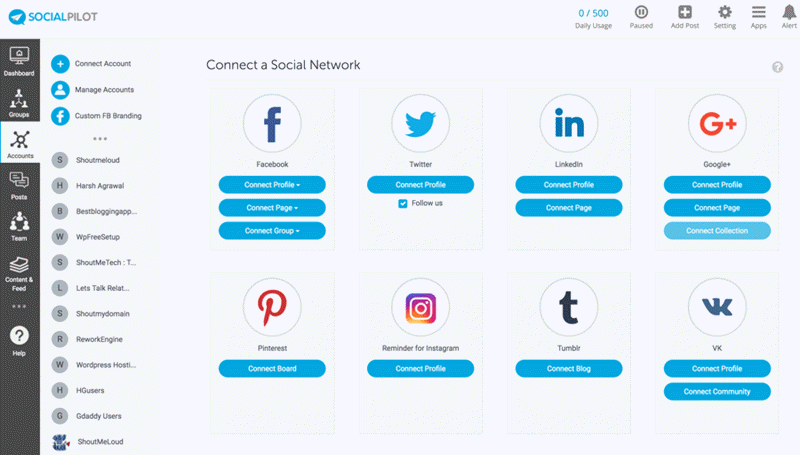
Free Social Media Tools 2021
Ready to supercharge your digital marketing with free social media management tools?
We’ve compiled a list of powerful online tools to help you level up your online presence. Each of these tools provide unique functions that help you get more out of social media with less effort.
That’s right. We’re talking expert reporting, publishing, management, automations, audience insights, graphic design, and more.
Without further ado, here are 12 free social media management tools to help you grow your business in 2022:
Table of Contents hide
- Social Champ
- SocialBee
- Agorapulse
- Later
- Planoly
- SocialOomph
- Canva
- FollowerWonk
- Friends+Me
- A Design Kit
- Over
- Photoshop Express
- Sparktoro
- Social Champ
Social Champ homepage
Social Champ is a social media management tool with some next-level automation features supporting the six major social platforms, including Facebook, Instagram, Twitter, LinkedIn, Pinterest, and Google My Business.
With features, such as Auto RSS feed, Bulk Upload, Social Media Calendar, Analytics, Team Collaboration, Recycle, Repeat, and others, you can fully automate the processes.
Social Champ also has integrations for Canva, bit.ly, UTM tracking, and a royalty-free image library. All-in-all, Social Champ allows you to perform all social media tasks, ranging from creating and scheduling to analyzing and tracking.
Screenshot of Social Champ
Use the content dashboard to create, edit, design, and schedule posts. View all the scheduled/published posts in a calendar view and reschedule them using drag/drop features. Analytics and reports allow you to track the progress of different socials with platform-centric metrics.
- SocialBee
SocialBee Posting Calendar
SocialBee is a social media management tool that allows you to easily schedule your posts in a calendar-like view and customize them for each social media platform (Facebook, Twitter, LinkedIn, Instagram, Pinterest, Google My Business, and TikTok).
With affordable plans, an intuitive interface, and a set of impressive features, SocialBee can work wonders for both your content strategy and your social media workflow.
Along with multiple other integrations for tracking and shortening your links, SocialBee also has a Canva integration inside the post editor.
SocialBee Canva
Not only does SocialBee allow the recycling of evergreen posts, expiring of time-sensitive content, and analyzing the performance of your accounts.
- Agorapulse
Source: Agorapulse
If you’re looking for one tool to easily schedule, engage, and report on social media for all your profiles, Agorapulse is the tool for you. Agorapulse boasts powerful features to make social media management that much easier.
Plus, Agorapulse’s 14-day free trial allows you to try all aspects of the tool, including flexible scheduling options, ad comments management, automatic report scheduling, and world-class customer support.
- Later
Free social media management tools – Later
Source: Later
Ready to spruce up your Instagram feed? Later is a tool that helps you customize your feed to create an intentional, powerful presence when people click to your channel. Setting up an Instagram profile is 100% free, so you can launch your influencer career by creating (instead of paying). Get analytics for your IG profile as well.
Free social media management tools – Later’s platform
Source: Later
Check this out: Later also gives you Linkin.bio, a way to drive traffic to your ecommerce store right from Instagram. Later’s free plan does give you access to Linkin.bio lite, so you may want to consider making your posts clickable for increased conversions.
- Planoly
Free social media management tools – Planoly
Source: Planoly
Alternative to Later, you can use Planoly to plan and schedule your Instagram posts. The free plan includes 2 social profiles for scheduled posts. So you can automate your Pinterest posts in the same go — up to 30 posts per month. Planoly’s latest launch of Linkit also let you link to products, resources, websites, etc. using the link in their bio.
Free social media management tools – Planoly to schedule automate Pinterest post
Pro tip: A blogger might use this tool to double down on visual lead gen. If you love creating graphics, sharing images, and posting other visual content, Planoly can let you take the set-and-forget approach. Simply schedule your Pinterest and Instagram posts in the calendar and then engage with followers and see the analytics of your posts after they’ve published.
- SocialOomph
Free social media management tools – SocialOomph
Source: SocialOomph
Tools like Hootesuite and Buffer are helpful for scheduling posts. But if you don’t want to pay for social media scheduling, you’ve still got options. SocialOoomph is a freemium tool that lets you schedule posts to your favorite social channel.
The free version gives you one profile, unlimited scheduled posts, and up to three posts per hour. Yes, if you want to post across multiple social feeds, you’ll need to purchase a premium membership. But if you just want to double down on one channel, this is an easy option.
Free social media management tools – Social post by Alexander Lewis
Many B2B businesses like to double down on LinkedIn. With SocialOomph, you can schedule posts to publish multiple times per day, every day of the week, so that you can sit back while your content works behind the scenes for your business.
- Canva
Free social media management tools – Canva
Source: Canva
One of the most popular ways to create fast, stylish graphics is Canva. While there are some great Canva alternatives out there now, we wanted to highlight the OG online graphic editor.
The power of Canva is its simplicity. It provides a robust suite of free tools and templates to help you level up your visual social media posts in almost no time. But that’s just the beginning. Canva has added tons of tools over the years. They now even offer ways to create logos, business cards, flyers, book covers, Instagram stories, and almost any graphic you can come up with—with pre-made sizes to help you nail those technical specs.
Free social media management tools – Canva create image
Source: Canva
A small business owner might use Canva for all their design needs. Instead of jumping through the hoops of paying for and learning a complex tool like Photoshop, most business owners can create the graphics they need for free using Canva. They even offer hundreds of thousands of free images—so you don’t even have to buy stock photography.
- FollowerWonk
Free social media management tools – FollowerWonk
Source: FollowerWonk
When it comes to pitching, Twitter is a goldmine of information. Journalists often have their email information in their Twitter handle to make it easy for potential sources to contact them, celebrities tweet with fans every day, and when someone’s DMs are open, you can spark conversations with them.
But Twitter is also a giant social media platform. It can be hard to search for the people you want to follow or connect with. That’s where FollowerWonk comes in. It is a Twitter profile search engine to help you find and connect with the people you’re interested in.
Free social media management tools – FollowerWonk with Twitter profile search
My husband Alex has used FollowerWork many times of the years to connect with journalists for publicity purposes. He has helped clients get featured in Dallas Morning News, Entrepreneur, and other business publications by using FollowerWonk to find the right journalists to pitch.
- Friends+Me
Free social media management tools – Friends+Me
Source: Friends+Me
Another social media scheduling tool: Friends+Me lets you schedule content for up to two social profiles. But what really stands out here is that you can add an additional user. In most of the free scheduling tools examples in this post, you can only have one person scheduling content. Friends+Me lets you share a subscription with one other team member.
The free version also offers link shortening, Zapier integrations, and a browser extension to make posting even faster.
Free social media management tools – create post at Friends+Me
Source: Friends+Me
A solopreneur might give publishing and scheduling access to their assistant, for example. Instead of giving them your personal login information, you can simply set your assistant up as the second team member.
- A Design Kit
Want to take your Instagram stories to the next level? A Design Kit from the whimsical team at A Color Story wants to help you do just that. A Design Kit is a free mobile app that lets you add design, fonts, gradient and metallic brushes, stickers, and more. If you’re looking to let your creative flag fly, this is the app for you.
Free social media management tools – A Design Kit
Source: A Design Kit
This app will add that extra bit of pizzazz to your Instagram stories, so you can promote your business, grow your following, and stand out from the status quo. Those brushes though.
Free social media management tools – Graphic design by Sarabeth
Don’t judge my graphic design skills, y’all.
- Over
Meet Over, the social media graphic design app of the future. This app is the most graphic-design forward tool on this list. #trending
Free social media management tools – Over
Source: Over
With 500+ premium fonts, 8K+ editable templates, plus live graphics, Over makes you look like a bold, graphic design trendsetter born at the crossroads of millennial and Gen Z. But the secret power is how simple and easy it is to use.
After 5 minutes in the app, here’s an Instagram story I created from a template:
Free social media management tools – image create at A Design Kit
Ok, a bit more foolproof.
Not bad, right? Over allows you to edit design layers extremely well right on your phone. It also pre-curates layouts, colors, and fonts to really jive with today’s graphic design trends. If you’re looking to mix your Instagram stories, ads, or Facebook posts up, I’d definitely recommend you give this app a try.
- Photoshop Express
While we’ve done our share of complaining about the high monthly price of Adobe products (read about them here and here ), did you know they actually offer the PS Express mobile app free? Yes, of course they’ll try to get you to upgrade for $2.92/month to get all the features, but if you’re looking to edit photos on the go, this could be a great app for you.
Free social media management tools – Photoshop Express
Not a ton of settings, but a selection of crisp, powerful ones.
- Sparktoro
From Rand Fishkin, founder of Moz, comes Sparktoro, a tool that helps you get an insider’s look into what your audience frequently talks about, as well as their most-used hashtags, websites, and follows. Sparktoro’s free plan includes 10 searches/month.
Free social media management tools – SparkToro
For example: a food blogger might use Sparktoro to explore the search term, “frittata.”
As you can see below, by entering this term, you can determine audience size, social accounts they follow, websites they visit, podcasts and YouTube channels they promote, and so much more. Dive into audience insights like the hashtags used in shared content, as well as frequently used words/phrases in content or bios—so you can connect with that audience on their terms and reflect their world back to them.
best social media management tools
How do you stay on top of all your social media marketing tasks?
From creating and publishing content to analytics and reporting, it can be pretty overwhelming to think of all the jobs social media marketers have to complete every day.
Thankfully, there are a bunch of awesome social media management tools available to help. These tools can streamline your workflows, help you save some time and even ensure your content reaches the right audience at the right time.
But how do you decide which product to use?
With so many great social media management tools out there, we thought it would be great to showcase some of the top ones to help you pick what’s best for your business.
Here are 25 of the very best social media management tools out there.
Best Social Media Management Tools
The 25 top social media management tools and platforms
The list is broken down into two sections:
Tools more suitable for small-to-medium businesses and
Tools more suitable for enterprise businesses (Click here to skip to this list.)
The distinction is largely made based on the price and isn’t clear-cut. If you are a small-to-medium business, a tool on the second list might suit you, and vice-versa.
The 15 top social media management tools for small-to-medium businesses
The tools are not arranged in any particular order and they’re all great in their own unique ways. If there’s a reason you love a tool and I didn’t mention it, feel free to give it a shout in the comments section to help others understand more about that particular tool.
Compare the tools easily with this spreadsheet
To make it easier for you to compare the tools, I’ve created a spreadsheet with the following information of each social media management tool:
The prices
Free plan or free trial?
Product offering
Social networks supported
Unique value
Let’s look through each tool!
- Buffer
The platform for successful social media management
Prices: Forever free plan, $5, $10, add $10 per month per social channel connected (with a 14-day free trial).
Description: Buffer is an intuitive, streamlined social media management platform trusted by small businesses and individuals to help drive meaningful engagement and results on social media.
We have a suite of products for publishing, engagement, analytics, simple landing pages, and team collaboration. Our products are carefully considered and highly refined in order to help social media marketers and teams work more efficiently and effectively.
Unique value: What we’ve heard from our customers is that they love how clean and intuitive our tools are, how friendly and timely our customer support is, and how helpful our content is.
Want an independent Buffer review? Check out this post.
Once you’ve researched all your options and if you think Buffer might suit your needs, we would love for you to give it a try and see the difference it can make for your social media management.
- Hootsuite
Manage all your social media in one place
Hootsuite
Prices: Free plan, $29, $129, $599 per month, and enterprise pricing (with a 30-day free trial)
Description: Hootsuite, probably the biggest social media management tool, is used by over 15 million people and more than 800 of the Fortune 1000 companies.
There’s a good reason for their success: it’s an all-in-one platform that allows you to curate and schedule content, measure your social ROI, run social media ads, and more.
Unique value: Being such a comprehensive platform, there are several things that people love about Hootsuite: being able to monitor multiple accounts and keywords, connect with over 35 social networks, and bulk-schedule social media posts.
- Sprout Social
Real people. Real brands. Real connection.
Sprout Social
Prices: $99, $149, and $249 per user per month (with a 30-day free trial)
Description: Similar to Hootsuite, Sprout Social combines several social media tools into one platform — from social media scheduling to monitoring, to reporting.
Sprout Social is one of the few social media management tools that provides customer relationship management (CRM) features. Having a complete profile of your customers help you serve them better and build stronger relationships with them.
Unique value: The most common praise I’ve heard about Sprout Social is its amazing reports. Many social media managers found the reports so great and beautiful that they would download and send them to their managers or clients without editing them.
- Agora Pulse
Social media management simplified
Prices: Free, $79 per month, $159 per month, plus enterprise options
Description: Like the social media management platforms mentioned above, Agora Pulse is also an all-in-one social media platform with scheduling, responding, and reporting features.
Unique value: Unlike the rest, Agora Pulse has several unique features such as competitor analysis and Facebook contest apps at a very affordable price point.
- Sendible
The #1 social media management tool for agencies
Sendible
Prices: $29, $99, $199, $299 per month, and enterprise pricing (with a 30-day free trial)
Description: Sendible is a social media management tool built specifically for agencies with several clients. On top of most features that social media management tools provide, Sendible allows you to customize your dashboard according to your branding to attract new clients.
Unique value: Sendible has some impressive integrations such as the Canva graphics editor, royalty-free image search, and YouTube search. It also provides some automation for those who want to save time on repetitive tasks.
- eClincher
Best in class social media management tool
eClincher
Prices: $49, $99, $199 per month, and enterprise pricing (with a 14-day free trial)
Description: Like most social media management tools, eClincher allows you to schedule and publish posts, respond to social messages, and analyze your social media performance.
Unique value: What makes eClincher different from other tools is that it enables you to auto-post with smart queues and RSS feeds, has a media library for your images, and lets you search for social media influencers.
- Social Pilot
Simple & cost-effective social media management tool for teams and agencies
Social Pilot
Prices: $10, $24, $40, $80 per month, and enterprise pricing (with a 14-day free trial)
Description: I like how Social Pilot fit many of the social media management tools (such as scheduling and analytics but not monitoring) into a simple dashboard and offer it at very affordable prices. With its client management feature, I believe it’s great for agencies that work with several clients.
Unique value: Social Pilot curates and suggests content from several industries (such as tech, education, and health and fitness), which is great if you want to find relevant content easily.
Another valuable feature is its white label reports, which are especially handy for agencies.
- CoSchedule
1 marketing calendar
CoSchedule
Prices: Starting at $0 – 20, $40, $60, $210, $300, $1,200 per month (with a 14-day free trial)
Description: CoSchedule is more than a social media management tool; it’s a powerful calendar to manage many aspects of your marketing. With CoSchedule, you can manage and collaborate with your team to create your social media posts, content, events, and tasks.
Unique value: CoSchedule is great for marketers who want to organize all their projects (social media, content, events, emails, etc.) in one place.
Their ReQueue feature helps you automatically find optimal posting times and fill gaps in your social media schedule with your best posts.
- MavSocial
Streamlined social media management
MavSocial
Prices: Free, $19, $78, $199, $499 per month (with 7-day free trial)
Description: MavSocial is a social media management tool with a focus on visual content. For the higher-priced plans, it seems that you can also manage your Facebook ads with MavSocial.
BROUGHT TO YOU BY
Publish Flawlessly. Analyze Effortlessly. Engage Authentically.
Buffer is the all-you-need social media toolkit that lets you focus on doing what you love for your business.
Get started for free now
Unique value: On top of the common features (such as scheduling, monitoring, and reporting), MavSocial has a digital library where you can manage, use, and edit your multimedia for your social media posts and a search engine where you can browse through millions of stock photos.
If you wish, MavSocial can also help you repeat your social media posts for a specified duration.
- Friends+Me
Share to anywhere
Friends+Me
Prices: Free, $9, $29, $59, $259 per month (with a 15-day free trial)
Description: Friends+Me has a strong focus on Google+ but also allows you to schedule your content to the other major social platforms (except Instagram).
Unique value: Friends+Me supports scheduling for Google+ profiles, collections, communities, pages, and even GSuite Google+ and allows you to set up automations to re-post your Google+ posts onto your other social media accounts, which is great for marketers who focus on Google+.
- Crowdfire
Social media management, simplified
Crowdfire
Price: Free
Description: Crowdfire has been adding new features over the years. Besides scheduling content, it also allows you to manage your Twitter account (follow and unfollow) and suggests articles for sharing.
Unique value: Crowdfire stands out from most social media management tools in that it lets you connect your blogs, YouTube channel, and online shops and will create social media posts for every update you have on your sites.
- SocialBee
Seamless social media posting for all your profiles
Prices: $19/ $39/ $79 per month (with a 14-day free trial)
Description: SocialBee is a social media management tool that promoses to bring you more leads with less effort. Its core functionalities allow its users to add, organize, and share content across several social channels from one place: Facebook (Pages, Profiles, Groups), Twitter (Profiles), LinkedIn (Profiles, Pages), Pinterest (Boards), Instagram (Profiles), and even on Google My Business. And it even integrates with Buffer.
Unique value: Oneof SocialBee’s most-loved features is the possibility to recycle evergreen content while keeping it fresh by using post variations. You can use SocialBee to posts consistently, while having an overall balanced mix of content in each category. More than that, the quality of support and is another valued asset of SocialBee.
- Post Planner
Smarter social media management
Post Planner
Prices: $3, $11, $24, $59, $129, $299 per month, and enterprise pricing
Description: Post Planner wants to help social media marketers with three key jobs: find high-quality content, plan the perfect publishing calendar, and post consistently. It curates and rates content suggestions and allows you to create a content-type-based schedule (more below).
Unique value: With its Find tool, Post Planner makes it super easy to find content that has proven to engage people.
Also, instead of just picking your time slots in your schedule (to form your sharing plan), you can select the content type for each time slot and Post Planner will fill the slots with your chosen content accordingly. (You can also schedule posts outside of this plan.)
- Tailwind
Smarter visual marketing
Tailwind
Prices: Free trial with limited features, $9.99, $799.99 per month, and enterprise pricing
Description: Tailwind is a social media management tool for Pinterest and Instagram. Apart from helping you schedule posts, monitor conversations, and measure results, Tailwind provides recommendations for improving your Pinterest and Instagram performance.
Unique value: Tailwind is great for Pinterest and Instagram marketers as it provides a range of features that are specific to these visual platforms, such as Pinterest content promotion and Instagram UGC content management.
- Later
1 marketing platform for Instagram
Later
Prices: $9, $19, $29, $49 per month, and enterprise pricing
Description: Unlike most social media management tools, Later focuses mainly on Instagram (though you can also connect your Pinterest, Facebook, and Twitter profiles).
Unique value: The strength of Later is its visual content calendar, where you can easily drag-and-drop images to schedule them. It also has a free link tool that you can use on your Instagram profile to link to a shoppable Instagram feed or various websites and blog posts.
Section separator
The 10 top social media management tools for enterprise-level companies
If none of the tools above suits your social media strategy, perhaps you need something that is more comprehensive.
Here are several social media management tools that are generally designed for larger, enterprise teams.
(Most of these tools do not list their prices on their website but they do offer you a free demo to learn how the tool can help you.)
- Sprinklr
Reach, engage, and listen to customers – at scale
Sprinklr
Sprinklr Social Cloud is part of Sprinklr’s suite of products to help enterprises connect and serve their customers across any channel at scale. It enables teams in enterprises to collaborate effectively and to reach, listen, and engage their customers on more than 25 social channels. - Oktopost
Social media management platform for B2B enterprise
Oktopost is a social media management platform catered for B2B marketers who want to generate leads through social media and quantify the business value of their social media efforts. From social media management to promotion to employee advocacy, Oktopost has all the tools most B2B marketers would want. - Falcon.io
The platform for every kind of social media marketer
Falcon.io combines all the things social media marketers would need in one single platform: social media management, engagement, and analytics, customer experience management, and DIY landing page builder. - HubSpot
All-in-one inbound marketing software
HubSpot
HubSpot’s social media management tools are part of their all-in-one marketing software, which starts at $1,120 per month. As HubSpot integrates all your marketing efforts (such as social media, email, SEO, and CRM) into a single platform, you can easily compare your results across your marketing channels and measure your social ROI. - Salesforce Social Studio
Your social media marketing platform
Salesforce provides probably the most comprehensive set of products for enterprises. Its Social Studio, a part of its Marketing Cloud platform, can help you strengthen your customer relationships by aligning your marketing, customer service, and sales efforts on social media. - Social Hub
Smart social media management software for your team
Social Hub is a social media management software built for businesses, agencies, and governments. Based on its target audience and customers, I believe it provides a solution that is efficient, scalable, and secure. - Spredfast
The platform for enterprise social
Spredfast
Spredfast is a social media software that’s used by some of the world’s biggest companies, such as Patagonia, LinkedIn, and Johnson & Johnson, to handle all aspects of their social media management. - Likeable Hub
Easy & effective social media for your business
Starting at $299 per month, Likeable Hub provides you with thousands of content ideas, helps you generate referrals and leads, allows you to amplify your social media reach, and more. - Social Flow
Data-driven social media management, marketing, and publishing
Social Flow is a social media publishing and advertising tool used by many top publishers such as The New York Times, National Geographical Channel, and Fast Company. Using Social Flow, Fast Company was able to increase their Facebook shares by 30 percent! - NUVI
The world’s most stunning social media marketing suite
NUVI
NUVI provides real-time data visualization and social media insights to help you make decisions on your social media strategy. It also provides you with the tools to publish and engage on social media efficiently.
Section separator
What’s your go-to social media management tool?
Social media management tools come in all shapes and sizes, and what suits you best depends on your social media goals and needs. I hope I’ve managed to mention at least one tool that might suit your needs.
I’m sure this list only scratched the surface of the entire ecosystem of social media management tools. If your favorite tool is on the list, I would love to hear what you love about it. If I’ve missed your favorite tool (sorry!), please give it a shout out and share why you love it.
Conclusion
Let us know your thoughts in the comment section below.
Check out other publications to gain access to more digital resources if you are just starting out with Flux Resource.
Also contact us today to optimize your business(s)/Brand(s) for Search Engines
