A good work management software can be a game-changer for your team. It can help you organize projects, assign tasks to employees and track their progress, and keep everyone on the same page.
If you’re looking for a good task management software, we’ve got you covered. In this post, we’re going to review free tools that will help you manage projects and tasks in your small business.
Table of Contents
Free Task Management Software For Small Business
Task management in small companies
Effective task management is a challenge not only in big companies, where it’s obviously difficult to stay in control of the workflow without the help of an efficient software, but also in small businesses. Even though it might seem that a small team can handle daily tasks without any assistance, it’s very difficult to actually have everything in check without any software at all. In small teams there are also situations like misunderstandings or lack of communication, that can make work hard and ineffective. And more so – even if you work alone, you still need to manage multiple tasks and remember about so many things like due dates that it’s just much easier not to rely on your memory alone.
Why is task management software important?
Good task management will help you and your team handle your daily tasks and long-term projects, at the same time increasing your productivity. Even in a small team, it’s very important that everyone is on the same page and has all the information they need to work on their tasks. For instance, if you’re a content marketing manager, task management software will make it much easier for you to streamline your operations, from big marketing projects like explainer videos campaigns and creating a website to smaller ones like updating blogs. So, you don’t have to waste your time organizing sticky notes anymore. That’s exactly what task management tools ensure. They also make assigning tasks extremely easy. Instead of writing long emails or explaining what needs to be done in detail, use a task management tool. Managing the workflow will become much easier and more efficient.
The main advantages of task management software
- You don’t need to remember about every task, due date, or coworker to include – you’ll get appropriate notifications from the software and you will be able to focus on the project.
- Practically in every task management app you can assign tasks to team members without worrying, that this information will get lost in their overloaded inbox.
- Easy to use software will help you save time by facilitating document sharing, communication, real time collaboration, time tracking etc.
- Good tasks management solution will provide features like kanban boards, calendars, recurring tasks or online task sharing that will make project management easier and more transparent.
So how to choose the best task management software tailored to your needs? Let’s take a look at the best free task manager tools to help you decide which of them is the right one for your business.
The best free task management software for small companies
HeySpace – team collaboration tool

HeySpace is a two-in-one tool for task management and communication. It’s free for up to 5 members, so it’s perfect for small teams that need assistance in handling their daily tasks and small projects. You can create as many spaces as you wish, as the number is unlimited even in the free plan. At the same time, HeySpace greatly facilitates real-time communication and will significantly reduce the number of emails you send every day. And all that in one place!
You can create your own task structure in every space and use some more advanced features like tags, checklists, recurring tasks etc. to work smarter. HeySpace i easy to use, so you don’t need to spend hours on implementing and learning a new project management tool.
The free plan offered by HeySpace also helps in daily collaboration with your clients, allowing you to invite up to five guests from outside your organization and give them access to particular spaces. It will make them feel more involved and give you an easy way to contact them if necessary.
You can also use HeySpace as a personal tasks manager to make your work more organized and use it as your assistant.

Integrations
You can benefit from several integrations. For a quicker and easier way of creating tasks, you can use Gmail integration, thanks to which you can convert any message in Gmail into a task card in HeySpace. If you want to facilitate communication, integrate HeySpace with Hangouts. The app is also available in mobile and desktop versions, which will make your team collaboration easier and more efficient!
MeisterTask
.png)
MeisterTask is an online task management software helpful in organizing and managing tasks in a customizable environment and easy to adapt to individual needs. Thanks to kanban-style project boards, teams can easily streamline the workflow and stay productive. Every task is available on board, so you don’t have to hold too many status meeting, you can see the progress in one place. It is definitely easier to collaborate when you use this kind of software and manage tasks online.
Pricing
The free option offered by MeisterTask doesn’t limit the number of project members, but allows to create only up to 3 projects. You can customize the project boards and create your own workflows to make them better suit the needs of your team or project. When it comes to integrations, you can choose two of the available three, namely iCalendar, Harvest or Zapier, depending which ones are the most useful for your business. MeisterTask is also available in a mobile version, for iOS, Android, Mac, and Windows, making it easier to use on the go.
Bitrix24

Bitrix24 is a social enterprise platform, which helps manage many aspects of daily operations. It offers a whole range of project management features for efficient workload management. Bitrix24 makes it easier to plan your tasks, with resource management options and interactive Gantt charts view. It has many good task management software features like task dependencies, employee workload management or reports. This tool is recommended by many project managers, but it is better for a bigger team. It can be just a task manager, but this software offers also many additional fratures like time tracking, CRM, contact center, or online store.
Pricing
Bitrix24 is free for up to 12 users. The plan includes most of the features, however, in a basic scope. You can use the task and project management features and communicate with your team mates. The number of tasks is unlimited, regardless of the plan. Each user has access to an individual planner that helps organize tasks and arrange them as they see fit. Bitrix24 can also be integrated with CRM, workflows, calendar, and drive. Kanban boards and Gantt charts will certainly make the project management process more efficient.
Hitask
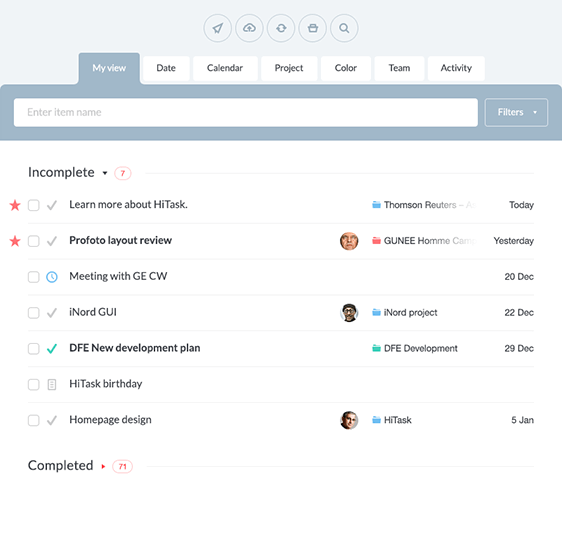
Hitask is a task management platform that makes it easy and quick to set up a new project, assign and share tasks, use a file library and a shared calendar, send and receive notifications, and synchronize the workflow across all devices. The tool is easy to use and allows you to manage task also on mobile. In Hitask you can also attach files to tasks and projects, manage permissions on the user level, create a task from an email, create subtasks, and get a quick tasks overview on a single screen dashboard.
Pricing
Hitask is a free task management app for up to 5 users. The free plan doesn’t limit the number of tasks and projects, so as long as you work in small teams, you can work on multiple projects at the same time. Hitask gives you access to shared task lists, projects and calendars for easy reference and a clear overview of tasks. You can also communicate with your team using a team chat, without the need to leave your workspace. For more options, you can integrate Hitask with Google Calendar and Outlook.
Trello
.png)
Trello is a task management tool facilitating collaboration and helping streamline the project management process in a company. It’s user-friendly and intuitive, which makes it a frequent choice among task management solutions. This simple task manager is based on kanban boards and allows you to work in a team on different tasks. Every task can be moved from one list to another and can include descriptions, files, comments, and checklists. Trello offers also many power-ups i.e. time tracking for every task.
Trello can be your free to do software for personal use or a simple task manager for small team with less complicated projects.
Pricing
Trello has a free plan that offers unlimited personal boards, cards, and lists. However, the maximum number of team boards is 10. In the free version, you can choose one power-up per board from a variety of available ones, for example integration with the Google Calendar, GitHub, Dropbox and many more, or options such as voting, custom fields and card aging. The choice is big, so you can decide which power-up will be useful for your team. Another feature that Trello offers is a simple automation of task management. The feature is called Butler and can help you create buttons, rules and scheduled commands to perform different actions on your board. In the free plan, commands are limited to 1 card per button, 1 board button and 1 rule per board. The maximum number of command runs per month is 50.
Infolio

Infolio is a project collaboration suite, which allows you to run projects and track their progress in kanban-based task boards. You can use it to collaborate in visual spaces and talk to your colleagues using a built-in chat. Infolio offers custom fields for every task and more views for easier project management: calendar and table view. If you don’t know how to start you can use one of the numerous project templates.
Pricing
Infolio’s free plan offers access for an unlimited number of team members and allows to create as many projects, boards and spaces as you wish. On top of that, you get access to cloud services integrations and can benefit from integrations with Dropbox, Google Drive, OneDrive, Sharepoint and so on. However, if you want to use it for free, the storage will be limited to 1GB.
Todoist

Todoist, probably the most popular app for creating to-do lists, makes it easy to plan your tasks effectively. It allows you to share your projects and collaborate with your colleagues. It’s intuitive and has a very efficient notification system, so it might be handy if you want a simple tool to help you get organized and work on tasks like a pro. It’s not a very complex task management solution, but it’s useful for students and small teams to keep tasks in one place.
Pricing
The free plan offered by Todoist is just enough for small teams and companies, as it allows access for up to 5 people per project. You can create up to 80 projects, so if your project teams are small, the free plan should be enough. Adding a new task in Todoist is extremely easy and takes just a few seconds. Also, the app has the feature of tracking progress, which can be a great way of increasing your productivity. You can set daily and weekly goals and visualise our productivity trends in colour-coded graphs. The availability of a mobile app makes it yet more useful on the go. It’s one of the simplest task management tools.
TaskQue

TaskQue is a collaboration tool designed to increase your productivity. As your online task manager, it lets you focus on your work and stop worrying about missed deadlines. With TaskQue, you can automate the task assignment process and use your resources to maximize your productivity. You can also get a quick overview of a project with summary and insights. TaskQue allows teams to work smarter and minimizes the organizational activities of the project managers.
Pricing
The free plan is available for teams of up to 10 users. It allows for automatic assignment of tasks to your resources, however it doesn’t let you use auto-assignment for groups, which is only available in the paid option. The feature of queue manager gives you the possibility to manage and rearrange your priorities, which greatly facilitates managing the workflow. The task management feature is based on the principles of kanban, so it’s easy to plan your project and track progress. The free plan offers features that should satisfy the needs of a small company or team.
Airtable

Airtable is a task management tool in the form of a spreadsheet that makes all the information you need clearly visible in a table and easy to find. You can plan your project, add all the necessary details, and then group and organize your records however you choose. Thanks to the features of Airtable, all team members are on the same page and know what they need to focus on. It’s one of the best task management software on the market.
Pricing
The free plan includes an unlimited number of bases (databases which can have multiple tables and views) and allows to create 1200 records per one base (a row in a spreadsheet). Each base has 2GB attachment space, so you can also add files to your projects and make them available to all teammates. What’s more, you get 2 weeks of revision history, which means that you can access a visual activity feed of the changes made to each record in a base. You can also restore a base to a previous state. The tool offers several views and has a mobile and a desktop version, which facilitates your work wherever you are.
Pipefy

Pipefy is a work management platform that helps organize and control your task flow. You can easily delegate activities, set up deadlines, track performance and keep up to date with the progress of your team’s projects. In Pipefy, each project is divided into phases and managed based on the Kanban method. You can decide what phases you need to run your projects in a smooth way. Pipefy is not only a task manager but also offers more advanced enterprise functions like automations, custom integrations, shareable forms or task field customization.
Pricing
The free plan offered by Pipefy includes up to 5 pipes (projects) and is available for teams of up to 10 users. You can create up to 100 cards per month, so it should be enough for the needs of a small team or company. As Pipefy allows for basic automation, in the free plan, you can use one automation rule. The tool offers pipe and email templates, which can make your work even easier and more efficient. Pipefy is also available in a mobile version.
Asana

Asana is a very popular task management software for both personal and team use. You can manage your tasks easily thanks to many different views: list, board, timeline, and calendar. In Asana you can easily assign tasks to your teammates and monitor due dates of tasks thanks to convenient classification: tasks with a due date today, upcoming and later. Asana offers several views, so you can choose between list, board, timeline, calendar, progress, and forms. It is very flexible and one of the best task management solutions on the market.
Pricing
If you want to work alone or in a small team of up to 15 users, you can start with the free Basic plan. It will allow you to manage tasks in unlimited projects and add assignees and to dates to tasks. It is a perfect first step for more organized and professional task management. You can connect Asana with 100+ other apps and do more things automatically. Those integrations will help you to easily integrate a new tool into day to day work.
ClickUp
ClickUp is a great task organizer software for all kinds of teams. It helps to manage and organize tasks in one place thanks to multiple, customizable views. This app can replace many other tools you and your team use now. It will be great also for small teams because you can choose between less and more advanced views and features to manage tasks smoothly without overwhelming your teammates with too many options.
You can start small with creating tasks, setting up due dates, and assigning them to users. While your projects grow, you can start using more advanced features like spreadsheets, goals, or time tracking.

Pricing
ClickUp can be your free task manager because it offers a free forever plan with limited functionalities and storage.
Unlimited Plan is $5 per user per month and Business Plan is $9 per user per month.
Indy
Indy is a great task management choice for freelancers because it is simple, easy to use, and makes freelancing admin a little less burdensome. Indy’s Tasks tool is simple because it focuses on the core parts of managing your personal tasks. You can create a new task in seconds, set due dates, recurring tasks, and add details easily. The interface is clean and you can see your tasks sorted by date, project, or on a calendar. Color coding projects makes it even easier to view your task list and see what is due for whom and on which date. Indy’s Tasks tool makes freelancing simple.

Pricing
Indy is a full platform with many tools to help freelancers. A free account is available that offers open access to all the tools but has a few usage limits. The full account is only $5.99 per month. For that price, you get access to the full Tasks tool as well as tools for proposals, contracts, invoices, and project management.
best task management software for individuals
Task Management Software is a useful tool for individuals and teams in the workplace. And as more teams transition to remote work and look for ways to improve collaboration and productivity, task management software is more important now than ever.
But with new products popping up every day, this new age of digital transformation in the workplace can be confusing. How do you know if you need task management software? Should you be choosing a project management tool instead? And what even is the difference between task management and project management anyways?
At Hive, our main goal is to help teams work faster. That’s why we are sifting through the clutter and telling you exactly what you need to know about task management software. Keep reading to learn about the best task management software on the market, so that you can start working faster ASAP.
What is Task Management Software?
By definition, task management software is a digital platform that helps individuals and teams manage their tasks. These are more than just simple to-do-lists. Task management tools allow teams to collaborate digitally by organizing, prioritizing, and assigning tasks to each other.
So what exactly does task management software do? As with most software, there is a range of complexity and technological advancement among different systems. With that being said, typical features include:
Task scheduling to set deadlines in advance.
Task customization and editing to update for specific situations.
Task assignment, which may include internal coworkers, external partners, or both.
Notifications/Alerts to remind users about upcoming tasks and responsibilities.
Recurring tasks or templates to standardize repetitive steps in your workflow.
Sub-tasks or parent tasks to create additional steps within a task.
Time Tracking to record the amount of time spent on tasks.
Progress reporting to track current positioning in regards to the overall goal.
Task organization using tags, labels and channels to group by common team or project.
To-do-lists for easy task visualization.
Benefits Of Using Task Management Software
task management software benefits
Whether you use task management systems as an individual or as part of a team, there are many benefits to your daily workflow. 3 of the top benefits include:
Streamlined workflow. Task management software helps individuals and teams record, assign, and organize all of the processes of a given workflow. This is beneficial because it ultimately reveals where there are redundancies, inefficiencies, and bottlenecks to be fixed.
Improved productivity. Task management software reduces the number of time workers have to spend sifting through information and getting organized. It also helps workers prioritize tasks, stay on top of current responsibilities, and prevent things from slipping through the cracks. When all is said and done, task management software can significantly improve team productivity.
More effective collaboration. How many times have you discussed next steps during a meeting or over the phone, but then you forget to write them down. Or perhaps you have a new due date for a project you’ve been working on, but now you have to individually tell each member of your team. Task management software brings everyone together on one platform, which helps improve communication and ensures that everyone knows what tasks they are responsible for, and when they need to complete them by.
Best Task Management Software & Tools
- Hive
Hive Kanban View
Hive is an all-encompassing software that helps teams work faster. As a task management tool, Hive can be used by teams of all sizes to manage upcoming tasks, assign work to team members, and collaborate within the platform. In addition to being a great task management software, Hive is used by thousands of teams for project management, remote work, and overall team collaboration. To get started on Hive with a free trial, simply sign up on the website and start your workspace within minutes.
Some features of Hive:
Create and assign tasks from meeting notes
Create and assign tasks from emails
Assign tasks to internal and external users
Display tasks in 6 different project layouts: Kanban, Gantt, portfolio, calendar, database & summary
Time-tracking and resourcing
Upload, organize, and attach files to tasks
Create repeatable tasks with templates
Communicate on tasks with comments and tags
- Todoist
todoist task management toolTodoist is a leading task management tool that helps people see everything they have to do in one place. It functions as a digital to-do-list, where users can manage tasks and projects, whether for themselves or as part of a team. People like Todoist for its user-friendly interface and mobile app, which make it quick and easy to use on a daily basis as things pop up. Because this software is less comprehensive than other task management tools though, Todoist is best for teams or organizations with simple workflows. For more complex needs like Gantt charts or Kanban boards, we recommend checking out other project management software options.
Some features of Todoist:
Create subtasks and recurring tasks
Commenting on projects and tasks
Favorites for keeping key projects, labels or filters top of mind
Prioritization levels
Todoist Karma awards points for completing tasks and maintaining streaks
- MeisterTask
MeisterTask
MeisterTask is a task management software that was designed with agile teams in mind, but it can accommodate teams with many different workflows. This software was made with streamlined features that are meant to be intuitive and user friendly. In the platform, teams use customizable Kanban-style boards to organize tasks and monitor the progress of a project. One of the most appealing aspects is MeisterTask’s free basic plan, which offers limited usability (for an unlimited number of project members) for no cost.
Some features of MeisterTask:
Varying levels of responsibility with distinction between task “assignees” and “watchers”
Built in Time-Tracking
Option to add custom fields to tasks
Multiple checklists within tasks
Attach files and images to tasks
Task relationships and tags
- Casual
casual visual task management
Casual is a visual task management tool that lets you arrange your tasks however you work best. Casual is great for all types of small or growing project-based teams, not just project managers. What’s different about Casual is that they don’t show tasks in traditional project layout views, instead letting users organize tasks how they actually see them in their mind. If you have never worked with visual project management, Casual even has pre-set templates that can help you get started.
Some features of Casual:
Visual workflow creation
Charting
Task dependencies and grouping
Assigning tasks and setting deadlines
Repeatable tasks and projects
Milestone tracking
- Clubhouse
clubhouse task management tool
Clubhouse is a task management software made specifically for developers. This tool comes with everything developers need to manage their own software project, all buttoned up in an intuitive interface without unnecessary features. Clubhouse makes software development as simple as possible, using integrations with top apps like GitHub, Slack, and Zapier to reduce repetitive tasks and maximize efficiency. This software is ideal for small and mid-sized Agile teams that use a Kanban-style methodology. To give it a try, you can start a free trial on their website.
Some features of Clubhouse:
Percent-Complete Tracking
Task import
Recurring task management
Parent tasks
Task board view
- Tasklog
tasklog task managagement
Tasklog is a task management software specifically designed for freelancers. Created with typical freelancing functions in mind, this tool helps freelancers manage their daily tasks in one single digital dashboard. Users can create to-do-lists, manage projects, and assign tasks to clients. Tasklog also shows overviews and data insights to help users understand where they are most productive, what they have accomplished, and how they are pacing overall.
Some features of Tasklog:
Assign tasks to specific time entries
Time-tracking
Online invoicing and expenses
Client task assignment
Customizable Pomodoro Timer
Reporting and insights
- Hubspot Task Management Software
While HubSpot isn’t a task management tool per-se, its CRM platform has project and task management capabilities, which are also available in the free plan. If you’re a marketer or a salesperson and you’re looking for an integrated tool, then you might consider HubSpot CRM because of the free marketing, sales, service and, of course, task management tools that are natively integrated.
Once you want to set a task for a contact, simply choose the company, contact or deal in the HubSpot CRM. Click “Create task” and add your details and notes; set a due date; set an email reminder, task type, and task owner (all optional); and then click “Save Task.” Once you’re ready to tackle your open tasks, you have the advantage of all of your contact information, meeting notes and deal stage in one place.
- FunctionFox
Function Fox
FunctionFox is a task management tool specifically loved by creative professionals at marketing agencies, PR firms, and design teams both large and small. These teams love this software because it was created by an ad agency with very specific needs in mind. This platform is robust enough to support creative teams with the things they need on a daily basis — including creative project management, time-tracking, and resourcing — without additional features that may clutter their workspace. There are various pricing plans, affordably starting at $5 per month per user.
Some features of FunctionFox:
Multiple layouts including Gantt/timeline, task boards, and list views
Time-tracking
Budgeting
Client collaboration
Reporting and analytics
- Paymo
Paymo
Paymo is a comprehensive tool that is especially useful for teams who want to manage tasks, estimate costs, and bill clients all in the same platform. Once you’ve planned out your project and corresponding tasks, simply convert it into an estimate with pre-filled tasks, hourly budgets, and costs. After you send it to your client for approval, you can quickly turn it into an invoice right in the app. Paymo also lets you turn timesheet data into an invoice for clients, so you can stay up to date with payments as the project progresses. Oh and if you’re a freelancer, you can use Paymo for free.
Some features of Paymo:
Task prioritization levels
Ability to attach files to any task
Kanban and Gantt project views
Invoicing, estimates, and expense management
Mobile app for both Android and iOS
- ProProfs
proprofs projectProProfs is an easy-to-use tool that lets you manage and prioritize tasks in a centralized space. Maximize productivity with its quick interface and seamless collaborative capability. You can extract deep insights into project status and identify gaps. You can even view your task status on its interactive Gantt charts and track task progress from start to finish. Meet your deadlines faster with task customization and time tracking.
Some features of ProProfs:
Assign and manage tasks on a centralized dashboard
Measure task progress effortlessly
Set task status as open, on-hold, or complete
Prioritize tasks with simple drag and drop functionality
Give feedback on each task and subtask
See team performance with smart reports
- Timecamp
timecamp
If you need a reliable app for daily automatic work tracking, TimeCamp will be a perfect choice. Using this app, you can add as many projects, tasks, and subtasks as you wish to create an easily manageable work structure. What’s more, you’ll get an even more transparent project organization if you add tags.
But what’s TimeCamp is the most known of is automatic time tracking. Whether you use a web timer, a desktop or mobile app, or a browser plugin, the tool logs working hours and (if you want it to!) collects the computer activities, so you don’t have to waste time filling timesheets manually.
Some features of TimeCamp:
Automatic time and activity tracking,
Daily and weekly timesheets,
Wide range of built-in and custom reports,
Billable/non-billable hours,
Attendance management,
Invoicing,
Custom management roles and Guest features,
High availability: web timer, desktop app, mobile app, a browser extension for Chrome and Edge
30+ direct integrations with tools like Trello, Asana, Jira, Salesforce, Zendesk, Azure DevOps, Monday, Clickup, and many more
- Any.do
Any.do calendar viewAny.do is a simple yet complete task management solution if you are looking for a solution that gives you a quick overview of the tasks on your plate. The software offers an intuitive calendar, helping you to easily see how events and tasks fit together. Any.do allows you to organize tasks and filter your workflow by date or category. The app is available for iOs and Android.
Some features of Any.do:
Calendar
Time tracking add-ons
To-do list reminders
WhatsApp Reminders
Daily planner to organize and prioritize to-dos
Location Reminders (Mobile)
Unlimited attachments
Color-coded task
Advanced customized recurring tasks
Conclusion
Let us know your thoughts in the comment section below.
Check out other publications to gain access to more digital resources if you are just starting out with Flux Resource.
Also contact us today to optimize your business(s)/Brand(s) for Search Engines
