Free Web Design Software For Linux
Linux is the best operating system for web design. It is free and open source. You can install it on your computer and use it to create websites, blogs, and other online content.
There are many free web design tools that you can use on Linux to create websites, blogs, and other online content. In this article, I am going to introduce you to some of the best free web design software for Linux. These software have been used by professional designers around the world and have proven themselves to be very reliable.
Let’s get started!
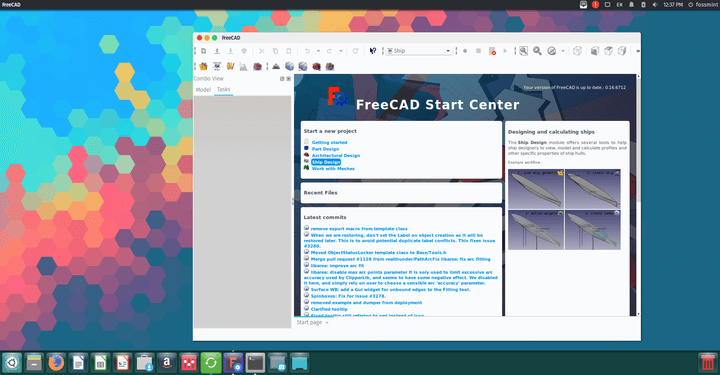
Free Web Design Software For Linux
Website builders are usually a dime-a-dozen on the Internet, but Linux users still have a hard time figuring out which web builder is going to meet their requirements. They want a program that has all the latest features to quickly and easily help them create a website. If you have no idea where to start looking, we can help you out. Just take a look at the list below:
1. Komodo Edit
If you’re on the lookout for a great XML editor that is compatible with the Linux platform, Komodo Edit is the right choice for you. What makes this program even better if the fact that it’s completely free. You get plenty of amazing features with the Komodo Edit for hassle-free CSS and HTML development. Moreover, you can avail extensions that allow you to incorporate some nifty features like languages or special characters. While this is far from the best HTML editor you will find in the market, it is still a great deal for developers who build in XML, considering the nominal pricing. However, this website builder can easily handle basic HTML editing tasks.
2. Bluefish
A web editor compatible with Linux OS, Bluefish was always a good program thanks to the numerous features it offered users. But after the new version of the program – 2.0 – it truly became one of the best among other free website builders, thanks to the addition of several new capabilities. Aside from native executables for Mac and Windows, you get code-sensitive spell check, auto-save, snippets, project management, and auto complete in various languages like PHP, HTML, CSS etc. While Bluefish is more of a code editor than a web editor, it still provides plenty of flexibility to developers who wish to explore options other than HTML.
3. KompoZer
One thing you need to know about KompoZer is that it’s based off the popular Nvu editor, and is touted as an “unofficial bug-fix release”. The creators were fed up of Nvu’s poor support and dragging release schedules, and so they attempted to replicate Nvu – albeit a less buggy version. This WYSIWYG (What-You-See-Is-What-You-Get) editor might have a long and complicated development history, but nobody can deny that it is extremely powerful. It allows developers to access improved management style sheets, along with a window known as “HTML tags”. Despite being an advanced software pacjage, KompoZer is quite lightweight and can effectively help you create static pages. You no longer have to worry about your HTML layouts. The only point of concern is that no new release of this web builder has come out since 2007.
4. Quanta Plus
This is a unique web development environment formed on the basis of KDE. So, you shouldn’t be surprised to find this program offering all the functionality and support of KDE, including FTP features and website management. You can easily use Quanta Plus for various tasks, including editing PHP, XML, HTML and other text-based web docs. There are many developers who prefer Quanta Plus over other commercial web editors found in the market, especially those who use PHP as the main programming language. While this is not exactly WYSIWYG, it offers plenty of useful tools like shortcuts, and the split-pane mode allows you to easily view a continuous preview of the page you are currently coding.
5. ocPortal
Many web developers have often considered creating a portal page, but they have been deterred by the fact that it’s hard to find a proper, free solution to operate a portal site that is not scaled down in terms of functionality. The majority of portal software out there is expensive, and any free scripts you see are either trial versions or demos. OcPortal, however, is an exception to the norm. You can easily install this open source portal on your web server and discover the different features it has in store for developers. Not only is this program extremely customizable, but it also comes jam-packed with everything you require. So, you no longer have to rely on third-party add-ons. The documentation that comes with ocPortal is extremely in-depth and the community is also highly supportive. The developers are also very forthcoming and offer support whenever you require it.
6. Aptana Studio
There are numerous web builders available for the Linux platform, but very few come close to replicating the unique properties available in Aptana Studio. The program has become well-known for its interesting approach to web page development. Rather than focusing on the HTML aspect, this web builder turns its attention towards JavaScript as well as other elements that enable a developer to build Rich Internet Applications. The most interesting feature of Aptana Studio is definitely the outline view, making it easier for a user to visualize the DOM. So, JavaScript and CSS development become much simpler and uncomplicated. Also, any developer who wishes to create web apps should find use for Aptana Studio.
7. Scribes
This is an open source text editor meant for Linux-based OS. Designed for the purpose of streamlining a developer’s workflow, Scribes automates any repetitive or common operations through hotkey support, enabling paragraph management, indentation, word/paragraph selection, line, letter cases, option to toggle. The best part is that Scribes supports over 70 different programming languages, including PHP, Java XML, and HTML. Other important features include support for remote editing, via SFTP, FTP, Samba, automatic word correction, document switcher, completion and pairing, skinable interface and automatic indentation.
8. Screem
Screem is a web builder which supports the Linux operating system. This program combines all the different features that make up a great web editor, including capabilities like layout for HTML structure, FTP access etc. Screem also offers a great interface that excels at helping users with PHP. But Screem is not like other web editors; what makes this program so unique is the fact that contrary to the norm, Screen does not come with any sort of WYSIWYG interface. Instead of that you will find the raw HTML (source) available in the main window.
9. Amaya
Any professional web developer or programmer should make Amaya the first choice when it comes to choosing a web builder. But Amaya is an application developed mainly from W3C, which is the consortium for the regular network. In fact, the program is mainly based on compliance web standards, like the SVG format. Though the file size for this package is small, the content is a lot heavier once you extract it. You have the freedom to add third-party plugins, like the W3C site, in order to support PHP and JavaScript. Amaya is an amazing program and offers numerous graphic options in order to develop the template or write better CSS.
10. Pinegrow Web Editor
If your intention is to build websites faster, then you’re in luck – Pinegrow Web Editor makes it all possible, and the program excels at helping you create responsive websites quickly thanks to features like CSS styling, multi-page editing, and smart components for AngularJS and Bootstrap. The abovementioned web builders can all help a web developer working on the Linux platform to create the website of their dreams. They have powerful features and compatible capabilities that make them worth a shot!
best web design software for linux
Web design software provides business owners, freelancers and front-end developers a code-free website development environment. Many free web design tools also provide add-ons like content management systems, SEO and web analytics capabilities for building responsive websites.
Web Design Software
Table of Contents
What is Web Designing Software?
Best Open Source and Free Web Design Software for Beginners
Top 12 Designing Software for Beginners Without Code
What is Web Designing Software?
Web design software is a compare application that helps design responsive and adaptive websites as per the WYSIWYG principle. Most popular website designing software help people create websites on their own with a simple drag and drop functionality. You can design websites even without the knowledge of coding.
Best Open Source and Free Web Design Software for Beginners
Adobe Dreamweaver
Brackets
WordPress
CoffeeCup HTML Editor
Joomla
Bootstrap
Mobirise
openElement
GIMP
Webydo
Webflow
Wix
Figma
Lunacy
InVision Studio
Vectr
Marvel
Visual Studio Code (VS Code)
Here’s the list of the best free, open source web design software that will help you create responsive websites and mobile applications with no coding requirement.
Adobe Dreamweaver
Adobe Dreamweaver is one of the most popular free web design software. It ensures fast and flexible coding with code hints and visual aids to help beginners create professional websites.
However, Adobe Dreamweaver is available on a free trial, only for seven days. After that, you have to get its paid version to continue using its amazing features.
Core Features of Adobe Dreamweaver:
Site previews with real-time editing
Flexible and fast coding
CEF integration & Git support
IDE environment
Dynamic display for every device
Multi-monitor support
Deployment Type: On-premise
Suitable for Business Size: Small & medium businesses, large enterprises
Pricing Mode: Plans start from ₹ 1675 per month for a single app. The monthly plan for all apps costs around ₹ 4230. Also available is a seven days free trial version.
Reasons to Buy:
Easy to customize starter templates for building blogs, portfolios and HTML emails.
Timely bug and security vulnerability fixes.
Compatible with the latest Windows & mac operating systems.
Supported OS: Windows 10 & above, Linux, Mac OS 10.12 Sierra & above
Here’re a few free and open-source web design software like Dreamweaver, which provides equally amazing features and support.
Brackets (Free and Open Source Web Design Software)
Best for: Visual tools for live previews
Brackets website builder provides pre-processor support and visual tools for writing codes and building websites. The open-source and free web design software is ideal for designing in the browser using live previews.
It provides visual tools along with editors to help web developers and front-end developers with error-free coding.
Brackets Core Features:
Live preview
Inline editors
Indent guides
Pre-processor support
Auto prefixes
Git integration
Deployment Type: Cloud-based and desktop
Suitable for Business Size: Small businesses and medium enterprises
Pricing Mode: Brackets is a free and open-source web design software.
Reasons to Buy: Brackets is ideal just not for web designers but also for front-end developers. It is simple to use and provides free extensions and syntax colouring.
Supported OS: Windows, Linux and Mac
Suggested Read: 11 Best eCommerce Website Builders for Small Businesses [Free & Paid]
WordPress (Free and Paid)
Best for: Customizable templates
best web design software
WordPress is one of the best professional web design software. The web design software offers plugins and addons for building professional quality landing pages in minutes.
Thus, you can create websites easily without the advanced knowledge of coding. In addition, it provides Pro layouts to create professionally designed websites.
Features of WordPress:
Online store builder & booking tools
Electronic form
Full-text searching option
Document classification and data export/import
Auto file management
Customizable templates
Deployment Type: On-premise and cloud-based
Suitable for Business Size: All business types
Pricing Mode: Starting plan costs around ₹ 292 a month. You can also get started for free with limited features.
Reasons to Buy: Best for building fast websites and blog pages. WordPress can be easily integrated with plugins from third-party apps. Several instances are also available for live hosting and testing.
Supported OS: Windows and Mac, Android & iOS
CoffeeCup HTML Editor (Free and Paid)
Best for: Creating prototypes and mobile-friendly emails
CoffeeCup HTML editor helps businesses create an online presence with the help of professional web development tools. Implementing SEO strategies or adding web firms, all is easy with this website design software.
The best part is its HTML editor that can be used to design websites and edit the code and build mobile-friendly emails.
CoffeCup HTML Editor Core Features:
Components’ library
Live previews
Custom web forms
Custom email solution
Visual code selector
Semantic web-ready
Responsive and customizable themes
Deployment Type: On-premise
Suitable for Business Size: Medium and small-sized businesses
Pricing Model: Single package with a free trial available at the cost of ₹ 2119.
Reasons to Buy: Easy to use the HTML editor to create custom web forms and share them via custom emails.
Supported OS: Windows 7 and higher
Joomla (Free and Paid)
Best for: Powerful SEO features
free website builder software
Joomla is a website maker software and content marketing system, which offers command-line applications for building websites. The software’s graphical user interface offers customizable templates in varied layouts, colours and fonts to develop interactive websites and online applications.
Joomla Features:
Cache and user management
Publish tools and editor buttons
Custom fields with categories
Media manager with WYSIWYG editor
Content versioning with CMS management
Deployment Type: On-premise
Suitable for Business Size: Small, medium and large enterprises
Pricing Mode: Joomla 3.9.26 is available for free download with premium upgrades available.
Reasons to Buy: Joomla has a smooth learning curve with various video training materials and documentation available.
Further, you can use Joomla or its metadata management capabilities and powerful search engine optimization capabilities.
Supported OS: Windows and mac OS, Linux, iOS and Android
Try Now: Designing Solutions | Graphic Design Software | 3D Design Software
Bootstrap (Free and Open Source Web Design Software)
Best for: Grid typography and fonts
Bootstrap open source web design software offers mixins and SaaS variables and responsive grid systems for creating responsive websites. The web design software provides essential features and colours for styling webpages and making webpages behave as per their screen size.
Also available are side features like popovers, modals, tooltips, glyph icons and pagination.
Bootstrap Core Features:
jQuery plugins
Basic style definitions
Various layout components
Grid typography and fonts
Predefined libraries
Deployment Type: Web-based
Suitable for Business Size: Small and medium businesses
Pricing Mode: Monthly plan available at ₹ 1097. Bootsrap also offers a free plan for up to 10 users and 2GB storage.
Reasons to Buy: Bootstrap free website builder is compatible with multiple browsers like Opera, internet explorer, Chrome, Safari, etc., thus making website building easy and simple.
Pre-styled customizations and components are the added advantages of using Bootstrap. Web styling is easy and doesn’t take very long.
Supported OS: Web-based
Top 12 Designing Software for Beginners Without Code
Mobirise (Free and Paid)
Best for: Image sliders & popup builders
web design software free
Mobirise is a free web design software, which is best for creating landing pages and high-ranking websites for non-profit and professional use. The web design software offers thousands of beautiful templates, blocks and website blocks to help you start quickly with the web designing process.
Non-techies highly prefer Mobirise to create Google and mobile-friendly websites without any coding knowledge.
Core Features of Mobirise:
Bootstrap builder
Trendy website blocks
Form builder
Image sliders
Popup builder
Deployment Type: SaaS, cloud and web-based
Suitable for Business Size: Small business, mid-market professionals and freelancers
Pricing Mode: Mobirise paid plan to start at ₹10k approx
Reasons to Buy: No coding is required for building websites. The free website making software is best for beginners with not much knowledge of coding.
Supported OS: Windows, Linux, Android, iOS and Mac
openElement (Free Web Design Software)
Best for: Customizing web objects
web page design software
openElement is a website editor offering a WYSIWYG interface for building websites. The website design tool helps automatically generate a code for displaying a website and its functions correctly.
openElement Core Features:
Custom CSS
Database management
Search engine optimisation
Element editor
Deployment Type: Desktop
Suitable for Business Size: Small businesses and mid-market firms
Pricing Mode: It is a completely free web design tool.
Reasons to Buy: Easy drag and drop functionality can be used to customise, insert, and modify web objects onto pages. This process is hassle-free and easy for beginners.
Supported OS: Windows 7,8, 10/ XP/Vista
GIMP (Free and Open Source Web Design Software)
Best for: Photo enhancement & digital retouching
best website design software
GIMP or GNU image manipulation program is a free web design tool offering professional features for image manipulation purposes. This web design software can also be used for designing graphical elements by changing the source code and distributing the changes.
GIMP Core Features:
Photo enhancement and digital retouching
Support for USB and MIDI controllers
Channel mixer
Advanced graphic design elements
Support for photo manipulation
Ensures extensibility & flexibility
Deployment Type: Desktop-based
Suitable for Business Size: Small and medium-sized businesses
Pricing Mode: GIMP is a free and open-source web design software.
Reasons to Buy: GIMP web builder helps customize your company’s logo, images and vectors for advertisement purposes. Simple interface along with various options for filtering and effects make GIMP a convenient website designing tool.
Supported OS: Windows XP SP3, Vista and 7/8; mac OS 10.6 & above
Webydo (Free Trial)
Best for: Responsive breakpoints
web designing software list
Webydo is one of the best professional web design software trusted for creating responsive websites that are pixel perfect without deploying any code. What makes Webydo unique is its content management capabilities, something that makes it possible for clients to update or edit the content anytime they want.
Webydo Core Features:
Parallax scrolling animator
Drag & drop control
Web fonts
Video tools
Design without code
Deployment Type: Cloud-based
Suitable for Business Size: SMBs and large enterprises
Pricing Mode: Free trial available for all paid plans. The start cost of the paid plan is ₹ 5473 per month.
Reasons to Buy: Intuitive drag and drop interface besides visual tools that require no static mockups.
Supported OS: Windows, Mac and Linux, Android
Suggested Read: 12 Best Graphic Design Software for Beginners
Webflow (Free and Paid)
Best for: Integrations for creating custom and flexible custom code
Free web design software
You can create professional websites with Webflow website builder software. This no-code website design software is best for developing animations, creating immersive interactions & building dynamic content custom databases.
It uses visual canvas to create attractive websites. Webflow further helps launch websites on a hassle-free hosting network.
Webflow Core Features:
Editor for creating & updating pages
Integration with marketing tools
Inbuilt SEO tools
Optimized images with CSS filters
Supports immersive animations
Deployment Type: Open API with cloud hosting
Suitable for Business Size: Freelancers, large enterprises and SMBs.
Pricing Mode: Free trial available for starter plan that begins at ₹ 1094.
Reasons to Buy: Various online resources available that make it easy to navigate through Webflow. Plus, it is quite simple for beginners and user friendly.
Supported OS: Windows, Linux, Mac, iOS and Android
Wix (Free and Paid)
Best for: Innovative design templates and features
Open source web design software
Wix is a website maker software helping businesses make their online web presence felt through high-quality websites. The website design tool supports site customization capabilities for getting the best websites designed for them.
In addition, Wix free web design software provides the best hosting facilities along with unlimited pages.
Wix Core Features:
Custom domains
Logo maker
SSL certification
Site boosters
Visitor analytics
Deployment Type: Cloud-based
Suitable for Business Size: Small businesses
Pricing Mode: Free trial available for fourteen days. The paid plan starts at ₹ 325 per month.
Reasons to Buy: Wix is a business-friendly tool providing free, suitable domain names for building attractive websites. The software also offers supportive website hosting services through search engine optimization.
Supported OS: Windows and mac OS, iOS and Android
Figma (Free and Paid)
Best for: Creating responsive designs
Figma web design tool
Figma website design software offers robust design modules and custom workflows for building attractive websites.
The software provides plugins for icons, charts, sticky notes, stock imagery and flow diagrams. This free website builder supports various flexible styles too for website development.
It also includes an online whiteboard, FigJam, that teams can use to brainstorm new ideas.
Features of Figma Web Design Software:
Arc tool for creating pie charts and watch screens
OpenType font features
Vector networks with sophisticated pen tool
Auto layout components for responsive designs
Space settings for design development
Deployment Type: Desktop and cloud-based
Suitable for Business Size: SMBs and large enterprises
Figma Pricing Mode: Figma is a free website design software for starters, and this plan has unlimited cloud storage capacity.
Paid plans includes Professional for ₹885 and for Organization ₹ 332.
Reasons to Buy: Figma makes file sharing an easy process through its live link option. Plus, cloud support makes file access faster & secure.
Supported Platforms: Android, iOS, Mac, and Windows
Lunacy (Free and Paid)
Best for: Editing the vector graphics
Lunacy software
Lunacy is a free website builder that offers a centralized repository for creating and sketching website designs. The web design software is ideal for creating prototypes for testing user experience and measuring distances between cardboard borders and grouped objects.
The dashboard module is another convenient option for editing digital asses for layers, symbols, vector images and text styles.
Features of Lunacy Free Web Design Software:
Symbols, overrides and library content
Code export
Innovative shapes with cloud sharing option
Reporting analytics with data import & export
Customizable templates
Data transformation and synchronization
Deployment Type: Cloud-based (for sharing files) and desktop-based options
Suitable for Business Size: Large companies and small & medium businesses.
Pricing Mode: Lunacy is free when design software for Windows. Price of paid plans would vary depending on your requirements for plugins for illustrations, photos and icons.
Reasons to Buy: The website design software has quite a simple user interface for beginners. The updates are regular as per the latest sketching and website editing requirements.
Supported Platforms: Windows
InVision Studio (Free and Paid)
Best for: Vector-based prototyping
Invision Studio Online
InVision Studio is an all-in-one tool, supporting multiple website building processes such as prototype, animate and design. The website builder is quite popular in preparing pixel-perfect layouts, doing flexible layer styles and completing vector editing.
You can also use InVision Studio website design software for advanced pinning and percentage-based geometry.
Features of InVision Studio:
Collaborative connections for syncing workflows
Shared design library for teamwork
Interactive designs through rapid prototyping
Adaptive layouts for responsive designs
Deployment Type: Desktop-based
Suitable for Business Size: Small business owners and medium enterprises.
InVision Studio Pricing Mode: InVision Studio is a popular free web design software for small teams and individuals with limited features. Monthly plans start from ₹ 586 per month.
Reasons to Buy: InVision Studio is a reliable platform for collaborating with teams over multiple tasks and assets. Additionally, you can manage the access rights for project viewing and access. Another wonderful feature is its designing mechanism for finishing archival artifacts.
Supported Platforms: Windows and Mac
Vectr (Free Web Design Software)
Best for: Online vector graphic editing
Vectr Software
Vectr free web design software is a powerful tool for doing graphic designing on websites. The best free web design software lets you undertake collaboration in real-time besides creating crisp vector graphics.
Vectr is an ideal website builder for preparing blur-free website mock-ups, and it also provides powerful desktop and web-related cross-platform tools.
Features of Vectr Web Designing Software:
Image editing and powerful collaboration tools
Pen and shape tools
Fills, strokes and pathfinders
Gradients for alignments
Deployment Type: Desktop and web-based
Suitable for Business Size: Small, medium and large businesses
Pricing Mode: Vectr is an entirely free website design software
Reasons to Buy: Vectr software is available for free, suitable for all user types. It allows you to share Vectr documents easily and facilitates real-time collaboration.
Supported Platforms: Mac, Linux, Chrome, Windows and web-based
Marvel (Free)
Best for: Sketching and wireframing
Marvel is a web design software platform, providing a centralized workspace for creating app prototypes. This web design software has a unique design mode for mock-ups and interface assets based on sketches or photoshop.
You can also use the software for link sharing and real-time team collaboration.
Features of Marvel:
User testing
Developer handoff
Rapid prototyping
Wireframing
User testing support
URL based sharing of web designs
Offline downloads
Transitions & gestures
Sketching and interactive designing
Deployment Type: Cloud-based web design software
Suitable for Business Size: SMBs and large companies
Pricing Mode: Marvel is a free website design software with limited features. Monthly paid plans include:
Pro Plan: ₹589
Team Plan: ₹1769
Reasons to Buy: Integration with Slack and regular software updates. There is no coding required here and making interactive drawings is so easy. Create presentations, edit them as per your client’s preferences and see your business reach new levels of success.
Supported Platforms: It’s a free prototype software for desktop, Android & iOS devices.
Visual Studio Code (Free & Open Source Web Design Software)
Best for: Git integration & extensions
Visual Studio Code Software
Visual Code Studio is a powerful web design app supporting VS code tools for website debugging and customising workspaces. This software supports various options for web design colours, fonts, icons and layouts. You can also depend on VS Code software for installing extensions.
Features of Visual Studio Code:
Interactive console for debugging codes
Inbuilt Git commands
Editor for reviewing stage files
IntelliSense for smart completion
Code debugging directly from the editor
Built-in Git commands
Customized & extensible features
Deployment Type: Web-based and desktop
Suitable for Business Size: Large businesses and SMBs
Pricing Model: VS Code is a free and open-source web design software.
Reasons to Buy: The software is ideal for all types of coding projects. You get access to multiple plugins for customizing the website’s environment. Prototyping for individual components is easy, and the integration with Git is convenient.
Supported Platforms: Windows 7, 8, 10, Mac OS, Ubuntu.
Conclusion
Free web design tools are quite in demand given their beginner-friendly interface and high-level functionality. Create your responsive website using any of the above enlisted best professional web design software.
Conclusion
Let us know your thoughts in the comment section below.
Check out other publications to gain access to more digital resources if you are just starting out with Flux Resource.
Also contact us today to optimize your business(s)/Brand(s) for Search Engines
