Are you a writer? Do you want to become one?
You’re in the right place.
This is a blog about writing software. We’ll cover everything from the best note-taking apps, to the best grammar checkers, to the best word processors. We’ll also cover new software that’s coming out, and give tips on how to use each of these tools.
We won’t just talk about what’s out there—we’ll also talk about how to use them effectively. Because let’s be honest: some of these tools are really great at certain things, but not so great at others. Using them well takes time and practice! But we’ll help you get there.
So what are you waiting for? Let’s get writing!
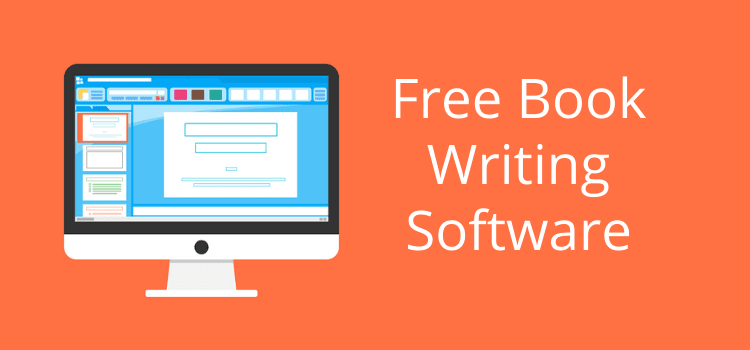
Free Writing Software
The writing process can be a fulfilling pursuit. It is an excellent opportunity to explore your creative side, dive deep into your chosen ideas, and entertain your readers while educating them on an interesting topic. But, on the other hand, the writing process can also be difficult and challenging, filled with confusing moments, writer’s block, and boring clerical work. Fortunately, there is a way to maximize your writing experience without spending a cent.
If you are looking for the best free writing software available, take a look at a few key options below!
Sponsored by Eventige
Supercharge Email Marketing
Email Marketing Matters; Time To Boost Yours!
LEARN MORE
Contents [show]
Selection Criteria: How We Chose Our Free Writing Programs
The best free writing software
There are a lot of great writing programs out there, and it is difficult to narrow down the list to just a few choices. The criteria we used to pick our top free writing programs include:
FAVORITE POSTS
Sorry, the video player failed to load.(Error Code: 101102)
Sponsored by Eventige
Supercharge Email Marketing
Email Marketing Matters; Time To Boost Yours!
LEARN MORE
The Features Available: The most important factor we considered is the features available. We took a deep dive into the numerous features of the program to make sure they were useful to a wide range of writers with various writing styles.
The Ease of Use: Then, we analyzed how easy the program was to use. While one program might have the best features available, it might still take longer to learn.
The Value for the Money: While this is a list of the top free writing programs, nearly every program has the option to purchase premium features.
Once we assessed these individual factors, we put together our list of the top free writing programs available.
Why You Should Rely On My Reviews
Of course, you need to make your own decisions, as the best writing programs for one person might not necessarily be the best writing programs for your needs. However, some of the reasons why you should trust my reviews include:
Experienced Writer: I am a very experienced writer myself. I know what writers like, what they don’t like, and what features will make you a better writer.
Personal Use: I have used all of the programs on my list on my own. While I will look at what other people think about the program, I also rely on my personal experiences.
Attention to Detail: When I put together my reviews, I try to be as specific as possible. My goal is to highlight a wide variety of specific points as I go down the list of programs.
These are just a few of the many reasons you should trust my advice if you are looking for the best free writing software programs available.
- ProWritingAid
Price: Free. The Premium version is $60 per year
ProwritingAid grammar checker
A grammar checker will never replace an editor, but ProWritingAid is an affordable program
Best For: Those who do not have access to a professional editor and need help with grammar and spelling.
ProWritingAid is one of the first programs you need to consider if you are looking for a strong writing program. It’s a grammar program and spell checker that can catch many of the issues you might overlook. Now, a grammar checker will never replace an editor, but this is an affordable program that can help you replace some of what you would get from a professional editor.
Pros
Fast and easy to use
Provides suggestions for not only grammar but also sentence style
Premium version is less expensive than other grammar checkers
Cons
Does not always take context into account with its suggestions
Premium version is not as intuitive as the free version
Might not be worth it if you have an editor
- Scrivener
Price: Free trial available. Paid version is $49
Scrivener
Scrivener have the publishing, template, and productivity features available
Best for: Those looking to write long-form writing.
Scrivener is one of the most popular writing programs available because it was made by writers for writers. The program breaks your work up into chapters (which you control), making it easier for you to drag and drop segments of your work, organizing it in a manner that makes sense to you.
Pros
Manage large projects easily with a high-level overview
Mobile apps for iPhone and iPad are available
Publishing, template, and productivity features are available
Cons
Has a steep learning curve.
No application for Android devices.
Formatting can be hard
- Hemingway Editor
Price: Free
Hemingway Editor
Hemingway Editor can help you keep your writing concise
Best For: Those looking for a free editor.
If you want to make your work easier to read, the Hemingway Editor is one of the most effective options available. While the program has many features that make it deserving of a spot on this list, the most impressive is the Readability score.
Pros
Completely free
Provides advice on a wide variety of writing issues
Can help you keep your writing concise
Cons
The program is an editor, not necessarily a writing software program
Sometimes highlights adverbs that add value to your work
Doesn’t always clearly explain why certain words or phrases need to be changed
To learn more about the different editing tools on the market, check out our post on the best grammar tools.
- Google Docs
Price: Free
Google Docs
Google Docs can designate people to leave comments, track changes, or edit the document completely
Best For: Those who need to collaborate with others on a book or project.
Even though there are certainly better options than Google Docs for pure writing, it is difficult to find a better program for collaboration. The program is free, very easy to figure out, and automatically backs up all of your information to your Google Drive (provided there is enough space.)
Pros
Completely free
You can designate people to leave comments, track changes, or edit the document completely
No more tracking individual versions, as Google Docs tracks your changes in real-time
Cons
It does not come with an advanced grammar checker
Does not work well offline
Not a program designed specifically for writers
- Grammarly
Price: Free. Premium version is $144 per year
Grammarly desktop app
The Grammarly desktop app is powerful and fast
Best For: Those who want to catch grammar mistakes and prevent plagiarism.
If you are a seasoned writer, there is a good chance that you have heard about Grammarly. This is a popular free writing program that can catch a wide variety of grammar issues. The free version alone can catch punctuation, spelling, and run-on sentences while also giving you suggestions that can help you keep your writing concise.
Pros
The free version is compatible with a wide variety of other programs
Suggestions come with clear explanations
Useful for all types of writing, including short stories, content marketing, and business emails
Cons
Free version is very limited
Premium version is more expensive than most other programs
Plagiarism checker can be a bit overzealous, highlighting segments that are only a few words long
If you want to see more options for editing software, check out our post looking at the best Grammarly alternatives.
- Ginger
Price: Free with a premium version available
Ginger proofreader
Ginger provides a helpful vocabulary enhancement tool
Best For: Those looking for a grammar checker and vocabulary enhancer.
Ginger Grammar is a popular grammar checker that features a free chrome extension. It bears similarities to many other grammar checkers, but it excels because of its ability to interpret words in context. The contextual correction means that this grammar tool is more accurate than many other tools on the market.
Pros
Free version available that includes a lot of features
Can handle other languages
Provides a helpful vocabulary enhancement tool
Cons
Not as intuitive as many other grammar checkers
The sentence rephrasing tool can use some improvement
The AI features of the program are not great
- Reedsy Book Editor
Price: Free
Reedsy book editor
Reedsy can handle a long list of file formats and styles
Best For: Those who frequently need to convert from one file format to another.
Reedsy Book Editor is a completely free writing and editing software program that makes it easy for you to coordinate with others. It has several great features, but one of the most important is the “notes” option. You can create notes, edit them, and stick them into your document, allowing you to independently manage different chunks of your work.
Pros
Completely free
Allows you to collaborate with others easily
Can handle a long list of file formats and styles
Cons
Lacks many of the advanced features of other options
Can take a while to learn how to use
Does not create professional, finished products like other programs
Evernote
Price: Free with in-app purchase options
Evernote
Evernote can sync your work across multiple devices
Best For: Those who like to write on multiple devices.
When you work on a project, it is critical to take breaks from time to time. Maybe you like to go to the gym. Perhaps you want to go on a walk. Regardless, what happens if inspiration strikes you, and you need to write something down quickly? Evernote can help you do that. It’s an ideal program for those who like to write on different devices because you can sync your work across all of them, allowing you to work from just about anywhere. In addition, you don’t have to worry about emailing your work to yourself anymore.
Pros
You can write while on the go
Sync your work across multiple devices
Never have to worry about emailing your work to yourself
Cons
The free version is very limited
Can get clunky if you work on longer assignments
Can take a while to make certain files look good on certain platforms
- Zoho
Price: Free
Zoho Notes – Note-Taking App for Writers
Zoho is completely free
Best For: Those looking for a strong word processor for group writing projects.
If you are looking for a free word processor but doesn’t necessarily give you access to professional writing and publishing features, you might want to use Zoho writer. This is the complete package for those who need to write lots of documents; however, it isn’t necessarily meant for book writing. Nevertheless, many people love Zoho because it bears the familiarity of Microsoft Word with some other advanced features.
Pros
Provides access to a wide array of group management and writing tools
Has a short learning curve with the familiarity of Microsoft Word
Is completely free
Cons
Not a professional writing tool
The grammar and spell checker leaves a lot to be desired
Cannot publish for you
- Freedom
Price: Free trial available. $29 per year for the paid version
The Best Free Writing Software: Freedom
Freedom can schedule your writing times in advance
Best For: Those who get distracted easily and have difficulty meeting their deadlines.
Everyone has missed a deadline. It is a part of being a writer; however, if you regularly miss your deadlines, this program might help you. Freedom gives you access to a focus mode. It will block your biggest distractions, stop you from navigating to certain websites, and keep specific applications from opening for a certain amount of time.
Pros
Stay on track and meet your deadlines
Works on computers and phones
Schedule your writing times in advance
Cons
Not a true writing application
It can be difficult to use on mobile devices
It can’t actually stop you from getting distracted if you want to do something else
- Slick Write
Price: Free
Slick Write
Slick Write contains a wide variety of analytics that you can control
Best For: Those looking for in-depth stylistic analysis.
There are a lot of tools that will help you improve your readability, but Slick Write goes the extra mile. It will do a deep dive, analyzing every aspect of your texts, checking for repeated words, misplaced conjunctions, and sentences that are far too long. A convenient settings page also allows you to customize this application to meet your needs.
Pros
Completely free
Contains a wide variety of analytics that you can control
Can handle a lot of issues that most editors overlook
Cons
Comes with a lot of advertisements
The program is very slow if you want to analyze longer works
The suggestions sometimes don’t take content into account
- Apple Pages
Price: Free with Macs
Apple Pages
Apple Pages is straightforward and easy to use
Best For: Those looking for a simple word processor on a Mac product.
If you use a Mac, then there is a good chance you have heard about Apple Pages. It is one of the best writing programs for Mac users, and it works smoothly. Similar to Microsoft Word on Windows, you start with a blank document. Then, you can include a template if you want to make the process easier. In addition, apple Pages comes with numerous features, including spell check, word count, and track changes.
Pros
Straightforward and easy to use
Automatically saves your work to your iCloud Drive
Include customizable features such as spell checkers and word counts
Cons
Grammar checker is not the best
Only available for Mac users
File type cannot be opened on all applications
- Abi Word
Price: Free
Abi Word
Abi Word is free to download and use
Best For: Those looking for simplicity.
If you are looking for a simple word processor that can help you out, you may want to consider Abi Word. It’s a simple, bare-bones word processor that includes the basics, including a grammar checker. It is also compatible with a wide variety of file types.
Pros
Free to download and use
Very simple and straightforward
Compatible with multiple file types
Cons
Software program looks outdated
Can be a bit slow
You will need another program if you want to print
- Dropbox Paper
Price: Free with a free Dropbox account
Dropbox paper
Dropbox has strong collaborative capabilities
Best for: Those who want to include multimedia in a group.
If you have a free Dropbox account, you can use Dropbox Paper. On the surface, it is a simple word processor, but the application can do so much more. In addition to editing documents, you can include YouTube videos, audio files, images, and slideshows. It’s a great writing app if you need to work with others and include multimedia.
Pros
Free to use with Dropbox
Can handle images and videos
Strong collaborative capabilities
Cons
Program can be a bit slow
Requires Dropbox to use
Can be difficult to learn
- Shaxpir
Price: Free
Shaxpir
Shaxpir is a program can handle multiple chapters and scenes
Best For: Novelists.
If you are looking for a program to help you write books, you may want to Shaxpir. It is available for Mac and PC and comes with a built-in spell checker. In addition, you can leave comments in the margins and set goals that help you track your progress.
Pros
Manuscript Builder allows you to rearrange your manuscript
Program can handle multiple chapters and scenes
Compatible with Mac and PC
Cons
The program can be a bit difficult to use
The margins can be hard to read
Gets a bit slow if your book gets too long
- Fyrebox
Price: Free
Fyrebox
Fyrebox is easy to create a quiz
Best For: Those looking to interact with their audiences.
If you are a blog writer, you may want to check out Fyrebox. It’s a program that allows you to create an interactive quiz. You simply need to create a free account, and you can get to work designing a quiz in just a few minutes. There are also templates that can make the process easier for you.
Pros
Completely free
Easy to create a quiz
Templates are available
Cons
All it can really do is make quizzes
Templates are pretty limited
Might not be suitable for those writing longer works
- Focus Writer
Price: Free
Focus Writer
Focus Writer is easy to control
Best for: Those who get distracted easily.
Focus Writer is a simple program that can help you stop distractions from getting in the way of your work. The screen will look and feel familiar, but you can immerse yourself in your work by minimizing descriptions that are elsewhere on the screen. The program is compatible with various operating systems and allows you to focus on the task at hand.
Pros
Distraction-free writing
Easy to control
Compatible with Mac OS, Windows, and Linux
Cons
You won’t see your writing template
You can’t see your previous versions
You can’t share your content
- Trello
Price: Free with a premium version available
Trello Graphical user interface, application
Trello is compatible with a wide variety of operating systems
Best For: Those with a wide variety of writing projects.
One of the most popular apps for writers is Trello. This program can help you organize your projects, stay up-to-date on your to-do lists, and delegate tasks to others. It is available for Android, iOS, Chrome, Safari, Firefox, and more. It is the perfect writing application to help you stay organized.
Pros
Free program for up to 10 boards
A versatile tool that can help you stay organized
Compatible with a wide variety of operating systems
Cons
Has a lot of features with a steep learning curve
Premium version can be a bit costly
Easy to get lost with multiple boards
- OneLook
Price: Free
The Best Free Writing Software: OneLook
OneLook can help you overcome writer’s block
Best For: Those who struggle with Writer’s Block.
If you have issues with writer’s block, you may want to give OneLook a try. This is a straightforward program to use. All you have to do is give a brief description, which can be as short as a single word. Then, you can see all related words, helping you develop ideas that you can use in your writing.
Pros
Totally free
Can help you overcome writer’s block
Gives you access to a thesaurus for ideas as well as single words
Cons
Not all suggestions will be directly related
Program can be a bit limited
Tempting to become over-reliant on the tool
Final Word On Best Free Writing Software
In the end, these are just a few of the many free writing programs available. You need to think about the type of writing you do, what your technological prowess is like, and how you think the program might benefit you. Make sure you think about the benefits and drawbacks of each option before you decide.
FAQs About The Best Free Writing Software
How Can I Choose The Best Free Writing Software Program To Meet My Needs?
First, you need to think about the cost. How much are you willing to spend, and what are you getting for your money? Then, you need to think about how easy the program is to use. Can you learn the program quickly? Finally, you should take a look at a few reviews and ratings
Is It Safe For Me To Use Free Writing Programs?
If you rely on a software program to help you write, you need to think about cybersecurity. For example, you might put some confidential information on your writing programs, and you need to use a program that will protect your information and value your safety.
Is It Worth It To Upgrade From A Free Writing Program To A Premium Writing Program?
There are some situations where springing for a premium program is worth it, particularly if you find yourself using premium features a lot. Start with a free trial, and try out as many premium features as possible. If you enjoy those premium features, consider upgrading to the full version
Join Over 15,000 Writers Today
Get a FREE book of writing prompts and learn how to make more money from your writing.
Email Address
We use this field to detect spam bots. If you fill this in, you will be marked as a spammer.
I’m In
Powered by ConvertKit
Author
Editor
View all posts
21 Top Rhetorical Devices With Examples
By Editor
Are you looking for rhetorical devices with examples? Take a look at a few of the most popular rhetorical devices below.
A rhetorical device is a specific stylistic or communication tool that is used to convince or persuade the reader or listener to think in a certain way. You probably became familiar with a few of them in English class, such as antimetabole, antiphrasis, and epistrophe. Even though a lot of examples of rhetorical devices are things that you would find in everyday communication, they are often given a name because of how they are phrased and their overall grammatical structure.
A lot of people who use rhetorical devices in their everyday speech do not plan it out ahead of time. Therefore, if you are a writer, you need to find a way to weave rhetorical devices into your work naturally. That way, it will have your intended effect on the reader.
There are countless types of rhetorical devices, and they can be used in all levels of communication. Some rhetorical devices are single words while others might be entire phrases or sentences.
Some rhetorical devices might be used so often that you don’t even think they are anything different from your standard writing. At the same time, it is important to understand some of the top examples of rhetorical devices because they can help you shape and craft your arguments more effectively. What are some of the top examples of rhetorical devices?
Contents
- Amplification
- Anacoluthon
- Anadiplosis
- Antanagoge
- Apophasis
- Alliteration
- Euphemism
- Assonance
- Synecdoche
- Hyperbole
- Onomatopoeia
- Anaphora
- Asyndeton
- Simile
- Oxymoron
- Personification
- Rhetorical Question
- Metonymy
- Zeugma
- Anastrophe
- Polysyndeton
Author - Amplification
Top rhetorical devices with examples
Amplification may be similar to alliteration or parallelism, but the repetition is much more direct. If you see a section in a literary work where the same word is repeated over and over again, the author is using amplification in an effort to increase the intensity of a specific moment.
You might think that the point will be clear after the first sentence; however, the repetition of the word helps to drive home the point to a greater extent. To effectively use amplification, you should not simply restate the same point. You need to use amplification to dive deeper to show just how important that moment is.
Here is an example of amplification from Charles Dickens’s work, Our Mutual Friend:
“Mr. and Mrs. Veneering were bran-new people in a bran-new house in a bran-new quarter of London. Everything about the Veneering was spick and span new. All their furniture was new, all their friends were new, all their servants were new, their place was new.”
Charles Dickens
- Anacoluthon
Anacoluthon is a rhetorical device that involves the unexpected shift or change in the syntax or structure of a sentence. Even though it could indicate that the character somehow misspoke, it simply means you have intentionally changed the expectations of the reader in an effort to make an important point. You might use this rhetorical device to indicate that the character has been suddenly overcome with a specific emotion. Or, you might intentionally use this rhetorical device to grab the reader’s attention and shift it in another direction.
Here is an example of anacoluthon in a poem called The Walrus and The Carpenter by Lewis Carroll:
“‘The time has come,’ the Walrus said,
‘To talk of many things:
Of shoes—and ships—and sealing-wax—
And cabbages—and kings—
And why the sea is boiling hot—
And whether pigs have wings.’”
Lewis Carroll
We can see that the syntax of this poem is disrupted after the second line to make a powerful point.
- Anadiplosis
Anadiplosis refers to a specific type of repetition that takes place at the end of a phrase the beginning of the next one. The goal of this device is to draw a line from one phrase to the next, forcing the reader to pay specific attention to the way an idea unfolds. Without a doubt, one of the most famous examples of this literary device comes from Yoda, when he says:
“Fear leave to anger. Anger leads to hate. Hate leads to suffering.”
Yoda
Notice that the end of each phrase is the beginning of the next one. It is easy for the reader or listener to follow the idea from one phrase to the next.
- Antanagoge
Antanagoge is the idea of purposefully balancing a negative idea with a positive one. You can think about this like yin and yang. If there is darkness somewhere, then there has to be light somewhere else. You can follow the same principle in your writing, balancing a negative idea with a positive one.
Even though there are a lot of examples of this specific literary idea, the most straightforward one is a common saying:
“When life gives you lemons, make lemonade.”
Now, lemons are not necessarily a bad thing for everyone, but the meaning of the saying is obvious. If life gives you a negative, use it to make a positive.
- Apophasis
Apophasis is a literary device that creates irony. The reader will attempt to deny something while still saying that exact thing. For example, any phrase that begins with something such as, “it goes without saying,” or anything similar, that is followed up by the exact thing that the speaker says he or she is not going to say, is an example of apophasis.
For example, if a teacher says, “I’m not going to talk about your bad grammar,” and then proceeds to talk about bad grammar, this is an example of apophasis.
In writing, this can be used to create a sense of humor, but it can also be a powerful literary tool.
- Alliteration
Alliteration is a rhetorical device where the author uses repeated initial consonant sounds at the beginning of words in an effort to make a point. They can give writing a sense of smoothness while also evoking certain emotions in the reader based on the sound of the specific consonant. Some consonants are more biting than others, so some forms of alliteration can have a slightly different effect. This does not necessarily involve the repetition of a word, but the repetition of consonant sounds.
Here is a classic example of alliteration:
“Peter Piper picked a peck of pickled peppers. If Peter Piper picked a peck of pickled peppers, where’s the peck of pickled peppers Peter Piper picked?”
We can clearly see the impact of the repeated “P” in this common nursery rhyme.
Read our alliteration guide
- Euphemism
A euphemism is the substitution of something more pleasant for something that is significantly worse. For example, a lot of people say that someone passed away instead of saying that someone died. That is because the idea of someone passing away peacefully is much more pleasant than someone dying suddenly or traumatically.
Here is an example of a euphemism in the famous work by Ernest Hemingway, Hills Like White Elephants:
“It’s really an awfully simple operation, Jig,” the man said. “It’s not really an operation at all.”
Ernest Hemingway
The girl looked at the ground the table legs rested on.
“I know you wouldn’t mind it, Jig. It’s really not anything. It’s just to let the air in.”
Ernest Hemingway
The operation being discussed above is an abortion. In the passage above, the phrase “letting the air in” is a euphemism that is used to make a character feel more comfortable prior to the procedure.
- Assonance
Rhetorical Devices With Examples: Assonance
The repetition of vowel sounds draws more attention to a specific portion of the work
Assonance is a literary tool that repeats the same vowel in multiple words over and over again to add emphasis to a certain point. It can make a certain passage sound more musical. In essence, the repetition of vowel sounds draws more attention to a specific portion of the work.
As an example, someone might say that “he fell asleep underneath a cherry tree.” We can see in the phrase here that the “e” sound is repeated throughout the phrase to make it sound more rhythmic.
Read our guide to examples of assonance
- Synecdoche
Synecdoche is a literary tool where someone uses a small piece of something to represent the entire thing. For example, if someone says that Los Angeles won the NBA championship, they are likely referring to the Lakers (or Clippers) instead of the entirety of the city of LA, even though it might seem like the entire city won.
Here is a famous example of synecdoche from The Great Gatsby, by F. Scott Fitzgerald:
“It was the kind of voice that the ear follows up and down, as if each speech is an arrangement of notes that will never be played again.”
F. Scott Fitzgerald
In this example, “the ear” is actually Nick. The ear is not moving, but the ear is used to represent Nick listening to the speaker.
- Hyperbole
Hyperbole is a specific type of rhetorical device that is intentionally exaggerated for the dramatic effect that it creates. The exaggeration might be so pronounced that the reader believes the exaggeration to be intentional. That is where the effect of this rhetorical device comes into play.
Here is an example of hyperbole from To Kill a Mockingbird, by Harper Lee, that accentuates the dullness of living in that specific town:
“A day was twenty-four hours long but seemed longer. There was no hurry, for there was nowhere to go, nothing to buy and no money to buy it with, nothing to see outside the boundaries of Maycomb County.”
Harper Lee
Notice that we have probably gotten the point after the first example, but the exaggeration of the dullness paints a clearer picture.
- Onomatopoeia
Onomatopoeia is another common rhetorical device where someone uses the sound the word makes instead of the word itself. For example, if someone uses words such as sizzle, bark, meow, move, and oink in their work, they are using onomatopoeia. This is a way to make literary Works appear more lively and interesting. This is also a way to appeal directly to the senses of the reader.
Here is an example of onomatopoeia from the work titled For Whom the Bell Tolls, by Ernest Hemingway:
“He saw nothing and heard nothing but he could feel his heart pounding and then he heard the clack on stone and the leaping, dropping clicks of a small rock falling.”
Ernest Hemingway
The words click and clack are examples of onomatopoeia that resemble the noises that the falling objects are making.
- Anaphora
Anaphora is a rhetorical device where someone repeats the same word over and over again at the start of the sentence. This is a way to create a dramatic effect in writing while also emphasizing a specific point. There are plenty of examples of anaphora throughout literature and history, but one of the biggest examples comes from the Gettysburg Address, by Abraham Lincoln:
“We cannot dedicate, we cannot consecrate, we cannot hallow this ground.”
Abraham Lincoln
The repetition of the word “we” at the start of each phrase draws attention to one of the most important moments of the Gettysburg Address.
- Asyndeton
Asyndeton is a rhetorical device where the writer omits conjunctions that would otherwise bring multiple phrases together. Even though conjunctions are grammatically correct, there are some situations where the small words might actually break up the intended point of that specific passage. Therefore, the writer may decide to omit the conjunctions all together to draw attention to what truly matters.
Here is an example of asyndeton used by Shakespeare in Julius Caesar:
“Are all thy conquests, glories, triumphs, spoils, shrunk to this little measure?”
Shakespeare
Given that this is a long series, you would expect a conjunction somewhere in there; however, it is nowhere to be found. It draws emphasis on an important moment in the play.
- Simile
A simile is a rhetorical device that compares two things using the word “like” or “as.” For example, if you wanted to say that something was as strong as an ox, you would be using a simile. You are drawing a comparison between that specific object and its strength as compared to an ox.
Even though this is one of the most straightforward ways of comparing two things, it is an important rhetorical device. You might also say that someone was white as a ghost or fit as a fiddle.
Read our guide to simile vs metaphor
- Oxymoron
An oxymoron is a literary device where two things are placed in direct comparison to one another even though they are complete opposites. If you have two contradictory terms that appear to be closely related, you have an oxymoron. This is a powerful figure of speech that can emphasize a specific point in your writing.
For example, you may have heard the phrase “parting is such sweet sorrow.” Because sorrow is not sweet, this is an oxymoron. You may have also heard the term “defeaning silence.” If something is deafening, it should be so loud that it is overwhelming. Therefore, silence should not be deafening. That makes this conjunction an oxymoron.
Read our list of oxymoron examples
- Personification
Personification is the act of giving human-like characteristics to something that is not human. Even though personification can play a number of roles, it is usually done to demonstrate creativity and enhance imagination. If you want the reader to imagine something specific, then you might want to assign human characteristics that make it easier to picture.
There are plenty of examples of personification throughout literature, but here is an example of personification from The House on Mango Street, by Sandra Cisneros:
“But the house on Mango Street is not the way they told it at all. It’s small and red with tight steps in front and windows so small you’d think they were holding their breath.”
Sandra Cisneros
Because the house is not alive, it should not be able to hold its breath; however, that is the expression the author decided to go with it.
- Rhetorical Question
A rhetorical question is another common literary device. A rhetorical question is a question that is not meant to be answered. By not answering the question, you insinuate that the answer is obvious, which draws emphasis to that specific point. Therefore, a rhetorical question is frequently used not only during public speaking but also in literature.
Here is an example of repeated rhetorical questions used by Shakespeare in his famous play, Merchant of Venice:
“If you prick us, do we not bleed? If you tickle us, do we not laugh? If you poison us, do we not die? If you wrong us, shall we not revenge?”
Shakespeare
This passage is used to demonstrate the shared humanity among the individuals in the play. The answers to the questions are obvious, but the questions make the point.
- Metonymy
A metonymy involves substituting the actual name of that specific thing or object with another word, usually shorter. For example, you may have heard a business executive called a “suit” in the past. Or, you might have heard someone point to “the track” when they actually mean a race track.
For example, you have probably heard a famous example of metonymy that comes from the play Cardinal Richelieu, by Edward Lytton, when he says:
“The pen is mightier than the sword.”
Edward Lytton
This is a phrase that has multiple examples of metonymy in it. In this play, the pen stands for the written word. Then, the sword stands for war or military force.
- Zeugma
Zeugma is a specific figure of speech where there might be a single term that refers to multiple other terms in the same sentence that also appeals to multiple senses. For example, if you use the word “expired” in a sentence, it could refer to a specific document expiring, in addition to a food spoiling or a person passing away. This term applies to multiple other terms in the same sentence while also appealing to multiple senses. Zeugma is a Greek term that means “a yoking,” in essence linking a single word to two or more ideas.
As an example, if you were to say “He broke her car and her heart,” this is an example of zeugma. Both the car and heart are broken.
- Anastrophe
Anastrophe is the process of taking a phrase and inverting its usual order, completely flipping the syntax. This inversion of the word order can have a significant effect on the work. For example, a lot of poets invert the typical syntax of a sentence in an effort to maintain rhythm and rhyme. Even though anastrophe is far more common in poetry than it is in other forms of writing, it can also create a sense of depth that grabs the attention of the reader.
For example, if Yoda says, “powerful you have become with the dark side,” this is an example of anastrophe. The typical ordering of the phrase should be “you have become powerful with the dark side.” He inverts it, creating anastrophe, while also creating a sense of wisdom on the part of Yoda.
- Polysyndeton
Polysyndeton is the practice of repeating multiple conjunctions in quick succession. In writing, you are supposed to Hughes, two separate things that form a series of three or more objects. Even though this might be grammatically correct, there are certain situations where you might want to remove the commas and use conjunctions instead. This could create a humorous effect, or it could be used to draw attention to an important point in the writing.
Here is an example of polysyndeton from the work After the Storm, by Ernest Hemingway:
“I said, ‘Who killed him?’ and he said ‘I don’t know who killed him, but he’s dead all right,’ and it was dark and there was water standing in the street and no lights or windows broke and boats all up in the town and trees blown down and everything all blown and I got a skiff and went out and found my boat where I had her inside Mango Key and she was right only she was full of water.”
Ernest Hemingway
In the example above, we can see that the author repeatedly uses the conjunction “and” in an effort to draw attention to just how anxious the character feels at that specific moment. There are numerous ways that polysyndeton can be used in literature, which is why it is one of the most important rhetorical devices.
best free writing software
Here is a list of best free writing software for Windows. You can use these software for general as well as creative writing purpose with variety of tools offered by them. All of these writing freeware have some distinctive features to look out for. You can go through the list and get the one which suits your need.
Some of these are distraction free writing software which provide minimal interface to let you concentrate on writing. Many of them let you write for special projects like novels, comics, stories, research papers, etc. by providing key elements to add to them. For example, you can write a novel or story with characters, locations, scenes, plots, etc. Some of them let you write media projects too, like screenplay, stage play, theater, etc.
These software provide standard editing tools to modify font, align text, add numbering or bullets, change background color, etc. They also provide tools for custom dictionary, spell check, navigation, finding word or phrase, etc. While writing a piece or project, keeping a track of progress count is an important aspect. These writing software let you view the statistics of a project by showing counts of paragraphs, words, sentences, readability, etc. Some of these software also provide advanced tools for text encoding, text-to speech converter and vice versa, frequency analyzer, etc. All in all, you get standard functionalities of a word processor in these software.
To import a file to current project, most of these freeware support TXT, RTF, DOC, etc. formats. You can export a project in all these formats and PDF, HTML, XPS, etc. A few of them even allow you to associate a certain file type to import and export.
My Favorite Free Writing Software:
Celtx is one of my favorites as it lets you write for a variety of projects like theater, storyboard, novel, comic book, screenplay, etc. It provides all essential tools with flexibility to write multiple projects in different windows at a time.
I like WriteMonkey and FocusWriter too as they let you write without any interference.
Manuskript is another favorite as you can write both fiction and non-fiction projects while concentrating only on words.
You can also checkout the list of Screenplay, Novel, and Story writing software for Windows.
WriteMonkey
WriteMonkey is a portable writing software. It is basically a distraction-free writing software which can be used for general writing purpose. You can also insert symbols in your writing piece. It provides a context menu where you will find all the options like save, open, spellcheck, find and replace, preferences, etc.
You can use Preferences option to modify font of the content. It provides few standard font types which you can choose from. Also, you can add text effects and change script, font style, and size. You can also add a desired paper and text color, adjust window opacity, dim screen elements, and do more. In addition to that, you can customize screen elements, layout, language, etc.
It provides a Progress option to let you see the statistics of your document with counts of words, characters, sentences, average words per sentence, lexical density, etc. You can choose the unit (words, characters, nonspaces, paragraphs, pages, or reading time) for the progress count. In addition to that, you can limit text and time up to required limit for writing.
You can import and export TXT files using this writing freeware. You can use Print option to save a PDF copy of your writing.
WriteMonkey is a good option to use when you want to pour your thoughts into words without any distraction. It provides an interface dedicated to writing solely. As it is portable, you can just run it when needed without installation.
Home Page
Download Page
FocusWriter
FocusWriter is another distraction free writing software.
Features to Set Preferences:
To start with, you can choose a desired theme (default or custom) to create a fantasy atmosphere to pen down your creative thoughts.
It offers multiple languages to write in like Spanish, German, Portuguese, etc. You can also choose to see interface in a different language.
You can set some general preferences for editing, scenes, default output format, user interface, etc. Also, it lets you set daily goals by setting time limit for writing certain numbers of words. You can also customize Statistics, Spell Checking, and Toolbar options. It also lets you edit and save hotkeys for a particular command.
You can also set timer for a reminder while writing.
Features for Actual Writing:
You can add headings and subheadings to a piece of writing.
You can add symbols (blocks or scripts) like musical symbols, ancient symbols, vertical forms, specific language symbols, etc.
You can use formatting options to align text, add typographical emphasis and effects like strikethrough, superscript, and subscript, and increase and decrease paragraph indent. You can also choose writing direction as left to right block or right to left block.
Supported Formats:
FocusWriter supports a good range of formats to import and add to a new document. Those formats are DOCX, FODT, ODT, TXT, and RTF. To save a piece of writing, it supports the same five formats. But, you can use Print option to save it as a PDF too.
FocusWriter is nice writing software which lets you put your creative thoughts out there with all the essential tools.
Home Page
Download Page
Celtx
Celtx is a creative writing software which lets you write for various projects like film, theater, storyboard, novel, audio play, comic book, etc. The three main features to highlight in Celtx are:
Master Catalog: This module lets you maintain a database about various entries for your project. Let’s say if you’re writing a novel, you will need characters, locations, and other items to create a fantasy world. Using this feature, you can easily store information about them with specific details. For example, for a character, you can store information with name, age, physical description, character traits, media file, etc. You can also export the whole catalog as a CSV or TXT file.
Content Writing Module: The actual content for a project can be written here. The format depends on the kind of project you are writing for. For example, if you are writing a screenplay, each of its elements (action, character, dialogue, notes, etc.) will be written in the actual format of a screenplay effortlessly. In case of a storyboard, you will get to write content on index cards by adding images. Hence, you just have to focus on your words and not on the format. You can also import an already existing TXT or HTML file to add to the current project. Also, after modification, you can export the writing piece in the same format.
Sketch: This is an additional feature which can be used to draw a sketch with a few given tools. The created sketch can exported as a PNG image. This option is useful if you are creating a Storyboard project as you can create a sketch and add it directly to the project.
It provides basic tools to modify content like customizing font type, color, and size, adding typographical emphasis (bold, italic, underline, and strikethrough), aligning text, adding bullets or numbering, etc. Other tools like Find and Replace, Check Spelling, Zoom, etc. are also available.
This free writing software supports only Celtx project to import or export. However, you can import (or export) separate files to a project in formats of TXT or HTML. You can also use Print option to save the content in the format of PDF or XPS.
Celtx is a nice software to create different media projects. It provides all essential tools to write for a special project like screenplay, stage play, storyboard, comic book, etc. It also lets you write multiple projects in different windows at a time.
Home Page
Download Page
Manuskript
Manuskript is an open source writing software for fiction and non-fiction projects. It lets you write novels, stories, trilogy, research papers, etc. without putting efforts to format them. To start with, it lets you enter the count of each attribute of a particular type of project. For example, if you want to write a research paper, it lets you enter number of sections and words (per section).
For Fiction Projects (Novel/Story/Trilogy):
You can start with adding general information about a fictional writing project like title, author, volume, genre, brief summary, etc.
You can then add characters (main/secondary/minor), places, real world items, etc. with their specific descriptions. This lets you create an imaginary world for your novel or story.
Now, you can build plots and write scenes for a fiction. You can set POV, label (idea, note, chapter, scene, or research), and status (TODO, first draft, second draft, or final) for each scene.
For Non-Fiction Projects (Empty Non-Fiction/Research Papers):
You can write a non-fiction by adding full summary of a section with its status and label.
You can also add notes or references to each of the sections which you can use in future.
To write for either fiction or non-fiction projects, you can choose simple text editor or index cards. You can also see the outline of a project with the statistics of its key attributes.
Manuskript is a portable writing software. It lets you set some general settings (like application language (English/Spanish/French), saving options, etc.), revisions, text editor and index card settings, labels color, etc. It also provides tools like Spellcheck, Dictionary, and Frequency Analyzer.
Home Page
Download Page
EditPad Lite
EditPad Lite is basically a text editor with various features to support your writing skills. You can write a piece while customizing font (type, style, size, and script), configuring text layout and direction, inserting a TXT or HTML file, adding date and time in desired format, and more. It provides advanced tools to search and navigate through a document. You can also set preferences like configuring keyboard shortcut keys, modifying editing options and tab properties, selecting keyboard navigation options, etc.
It provides Convert menu for converting text to uppercase, lowercase, invert case, etc. It also provides Text Encoding feature to encode original text to another character set like Greek, UTF-8, ASCII, ISO, DOS, ISCII, Mac, etc. You can also delete duplicate or blank lines, trim leading or trailing Whitespace, and do more.
You can associate a file type like RTF, TXT, PDF, DOC, HTML, and more to simply import and export a file to EditPad Lite. To do so, go to Options > Configure File Types and simply add a format to associate to the program.
EditPad Lite is a text editor for both programmers and non-programmers. You can use it for general writing purpose or even creating a web page.
Note: It is free for personal use only.
Home Page
Download Page
yWriter
yWriter is one of best free writing software for creative writing (novel, story, etc.). It lets you add chapters and then write scenes in those chapters. You can add characters, locations, pictures, goals, etc. to your writing project. It provides basic tools to modify content like changing font type and size, highlighting specific text, etc. It also provides a built-in text-to speech converter tool to hear the content. Other features worth mentioning are Storyboard, Reports (to view work schedule, synopsis, etc.), Daily progress log, etc. It offers basic functionalities of a word processor.
You can import TXT, RTF, and HTML formats to add to current project using yWriter. It supports same formats to export your project to. But, you can use Print option to save a piece of writing in PDF or XPS format. It also lets you export specific chapters (RTF) and other data (XML) from a writing project.
yWriter is highly recommended software for writing a novel or a story. It lets you concentrate on the writing part rather than formatting of a particular project.
Home Page
Download Page
Quoll Writer
QuollWriter is a free and open source writing software. It lets you create projects with multiple chapters by adding information like description, goal, tags, plan, etc. You can then write content in those chapters. If you are writing a fictional project, you can add characters, locations, research items, and other items with specific details to your project. You can then link these items to specific chapters. You can also add notes for reference purpose.
It lets you set targets for writing (words per session/daily/weekly/monthly), maximum word limit per chapter, and readability. Also, you can see statistics of a project like total word count, chapter word count, session length, etc. in the form of graph.
To modify content of your project, you can select a desired font type, size, and color, align text, fix text border width, highlight line, change background color of editor, etc. It also provides a feature of inviting a person to edit your project by entering his/her email ID.
You can import a file to a project in DOCX or DOC formats. To export a project, Quoll Writer supports DOCX, EPUB, and HTML formats. You can also create a backup of your projects.
Quoll Writer is a good writing software with variety of features to manage a writing project.
Home Page
Download Page
FreeWriter
FreeWriter is a free writing software which can be used for general writing as well as creating a novel or story. It lets you add multiple sections to a project and then write content in them. You can set status of a section as In Progress, Draft, or Completed and see the word count progress too. You can also create a novel and story by adding chapters to them. It also lets you decide the fore matter (introduction, acknowledgement, preface, etc.) and back matter (references, bibliography, etc.) pages to include in such projects.
It provides different tabs to write prose, thoughts (as label/sticky note/though link), and notes in a project. You can modify font by changing its type, color, and size, align text, add image (PNG, JPEG, GIF, or BMP), and do more. It provides Dictate tool which lets you speak content through microphone to add it to the project. You can save content of each section individually using Print option in ‘Review’ tab.
It supports RTF and TXT formats to add to current project. To publish a writing project, it supports RTF, TXT, PDF, and XPS formats.
FreeWriter provides standard tools of a word processor. It provides different interface skins to select from.
Home Page
Download Page
DocPad
DocPad is yet another free writing software. It can be used for general writing purpose. You can choose the document type as ASCII, Unicode, or UTF-8. It lets you insert a TXT file in the current project. You can also use Calendar and Calculator while writing, and add a date too.
Along with basic features of a word processor, it also provides tools for integer increment/decrement, normalizing spaces, randomizing paragraphs, trim trailing spaces, etc. It provides an advanced tool called Convert Encoding which lets you encode (or decode) written content to hex, BASE64, HTML, Quoted Printable, URL, UUENCODE, UTF-7, and UTF-8. It also provides a Macro-record tool which lets you enter combination of keystrokes, record a macro, and then play it. You can also see statistics of a document.
DocPad supports Text documents (.txt), Configuration files (.ini), log files (.log), and MS-DOS Batch files (.bat) to import and export. You can also import a HTML file as text to the current writing project. To export a file as PDF, you can use Print option.
DocPad comes in various interface skins to choose from. It has a simple user-interface with basic as well as advanced tools to write.
Home Page
Download Page
RoughDraft
RoughDraft is a free writing software to write a screenplay, stage/radio play, prose, or a general text piece. To create any of these projects, you just have to change the mode of the program. You can add text or sentences to a project as a title, header, sub header, body text, or typewriter. It lets you add a file in TXT or RTF format to the current project. You can also insert date within a project.
It lets you format a whole paragraph or specific text by using some standard tools. You can modify font, add typographical emphasis, align text or a paragraph, add superscript and subscript, and apply text and background color. In addition to that, you can adjust line spacing, add bullets, numbering, alphabetic numbering, and roman numbering, increase or decrease indent, etc.
It supports TXT, RTF, and DOC formats to import to add to current project. You can save a writing in formats of RTF, TXT, or publish as HTML.
RoughDraft provides basic functionalities of a word processor like navigation options, spellcheck options, etc.
Home Page
Download Page
Manuscriptor
Manuscriptor is a basic writing software for Windows. It lets you add title, headings, paragraph, and bullets to write, but doesn’t provide any option to modify the font. It provides some other tools for smart quotes, dictionary, etc. You can also enable Scientific Writing option.
It provides a Flow Analysis feature to show a graph with paragraphs and sentences fingerprinting. It also shows statistics of your writing project in an adjacent section with readability and count of paragraphs, sentences, and words.
Manuscriptor supports only RTF format to import in the current writing project. However, to export, it supports HTML, MOBI, Markdown, and Text formats.
Manuscriptor is a good option to choose for writing your thoughts with minimal formatting.
Home Page
Download Page
Dark Room
Dark Room is a free writing software with limited formatting options. It lets you set some preferences to customize Environment and Application properties. The Environment properties include formatting options (font color, type, indent, etc.), page settings (width, height, margin, etc.), and general settings (background, opacity, multiple monitor support, navigation, etc.). The Application properties like data recovery options, auto save, cursor blink time. etc. can also be adjusted. You can also see statistics like count of words, lines, and characters.
It supports TXT format to import and export. But, you can still export a piece of writing in PDF format using Print option.
Dark Room is also a distraction free writing software which lets you focus on words rather than other aspects of writing. It is a portable writing software with a simple user interface.
Conclusion
Let us know your thoughts in the comment section below.
Check out other publications to gain access to more digital resources if you are just starting out with Flux Resource.
Also contact us today to optimize your business(s)/Brand(s) for Search Engines
