Laravel SEO Tools is a new set of tools for managing SEO in your Laravel application.
The tools provide a way to modify meta tags, titles, and descriptions for the most important pages of your website. They also provide a method for automatically creating structured data for search engines, including JSON-LD, Microdata, and RDFa.
The project will allow developers to quickly add SEO features to their Laravel applications without being forced to switch back and forth between different management consoles.
Laravel Seo Tools
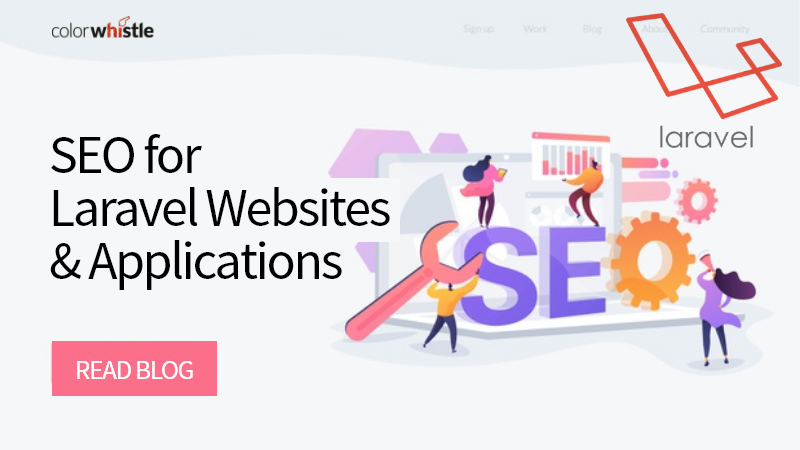
1 – Dependency
The first step is using composer to install the package and automatically update your composer.json file, you can do this by running:
composer require artesaos/seotools
Note: If you are using Laravel 5.5, the steps 2 and 3, for providers and aliases, are unnecessaries. SEOTools supports Laravel new Package Discovery.
2 – Provider
You need to update your application configuration in order to register the package so it can be loaded by Laravel, just update your config/app.php file adding the following code at the end of your 'providers' section:
config/app.php
<?php
return [
// ...
'providers' => [
Artesaos\SEOTools\Providers\SEOToolsServiceProvider::class,
// ...
],
// ...
];Lumen
Go to /bootstrap/app.php file and add this line:
<?php
// ...
$app = new Laravel\Lumen\Application(
dirname(__DIR__)
);
// ...
$app->register(Artesaos\SEOTools\Providers\SEOToolsServiceProvider::class);
// ...
return $app;3 – Facades
Note: facades are not supported in Lumen.
You may get access to the SEO tool services using following facades:
Artesaos\SEOTools\Facades\SEOMetaArtesaos\SEOTools\Facades\OpenGraphArtesaos\SEOTools\Facades\TwitterCardArtesaos\SEOTools\Facades\JsonLdArtesaos\SEOTools\Facades\JsonLdMultiArtesaos\SEOTools\Facades\SEOTools
You can setup a short-version aliases for these facades in your config/app.php file. For example:
<?php
return [
// ...
'aliases' => [
'SEOMeta' => Artesaos\SEOTools\Facades\SEOMeta::class,
'OpenGraph' => Artesaos\SEOTools\Facades\OpenGraph::class,
'Twitter' => Artesaos\SEOTools\Facades\TwitterCard::class,
'JsonLd' => Artesaos\SEOTools\Facades\JsonLd::class,
'JsonLdMulti' => Artesaos\SEOTools\Facades\JsonLdMulti::class,
// or
'SEO' => Artesaos\SEOTools\Facades\SEOTools::class,
// ...
],
// ...
];4 Configuration
Publish config
In your terminal type
php artisan vendor:publish
or
php artisan vendor:publish --provider="Artesaos\SEOTools\Providers\SEOToolsServiceProvider"
Lumen does not support this command, for it you should copy the file
src/resources/config/seotools.phptoconfig/seotools.phpof your project
In seotools.php configuration file you can determine the properties of the default values and some behaviors.
seotools.php
- meta
- defaults – What values are displayed if not specified any value for the page display. If the value is
false, nothing is displayed. - webmaster – Are the settings of tags values for major webmaster tools. If you are
nullnothing is displayed. - opengraph
- defaults – Are the properties that will always be displayed and when no other value is set instead. You can add additional tags that are not included in the original configuration file.
- defaults – Are the properties that will always be displayed and when no other value is set instead. You can add additional tags that are not included in the original configuration file.
- json-ld
- defaults – Are the properties that will always be displayed and when no other value is set instead. You can add additional tags that are not included in the original configuration file.
Usage
Lumen Usage
Note: facades are not supported in Lumen.
<?php
$seotools = app('seotools');
$metatags = app('seotools.metatags');
$twitter = app('seotools.twitter');
$opengraph = app('seotools.opengraph');
$jsonld = app('seotools.json-ld');
$jsonldMulti = app('seotools.json-ld-multi');
// The behavior is the same as the facade
echo app('seotools')->generate();Meta tags Generator
With SEOMeta you can create meta tags to the head
Opengraph tags Generator
With OpenGraph you can create OpenGraph tags to the head
Twitter for Twitter Cards tags Generator
With Twitter you can create OpenGraph tags to the head
In your controller
<?php
namespace App\Http\Controllers;
use Artesaos\SEOTools\Facades\SEOMeta;
use Artesaos\SEOTools\Facades\OpenGraph;
use Artesaos\SEOTools\Facades\TwitterCard;
use Artesaos\SEOTools\Facades\JsonLd;
// OR with multi
use Artesaos\SEOTools\Facades\JsonLdMulti;
// OR
use Artesaos\SEOTools\Facades\SEOTools;
class CommomController extends Controller
{
public function index()
{
SEOMeta::setTitle('Home');
SEOMeta::setDescription('This is my page description');
SEOMeta::setCanonical('https://codecasts.com.br/lesson');
OpenGraph::setDescription('This is my page description');
OpenGraph::setTitle('Home');
OpenGraph::setUrl('http://current.url.com');
OpenGraph::addProperty('type', 'articles');
TwitterCard::setTitle('Homepage');
TwitterCard::setSite('@LuizVinicius73');
JsonLd::setTitle('Homepage');
JsonLd::setDescription('This is my page description');
JsonLd::addImage('https://codecasts.com.br/img/logo.jpg');
// OR
SEOTools::setTitle('Home');
SEOTools::setDescription('This is my page description');
SEOTools::opengraph()->setUrl('http://current.url.com');
SEOTools::setCanonical('https://codecasts.com.br/lesson');
SEOTools::opengraph()->addProperty('type', 'articles');
SEOTools::twitter()->setSite('@LuizVinicius73');
SEOTools::jsonLd()->addImage('https://codecasts.com.br/img/logo.jpg');
$posts = Post::all();
return view('myindex', compact('posts'));
}
public function show($id)
{
$post = Post::find($id);
SEOMeta::setTitle($post->title);
SEOMeta::setDescription($post->resume);
SEOMeta::addMeta('article:published_time', $post->published_date->toW3CString(), 'property');
SEOMeta::addMeta('article:section', $post->category, 'property');
SEOMeta::addKeyword(['key1', 'key2', 'key3']);
OpenGraph::setDescription($post->resume);
OpenGraph::setTitle($post->title);
OpenGraph::setUrl('http://current.url.com');
OpenGraph::addProperty('type', 'article');
OpenGraph::addProperty('locale', 'pt-br');
OpenGraph::addProperty('locale:alternate', ['pt-pt', 'en-us']);
OpenGraph::addImage($post->cover->url);
OpenGraph::addImage($post->images->list('url'));
OpenGraph::addImage(['url' => 'http://image.url.com/cover.jpg', 'size' => 300]);
OpenGraph::addImage('http://image.url.com/cover.jpg', ['height' => 300, 'width' => 300]);
JsonLd::setTitle($post->title);
JsonLd::setDescription($post->resume);
JsonLd::setType('Article');
JsonLd::addImage($post->images->list('url'));
// OR with multi
JsonLdMulti::setTitle($post->title);
JsonLdMulti::setDescription($post->resume);
JsonLdMulti::setType('Article');
JsonLdMulti::addImage($post->images->list('url'));
if(! JsonLdMulti::isEmpty()) {
JsonLdMulti::newJsonLd();
JsonLdMulti::setType('WebPage');
JsonLdMulti::setTitle('Page Article - '.$post->title);
}
// Namespace URI: http://ogp.me/ns/article#
// article
OpenGraph::setTitle('Article')
->setDescription('Some Article')
->setType('article')
->setArticle([
'published_time' => 'datetime',
'modified_time' => 'datetime',
'expiration_time' => 'datetime',
'author' => 'profile / array',
'section' => 'string',
'tag' => 'string / array'
]);
// Namespace URI: http://ogp.me/ns/book#
// book
OpenGraph::setTitle('Book')
->setDescription('Some Book')
->setType('book')
->setBook([
'author' => 'profile / array',
'isbn' => 'string',
'release_date' => 'datetime',
'tag' => 'string / array'
]);
// Namespace URI: http://ogp.me/ns/profile#
// profile
OpenGraph::setTitle('Profile')
->setDescription('Some Person')
->setType('profile')
->setProfile([
'first_name' => 'string',
'last_name' => 'string',
'username' => 'string',
'gender' => 'enum(male, female)'
]);
// Namespace URI: http://ogp.me/ns/music#
// music.song
OpenGraph::setType('music.song')
->setMusicSong([
'duration' => 'integer',
'album' => 'array',
'album:disc' => 'integer',
'album:track' => 'integer',
'musician' => 'array'
]);
// music.album
OpenGraph::setType('music.album')
->setMusicAlbum([
'song' => 'music.song',
'song:disc' => 'integer',
'song:track' => 'integer',
'musician' => 'profile',
'release_date' => 'datetime'
]);
//music.playlist
OpenGraph::setType('music.playlist')
->setMusicPlaylist([
'song' => 'music.song',
'song:disc' => 'integer',
'song:track' => 'integer',
'creator' => 'profile'
]);
// music.radio_station
OpenGraph::setType('music.radio_station')
->setMusicRadioStation([
'creator' => 'profile'
]);
// Namespace URI: http://ogp.me/ns/video#
// video.movie
OpenGraph::setType('video.movie')
->setVideoMovie([
'actor' => 'profile / array',
'actor:role' => 'string',
'director' => 'profile /array',
'writer' => 'profile / array',
'duration' => 'integer',
'release_date' => 'datetime',
'tag' => 'string / array'
]);
// video.episode
OpenGraph::setType('video.episode')
->setVideoEpisode([
'actor' => 'profile / array',
'actor:role' => 'string',
'director' => 'profile /array',
'writer' => 'profile / array',
'duration' => 'integer',
'release_date' => 'datetime',
'tag' => 'string / array',
'series' => 'video.tv_show'
]);
// video.tv_show
OpenGraph::setType('video.tv_show')
->setVideoTVShow([
'actor' => 'profile / array',
'actor:role' => 'string',
'director' => 'profile /array',
'writer' => 'profile / array',
'duration' => 'integer',
'release_date' => 'datetime',
'tag' => 'string / array'
]);
// video.other
OpenGraph::setType('video.other')
->setVideoOther([
'actor' => 'profile / array',
'actor:role' => 'string',
'director' => 'profile /array',
'writer' => 'profile / array',
'duration' => 'integer',
'release_date' => 'datetime',
'tag' => 'string / array'
]);
// og:video
OpenGraph::addVideo('http://example.com/movie.swf', [
'secure_url' => 'https://example.com/movie.swf',
'type' => 'application/x-shockwave-flash',
'width' => 400,
'height' => 300
]);
// og:audio
OpenGraph::addAudio('http://example.com/sound.mp3', [
'secure_url' => 'https://secure.example.com/sound.mp3',
'type' => 'audio/mpeg'
]);
// og:place
OpenGraph::setTitle('Place')
->setDescription('Some Place')
->setType('place')
->setPlace([
'location:latitude' => 'float',
'location:longitude' => 'float',
]);
return view('myshow', compact('post'));
}
}SEOTrait
<?php
namespace App\Http\Controllers;
use Artesaos\SEOTools\Traits\SEOTools as SEOToolsTrait;
class CommomController extends Controller
{
use SEOToolsTrait;
public function index()
{
$this->seo()->setTitle('Home');
$this->seo()->setDescription('This is my page description');
$this->seo()->opengraph()->setUrl('http://current.url.com');
$this->seo()->opengraph()->addProperty('type', 'articles');
$this->seo()->twitter()->setSite('@LuizVinicius73');
$this->seo()->jsonLd()->setType('Article');
$posts = Post::all();
return view('myindex', compact('posts'));
}
}In Your View
Pro Tip: Pass the parameter
trueto get minified code and reduce filesize.
<html>
<head>
{!! SEOMeta::generate() !!}
{!! OpenGraph::generate() !!}
{!! Twitter::generate() !!}
{!! JsonLd::generate() !!}
// OR with multi
{!! JsonLdMulti::generate() !!}
<!-- OR -->
{!! SEO::generate() !!}
<!-- MINIFIED -->
{!! SEO::generate(true) !!}
<!-- LUMEN -->
{!! app('seotools')->generate() !!}
</head>
<body>
</body>
</html><html>
<head>
<title>Title - Over 9000 Thousand!</title>
<meta name='description' itemprop='description' content='description...' />
<meta name='keywords' content='key1, key2, key3' />
<meta property='article:published_time' content='2015-01-31T20:30:11-02:00' />
<meta property='article:section' content='news' />
<meta property="og:description"content="description..." />
<meta property="og:title"content="Title" />
<meta property="og:url"content="http://current.url.com" />
<meta property="og:type"content="article" />
<meta property="og:locale"content="pt-br" />
<meta property="og:locale:alternate"content="pt-pt" />
<meta property="og:locale:alternate"content="en-us" />
<meta property="og:site_name"content="name" />
<meta property="og:image"content="http://image.url.com/cover.jpg" />
<meta property="og:image"content="http://image.url.com/img1.jpg" />
<meta property="og:image"content="http://image.url.com/img2.jpg" />
<meta property="og:image"content="http://image.url.com/img3.jpg" />
<meta property="og:image:url"content="http://image.url.com/cover.jpg" />
<meta property="og:image:size"content="300" />
<meta name="twitter:card"content="summary" />
<meta name="twitter:title"content="Title" />
<meta name="twitter:site"content="@LuizVinicius73" />
<script type="application/ld+json">{"@context":"https://schema.org","@type":"Article","name":"Title - Over 9000 Thousand!"}</script>
<!-- OR with multi -->
<script type="application/ld+json">{"@context":"https://schema.org","@type":"Article","name":"Title - Over 9000 Thousand!"}</script>
<script type="application/ld+json">{"@context":"https://schema.org","@type":"WebPage","name":"Title - Over 9000 Thousand!"}</script>
</head>
<body>
</body>
</html>API (SEOMeta)
<?php
use Artesaos\SEOTools\Facades\SEOMeta;
SEOMeta::addKeyword($keyword);
SEOMeta::addMeta($meta, $value = null, $name = 'name');
SEOMeta::addAlternateLanguage($lang, $url);
SEOMeta::addAlternateLanguages(array $languages);
SEOMeta::setTitleSeparator($separator);
SEOMeta::setTitle($title);
SEOMeta::setTitleDefault($default);
SEOMeta::setDescription($description);
SEOMeta::setKeywords($keywords);
SEOMeta::setRobots($robots);
SEOMeta::setCanonical($url);
SEOMeta::setPrev($url);
SEOMeta::setNext($url);
SEOMeta::removeMeta($key);
// You can chain methods
SEOMeta::setTitle($title)
->setDescription($description)
->setKeywords($keywords)
->addKeyword($keyword)
->addMeta($meta, $value);
// Retrieving data
SEOMeta::getTitle();
SEOMeta::getTitleSession();
SEOMeta::getTitleSeparator();
SEOMeta::getKeywords();
SEOMeta::getDescription();
SEOMeta::getCanonical($url);
SEOMeta::getPrev($url);
SEOMeta::getNext($url);
SEOMeta::getRobots();
SEOMeta::reset();
SEOMeta::generate();API (OpenGraph)
<?php
use Artesaos\SEOTools\Facades\OpenGraph;
OpenGraph::addProperty($key, $value); // value can be string or array
OpenGraph::addImage($url); // add image url
OpenGraph::addImages($url); // add an array of url images
OpenGraph::setTitle($title); // define title
OpenGraph::setDescription($description); // define description
OpenGraph::setUrl($url); // define url
OpenGraph::setSiteName($name); //define site_name
// You can chain methods
OpenGraph::addProperty($key, $value)
->addImage($url)
->addImages($url)
->setTitle($title)
->setDescription($description)
->setUrl($url)
->setSiteName($name);
// Generate html tags
OpenGraph::generate();API (TwitterCard)
<?php
use Artesaos\SEOTools\Facades\TwitterCard;
TwitterCard::addValue($key, $value); // value can be string or array
TwitterCard::setType($type); // type of twitter card tag
TwitterCard::setTitle($type); // title of twitter card tag
TwitterCard::setSite($type); // site of twitter card tag
TwitterCard::setDescription($type); // description of twitter card tag
TwitterCard::setUrl($type); // url of twitter card tag
TwitterCard::setImage($url); // add image url
// You can chain methods
TwitterCard::addValue($key, $value)
->setType($type)
->setImage($url)
->setTitle($title)
->setDescription($description)
->setUrl($url)
->setSite($name);
// Generate html tags
TwitterCard::generate();API (JsonLd)
<?php
use Artesaos\SEOTools\Facades\JsonLd;
JsonLd::addValue($key, $value); // value can be string or array
JsonLd::setType($type); // type of twitter card tag
JsonLd::setTitle($type); // title of twitter card tag
JsonLd::setSite($type); // site of twitter card tag
JsonLd::setDescription($type); // description of twitter card tag
JsonLd::setUrl($type); // url of twitter card tag
JsonLd::setImage($url); // add image url
// You can chain methods
JsonLd::addValue($key, $value)
->setType($type)
->setImage($url)
->setTitle($title)
->setDescription($description)
->setUrl($url)
->setSite($name);
// Generate html tags
JsonLd::generate();API (JsonLdMulti)
<?php
use Artesaos\SEOTools\Facades\JsonLdMulti;
JsonLdMulti::newJsonLd(); // create a new JsonLd group
JsonLdMulti::isEmpty(); // check if the current JsonLd group is empty
JsonLdMulti::select($index); // choose the JsonLd group that will be edited by the methods below
JsonLdMulti::addValue($key, $value); // value can be string or array
JsonLdMulti::setType($type); // type of twitter card tag
JsonLdMulti::setTitle($type); // title of twitter card tag
JsonLdMulti::setSite($type); // site of twitter card tag
JsonLdMulti::setDescription($type); // description of twitter card tag
JsonLdMulti::setUrl($type); // url of twitter card tag
JsonLdMulti::setImage($url); // add image url
// You can chain methods
JsonLdMulti::addValue($key, $value)
->setType($type)
->setImage($url)
->setTitle($title)
->setDescription($description)
->setUrl($url)
->setSite($name);
// You can add an other group
if(! JsonLdMulti::isEmpty()) {
JsonLdMulti::newJsonLd()
->setType($type)
->setImage($url)
->setTitle($title)
->setDescription($description)
->setUrl($url)
->setSite($name);
}
// Generate html tags
JsonLdMulti::generate();
// You will have retrieve <script content="application/ld+json"/>API (SEO)
Facilitates access to all the SEO Providers
<?php use Artesaos\SEOTools\Facades\SEOTools; SEOTools::metatags(); SEOTools::twitter(); SEOTools::opengraph(); SEOTools::jsonLd(); SEOTools::setTitle($title); SEOTools::getTitle($session = false); SEOTools::setDescription($description); SEOTools::setCanonical($url); SEOTools::addImages($urls);
Missing Features
There are many SEO-related features, which you may need for your project. While this package provides support for the basic ones, other are out of its scope. You’ll have to use separated packages fot their integration.
SiteMap
This package does not support sitemap files generation. Please consider usage one of the following packages for it:
- laravelium/sitemap
- spatie/laravel-sitemap
URL Trailing Slash
This package does not handle URL consistency regardless absence or presence of the slash symbol at its end. Please consider usage one of the following packages if you need it:
- illuminatech/url-trailing-slash
- fsasvari/laravel-trailing-slash
Microdata Markup
This package does provide generation of the microdata HTML markup. If you need to create HTML like the following one:
<div itemscope> <p>My name is <span itemprop="name">Elizabeth</span>.</p> </div>
you will need to handle it yourself.
Note: nowadays microdata markup is considered to be outdated. It is recommened to use JSON Linked Dakta instead, which is supported by this extension.
RSS
This package does not support RSS feed generation or related meta data composition. Please consider usage one of the following packages for it:
- spatie/laravel-feed
best laravel tools
1. PHPStorm

PHPStrom is a Smart IDE for Laravel development. It offers multiple features such as Fast and secured refactoring, Smart code navigation, efficient code formatted, easy debugging, and testing. This IDE will increase the productivity of the developers by debugging the codes faster with consistent performance.
2. Bitbucket

So, if you are a developer, you must be quite familiar with GitHub or Bitbucket. Both offer git services, you can choose one depending upon your project and the application requisites. Bitbucket is ideal for small enterprise Laravel applications. This helps you avoid sharing the code repositories with a limited number of collaborators. You can also use Bitbucket as a private repository and it’s more flexible.
3. User Verification
In Today’s applications, security is a crucial factor that most of the web application needs verification process. The Laravel user verification process is mandatory for the user to access the application. It offers conventional methods to send and verify user identity. The verification link is sent with the user via the registered email address.
4. Entrust
In Laravel Entrust is a secured process of adding role-based permissions. It has four new tables which include, Role, Role User, Permissions and Permission Role. The roles can be set up under categories at different levels.
5. Migration
The migration in Laravel is a controlled version of the database that allows you and your team to modify and share the database schema. So, if you are facing problems in adding a column to the local database manually, the database is the solution to the issue. Similarly, it is paired with Lrav3l’s schema builder to make the development a lot easier. You can easily share the entire SQL of the project with migration.
6. Laravel Debugbar

Laravel Debugbar is a highly recommended tool for debugging the Laravel application. The tool comes with regularly updated for the latest Laravel versions. The tool is displayed at the bottom of the browser and provides the debug information simultaneously. It also shows the route, the template which is rendered with the parameters provides with detailed information. It allows the developer to add messages.
7. Laravel Backup
Laravel Backup is an essential tool for Larvel web development service providers. Also, it creates safe backups of all the files used in the application. The files and structured in Zip file that contains the files of your projects in the directories. Certainly, one of the main advantages is the backup can be stored on any file system.
8. Socialite

Laravel Socialite enables you to handle OAuth authentication more seamlessly. This tool allows users to log in via social networking sites such as Facebook, LinkedIn, Instagram, Twitter, Google, Bitbucket, etc. Also, this is one of the popular Laravel features that are common in most Laravel development projects.
9. Tinker
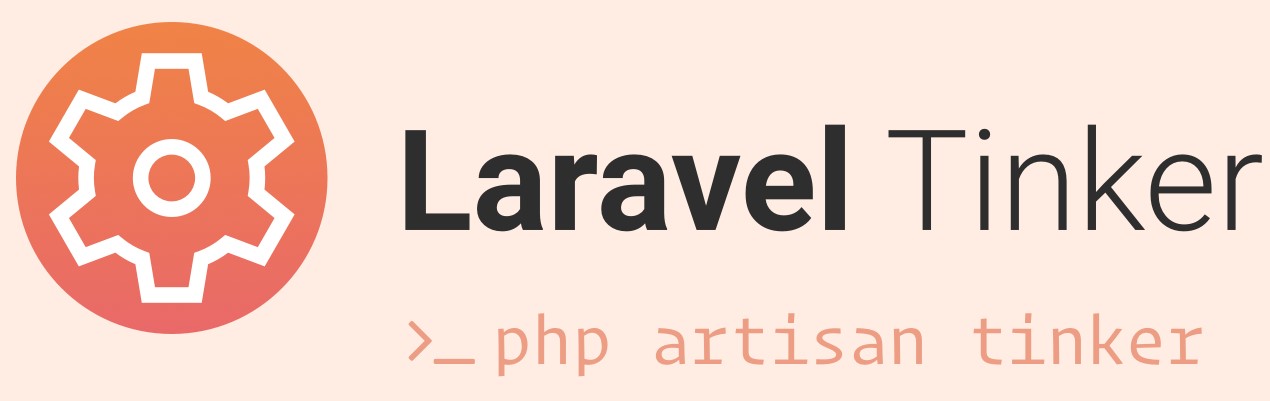
Laravel Tinker allows you to interact through a command line with any project that uses the Laravel framework. Also, it allows users to access all the events and objects. Tinker is an optional add-on, so we should manually install it with the Larvel versions after 5.4.
10. Google Nocaptcha

This is an essential tool for an application for Google’s reCaptcha validation and projection. This helps you to keep the spam away. So, if you want NoCaptcha, it requires an API key from the reCapthca. Obtain the API key from this link.
Conclusion
Let us know your thoughts in the comment section below.
Check out other publications to gain access to more digital resources if you are just starting out with Flux Resource.
Also contact us today to optimize your business(s)/Brand(s) for Search Engines
