Accounting software is a big deal. It’s the backbone of any successful business, and it can make or break your financial well-being. That’s why you should check out this list of accounting software:
Table of Contents
List Of Accounting Software
1. QuickBooks Online
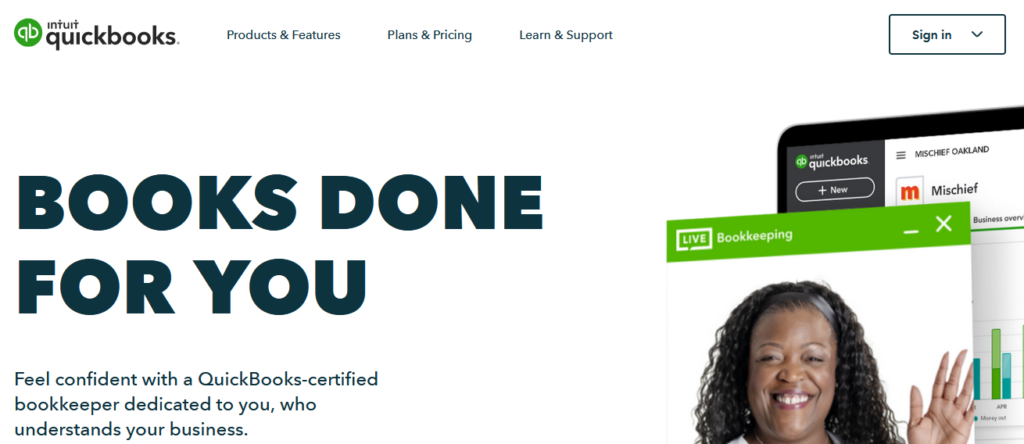
» Why You Should Buy This:
As an entrepreneur, you need a reliable, stable software system to handle your accounts, and QuickBooks Online fits this definition perfectly. It is one of the few accounting software for small businesses that have been around for years. It is loaded with premium accounting functions with an easy to use interface, encouraging you to take the reigns in your hands. And if you hire a seasoned accountant, QuickBooks Online makes the process all the more simpler.
Wondering what if you get stuck in the middle? There is a proactive team of experts to resolve your doubts and problems. In fact, you can also watch from its plenty of demo videos on YouTube to navigate smoothly.
» Who Is It For:
QuickBooks Online is an ideal choice for new businesses, nonprofits and small businesses that require a premium business accounting system. It also works well for online sellers, in-store sellers, wholesalers and independent professionals, such as architects and wedding planners. Besides, this accounting software is a boon for businesses requiring anytime, anywhere access with multi-device compatibility. If you want an effective on-the-go version, it is available as an app on both the Play Store and App Store.
If you have previously used its desktop version, moving to the online one is a great option.
» Why We Picked It:
We ranked QuickBooks Online on the top of our “Best Accounting Software for Small Businesses List” due to its trustworthy market position and efficient functionality.
The features this solution packs in, right from income and expense tracking to tax deductions to cash flow management to report generation, takes the hassles out of the otherwise complex accounting process. Also, QuickBooks Online offers uncomplicated integrations with many renowned business software and apps that you may be using already. Thus, in a way, the system only streamlines operations for you, empowering you to run your business more competently.
» Pricing Details:
QuickBooks Online is available in four pricing plans for small businesses:
› Simple Start plan at $25 per month
› Essentials plan at $50 per month
› Plus plan at $80 per month
› Advanced plan at $180 per month
If you are unsure of making an instant investment, you can try the software for free for 30 days and then decide to upgrade to a premium plan.
» Pros and Cons:
Pros:
› Offers accurate books with its elaborate set of features
› Integrates with a plethora of leading business solutions
› Provides on-the-go, anytime, anywhere access across devices through its cloud accounting software and mobile apps
› Offers ease and familiarity to those already using its desktop version
› Includes expert support in all of its plans
› Caters to an extensive clientele of about 7 million small businesses
Cons:
› The add-on features it offers can be expensive, shooting up your overall budget a bit.
» Reviews & Ratings:
Reading a few reviews about QuickBooks Online would give you an idea of its popularity and efficiency. It scores praises for its ease of use, flexibility, accessibility, and accountant-friendly functions the most.
To help you make an unbiased judgement, here’s a collation of reviews and ratings about this solution from diverse, known sources.
» Capterra: 4.2/5 » G2crowd: 4.0/5 » GetApp: 4.2/5
» Reviews & ratings:
QuickBooks Online has enhanced its accounting platform over the years as per the changing market dynamics and user demands. It serves a variety of user brackets with its precise accounting capabilities in the most hassle-free way possible. The best part is, the improvement efforts never stop to surpass user expectations to live up to its full-service bookkeeping solution reputation.

“I personally like the functions of QuickBooks Online and the advanced accounting nature for solving all the financial reporting issues. The automation of all the accounting operations makes this product unique and the best. It is not a complicated item to use. I see it as the best accounting tool.””
– John C.
2. Synder
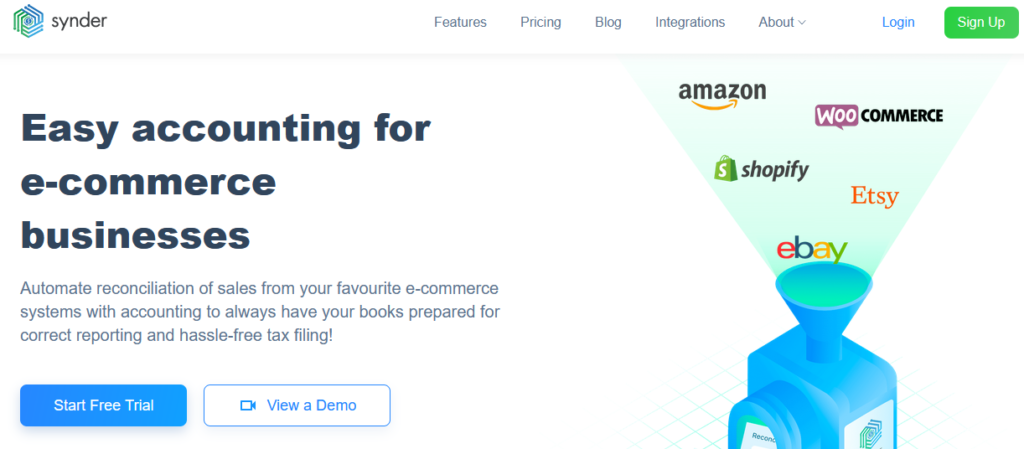
» Why You Should Buy This:
At a time when organizations are moving their operations online, Synder makes accounting simpler for businesses that have one or more online payment systems in place. From automating sales reconciliations with accounting from e-commerce systems to making you ready for tax-filing and reporting, it is not wrong to term Synder as your all-in-one ecommerce business accounting software.
It makes payments and receipts super smooth with its intuitive, flexible interface. At the same time, it monitors your inventory, shipping, locations, multi-currency transactions and discounts, bringing everything together in one place. With its robust security mechanisms in place, you no longer need to worry about the protection of your sensitive information.
» Who Is It For:
Synder is ideal for those businesses that categorize themselves as an e-commerce business. For business owners with multiple online payment systems, who need a detailed record of their transactions and reports and sync those with accounting systems.
Even if you are a professional who relies on online transactions for your services, this accounting software can simplify things for you to a great extent.
» Why We Picked It:
We included Synder in our best accounting software list because of its effortless functions to handle books for e-commerce businesses. It provides seamless synchronization with several payment processors, making your life a bit easier. Once you start using it, you won’t have to go back to manual entries again.
The software also facilitates hassle-free receipts of online credit card payments as well as sending invoices. You can import all your previous data and real-time transactions automatically, without any limitations. Plus, you can leverage its actionable sales and tax reports to always make informed business decisions.
» Pricing Details:
Synder has three primary plans to offer its users:
› Medium costs $39 per month
› Scale costs $89 per month
› Large costs $199 per month
However, you can opt for a free trial before making a purchase.
» Pros and Cons:
Pros:
› Brings automation, saving your time and money
› Streamlines your business accounting operations
› Accurate reporting helps make beneficial decisions
› Offers smooth tax-filing
› Integrates with multiple payment processors
› Supports transactions in multiple currencies
› Instant live support
› Easy onboarding
› Intuitive interface
Cons:
› Designed only for businesses operating online
» Reviews & Ratings:
It has garnered a lot of amazing reviews from its varying set of users for the powerful features it offers. Reading only a few of them will paint the right picture for you. So, here it is:
» Capterra: 4.8/5 » G2crowd: 4.7/5 » GetApp: 4.8/5
» Conclusion:
Synder is perfect for you if you are an online business or even a sole online seller on e-commerce platforms. It automates your regular accounting tasks while maintaining accuracy and all the necessary compliance.

“I was struggling to get all my Stripe payments in QB without errors. I tried different solutions, but payments were never transferred correctly, so I had to redo it every time manually anyway. Imagine the money and the time spent in vain! I was so happy when I connected Synder and just found out that the sync works perfectly. Just the way it should. And the support is amazing! By far the best software I used. Highly recommend!”
– Diana
3. Xero

» Why You Should Buy This:
Xero is all-inclusive online accounting software with an uncomplicated and robust set of features. The software brings together every critical aspect of your business in one place, be it accounts, contacts or invoices, letting you be in control all the time. That way, it becomes an ideal option to go with when it comes to handling your books of accounts in the most effortless yet accurate manner.
And that’s not all. Xero easily syncs with your bank accounts and provides a clear picture of your financial standings whenever you need it. It also automates repetitive tasks, such as reporting and invoicing, to accelerate things further.
» Who Is It For:
As a cloud accounting software solution, Xero fits perfectly well with the accounting needs of small businesses, bookkeepers and accountants. It also streamlines operations for self-employed individuals and start-ups that have less complex accounting requirements. If you are someone who is just starting out to take hold of your books, this can be your go-to system. In other words, it can simplify things for, let’s say, a local cafe and a fashion retailer with as much accuracy and efficacy.
» Why We Picked It:
Xero grabs the second spot on our list of the best accounting software for small businesses due to its all-in-one features packed into a simple-to-navigate interface. It enables you to do every vital task you would expect out of it – from tracking and paying bills to claiming expenses to monitoring projects to bank reconciliations.
Moreover, the solution includes built-in, easy pay runs for employees, along with the functionality to integrate with a third-party payroll app. Its real-time collaborations are smooth, and so are its reporting functions. We particularly liked the seamless way in which it offers anytime, anywhere access across devices.
» Pricing Details:
Xero is available in three different plans:
› Starter – $20 per month
› Standard – $30 per month
› Premium – $40 per month
All plans come in with 24/7 support online. You could also opt for its 30-day free trial.
» Pros and Cons:
Pros:
› A comprehensive accounting system for small businesses & individual professionals
› Offers hassle-free integrations with a variety of tools & solutions
› Provides easy customization to suit your workflow
› Real-time collaboration helps teams to work together without hindrance
› Powerful reporting presents an accurate picture of your finances as & when you need
› Remote access & dedicated mobile app ensures work doesn’t halt
› Inventory management facilitates smoother business operations
Cons:
› For an established entity with complex bookkeeping needs, it offers limited features.
» Reviews & Ratings:
Xero greatly impresses users with its easy to use functionality, precision and customer service. Here’s a quick lowdown on how the system fares on top-rated software review sites:
» Capterra: 4.3/5 » G2crowd: 4.3/5 » GetApp: 4.3/5
» Conclusion:
Xero packs in everything to handle the basic accounting needs of a start-up, accountants, small businesses and self-employed professionals. Having been in the business for years; it is offering continuous improvements on its platform to go above & beyond user expectations.

“Fantastic! I finally have the tools from Xero to drive my company to its greatest potential. It’s so easy to share the reports with people at all levels in the company, and I feel a fantastic sense of control with the numbers because of Xero.”
– Kristen B.
4. Sage
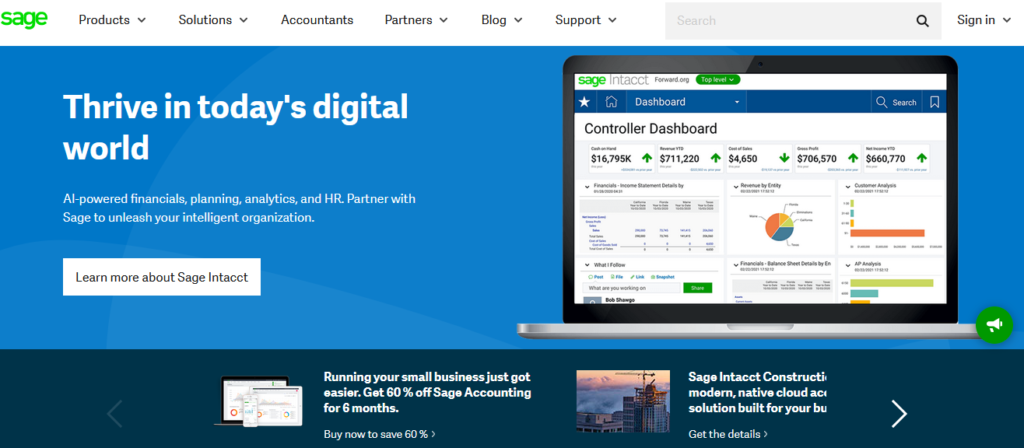
» Why You Should Buy This:
With Sage Online Accounting Software, you can automate your invoicing and billing without any fuss. The software is designed to seamlessly sync with your bank accounts, streamlining all your financial operations. That empowers you to always be on top of each transaction, enhancing the decisions you make as a business owner.
What’s more? Sage offers fast set-up functions so that your accounting duties don’t have to wait long. The solution is simple enough to use by a newcomer and a pro accountant. You should go for it if tax and compliance is something that bothers you a lot since this software handles it both for you.
» Who Is It For:
Sage Accounting system is ideal for small businesses as well as sole traders, irrespective of whether they have a workforce. You can belong to any industry – from retail to professional services – and still make the most out of this cloud-based accounting system.
The software also fits well with the needs of individuals who need to collaborate with others, accountants or teammates, for example. You can grant access to them (multiple users at a time) without breaking the system. And the best part? It doesn’t matter at all even if none of them, or even you, have any experience working with any such system before.
» Why We Picked It:
Accounting software by Sage provides an easy to use, all-in-one system that can organize your business accounts while centralizing your operations. From creating and tracking invoices to monitoring cash flow to recording transactions, it offers impeccable features and accuracy. Should you get stuck while using the software, there is an expert support team available 24/7 for assistance.
Another reason why we chose Sage is because of its interesting forecasting feature that helps project business cash flow. Moreover, there is an insightful dashboard that fills you in with a real-time view of your financial state.
» Pricing Details:
Sage Accounting is available in two pricing packages:
› Sage Accounting Start: Priced at $10 per month
› Sage Accounting: Priced at $25 a month
» Pros and Cons:
Pros:
› An award-winning software system that makes you tax ready, adhering to all the standards
› Includes powerful security mechanism with regular backups and updates to be aligned with the latest laws in VAT, GDPR, and more
› Its easy to use design saves your time
› No need to undergo any courses or hire professional accountants to use it
› Support is available round-the-clock
› Remote access to encouraging seamless collaboration between teams
› Scalable enough to meet your future accounting needs
› On-the-go access from any device
› Dedicated Android & iOS apps
Cons:
› Offers a limited set of integrations.
» Reviews & Ratings:
Sage Accounting registers significant positive reviews from its users for its automated bookkeeping, uninterrupted remote access, and invoicing functions. The one-on-one sessions with its expert team seem to be a hit for problem-solving by both existing and potential customers. Before you make an opinion, here is the compiled list of the ratings:
» Capterra: 4.1/5 » G2crowd: 4.2/5 » GetApp: 4.2/5
» Conclusion:
Sage Accounting turns out to be a great choice for its simple to use design, workflow automation, quick implementation and regular maintenance. Loved by users across the borders, this system is regularly evolving to serve its growing clientele’s bookkeeping needs effectively.

“I would absolutely recommend Sage Business Cloud Accounting to other small business owners. It provides a low-cost way to manage invoices and expenses, and it helps you keep track of clients efficiently and neatly.”
– Everarde Calk
5. FreshBooks
» Why You Should Buy This:
FreshBooks has all it takes to make invoicing and accounting a breeze for your business. Regarded as one of the best accounting solutions, it can suit your distinct business accounting needs through its impressive and relatively simpler customization functions. Whether you work on your own, with contractual employees or a full-time workforce, it cannot just track but also handle your books and transactions both online and offline.
In addition to that, FreshBooks simplifies cash flow management and supports a double-entry accounting system, taking the hassles out of your everyday bookkeeping. And since it includes time tracking as well, you can easily turn the hours you’ve worked into an actionable invoice!
» Who Is It For:
FreshBooks has been designed to suit the accounting needs of businesses owners and entrepreneurs. It particularly fits in the ideal accounting software for small businesses’ definition, irrespective of their industry. Whether you are a self-employed professional, freelancer, or a business with employees and contract workers, it makes managing every penny coming in and going out more effectively. In other words, you can track your supplies and pay for them as swiftly as you can manage projects using the software.
It is a perfect choice for businesses that need to monitor time, income and expenses consistently.
» Why We Picked It:
We picked FreshBooks as #1 on our list since it is an established accounting software solution provider with a user base of over 24 million globally. The system is rich in features, and at the same time, easy to use for a novice. It comes in with an active support team, ready to assist you whenever you need them.
The system is also available as a mobile application, letting you seamlessly take your accounts wherever you go. The fact that FreshBooks provides hassle-free integrations with more than 100 other tools, such as Slack, MailChimp, Stripe and Gmail, also made us shortlist it.
» Pricing Details:
You can choose one out of FreshBooks’ four pricing plans to get started:
› Lite costs about $7.50 a month
› Plus costs around $12.50 per month
› Premium costs about $25 a month
› Select plan is available at custom pricing
All the plans are also available for an annual package. You can also opt for a free 30-day trial of your preferred package, containing full features.
» Pros and Cons:
Pros:
› Comprehensive accounting and invoicing software for business owners
› Sleek, professional invoicing that merely takes seconds to generate
› Efficient organization of income and expenses, making you ready for the tax season
› Ability to track time and automatically put those working hours into the invoice
› A single place that holds every communication, feedback and file, enabling prompt collaboration
› Smart reporting functions
› Accurate books complying with all the regulations, fostering informed business decisions
› Anytime, anywhere access
› Integrations with 100+ third-party tools
Cons:
› With add-ons, it can stretch your budge.
› The Lite plan allows only five billable clients.
» Reviews & Ratings:
FreshBooks is one of the very few popular small businesses accounting software with excellent functions, an easy-to-move-around interface, and proactive support. It has garnered an impressive rating of 4.5 on GetApp, speaking volumes about its efficacy. Here’s what its users are saying from across the world:
» Capterra: 4.5/5 » G2crowd: 4.5/5 » GetApp: 4.5/5
» Conclusion:
To conclude, we’d like to highlight that FreshBooks offers a wholesome package to make accounting simpler for non-accountants out there. At the same time, though, it packs in enviable advanced functions to appeal to the seasoned accountants to keep using this system.

“Freshbooks is a simple and straight-forward accounting solution. The biggest benefit we receive is how easy it is to send invoices and get paid online. Freshbooks makes this a lot easier than some of the other solutions we’ve tried over the years. Customer service – it’s amazing.”
– Richard I.
6. Patriot Accounting
» Why You Should Buy This:
With Patriot’s Affordable Accounting Software, you cannot just save your precious time but also a lot of money. The software allows uncomplicated imports of your trial balance, customer and vendor data while making it super easy for you to generate invoices and pay bills. The system is easy enough to comprehend and use by individuals who are not tech-savvy. However, it is also competent to handle the complex accounting needs of businesses.
With Patriot Accounting, you can accept payments via credit cards and set rules for transactions. To give you a precise stature of your financial standings, the system offers reports that are simple to understand.
» Who Is It For:
Patriot Accounting Software is perfect to use by both startups and established entities. Whether it is monthly accounts processing or invoice tracking, the software caters to even the smallest of accounting requirements of small business owners tactfully. It also suits well for those who are keen to take their accounts into their own hands. Since it is easy to use, there is no extensive training needed to get up and running.
» Why We Picked It:
We included Patriot’s product in our list due to its robust features packed in the environment of simplicity. The solution turns out to be a breather for every business owner who is worked up about tracking their finances, tax and compliance. Since it smoothly imports bank transactions, automatically, and creates smart reports, you always know where your business stands in terms of finances. It never lets you miss a payment and organizes everything in one place. Plus, there are no restrictions on the number of users or invoicing – something which is great for small businesses looking for value at lesser costs.
» Pricing Details:
Patriot’s Accounting Premium can cost you $25 per month. You can try its fully-featured free trial for 30 days before making an actual purchase.
» Pros and Cons:
Pros:
› An easy-to-use system that doesn’t require you to undergo mandatory training to use
› Automatic imports of bank transactions, customer and vendor details, saving your time and resources
› Unlimited bill payments and invoice generation
› Free support from its expert team whenever you need help
› Invoice payment reminders
› No limitations on the number of users
› Works for businesses across industries
› Tax-compliant functions, relieving your tax stress
› Reporting to offer accurate financial health of your business
Cons:
› Does not offer third-party integrations
» Reviews & Ratings:
Patriot Accounting is becoming a favorite among businesses worldwide for its effortless functionality and ease of use. Read the thousands of reviews to get to know what its users are saying about the system:
» Capterra: 4.7/5 » G2crowd: 5/5 » GetApp: 4.7/5
» Conclusion:
Patriot offers an affordable accounting system that caters to the growing needs of a business’s bookkeeping expectations. It is a good software that is continuously improving on the basis of the inputs provided by its users – accountants and business owners – alike.

“The software is simple. The reports are sufficient and easily exported. For a staff of 1-25 or so, you cannot beat the value. I had great experience with their service team. Patriot took us from our first employee up until we had a major expansion and went to 40 employees.”
– Kevin – Riff Cold Brewed Coffee
7. Wave Accounting
» Why You Should Buy This:
Wave Accounting provides you with complete control of your finances, leaving no gaps for powerful business decisions. The system is designed in such a way that it easily connects with your bank accounts, brings a balance to your books, syncs all your expenses, and much more. It is also compatible with tax and compliance laws, saving you the usual hustles of the tax season.
Getting started with Wave Accounting is utterly simple and secure. You get instant updates on your payments, invoices and payroll data, along with invoicing reminders. Things get even smoother as you can manage all your books belonging to multiple businesses through its single account.
» Who Is It For:
Wave Accounting ideally falls into the bracket of free accounting software for small businesses, regardless of the industry. In other words, you can be a retailer with a store-front or a self-employed individual offering professional services, and still rely on this solution as your go-to accounting tool. If you are looking for a bookkeeping system that also makes you tax-ready, this one fits the bill perfectly.
It also works well with the complex needs of professional accountants keen to manage cash flow and balance the books for their clients.
» Why We Picked It:
We selected Wave into our top small business accounting software list because of its reliability, all-inclusive features and ease of operation. Since it uses a double-entry accounting system, it becomes a boon for your accounts team. We particularly like the smart dashboard Wave offers. It not only organizes your payments, expenses, incomes and invoices but also provides a quick overview of where your business stands financially at a click of a button.
Furthermore, the software possesses PCI Level-1 certification, ensuring the thorough security of your sensitive bank and credit card details. That is an incredible feature to have when the product is free for use by everyone.
» Pricing Details:
Wave Accounting Software costs you $0. It is difficult to digest, but the feature-rich software is completely free for all its users, whether you’re a freelancer or a small business. All you got to do is create an account, follow the instructions and get started. There are no fees for setting up the system nor any hidden charges once you start using it.
» Pros and Cons:
Pros:
› Available as a free accounting software solution for small businesses
› Double-entry based accounting
› Accurate income & expenses tracking, facilitating the right status of your funds at any given time
› No limits to customizable invoicing as well as receipt uploads
› Instant updates & reminders
› Search through transaction description
› Smooth handling of multiple businesses from one account
› Smart dashboard
› Accurate reports that are exportable
› Bulk transaction alerts for rapid bookkeeping
› Ability to personalize sales tax and income/expense categories
› Quick set-up since it is a completely web-based software
› Easy to use, thus no training is needed
› Access to expert support team
Cons:
› No integrations to third-party tools
› Needs work on its free dedicated apps
» Reviews & Ratings:
As a free accounting system for small businesses, Wave is garnering accolades from its users. The primary reason is its simple UI, efficient functions and security. Let’s go through the user reviews from popular software sites to help you make a decision:
» Capterra: 4.4/5 » G2crowd: 4.4/5 » GetApp: 4.4
» Conclusion:
If you are only starting out or an established small business, Wave is a great choice to go with. The software is free, have adequate features for your accounting needs, is reliable and offers robust performance at the same time. It is hard to find such a good combination in a competitive market.

“Thank you @WaveHQ for taking the pain out of accounting & invoicing. Simplicity of use meets perfect design – kudos to your UX team ! Saving me from Quickbooks and Xero.”
– Chas Sweeting – CEO, Entrée AI
8. FreeAgent
» Why You Should Buy This:
FreeAgent, the online accounting software, can centralize your entire accounting process. From expense management to invoices to sales tax to project management, everything gets streamlined, enabling your business to reach greater heights. With a user base of over 100,000 customers, FreeAgent makes for a reliable system that is simple to operate by even a first-time accounting software user.
The software is meant to easily connect to your bank accounts so that you can get automatic imports of all your transactions every single day. It also consists of a real-time view of your cash flow, taking the haste out of your money management and decisions. If that wasn’t all, it prepares you for the tax season with its crystal clear books of accounts.
» Who Is It For:
FreeAgent’s cloud accounting solution is designed keeping in mind the accounting requirements of small businesses. No matter which industry you are in, you can take advantage of this system’s impeccable accounting functions without any technical background.
Apart from that, the software also helps freelancers and self-employed professionals to align their books without running from pillar to post. If you have hired professional accountants to do the job for you, this software helps them glide through every process without the worries of accuracy.
» Why We Picked It:
We provided a spot to FreeAgent in our list after carefully going through its exhaustive yet user-friendly features. With this software, you will receive automatic updates from your bank accounts, letting you stay on top of every transaction at any given time. It also offers account status in real-time, along with live insights on cash flow.
One of the most striking features of this system is the ease with which you can handle invoices. It offers the set up of recurring invoices in addition to sending them automatically. There are automated reminders too, saving a lot of your energy. Its expense tracking can be customized as per your needs. Besides, you can have a quick overview of your project activities – from estimates and expenses to invoices and tasks – in a single place.
» Pricing Details:
FreeAgent is an affordable accounting software system for small businesses, available at $24 a month. The plan offers support assistance and access to all the features with zero set-up fees. You can also choose to try the software for free for 30 days and upgrade later.
» Pros and Cons:
Pros:
› Saves time with automated accounting functions
› Allows creating estimates quickly with its ready templates
› Simplifies tracking all your projects in terms of expenses, income, and profitability
› Provides the complete picture of your finances in an instant through its dynamic dashboard
› Takes the hassles out of the invoicing process
› Keeps your books clean for the tax time
› Facilitates better financial decisions
Cons:
› Not an ideal choice for a mid-size firm with complex accounting needs
» Reviews & Ratings:
The users of FreeAgent has a lot of good things to say about the solution. Whether it is simplified invoicing or tax compliance, it tends to relieve the stress that accompanies accounting operations. Check out the ratings this system has garnered on trusted platforms for software reviews:
» Capterra: 4.4/5 » G2crowd: 4.2/5 » GetApp: 4.4/5
» Conclusion:
FreeAgent is loved by freelancers and small businesses alike for its ease of use and thoughtful functions. Moreover, the solution is cloud-based, allowing remote access from wherever you are. That helps stay on the top of your accounting process, opening up opportunities for business growth.

“Really great accounting software. My use of the system isn’t huge but it has made my life so much easier. Finance is my background and so I understand numbers however, even if that wasn’t the case I know this system would make it easy to understand. What I also love is the great customer service. Always get a quick response to my query and always resolved.”
– Joanne Dufty
9. Deskera Books
» Why You Should Buy This:
Deskera Books is an all-in-one solution that can change the way you operate your business, making it more organized. It is not only an online accounting system but also doubles up as your go-to invoicing and inventory software. It includes every possible feature that you may need to streamline your accounts as a business owner.
With Deskera Books, you can manage your orders and sales, as well as monitor the inventory levels in real-time. The software makes it easy to create quotations, invoices, manage receipts and payments, and still adhere to all the compliance needs. You may rely on its accurate reporting functions to refrain from making any decision that does not seem viable financially.
» Who Is It For:
Deskera Books serves a variety of users with its robust features and different plans. It suits the distinct needs of start-ups, small to medium-sized and growing businesses, as well as established professionals. Thus, no matter if your accounting needs are limited or complex, the system has a piece to offer to every kind of user bracket.
The software is especially helpful for businesses that are just starting out or are small businesses. It automates and systematizes your books without you having to hire an accountant.
» Why We Picked It:
We chose Deskera Books for the abundance of features it packs into its single solution. Right from tracking and managing inventory to seamless bank reconciliation to sales and order management, you get everything at the tip of your fingers. What’s more, the system offers multiple currencies, making it even simpler for businesses to carry out accounting for foreign currency transactions.
Plus, it automates your journal entries and makes it swifter to move funds between accounts. Since it is based on the traditional double-entry accounting system, it becomes easy to get the hang of things. You can issue credit notes, track expenses and deposits, and leverage the dashboard to gain an overall idea of your current financial state. A dedicated mobile app for both iOS and Android acts as a cherry on the cake.
» Pricing Details:
Deskera’s accounting software is available in four varying plans as follows:
› The Startup plan costs around 14.65 USD per user/month
› The Essential plan costs around $33.31/user/month
› The Professional plan costs around $53.31/user/month
› The Enterprise plan comes in at a custom pricing
You can also go for the 15-day trial for your preferred plan before making a purchase.
» Pros and Cons:
Pros:
› Easy to set up and get started
› Simplified data imports
› Compliance with standard financial and tax laws
› Support to multiple currencies
› Unparalleled accuracy in business books and financial reporting
› Integration with more than 2000 apps
› End-to-end handling of purchase and sales transactions, along with inventory management
› Quick & easy to sync with bank accounts
› Anywhere access and a dedicated mobile app
› Saves time, money and resources with automation
Cons:
› Quite expensive as its pricing increases with the number of users
» Reviews & Ratings:
It has garnered a lot of amazing reviews from its varying set of users for the powerful features it offers. Reading only a few of them will paint the right picture for you. So, here it is:
» Capterra: 4.5/5 » G2crowd: 4.5/5 » GetApp: 4.5/5
» Conclusion:
Deskera Books is a promising online accounting software for small businesses. It empowers entrepreneurs and professionals to better handle their books of accounts without having to compromise with accuracy, efficiency or regulations.

“My company, Conceptia, is a Management Consultancy based in Houston, Texas. I offer change management consulting and coaching services to oil and gas companies. I’m a long time Quickbooks user that has been wanting to leave them but could not find anything even remotely comparable to them until now! I think Deskera has a lot of promise and potential and checks a lot of the boxes I’m looking for: Accounting, Invoicing and a CRM! Anyways, I just wanted to say hello to everyone. Looking forward to learning and sharing with this ambitious group.”
– Steve Pinckney
10. AlignBooks
» Why You Should Buy This:
AlignBooks provides you with a simple user experience to let you handle your accounting, as well as billing needs, without any fuss. It is a carefully designed online accounting software that packs in advanced accounting, reporting, and inventory management functions. You can also depend on it for its intelligent, super-accurate MIS reports.
Apart from that, AlignBooks offers tax compliance so that you neither miss any of your tax deadlines nor make any errors in the filing process. The best part is, you get the option to choose between its cloud-based solution or an on-premise one based on your individual requirements and workflow. Both the options offer thorough security to protect your precious data.
» Who Is It For:
The ideal customers for AlignBooks are MSMEs to help them tackle their business accounting operations without a bit of stress. It is also a perfect solution for any sole entrepreneur or a start-up that needs to handle its accounts on the go. Even freelancers can rely on this software to be in control of their finances.
» Why We Picked It:
We selected AlignBooks in our list of top bookkeeping software owing to its rich set of features suitable for small-to-mid-sized businesses across industries. The system includes a range of modules to handle various aspects of your business with unparalleled efficacy – from bookkeeping to CRM to invoicing and sales to inventory and asset tracking to payroll integration. It supports multiple currencies and provides instant SMS and email alerts.
Interestingly enough, you can define user roles and privileges to restrict access to only those who need to see the crucial financial data. It has a neat dashboard that gives an overview of everything you need to see at a glance. The highlight for us is the way this software simplifies the entire invoicing process. Besides, you get to switch to the offline mode whenever you prefer and still have your data backed up safely after going online.
» Pricing Details:
AlignBooks offers the following plans & packages:
› Basic at INR 2,500 a year
› Premium at INR 6,000 a year
› Ultima at INR 9,000 a year
› ERP at INR 30,000 a year
» Pros and Cons:
Pros:
› Uninterrupted access from wherever you are through web or mobile app
› Advanced accounting functions for error-free books
› Easy imports from excel sheets
› Multi-currency support
› Restriction to data access through user privileges and access rules
› User-friendly dashboard to navigate the operations smoothly
› Intelligent reporting boosting strategic business decisions
› High-level security system to assure information protection
› Real-time backup of transactions and data
› Regular version upgrades without causing any halt to the live systems
Cons:
› The product is meant for Indian users
» Reviews & Ratings:
AlignBooks has made a name for itself among its diverse set of users who seem to love its impeccable functionality wrapped in a simple-to-use form. Let’s explore the ratings it has managed to obtain from consumers on different software review platforms:
» Capterra: 4.1/5 » G2crowd: 4.9/5 » GetApp: 4.1/5
» Conclusion:
AlignBooks seems to fit in with the accounting requirements of small, micro and mid-size businesses effortlessly. Its tax-compliant functions and diverse modules streamline not just the accounting process but the entire business operations, opening up opportunities for growth.

“Thank you for a great training session on AlignBooks accounting software. Great software presentation style with lots of opportunities to ask questions and with realistic examples – which made it really enjoyable and informative session for our accounting team. The software has more than met my expectations- both personally and professionally.”
– Parvinder S.
free accounting software
1. Wave: Best for Sole Proprietors and Small Businesses
Best for Sole Proprietors and Small Businesses
Wave Accounting is one of the more tested, reliable options listed here. It’s an accessible, intuitive program that doesn’t require much — if any — training to understand.
Its entire suite of accounting features is available for free — including unlimited income and expense tracking, the ability to run multiple businesses from a single account, and unlimited bank and credit card connections.
Most of Wave’s issues are relatively nit-picky. For one, it doesn’t allow users to track accounts payable. It also doesn’t have a comprehensive mobile application for its accounting features.
Still, the program is one of the sounder, more robust free accounting applications available, and it’s scalable enough to accommodate everyone from independent contractors to sole proprietors to small business owners.
Wave’s Key Benefits
- Accessible setup and interface
- Unlimited bank and credit card connections
- Unlimited income and expense tracking
- Exportable accounting reports
Wave’s Key Drawbacks
- Can’t track accounts payable
- No comprehensive mobile application
2. ZipBooks: Best for Small Businesses Looking to Upgrade From Spreadsheets
Best for Small Businesses Looking to Upgrade From Spreadsheets
ZipBooks is a web-based financial software with a solid suite of accounting features. The company offers a free plan called ZipBooks Starter — an option that includes basic bookkeeping functionality, along with profit, loss, and balance sheet reporting.
It also covers certain invoicing and quote-related bases — plus the ability to accept payment via credit card or PayPal. It’s a powerful, easy-to-use solution, but its free plan is extremely free plan-ish.
The program’s features you can access with a free plan are restricted to the point that it might be easy to outgrow. You can only link one bank account and view basic reports with its starter option. Should your needs extend beyond that, you’ll need to upgrade to one of its premium plans.
And while those upper-tier plans are reasonably priced, they’re obviously not what someone who wants a free plan is looking for. Again, the solution itself is sound, but if you want a free program that will remain free as you scale, you should look elsewhere.
ZipBooks’ Key Benefits
- Unlimited Invoices
- Ability to manage unlimited vendors and customers
- Accepts digital payments via Square and Paypal
ZipBooks’ Key Drawbacks
- Only allows you to connect one bank account
- Only lets you view basic reports
3. GnuCash: Best for Sole Proprietors
Best for Sole Proprietors
GnuCash is a free, open-source accounting solution that can be downloaded for Linux, Windows, and Mac OS X. It offers double-entry accounting resources, a checkbook-style register, scheduled transactions, and customizable visual reporting.
GnuCash’s initial setup and somewhat dated-looking interface might turn a lot of potential users off. But if you’re willing to tough out its tricky installation and don’t need your accounting solution to be particularly pretty, you’re left with a solid application that covers a lot of bases for free.
That said, it’s not much of a long-term solution for businesses anticipating a lot of growth. It’s better suited for sole proprietors who need a program to get them through their day-to-day. If you fit that bill, check GnuCash out.
GnuCash’s Key Benefits
- Double-entry feature ensures books balance
- Budget management tools can help plan financial strategy
- Works on a variety of operating systems
- Can handle internationalized dates and currencies
GnuCash’s Key Drawbacks
- Installation is less straightforward than most other platforms
- Interface isn’t particularly accessible or visually appealing
- No customer support
4. CloudBooks: Best for Freelancers and Small Businesses
Best for Freelancers and Small Businesses
CloudBooks is a free accounting and invoicing solution tailored to accommodate small businesses and freelancers. The program boasts a user base of over 2 million subscribers and has a suite of capabilities that cover invoicing, time-tracking, reporting, and payment needs — among others.
The platform is an invoice management solution, above all else — and that can be a benefit or drawback in its own right, depending on what you need.
While CloudBooks has features extending beyond that functionality, invoicing appears to be its main selling point — meaning it’s not quite as fully fleshed out with accounting functionality as other programs listed here.
So if you’re looking for exceptional invoice creation and management software, you should check out Cloudbooks. If you need a more robust accounting-specific solution, you might want to look elsewhere.
CloudBooks’ Key Benefits
- Allows for unlimited users
- Features email support
- Offers free cloud data storage
- Upgraded plans are reasonably priced
CloudBooks’ Key Drawbacks
- Only lets you bill one client
- Caps your number of invoices at five
- Lacks phone or chat support
5. Sunrise: Best for Small Businesses Looking for a Bookkeeping Solution
Best for Small Businesses Looking for a Bookkeeping Solution
Sunrise is one of the more prominent bookkeeping applications available for small businesses. Users can leverage the program to easily search and categorize business expenses, send customized invoices, and receive recurring payments.
It offers a free, self-service plan that provides businesses with a decent suite of features and a fair amount of flexibility when it comes to bookkeeping — allowing for unlimited invoices and transactions.
Sunrise sets itself apart from other bookkeeping solutions with its dedicated bookkeeper services, but those services come at a hefty premium. As I mentioned, its free plan is self-service — which works for small businesses but might not be sustainable as your business expands.
Ultimately, Sunrise is a straightforward, effective bookkeeping software with a free plan that can suit the needs of several small businesses. If you need a relatively short-term bookkeeping solution with a reasonable upgrade fee, Sunrise’s free plan is worth checking out.
Sunrise’s Key Benefits
- Lets you manage income and expenses
- Lets you send unlimited invoices
- Lets you generate profits and losses
Sunrise’s Key Drawbacks
- Suite of features is pretty restricted, relative to that of its paid plan
- Lacks payment integrations
- No cash flow insights or alerts
6. Brightbook: Best for Creative Professionals and Freelancers
Best for Creative Professionals and Freelancers
Brightbook is a web-based accounting solution tailored to suit the needs of independent contractors, freelancers, and small business owners — though it tends to work better for the former two.
The program is essentially designed to democratize accounting software. It has an extensive suite of features available for free — including resources for invoicing, visibility into your cash flow, financial reporting, and drafting financial statements — along with some paid features available for one-time fees.
One area where Brightbook struggles is its lack of mobile support. The program doesn’t have a mobile application, and it can’t be accessed via mobile browsers. And the application itself isn’t quite as sophisticated as some of the more well-established options.
Still, Brightbook is a solid option for freelancers or independent contractors — specifically creative professionals. It’s a little bare-bones, but it still covers a lot of bases that other options on this list might have stuck behind paywalls.
If you’re looking for a comprehensive suite of accounting features and don’t mind working with a relatively stripped-back program, consider checking Brightbook out.
Brightbook’s Key Benefits
- Can be used for multiple companies
- Interface gives you solid visibility into most aspects of your business
- Full suite of features is free
Brightbook’s Key Drawbacks
- Fairly bare-bones — lacking some more sophisticated features
- Can’t be accessed via mobile
- Reporting features are limited
7. Akaunting: Best for Businesses Looking for a Truly One-Stop Free Accounting Software
Best for Businesses Looking for a Truly One-Stop Free Accounting Software
Akaunting is a free, open-source accounting solution for small businesses and freelancers with a global reach and sizable user base. The program’s full suite of features is available for free — making it one of the few “one-stop-shop” solutions on this list.
The platform is entirely online, meaning you can access it from any desktop, tablet, or mobile device anytime, anywhere. It offers resources that help you manage cash flow, track expenses, deal with invoicing, and set transaction categories.
It also features a client portal — allowing you to share the transactions and invoices with your clients and accept bulk payments. Akaunting boasts a base of over 270,000 users and is available in over 50 languages, making it one of the most popular, wide-reaching open-source solutions on this list.
Some users report trouble with Akaunting’s support department’s responsiveness. The application also seems to be one of the less accessible ones on this list when it comes to ease of use. But if you’re in the market for a free, comprehensive accounting solution and are willing to tough those issues out, look into Akaunting.
Akaunting’s Key Benefits
- Truly one-stop for free
- Accessible from anywhere
- Open source and secure
Akaunting’s Key Drawbacks
- Questionable support
- Potentially difficult to operate
8. Zoho Books: Best for Scaling Businesses
Best for Scaling Businesses
Zoho Books is a robustly featured accounting solution tailored to help small businesses. Its free plan is restricted to organizations generating less than $50,000 in annual revenue, but if you qualify, Zoho Books can cover a lot of your bases.
The platform has end-to-end accounting resources to handle the more monotonous, frustrating elements of this side of your business — including invoicing and raising sales orders. The program also has a client portal to help you seamlessly connect with your customers.
With a user-friendly interface and a solid mobile application, Zoho Books is one of the more straightforward, accessible solutions listed here. But it still comes with its share of limitations, including a lack of payroll management resources. The free plan also only gives you access to email support — not chat or voice.
But apart from those issues, Zoho Books is a pretty sound application. If its suite of features covers your needs and your business meets its revenue requirements, consider looking into Zoho Books’ free plan.
Zoho Books’ Key Benefits
- End-to-end accounting features cover a lot of bases
- Accessible interface
- Solid mobile application
Zoho Books’ Key Drawbacks
- Support is restricted to email
- Only certain businesses qualify
- No payroll management resources
Conclusion
Let us know your thoughts in the comment section below.
Check out other publications to gain access to more digital resources if you are just starting out with Flux Resource.
Also contact us today to optimize your business(s)/Brand(s) for Search Engines
