While some web designers prefer the Windows operating system, many would never consider using anything else. In fact, there are even some web designers that refuse to use anything but a Mac. These web designers love the Mac because it offers them a different experience than they would get with a PC-based system, and they like having all of their programs in one place. For example, they can create great looking designs using Photoshop, then put those designs right into Dreamweaver and begin coding them.
If you are a web designer that prefers to work on a Mac, then you know just how important it is to have the right software for your projects. Here are some of the best options for web design software for Mac users:
Table of Contents
Mac Web Design Software Review
If you have made up your mind to look for a decent Mac web building software, then take your time to look through the reviews of these popular and full-featured services listed in the post. Their comparison and list of highlights will simplify the choice for you. Let’s get started now.
Wix – The Best SaaS Website Builder for Mac OS
| Product Name: | WIX |
| Official Website: | https://wix.com |
| Founded: | 2006 |
| Downloadable: | SaaS |
| Complexity: | Very easy |
| Free plan: | Yes |
| Paid plan: | From $13/mo |
| In-depth Review | Try It for Free |
Wix – is the best website builder for Mac users, which makes it simple to create full-featured websites with stunning design. The system allows building different types of websites for personal and business use. It comes with out-of-the-box functionality, which is more than enough to cover a broad spectrum of versatile web design needs.
The list of major Wix advantages includes:
- Wix ADI Tool – The website builder automatically builds a website for you, using the submitted content. A convenient WYSIWYG website editor allows controlling each step of website customization process, fixing the problems on time.
- Editing Options – The system unveils an opportunity to use a standard website editor and the mobile one. Edits made in the standard mode are displayed in the mobile version, while those made in the mobile website version are not reflected in the desktop mode.
- Responsive Templates – Wix also comes with hundreds of mobile-ready templates accessible via tablets and smartphones powered by iOS that are 100% customizable and intuitive in nature.
- Wix App Market – This is another highlight of the website builder, where you can browse hundreds of free and paid widgets, extensions and apps available there. You can integrate the selected themes into your website to contribute to its usability.
- Forum, Blog and eCommerce – The website builder comes with forum, blogging and eCommerce engines. This makes it possible to create, connect and manage a forum, a blog or an online store with no hassle at all.
- Corvid by Wix – If you intend to launch and integrate applications into your website, go ahead to use Corvid by Wix – an advanced open development platform used to start professional web applications with no coding skills or preliminary web design experience needed. The platform provides the required toolset all in one place – just choose those features and tools you need need for your project and start working on your web app development.
- Ascend Tool – This is a free all-in-one business solution, which provides an abundance of tools (there are over 20 products available in the feature set of the pack) that are a must-have for your business promotion. These products help you effectively grow your business, increase customer base and advertise your services on the web.
Cost: You can use the system features at no cost at all, using its free plan that never expires. To bring your website functionality to the brand new level, though, you’ll have to upgrade to one of the paid plans. Currently, Wix offers two types of subscriptions, namely Standard and Business/eCommerce plans. The cost of Standard plans starts with $13/mo to reach $39/mo for the most expensive subscription, while that of Business/eCommerce plans starts with $23/mo to reach $500/mo for the most advanced pricing option.
RapidWeaver – Best Web Design Software for Mac
| Product Name: | RapidWeaver |
| Official Website: | https://realmacsoftware.com/rapidweaver |
| Founded: | 2002 |
| Downloadable: | Yes |
| Complexity: | Standard |
| Free plan: | Free system |
| Paid plan: | $99 |
| Try It for Free |
RapidWeaver – is a powerful website builder, which was specially designed for Mac users who wish to create full-featured web applications and websites with no coding involved. The platform lets you start responsive beautiful websites without any preparation or web design background.
Have a look at the list of RapidWeaver highlights:
- MacOS Technologies – The website builder supports all the MacOS technologies, including iCloud and Document tabs. This lets you start websites from scratch, starting from simple one page projects and up to complex online stores.
- Template Choice – The system allows choosing from over 50 integrated templates, while more than 100 responsive themes are additionally provided by the system’s community. RapidWeaver ensures easy web page management, letting you create new pages and subpages as well as customizing them from scratch. A convenient preview feature makes it possible to track the edits you make before you publish the project.
- Device Simulator – The new feature lets you see the way your newly created website will look on various devices, including iPhone’s, iPad’s, Mac’s and more. The feature is flexible and powerful, letting you open, scale and even save several windows to track the changes afterwards.
- Media Manager Tool – RapidWeaver comes with a powerful media integration tool that lets you effectively manage your project resources. You can gain access to your Photo Library, browser and images from the largest free online photo library. Just pick those that correspond to your website specialization to further drag-and-drop them to your website pages.
- Snippets Manager – The system lets you use the benefits offered by the refined Snippets Manager by integrating useful CSS, HTML and Javascript codes. It’s also possible to add plain text into your snippets, if needed.
Cost: The website builder is free, but you will have to upgrade to the paid subscription, if you wish to get the most out of its advanced feature set. The cost of the paid plan currently constitutes $99, but the system frequently introduces special offers and discounts for those, who wish to save big, while using it.
WordPress – Best Hosted CMS for Mac OS X Users

| Product Name: | WordPress |
| Official Website: | https://wordpress.org |
| Founded: | 2003 |
| Downloadable: | Yes |
| Complexity: | Complex |
| Free plan: | Completely free |
| Paid plan: | Paid themes and hosting |
| In-depth Review | Try It for Free |
WordPress – is a popular and the most well-known Content Management System, which is used to launch and manage different types of projects. The system was initially created with blogging purposes in mind yet it quickly evolved into a full-featured platform with high end functionality and flexibility.
WordPress highlights are as follows:
- Downloading and Installation – As a CMS, WordPress requires downloading and installation. This does not take much time but it doesn’t mean that working with the service is easy for everyone. If you are not a proficient web designer or at least don’t possess basic programming knowledge, you may find the system a bit complicated. This is because working with WordPress implies coding awareness. Otherwise, you may encounter problems, when integrated plugins or customizing templates.
- Integration Options – The CMS stands out from the crowd due to its powerful integration options. Whatever niche you specialize and whatever project type you expect to launch, there are plenty of plugins and external templates you can browse and add to your website. This allows extending the functionality of the system, giving it the required performance and high end design.
- Design Customization Options – WordPress is also known for its advanced design customization options. All the templates you will pick for your project can be launched absolutely from scratch – just pick and modify the required template settings, experiment with colours, styles, backgrounds, images and media files available in stock here. You can also upload and integrate your own social media files, gallery images, docs and other required elements.
- Hosting and Domain Name Choice – As a downloadable system, WordPress doesn’t offer integrated hosting options. Instead, the system allows choosing any hosting provider that works best for your project needs. By the way, many contemporary hosts come with integrated CMS that imply one-click installation only. Bluehost is one of such hosting providers and this is the platform, which is officially recommended by WordPress. The host offers a free bonus domain name during the first year of the subscription duration, fast page load speed, multiple integrations, affordable pricing as well as 60% discount for WordPress installation and other advantages.
Cost: WordPress is a free downloadable CMS, which can be installed at no cost at all. The system, however, allows integrating third-party plugins and extensions that require additional budget investment. The same is about template integration, hosting and domain name cost. The cheapest Bluehost plan, for example, currently costs $2.95/mo, which is more than affordable for everyone.
Blocs – Easiest Drag and Drop Website Builder
| Product Name: | Blocs |
| Official Website: | https://blocsapp.com |
| Founded: | 2010 |
| Downloadable: | Yes |
| Complexity: | Complex |
| Free plan: | Free trial version |
| Paid plan: | From $80 |
| In-depth Review | Try It for Free |
Blocs – is a specialized website builder software for Mac, which can be a decent solution, if you need to create a catchy portfolio, attractive landing page or a website to promote products/services online. The website builder has a drag-and-drop option to handle easy editing. It comes with a high flexibility level and a pack of extra tools.
The list of Blocs merits is as follows:
- Block and Bricks Structure – The website builder offers a block and bricks structure. You just have to pick ready made content blocks and customize them as you need. The WYSIWYG page tool makes editing simple and fast. No coding skills or FTP manager are required to start a website with Blocs, but this triggers the need to look for an external hosting provider to upload and update the files when needed.
- HTML-Based Website Structure – Blocs doesn’t have a cloud dashboard to edit content. Instead, you will be offered a primary HTML-based website structure. To get a more complex project, you’ll have to customize your website with a CMS. This obviously requires coding skills and web design background. The system does not have integrated default templates as this is basically the app used to launch HTML-based themes on your own.
- Template Development – The themes are developed by the application of stock editor tools. If this option does not appeal to you for some reason, you can get paid templates at the official website of the service (the cost of one theme constitutes $20).
Cost: Blocs has a free downloadable trial version and two paid license types, the cost of which constitutes $80 and $360 correspondingly. Apart from that, you’ll have to pay around $100 per year for the hosting and about $60 for an opportunity to switch from the old website version of the service to the new one.
Webflow – Professional Website Builder Software
| Product Name: | Webflow |
| Official Website: | https://webflow.com |
| Founded: | 2010 |
| Downloadable: | Yes |
| Complexity: | Complex |
| Free plan: | Yes |
| Paid plan: | From $12/mo |
| In-depth Review | Try It for Free |
Webflow – is a professional website builder software, which delivers exceptional web design experience and comes with powerful integrated functionality. The platform is not quite easy to master as it mainly targets professional web developers looking for a quality tool to get started with their custom projects. It takes time, effort and skills to master and use the system, while awareness of coding basics will definitely be an advantage here. Here is the list of features Webflow is initially known for:
- Complex Web Design Approach. The website builder does not provide intuitive website development approach because of its complexity and orientation on professional users. To some extent, Webflow is similar to modern CMS or Adobe Software programs in terms of functionality and application. So, if you have got the experience of working with these programs, getting used to Webflow won’t be a problem for you.
- Dynamic Content Use. The system makes it possible to create and upload dynamic content. To do this, you can pick and use the structures provided in the field combinations. This is how you can launch and customize forums, blogs, portfolios, business web pages, online forms, video/image galleries and other content types that match your website style and focus.
- Integrations. Creation of dynamic content also becomes possible due to powerful integrations Webflow comes with. The website builder makes it possible to integrate Lightbox Galleries, Lottie and After Effects tools into your website to get the most out of its performance and presentation.
- Powerful Template EditingTools. The system allows creating websites in its advanced template editor, which requires thorough exploration. The dashboard is also more complicated here as compared to the major niche competitors. The editor itself includes the main features of standard visual editors and it also allows adjusting general settings, working with folders, integrable modules, add-ons, widgets and other website elements. Webflow editor lets you choose from two website modes – Designer and Editor, which depends upon your project and web design requirements.
Cost: Webflow is quite an expensive website builder. The good news, though, is that the system offers versatile pricing options to meet any needs and budget. There is a free plan that never expires here, but it comes with a number of restrictions that don’t let you get the most out of all the system performance. Premium Webflow plans are available in two groups, each of which includes more detailed subscriptions. The cost of paid subscriptions starts from $12/mo.
SITE123 – Simple Website Builder for Newbies and Web Design Pros
| Product Name: | SITE123 |
| Official Website: | https://site123.com |
| Founded: | 2015 |
| Downloadable: | SaaS |
| Complexity: | Easy |
| Free plan: | Yes |
| Paid plan: | From $10.80/mo |
| In-depth Review | Try It for Free |
SITE123 – is a simple website builder for newbies and web design pros that can be equally used for Mac and Windows. The system works great for all types of web projects, while its application does not require any coding or web design awareness. The system was created with the needs of beginners in mind yet it is also a nice pick for experienced web developers. Being a simple, intuitive and functional website builder, SITE123 encompasses the following advantages:
- eCommerce and Blogging. Despite its simplicity, SITE123 contains powerful eCommerce and blogging engines, which make it possible to start and manage quality online stores and blogs. To encourage user interest, it is possible to enable commenting option, integrate social sharing buttons, enable multilingual support, add media elements and other features/tools that will increase your project performance.
- App Market. The website builder comes with an extensive integrated App Market that grants access to multiple widgets, apps, extensions and add-ons. There are many applications to choose from here with regard to your website niche focus. The most popular widgets, however, include Galleries, Live Chat, social network widgets, Analytic Tools, Online Form Builder and many more.
- Customer Interaction Options. The fact that SITE123 is a simple website builder often makes it a worthy pick for users, who intend to run customer-oriented projects. This is where a set of tools intended for enhanced customer interaction will definitely come in handy. It is possible to use the Schedule Booking feature, Restaurant Reservation tool, ticket booking option and other suchlike options.
- Logo Maker. SITE123 also stands out from the crowd due to its high end Logo Maker tool. Its application makes it possible to design and integrate a logo into your website to boost your brand reputation and make it prevail over niche competitors.
Cost: The website builder is both easy and affordable. To be precise, this is one of the cheapest website builders out there. SITE123 has a completely free plan, which is an advantage for non-techies planning to explore the platform’s functionality prior to upgrading to its paid subscriptions. The cost of premium plans is quite cheap as well and starts from $10.80/mo only.
Shopify – The Best eCommerce Platform
| Product Name: | Shopify |
| Official Website: | https://shopify.com |
| Founded: | 2004 |
| Downloadable: | SaaS |
| Complexity: | Medium |
| Free plan: | No, free 14-day trial |
| Paid plan: | From $9/mo |
| In-depth Review | Try It for Free |
Shopify – is the full-featured eCommerce platform, which is currently considered the best in the current web design market, when it comes to web store development, management and promotion. The software abounds is high end design customization, web store/product management features, marketing tools and promotion opportunities. With Shopify, you can run a small-to-large web store that adheres to your special business needs and requirements. To find out the major system highlights, have a look at them below:
- POS Software. Shopify is one of the best systems that comes with integrated Point-of-Sale software. This feature lets you manage your shop not only online, but also in its physical location, adjusting the required settings when required. This is where you can sell products, accept credit card payments, adjust shipping parameters etc. To let you do this, Shopify offers a broad range of marketing, inventory management, shipping/payment options.
- Advanced Integrations. Shopify integrations deserve special attention. They can be chosen and applied for a variety of purposes based on your web store specialization and your personal/business goals. The platform allows integrating with world-known marketplaces and high end accounting software, namely Quickbooks, Amazon, Xero etc. As a result, you can sell both physical and digital products through these and other platforms Shopify works with.
- Order/Product Management Solutions. The software is solely focused on eCommerce goals and, thus, it lets you effectively manage orders and products online. You can integrate a shopping cart along with the “Buy” button into your web store to allow customers create as many product cards/lists as they need. The system also lets you export/import products in CSV file format to ensure convenient and smooth process of product/order management.
- Powerful Marketing Options. To ensure proper web store promotion, Shopify grants access to powerful marketing tools. The most popular and widespread of them include web store statistics tracking, creation of online receipts, control and analysis of your web store account, opportunity to use advanced Shopify marketing features, such as BOGO discounts, App Store, Shopify Tap & Chip Reader, Shopify Ping etc. Additionally, the software boasts a high end Augmented Reality tool that lets you present your web store products and services in the 3D mode for more effective customer engagement.
Cost: Shopify is a moderately-priced eCommerce software. It doesn’t have a free plan yet there is a 14-day trial to let you try the integrated functionality of the system to further decide on its potential applicability. Shopify has several premium subscriptions to choose from. Their costs starts from $9/mo
best mac website builder software
Wix
Wix is one of the best website builders in the business, and with good reason. It offers great value, providing a truly massive feature catalog that includes a logo maker, CRM functionality, and email and social marketing capabilities. It’s also refreshingly easy to use, with an intuitive drag and drop system, making it a great choice for new starters, as well as those with some experience.
Among its excellent range of features, Wix offers an extensive app store, allowing you to add functions to your site with just a click, from appointment booking to live chat. It also gives users powerful SEO tools to ensure that their website doesn’t languish at the bottom of Google’s search engine, meaning an excellent leg up for your website compared to competitors.
Additionally, if you’re new to website design and don’t really know what you’re doing, Wix’s powerful ADI, dubbed Wix ADI, will design a website for you based on a few criteria you provide. Just answer a few quick questions and you’ll be all set up fast and easy.
Wix offers a free version, but it’s fairly basic, and we don’t recommend it. The good news is that it has a good range of prices and won’t break the bank. You should opt for a paid package and you can have a professional-looking website up and running in minutes, for minimal cost.
While you’ll have to pay to get the best from Wix, you can get started for free easilyWix

Best overall website builder4.8In Short
Pros
- Wix offers regular deals and discounts
- Great templates
- Friendly onboarding experience
- Advanced business functionality like CRM
- Our top choice of ecommerce platform
Cons
- Can’t change site design after publishing
- Slower server response time than some competitors
30 Second Facts
 Three business plans starting from $23/mo
Three business plans starting from $23/mo Business Unlimited Plan available for $27/mo
Business Unlimited Plan available for $27/mo Business VIP Plan has extra support tools
Business VIP Plan has extra support tools
GalleryClick to expand


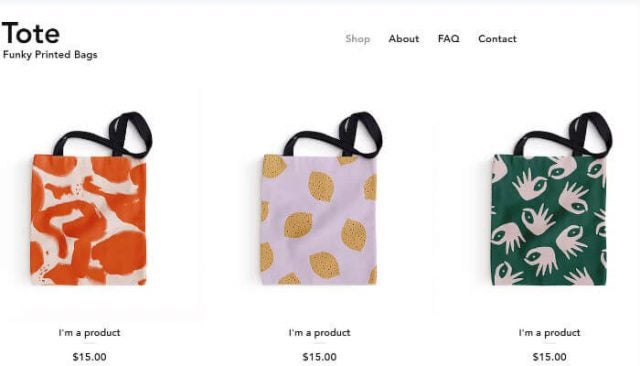
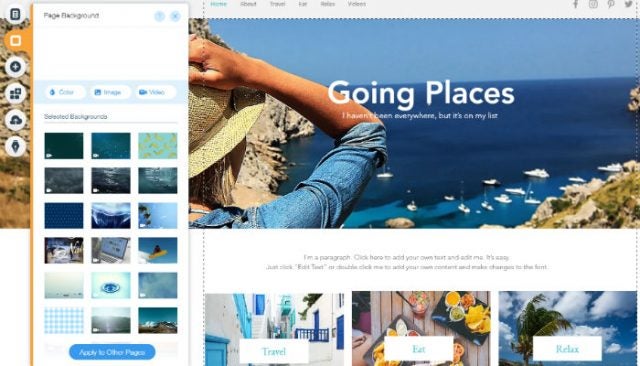

Wix Personal & BusinessWix Ecommerce
Squarespace
Squarespace’s excellent range of templates enables website novices to whip up a professional-looking website in no time at all, and they are the linchpin of the service. With 113 templates to choose from, there are plenty of options, and with pretty much every facet editable, there really is no limit to how your site can look.
While Squarespace offers a fantastic range of options for those looking to create a website that looks the part, the interface can be a little confusing for first-time users. It’s something that you’ll get used to quickly, but be aware that there is something of a learning curve initially.
One excellent feature is Squarespace’s blogging function. Posts look the same when they’re being written as to how they will on the finished page, removing the need to continually go back and forth, previewing the site. Additionally, Squarespace offers a truly impressive set of marketing features that can help you grow your business by attracting and retaining customers.
If you like the sound of Squarespace, you can try it for free for 14 days or find out more about its pricingSquarespace

Best for growing businesses4.8In Short
Pros
- Get 10% off with code TECHCO10
- Email and social marketing tools
- Best knowledge center available
- Robust analytics features
Cons
- Slower site speed
- No advanced customization options
Pricing
 10% off with code ‘TECHCO10’
10% off with code ‘TECHCO10’ 14-day free trial
14-day free trial
GalleryClick to expand


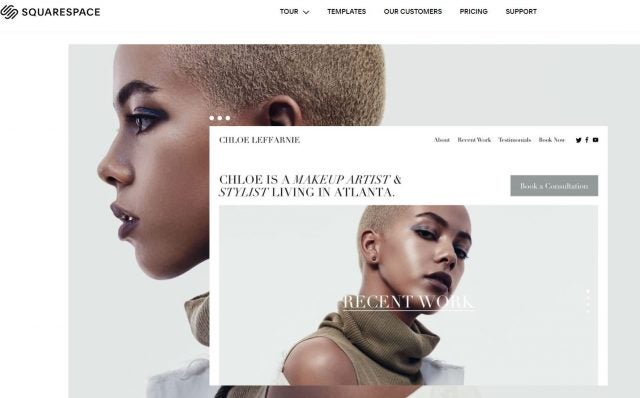
Try Squarespace
GoDaddy
GoDaddy is a huge force in the web building industry, with 20 million users. One of the reasons for its popularity, aside from its extensive marketing budget, is the ease with which it lets users create new sites, thanks to a simple drag and drop system, and 24/7 customer support on hand for any issues that might crop up as you’re building your dream page. In fact, according to our research, GoDaddy provides the quickest setup process for a website, so you can get your online presence established in just minutes.
Sounds good, but do we recommend it? We used to insist that GoDaddy wasn’t a great option, but the website builder has added some serious functionality in recent years, allowing for more customization and better templates across all its plans. These improvements have brought GoDaddy way up the list, and we can confidently recommend them to anyone looking for a quick website.
Check out our GoDaddy review for more infoGoDaddy

Best for setting up quickly4.2In Short
Pros
- Quick, efficient website building
- Easy to use SEO guidance
- Plenty of must-have features built-in
Cons
- Limited customization options
- Website design is quite restrictive
- Basic SEO features
GalleryClick to expand
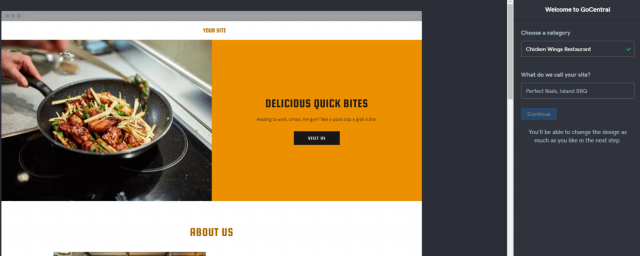

Try GoDaddy
Weebly
We don’t recommend free plans, but we must admit that Weebly has one of the best. It doesn’t put the same restrictions that other platforms do, so you can actually get a functional website live for free with Weebly. Plus, Weebly has a lot of great value plans, providing a lot more functionality than you’d think for the price. And with lots of SEO and knowledge guides, you can optimize your website performance easily.
Unfortunately, Weebly isn’t great if you’re looking for a shining example of design. Many users have noted that the templates are quite outdated, particularly compared to competitors like Wix and Squarespace. Still, it’s a great option for businesses on a strict budget, particularly if you can do without the more design-focused templates.
If you want to add features to your site, Weebly has an extensive app store, offering over 300 to choose from. One nice touch is the app review system, where users can leave ratings for the apps they have used, giving you guidance on which ones would work best for your site.
Like the sound of Weebly? Take a closer look at how it compares to WixWeebly

Best for businesses on a budget4In Short
Pros
- Robust free plan
- Great for beginners
- Lots of SEO guidance
Cons
- A bit outdated design-wise
- Few platform updates
- Worst server response time
GalleryClick to expand



Try Weebly
Zyro
Outside of a free plan, you won’t find many website builders more affordable than Zyro. With this special deal from Tech.co, you can get started with Zyro for only $2.61 per month, a staggeringly low price for any website builder.
It’s worth noting that this low price does come at a cost. Zyro is definitely a more stripped-down version of a website builder, not providing most of the advanced features found on your average platform. This is a bit of a double-edged sword, as it does provide some serious ease of use, particularly for beginners who have never built a website before. Simply put, if you’re looking for a cheap option that won’t intimidate you with a lot of features, Zyro could be your best option.
Check out our Wix vs Zyro guide to see how these two options compareZyro

Best for beginners3.7In Short
Pros
- Very affordable platform
- Easy to use with simple grid layout
- Advanced features like heatmap and logo maker
- Exclusive low cost deal – just $2.61/mo with Tech.co
Cons
- No app store
- Limited marketing features
- Little onboarding help at setup
Pricing
 Up to 71% off and four months free
Up to 71% off and four months free
GalleryClick to expand



Use the code “TECH” for up to 71% off and 4 free months
Duda
If you’re new to website builders, these last few options are going to be a great option for you, and Duda is one of them. With a notably easy to use interface that provides plenty of guidance for newbies, Duda walks you through the process to really make ease of use a priority. Plus, with plenty of templates aimed at all kinds of businesses, you won’t be burden by the paradox of choice too much.
Unfortunately, Duda has a few downsides. For one, it’s definitely too expensive for the limited features it provides. It’s particularly lacking internal marketing feature, which can help you reach out to new users. On top of that, its support options are limited to its more expensive plans, but that might not be a problem given how easy it is to use the platform.Duda

Best for ease of use3.7Try Duda
Jimdo
Jimdo is another website builder that makes actually getting your website live incredibly easy. Thanks to the ADI, you can input a few simple criteria, and the platform will build the website for you, getting you live in just matter of minutes with professional caliber web design. You don’t even have to be an expert!
Again though, these low tier website builders have some pitfalls and Jimdo is no different. With no blog functionality, limited SEO features, no internal marketing features, Jimdo is not aimed at the larger companies that need a wide range of functionality. Still, if you need a website live fast, Jimdo could provide you with the platform you need.Jimdo

Best for ease of use3.5In Short
Pros
- ADI functionality
- Best cost per feature option
- Dedicated mobile editor view
Cons
- No blog functionality
- Limited SEO features
- No internal marketing capabilities
GalleryClick to expand



Try Jimdo
WordPress
WordPress powers over 500 million websites, so it must be doing something right. It’s an ideal platform for running a blog, thanks to excellent tools and templates that will help you craft the best-looking blog out there. As a website builder for creating professional looking business focused sites, it doesn’t quite compete with our favorites, Wix and Squarespace, if only because it cannot offer the same ease of adding extra features that those platforms can.
In fact, we really wouldn’t recommend WordPress for anyone that isn’t starting a blog. It has almost no scalability for growing businesses, or any kind of marketing features to improve your audience.
The editor itself, however, is fairly intuitive, and has a great “what you see is what you get” approach, so that as you’re writing your page, you can see how it will look to your readers. Also, thanks to the huge, active user base, any issues you might come across are usually just a Google away, so if you do come unstuck, it likely won’t be for long.
If you’re more of an expert when it comes to website building and you still want to stick with WordPress, WordPress.org provides users with open-source access for free. However, it’s worth noting that you’re going to need a pretty serious knowledge base to design a website with WordPress.org, as the process can be quite complicated, particularly without any prior experience.WordPress

Best for blogging or publishing site3.4In Short
Pros
- Brilliant for bloggers
- Easy to set up
- Large and helpful user community
Cons
- Not the best choice for ecommerce or business sites
- Slightly inflexible editor
GalleryClick to expand



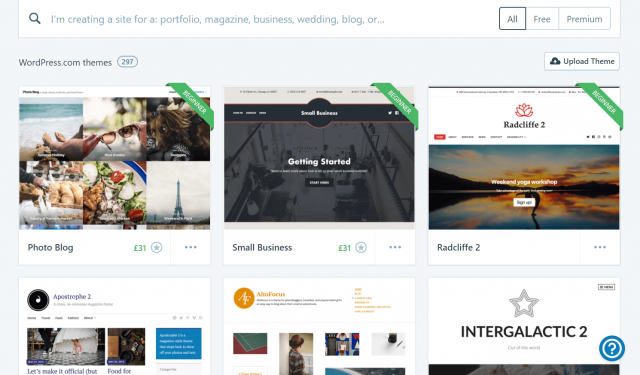
Conclusion
Let us know your thoughts in the comment section below.
Check out other publications to gain access to more digital resources if you are just starting out with Flux Resource.
Also contact us today to optimize your business(s)/Brand(s) for Search Engines






