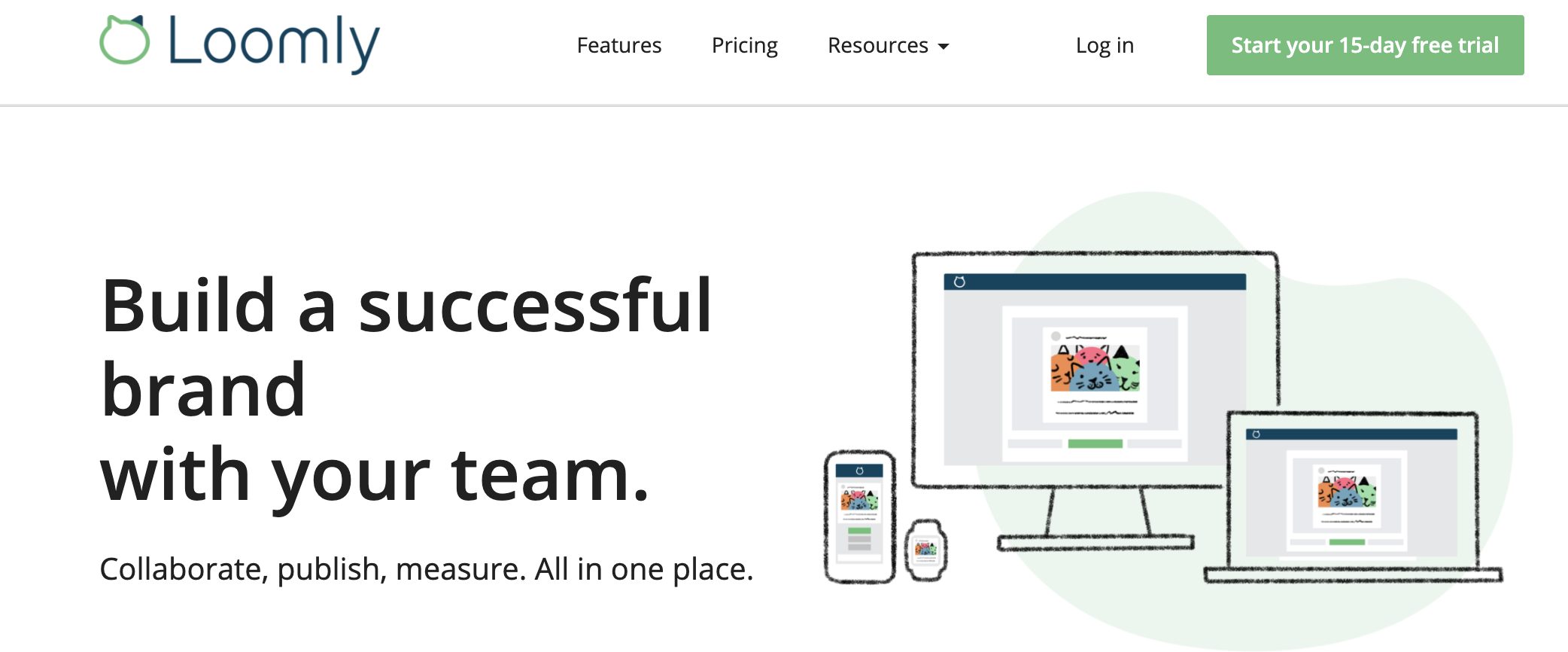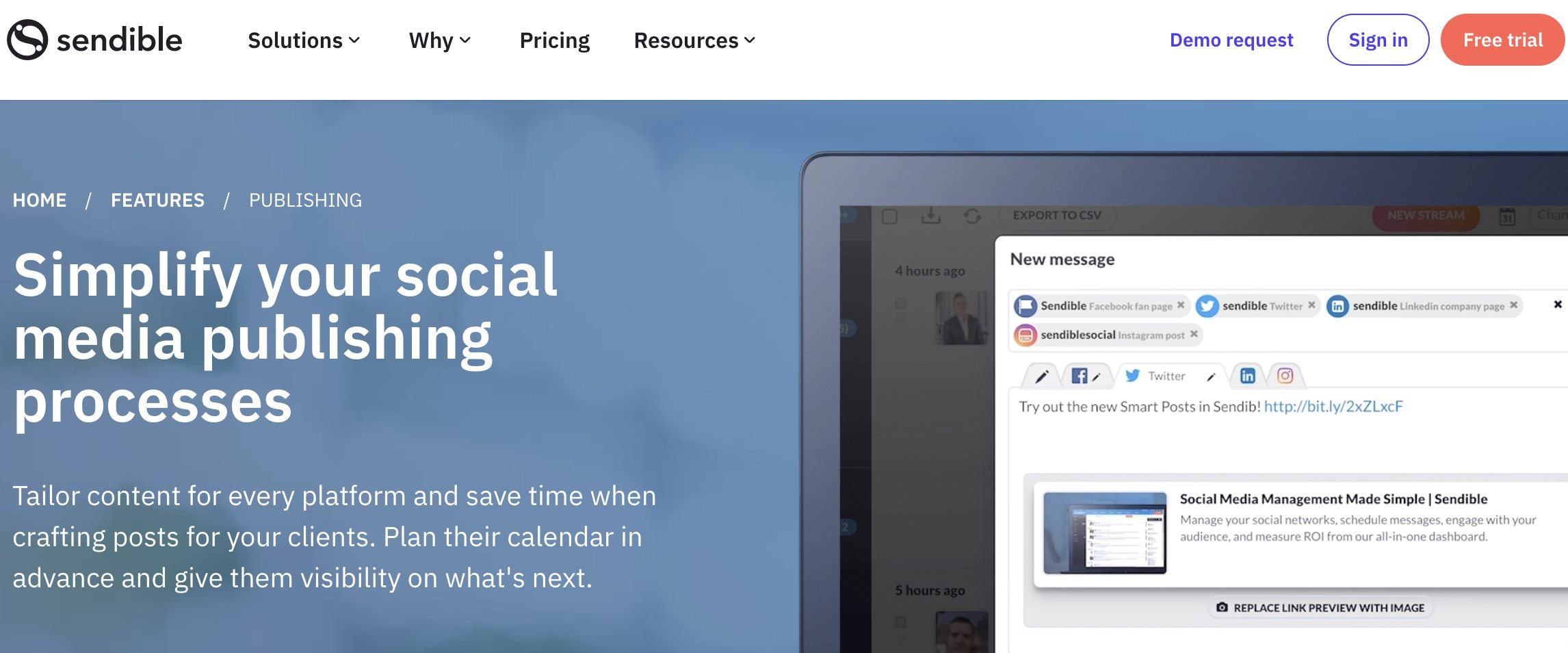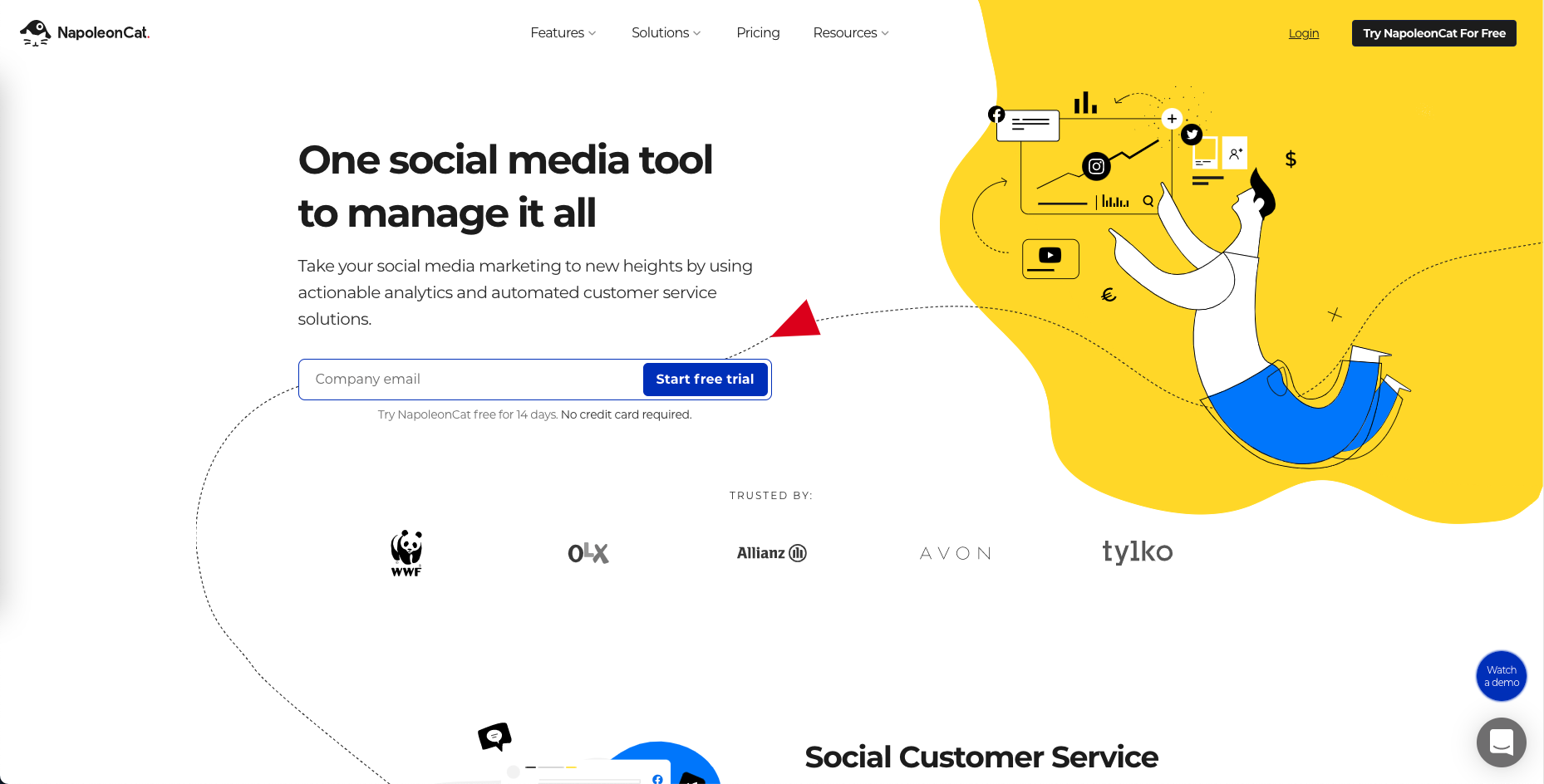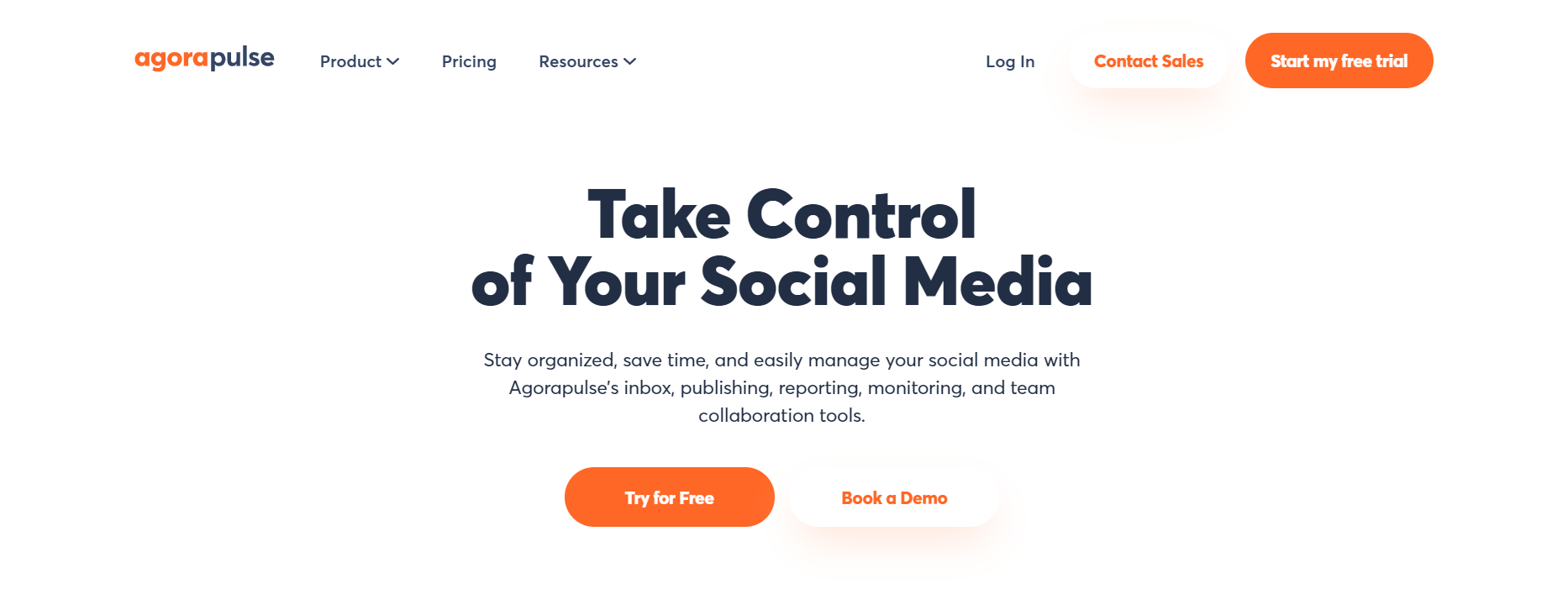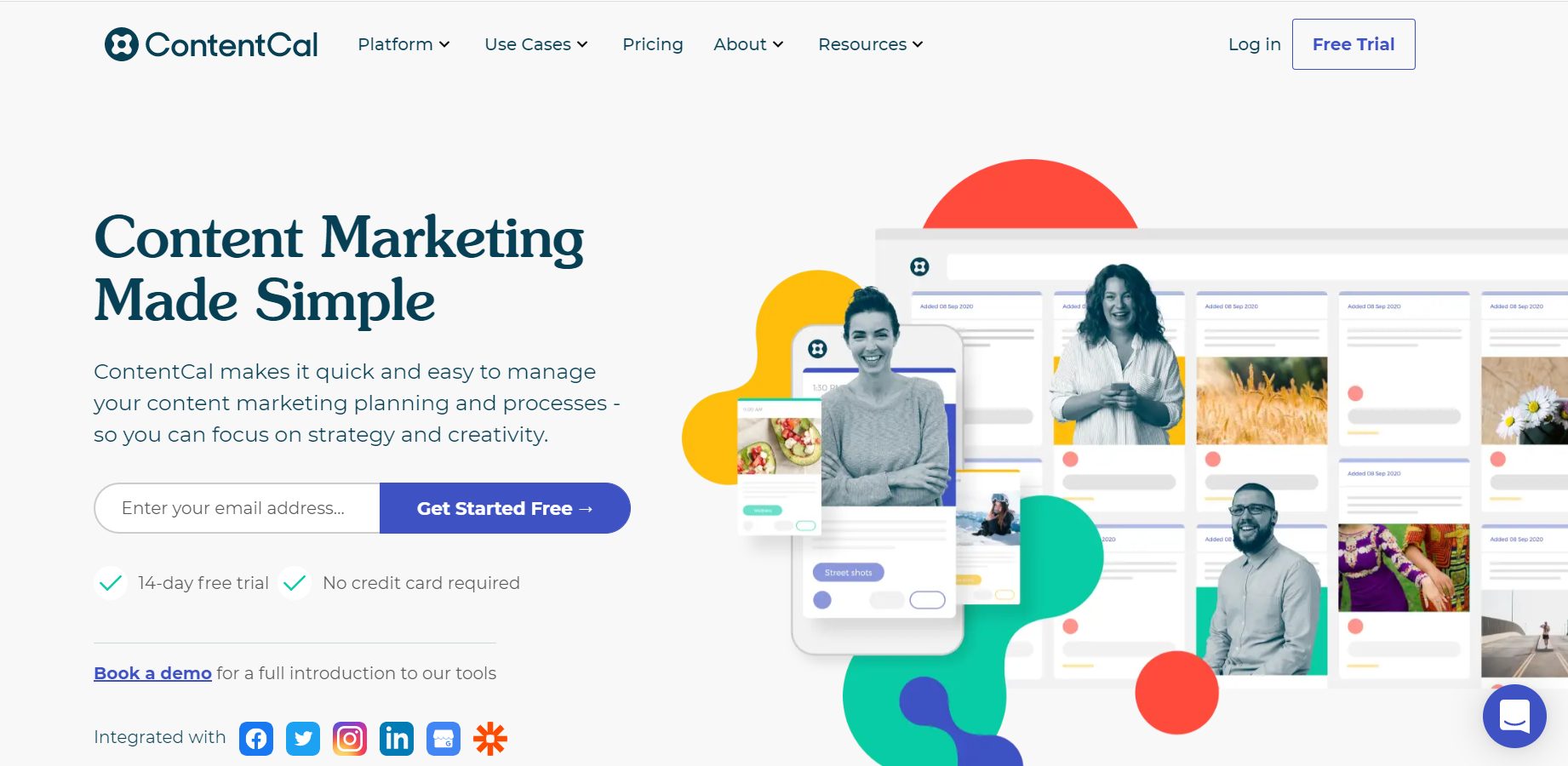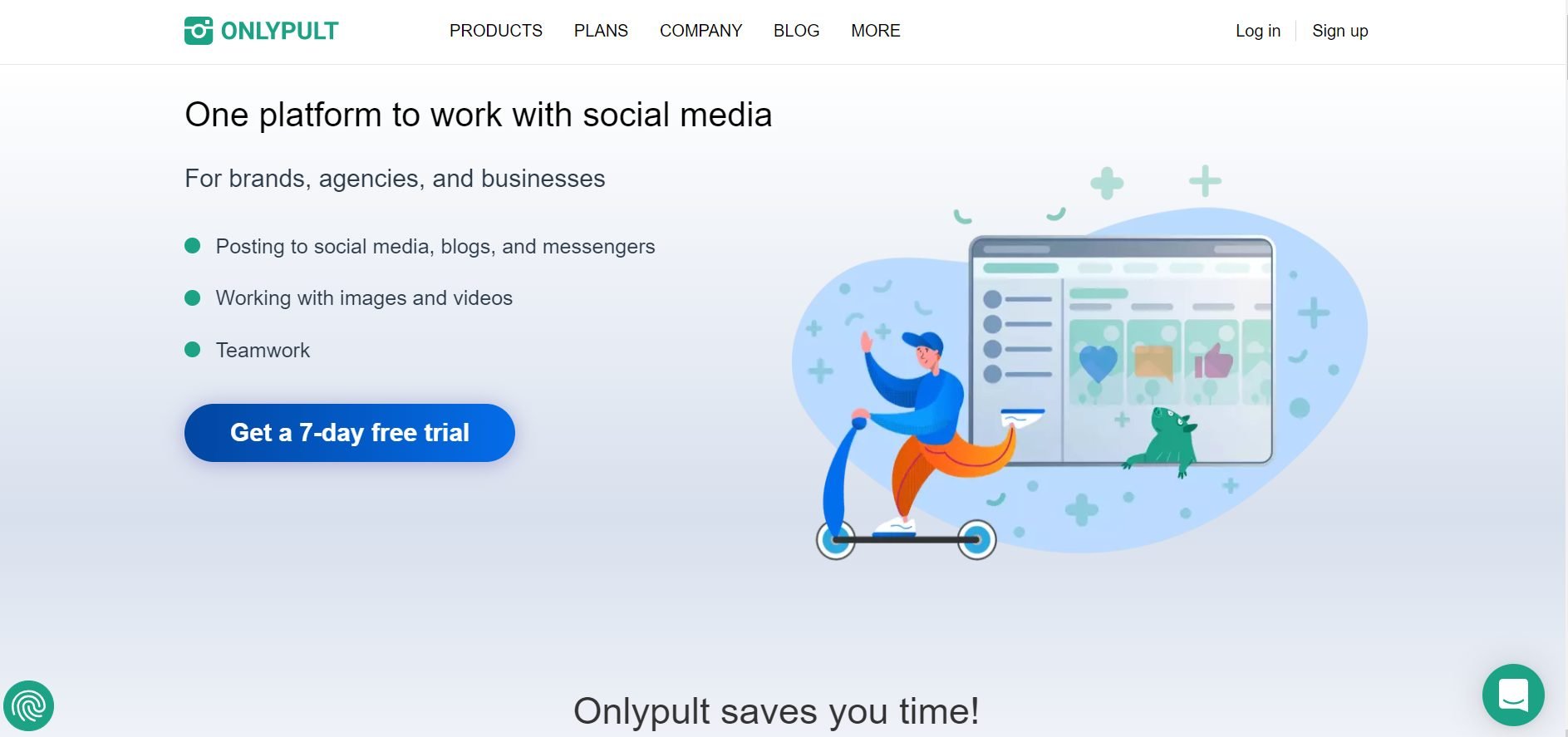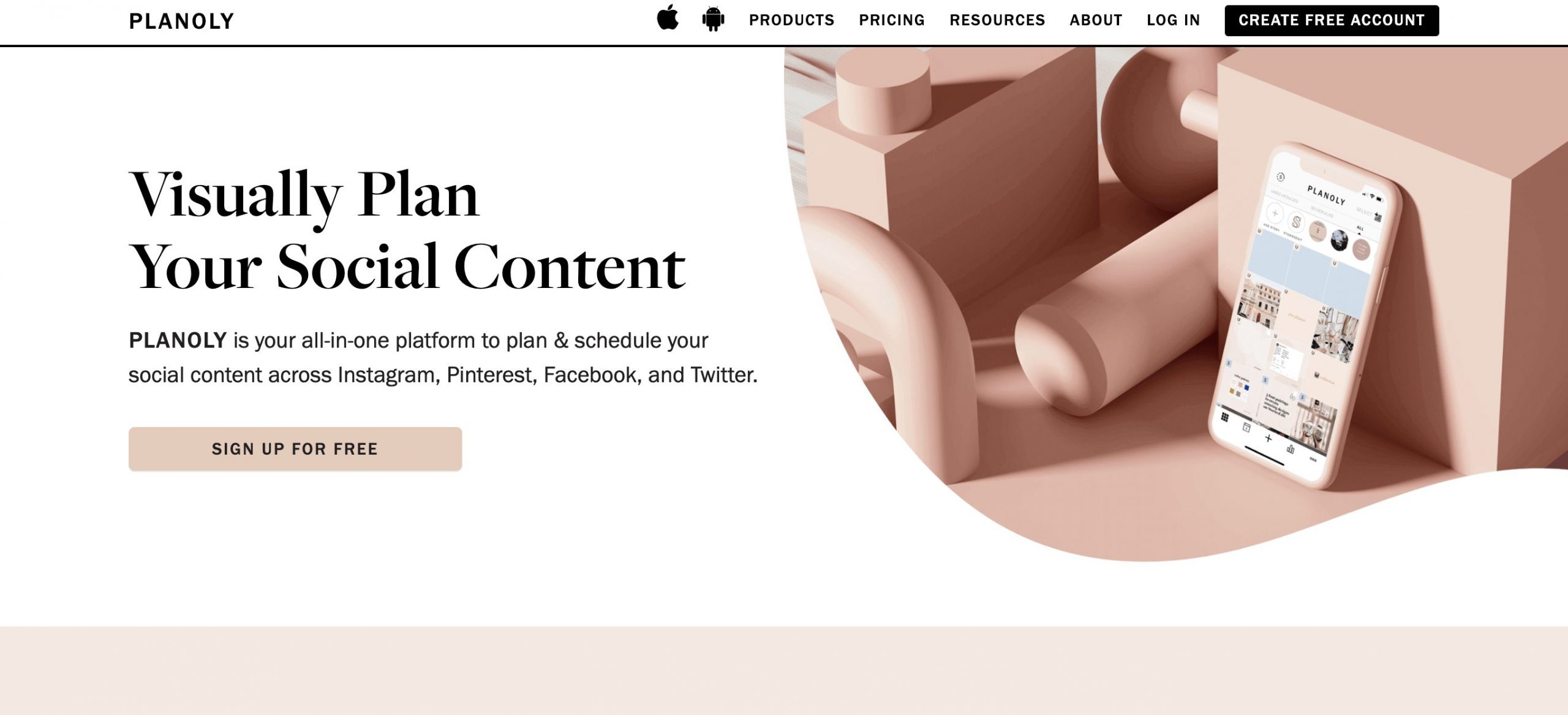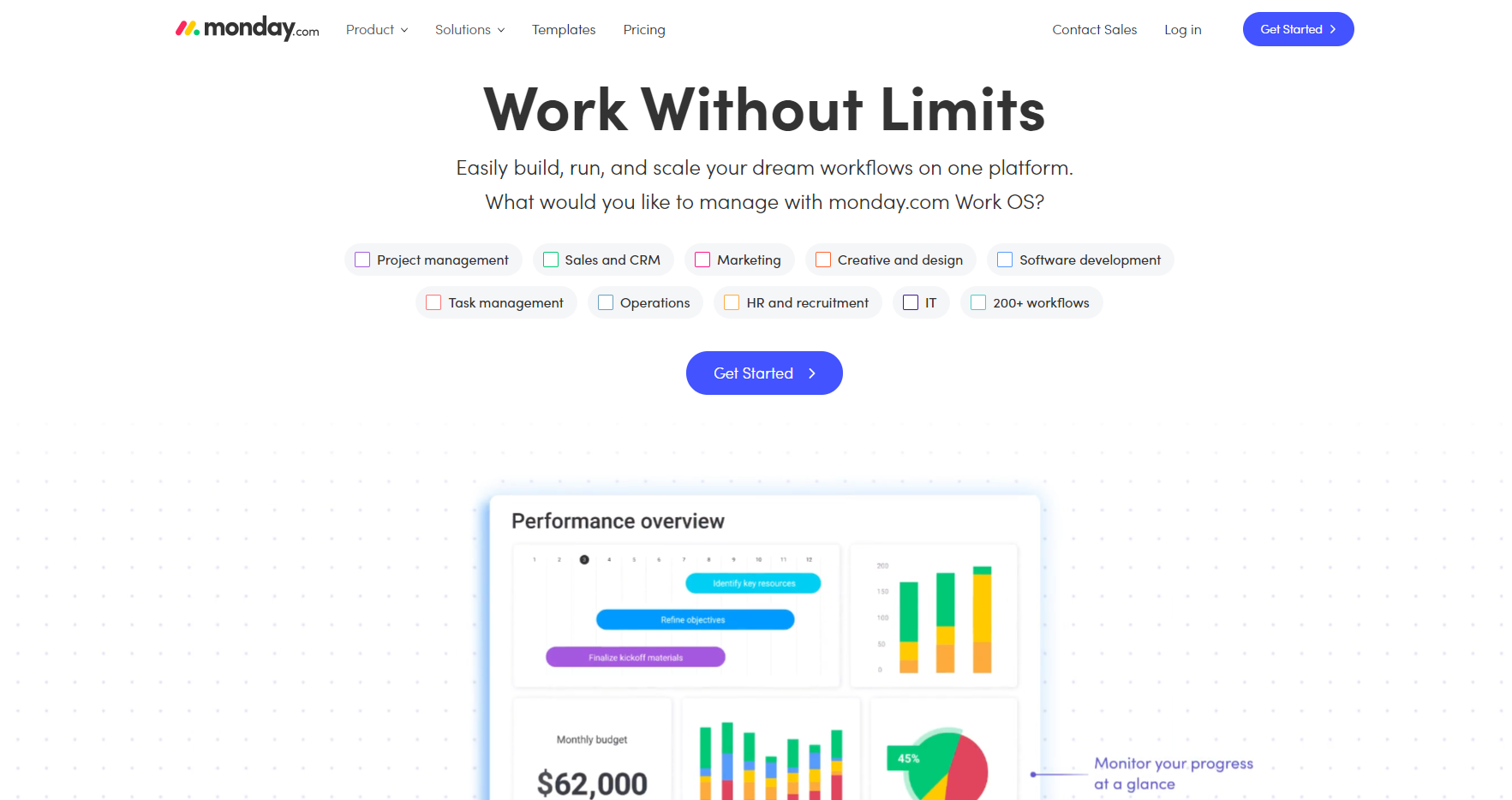We know how important it is for you to reach your audience and keep them engaged. That’s why we’ve developed a suite of social media tools that can help you do just that.
We’ll be sharing some of our favorite tips in the coming weeks, but here’s a quick overview of what we’re going to cover:
This week, we’re talking about scheduling tools! There are many options out there, so we’ll help you figure out which one will work best for your business.
Next week, we’ll be discussing content creation tools—what they are and how they can help you get the most out of your efforts.
Finally, we’ll wrap up the series by talking about analytics and measurement programs—so that you can measure the ROI from all this hard work!
Scheduling Social Media Tools
We all know how vital it is to have a presence on social media, both for businesses and for people wishing to be recognized as influencers. Customers expect the firms they deal with to be active online now. It’s often seen as an essential trust metric.
Though, it can be challenging to keep an active social presence without it taking over a sizeable percentage of your time and attention. One of the major challenges is that social networks have different peak times when their users are most active. If you want to engage with as many of your audience as possible, you need to post at these peak times.
It would be near impossible for a business to make all of their posts “live”. As a result, software providers have come up with solutions to make social media scheduling and posting more manageable. You can design and bulk schedule multiple posts at once using social media scheduling software platforms. You can do this at a time that suits you and then use your tool of choice to deliver your posts at the best times. They also give you time to create and push more content. In this post, we review the top social media posting and scheduling tools for 2022.
Top Social Media Posting & Scheduling Tools for 2022:
1. Brandwatch (Formerly Falcon.io)
Falcon focuses on giving social media professionals access to a structured set of features that help listen, engage, measure, schedule and publish content that makes a difference. Falcon offers two plans. The Essential plan targets single users and small teams and focuses on a content calendar & campaign planner with advanced analytics and community management. The Full Suite is more designed for larger companies with multiple teams and markets. It takes everything from the Essentials Plan (although it permits unlimited channels, reporting, and teams) and adds in social media advertising, competitor benchmarking, and collaboration & approval flows.
Falcon considers your content calendar to be one of the most important tools you’ll work with. It provides a view of all your scheduled content across multiple social networks. You can plan, schedule, edit, and post directly from your content calendar. With Campaign Planner, you can map, create a brief, roll-out, and collaborate on campaigns for all social platforms.
Falcon supports images, video, Instagram Stories, and Facebook carousels. You can store all your content in Falcon’s version of a shared media library called the “Content Pool.” If you have a team, Falcon provides roles, approval processes, and an audit trail to boost quality. You can also activate email notifications and share notes. Falcon provides access to agencies to smooth your collaborative processes. You can control all access and set permissions.
Falcon lets users design their own inbox. You can include multiple feeds, labels and use filters. You can also create custom response templates for quicker replies and bulk actions
If you have the Full Suite, you can promote posts through Facebook and Instagram ads within Publish, which manages all ads in one place. The tool allows cross-channel advertising, automation, saved target audiences, running ads with customer durations, automated ROI tracking, and real-time insights. The Full Suite also includes social listening. With this, you can track trends, monitor your brand, create custom queries, track sentiment, monitor multiple languages, filter extensively, and track campaigns.
2. Loomly
Loomly is a powerful social media scheduling and management platform with a clean, intuitive interface. It offers four pricing tiers after a 15-day no credit card trial. They range from a $20/month Base plan for those with 10 or fewer social accounts up to the $228/month Premium Plan, allowing up to 26 users and 60 social accounts.
One useful feature of Loomly is that you can set various calendar workflows. The default setting for teams with more than one collaborator is:
- Draft
- Pending Approval
- Requires Edits
- Approved
- Scheduled
- Published
There is a straightforward process to go through when creating a post. You can either begin a post from scratch or pull in post ideas from RSS feeds that automatically create draft posts from them. You create the base copy of a post before you customize details for whichever social networks you want to use. If you intend to create a paid post for Facebook, you can customize your audience and set a budget for your campaign, all from within Loomly.
Another useful feature of Loomly is its interaction screen, where you can manage comments, messages, and track social handle mentions (through tagging).
3. Sendible
Sendible describes itself as “The #1 Social Media Management Tool for Agencies”. While it lists the $199 Medium Plan – “For Growing Agencies” as its most popular plan, it does cater for other organizations, with a $29 Micro plan for solopreneurs and a $99/month Small plan for small businesses, along with a $299/month Large plan, for large teams.
You can connect to just about any social network, as well as post directly to your WordPress, Medium, Tumblr or Blogger blog. You can use Sendible’s geo-targeting features to reach specific segments of your audience. Sendible helps you upload videos to Twitter, Facebook, and YouTube.
Sendible features an integrated dashboard and tools relating to publishing, collaboration, analytics, CRM, listening, and mobile.
In the area of publishing, it allows you to plan, schedule and publish posts, images, and videos to multiple social networks simultaneously using their powerful compose box. You can schedule social media posts, images and videos individually or in bulk as far in advance as you need. Sendible allows you to set your best-performing content on repeat to keep your social media profiles active. You visualize your content on a shared publishing calendar.
One useful feature is a tie-in with Canva to help you design better-performing visual content.
4. NapoleonCat
In the 7+ years that they’ve been in business, NapoleonCat has built an impressive client list that includes brands like the World Wildlife Foundation, Avon, and Allianz. One of their claims to fame is that they can help social media marketing teams to win back up to 70% of their time and energy. Even if this is not the case, just looking and interacting with its beautiful platform will make work feel less of a chore.
All in all, it’s easy to use and set up. One feature that deserves a special mention is that when you set up your social media accounts after signing up, it also gives you the option to keep tabs on your competitors. You just type in the competitor’s social media account name and add it to your watch list. You can also set it up so that each team member gets assigned specific permission. This is useful if you want to control who may create content.
With regards to posting and scheduling specifically, you can use it to schedule and post your content on Facebook, Instagram, Twitter, LinkedIn, and Google My Business simultaneously via a single dashboard. It also generates post previews as you create them which is more useful than it sounds. Then, after your content has been posted, you can use its performance analytics to monitor your reach, engagement, and click-throughs.
While its list of features are pretty much the same as other social media tools, its approach to pricing is different and a lot more flexible. Unlike the majority of tools, NapoleonCat actually lets you select the number of social media profiles and users, making it an ideal tool for smaller teams.
5. AgoraPulse
Agorapulse provides an affordable social media scheduler and management tool for teams and agencies. It offers four plans from $39 per month aimed at Solos, though to a $239 Enterprise plan. The main difference between each option is the number of social profiles and users catered for, although there are also differences relating to data retention and ad comment monitoring.
You can use Agorapulse to publish, engage, listen, report, and collaborate with your social networks. It supports Facebook, Twitter, Instagram, LinkedIn, Google +, and YouTube.
You can centrally post to all of your social accounts, with a queue or schedule ensuring your content is delivered at the best times. It allows you to re-queue or reschedule evergreen posts. You can also tweak each post to take advantage of features specific to each social network.
6. Iconosquare
Although Iconosquare is most renowned for its in-depth social analytics, it has expanded its offering to cover multi-profile social management and a powerful scheduling tool. The various tools cover Facebook, Instagram, Twitter, and LinkedIn, although fewer capabilities are currently available for LinkedIn or Twitter. In particular, the only Iconosquare tools relevant to your LinkedIn account focus on analytics.
You can schedule Instagram and Facebook posts in advance from your computer or on the Iconosquare app. Insert saved captions or hashtag lists, schedule your first comment, and cross-post to multiple profiles at once in a few clicks. Then, easily preview scheduled posts and re-order your feed using drag and drop.
You can schedule photo and video posts automatically to Instagram and Facebook through Iconosquare. Tag accounts and locations in your single-image posts when posting to Instagram using automatic publishing. Tag your location or mention other Facebook pages when posting to Facebook. You need to schedule Instagram Stories and carousels on the Iconosquare website, being notified on your mobile at the time of the post to finish the publishing process on Instagram. No such restrictions reply to traditional Instagram posts, however.
Create captions and lists of frequently used hashtags in advance, then copy and paste them into your posts when scheduling content.
Iconosquare handles media well. Upload, label, and organize photos and videos from your computer, Dropbox, Google Drive, or OneDrive. Easily schedule posts using content from your media library. Iconosquare even tags any image that you use so that you don’t accidentally repeat it in a later post.
7. ContentCal
ContentCal is the ultimate content calendar and social media scheduling platform that helps thousands of individuals, businesses, and agencies with their content planning and social media. The platform also defines user permissions and streamline the approval process, manage multiple accounts in one centralized location, and communicate and collaborate with your team on upcoming content. With ContentCal Analytics and Respond you can also keep tabs on content performance and learn how to improve for the future.
Features of ContentCal include social media post scheduling, keyword filtering, collaboration, feedback analysis, reporting, project management, and more. Content creators can use the application to design visual content by modifying the layout and adding a header color and personalized logo. Additionally, employees can create and store posts as drafts, receive feedback from collaborators, and preview posts before publishing.
You’re able to save time, collaborate with team members or clients, and create even better social media content. This platform is perfect for agencies, distributed organizations, or anyone who needs to manage and participate in multiple social media accounts. It could not be any easier, which is perfect for teams with varying degrees of ability. And, the ability to create custom workflows and approvals that reflect your unique governance plan is unmatched. Not only is ContentCal well priced but it is also one of the leading social media schedulers in the market today. Compare Social Media Marketing PlatformsPopular FeaturesBest forPricingRating

IconosquareMake your life as a social media manager way easier.WEBSITEAnalytics, Reporting, Publishing & MonitoringMedium-sized to enterprise companies and agenciesFrom $49






Brandwatch (Formerly Falcon.io)Your all-in-one social media management solutionMulti-Channel Scheduling, Analytics & Reporting, Social Listening, Social CRMDesigned for businesses of all sizes$108+ p/m






Monday.comManage all your marketing assets and campaigns from planning to execution with monday.comSuggested content, Free media assets, Scheduler, Visual calendarMarketing agency, Marketers and Social media managers$8/seat – $24/month






SendibleGo-to social media management tool for agenciesTailored Posts with Previews, Canva Integration, Content Libraries, White Label.Marketing agencies and bigger teams looking to simplify and scale their efforts.Agency plan with 3 users starting from $89/month






PLANOLYPLANOLY is your all-in-one platform to plan & schedule your social content.Analytics, Automated Publishing, Content Management, Multi-Account Management.Businesses of all sizes who post to Instagram and Pinterest.From $11.25






LoomlyTry out one of the Leading Social Media Scheduling Apps GloballyManage digital assets, Fuel storytelling, Engage community, Measure performanceSocial media managers, from brands to agencies & individuals$26 – $249+ p/m






AgoraPulseManaging social media has never been easier. Schedule your content, get reports, and engage followers with one simple tool. See why 22,000+ brand and agency marketers have made the switch to Agorapulse.Simplify social management, Reporting, Publishing, EngagementAgencies and businesses – both large and small$99+ p/m






ContentCalCollaborate with your team and post great content.Simple to use, visual tool with custom approvals for content creation and publishing.Streamlined planning, approval & publishing. Community management, analytics.Individuals, businesses, franchises and agencies$37 – $119+ p/m





Visit our in-depth comparisons and reviews for all solutions on offer in this category
8. Onlypult
Onlypult markets itself as being the one platform for brands, agencies, and businesses to work with social media. It actually offers more than that, letting you work with images and videos and post to social media, blogs, and messengers. Indeed, the list of apps you can schedule to is one of the largest we have seen: Facebook, Instagram, Twitter, LinkedIn, Google My Business, YouTube, TikTok, Tumblr, WordPress, Telegram, Vkontakte, Odnoklassniki, Pinterest, and Medium.
Onlypult offers four plans, differentiated by size: Start, SMM, Agency, and Pro. Each of these plans allows you to use different numbers of managers, accounts, and tracked users. Otherwise, the plans all give you access to an image editor, video editor, multiple simultaneous accounts, hashtags, a planner, a calendar, and automatic post deletion.
You can upload photos and videos via the web, schedule your posts for the future and publish them in real-time. Onlypult’s scheduling allows you to create multiple social posts and set days and times for them to be pushed through to your social channels. You can even schedule carousel posts and Stories. In addition, you can set posts to auto-delete at a scheduled time, so you don’t have to worry about promotional links and codes floating around on the web or people querying old posts and asking for special discounts.
Usefully, you can multipost with Onlypult. You can create copy and apply it to multiple posts using different images.
Like most of these social media posting and scheduling tools, Onlypult provides you with a content calendar to help you keep tabs on what’s happening and when your content will be published. It is clean and easy to use.
Onlypult includes limited access to two other tools at all plan levels, Builder and Monitoring. Builder helps you create a micro landing page in a few minutes with a convenient visual builder. Monitoring tracks mentions of your competitors, partners, or buyers. You can use Monitoring to find discussions related to your brand to help you make the right decisions.
9. Planoly
If you’re searching for a social media posting and scheduling tool that has a good app, be sure to check out Planoly. Founded in 2016 by a jewelry brand, Planoly started out as a visual planner for Instagram. Since then, it has expanded its set of features to include tools for social marketing on Twitter, Pinterest, and Facebook.
The idea behind Planoly is simple – social media marketing shouldn’t have to be so challenging. So, to help social media managers and business owners, it integrates social strategy and content scheduling.
One of the features that deserve special mention is its analytics. You can access basic analytics for Instagram and Pinterest for any specific time frame. It also offers advanced analytics for Instagram and suggestions regarding which will be the best time to post on Instagram based on your target audience’s activity.
Before you can get to studying analytics, though, you’ll first need to get posting. It’s especially useful if you need to create shoppable posts. With the help of sellit, you can transform your social media content on any social platform into a social storefront. Alternatively, if you simply want to create engaging social media posts, its StoriesEdit feature offers designer templates and stickers to help you create and customize content.
It offers three paid plans and a basic free plan. So, it can grow with you as your needs change.
10. Monday.com
Monday.com is different from most of the products we have included in this post in that it doesn’t specifically target social media posting and scheduling. Indeed, many businesses use Monday.com for things other than social media. Its primary focus is on improving the efficiency and workflow of your teams. However, this makes it ideal for those wanting to create a logical workflow to manage their social media accounts.
Boards are the heart of Monday.com. It uses boards as fully customizable tables to manage your projects, workflows, and everyday work. You build boards to represent your workflow. You can create boards to organize any projects and activities your team does.
Monday.com includes numerous templates to give you a starting point and has one specifically designed for social media management. This template builds two boards:
- Campaign Ideas and Requests
- Campaign Progress and Status
Members of your team can make suggestions for upcoming social media posts in the Campaign Ideas and Requests board. You then use it to create an efficient and standardized workflow for your social media campaigns.
The Campaign Progress and Status board focuses more on specific campaigns. It shows Upcoming Campaigns, Live Campaigns, Completed and Stuck. The two boards join, so when you approve a campaign on the Campaign Ideas and Requests board, it automatically populates the Upcoming Campaigns section on the Campaign Progress and Status board.
You can include Automations and Integrations on your boards. Automations are rules based on some action that occurs within the site. Integrations are where your Monday.com boards interact with some other software platform.
best social media scheduler for instagram
1) Combin Scheduler (Best Overall)
Best for Individuals and Small to Medium-sized Businesses.
Price: Free
Combin
Combin Scheduler is the platform for scheduling ahead and instant posting.
You will get fully automated publishing from the desktop. This content planning solution for Instagram will allow you to edit the image size. It supports Windows, Mac, and Ubuntu platforms. The users can also visually style their grid, thanks to the in-app mobile preview.
Features:
Combin Scheduler has the features of image size editing, location & users tagging, hashtags & accounts mentioning, hashtags management, link in bio, and bulk stories uploading.
The free plan is limited to one Instagram account management, 3 Instagram posts, and 15 stories per week.
The free plan includes the features of location tagging, bulk image uploading, and link in bio.
With the premium plans, you will get unlimited stories, posts, and unlimited users & location tagging.
Verdict: Combin Scheduler is an Instagram Marketing and Content Planning Solution that will help you to attract new Instagram followers. Auto-publish ANY content and is easy to plan and publish Instagram content due to its UI and drives traffic from Instagram bio.
=> Visit Combin Scheduler Website
2) Semrush
Best for freelancers, startups, and small to large businesses.
Semrush Pricing: You can try the Semrush platform for free. There are three pricing plans i.e. Pro ($99.95/month), Guru ($199.95/month), and Business ($399.95/month).
SEMrush Social Media
Semrush Social Media Tool will help you uncover your competitor’s social strategies. It provides functionalities to schedule and post to five social networks. It contains a built-in image editor, link shortener, & UTM builder. It can perform the benchmarking of your social performance and spot the best-performing content.
Features:
Semrush Social Media Tool provides functionalities to automate posting, tracking, promotion, and analytics across major social channels.
The tool has features to analyze your social performance.
It will help you with planning and scheduling the posts across Facebook, Twitter, Instagram, Pinterest, and LinkedIn.
It will let you save posts as drafts to use later.
Verdict: You will be able to build the most effective social media strategy and analyze your social performance with Semrush Social Media Tool.
=> Visit Semrush Website
=> Get EXCLUSIVE 30-day Free Semrush Trial
3) eclincher
Best for Agencies, Franchises, and Small & Mid-sized enterprises.
eclincher Pricing: eclincher comes with three plans. The pricing starts at $59/month for the basic plan, $119/month for the premier plan, and $219/month for the Agency plan.
eclincher Dashboard
eclincher arms you with all the tools you need to schedule and automate your posts on Instagram and get the most out of your campaign on the platform. eclincher stands out among its contemporaries, thanks to its visual calendar that facilitates simplified planning, creating, and scheduling of content, all in a single robust platform.
Features:
Auto-Post with Smart Queues and RSS Feeds.
Add and tag posts to the campaign to easily analyse end results.
Upload and schedule content in bulk.
Rearrange Instagram posts with Drag-and-Drop capabilities.
Verdict: If you seek a tool that allows you to stay on top of your launched Instagram marketing campaign with a comprehensive suite of tools to plan, engage and analyze posts, then you will find plenty to admire in eclincher.
=> Visit eclincher Website
4) Tailwind
Best for Freelancers and Small to Large businesses.
TailWind Pricing: Tailwind provides a free trial for the product. For Instagram, Tailwind will cost you $9.99 per account per month.
Tailwind
With Tailwind, you will be able to plan your Instagram feed through 9 grid preview. It will allow you to schedule the weeks of Instagram posts. It can be used on desktop, mobile app, or tablet.
Tailwind provides actionable insights to learn faster, dive deeper, and monitor trends. It has a drag-and-drop smart calendar that can schedule Instagram posts, stories, and videos automatically. You can choose the specific dates and times for posting.
Features:
Smart schedule that will pick the time when your audience is most engaged.
It has features for scheduling posts, analyzing trends, discovering content, monitoring comments, and tracking results.
It has a Hashtag Finder that will recommend you the hashtags to be used in your posts.
It will be easier to drop pre-saved lists of hashtags into posts.
Verdict: Tailwind is the all-in-one platform for smart and easy Instagram scheduling. It supports scheduling of photos as well as videos
=> Visit Tailwind Website
5) Sked Social
Best for small to large businesses.
Sked Social Pricing: Sked Social offers four pricing plans, Fundamentals ($25 per month), Essentials ($75 per month), Professional ($135 per month), and Enterprise ($260 per month).
Sked Social
Sked Social is the Instagram Scheduler that has functionalities for scheduling posts & stories, reposting, planning feeds, and analyzing results on autopilot.
You can schedule and auto-post Instagram stories easily. It doesn’t require any intervention for automatic posting of stories, images, or videos. The mobile app is available for iOS and Android devices.
Suggested reading =>> Best Instagram Story Viewers
Features:
Sked Social has features to collaborate easily with team members.
It supports various platforms like LinkedIn, Twitter, Facebook, and Instagram.
It has a Drag & drop visual grid planner, bulk uploading facility, and powerful photo editor. It has a Hashtag manager.
It provides robust reporting for Instagram.
Suggested reading =>> Best Photo Viewer Software
Verdict: Sked Social is a perfect solution for any team size to schedule and automatically post Instagram, Facebook, LinkedIn, and Twitter posts. It can provide historic Instagram insights for up to 2 years.
=> Visit Sked Social Website
6) Onlypult
Best for small to large businesses & freelancers.
Onlypult Pricing: There are four pricing plans available with Onlypult, Start ($10.50 per month), SMM ($17.50 per month), Agency ($34.30 per month), and Pro ($55.30 per month). All these prices are for the annual billing option. The monthly payment option is also available. It can be tried for free for 7 days.
Onlypult
Onlypult is a social media management tool that can be used to post to social media, blogs, and messengers. It will help you to upload images and videos. It has features to support teamwork. You will be able to manage multiple accounts from one window at the same time. You will not have to switch users.
Features:
Onlypult contains various features like calendar, Hashtags, Analytics, Image & Video Editor, Planner, etc.
It has features for scheduling posts and publishing them in real-time.
Delegation features will let you give your SMM manager access to publish without sharing a password.
It will help you to analyze the best time to publish, volume & growth of followers.
You can analyze the most popular hashtags.
It provides features to create multiple links and micro landing pages. This Builder will increase sales and manage your social media traffic.
Verdict: Onlypult is a platform that will let you work with various social media platforms like Facebook, Instagram, Twitter, YouTube, LinkedIn, etc. It provides various features and functionalities that will be more helpful to large teams like inviting colleagues to manage the account without granting access to the account.
=> Visit Here To Get 10% Discount From Onlypult
7) Later
Best for Individuals and Small to Large businesses.
Price: For Individuals, it is available for free forever. One other plan for individuals is Plus (Starts from $9 per month). It offers three plans for businesses i.e. Premium (Starts from $19 per month), Starter (Starts from $29 per month), and Brand (Starts from $49 per month).
Later
Later is an Instagram Scheduler and Social Media Platform. It provides the platform for Scheduling, Instagram analytics, User-generated content, and Instagram stories. Later will allow the scheduling of photos as well as videos.
Features:
Later provides functionalities for visual planning, scheduling, and analyzing posts for Instagram.
The tool will let you preview your feed before posting.
It can provide hashtag suggestions.
You will get a visual content calendar.
Further reading =>> Social Media Content Calendar Tools
Verdict: Later can be used for Instagram, Facebook, Pinterest, and Twitter. It will provide Instagram analytics and Instagram hashtag analytics that will help you to know more about engagement rates, best times to post, etc.
Website: Later
8) Buffer
Best for Freelancers and Small to Large businesses.
Price: Buffer offers a free trial for the product. The trial period differs according to the plan. Buffer has three plans under Publish label i.e. Pro ($15 per month), Premium ($65 per month), and Business ($99 per month). It offers Pro ($15 per month) and Business ($35 per month) plans to Reply. It has two more plans i.e. Pro ($35 per month) and Premium ($50 per month) with Analyze.
Buffer
Buffer is the Social Media Management platform for scheduling posts, tags, automation rules, advanced reporting, in-depth social analytics, strategy recommendations, etc. It will let you create a preset publishing schedule for each social account. This platform will let you build your brand on your Instagram.
Features:
Buffer provides the features and functionalities for crafting remarkable content such as drafting posts, coordinating with team members, and orchestrating the social media marketing campaigns.
You can plan posts in advance and get notifications to posts natively.
It provides features for team collaboration. You will be able to work together with your team for drafting posts, approvals, staying in sync, and account management.
Verdict: Buffer is a platform for planning and publishing the content on Instagram, Facebook, Twitter, Pinterest, and LinkedIn. It will help you to drive traffic and sales to your shop from your Instagram bio.
Website: Buffer
Recommended Reading => Know the BEST Time to Post on Instagram and Get More Likes
9) Hootsuite
Best for Freelancers and Small to Large businesses.
Price: Hootsuite offers four pricing plans i.e. Professional ($29 per month), Team ($129 per month), Business ($599 per month), and Enterprise (Get a quote). It offers a free trial of 30 days for professional and team plans.
Hootsuite
Hootsuite will help you to keep your social presence active 24*7 through the automatic scheduling of social media posts. It has functionalities for scheduling, content curation, social analytics, and monitoring.
Features:
Bulk Scheduling facility provides the features of uploading, editing, and scheduling social media posts in CSV format.
It provides an interactive, media-rich planner that will let you see your scheduled posts at a glance, streamline approvals, and collaborate with your team in real-time.
For content curation, it provides features like creating search streams by hashtag or location and content library.
Verdict: Hootsuite will let you connect with over 35 popular social networks. It will allow you to export the reports in Excel, PowerPoint, PDF, and CSV formats.
Website: Hootsuite
10) Sendible
Best for Freelancers and Small to Large businesses.
Price: Sendible offers a free trial for 30 days for all the plans. It has four pricing plans i.e. Starter ($29 per month), Traction ($99 per month), Growth ($199 per month), and Large ($299 per month).
Sendible
Sendible provides a social media management platform to manage and amplify brands on social media. For managing the brands, it provides functionalities for planning, collaboration, engagement, etc. It will allow you to schedule posts individually, in bulk, or queue.
Features:
Sendible provides the features of custom reporting. It provides insights for the most engaging content, optimal posting times per network, web traffic, etc.
The tool will allow you to send reports automatically to key stakeholders, team members, or clients on a daily, weekly, or monthly basis.
You will be able to organize your work by setting up individual dashboards for the clients.
In a scheduled view, you will get to see all the posts saved as drafts or the posts that are pending approval.
It provides the facility to preview the posts before publishing. These features will help you with personalizing text, finding the right text length, and making sure that your pictures are looking dazzling.
Verdict: You can optimize the images and oversee the posts in the calendar view from a single platform. Sendible is the platform with features of the dashboard, publishing, collaboration, and analytics.
Website: Sendible
Conclusion
Let us know your thoughts in the comment section below.
Check out other publications to gain access to more digital resources if you are just starting out with Flux Resource.
Also contact us today to optimize your business(s)/Brand(s) for Search Engines