SEO Tools is a comprehensive list of over 100 SEO tools. It covers every aspect of SEO, including keyword research, link building, content optimization, technical SEO and more. The list is constantly updated with new tools as they are discovered.
Table of Contents
Search Engine Optimization Seo Tools
1. Google Search Console
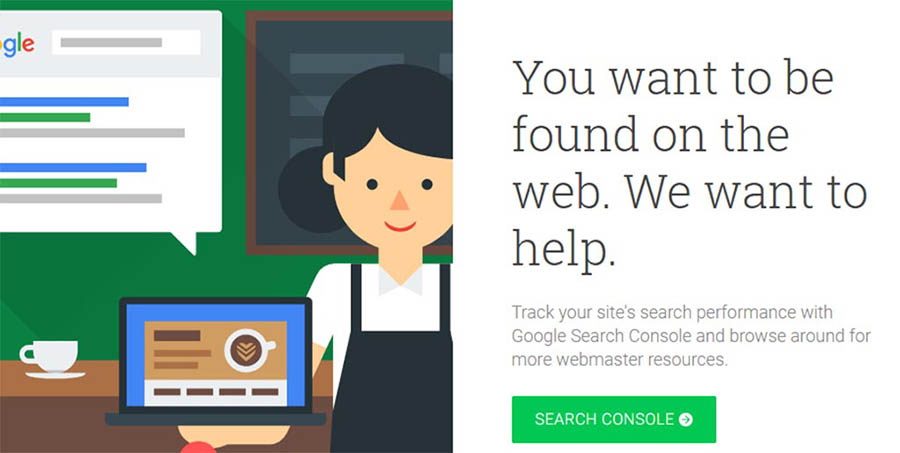
Google Search Console is a collection of services you can use to figure out how Google views your website. This service provides you with a wide array of free SEO tools, covering many different aspects of optimization.
For example, Google Search Console enables you to check out any crawl errors that have occurred on your website so you can correct them right away. It can also point out when your site is affected by malware, what keyword phrases people are using to find your site, the backlinks you’ve received, and more.
The many features this service offers makes it a near necessity if you’re concerned about your organic presence. There’s a clear focus on Google results here, but don’t worry. If you can rank well on Google, the chances are high that you’ll also do OK in other search engines.
As far as actually using the service goes, Google Search Console is very simple to understand. It’s also easy to add your website and get started, so there are no reasons to avoid it.
Key Features:
- Monitor how Google perceives your website.
- Keep track of what keywords visitors are using to reach you.
- Stay on top of any crawl, meta tag, or sitemap errors.
- Update your robots.txt file.
- Monitor your site’s backlinks.
- Get alerts if your site is infected with malware.
Price: Free!
2. Semrush
Semrush is a keyword research tool that enables you to get data about how many people are looking for specific terms. On top of that, it also provides you with information on similar keywords, related ads, product listings, and a lot more.
Along with being an excellent keyword tool, Semrush can also offer information about your competitors’ strategies. For example, it can tell you how much traffic they’re getting, how much of that comes from paid ads, and what their backlinks are.
If you’re the kind of person who loves doing keyword research, you need a tool like Semrush in your arsenal. With it, you’ll be able to figure out exactly what keywords will give you the best results for your efforts and check which terms your competitors are ranking for.
This service even enables you to peek into your competitors’ text and media ads, which can save you big money when it comes to testing. However, keep in mind that all this data means the learning curve with this service can be a bit steep.
Key Features:
- Research the value of specific queries.
- Check out what keywords your competitors are ranking for and how much traffic they’re getting.
- Find information about other websites’ backlinks.
- Look into your competitors’ text and media ads.
Price: You can get up to 10 results for free per day or sign up for a premium account. The good news? We’ve worked out a special 14-day trial with Semrush so you can see if they’re a good fit for your site!
3. BuzzStream

BuzzStream offers you a collection of tools to help with domain research, email marketing, and project management. It’s a very all-in-one type of platform, and the sheer number of options it provides can be intimidating. With that in mind, let’s focus on how it can help you tackle your SEO needs.
When it comes to research, BuzzStream can help you collate lists of results for the keywords you look into. Then it provides you with information about each of those websites, including overall rankings, related social media accounts, domain age and authority, and more.
In practice, you can use these features to help you do a thorough SEO audit, researching who your competitors are and the content they’re publishing. Moreover, it can even help you create lists of their authors and what each one is up to, so you can keep an even closer eye on their strategies.
Key Features:
- Research your competitors based on any keywords you want to target.
- Collect data about domain age and authority for specific websites.
- Find out what your competitors’ rankings are in the SERPs.
- Locate the social media accounts for your competition’s sites.
- Create lists of authors who write for competing websites and follow what they’re doing.
Price: BuzzStream plans start at $24 per month.
4. DreamHost SEO Toolkit
Want to grow traffic without blowing your budget on enterprise-level tools or a private contractor? If you’re a DreamHost customer, you can take advantage of SEO Toolkit and become your own SEO pro.
With more than 100 automated checks and verifications, SEO Toolkit starts by auditing your site to find potential issues. Then, it creates a personalized SEO plan with a checklist of simple tasks you can tackle to start seeing ranking improvements. For example, SEO Toolkit analyzes your site’s pages and provides targeted recommendations on where to position keywords to optimize your content.
SEO Toolkit also makes it much easier to track competitors — we’ve talked before about the benefits to monitoring your online competition — so you can tweak your keyword strategy and land at the top of the SERPs.
Key Features:
- Get a comprehensive website audit to identify potential SEO issues.
- Generate a personalized SEO plan with tasks to improve your site’s search engine performance.
- Stay up to date with weekly progress reports.
- Take advantage of SEO toolkits on-page optimization tools to improve keyword placement.
- Track up to 20 keywords and four competitors.
Price: SEO Toolkit costs just $4.99 per month. New DreamHost customers can add SEO Toolkit when signing up for a hosting plan. Existing customers can enable SEO Toolkit directly in their panel.
5. Moz Pro
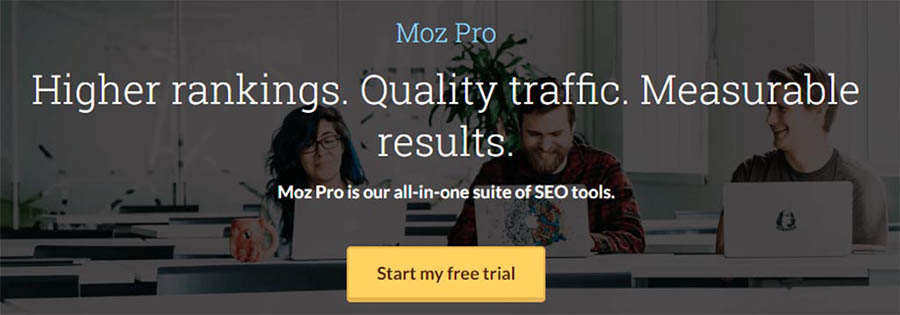
Moz Pro is a suite of SEO tools created to help you tackle optimization using a data-driven approach. To give you a quick overview, Moz Pro is somewhat similar to SEMrush, in that it enables you to research both specific long-tail keywords and other domains. You can use this information to avoid keywords with little potential and to improve on what your competitors are doing.
When you look into a keyword using Moz Pro, it will show you a difficulty score that illustrates how challenging it will likely be to rank for that term. You also get an overview of how many people are searching for that phrase, and you can even create lists of keywords for easy comparison. These are all features you’d expect from a reliable keyword research tool, but Moz Pro stands out thanks to a very intuitive interface.
As for what’s so unique about Moz Pro, the platform offers a Chrome extension you can use to get information on any domain you visit. Moreover, it can provide suggestions about on-page optimization and alert you about crawling errors, much like Google Search Console.
Key Features:
- Research how competitive a keyword is, as well as its search volume.
- Get suggestions on related keywords.
- Investigate your competitors, including which keywords they’re targeting.
- Use a Chrome extension to look into other domains without going to the Moz website.
- Compare multiple keywords using custom lists.
- Get on-page optimization suggestions and error alerts.
Price: A 30-day free trial is available for the Pro plan, while regular pricing starts at $99 per month.
6. Linkody
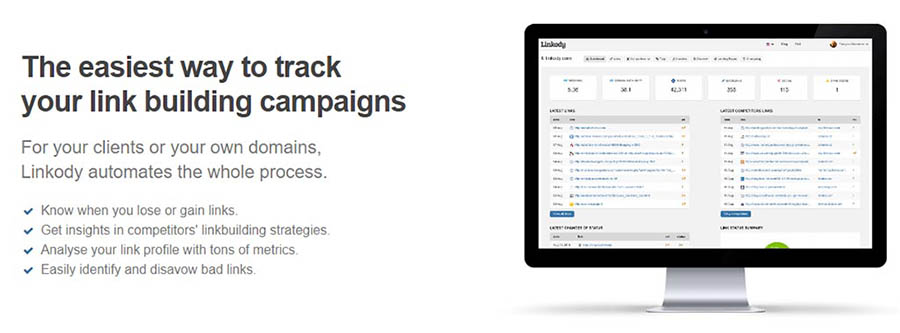
Linkody is all about backlinks. This tool allows you to find out who’s linking to your website, learn what keywords they’re using, and even “disavow” links you don’t like. That last feature can be handy if you think someone is linking to your website as spam since you don’t want search engines thinking you’re trying to game the system.
While the main attraction here is the backlink reports, Linkody also offers a few notable extras. For example, it provides you with the option to generate reports that you can send to clients, monitor your site’s social shares, and connect to Google Analytics.
Overall, it’s a pretty niche tool, but quite useful if you need some help with link building. More importantly, it’s a lot cheaper than the massive do-it-all services we’ve talked about so far.
Key Features:
- Analyze your website’s backlinks.
- Disavow bad links that might affect your SEO.
- Generate backlink reports for your clients.
- Connect to Google Analytics to gain access to more data.
- Monitor your site’s social shares.
Price: Linkody plans start at $14.90 per month for up to two domains, but you can also try it free for 30 days without a credit card.
7. Ontolo

Ontolo is a research tool you can use to find marketing and SEO opportunities. It can also help you find backlinking and guest posting opportunities, which is not something you’d expect an automated tool to do so well.
The idea behind Ontolo is that it helps you find ways to grow your traffic beyond keyword research. If you want your website to become more authoritative, backlinks are essential, but finding the right opportunities can be daunting.
Ontolo helps you locate those opportunities, so all you have to do is pitch them (which sadly can’t be automated). It can pull prospects from over 80 sources, so chances are you’ll find excellent options regardless of what keywords you’re trying to rank for.
Key Features:
- Look for guest posting and backlink opportunities.
- Collect data from over 80 sources to find the best prospects.
- Carry out research using simple-to-understand reports.
- Export your prospects to share them with others.
Price: Ontolo plans start at $97 per month and come with a 30-day money-back guarantee.
8. HubSpot’s Website Grader
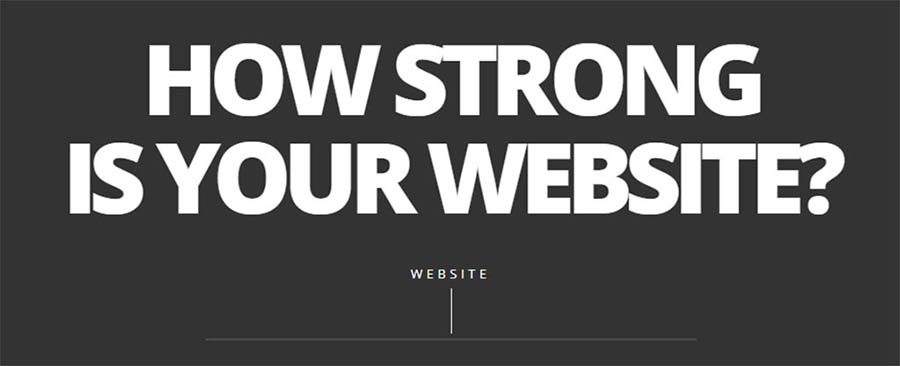
HubSpot’s Website Grader is a lot more straightforward than the other SEO tools we’ve featured so far. To use it, all you have to do is enter a domain and wait for HubSpot to generate a report. When you get that report back, you’ll find separate scores for your site’s performance, mobile-friendliness, SEO, and security.
It’s crucial to keep in mind that performance, mobile-friendliness, and solid security practices directly impact your SEO. In a way, your entire report is one giant analysis of how your site is faring from an SEO perspective. Better yet, this tool breaks down each part of the report and provides you with tips on how to improve every element.
HubSpot’s Website Grader is incredibly simple to use, and it can help you improve your website quickly. Plus, it won’t cost you a thing, so this one definitely deserves your attention.
Key Features:
- Analyze your website’s performance, mobile-friendliness, security, and SEO.
- Receive separate scores for each aspect of your site.
- Get recommendations for how to improve each score.
Price: Free!
9. Google AdWords Keyword Planner
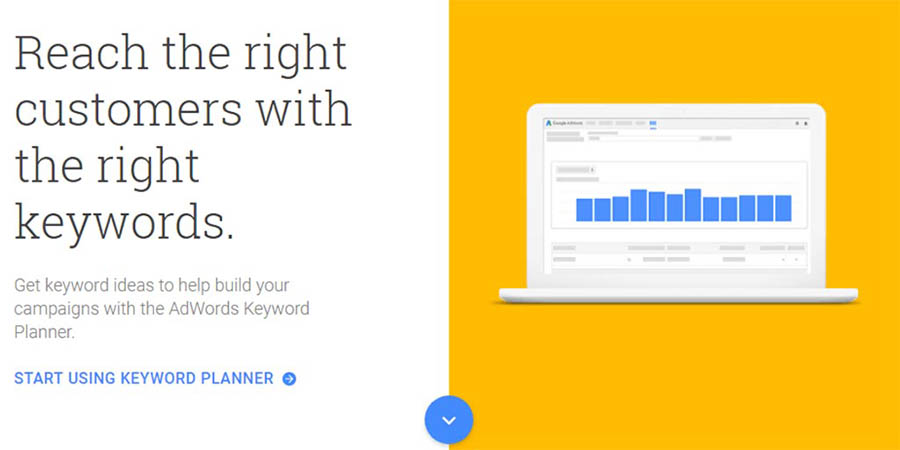
Google AdWords Keyword Planner is one of the most comprehensive keyword research tools you can use. With it, you can look up keywords and get traffic estimates about them. More importantly, it can help you figure out how competitive keywords are based on their AdWords price.
To avoid overwhelming you with information, this tool lets you filter keywords out based on Cost-per-Click (CPC) or search volume. This way, you can get reports based only on the estimates you want to aim for.
Overall, the Keyword Planner offers much of the same functionality we’ve seen from other SEO tools on this list. The difference is that this one is part of the Google ecosystem, and you can get amazingly detailed reports for free.
Key Features:
- Find out the search volume for any keyword you want.
- Determine a keyword’s competitiveness from its CPC.
- Get detailed reports for specific keywords.
Price: Free!
10. WooRank
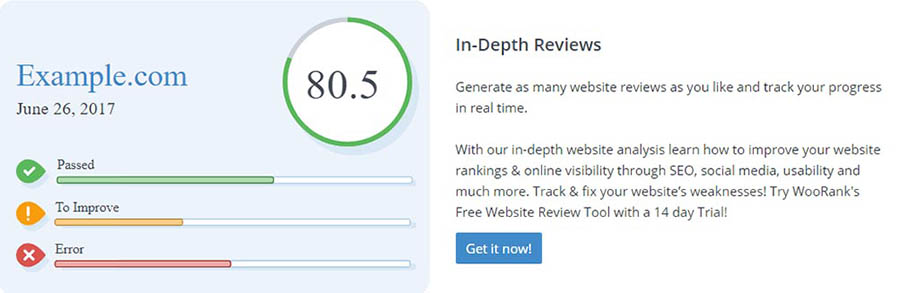
WooRank is similar to HubSpot’s Website Grader in that you give it a link, and it provides you with a full report card. In this case, it gives you a single score for your entire website. After that, it launches into a list of everything you can do to improve its SEO and mobile-friendliness.
The main selling point, in this case, is that WooRank also provides you with tips to improve your site’s usability and performance. From our experience, its recommendations are solid. To top it all off, you also get an analysis of how well you’re doing from a backlink perspective.
Overall, this is an excellent tool if you want a quick rundown of what you’re doing right and wrong on your website, including when it comes to SEO.
Key Features:
- Analyze your website’s overall status, including SEO, usability, performance, and backlinks.
- Receive tips on how to improve your website and tackle SEO tasks.
- Analyze your domain’s authority.
Price: Free, with premium options starting at $59.99 per month.
best seo tools for beginners
You can never see too many lists of free tools if you’re just starting out in SEO. Tools are crucial to practicing SEO and grasping a better understanding of how the industry works, but many of them are very expensive. As a beginner, it is not necessary to start by buying a tool that costs a lot of money. Once you know what you’re looking for and know what you’re doing, then you can move on to something advanced. For now, the free SEO tools out there will absolutely get the job done. In fact, many are surprised at just how many quality tools SEO professionals give out for free. Below are some of the top choices for beginners:
- Google Analytics. A great tool to get you started. Even the most advanced professional who make SEO a full-time job are using Google Analytics. It might be confusing at first, but it will help any beginner get a sense of what is measured (website traffic, conversions, audience, etc.) and therefore what is important.
- AdWords Keyword Tool. Completing keyword research is an incredibly important aspect of SEO (you have to know what and where to optimize, after all). This tool will show you the competition, global monthly searches, and local monthly searches for every keyword you try. Even the most advanced SEO professionals turn to this tool for their research.
- Open Site Explorer. This tool will help you find link opportunities through competitor backlink research. The tool comes from SEOmoz and helps you determine if you can earn the same links that your competitors have earned (not to mention do a little bit of snooping).
- SEO by Yoast. This is my favorite SEO plugin to install on a website. It helps walk you through the different steps of SEO to make sure that you’re optimizing each and every webpage. This works best when you’re focusing on optimizing the content on your website.
- PageRank Status. You can download a free browser extension to help you see the PageRank of every webpage you visit. This will help beginners get a sense of where the website ranks on Google (it doesn’t always mean that one website is better quality than another, but it does mean it is more established). This is a great way to find authoritative link building opportunities. You can see SEO stats, site info, page info and page speed all by just clicking on the plugin.
- Google Webmaster Tools. Every SEO professional has a Google Webmaster Tools account, so the sooner beginners get on board, the better. The tool allows you to monitor the indexing of your website, keyword clicks, sitemaps, and lists of links (external as well as internal) to you site.
- Bing Webmaster Tools. You can’t forget that Bing is still the number three search engine out there, so optimizing for it is important even if you’re a beginner. Bing has a few different features than Google Webmaster Tools, but for the most part it serves the same purpose—giving you insight as to the number of clicks, links, indexing, etc.
I highly recommend clicking on the links to learn more about the free tools and what they can offer. The above just gives a quick overview, but each individual tool is chock-full of information to learn. If there is a free tool that has helped you learn SEO in past, let us know.
Conclusion
Let us know your thoughts in the comment section below.
Check out other publications to gain access to more digital resources if you are just starting out with Flux Resource.
Also contact us today to optimize your business(s)/Brand(s) for Search Engines

