Bloggers and content creators have a lot of tools at their disposal, but many of them don’t know what they’re missing.
When you’re just starting out, it can be hard to know which tools are worth your time and which ones aren’t. You might try one or two and decide they don’t work for you, but not give them another chance.
That’s why we created this guide: to help you find the best social media tools for bloggers, no matter what platform you use.
Social Media Tools For Bloggers
As a blogger, the number of social media tools available can be overwhelming. Deciding which tools you will best benefit from can be tough. To help you along, here are 7 of my favorite social media tools.
1. Tailwind
Tailwind allows you to schedule your pins on Pinterest. Tailwind saves me so much time when it comes to pinning on Pinterest. This scheduling tool gives you the ability to pin consistently, even if you’re not actively on the platform, which is so helpful for bloggers.
Another great thing about Tailwind is their Tribes feature. Tailwind Tribes is a tool that allows you to have your content shared by a group bloggers within a tribe, which in turn gets your content seen by more people.
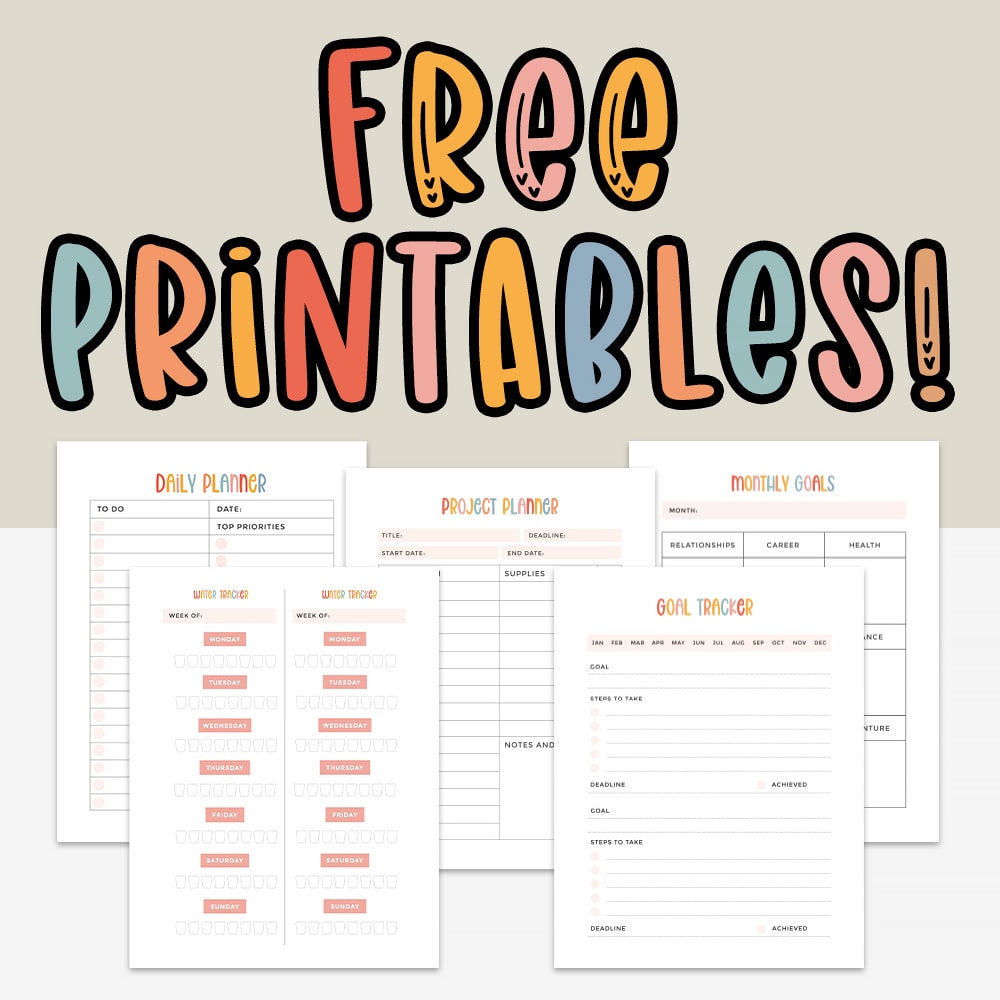
Subscribe for Free Printables!
Subscribe to access our free printables library and have art and DIY ideas delivered straight to your inbox!SUBSCRIBEI consent to receiving emails and personalized ads.
I know that my blog wouldn’t be what it is today if it weren’t for Tailwind.
2. Buffer
Buffer saves you time by allowing you to schedule social media posts on Facebook, Instagram, Twitter, Pinterest, LinkedIn, and Google+. Buffer offers both a free plan and paid plan that they call their “Awesome Plan,” which you can upgrade to for $10/month.
The free plan allows you to schedule up to 10 posts and connect five social media profiles. With the “Awesome Plan,” you can add up to 100 posts and tweets to your queue, as well as connect up to 10 social media profiles.
I like using the free version of Buffer to schedule tweets for a few days at a time.
3. PicMonkey
PicMonkey allows you to quickly and easily create, and edit images. Tasks that take time to create in Photoshop can be done in a breeze using PicMonkey.
My favorite feature on PicMonkey is the blog and social media templates. We all know how time-consuming it can be to create graphics for your blog and social media accounts. PicMonkey makes this easy by providing a large selection of templates for Facebook, Instagram, Pinterest, Twitter, Email, Etsy, and more.
PicMonkeys premium plan starts at $5.99/month and includes the following:
- Hub storage for 50 images
- Sort Hub images
- Save, Export, Share
- Advanced touch-up tools
- Primo effects, overlays, fonts
- Re-editable images, in Hub
- Top-shelf templates
- No ads
4. Hootsuite
HootSuite is one of the most widely used social media scheduling and management tools. Along with allowing you to schedule your social media content, HootSuite is jam-packed with features that will help you manage and grow your social media presence.
HootSuite offers four plans. A Free Plan, Professional Plan, Team Plan, and Business Plan.
- The Free Plan includes three social profiles, basic analytics, 30 scheduled messages, and more.
- The Professional Plan costs $19/month. This plan includes ten social profiles, unlimited scheduling, and one user.
- The Team Plan costs $99/month. This plan includes 20 social profiles, unlimited scheduling, and three users.
- The Business Plan costs $499/month. This plan features 50 social profiles, unlimited scheduling, and up to 10 users.
5. MiloTree
I’m a big fan of MiloTree. MiloTree is a smart pop-up that will help you increase your followers on Instagram, Facebook, or Pinterest. There is also an option for growing your email list.
I’ve used MiloTree to grow my social media accounts, and have had excellent results. In fact, I credit the MiloTree pop-up for helping me reach over 10,000 followers on Pinterest, which felt nearly impossible at one point due to Pinterest putting less focus on follower numbers.
Try a risk-free 30 day trial.
6. Social Pug
Social Pug is a premium social media sharing plugin. This plugin includes tons of impressive features that will help increase your social shares and drive traffic to your blog. I’ve tried my fair share of social share plugins, and Social Pug has been my favorite.
Here are a few of my favorite Social Pug features:
- Upload Pinterest specific image
- Customizable
- Attractive
- Attractive popular posts widget
- Allows you to recover social shares when switching from HTTP to HTTPS
7. LinkTree
Linktree is a free tool for optimizing your Instagram traffic. LinkTree gives you one bio link to house all the content you’re driving your followers to. I’ve been using LinkTree for my Instagram profile, and I find it to be very useful
best social media tools
. BuzzSumo
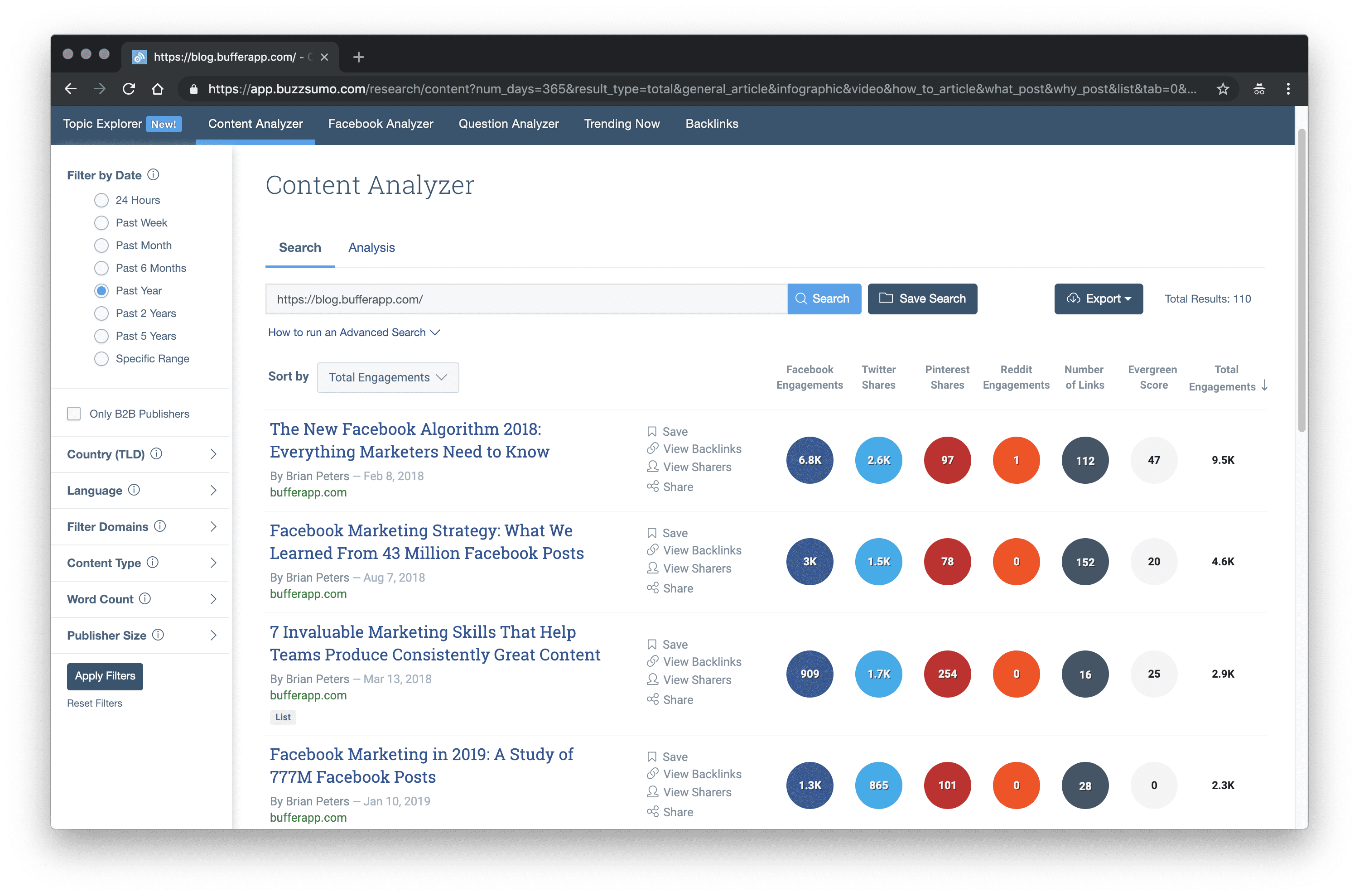
Website: https://buzzsumo.com/
Pricing: Plans start at $79/month
Details:
BuzzSumo is a tool that lets you find the most shared content and trending influencers. You can use it to analyze which content performs best for any topic and all you need to do to get started is to search for a topic or a domain.
Through BuzzSumo you’re able all gather a better understanding of your impact on social media and develop smarter content strategies by seeing which of your own pages were engaged with the most. BuzzSumo will break the results down by Facebook, Twitter, Pinterest, and Reddit shares.
This provides the added benefit of being able to see which articles are performing well across the web without having to constantly monitor multiple social channels.
Similar tools: Ahrefs, Meltwater, Mention
2. Google Trends
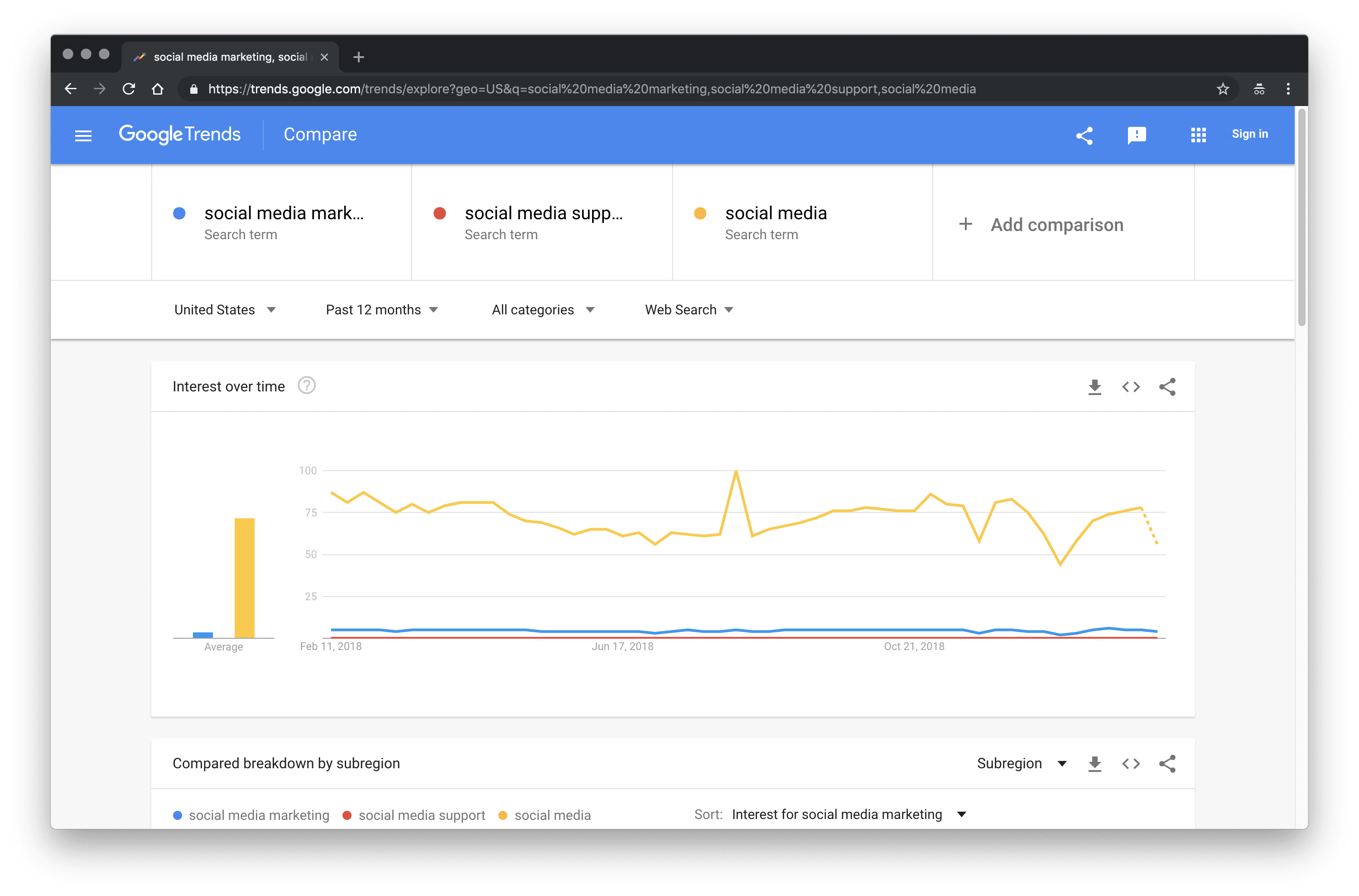
Website: https://trends.google.com/trends/
Pricing: Free
Details:
Google Trends is a completely free tool that Google created to help anyone search for trending topics online.
Brands use it to monitor notable things that are happening in the world. Many professionals use this as a way to discover and share information related to what’s most popular right now.
You can also use Google Trends to monitor keywords to see if they are trending and how their current volume compares to previous months and years. You can then use this information to inform your content and social media marketing strategy.
Similar tools: Ubersuggest, Ahrefs, WordStream
3. Buffer Publish
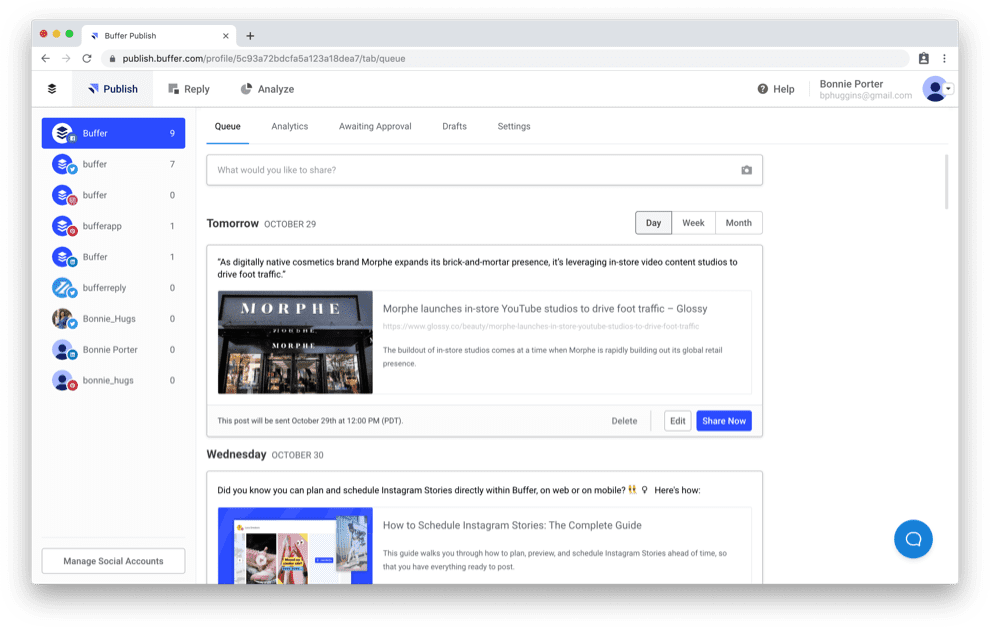
Website: https://buffer.com/
Pricing: Free (paid plans start at $15/month)
Details:
Buffer is a suite of brand building tools designed to make it easy for businesses and marketing teams to schedule social media posts, analyze performance, and manage all their accounts in one place.
For example, Buffer Publish allows you to set up a schedule for your social media profiles, and after you add content to your Buffer queue, it will publish at the times you’ve designated.
In addition to our web application, we also have both Android and iOS apps as well as a fantastic Chrome Extension that’s great for Buffering while you’re browsing the web or on the go.
Similar tools: Hootsuite, Falcon.io, Sprout Social
4. Canva
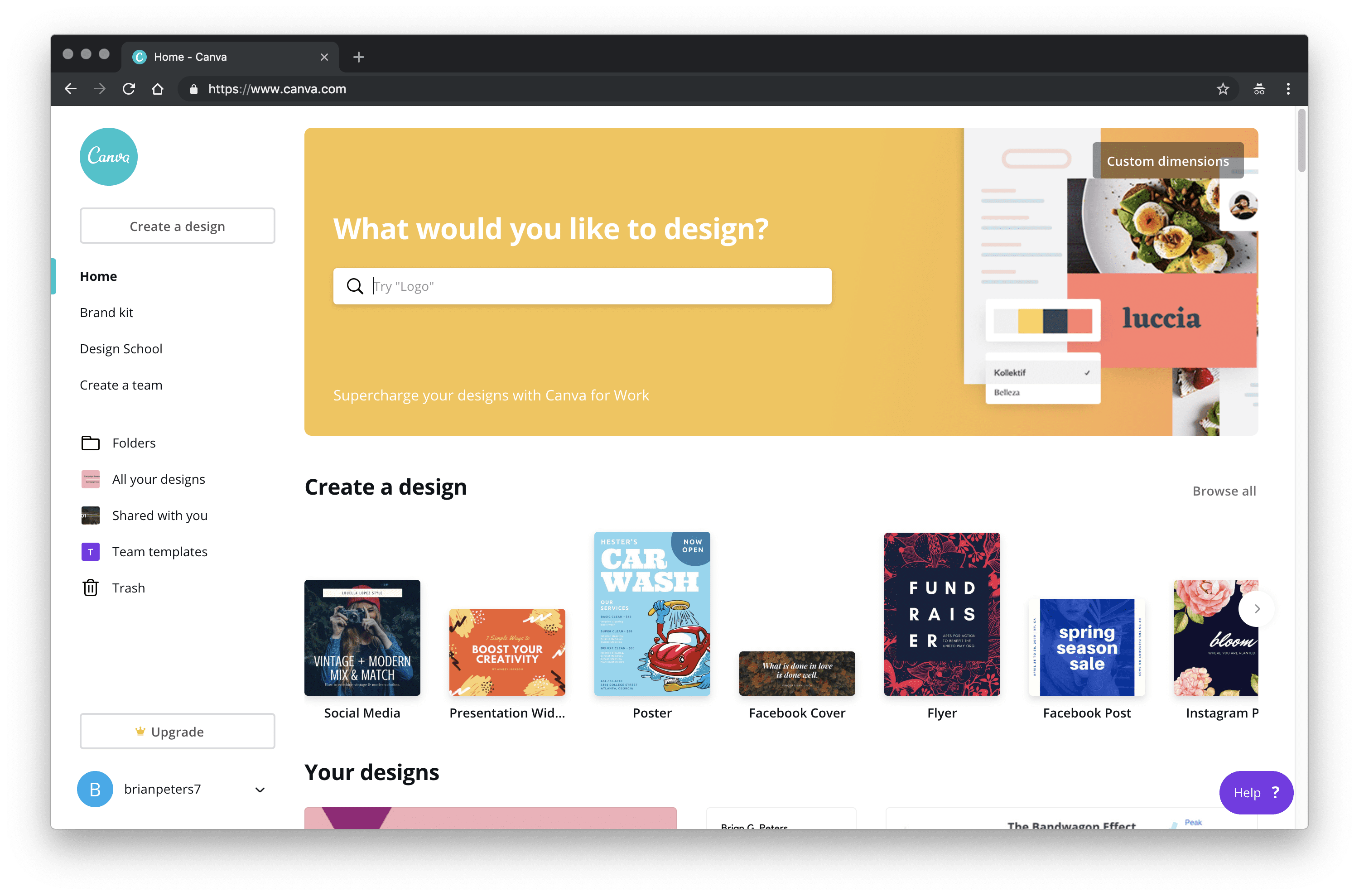
Website: https://www.canva.com/
Pricing: Free (Canva for Work starts at $12.95/month)
Details:
Another fantastic tool that absolutely every brand or business online should know about is Canva.
Many times social media managers and marketers need to be able to create beautiful images without a designer. It’s what makes up part of a great social media strategy.
Canva is the tool so many marketers rely on for making great-looking social media images quickly. You can use the ready-made templates, icons, and illustrations to make your images look professional without having to do much of the actual design work.
Canva has an easy to use drag-and-drop interface plus a massive library of over two million graphic elements.
Similar tools: Crello, Buffer Stories Creator, Bannersnack
5. Unsplash
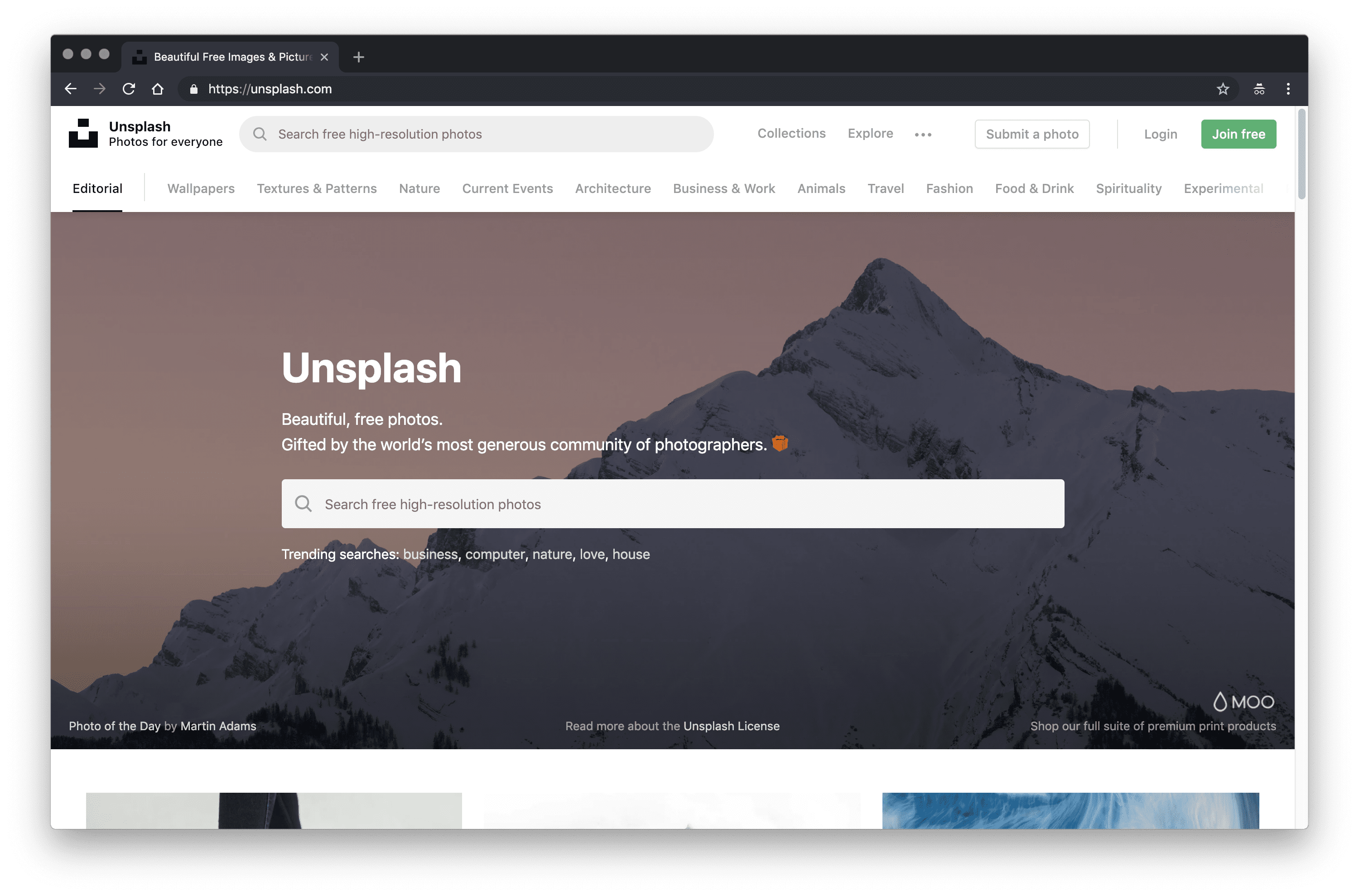
Website: https://unsplash.com/
Pricing: Free
Details:
One of our favorite tools in the design, photography, and video space is Unsplash. Unsplash is a massive library of free professional photos you can use — free!
Unsplash photos are really popular with many social media marketers because they can help give your content a professional, polished look.
And there are so many Unsplash collections to explore. We recommend finding a couple of creators whose photos you really enjoy and following them so you can always find their latest work.
Similar tools: Pexels, Storyblocks, Videvo
6. Animoto
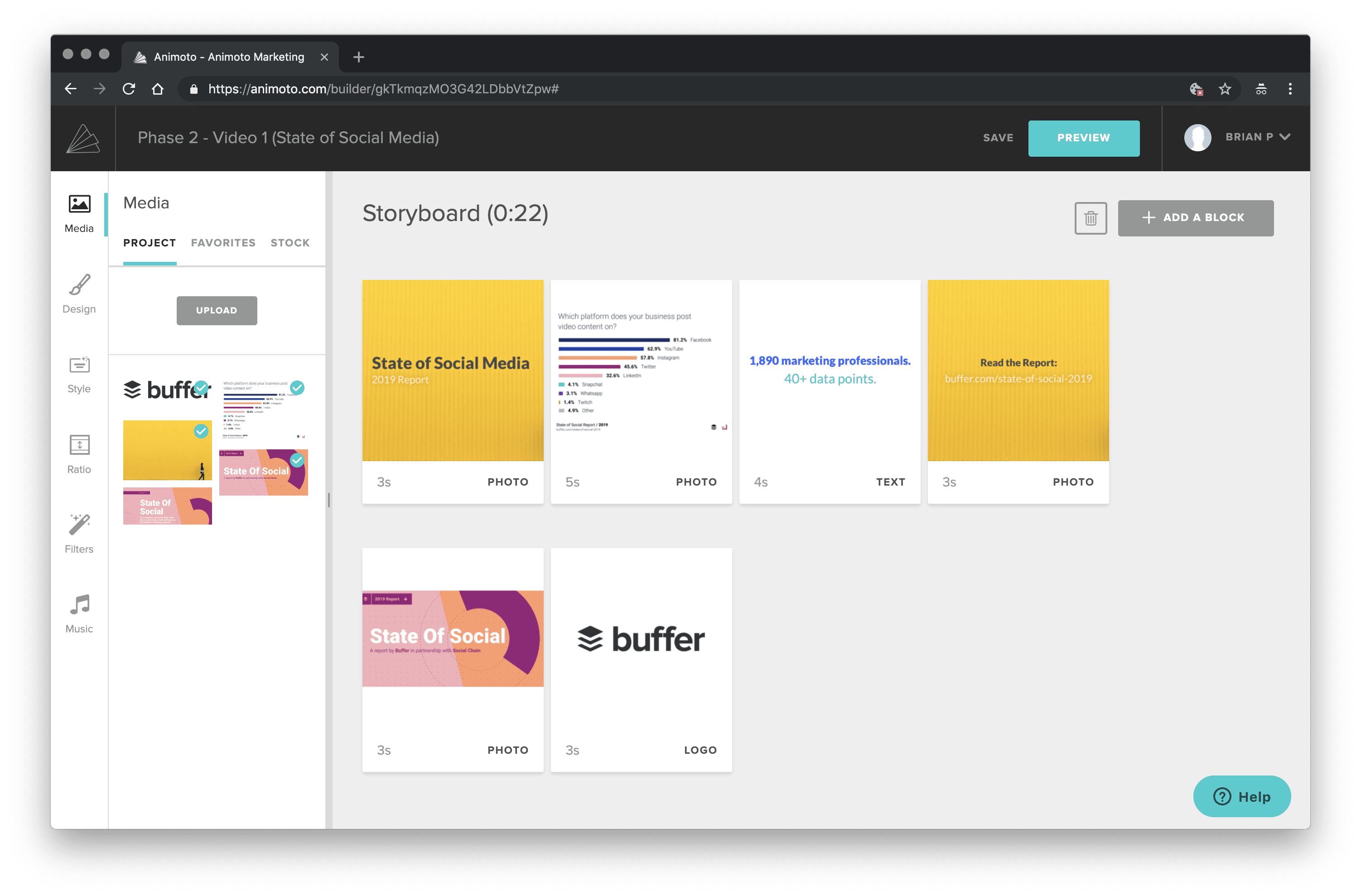
Website: https://animoto.com/
Pricing: Plans start at $5/month
Details:
BROUGHT TO YOU BY
Subscribe to our newsletter
We’ll keep you in the loop on our best advice and strategies for social media marketing and growing a small business.Join for free
Animoto is one of our go-to social media tools for quickly creating stunning marketing videos.
Their video maker turns your photos and video clips into professional content in just a few minutes. They describe it as “fast and shockingly simple,” – and we would agree with that.
There are so many benefits to being able to quickly create engaging marketing videos. Video is a content format that we know a lot of people struggle with, but Animoto helps to bridge that gap.
We’ve used it to create quick recaps of recent blog posts for social media, videos promoting a big announcement, and videos around product launches.
Using Animoto, there are plenty of opportunities for you to add value to your audiences’ lives.
Similar tools: PowToon, Adobe Spark, Crello
7. Feedly
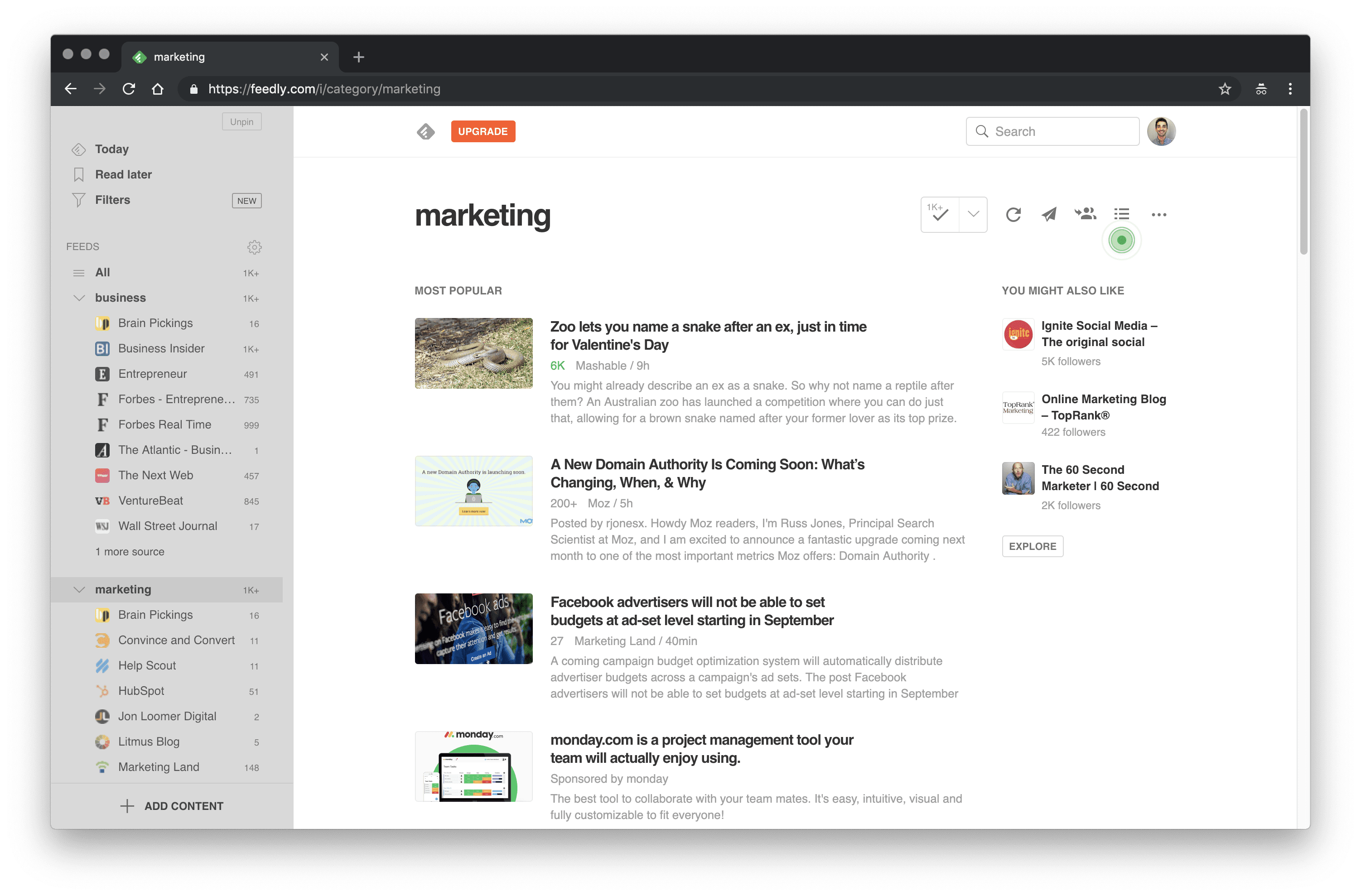
Website: https://feedly.com/
Pricing: Free (paid plans start at $5.41/month)
Details:
Our next tool is Feedly. Feedly is great for so many things. Maybe you work with influencers and want to follow their blogs, or you need to keep up on industry news, or any other reasons that you might visit several websites. Instead, you can add all those RSS feeds to Feedly and see them there. A huge time saver.
Feedly is also great for content ideation. You can add several of the blogs, writers, and publishers whose content you like to one feed and see them in one glimpse.
It even has a Buffer Publish integration so you can schedule your content to go out right from the Feedly dashboard.
We also want to give Flipboard a quick shoutout here, too. While it’s not an RSS aggregator like Feedly, you can follow topics on Flipboard and it curates the world’s news stories to help you stay informed.
We’ve used Feedly to follow specific influencers and industry news, and Flipboard to keep up to date with bigger stories.
Similar tools: Flipboard, Quora, Pocket
8. Buffer Reply
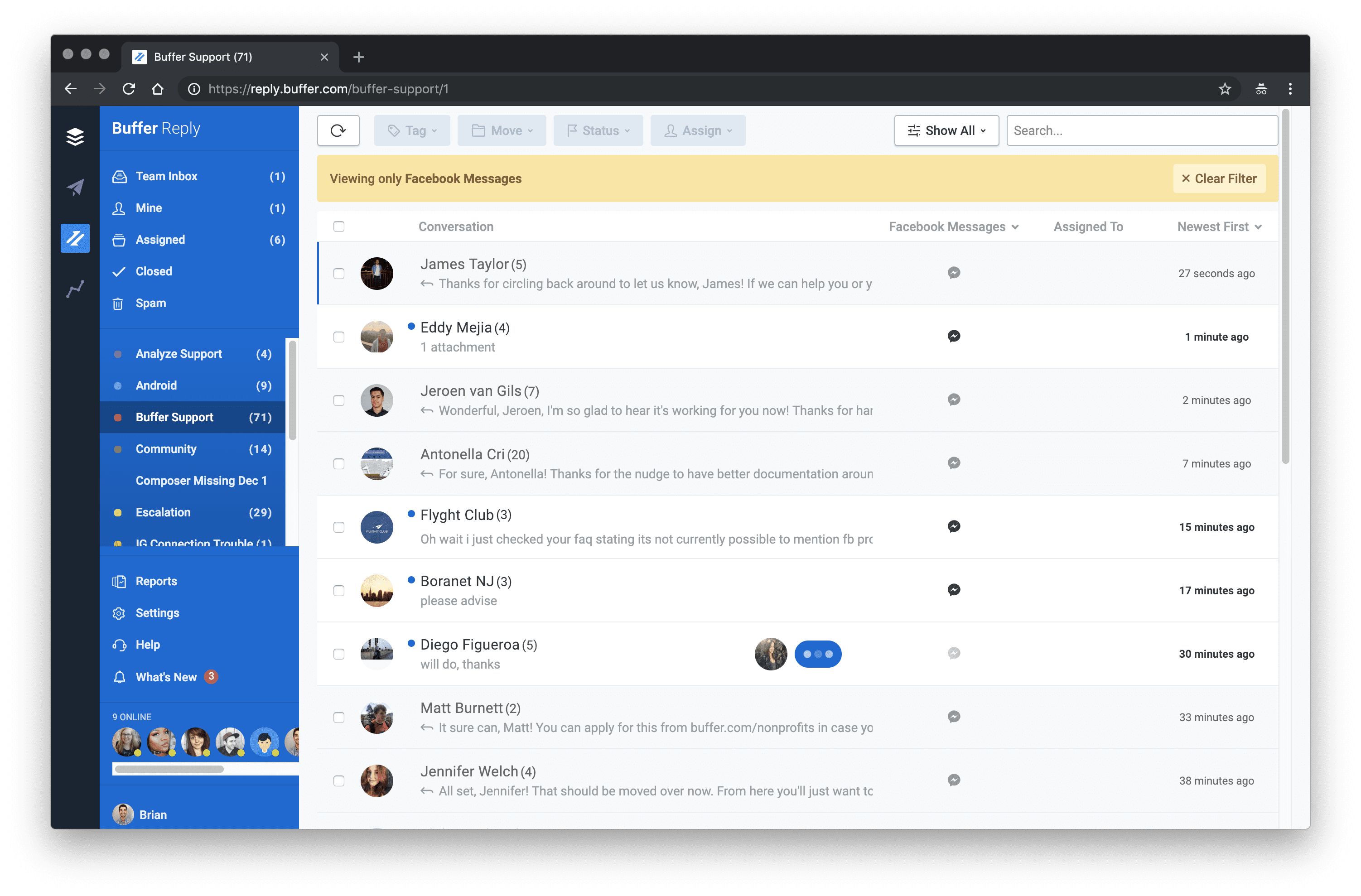
Website: https://buffer.com/reply/
Pricing: Plans start at $50/month
Details:
This next tool is one of our very own at Buffer: Reply. I think we’ve mentioned it a few times on the show but we’ve never gone too deep.
Buffer Reply makes social media engagement easy for marketing and support teams who need to respond to social conversations. It’s all in one inbox.
What’s great is that through Reply you can see social conversations across social networks:
- On Twitter, you can see public tweets that @ mention your handle, direct messages, and any searches you have set up for keywords or hashtags.
- On Facebook, you can see comments on your Facebook Page posts and ads, visitor posts, private messages, and reviews.
- And for Instagram business profiles, you can see comments on your posts and ads as well.
It’s a single inbox where you can see all of these conversations happening. It’s a huge time saver. In our case, our customer support team and social media manager, Bonnie, spend a lot of time in Reply every day, and we know that when someone reaches out, they would be getting an answer from us.
Similar tools: Hootsuite, Mention, Sprout Social
9. Native Analytics
We would be remiss if we didn’t mention native analytics for each social platform, which is completely free.
(If you prefer something more advanced, we would love for you to try Buffer Analyze, our social media analytics and reporting tool!)
Let’s quickly go over the top three, Facebook, Instagram, and Twitter.
Facebooks Analytics
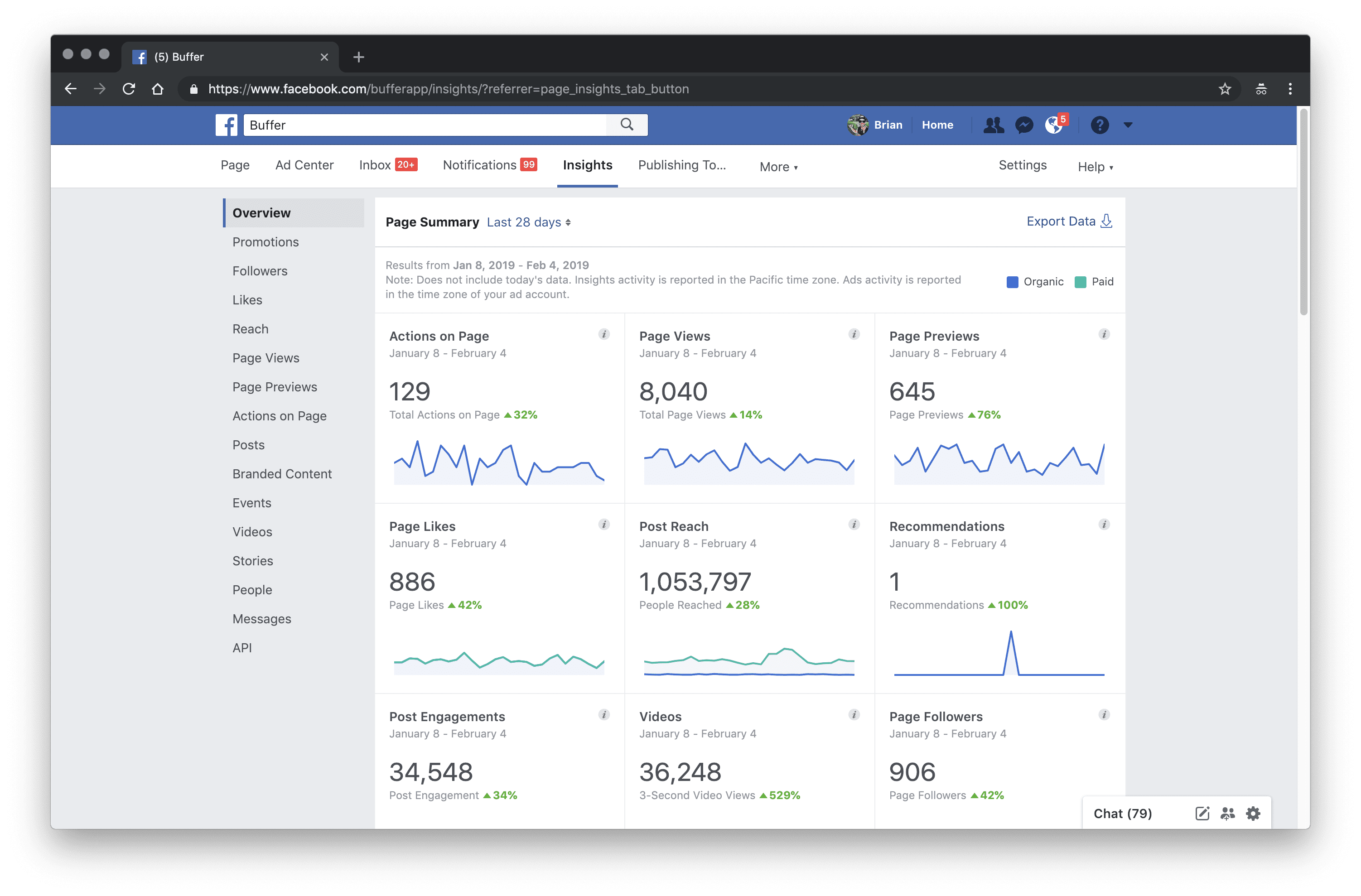
Under the Insights tab on your Facebook Page, there is just so much information. Everything you ever wanted to know about your engagement, number of likes and followers, how your posts are doing, and, of course, Facebook’s Pages to Watch which lets you compare the performance of your Page and posts with similar Pages on Facebook.
You also get insights for Facebook Groups so if you run a Group definitely check those out.
Instagram Analytics
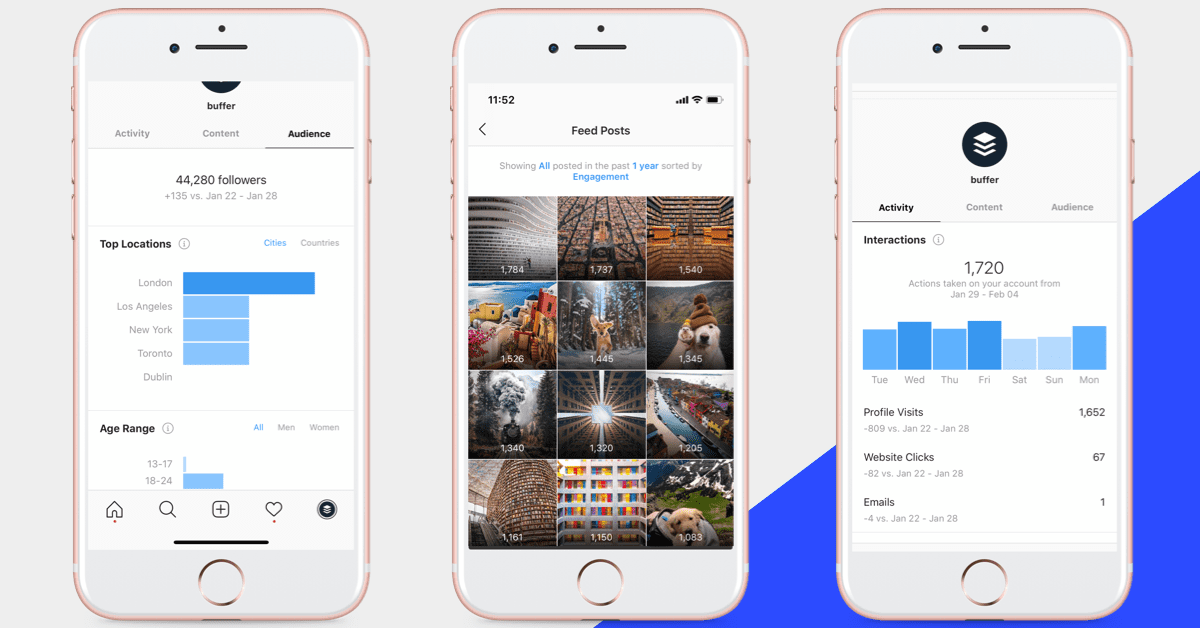
With Instagram Insights, you can see activity around how frequently users interact with your posts, see how your posts are performing over time, and find out where your audience is from as well as their age range, gender, and when they are online.
Twitter Analytics
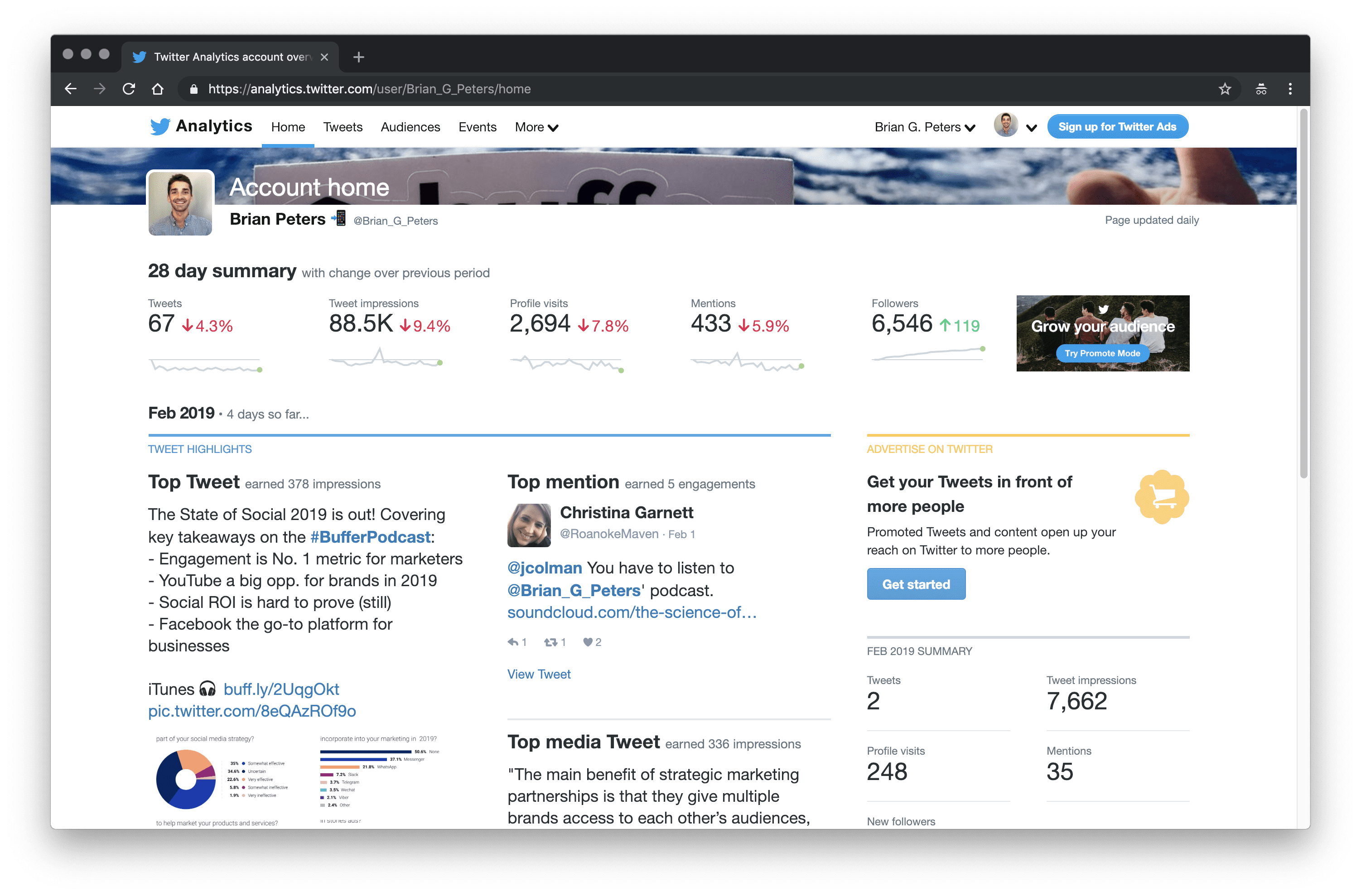
Starting with Twitter, their analytics can reveal a lot of valuable data about your audience, how well you’re engaging your following, and what your top-performing content is.
All you have to do is go to analytics.twitter.com to log in and start learning more about your audience and their interests.
10. Todoist
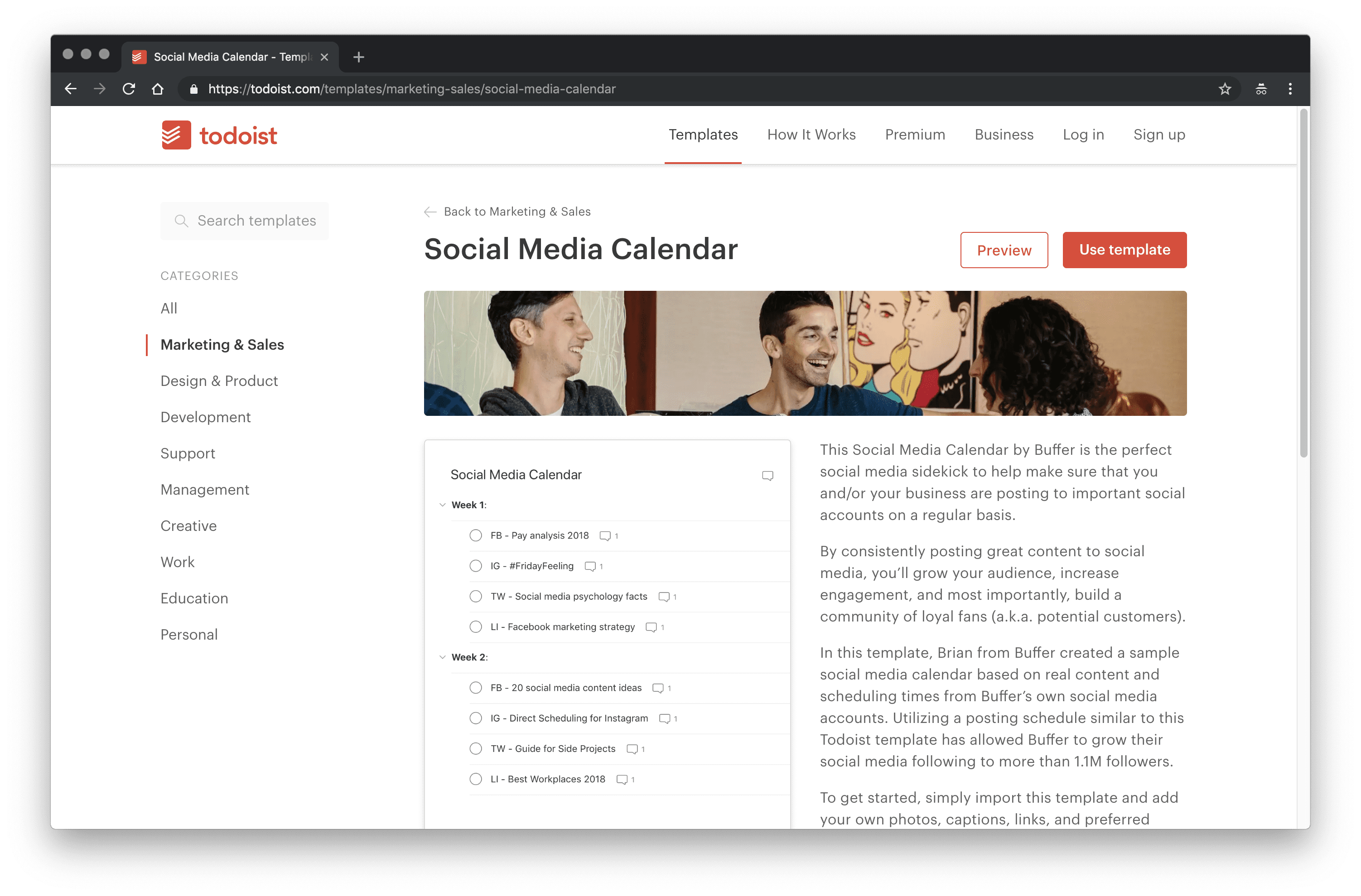
Website: https://todoist.com/
Pricing: Free (plans start at $3/month)
Details:
The last tool we want to mention today is related to your productivity as someone managing social media: Todoist.
Specifically, within Todoist, I have created a free Social Media Calendar by Buffer that you can use to make sure that your brand and business are posting to important social accounts on a regular basis.
This type of calendar is important because, by consistently posting great content, you’ll be able to grow your audience, increase engagement, and build a community online.
This sample social media calendar is based on real content and scheduling times from Buffer’s own social media accounts.
Similar tools: Wunderlist, Trello, Any.Do
Conclusion
Let us know your thoughts in the comment section below.
Check out other publications to gain access to more digital resources if you are just starting out with Flux Resource.
Also contact us today to optimize your business(s)/Brand(s) for Search Engines
