Instagram is one of the most popular social media platforms. It’s known for its highly visual nature, and it’s a great place to share pictures and short videos with your followers.
But if you want to take your Instagram game to the next level, you need some tools that will help you manage your account more effectively.
That’s why we’ve put together this list of the best Instagram tools for 2019. These are all free (or at least very affordable), so you can use them without worrying about breaking the bank.
Social Media Tools For Instagram
1. Pallyy
Pallyy is a complete Instagram marketing toolkit. It includes scheduling, Instagram analytics, comment moderation, competitive research, and a “link in bio” tool. It’s extremely affordable for both individuals and agencies alike.
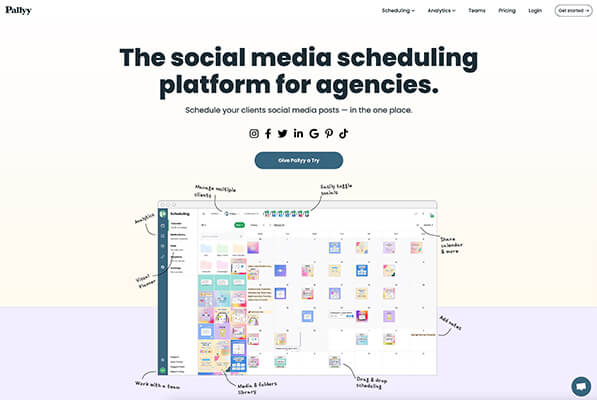
Pallyy’s scheduling calendar is one of the best we’ve seen. It’s laid out in a grid format, with each cell corresponding to a particular date in the month. You can use it to visually plan your whole feed. Simply drag content from your media library onto any cell in order to schedule your posts for that date.
Pallyy lets you set a caption for the post and even schedule the first comment. The first comment feature comes in useful if you want to keep your caption clean and add your hashtags in the comment section instead.
After you’ve scheduled the post, a thumbnail preview will show up in the calendar cell. You can then look at your filled-out calendar to get an idea of what your whole feed will look like.
Other features we liked about Pallyy include:
- Bulk uploads. You can upload images to Pallyy in bulk and then edit them by adding flyers or selecting preset sizing options
- Best time to post. Pallyy will show you the best times to post to generate maximum engagement
- Canva integration. Create and edit images using the Canva integration, then schedule your posts with Pallyy.
- In-depth Instagram analytics. Find out what your top-performing posts and Instagram Stories are and keep track of both your and your competitor’s engagement rates, follower count, and more.
- Reply feature. Manage comments and reply directly to your audience from within Pallyy.
- User generated content search. Uncover interesting content to re-share via Pallyy’s Explore feature. Be sure to ask permission and add credit before re-sharing, though!
Pricing: Pallyy offers a free plan. You can remove limits and unlock all features for $15/month per social set (discount is applied if you need more than 5 social sets). Unlimited team member accounts available on all paid plans.
Try Pallyy Free
Read our Pallyy review.
2. Agorapulse
Agorapulse is the best all-in-one social media tool. You get access to a social inbox, scheduler, social listening, analytics, reporting, and more.
Agorapulse is a little pricier than Pallyy but on the whole, it’s also a much more powerful and flexible social media management solution. It works for Instagram and other popular networks like Facebook and Twitter, which makes it a great choice for social media managers, rather than just Instagram influencers.
Everything you need to manage your campaigns is included right out of the box, including:
- Publishing tools. Plan and schedule content across all social networks from one integrated dashboard. Use powerful features like automated rescheduling to get the most out of your content.
- Collaboration tools. Collaborate with your team members or clients with a shared content calendar, shared files, and shared notes. Assign roles to different team members to help manage workflows.
- Social listening. Listen in on conversations social users are having about your brand or your competitors. Use this data to extract useful insights, measure brand sentiment, respond faster and tackle issues before they damage your brand.
- Unified social inbox. View, manage and respond to all your social media comments and messages in one place to better manage communication.
Pricing: Sign up for a limited free plan (up to 1 user and 3 profiles) or upgrade to Pro from $79/month. A free 30-day trial is also available.
Try Agorapulse Free
Read our Agorapulse review.
3. SocialBee
SocialBee is another all-in-one social media management solution that’s suitable for Instagram influencers, SMBs, and agencies.
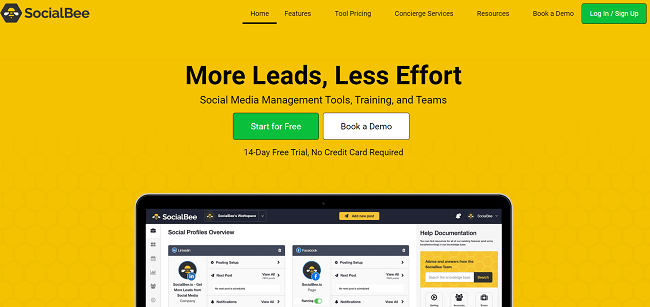
Like Agorapulse, SocialBee is a cross-platform tool that can help you manage your Facebook, Twitter, and Pinterest campaigns, in addition to Instagram. You can use it to organize and schedule your content, share it across platforms, and track performance.
They have a bunch of innovative scheduling features that we liked. For example, the content Categories feature allows you to create different categories for different kinds of posts, which can help you to get a balanced content mix. You can also edit all posts in a category at once using the bulk editor, which is a huge time saver.
You can recycle your top-performing content by creating new variations of your posts and rescheduling them to squeeze out even more value. If you’re publishing time-sensitive posts like limited-time promotional offers, you can set expiration dates for all your posts. Alternatively, you can set them to expire after a certain number of shares, which can come in useful when you’re running social giveaways.
Aside from the above, SocialBee also includes excellent Instagram analytics and reporting features, custom short URLs, URL tracking, and more.
Pricing: SocialBee offers a wide range of paid plans suitable for different budgets. Their entry-level plan currently starts from $13.30/month. Plans suitable for agencies start at $79/month. A 14-day trial is available.
Try SocialBee Free
Read our SocialBee review.
4. PromoRepublic
PromoRepublic is a leading social media marketing tool with powerful automation features built-in. It’s designed to help businesses and agencies that need an easy way to manage hundreds of social pages at once.
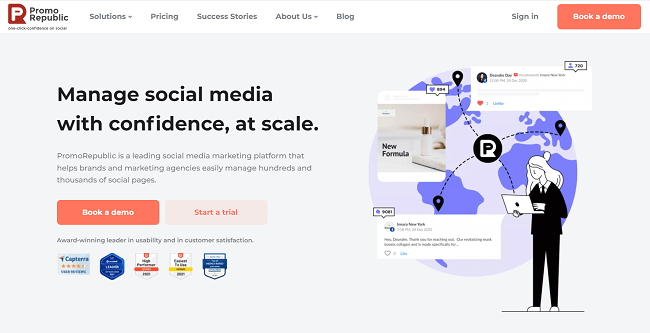
You can leverage PromoRepublic’s powerful automation tools to simplify your workflows and save time. These include:
- Automatic reposting. PromoRepublic can automatically re-queue content that performed well for a later date to maximize engagement
- Done-for-you content templates. Creating great social content takes a lot of time. PromoRepublic can help reduce your teams’ workload by providing you with a wide catalog of ready-made, industry-relevant social content and over 100,000 templates to use in your campaigns, so you don’t have to start from scratch.
- Efficient workflows. Easily send social content to different team members or clients for quick approvals to avoid bottlenecks.
Aside from the above, PromoRepublic also comes with in-depth analytics and reporting features, and an awesome reputation management tool that makes it easy to manage and respond to customer messages, ratings, and more in one centralized location.
Pricing: Paid plans start at $9 per month. You can get started with a free 14-day trial.
Try PromoRepublic Free
Read our PromoRepublic review.
5. Iconosquare
Iconosquare is a powerful Instagram tool for businesses that stands out for its in-depth analytics, publishing, and monitoring tools.
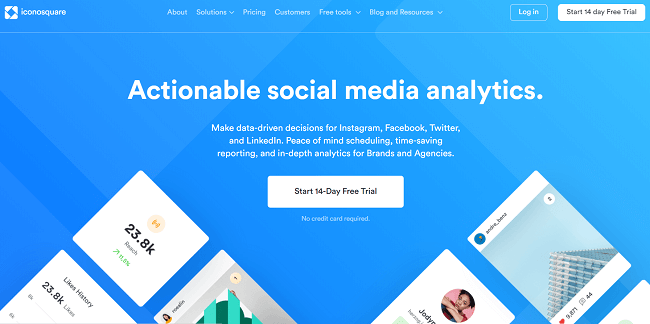
Iconosquare includes many of the same features as other all-in-one Instagram tools on this list, including a powerful social scheduler and social listening tools. However, it’s better than most when it comes to analytics.
It provides you with a wealth of data and lets you really drill down into your campaigns to find out what’s working and what’s not.
You can easily visualize key performance indicators like follower growth, average post engagement rates, reach, and impressions in easy-to-read graphs.
Then, compare your performance against provided industry benchmarks for over 100 different industries to see how you stack up. You can also compare organic vs promoted posts to see how your promotional campaigns impacted various metrics.
Use the Conversations feature to see how your brand or competitors are being mentioned across Instagram. You can sort mentions by type (e.g. comment mentions, caption mentions, tags, etc) or media type, and respond to any comments you feel you need to jump in on.
Pricing: Iconosquare pricing plans start from $49/month (billed annually). You can sign up for a free 14-day trial with no credit card required.
Try Iconosquare Free
Read our Iconosquare review.
6. Sendible
Sendible is a popular Instagram tool used by over 30,000 solopreneurs, bloggers, marketers, agencies, and brand managers.
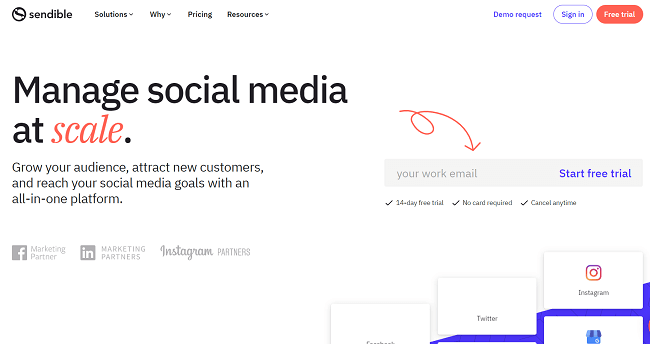
Being one of the best all-in-one solutions on the market, Sendible comes with publishing and collaboration tools, detailed analytics, social listening, and more. Sendible supports all major social networks, including Instagram.
The built-in image editor is flexible and powerful. You can use it to resize images and even add filters without having to leave the Sendible dashboard. Alternatively, you can use Sendible’s Canva integration to design graphics with Canva and schedule them in seconds.
Not only does Sendible offer a smooth scheduling process when posting directly to Instagram, but they are also one of the first social media management tools to offer direct posting of multiple images to Instagram carousels since IG opened their API.
This feature-rich tool even ensures approval workflows allow for seamless collaboration between team members and clients, while one-click reports make it easy to showcase your results in seconds.
Sendible’s content suggestions also make sure your client’s content is always new and relevant, you no longer need to recall frequently used hashtags from memory or copy and paste them from a saved document elsewhere.
Another feature we like about Sendible is that it has its own mobile app. You can download it to get push notifications/alerts and respond to incoming messages and opportunities on the go.
Pricing: Sendible plans start from $29/month. A 14-day free trial is available.
Try Sendible Free
7. Shorby
Shorby is the best Instagram bio link tool on the market. It allows you to build landing pages to house all your links and then generates a short link for you to add to your Instagram bio.
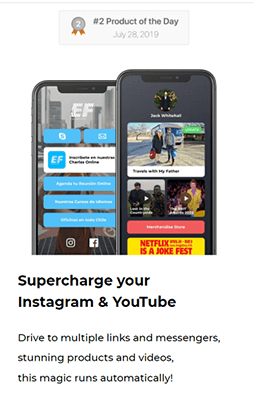
One of Instagram’s most annoying features is that it only allows you to add one link in your bio. If you want to promote multiple pages through Instagram, this limitation can be frustrating.
Fortunately, Shorby provides a simple workaround. All you have to do is sign up and use the intuitive SmartPage page builder to create a landing page in minutes, then fill it with your priority links, tweak the design to match your branding, and you’re good to go!
You can then grab your personalized shor.by URL and add it to your bio.
The Rich Links feature ensures all your links look super-clickable to improve your CTR, and tracking pixel support enables you to retarget the people who click through (only available in select plans).
Pricing: Plans start from $15/month.
Try Shorby Free
Read our Shorby review.
8. SweepWidget
SweepWidget is a powerful social media giveaway tool. You can use it to set up giveaway campaigns, then embed them on your blog to grow your Instagram following, website traffic, and generate leads.
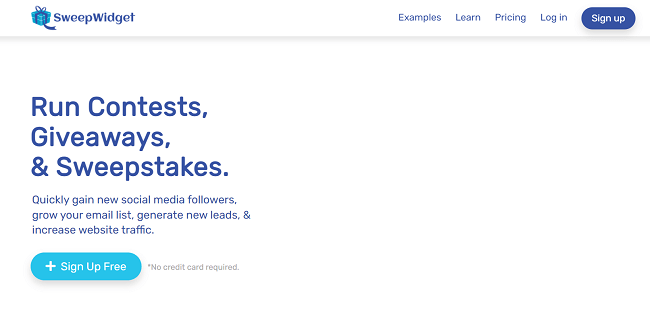
It features an easy-to-use drag and drop builder you can use to create your giveaway content. You can add custom form fields to create surveys, polls, and questionnaires, and customize the look and feel of your contest in the editor.
SweepWidget integrates with 30 apps and supports 90 entry methods. So, not only can you grow your Instagram account, you can grow your other social profiles as well.
Just start your giveaway, add it to a page on your website and share that link with your followers.
The leaderboard competition feature allows users to compete for the number one spot, which can help to incentivize sharing and boost engagement. You can even set up tiered milestones so that when users earn a certain amount of points, they gain instant rewards or coupons as a further incentive.
There’s a lot more we could say about SweepWidget, but we just don’t have time. Needless to say, if you’re planning on running giveaways, you should definitely check it out!
Pricing: A free basic plan is available (very limited). You can upgrade to a Pro plan from $29/month.
Try SweepWidget Free
Read our SweepWidget review.
9. Tailwind
Tailwind is a great Instagram tool that can help you schedule posts for both Instagram and Pinterest. You can use it to schedule your visual posts ahead of time and it also comes complete with some powerful analytics and creation features.
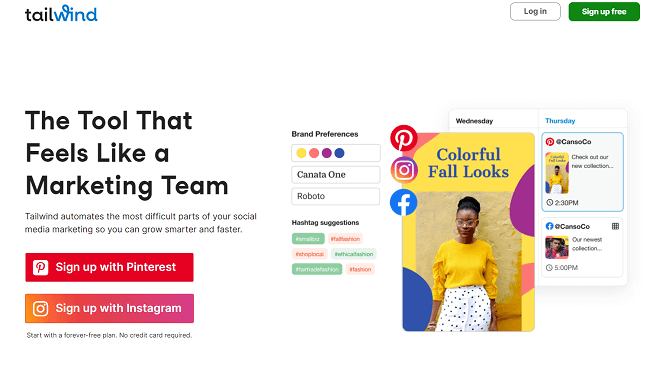
The tool also includes an Instagram bio link feature and a Hashtag generator which is extremely useful for Instagrammers. Overall, it’s a great all-in-one tool for Instagram and Pinterest users.
Pricing: Plans start from $9.99/month.
Try Tailwind Free
10. Buffer Publish
Buffer Publish is an Instagram scheduling tool that can help you to plan your content ahead of time and save hours publishing.
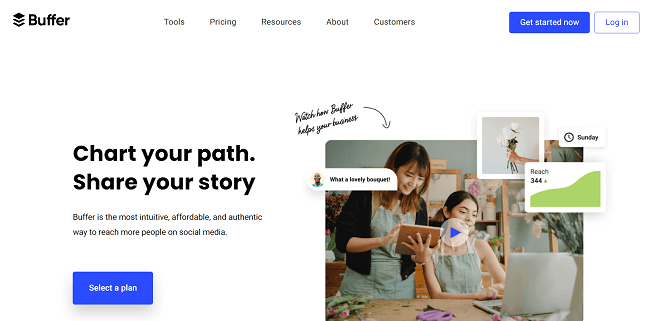
Buffer Publish is the publishing component of the Buffer Toolkit, and it provides Instagram and social media marketers with a completely free-to-use content calendar.
You can use it to plan and collaborate on Instagram content and manage other aspects of your campaigns such as the first comments on your post, shop grid, and more.
If you want to access analytics and engagement tools, you may want to consider paying for the whole Buffer package, which includes these features tools. However, if you just want a simple publishing tool, Buffer Publish is the perfect free option.
Pricing: Buffer Publish is free. The Buffer Essentials package starts from $5/social channel/month.
11. Missinglettr
Missinglettr is a social media automation tool that can help you save time on content creation and publishing for Instagram.
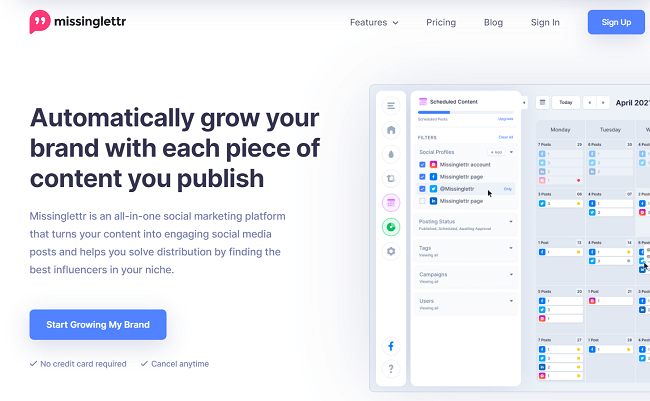
The tool comes complete with a social media calendar for scheduling your Instagram posts, as well as a Curate feature that you can use to automatically pull information from blogs and other content to create posts.
It also includes a powerful analytics feature that can help you to track all of your Instagram metrics. If you feel like the time you spend on Instagram is getting out of hand, Missinglettr’s automation features can help you to post regular and consistent content automatically and save hours of your time.
Overall, it’s the perfect tool for brands and businesses that want to maintain an Instagram presence but don’t have a ton of time to devote to it.
Pricing: Missinglettr has a free plan available. Paid plans start from $19/month.
Try Missinglettr Free
12. HashtagsforLikes
HashtagsforLikes is one of the most powerful hashtag generators on the market, and it’s something every Instagrammer needs in their tool stack. The tool can help you to select the best hashtags for absolutely every post by generating relevant and trending hashtags for your content.
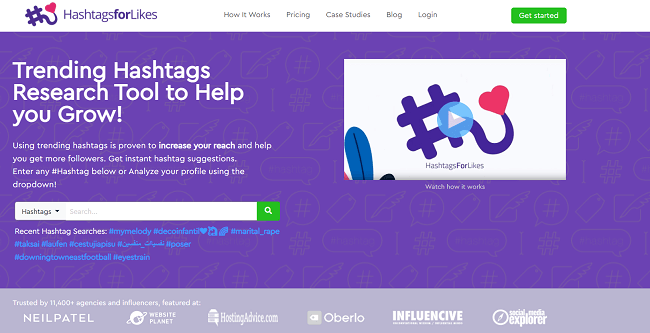
According to HashtagsforLikes, using trending hashtags has been proven to increase the reach of your post and help Instagram creators to gain more followers, which is why it’s so important to get your hashtagging strategy right.
With HashtagsforLikes you can search keywords, competitors, and influencers that you’d like to target to generate your hashtags. You can also make use of the powerful analytics features so you can be sure that you’re choosing the best performing tags.
You can also use HashtagsforLikes to curate groups of hashtags and run tests to see what works best for your posts. Overall, it’s the best and most extensive hashtagging tool for Instagram.
Pricing: Plans start from $19/week.
Try HashtagsforLikes
13. MetaHashtags
MetaHashtags is a useful Instagram tool that can help you to find the right hashtags for your post, and spy on the competition too.
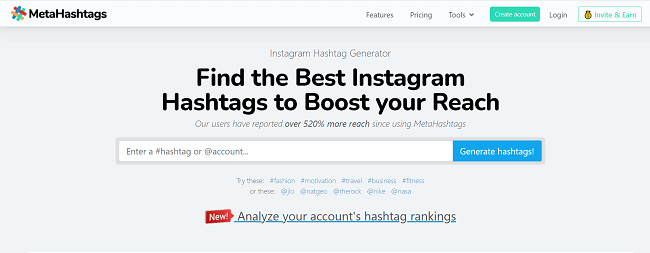
The tool can be used to generate unlimited hashtags, and even provides metrics to help you select the right ones for your content.
With MetaHashtags you can filter hashtags by the size, number of likes, frequency, and more and save them into collections that you can use for your ongoing campaigns.
In addition to this, the tool will help you to easily spy on your competitor’s hashtag strategy for inspiration. All you have to do is search their Instagram account handle and you’ll be presented with a list of the hashtags they use the most.
MetaHashtags also has a detailed hashtags analytics feature that can help you to understand which are performing well, and which need to be changed. You can also use it to detect and remove banned hashtags from your content.
Pricing: Plans start from €9/month.
Try MetaHashtags Free
14. Keyword Tool
Keyword Tool is a keyword research tool that can also be used to search for high-performing hashtags for Instagram and Twitter content.
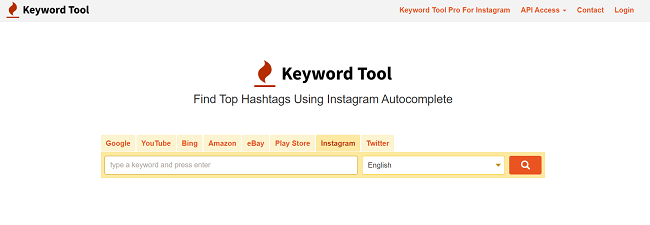
This paid hashtag tool is perfect for anyone looking for an all-in-one solution that covers both keyword and hashtag research. With Keyword Tool Pro, you can access information on hashtags by simply searching for a keyword. You’ll then be presented with how many posts each hashtag has appeared in on Instagram.
You can also search for people who have an account name that includes your Keyword. You can also use Keyword Tool to get information about keywords used on platforms like YouTube and Twitter too.
With Keyword Tool Pro, you can get access to up to 20x more hashtag suggestions related to your keywords than you would by using Instagram’s autocomplete feature. Overall, KeywordTool is an extremely powerful research tool to add to your content and social media marketing stack.
Pricing: Plans start from $69/month.
Try Keyword Tool Free
15. Brand24
Brand24 is a social media monitoring tool that can help you keep up to date with discussions about your brand on Instagram, Facebook, or just about anywhere else on the web.
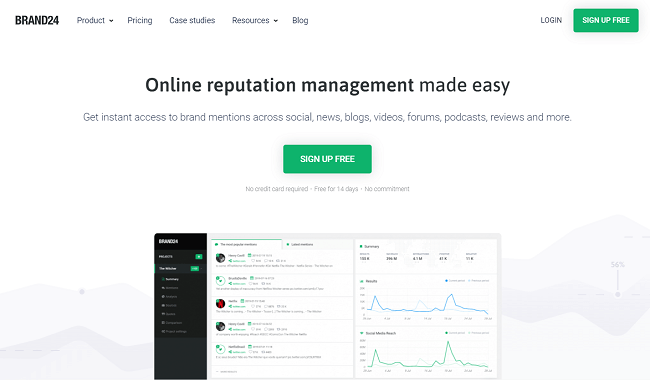
Social media monitoring is extremely important for brands, and with the help of Brand24, you can ensure that you never miss a comment or post about your brand, whether it be positive, or negative.
With Brand24, you’ll be able to view a mentions feed, which will show every post or comment that has been made about your brand across all social media platforms.
You can also monitor discussion volumes, to see how much people are talking about you.
Metrics like these can help you to judge the success of your ad campaigns, and they can also help you to identify problems with your brand sentiment and deal with them before they escalate.
Brand24 can also be used to help you to select relevant influencers for your marketing campaigns. The influencer score tool assigns each influencer a score based on their relevancy and performance to make it easier for you to select the right ones for the job.
Pricing: Plans start from $30/month.
Try Brand24 Free
instagram profile tools
Instagram Business Tools include features such as adding contact information, viewing insights about your posts and followers, promoting posts from within the Instagram app and even shopping on Instagram.
Business profiles
At the moment, only some public figures, celebrities and brands have verified badges. You can request a verification badge with the steps below. However, submitting a request does not guarantee that your account will be verified.
Go to your profile and tap Menu in the top right-hand corner.
Tap Settings.
Tap Account, then tap Request verification.
After you’ve filled out the form, tap Submit we will review your request.
If your account does not have a verified badge, there are other ways to show people that you’re authentic. To demonstrate authenticity on your professional account, you can:
Write description in your Instagram profile bio to tell potential customers more about your business.
Use stories to provide a behind-the-scenes look at your business.
Encourage customers to tag your business so people can see posts from customers using your product or service.
Shopping on Instagram
This feature is currently available for approved businesses in the United States, United Kingdom, Australia, Canada, France, Germany, Italy, Spain and Brazil.
This feature is only available to businesses in these markets. At this time, checkout is only available to customers in the US and a selected number of businesses.
Instagram Shopping is a set of features across Instagram that let people shop your photos and videos. It gives your business an immersive storefront for people to explore your best products.
This includes:
Shops: A customisable storefront that lets people shop directly on business profiles.
Shopping tags: Tags that feature products from your catalogue that can direct customers to purchase those products from your website or in app.
Shop in Explore: A tab in Explore that lets people browse tagged shoppable content from brands and creators.
Collections: A set of products that businesses can curate for their shop to help customers find the products they love.
Product detail page: A product-focused page that showcases relevant information of an item, such as pricing and product descriptions. These details are pulled from your product catalogue.
Ads with product tags: Businesses can boost new or existing shopping posts in Ads Manager and Instagram to increase the reach of their shoppable content.
For businesses that use Checkout on Instagram, you can also use:
Product launches: A way for businesses to announce their product launches on Instagram, where people can preview details and set reminders to purchase as soon as it’s available.
Shopping partner permissions: A set of permissions that businesses can extend to partners on Instagram to increase the reach of products. A shopping partner is an account that gives or receives permission to tag products or link a shop to another account.
At this time, Checkout on Instagram is available to a selected number of businesses in the US. Learn more on the Instagram for Business website.
Here are examples of what a shopping post and story look like on Instagram:
Learn more
Instagram shopping setup guide
In order to sell on Facebook Commerce surfaces as a business, your Facebook account and Page or your Instagram professional account must meet the following requirements:
Failure to satisfy these requirements at any time may lead to loss of access to Facebook Commerce surfaces, Commerce features or may lead to your account being disabled.
Facebook Commerce surfaces include, but are not limited to, Facebook Shops, Facebook Page Shops, Marketplace Stores, Live Shopping and Instagram Shopping.
This feature is currently available to approved businesses in these markets.
Before you begin
Your account must be approved for Instagram Shopping to feature products in posts and stories.
Make sure that you have the latest version of the Instagram app.
You should already have completed setup for shopping on Instagram before you can enable it from your Instagram app.
Turn on Instagram Shopping in the Instagram app
To enable the ability to feature products from the Instagram app:
Go to your profile and tap Menu
Tap Settings
Tap Business.
Tap Shopping. Note: The option to tap Shopping is only available to accounts that have been approved for Instagram Shopping.
Tap Continue.
Select a product catalogue to connect to your professional account.
Tap Done.
If you don’t see Shopping, your account is probably still under review or it hasn’t been approved for Instagram Shopping. The review process can take up to a few days, but sometimes we may need to review the account in more detail, which can take longer.
Learn more
Shopping on Instagram setup guide
Add product tags in Instagram posts
Add product stickers in Instagram stories
You can edit or delete products that you and your shopping partners have tagged in image and video posts on Instagram.
Before you begin
If you’re a partner with a professional account, you’re able to tag products:
From a business that has approved your access to tag their products. Go to Shopping partners under “Account” in “Settings”, to confirm that you’re added as a shopping partner with permission to tag products.
If you’re an Instagram affiliate creator.
If you want to remove or edit the product sticker that you’ve added to your story, you have to delete the story and re-upload.
Note:
Insights: When you remove a tag from a post, you lose any shopping insights related to that tag. If you remove a shopping partner from your list of accounts approved for product tagging, you can still see insights about the photo or video unless the post is deleted or the product tag is removed.
Deleting products from your catalogue: When you delete a product from your catalogue, it removes the ability to feature that product on Instagram.
Switching catalogues: If you switch the catalogue that you’re using with shopping on Instagram, your existing product tags won’t be moved, deleted or changed. You can switch to the catalogue that you want in your business settings.
Edit product tags from your post
To edit product tags:
Go to the post that has the product tags that you want to move.
Tap more options (Android) or (iPhone).
Tap Edit.
Tap .
Tap Tag products.
Drag the tags from their current position to where you want.
Tap Done.
The product tags in your post are updated.
Remove product tags from your post
To delete a product tag:
Go to the post with the product tag that you want to delete.
Tap more options (Android) or (iPhone).
Tap Edit.
Tap .
Tap Tag products.
Tap the tag that you want to delete and then tap X.
Tap Done.
Your product tag is removed from the post.
Remove product tags from a shopping partner’s post
To delete a product tag from a shopping partner’s post:
Go to the post with the product tag that you want to remove.
Tap the product tag.
Tap Remove product from post.
Your product tag is removed from the post.
Learn more
Tag products in Instagram posts
Add product stickers to Instagram stories
Manage product tagging for shopping partners
This feature is currently available to approved businesses in the United States, United Kingdom, Australia, Canada, France, Germany, Italy, Spain, Brazil, Sweden, Netherlands, Argentina, Mexico, New Zealand, Switzerland, Puerto Rico, Ireland, South Africa, Belgium, Austria, Peru, Uruguay, Paraguay, Malta, Ecuador, Panama, Portugal, Poland, Greece, Cyprus, Denmark, Czech Republic, Romania, Norway, Hungary, Bulgaria, Croatia, Finland, Latvia, Lithuania, Slovenia, Luxembourg, Dominican Republic and Belize.
You can track engagement and click-through data on posts that have products tagged in them. Please bear in mind that if you remove a tagged product from a post, you’ll lose the product-related insights for that post. If you delete a product from your catalogue, the Instagram product tag will be removed, and you will lose the product-level insights for related posts.
Access insights
If you tap View insights, below the image in your post, you’ll be able to see all business insights
Filter top posts by metric
Our insights tool allows you to sort top shopping posts on various metrics.
Go to your business profile.
Tap (insert insights icon) in the top right-hand corner.
Tap see more in the Posts section.
Tap the header of the next page.
Now, you can filter posts with tagged products by metric.
These instructions are for accounts that have already been approved for shopping but are experiencing issues adding certain items to their profile or shop. For accounts that have not been approved for shopping, please review our business approval requirements.
If we become aware of any possible violations to our Commerce Policies, we may delay or take down your item(s) or collection(s). Usually, the review process only takes a few seconds, but sometimes we may need to review the item in more detail, which could take longer.
If items in your posts or shop are pending: It’s likely that your item goes against our broad-level policy. Review the item(s) in your catalogue or collection(s) in Commerce Manager to make sure that it complies with our Commerce Policies. If you believe that an item in your catalogue was incorrectly rejected, you can request a second review.
If items in your posts, shop or collection are not approved: It’s likely that your item goes against our broad-level policy. Review the item(s) in your catalogue or collection(s) in Commerce Manager to make sure that it complies with our Commerce Policies. If you believe that an item in your catalogue was incorrectly rejected, you can request a second review.
If your collection is pending: Your collection is currently being reviewed. You’ll be able to see the collection, but it will not be visible to buyers who view your shop. You’ll only be able to use the swipe up feature for an approved collection.
If your collection is not approved: We review the items in your collection but we also review the title, description and hero image that you’ve selected. You can edit these details in Commerce Manager.
This feature is currently available to approved businesses in these markets.
To use Instagram Shopping, you will first need to upload your products in a catalogue and connect it to your Instagram account. Once you’ve done that, you can submit your account for review from Shopping in Settings.
Here are three ways to connect your catalogue with your Instagram business account:
Use an e-commerce platform. If you use Shopify or BigCommerce, you can choose to set up a shop on Facebook directly through those platforms.
Use Catalogue Manager. This option is best if you plan on connecting to an existing catalogue that you already manage or have access to. You can also create a new catalogue in Catalogue Manager.
Add a shop section on your Facebook Page. If your shop uses the message-to-buy option, you will not be able to submit for review with Instagram Shopping. If your Facebook Page has country or age restrictions, please note that these restrictions will not apply on Instagram.
Things to bear in mind
Deleting products from your catalogue. When you delete a product from your catalogue, it will remove the ability to feature that product on Instagram. You’ll also lose insights for the associated tag that’s been deleted.
Switching catalogues. If you switch the catalogue that you’re using with Instagram Shopping, your existing product tags won’t be moved, deleted or changed. You can switch the catalogue that you want to use in your business settings.
Conclusion
Let us know your thoughts in the comment section below.
Check out other publications to gain access to more digital resources if you are just starting out with Flux Resource.
Also contact us today to optimize your business(s)/Brand(s) for Search Engines
