Email Marketing Software is an important part of any business. It helps you to build a strong relationship with your customers and it also helps you to convert them into sales. However, if you are not using the right software for your email marketing, then it can cause more harm than good. There are many different types of email marketing software available on the market today that can help you to create and send emails easily but they are not all created equal.
In this article, we will look at some of the best email marketing software available on the market today so that you can choose which one is going to work best for your business.
Table of Contents
Standalone Email Marketing Software
#1 ActiveCampaign
Best overall email marketing software
With over 130,000 customers, it’s not surprising that ActiveCampaign was the most commonly mentioned tool in our survey of email marketing software options for 2022.
ActiveCampaign has earned its reputation as a leading marketing automation tool by focusing on building a world-class product that provides multiple solutions for B2C, B2B, and e-commerce businesses from around the globe.

ActiveCampaign’s automation builder is as simple to use as a flowchart or mindmap
It’s by far the most advanced email marketing platform on our list, with machine learning and predictive tools enabling marketers to work smarter and deliver higher ROI.
Often credited with pioneering visual marketing automation, ActiveCampaign is impressively intuitive and easier to use than some tools on our list.
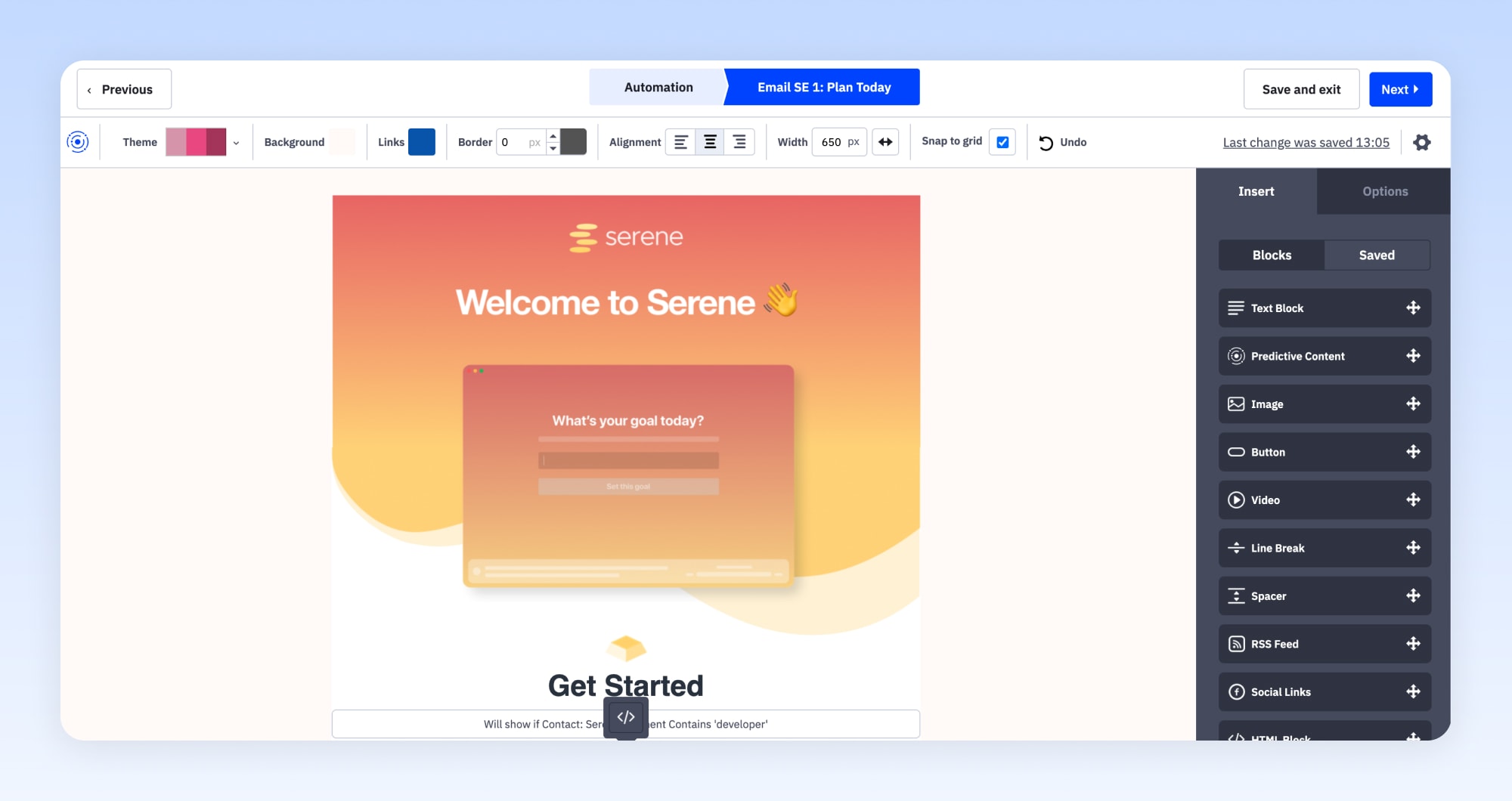
ActiveCampaign’s intelligent and responsive email marketing designer
ActiveCampaign also provides exceptional deliverability rates (>99%), integrates with 870+ third-party tools, and goes above and beyond with its security and compliance measures.
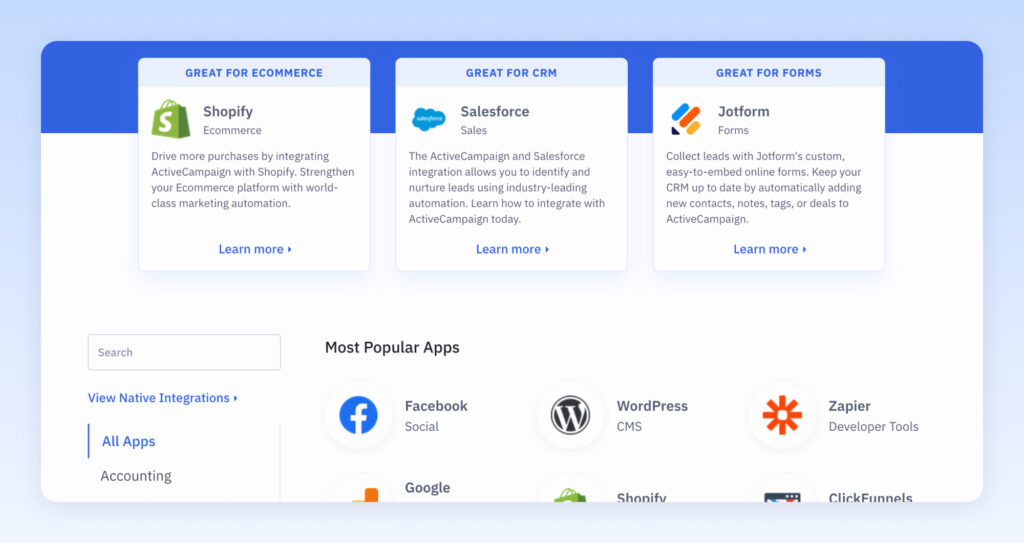
ActiveCampaign offers 870+ integrations, including Salesforce, Shopify, Google Sheets, & Slack
As an all-in-one marketing tool, ActiveCampaign comes with a built-in CRM system to manage your sales, live chat, and of course, email campaigns.
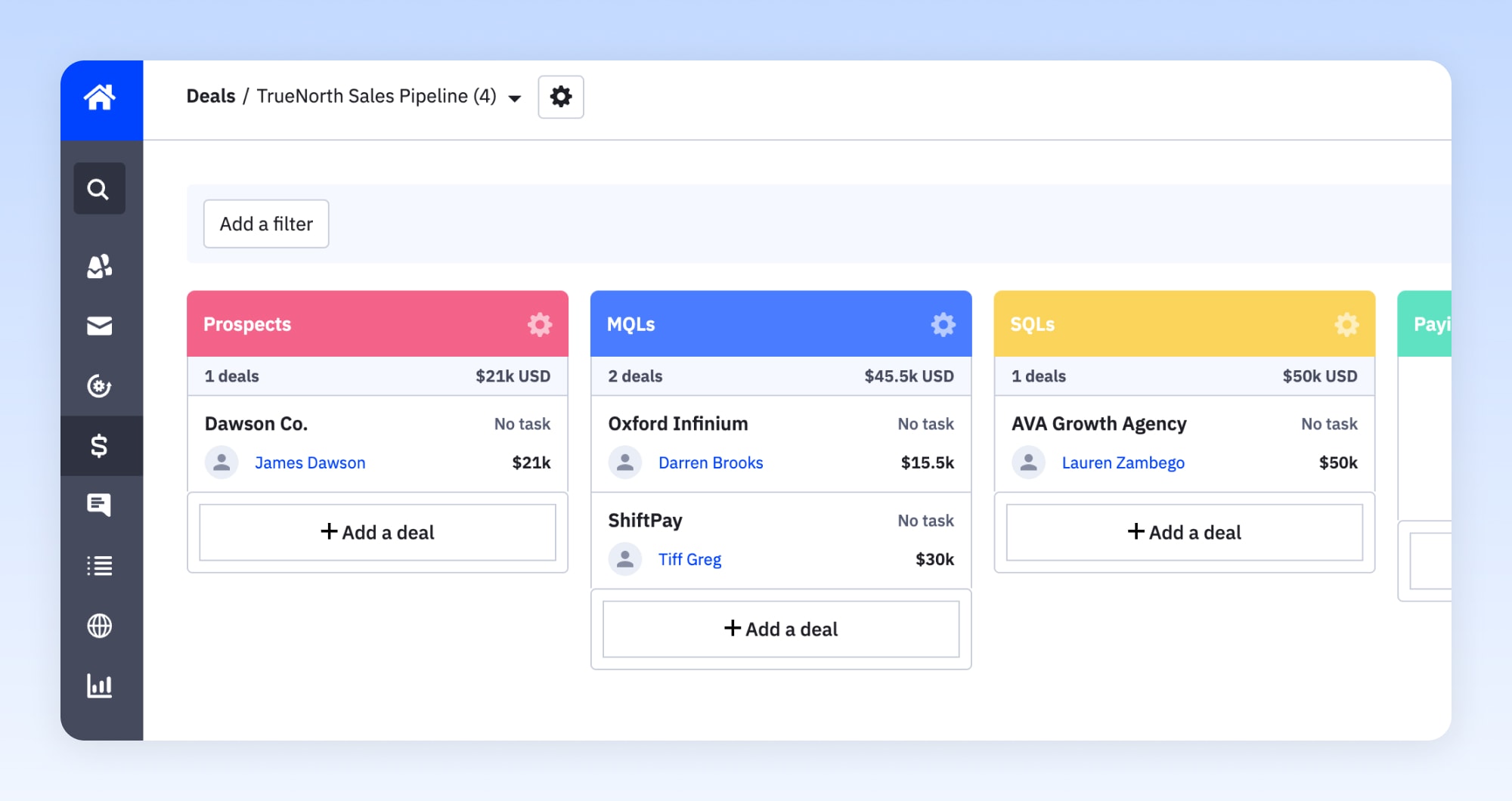
A built-in sales CRM connects with ActiveCampaign’s powerful automation engine
You might think all these features come at a hefty cost. Yet, starting at only $9 a month, ActiveCampaign is reasonably priced and more affordable than many of the tools on this list.
And ActiveCampaign recently published their Customer Success Commitment, outlining 22 guarantees from their support team, including free implementation and migration.
ActiveCampaign features overview:
- Built-In CRM
- 870+ Integrations
- Split Actions & A/B Testing
- Goal Tracking & Attribution
- List Segmentation
- Win Probability
- Dynamic Content
- SMS & Site Messaging
- Drag-and-Drop Editor
Try ActiveCampaign today with a 14-day free trial – no credit card required.
#2 HubSpot
Best for B2B service companies
HubSpot is a well-known and respected tool that provides a dedicated CRM, email marketing software, landing page creation, online chat and forms management, and everything in between.
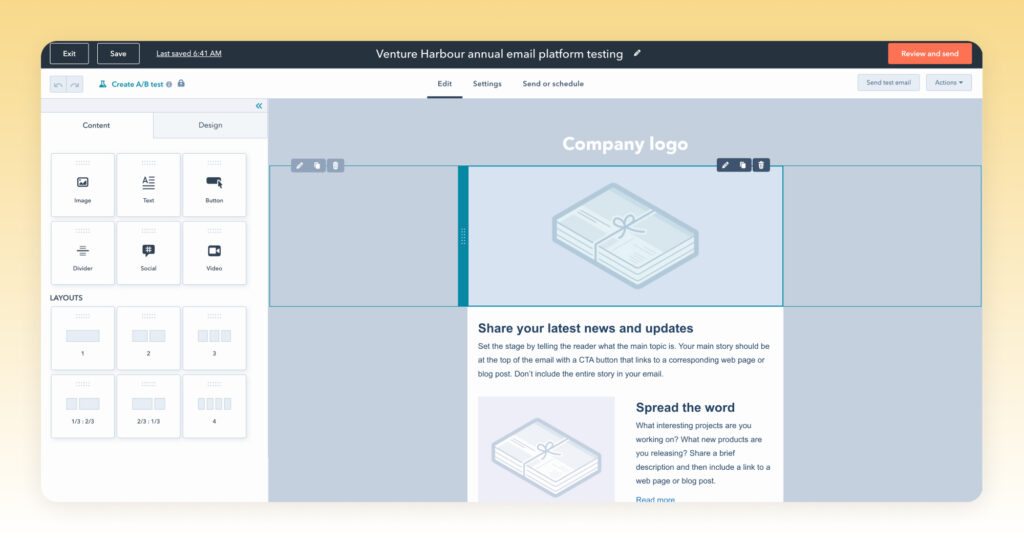
HubSpot offers email campaign A/B testing as a part of their all-in-one marketing platform and sales management system
By using HubSpot as the backbone of your marketing and sales, you can more easily attribute revenue to the marketing campaign, newsletter, or blog post that influenced each sale. In this sense, HubSpot is more of a CRM that also offers email marketing and automation.
“Half the money I spend on advertising is wasted; the trouble is I don’t know which half.”
– John Wanamaker
HubSpot has a WordPress plugin that gives you the ability to send email campaigns directly from WordPress. The plugin also lets you use a HubSpot form or chat widget to automatically capture contacts in your CRM, all without leaving WordPress.
Get started with HubSpot for free – no credit card required.
Is HubSpot worth the money?
While loved by many, HubSpot was the second most likely response (behind Mailchimp) to the “Which email marketing software are you leaving?” question in our survey of 1,700+ email marketers. The reason is almost always the same – the high price.
HubSpot positions itself as an affordable option for small businesses by providing free versions of their products. But don’t be fooled by the low entry barrier. As your requirement for more advanced features grows or your email list gets bigger, the platform becomes exponentially more expensive.
One business owner I spoke with started on a $50/month plan, and within a year needed a $2,000/month plan that had to be paid annually. The only difference was an extra 15,000 contacts and adding marketing automation, yet they jumped from seeing $50 leave the bank to $24,000.
I do tend to feel conflicted about HubSpot. On one hand, you can get the same functionality for one-tenth of the price using ActiveCampaign, Benchmark, or similar tools. But on the other hand, if knowing what influenced each sale is a problem worth paying a five-figure sum to solve, HubSpot is a strong contender.
This is why we suggest HubSpot as an ideal choice for B2B service companies, where the value of winning a handful of extra clients a year would easily cover the cost. This extends to larger, more sophisticated agencies that must provide clients with in-depth reports on their marketing funnel.
If you’re only looking for email marketing software, using HubSpot is probably overkill. But if you have a wider plan to improve performance across your entire marketing funnel, HubSpot is a solid option – just don’t expect it to come cheap.
#3 Sendinblue
Best for building your customer base
Sendinblue offers multiple nurturing tools to help you easily turn leads into customers, such as their intuitive sign up form options, landing page builder, and an intuitive and responsive email editor.
On top of being a clever all-in-one digital marketing solution, Sendinblue also offers advanced reporting and plenty of customisable templates, making it one of the best-performing email platform choices available today.
You can quickly create an email marketing strategy with Sendinblue, as well as handle SMS and site chat messages, integrate Facebook ad management, and easily keep track of it all with a built-in CRM.

Sendinblue allows you to easily build email marketing automations for all of your campaigns
Thanks to all of your digital marketing efforts being in one place, Sendinblue is an excellent way to attract and retarget all of your leads. As an added bonus, you’ll enjoy unlimited contacts and only pay for the emails that you send, instead of shelling out more money as your list grows.
And if you’re interested in customised HTML emails, Sendinblue’s pre-built developer recipes will help you to easily send transactional or bulk emails, as well as several other handy options for developers.
What features does Sendinblue offer?
- Marketing Automation
- Contact Segmentation
- Built-In CRM
- Email & SMS Marketing
- Shared Inbox
- Live Chat
- Transactional Emails
- Landing Pages & Subscription Forms
- Facebook Ads Management
Get started with Sendinblue’s free plan, and send up to 300 emails per day.
#4 Campaign Monitor
Best choice for creating personalised emails
If visual appeal is important in your marketing, Campaign Monitor is an email platform you should definitely check out. Especially if you’re looking for a custom email strategy to ensure brand consistency.
You’ll have full control over how every message looks, thanks to Campaign Monitor’s gorgeous templates and a drag-and-drop email builder. Quickly create a great-looking email by customising fonts and colour schemes, and add no-cost stock photos with built-in access to Unsplash.
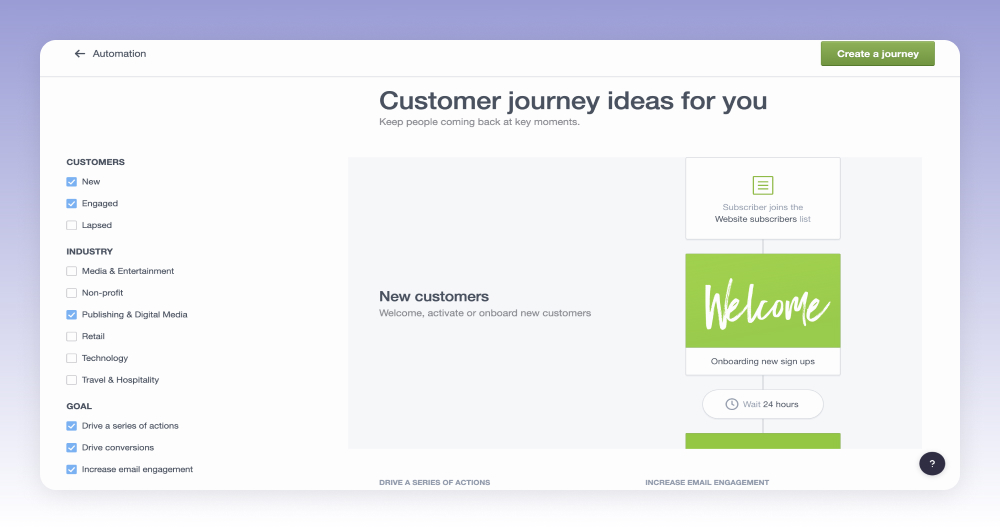
Create visually appealing and effecitve campaigns with Campaign Monitor’s Customer Journey email builder
With a 99% customer satisfaction rating, Campaign Monitor offers users a dedicated team of service consultants to provide you with ongoing support for account setup, best email marketing practices, and strategies to increase your deliverability rates.
You’ll also get superior contact segmentation, which allows for laser-focused targeting and uber-personalised emails that stand out from the crowd. And with the included link review tool, you’ll never have to worry about outdated or broken links in your messages again – your emails will be automatically reviewed for URL issues.
What are Campaign Monitor’s key features?
- Email Template Builder
- Transactional Emails
- Analytics & Insights
- 100s of Integrations
- Link Review Tool
- Segmentation & Personalisation
- Signup Forms & SMS Marketing
Campaign Monitor is free to try, and paid plans start at just $9/month.
#5 Omnisend
Best for e-commerce businesses
Designed to help e-commerce brands personalise their marketing, Omnisend is quickly becoming one of the leading platforms for online stores. They offer a full marketing automation toolset across email, SMS, push notifications, and integration with Google Ads, Facebook Lead Ads, and 70+ apps to leverage growth opportunities and drive sales on autopilot.
By focusing purely on e-commerce, Omnisend has built innovative email templates designed to drive repeat buyers. From “Wheel of Fortune” offers to birthday discounts and cart reminders, it’s evident that Omnisend’s built by a team intimately aware of what works in e-commerce.
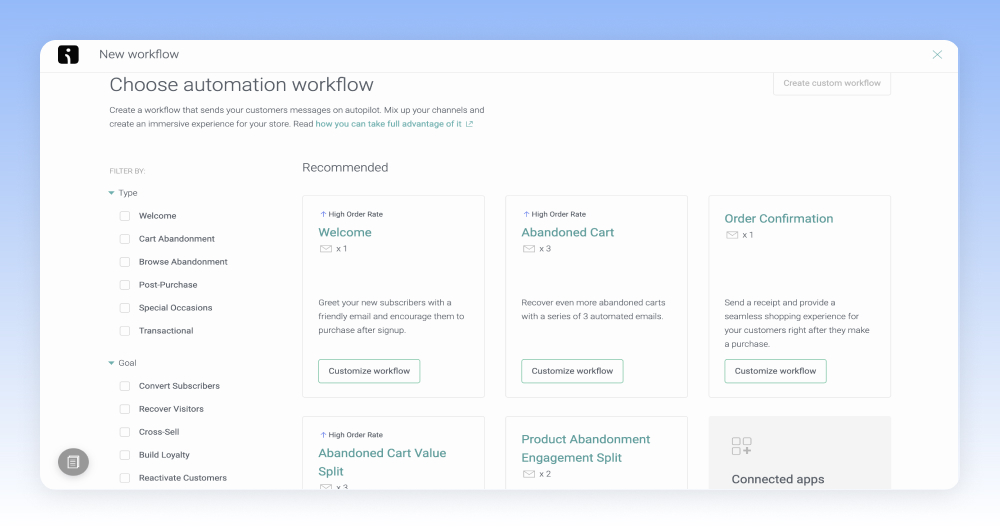
Quickly create laser-targeted email campaigns with Omnisend’s e-commerce marketing automation feature
Omnisend hooks into most ecommerce platforms, including Magento, Shopify, and BigCommerce. But the benefits don’t stop there. Omnisend goes one step further in helping its customers by integrating with review, loyalty and help desk platforms, such as Yotpo, Smile.io, and ReCharge.
This not only enables Omnisend to report on how your email subscribers and customer segments impact sales, but it also allows you to trigger campaigns based on website visitor behaviour, so you can reduce cart abandonment, increase return buyers, and drive more product reviews.
Omnisend paid plans start at just $16/month, are based upon the size of your contact list, and each comes with the ability to send unlimited emails.
What are Omnisend’s most powerful features?
- Surveys & Polls
- Popups & Forms
- A/B Testing
- Email, SMS & Push Notifications
- Transactional & Marketing Emails
- Dynamic Discount Codes
- E-commerce Segmentation
- Reporting & Retargeting
Sign up today and take advantage of the Omnisend Free Forever plan.
#6 Autopilot
Best for advanced marketing automation
Our next recommendation is all about making digital marketing simple. Autopilot is known for offering one of the best-designed canvases for building email automation sequences, which allows you to focus on creating optimal (and successful) customer journeys.
Gone are the days when marketing was all about sending bulk emails or mindlessly sharing weekly email newsletters. In today’s digital landscape, it’s essential for email marketing to be smart. It’s all about sending the right messages to the right leads at the right time – intuitively and automatically.
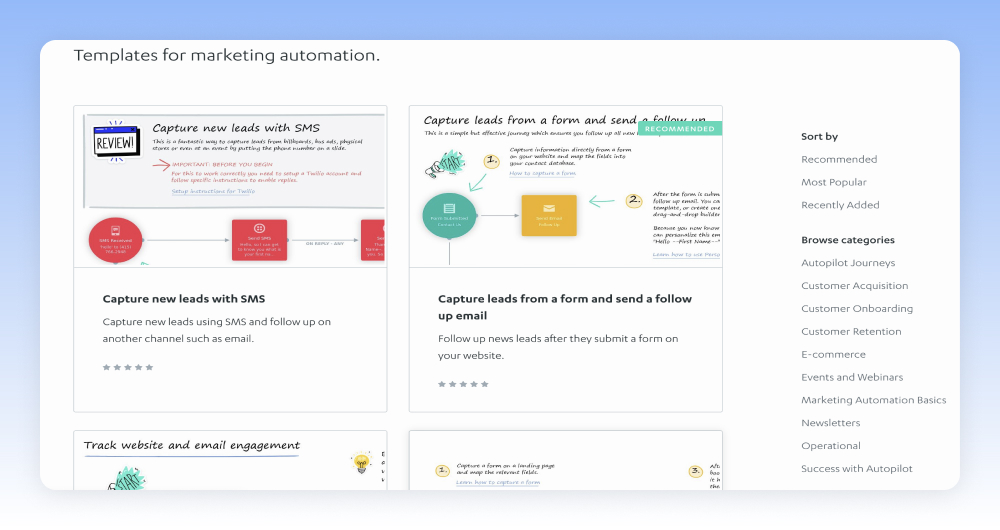
Autopilot offers laser-targeted and easy-to-use email marketing automation templates
Anyone who has ever built an email automation sequence knows how quickly they can become confusing. Autopilot solves this in a rather fun way, allowing you to annotate your automation sequences with emojis, stickers, and explanations, making it easy for teams to collaborate on custom campaigns.
Another feature we love about this tool is the ability to trigger actions inside of Autopilot. This saves you from having to configure integrations using Zapier, and it makes your sequences much easier to understand.
Autopilot’s reporting is excellent (which I’ll talk about more in a later section), but they don’t offer a built-in CRM, and that can be a deal-breaker for some. However, Autopilot is extremely intuitive, making it a great choice for teams that need to collaborate on powerful email automation.
What are the best Autopilot email features?
- Website Tracking
- Automation Annotation
- Customer Journey Mapping
- Lead Scoring & Nurturing
- Multi-Channel Marketing
- Email A/B Split Testing
Grab a free 30-day trial of Autopilot – no credit card necessary.
#7 Benchmark
Best for small agencies and consultants
While Benchmark isn’t as well-known as the other tools on our list, it’s definitely an intriguing option, especially if you’re looking to send polished and professional emails without having to be (or hire) an email designer.
Everything from their custom templates to the platform itself is beautifully designed and created to ensure an excellent user experience. While that may seem trivial to some, it makes all the difference when it comes to understanding your data and making the right impression on contacts.

Send effective and polished campaigns with Benchmark’s drag-and-drop email designer
With plans starting at only $10.50 per month, Benchmark is an affordable choice for any small business that needs a beautiful and easy-to-use email tool and marketing automation software.
But it’s likely to be a particularly great choice for small agencies and consultancies, where design is important from both a staff training and optimal client experience perspective.
What are Benchmark’s key features?
- Visual Email Builder
- Marketing Automation
- 1,500+ Integrations
- Landing Pages
- Surveys & Polls
- Reporting
- Sign-Up Forms
- A/B Testing
Enjoy Benchmark for free and send 250 emails to 500 contacts each month.
Hit your marketing goals.
Our latest venture, TrueNorth, is the only marketing strategy platform for projecting, planning and tracking your marketing under one roof.
Visit TrueNorth
#8 Constant Contact
Best for email marketing beginners
If you’re new to the world of email marketing and don’t want to feel overwhelmed, Constant Contact is a great place to get started. The super-simple email builder is drag-and-drop, allowing you to quickly and easily add text and images to your messages.
Constant Contact also provides users with 100+ mobile-optimised email templates which make creating professional emails quicker and easier than many other tools out there.

Constant Contact is one of the best beginner options for email marketing
A lot of the email marketing work is done for you with Constant Contact’s automation features, including triggers for welcome messages for new subscribers and related drip email marketing campaigns, all based on customer behaviour on your website.
You’ll also be able to make good use of the contact segmentation feature in Constant Contact with a user-friendly contact import function – simply connect your email or CRM account. And you’ll get access to custom demographic data, subscriber surveys, and personalised coupon codes.
What are Constant Contact’s most powerful features?
- 100s of Templates
- List-Building Tools
- Event Marketing
- Campaign Reporting
- App Integrations
- Landing Pages
- A/B Testing
Get a free trial of Constant Contact for 60 days – no credit card required!
#9 MailerLite
Best way to get all the essentials at a low price point
On a tight budget? Look no further than MailerLite! You’ll be able to send up to 12,000 emails per month on their free plan, and it’s only $9 a month for unlimited email sends to 1,000 contacts.
Unlike the other beginner email marketing tools out there, MailerLite is a universally good tool for any industry. Whether you’re growing a small charity, a side-hustle, or you’re a freelancer just starting out, MailerLite offers everything you need to send bulk email marketing campaigns.
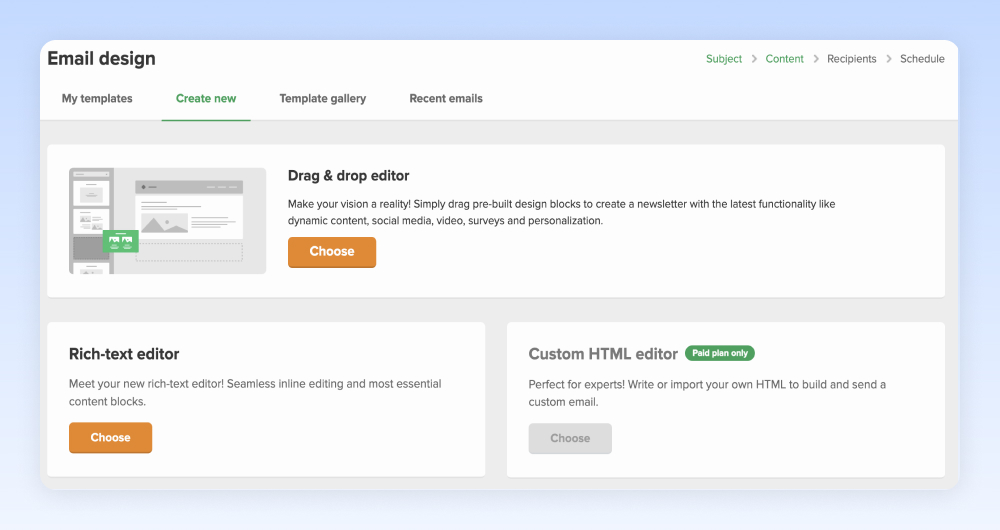
MailerLite is a powerful and affordable option for email marketing essentials
If you’re running a small business and need more marketing features like a built-in CRM and advanced audience segmentation, a tool like ActiveCampaign may be a better fit, and it’s roughly the same cost per month.
But for beginners, personal projects, or if you just need to send simple email campaigns to your audience, MailerLite is truly an ideal (and affordable) choice.
What are MailerLite’s free features?
- Drag & Drop Editor
- Email Automation Builder
- Website Builder
- 10 Landing Pages
- Sign-Up Forms & Pop-Ups
You really can’t go wrong with the MailerLite free plan, but you’ll get even more with their paid plans, including selling digital products, using unlimited templates, and creating auto resend campaigns.
Start your 30-day trial of MailerLite for free and see all they have to offer.
best email marketing software
Mailchimp
MailchimpSIGN UP NOW
Mailchimp is the best overall email marketing software because it has the features that most businesses need, without being overly complicated or confusing. Businesses can schedule campaigns, A/B test copy, and get reports that include open rates, click-through rates, unsubscribe rates, and more. Plus, it has the most generous free-forever plans of the software we tested.
Pros
Free-forever plan (up to 2,000 contacts)
Easy to build and customize campaigns
Clear reporting that helps optimize future sends
Integrates with hundreds of software platforms
Cons
Pricey for larger contact lists (more than 15k subscribers)
Very limited phone support
Not designed for advanced marketing teams
Mailchimp’s free plan includes up to 2,000 contacts and up to 10,000 monthly email sends. Its platform is one of the easiest to get used to with drag-and-drop features that allow you to stylize your emails.
Aside from its free plan, there are also three paid plans, which vary in cost based on how many subscribers you have (nonprofits receive a 15% discount):
Essentials: $9.99 to $270 per month
Standard: $14.99 to $540 per month
Premium: $299 to $1,190 per month
Mailchimp is the perfect tool for any business looking for a simple way to send emails to their customers. It has an easy-to-use email editor, and once you upgrade to the first paid plan you get access to more advanced tools such as A/B testing and multi-step journeys. Users will enjoy the easy-to-understand reporting that helps them determine what is working and what isn’t. Things like open rates and click-throughs are easily identified so business owners know if readers are responding to the content.
BEST FOR AUTOMATION
ActiveCampaign
ActiveCampaignSIGN UP NOW
ActiveCampaign is the best email marketing software for automation because it has hundreds of pre-built automations that help you personalize campaigns for each subscriber. There are help guides throughout the platform as you’re getting things set up, plus ActiveCampaign’s customer support is fast and friendly.
Pros
Great automation features that simplify customer interactions
Helpful, friendly, and fast customer support
All plan levels include data migration and implementation services
CRM with sales automation included for free (For a limited time)
Has 850+ integrations with the most popular software
Cons
Learning curve can be a challenge
Lite plan is very limited (and includes ActiveCampaign branding)
Plans quickly jump in price with the number of contacts
ActiveCampaign is a customer experience automation (CXA) software with email capabilities. Because it is designed to manage contacts and the sales process, it offers more than 850 integrations.
There’s a 14-day free trial to test the software. After that, you will need to subscribe to one of the four paid plans, which you can pay monthly or annually. The discount for paying annually ranges from 15% to 40% depending on the plan. The cost of each plan also depends on how many contacts you have (nonprofits get 20% off).
Lite: $15+ per month
Plus: $70+ per month
Professional: $159+ per month
Enterprise: $279+ per month
You can get a plan and adjust it for the number of contacts you have while still getting the basic features of the plan. For example, you can get the Lite plan with 500 contacts but can incrementally increase it to 100,000 contacts for $405 annually. The Plus, Professional, and Enterprise plans increase the customer relationship management (CRM) capabilities of your platform.
ActiveCampaign helps businesses build automations that are customized to increase engagement with subscribers, giving it the edge in this category. The interface is easy to use, intuitive, and includes resources for any questions that come up during the process. It also includes sales automations so your marketing and sales processes can work together to earn more revenue.
EASIEST TO USE
MailerLite
MailerLiteSIGN UP NOW
MailerLite is the easiest email marketing software to use because it has a drag-and-drop interface that makes it fun and intuitive to create the design you want. Simplicity is at the heart of the company’s mission, which is why the software has a clean and streamlined look.
Pros
Drag-and-drop interface makes it easy to design emails
Free plan for up to 1,000 contacts
Email support
Lots of email templates to choose from
Cons
Doesn’t include CRM functionalities (Though it allows for integration)
Limited integrations
Need to provide a lot of company information to get an account set up
MailerLite has designed a superior user-friendly platform, making it the best choice for ease of use. Should users experience any problems, there is email support to answer any questions and troubleshoot.
It offers a free-forever plan that includes 1,000 subscribers and 12,000 email sends. If you need more bandwidth or want more advanced features (like the ability to remove MailerLite branding), there is a paid plan. Cost depends on how many subscribers you have. You can pay monthly or annually, but with an annual plan, you get a 30% discount. Nonprofits also receive a 30% discount. Here’s a breakdown of the cost:
Up to 1,000 contacts: $10 per month
1,001 to 2,500 contacts: $15 per month
2,501 to 5,000 contacts: $30 per month
5,001 to 10,000 contacts: $50 per month
MailerLite includes all of the essentials for email marketing, without cluttering their system with advanced features. This makes it the perfect fit for businesses looking for a straightforward approach to email marketing that they can master in days, not months.
BEST ALL-IN-ONE MARKETING SUITE
Hubspot
HubspotSIGN UP NOW
Hubspot is the best all-in-one marketing suite because it has great tools and reporting for all of your marketing campaigns across various channels (website, social, email marketing, and more). You can store all contact information with Hubspot’s CRM and attract an audience through lead forms, live chat, and online ads.
Pros
Full marketing suite with CRM, social media, blogging, as well as email marketing capabilities
Email health tab helps keep deliverability rates on track
Only pay for the contacts you are marketing to
Track leads throughout their buying journey
Helpful online training resources
Cons
Does not have a free-forever plan or a low-cost plan
Not for businesses strictly looking for email marketing tools
Difficult to integrate a separate CRM, like Salesforce or Pipedrive
Steep learning curve to fully unlock the marketing potential
Hubspot is a leader in CRM services that include email marketing. The platform can handle everything from emails, social media posts, and blog publishing, making it the top platform for an all-in-one marketing solution.
There’s a 14-day free trial, and then you’ll have to subscribe to one of their three paid plans. While it’s free to store unlimited contacts, once the number you email surpasses the included amount, you will have to pay an additional fee. Save 10% on the first two plans if you pay annually (the Enterprise plan must be paid annually).
Starter (up to 1,000 contacts): $50 per month
Professional (up to 2,000 contacts): $800 per month
Enterprise (up to 10,000 contacts): $3,200 per month
Hubspot combines all of your marketing activities in one place so you can have a centralized view of how contacts interact with your website, Google ads, social media, and email marketing. It provides insights into the buyer’s journey, helping business owners better tailor their marketing efforts for success. The platform includes a robust training platform that not only reviews how to use the system but also highlights the best practices for successful marketing campaigns.
BEST AFFORDABLE OPTION
Moosend
MoosendSIGN UP NOW
Moosend is the best affordable option not only because its paid plans cost less than most on the market, but also because you can pay either by the number of subscribers or by the number of emails sent, depending on which option is cheapest for you. Plus, its tools are user friendly and make it easy to get attractive and timely emails out to your audience.
Pros
Lowest plan costs
Option to pay only when you send emails
Easy to customize templates or use one from the template library
Cons
Can’t send emails from a Gmail or Hotmail address
Less-sophisticated user interface
Limited integrations
Moosend is a cost-effective platform that gives users the choice of how to get billed: by subscribers or by email. Phone support is included that can help if you have trouble customizing one of the numerous templates provided.
Moosend’s Free Forever plan includes 1,000 subscribers, plus there’s a Pro Plan and an Enterprise plan with tiered pricing. You’ll need to contact Moosend for Enterprise plan pricing. The Pro Plan is priced based on the number of subscribers. Below is the cost if you pay monthly, but you’ll receive a 20% discount for annual billing. You’ll also receive a 25% discount if you’re a nonprofit.
Up to 2,000 subscribers: $10 per month
2,001 to 2,500 subscribers: $20 per month
2,501 to 5,000 subscribers: $30 per month
5,001 to 8,000 subscribers: $40 per month
You can opt to pay for the number of emails sent (includes unlimited subscribers), which Moosend calls credits. For $1, you get 1,000 credits, which is equal to 1,000 email sends. With this option, you get the same features that are included in the Pro Plan, such as landing pages, and transactional emails.
Moosend is one of the cheapest email marketing tools on the market, but it’s robust enough to satisfy most email marketing campaigns for small businesses, winning our spot for the most affordable option. It allows you to pay either by the number of subscribers or by the number of emails sent, so you can choose which option is most cost-effective for your business.
BEST FOR E-COMMERCE
Drip
DripSIGN UP NOW
Drip is the best email marketing software for e-commerce businesses because of it’s sophisticated workflows combined with advanced list segmentation. This combination means that subscribers receive personalized emails triggered by their shopping behaviors on your site and receive timely follow-ups based on how they interact with your emails.
Pros
Simple yet powerful drip campaigns
Easy to set up and use
Excellent customer support
Sophisticated contact list segmentation
Cons
Lacks a few key integrations
No drag-and-drop functionality for designing templates
Support only available weekdays from 9 a.m. to 5 p.m. CST
Designed to improve the online user experience for shoppers, Drip is the best email marketing software for e-commerce companies. Its user support is available to help with issues setting up and using the service. We especially like how you can segment your lists so users get the best possible experience from your website and email alerts.
Drip has a 14-day free trial and has one plan that ranges from $19 to $1,599 per month depending on how many contacts are in your account. Here are a few of the price points:
Up to 500 contacts: $19 per month
501 to 2,000 contacts: $29 per month
2,001 to 2,500 contacts: $39 per month
2,501 to 3,000 contacts: $49 per month
For costs above this number of contacts, it’s best to get details directly from the website. The tiered scale goes up to 140,000 contacts for $1,599 before you need to contact them for custom enterprise pricing.
Drip is built for e-commerce, which means its workflows, email templates, and lead generation forms are designed with e-commerce best practices in mind. It includes advanced segmentation and customization that allows you to hyper-target your campaigns in order to increase user engagement.
What Is Email Marketing Software?
Email marketing software enables users to create, send, and track emails to their list of subscribers. Using software makes it easier to create well-designed emails, and also allows you to see key metrics such as open rates and click-through rates. Advanced platforms allow you to automate sends based on user behavior, which increases the likelihood of engagement since the email is more personalized to their interests.
Email marketing is an effective marketing tool for almost any industry. For example, an e-commerce store can automate a follow-up email if a user leaves an item in their cart, reminding them to make the purchase. A SaaS product can encourage users to demo a product and decide how persistently to follow up based on whether the lead takes them up on their offer. While email marketing is not by any means a new technique, it has proven its effectiveness year after year in industry reports.
What Does Email Marketing Software Cost?
Email marketing software typically has variations of plans based on the number of contacts you have. The cost of the lowest-priced plan typically ranges from free to $50 per month. The cost of the highest-priced plan can be thousands of dollars per month. Most plans have at least a two-week free trial and offer discounts to users that pay annually.
How much you pay really depends on how many features you need and how actively you engage in email marketing. This is because most software charges either by the number of emails in the database or by the number of emails you send out. Therefore, it’s important to keep a close eye on your activity in order to monitor whether your monthly costs are increasing.
Does CRM Software Include Email Marketing?
Some CRM software does give you the functionality to email contacts within the database. However, it does not have the robust set of features that software dedicated to email marketing will have. The email marketing tool in a CRM is really for people that just need to send the occasional email and don’t need a design or automated campaigns.
If you want to increase engagement with your subscribers through automations or get more advanced reporting, then it makes sense to get a separate email marketing software from your CRM.
Conclusion
Let us know your thoughts in the comment section below.
Check out other publications to gain access to more digital resources if you are just starting out with Flux Resource.
Also contact us today to optimize your business(s)/Brand(s) for Search Engines
