“Best app for Facebook stories” is very famous in social media. It is the most popular software among people who want to become the best in their Facebook fields
Table of Contents
BEST APPS FOR FACEBOOK STORIES
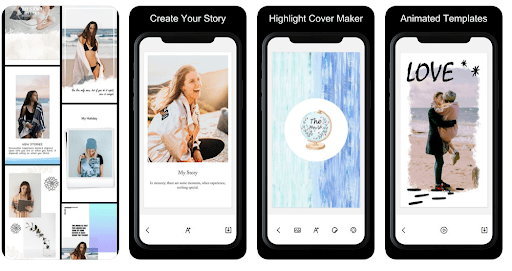
Formerly known as Schedugram, SkedSocial is one of the best & trusted scheduling app for Instagram & Facebook with more than 10,000 brands & agencies worldwide who use it.
SkedSocial provides a preview for the drag and drop of photos on your feed and stories, and they have the “swipe up” option to the link to your website.
If you want to know how the swipe-up options work, go to Instagram Help. They also help save and manage your hashtags, so you can reuse them for the next posts.
To have the same content on Instagram and Facebook, all you need to do is fix the settings of your Instagram account.
Connect your Facebook page first to your Instagram account, then enable “Share Your Story to Facebook” and once the story is published, you can tap on the Facebook icon on the right bottom of the mobile (see screenshot below).
App Features for Stories
- Can schedule on desktop and mobile device
- Deep Instagram Analytics
- Add stickers, locations, hashtags, texts, tag people and products
- Visual planner
- Set time and date for the story
- Has a Reminder and Auto-posting Application
- Add links to your Story
- Other Benefits
- You can also set a scheduled post on Facebook, LinkedIn, Google My Business, and Twitter.
- Free Collaboration with Unlimited Users
- Include image editor
- Canva & Zapier integration
- Instagram Analytics
- Competitors Analytics
How to Start
Visit skedsocial.com and register to get a free 7-day trial.
Choose ESSENTIALS plan to have Unlimited users & up to 3 accounts on Instagram.
Use the app on your PC or mobile device.
- Planoly
Planoly is one of the official partners of Instagram and Pinterest, their goal is to empower every user to share their story on social and digital platforms. They are one of the first known for their visual planners for Instagram’s feed and now you can also do that for Instagram Stories.
This is called Stories Planner, where you can upload 2 to more content on queue and there’s also another option called multiple stories if you need to upload more stories at once.
What’s great about this app it has a sister app called StoriesEdit where you can edit your photo for free; there also has fixed prices if you want to customize the edit to look personal that represent your brand.
As of now, Planoly main social media is Instagram, but if you want the same content of your Instagram stories as your Facebook stories you’ll need to connect your main Instagram account to your Facebook. Once the Instagram story is uploaded you can now tap on the Facebook icon on your Instagram story.
App Features for Stories
Allow you to plan your stories on the dashboard, called StoryBar.
Has a sister app, called StoriesEdit, where you can create and edit IG stories.
It has a Preview icon that allows you to review your stories before scheduling or auto-posting.
On the main app, it allows you to add text to the image before scheduling or uploading the story.
If you need to upload more than one story at once by tapping “Select Multiple”.
Other Benefits
Can handle Pinterest
Can share your feed post on Twitter and Facebook
It has a social storefront, called “sellit”.
How to Start
Visit planoly.com and create a free account and you can have free 30 uploads per month.
Choose the CUSTOM plan which you can use plenty of Instagram accounts and team members to handle.
Use on desktop and mobile devices like Android and iOS.
- Storrito
Storrito only offers you scheduling your Instagram stories through a web browser and it’s best used on a PC. Unlike other scheduling apps on Instagram and Facebook on this list, currently, they don’t have a mobile app but you can run their web app on your mobile internet browser but I have to warn you that it’s hard to use.
To have the same content with your Instagram stories to your Facebook stories, just connect them through settings and when it’s already published you can now tap on the Facebook icon on your Instagram story.
They also offer 10 free posts per month with your main account. Summarisations for your insights are also offered for you to reach and save your used image on their site.
App Features for Stories
- Set time and date for the story
- Auto-posting without notification
- Add Instagram Goodies like Hashtags, Mentions, Locations, Polls, and more
- Manage an infinite amount of Instagrams accounts
- Can cancel a story anytime
- Bulk scheduling
- Allows you to add URL
- Allows unlimited users
How to Start
Visit storrito.com, and register to have 10 free posts per month.
For a paid plan choose PROFESSIONAL to have 500 posts per month.
Use your computer’s web browser for the best experience.
- Combin Scheduler
Combin Scheduler is an Instagram marketing tool created for convenient content planning for posts and stories. The software is simple and easy to operate because of its minimal and clean UI design. One of the best features of this app is you can upload a dozen or more stories at the same time.
That’s why Combin Scheduler is perfect for influencers, digital marketing agencies, and small to medium businesses. Once you’ve installed it to your PC you can set it to start automatically where it can show you notifications for posted publications.
Another unique capability of Combin is that your account/s can avoid getting penalized or banned due to high activity on multiple Instagram accounts from one IP address that may be considered spam-like.
The proxy acts as an intermediary between the user PC and Instagram servers, masking the actual user IP address with a new one. And for more powerful features for audience targeting, analysis, management, and engagement, try their Combin Growth.
Note, if you want your Facebook stories to have the same content as your Instagram stories since there is no auto-post feature from IG to FB stories, here’s what you can do. Make sure you linked your Instagram and Facebook accounts.
After that, you can now show the same Instagram stories to Facebook stories by tapping on the Facebook icon below the story after that it was posted on your IG stories.
App Features for Stories
- Scheduling and Instant posting
- Bulk image uploading
- Can upload dozen of stories in one click
- Link in Bio
- Image size editing
- Proxy for Instagram
- Other Benefits
- Flexible Posts Scheduling
- Styling Instagram Grid
- Can easily repost an Instagram post
How to Start
Visit combin.com and register to start with a free account with 15 IG Stories weekly and 3 IG posts per week for 1 Instagram account.
For paid subscriptions, choose BUSINESS to get unlimited posts for 5 Instagram accounts.
Available on Windows, Mac, and Ubuntu.

- Later
Formerly known as Latergramme and now Later is a visual marketing tool that allows you to schedule posts in your news feed and stories through their website and app. They are partners with Instagram, and they ensure the safety of your account with them.
They offer a free service to schedule 30 posts on your feed and if you want to schedule Instagram stories and cross-post with it Facebook stories, you have to pay a subscription. Later also provides analytics to your Instagram and Facebook accounts.
App Features for Stories
- Has a Reminder and Auto-posting application
- Plan stories visually
- Can crop or resize a photo to fit a 9:6 ratio
- Add stickers, locations, hashtags, texts, etc.
- Can add links
- Select the time and date for the story
- Allows to tag products on the story
- Analyze Stories Performance
- Other Benefits
- Allows to schedule posts directly on your feed
- Can handle other social media platforms like Twitter and Pinterest
How to Start
Visit later.com and register to your main account and get 30 free posts per month (posting stories are not yet included).
For a paid plan, choose PREMIUM to manage 2 social profiles per platform.
Use your PC or mobile device.
- Postcron
Schedule your posts through Postcron with no worries! Your contents will automatically be posted on your feed and stories without sending any reminders or notifications. Plus, on your first attempt, they’ll give you a free trial for one whole week.
With this application, you can also add your own watermark to all of your posts automatically. Uploading all your content with Excel and Google Docs is now possible.
And enable your Facebook page on your Instagram account to have the same posts at the same time by tapping on the Facebook icon on your stories once it is published.
App Features for Stories
- Set time and date for the story.
- Add stickers, locations, hashtags, tag people, and products.
- Auto-posting without notification.
- Has Bulk Uploader where you can use Excel and Google Docs.
- Has ArtStudio to help you design your stories and post.
- Other Benefits
- Allows to schedule posts directly on your feed, including IGTV.
- Can handle other social media platforms like LinkedIn, Pinterest, and Twitter.
How to Start
Visit postcron.com and register to get 7 days free trial.
Choose ENTREPRENEUR that allows you to use multiple accounts.
Available both desktop and mobile.
- Sprout Social
Sprout Social mission is to help big and small businesses to become better marketers by managing well using their features. With this scheduling app’s features, it lets you post multiple photos and automates your scheduled posts without notifications.
If you choose them as a scheduling tool, you will be given a free 30-days trial. Note that scheduling stories are only available on Instagram using a smartphone, but you can always connect your Facebook account/page on Instagram to have the same posts. Just tap on the Facebook icon when your story has already been published on Instagram stories.
App Features for Stories
- Set time and date for the story
- Auto-posting without notification
- Add texts on the photo or video
- Reminder and Auto-posting Application
- Instagram Analytics
- Other Benefits
- Allows to schedule posts directly on your feed
- Trend analysis for Twitter
- Can handle other social media platforms like Twitter, LinkedIn, and Pinterest
How to Start
Visit sproutsocial.com and get your 30 days free trial.
Choose PROFESSIONAL to have competitive reports.
Use on desktop and mobile devices.
- Buffer
Buffer helps your brand build an audience and grow even more on social media. Their service offers you to plan and publish your content for different social media in one simple dashboard. Buffer helps you in preparing and sharing your stories with ease on desktop and mobile.
Buffer doesn’t yet support cross-post with Facebook stories automatically. If you want to have the same content you need to connect and enable your Facebook account to your Instagram and tap on the Facebook icon once the Instagram stories are published.
App Features for Stories
- Allows you to bulk upload images and videos
- Has a storyboard where you can drag and drop your content
- Add note where you can remind yourself to add captions or stickers
- Allows you to see the preview of your stories
- Allows you to make an adjustment to your stories until it’s due to be sent
- Instagram stories analytics
- Buffer stories creator
- Other Benefits
- Can handle other social media like Twitter, LinkedIn, and Pinterest
- Allows you to collaborate on work with your team
- Browser extension
How to Start
Visit buffer.com to get a 14-day free trial.
Choose BUSINESS for a paid plan to manage 25 social accounts with 6 users.
Available on both desktop and mobile.
Conclusion
Let us know your thoughts in the comment section below.
Check out other publications to gain access to more digital resources if you are just starting out with Flux Resource.
Also contact us today to optimize your business(s)/Brand(s) for Search Engines
