We all know what it’s like to procrastinate. It’s like an old friend, except that friend is horrible and makes you feel terrible about yourself. And sometimes, that friend takes the form of one or more mobile apps.
From games to social media, there are tons of apps designed to do nothing but keep you on your phone for as long as possible, making sure you don’t get anything done. The problem is, once you’re in that cycle, it’s hard to get out. So here are some tips on how to use your favorite apps without letting them take over your day.
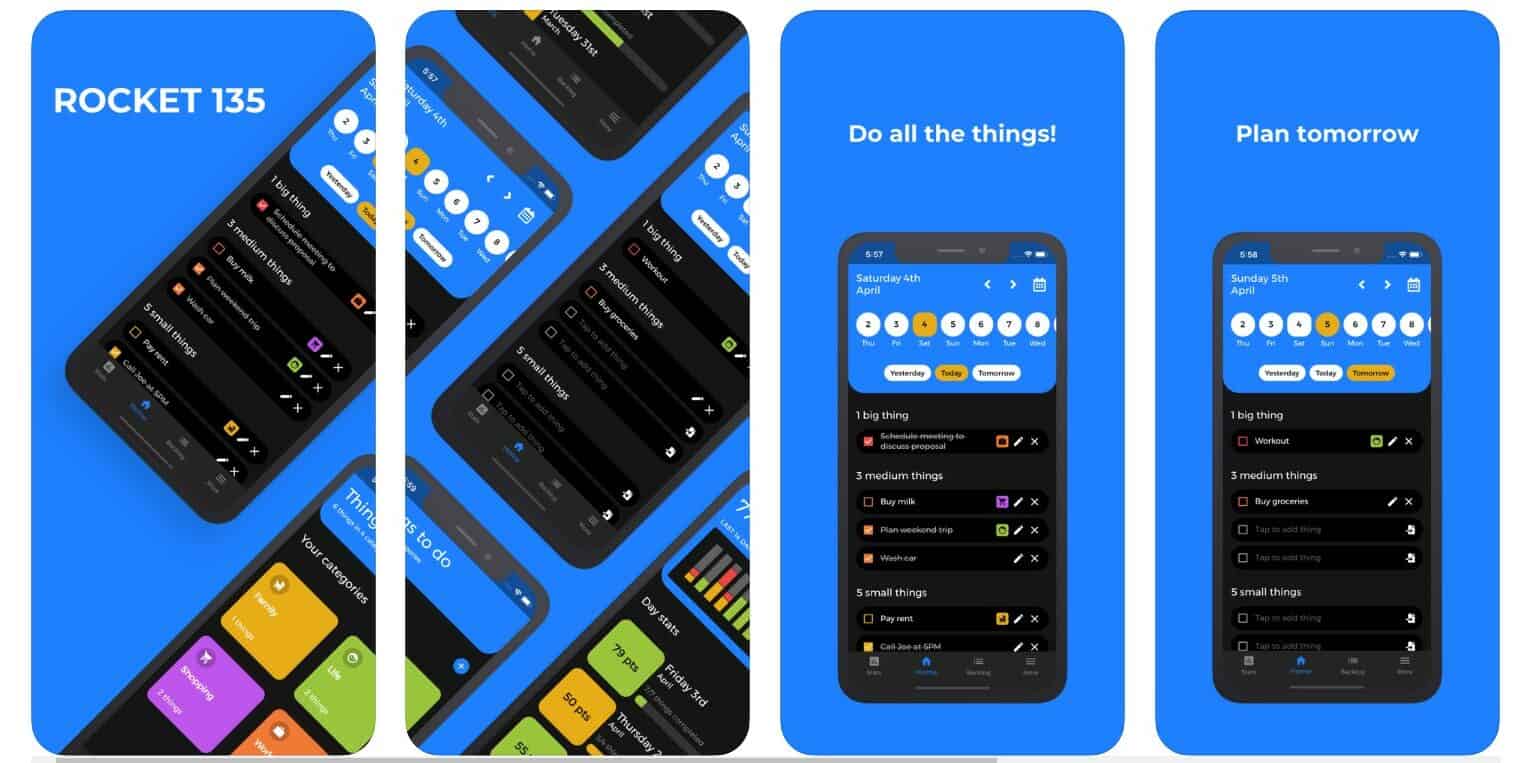
Table of Contents
Best Apps For Procrastination
10 APPS TO HELP YOU END PROCRASTINATION AND SMASH YOUR TO-DO-LISTS
How is it that when we’re at our busiest, we seem find time to do the most inconsequential of tasks. Instead of cleaning the house, we’re baking cakes. Instead of finishing up that important paperwork, we are looking at holidays abroad, dreaming of golden beaches and blue skies. Everyone procrastinates, but luckily there are plenty of apps that can help keep you on track. Here we’ll look over 10 of our favourites that we recommend you try out.
1 – FREEDOM
Beginning with one of the most hardcore anti-procrastination apps, we have the Freedom app. A programme which is used on Mac and Windows computers rather than phones. It helps you focus by cutting off access to specific websites during times that you specify. If you’re addicted to social media websites like Facebook and Twitter, or you’re constantly on the lookout for bargains on eBay then this can be a good method of staying on task.
Find out more here: https://freedom.to
2 – TODOIST
Used by over 13 million people across the world, Todoist is one of the most popular productivity apps among desktop and mobile users alike. It’s a powerful to-do-list app which helps you organize your tasks for the day. You can create sub-tasks, add priority levels, set up recurrent tasks and even invite friends or colleagues to share in your workload.
Find out more here: https://en.todoist.com/
3 – TRELLO
Trello works in a similar way to Todoist in that it can help you organize different tasks, albeit in a different way. Trello allows users to create ‘cards’ which can be added to ‘boards’ and assigned to different team members. You can add comments, attachments, photos and much more to the boards which all adds up to an immersive way of working that is great for people who work best with visuals.
Find out more here: https://trello.com
4 – DART
Mac users delight! Dart is an app which allows you to send quick templated responses to emails in just a few clicks. This is especially useful if you find yourself having to send the same response day in and day out.
Find out more here: https://itunes.apple.com/gb/app/dart/id958199810?mt=12
5 – WRITE OR DIE
This app is also not for the faint hearted. With Write or Die, you set a target amount of words for a selected period of time – let’s say 1000 words in 1 hour. If you fail to hit your target, and get distracted, then by the time you open your word document again the app will have deleted all the vowels from whatever copy you had written so far. While this might sound drastic it can be a good way to keep you focused when you need that little extra bit of encouragement to get whatever is in your head out on the page.
Find out more here: https://writeordie.com
6 – RESCUETIME
Most people waste a lot more of their working day than they actually realise. Whether through watching YouTube videos, surfing social media or reading the news, it’s easy for those brief moments of daydreaming to begin to stack up and leave you falling behind. RescueTime is an app which records how long you spend in certain programmes and on specific websites so that you can understand what’s going on. Once you know where time is wasted you can reclaim your time and, in the process, reduce your stress levels.
Find out more here: https://play.google.com/store/apps/details?id=com.rescuetime.android&hl=en_GB
7 – TOMATO TIMER
One of the most common reasons that people procrastinate is that the task they have facing them is so big that it becomes intimidating. Tomato Timer uses the ‘Pomodoro Technique’ to help you smash whatever task is facing you. You set a timer for 25 minutes, work on the task until the time limit expires, take a short break, begin again and then after every four sets of 25 minutes you take a longer break of 10 minutes and repeat from the beginning!
Find out more here: https://tomato-timer.com/
8 – FOREST
Whether you’re working on something important, cleaning the house or just relaxing with your loved ones, increasingly many people find it difficult to detach themselves from their phones. The Forest app helps people to disconnect from the digital world by running a digital forest simulation on their phones. You set a timer and then lay your phone down. While your phone is on standby a virtual forest will begin to grow from seedling to tree to a full forest and if you try and check your phone you’ll be prompted with messages like “don’t look at me” and “get back to work”. If you then exit the app then your forest will die. What’s more when you successfully grow a forest you’ll receive credits which actually go towards a real tree being planted through the charity Trees For The Future – what an incentive!
Find out more here: https://www.forestapp.cc/en/
9 – MUSIC STREAMING SERVICES
For some people listening to music can really help them “dive in” to tasks that take an extra-level of concentration. Using apps like Spotify, Deezer and Google Music you can easily put together playlists of music that you can listen along to in the background while working on which ever tasks you have to complete. However, if you mind that music doesn’t really work for you then podcasts can be a good alternative – especially if you’re work is more hands on, or you have chores or housework to do and need something to keep you engaged.
10 – MINDFULNESS
Meditation is growing in popularity once again across the UK and indeed the world. Not only can meditation restore some calm in your life but it can also help you to be more productive and keep your thoughts on track to help you focus your energies. Mindfulness is an app which encourages you to take a few moments each day to partake in some guided meditation.
Find out more here: https://itunes.apple.com/gb/app/the-mindfulness-app/id417071430?mt=8
What techniques do you use to stay on track? Let us know by tweeting us at @TimeforYouGroup. For more tips and advice articles please click here: https://timeforyou.cleaning/tips-and-advice/.
anti procrastination app windows
Some links in this post may be affiliate links. This means if you click on the link and make a purchase, I may receive a small commission at no cost to you. But rest assured that all opinions remain my own. You can read my full affiliate disclaimer here.
When you’re working remotely, it’s entirely up to you to structure your schedule and get stuff done — even when you’d rather be watching Netflix. Fortunately, there’s an app for everything these days, including beating procrastination.
Whether you need to cut yourself off from scrolling Facebook or disappearing down a rabbit hole of YouTube videos, check out these helpful anti-procrastination apps for eliminating distractions and staying on task.
24 anti-procrastination apps for work from home success
Social media and endless Reddit threads will steal your time no more with these “stop procrastinating” apps and websites! Here are 25 of the most useful available for iPhones, Androids, or on your web browser.
- AppDetox
If you’re looking for a digital detox, AppDetox can help you stick to your guns. You set the rules for when you want to use apps and for how long, and AppDetox lets you know if you’re violating your rules or spending too much time on-screen but off-task.
You can download AppDetox for Android on Google Play.
- BaTo.Life
BaTo.Life uses a simple concept to help you set boundaries on surfing the web. You open up the site in your browser and indicate how long you want to surf online. The time tracker will notify you when you time is up so you can get off Facebook and get back to work. - Beeminder
If you’re into negative reinforcement to break bad habits, Beeminder is here for you. With this tool, you can set any goal that’s quantifiable, such as spending a set number of minutes on Facebook. If you stick to your goal, Beeminder is free, but if you go off track, you’ll have to pay a fee. As the company says, this tool motivates by “reminding with a sting!” - Checky
How many times per day do you check your phone? According to some research, Americans check their phones every 12 minutes, or up to 80 times per day. Collectively, all that phone checking adds up to 8 billion views on a daily basis.
If you want to conquer your phone habit, the Checky app could help. It lets you know how often you’re looking at your phone, so you become aware of this often unconscious habit. By becoming more aware, you could take steps to cut down on all that screen time.
Download the Checky app for iPhones here or Androids here.
- Finish
The Finish app describes itself as “the procrastinator’s to-do list.” You enter your tasks and due dates, and Finish organizes your work into timeframes. It will also send optional notifications when a deadline is approaching, as well as track how much time has elapsed on certain tasks.
Thanks to its smart auto-management of tasks and timeframes, Finish could be your secret weapon against procrastination. You can download it for iPhones here.
- Focus
Focus is a Mac app designed to optimize your computer for working. With Focus, you can quickly block websites and apps that distract you from the task at hand. To minimize online distractions, check out Focus here. - Focus @ Will
Although Focus@Will isn’t one of the anti-procrastination apps that blocks distracting websites or organizes your to-do lists, it can help you focus with music optimized to get you into a flow state. According to the site, listening to the right kind of music for your personality can sharpens your focus and make you more productive. Focus@Will hooks you up with music channels that will help you get into deep concentration mode. - Forest
The Forest app gives users a visual incentive to stay focused on their work. When you want to focus, you open the app and plant a virtual tree. If you stay focused during this time, the tree will grow, but if you leave the app, the tree will die.
Over time, all your focused time could build a forest — and not just in the virtual world. Forest partners with a tree-planting organization, so when users earn virtual coins, it donates to its tree-planting partner in the real world.
You can download Forest on your iPhone or Android.
- Freedom
If you’re looking for a tough love approach to beating procrastination, the Freedom app will give it to you. With Freedom, you can block an unlimited number of distracting websites or apps, as well as sync block settings across all your devices. You can even block the internet entirely if you need some offline time to work on a project.
You can install Freedom on Mac or Windows, or add an extension to Chrome, Firefox, or Opera.
- Lanes
Lanes is an all-in-one planner, calendar, journal, and time manager designed to help you manage tasks. Along with getting you organized, Lanes also tracks time so you can see if you’re staying on track. You can sign up for the free version or upgrade to Lanes Plus. - Mindly
Mindly is a brainstorming tool for capturing your creative ideas and “organizing your inner universe.” You can create summaries of your ideas and plan projects. Download Mindly on iOs, Android, or Mac OS X. - Momentum
Momentum is a Chrome extension that inspires you to be more productive. It helps you track tasks and set a daily intention, plus it show you an inspiration photo and quote each day to start your morning off right. - Pomodoro.cc
The Pomodoro technique of time management has you focus deeply on a task for 25 minutes followed by a break of five minutes. After three or four 25-minute sessions, you’ll take a longer break of 20 to 30 minutes to clear your head.
Pomodoro.cc makes it easy to follow this technique with its online timer. You’ll write in your task and get started, and Pomodoro will let you know when your 25 minutes are up.
- Rescue Time
RescueTime helps you become more intentional and aware of your work style. It runs in the background while you work and later gives you detailed reports about your online activity. It reveal how much time you spend on certain apps and websites so you can take control of your internet habits. - Self Control
SelfControl is another blocking tool that lets you block your own access to time-sucking apps and websites. It’s available for Macs. - Simple Habit
While not directly a “stop procrastinating” app, Simple Habit provides meditations for five minutes per day to reduce stress and improve focus. By incorporating this simple habit of short meditations into your daily routine, you might find it easier to avoid distractions and get down to business. It’s available for iPhones and Androids. - StickK
Stickk is a “commitment platform” dedicated to helping you set and stick to your goals. You’ll sign a commitment contract for your goal, and can get support and accountability from the community of Stickk users. While other anti-procrastination apps help you get through you daily to-do lists, Stickk is more about making progress toward your big-picture goals. - Strict Workflow
Like Pomodoro.cc, Strict Workflow is a Pomodoro-technique based timer that keeps you on task for 25 minutes before reminding you to take a five-minute break. You can add Strict Workflow as an extension to Chrome. - Take a Five
Take a Five helps you get back to work after a break. You’ll set the timer for however long you want your break to be and open a tab. When your timer is up, Take a Five will automatically close your tab so you know your break is over. - Timewaster Timer
Like Beeminder, Timewaster Timer takes a punishment approach to modifying behavior — specifically, to reducing the amount of time you spend on Facebook. You put $5 into your Timewaster account, and the app charges you $1 every time you use Facebook for more than hour per day. - Toby
There’s no sweeter relief than the feeling of closing tons of tabs at once. If you’re prone to opening a million tabs and windows while you work, try Toby for organizing your browser tabs. Not only will it declutter your online space, but it also helps you quickly access any web pages when you need them. - Todoist
Todoist helps you track all your tasks, organize them by priority, keep track of deadlines, and build good habits. This tool makes it easy to map out your projects for the week ahead and check off tasks as you go. Plus, it’s managed by Doist, which made my list of 26 companies that are 100% remote and offer excellent employee benefits. - Toggl
Toggl offers easy-to-use time-tracking software so you can keep tabs on how much time you spend on certain tasks. You can label each task differently and look back over the week to evaluate whether you’re meeting your goals. Like Doist, the Toggl team works from anywhere; in fact, the company employs more than 65 people across 19 different time zones. - Tomato Timer
Tomato Timer is another Pomodoro-based time tracking tool to help you divide your work into 25-minute sessions and keep your breaks to five or 10 minutes. With Tomato Timer, it’s easy to go into settings to set custom times and audio reminders.
Find productivity strategies that work for you
With all the distractions around us, it can be tough to stay focused on work. It can be especially tough to concentrate when you work from home and can mess around on the internet, binge-watch Netflix shows, or walk around your neighborhood whenever you want.
If you’re having trouble staying on track or prioritizing your to-do list, these anti-procrastination apps can be a big help, whether by blocking distracting websites, timing you with the Pomodoro method, or organizing your work in a coherent way.
They all use different approaches for implementing habits and changing behavior, so consider which would be most effective for you. By finding productivity strategies that work for you, you’ll be one step closer to finding work-from-life balance in your remote career.
Conclusion
Let us know your thoughts in the comment section below.
Check out other publications to gain access to more digital resources if you are just starting out with Flux Resource.
Also contact us today to optimize your business(s)/Brand(s) for Search Engines
