When it comes to school, there’s a lot to get done.
And when you’re a student and your schedule is packed with classes and assignments, it can be hard to keep track of all the things you need to do.
That’s why we’ve compiled a list of the best apps for school organization. These apps will help you stay on top of your work, so you don’t fall behind or miss deadlines.
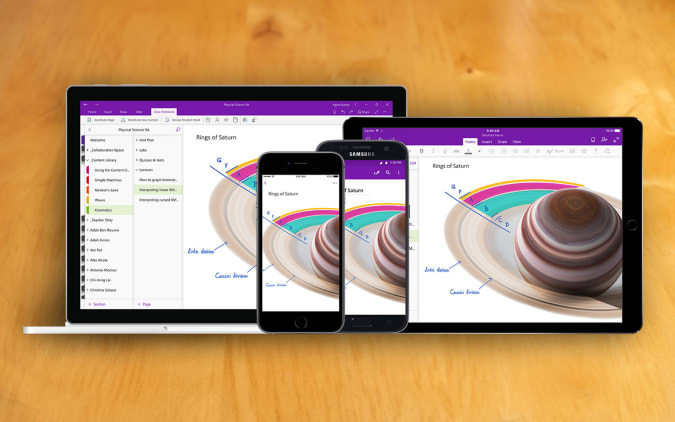
Best Apps For School Organization
Student life is tough. On the one hand, there is the pressure to excel in your academics and on the other, the expectation that you possess the dexterity of a professional juggler—multitasking, keeping up with assignments, and getting things done on the dot.
If you feel like you are all over the place and need help to stay on top of school work, these school organization apps and time management apps for students can just be your lifesaver. Of course, our list is not only helpful while you are in school. Some of these apps are also very popular among working professionals, entrepreneurs, and organizations.
School Organization Apps Table of Contents
Student Planner Apps
To-Do List Apps
Note-Taking Apps
Writing Apps
Project Management Apps
Pomodoro Apps
Flashcard Apps
Mind-Mapping Apps
Distraction-Blocking Apps
Habit-Tracking Apps
Academic factors and school stress can be significant sources of anxiety for students. According to the 2018 National College Health Assessment, 63% of college students in the U.S. experienced overwhelming anxiety in the past year, while 23% said that they have sought professional help for their anxiety problems in the past year (LeBlanc and Marques, 2019).
When students are not able to effectively organize and manage their time, they miss deadlines and risk performing poorly at school, which in turn adds to their anxiety levels (Simmons et al., 2018). In order to help students succeed in this critical time of their lives, educators are increasingly integrating technology into classrooms (Arnett, 2012 cited in Simmons et al., 2018). The findings of Simmons et al., for instance, demonstrated that an automated homework reminder app helped increase students’ organization and time management skills. The use of such an app led to more completed homework, less anxiety over forgetting an assignment, and increased overall satisfaction with the course (Simmons et al., 2018).
College Anxiety
Source: Fall 2018 National College Health Assessment
Designed by
- Student Planner Apps
The best student planner app should help you keep track of more than just homework. The app, MyStudyLife, for example, can send you reminders on upcoming exams, revisions to your assignments, or rotating daily or weekly timetables. The app can also notify you of incomplete tasks so you know exactly what projects or assignments you still need to work on.
Additionally, you can get reminders for upcoming classes, which means you have one less thing to worry about when it comes to managing your class schedule. MyStudyLife is a free app that syncs your entries to all mobile devices and is available on Android, iPhone, Windows Phone, Windows 8, and web browsers.
MyStudyLife is a free app that helps you keep track of assignments, tasks, and upcoming classes.
Another popular student planner app is myHomework. The app combines calendars and widgets to help you track assignments, projects, important events, and upcoming exams. You can opt for the free version or choose the ad-free paid subscription for $4.99 per year. The paid plan has advanced features such as file attachments, external calendar access, and share planner or homework. You can use the app on mobile devices such as iPads, Chromebooks, Android, iPhone, Windows, and Mac.
myhomework
myHomework dashboard.
- To-Do List Apps
You have many things to do, but how can you remember them all? To-do list apps like Remember the Milk (RTM) and Todoist can help.
RTM is a free cloud-based app that lets you quickly get your thoughts out of your head and into the app. This way, you do not need to constantly remember what you need to do; the app will remember it for you. Berger described it as an app that plays a key role in her personal efforts to “get things done” (Berger, 2014).
Moreover, RTM allows you to schedule a task either as a one-time task or as a recurring one. You can also set priority levels for each task and add subtasks to each task category you create. RTM seamlessly integrates with other apps like your email, Twitter, and calendar app. The latest updates now include integration with Google Assistant, Siri, and Alexa.
remember the milk
RTM is a free cloud-based to-do list app.
Todoist has similar features as RTM. The standout feature, perhaps, with Todoist is its natural language processing. For example, you can simply type “Chemistry project meeting every Tuesday,” and the app will automatically create a task named “Chemistry project meeting,” and set a reminder every Tuesday.
If you are working on a project for school, Todoist can also serve as a great task management software where your team can create and assign tasks, comment, and share files related to the project. Functions like Labels, Filter, and Calendar Feeds make it easy for your team to organize tasks and know exactly what to work on next.
todoist
Todoist’s natural language processing makes it easy and quick to assign due dates to tasks.
- Note-Taking Apps
Note-taking apps are digital “notebooks” that let you jot down your thoughts and much more. When it comes to note-taking apps, Evernote is one that has been around for a while and consistently tops this category.
Evernote helps students organize a wide variety of file formats into individual notebooks including text, contacts, task list, and image files, such as photos of class discussion notes and paper handouts (Korzaan & Lawrence, 2016). You can also attach audio and videos files, PDF files, and Microsoft Office documents. If you want to create notes on multiple devices, you can do so since Evernote syncs all your digital notes across devices and backs up data to the cloud.
In the educational field, Korzaan and Lawrence particularly cited two Management Information Systems (MIS) classes where Evernote can have a positive impact: project management and application development (Korzaan & Lawrence, 2016). Students in a project management class, for example, can use Evernote as an Agile virtual storyboard (Barato cited in Korzaan & Lawrence, 2016). The app lets you share reminders and ideas with others so that it can also be used as a tool for collaboration.
evernote
Evernote is not only a note-taking app. It also lets you collaborate with others.
Another note-taking app that has equally useful and excellent features is OneNote. It also lets you organize text and multimedia documents into separate notebooks and add subsections within notebooks. You can document ideas on the go by recording audio and video into your notebook.
OneNote is accessible on multiple devices, can be used for real-time collaboration, and lets you scan your handwritten notes and convert them to text. Being a Microsoft product, OneNote will be easy to use if you are already a user of OneDrive or any app under the Office 365 suite.
onenote
OneNote lets you organize your notes into sections and pages.
- Writing Apps
If you are going to write long-form material such as your school essays, articles, academic papers, or even a novel, it is best to use a writing app. Perhaps the writing app that the world is most familiar with is Microsoft Word. But if you need something with robust organizational features, there are options available. Scrivener is one popular choice. It has drag-and-drop and digital corkboard features that make it easier to organize and rearrange chapters or sections of your writing project. For example, if a new idea comes up, you can write it immediately and worry about where it fits in your work later.
If you need to refer to your research material while writing, Scrivener lets you access your references on the background and view them right next to your work. Scrivener works on macOS, Windows, and iOS. You can download a free trial or buy the software for a student discounteded rate of $41.65.
corkboard
Corkboard feature of Scrivener.
It can be difficult to keep track of your writing, especially when you are producing hundreds of pages. Your drafts can sometimes come out verbose and in a jumble. You can use writing assistant apps like Hemingway to help make your sentences more understandable and succinct.
Hemingway will highlight issues in your writing such as passive voice, complex sentences, adverbs, etc. It will also bring your attention to parts of a sentence that you can shorten or big words you can replace with more simple ones that are easier to understand. You will also receive information that can further improve your writing such as readability, word count, and estimated reading time.
hemingway
Hemingway app will highlight issues in your writing.
You can combine Hemingway with another very helpful writing app, Grammarly. Even the best writers can sometimes make mistakes with the mechanics of English writing. For those times, Grammarly comes in handy. The app conveniently underlines spelling, grammar, and usage issues on your document. You can then either accept its recommendations or ignore them.
For more efficient editing, you can install Grammarly as a browser extension and it will check your writing work on any online text editor. If you want to work offline, you can download it as a stand-alone app and use it with Microsoft Word.
grammarly
Grammarly dashboard.
- Project Management Apps
Working on a project for school? You can better manage your team using project management apps. Depending on the sophistication of the software, project management apps can allow teams to keep track of all key facets of a project, such as task scheduling, document reviews, and progress reports.
Although project management can be complex, your project management tool should not be. A user-friendly example is Trello. This app uses the Kanban-style of project management, which helps increase motivation among team members and helps managers have better control of project activities (Ikonen et al., 2011 cited in Saltz, 2020).
Imagine Trello as a virtual whiteboard where you can create post-its for a task and further customize each one depending on your project requirements. You can have multiple boards for different projects and delegate each post-it to team members. When someone finishes his/her task, you can see the task move to the next stage until they are completed, which is a highly visual representation of your project’s progress.
trello
Trello dashboard.
Another easy-to-use yet powerful project management app is Basecamp. The app has been around since 1999 and still remains as one of the highly-rated apps in its category.
Basecamp breaks up your work into individual projects. Each project contains essential features such as to-do list, a messaging board, docs and files folder, among others. You can then add people assigned to each project and communicate with team members via real-time group chat.
A feature that comes in handy for every project manager who wants to reduce meeting times is Basecamp’s Automatic Check-Ins. These are recurring questions that allow team members to not only report on their progress but also provide ideas or any other suggestions on how to improve the team’s workflow and processes.
basecamp
Basecamp dashboard.
- Pomodoro Apps
If you have ever searched for efficient ways to study, you have probably stumbled on the Pomodoro technique. The basic concept behind the Pomodoro Technique is the creation of focused, timed work sessions during which you focus on a single task (Burton, 2016). Timed sessions are usually set in 25-minute intervals with five-minute breaks in between. The efficacy of the technique is due to four principles: it limits the time the brain has to focus, prevents you from procrastinating, reduces distraction, and pushes you to complete a task rather than just keep working on it (Zahariades, 2015 cited in Burton, 2016).
There are many Pomodoro apps to choose from. One of them is FocusBooster. It is a lightweight app that has an unintrusive mini timer so you do not use a lot of screen real estate while working on your tasks. You can choose between a dark and light theme, save unfinished sessions for later, and gain a deeper understanding of how and where you used your time via detailed time tracking reports.
If you are using other productivity apps such as Trello, Todoist, Basecamp, or Evernote, we recommend trying out PomoDoneApp. It integrates seamlessly with the aforementioned apps and you can also download it as a Chrome extension if you want to track your time right on your web browser.
Other great Pomodoro apps include the Marinara Timer, which allows you to complete Pomodoro sessions with your team,, FocusList, which acts as a daily planner with a list of tasks you need to accomplish for the day, and Forest, which adds an extra layer of motivation for you to finish your task by using a tree that will grow as you move on with your time. If you stop, the tree will die.
focus
Focus booster timer and dashboard.
- Flashcard Apps
The need to organize and memorize information will always be a part of a student’s life. Using flashcards has been a tried and tested technique to effectively learn different topics, from medical terms to historical figures, foreign language, and even mathematical equations. But who has the time to make flashcards the old-fashioned way? Thanks to technology, flashcards have become even more powerful and less messy to manage—no more heaps of paper clutter!
When it comes to flashcard apps, Anki is popular among learners of any subject. It is a free, open-source program that uses the spaced repetition technique. Kang (2016) points out that practice is more effective when spaced out over time compared to cramming. “Spaced practice enhances memory, problem-solving, and transfer of learning to new contexts.” (Kang, 2016).
You can create several decks in Anki for each subject or topic you need to learn and fully customize the formatting of your cards including text, color, and layout. You can also adjust your review timing and how many cards you want to study per day. Best of all, you can make media-rich cards and embed audio, images, videos, and scientific markups. Anki is available for Windows, Mac, Android, Linux, iPhone, and Android.
anki
Anki allows you to create media-rich flashcards.
If you enjoy learning through interactive tools and games, Quizlet is a great online flashcard app. Once you register for an account, you can create your own flashcards or study decks made by other students. There is a wide variety of topics you can study, from computer science to sports, languages, arts and humanities, etc.
The app has several study modes you can choose from depending on how you want to learn. For example, the writing mode shows you a term then you must write the definition that goes with it. The Gravity mode is based on gaming concepts and shows definitions scrolling down the screen in the shape of asteroids. You need to type the term that goes with the definition before it reaches the bottom of the screen.
quizlet
Quizlet uses interactive games to help students learn.
- Mind-Mapping Apps
Just like the traditional way of making flashcards, you can make mind maps using paper. However, as your maps become larger and you brainstorm with more people, paper can be a very limiting canvass. This is where mind-mapping apps come in.
With apps like SimpleMind, you can create editable mind maps that you can reorganize and customize to your needs. You can even have multiple mind maps on one page and unlimited page size and number of elements. Layouts such as vertical, horizontal, top-down, and list auto are also available. Plus, you can enrich your mind maps with pictures, videos, or voice memos to make your ideas more understandable.
If you need to collaborate with other students, Coggle is a mind-mapping app that allows you to quickly make notes and flowcharts and share them with team members, friends, or collaborators. This app is web-based (no need to download or install anything), so you can access it from anywhere and instantly share or invite people to work on your mind maps.
coggle
Sample mind map diagram from Coggle.
- Distraction-Blocking Apps
Concentrating is your most important skill. That is why you should safeguard it with distraction-blocking apps. An easy to install option is the Google Chrome extension, StayFocusd. It allows users to set self-imposed time limits or predefined periods of time during which social media use and web browsing are allowed (Watson & Slawson, 2017).
StayFocusd prevents you from visiting time-wasting websites so you can focus on your task. You can tweak settings to either allow or block entire sites, specific paths, pages, and subdomains, even specific in-page content such as videos, images, forms, games, etc.
For a stand-alone app, you can try Freedom. The paid app has a free trial version and can block specific sites, block distracting apps like games and email, and can even block your internet connection for that added boost of focus power. Freedom is also able to provide insights on which apps or activities you are spending your time online.
If you are easily distracted by social media apps on your phone, try using AntiSocial. It blocks all social media sites for preset periods of time (Watson & Slawson, 2017). Anti-Social was highlighted in the Watson and Slawson commentary in a case study that looked into the health impact of excessive social media use.
Aside from blocking social media apps, Anti-Social can also track the time you spend on these apps. You can get information on how many times you unlock your phone and what apps you often access. You will also get a score that compares your usage amount, open rates, and other data with your peers.
antisocial
AntiSocial helps you focus by blocking social media apps on your phone.
- Habit Tracking Apps
Want to improve your time management skills? Try tracking your habits. Habits are routines that you tend to do regularly and occur subconsciously. A common denominator among successful people seems to be that they follow routines that help them stay productive and efficient.
You can make habit tracking a more enjoyable activity by using Habitica. This free app uses gaming concepts to help you stay motivated in achieving your goals. You can share goals with friends or other app users, which can also be an added motivation for you to keep working on your goals. When you complete a goal, you earn rewards that you can use to power up your avatar and unlock in-game features such as battle armor, magic skills, mysterious pets, etc.
If you are more of a solo doer, a simple habit tracking app like Habitify might just suit you. The app lets you create a list of habits you need to accomplish for the day and you can simply check them off once you have completed them. It will send reminders for habits you need to do and you receive weekly and monthly detailed reports on your habit streaks.
habitica
Habitica uses gamification to help you stick to your habits.
Productivity Beyond the World of Apps
We hope the apps we highlighted in this article can help address your school organization and time management woes. Aside from the free browser extensions you can use immediately, we also recommend taking advantage of free trials so you can test features and see if the app is something that can work for you.
Apps can certainly make life easier for students. But as a caveat, using too many of them might work against your objective of achieving better productivity. They are, after all, just one aspect of the productivity equation. The habits that you form, your ability to focus intensely on your task, and your self-discipline still take precedence over the apps installed on your devices.
what apps are good for school
Are you in high school? Maybe you are entering college as a freshman or going for an advanced degree? For every academic challenge, these apps for an easier school life should be at the top of your back-to-school shopping list.
There are tons of websites and apps that can enhance your education rather than hinder it. So this collection of twenty apps and websites that can be repurposed for school is here to help you get through an entire day at school.
Apps for Starting Your School Day
You can get ahead of the day when you feel rested, know your plan for the day, and are up to date with current information. Here are three apps that help you on any school day.
- SleepCycle
3 Images
Sleep Cycle Alarm
Sleep Cycle Alarm
Sleep Cycle Alarm
Let’s face it, getting enough sleep when you’re in school is hard! Between late-night study sessions and early morning classes, it can be impossible to get the amount of sleep you should.
Make waking up as easy as possible to feel refreshed with SleepCycle. There are a lot of effective alarm apps that make sure you’ll get up in the morning. But SleepCycle takes it one step further with its intelligent sleep tracker and alarm.
SleepCycle will monitor your sleeping patterns—only waking you when you are in a light sleep stage. SleepCycle ensures that you will always feel well-rested when you wake up, even if you fall short of sleep hours. The app also gives you premium features like a library of sleep stories, relaxation guides, and calm sleep sounds.
MAKEUSEOF VIDEO OF THE DAY
Download: Sleep Cycle for Android | iOS (Free, In-App Purchases)
- Any.do
It’s important to start the day knowing what’s in store for you as the day goes on. Any.do makes sure you stay on top of all important tasks and chores always.
Use the lists to break tasks down into smaller sub-tasks, sort by priority, and share them with others. Synchronize all lists across several devices, browsers, and the web to stay aware always.
Download: Any.do for Android | iOS | Mac (Free, In-App Purchases)
- Feedly
Feedly appearance
No matter what your major is, it’s important to stay up-to-date on current events. A feed reader can be one of the best apps to help with school work.
Feedly lets you curate feeds from any website, blog, or online newspaper that you like to follow. Quickly scan your top sites over breakfast (or while you’re still in bed, no judgment) without visiting each site individually or getting distracted browsing the web.
Feedly is available on the web, Android, and iOS. It also integrates with over 200 third party apps.
Download: Feedly for Android | iOS (Free, In-App Purchases)
Apps for Classroom Productivity
The many apps on your phone bring their own distractions. Here are three popular productivity apps that help with school work too.
- Forest
3 Images
Forest app
Forest app
Forest app
Forest can quickly become one of your favorite focus apps. Forest encourages you to stay on course by growing a virtual tree. It doesn’t lock you out of websites and apps but pricks your conscience with a warning.
It takes a minimum of thirty minutes for your tree to grow and be added to your forest. But if you check your phone or visit a blacklisted site within that time frame, the tree will die.
You are awarded virtual coins when you grow a complete tress. These earned coins go towards planting an actual tree in problem spots around the world. This app is perfect for avoiding your phone and its distractions while working on your school projects.
Download: Forest for Chrome (Free)
Download: Forest for Android | iOS ($1.99, In-App Purchases)
- Dragon Anywhere
When your professor is highlighting a key point in the class, you may want to be sure that you can get down exactly what they are saying word-for-word. While the most effective method of notetaking is certainly not to take down everything your professor says, it can come in handy for short bits of information.
Why not use the Dragon Anywhere mobile speech to text apps do most of the work for you? Converting speech to text can be an incredible timesaver and Dragon can be one of the best school apps in your toolkit.
Dragon Anywhere is subscription-based and is available for purchase in the U.S and Canada only. Apart from this, there are other good speech recognition apps you can use in the classroom too.
Download: Dragon Anywhere for Android | iOS (Free, In-App Purchases)
- CamScanner
An important diagram on the board? Not enough copies made of an important handout? Use CamScanner to immediately transform an image into a PDF file that can be easily integrated into your documents for future use.
Not only that, but CamScanner also has several features that allow you to interact with, share, and edit your files more efficiently than other existing apps.
Download: CamScanner for Android | iOS (Free, In-App Purchases)
Apps for Group Projects in School
There is nothing more frustrating than group projects. However, they will be a part of your educational experience, so it’s best to make the process as easy as possible. Use these three apps to keep your grades intact no matter who is in your group!
- Calendly
Probably the most infuriating part of any group project is trying to establish a time when all members of your group can meet. Calendly is a web app that makes the impossible possible by automating the entire process to find the most convenient time for everyone. The video above shows how it all works.
Calendly offers a basic free tier. The Premium and Pro plans are priced for larger teams.
Want something just as clever and free? Use Cortana and Calendar.help for painless scheduling.
- Google Docs
The universal and free Google Drive is by far one of the best apps for school.
Google Docs is just one of the apps within the suite that removes any worries about software incompatibilities, people having different operating systems, or sharing files back and forth through email. Instead, it provides a hassle-free collaborative workspace. It’s an added bonus if your school uses Google Classroom.
Plus, you use the free Google apps to help with schoolwork while on the move.
Download: Google Docs for Android | iOS (Free)
- KanbanFlow
Kanban Flow for group work
Another huge component of group work is making sure that everyone knows their role and gets their tasks done on time.
Instead of sending constant reminder texts or hoping that everything comes together in the end, Kanban Flow is a great, visual way to increase personal and team productivity.
This visual representation of a multi-user to-do list allows real-time collaboration (with mobile support and easy methods for attaching documents) that is structured enough for people to know what they should be doing, but flexible enough to adapt to any custom changes you may want to try.
Visit: Kanban Flow for Mobile Web (Free, Premium)
Fitness Apps for a Healthy School Life
Health apps should be an essential part of your school apps to download list. It’s common for students to stop taking care of their health, especially when things get stressful. Staying healthy allows you to be more productive, happier, and to perform better in school.
- Sworkit
3 Images
sworkit-fitness-app01
sworkit-fitness-app02
sworkit-fitness-app03
It’s a challenge to find time to work out when you are a student with assignments and deadlines. But it’s not impossible to carve out five minutes for working out. Sworkit is one of the best ways to make the most out of any little time you have.
Enter the amount of time that you have into the app and your preferred kind of exercise (Strength, Cardio, Yoga, or Stretching), and the app will then guide you through a selection of exercises taken from 400 unique workouts and over 800 exercises.
Download: Sworkit for Android | iOS (Free, In-App Purchases)
- MyFitnessPal
MyFitnessPal
It’s important to exercise, but it’s even more important to fuel your body with healthy, nutritious food. While MyFitnessPal is best known as a calorie counting app for the sake of weight loss, it is also a great way to make sure that you are getting all the nutrients that you need.
This app is a great way to track the foods you eat (MyFitnessPal has one of the biggest food libraries on the internet). Make sure that you’re eating your vegetables and drinking enough water—these will help you function better at school too!
Download: MyFitnessPal for Android | iOS (Free, In-App Purchases)
- Runkeeper
3 Images
Track your workouts with Runkeeper
Track your workouts with Runkeeper
Track your workouts with Runkeeper
Staying active isn’t just about working out—it’s also about making sure that you don’t sit at a desk all day, which is all too easy to do when you are studying all day! There are a lot of GPS fitness trackers, but Runkeeper is one of the best ways to use GPS and see what your activity looks like day-to-day.
Runkeeper can track your runs, hikes, walks, or just about any physical activity in real time. You can set fitness goals or just let the app nudge you to get more active if you have been sitting around for long.
Download: Runkeeper for Android | iOS (Free, In-App Purchases)
School Apps for Writing Papers
Writing papers can become an overwhelming part of your coursework. Here are some of the best apps for school to keep your information organized, your citations correct, and the whole writing process as painless as possible.
- Mendeley
Researching a paper can be one of the most frustrating experiences possible, especially if you’re left with a bunch of disorganized PDFs scattered all over your desktop. Instead, download Mendeley—a reference manager app and social website intended for researchers and students.
Follow researchers whose work you are interested in, store and save PDFs in a centralized location, annotate them with any notes you may want, and create automatic citations that conform to any style guide with the handy Citation Manager.
Basic Mendeley is free with 2GB of shared space. You can upgrade for more space with the Premium plan. Mendeley is available for Windows, macOS, and Linux with companion apps for Android and iOS.
Download: Mendeley for Desktop | Android | iOS (Free, Premium)
- Hemingway Editor
The Hemingway Editor Web
It’s fantastic to have a friend on hand to read over your papers before you submit them—but what if your essay-reading friend is busy with their own assignments?
Enter Hemingway, a website that will give you a detailed breakdown of your writing and give you hints on what you should be paying attention to in your edits. It isn’t a perfect substitute for an editor, but it’s a great way to recognize bad habits in your writing and any typos or spelling mistakes that you may have made.
Download: Hemingway for Web (Free)
Download: Hemingway for Windows | macOS ($19.99)
Apps for Around Campus
These apps will make sure that you are always equipped to handle any kind of surprise–whether it’s a threat to your safety, an unexpected purchase, or a health emergency.
- Noonlight
Noonlight
Patents exist for phones to also work as panic buttons to ensure your personal safety. Till those become mainstream, personal safety apps are filling the gap.
Noonlight is a popular app that can give you peace of mind. It uses a combination of a panic button and a pin to get emergency help to your exact location. The app has also partnered with Tinder to ensure your dates go safely.
Download: Noonlight for Android | iOS (Free trial, subscription required)
RELATED:
The 5 Best Self Defense Apps For Personal Safety When Walking Alone
- Mint
3 Images
Mint Financial Tracking App
Mint Financial Tracking App
Mint Financial Tracking App
Student loans are part of an academic life these days. Learn how to budget from an early age and life will get easier.
Managing your money with Mint is easy to do. Connect the free personal finance manager with all your bank accounts for accurate and current financial information and use it to set (and stick to) a budget.
Download: Mint for Android | iOS (Free, Premium)
School Apps for Studying
It goes without saying that studying will take up a big part of your time this school year. These apps can help you study more efficiently, helping you to boost your marks, retain more information, and free up some time for activities outside the books.
- Clockwork Tomato
Clockwork Tomato is a free Pomodoro Timer app for Android
The Pomodoro Technique requires you to work for a set amount of time (generally 25 minutes), before taking a short break (generally 3-5 minutes). After four sets of this (two hours total), you can take a longer break.
You will be spoilt for choice with Pomodoro timer app for all platforms.
But if you are a student, go for a simpler one. Clockwork Tomato is one of the free options available for Android that is uncomplicated, but it also provides handy stats to track your efforts.
Download: Clockwork Tomato for Android (Free)
- Anki
3 Images
Anki Android app
Anki Android app
Anki Android app
While they don’t work with every subject, Flashcards can be invaluable. This app is a great option for flashcards because it synchronizes across devices, allows you to embed media, and enables you to customize your card layouts and timing.
Anki has combined all the best parts of creating flashcards by hand with some of the best parts of technology, and the combination makes this app a studying essential.
A note of caution—the iOS mobile app does require a purchase, so try the desktop version alone before deciding whether you need a mobile version of your flashcards as well.
Download: Anki for Desktop | Android (Free)
Download: Anki for iOS ($24.99)
- MindMup
Struggling with a complicated concept or a course that doesn’t seem to have any coherent outline? Create one yourself using the web-based mind map program MindMup.
This program is effortless to use, with an interface that allows you to work on your mind map in real time with other users, save your mind map to Google Drive or Dropbox, or use its “completed” notice to mark off the branches that you no longer need to study.
You might also enjoy the best tutoring sites for homework.
Download: MindMup for Web (Free)
- Language Learning Apps
No list of study apps would be complete without a shout out to the huge number of free language learning apps available for those studying another language at school.
There are many (with frequent updates making them nearly as good as any paid language learning programs!), so take the time to pick out the one that best fits your learning style and language of choice!
Build Your Own Kit of Apps for School
Instead of letting apps become a distraction, it’s far better to use these well picked apps for school as powerful sources of information and motivation.
Want more choices for acing your subjects on the go? Look into some incredibly useful Android apps for students.
Conclusion
Let us know your thoughts in the comment section below.
Check out other publications to gain access to more digital resources if you are just starting out with Flux Resource.
Also contact us today to optimize your business(s)/Brand(s) for Search Engines
