If you’re a tutor, you know that the most important thing is to help your students learn and retain information. But as anyone who has ever tried to study can tell you, it’s not easy—which is why tutors have to be creative with how they approach their craft. Whether you’re working with kids or adults, there are apps out there that can make your job easier.
Tutoring apps can address this need by connecting potential students with qualified tutors in a streamlined way. They also provide tools that make it possible for both tutor and tutee to focus on the learning process and not on the logistics of arranging sessions.
Here are some of the best apps for tutors we’ve found.
Best apps for tutors

Hunting down the best tutoring apps can be time consuming, which is why we’ve pulled together this handy guide outlining which apps are really worth the money. Below, you’ll find our top recommendations, along with details on where each tutoring app shines – be that math, English, or science.
You’ll find that there are some big price differences when it comes to the best tutoring apps, with some offering high monthly subscription fees and others offering one-off lessons for little cost. In general, the more expensive services offer a more personalized approach, where they take into account learning objectives (such as exam prep and interview training) and build a customized lesson plan. The cheaper options are still useful, though, as these short and sweet lessons can give you a little help when you’re stuck on a particular problem or need some immediate essay help.
1. Wyzant
(Android, iPhone, iPad)
Wyzant is a 1:1 tutoring app offering live lessons, which can be done in person or online – it also features an impressive range of online tools and resources. This app caters to learners of all backgrounds and ages, casting a wide net when it comes to subject matter and learning hobbies.
Wyzant offers live in-person and online tutoring across 275+ subjects, including every major academic subject, language learning, academic and professional test preparation, professional development subjects and hobbies. There are over 65,000 tutors to connect with on the platform.
Devices: iOS, Android, Web BrowsersAndroidiOS
2. Varsity Tutors
(Android, iPhone, iPad)
Varsity Tutors is a tutoring app that offers private tutoring online and in-person. They offer over 1,000+ subjects on the platform ranging of topics from Math to GMAT coaching, but they are primarily focused on academic tutoring and has access to thousands of tutors.
The personal ‘curriculum’ that’s designed for students will then be based around the student’s competencies and the areas where they most need to improve. Varsity tutors is definitely a safe tutoring service for kids. The majority of users for Varsity Tutors seem to be parents and grandparents signing up for their child or grandchild. Since Varsity Tutors offers topics that range from Kindergarten all the way to college level (and more), the age of parents will vary heavily.
Devices: iOS, Android, Web Browsers

3. Yup Tutor
(Android, iPhone, iPad)
Yup – Math Tutoring App is a subscription-based tutoring app using live tutors, available 24/7. The app provides math help for middle and high school students (even AP classes) provided by live tutors, who can view the students’ homework (via photo) and provide students with step-by-step instruction and leading questions (not just the answers) through an instant message conversation. Students sign a code of ethics when signing up for Yup, saying they’ll use it ethically and with respect for tutors.
Devices: iOS, Android, Web Browsers
4. Tutor.com To Go
(Android, iPhone, iPad)
With thousands of tutors available round the clock, Tutor.com is a good resource to turn to when you need fast help with a specific problem. Tutor.com offers round-the-clock online tutoring in a huge range of subjects for customers in the United States and Canada.
This is great for those wanting immediate help with completing an assignment, preparing for a test or understanding a concept. Tutor.com has over 3,000 tutors on its books, including certified teachers, college professors, graduate students and professionals with masters degrees and PhDs. Tutor.com is a good choice for high school and college students who want to be able to get specific help with assignments quickly and easily.
Devices: iOS, Android, Web Browsers
5. Math and Science Tutor
(iPhone, iPad)
Math and Science tutor provides clear mathematical and scientific online videos wrapped in an app. These videos cover a collection of topics at a variety of different levels, explaining concepts in a simple step-by-step approach before working through a range of different examples, each designed to broaden students’ knowledge and deepen their understanding.
Devices: iOS
best apps for tutoring online
Best Online Tutoring Software To Keep Students Engaged
More students than ever currently receive a primarily online-based education. But both them and their teachers had to prepare on short notice for the switch from face-to-face interaction to a study-at-home setting. This has led to an overall panic and mental health stress on all sides of the education process.
Particularly, when it comes to using the wrong apps for tutoring. There’s a solid difference between using a multitude of fun and educational tools as opposed to plain old Zoom and a whiteboard. The latter act like a regular classroom where teachers can’t keep students engaged.
To help you create a sustainable and lively digital education process, we reviewed 16 of the best online tutoring software options. Every single tool below serves a different general purpose and adds one huge plus to your tutoring process.
Krisp – keep distracting background noises at bay
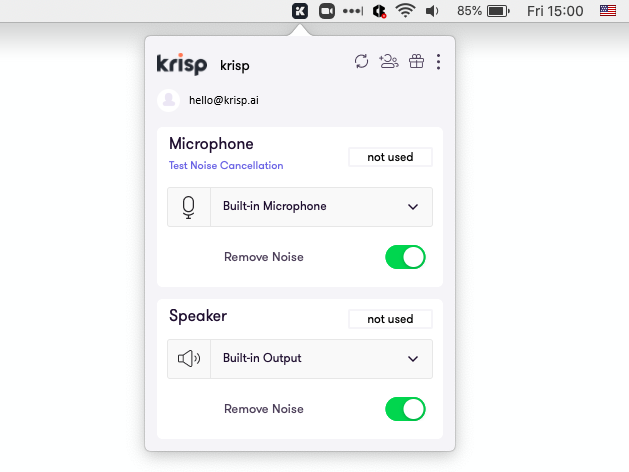
Noise is one of the #1 causes for distractions during an online class. Not to mention that students are not always able to fully understand what the teacher is saying. Microphones buzzing, families talking around, dogs barking, and younger siblings barging in when the teacher is sharing something important.
To mute your or your students’ background noises, Krisp is a noise cancelling tool that works with any conferencing app you might be using including Zoom, Slack, and Google Hangouts. The app is easy to install on all devices and works with any headset, microphone, or speaker. No more worrying about your students not hearing you or having to repeat yourself over and over again.
WeVideo – an online video editor that won’t crash your student’s computer

WeVideo is an online video editor tool commonly used by schools. Education providers have turned to this option since it works on Chromebooks too which is what most students use regularly at school.
Kids use it to create fun videos for their assignments from thematic slideshows instead of boring presentations to developing their public speaking skills. For this, this software for tutoring offers a green screen option you can also use to send instructional videos. In addition to not requiring a performant device, the tool is also very simple to use, with lots of resources to choose from in the app.
Quetext – plagiarism checker to ensure fairness
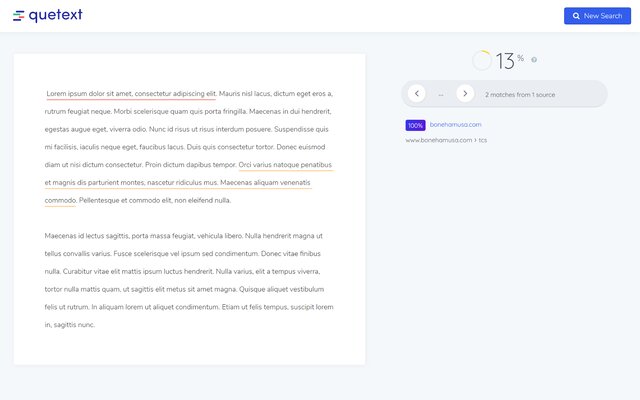
Let’s face it: how many of your students actually want to write their assignments? Wikipedia is a free source many of them still turn to when they need to put together an essay. But simply copying and pasting text from one place to another is largely detrimental to their creativity and even analytical skills.
Quetext is a tutoring app you can use to check for any plagiarism in your students work. The online tool tells you exactly which sections were copied and what their source is. Feel free to openly tell your students that you’re using this or similar software to keep them accountable for their own creation.
Storybird – online tutoring platform to teach students to write creatively
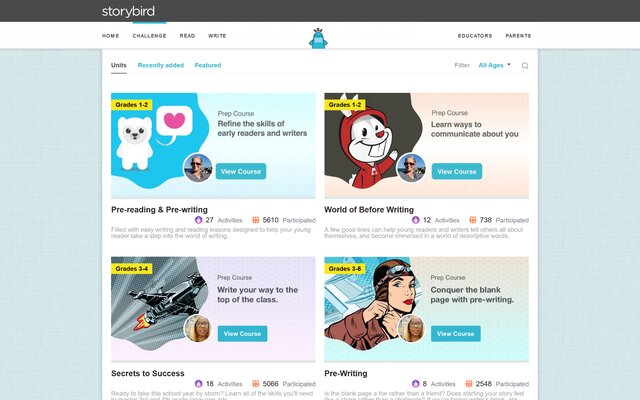
This online tutoring software teaches children and adolescents to write short stories and showcase their work online. Their website also offers lots of ideas for challenges you can have them undertake according to their age group.
You can develop diverse soft skills from the prewriting stage to debating and understanding multiple points of view for your teen students. The best part is that you can motivate your students to give their best as their projects will be displayed publicly where other users can read them and offer feedback.
VideoScribe – video explainers instead of whiteboard
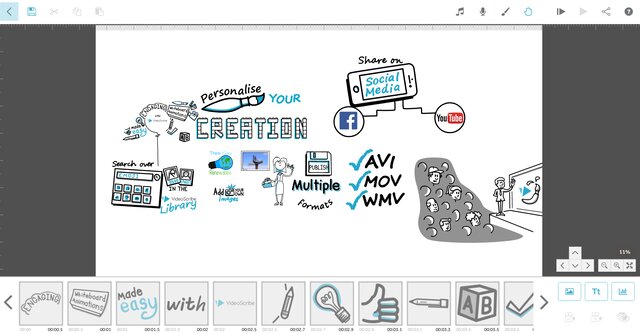
We’re all sick of plain whiteboards. Even more so, your students. But everyone loves an entertaining video. To keep students hooked on the message and information you’re trying to get across, whiteboard videos are the fun and fast way to go.
VideoScribe lets you change up your teaching method every once in a while from kindergarten to the 12th grade and even higher ed students. One day you can have a stickman teaching the lesson, the next day a cat comes in to take over. Kids can also use this to create projects for their assignments and develop their video creation and editing skills simultaneously.
Formative – interactive quizzes you can track progress on
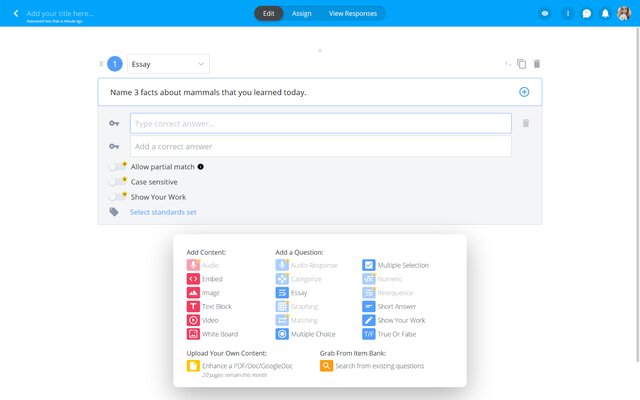
Formative is a digital education tool that allows teachers and tutors to create assignments either for individual students or entire classes. The question types you can opt for are diverse and can be riddled with fun supporting content like videos or images.
If you’re lacking out-of-the-box ideas, you can access a library of questions that have been previously used by other educators. The results for the tests are updated in real-time so you can add in your feedback along with emojis.
Artsy – for remote art class
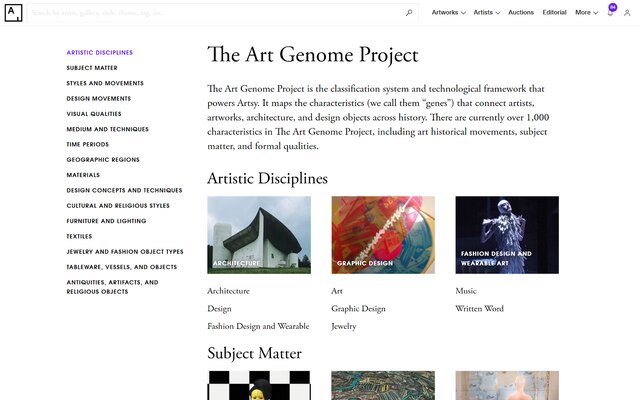
Online art teaching class? Yes, you heard that right. Artsy is a go-to destination for all kinds of art-lovers as well as students and educators who want to learn more about art or become collectors.
Using this website is bound to turn your art classes into every student’s best part of the day, boosting their creativity and curiosity. This educational resource is free to use, providing articles and a collection for thousands of artworks students can review. Keep in mind it’s a better fit for ages 15+ and above due to the complexity of themes, genres, and fields you can teach.
Conclusion
Let us know your thoughts in the comment section below.
Check out other publications to gain access to more digital resources if you are just starting out with Flux Resource.
Also contact us today to optimize your business(s)/Brand(s) for Search Engines
