Bootstrap is a free and open-source front-end library for designing websites. It is the most popular HTML, CSS and JS framework for developing responsive mobile projects on the web.
Bootstrap is an easy way to use pre-made elements to create webpages, forms, buttons and more in an efficient manner. Bootstrap also supports JavaScript extensions.
Table of Contents
Bootstrap web design software
Websites were boring several years back. The design didn’t actually matter that time or perhaps, people were more than glad to be able to step their feet on this new virtual realm.
Those days are gone. We are now seeing it the way we look at the stone age. The word ‘Responsive’ started taking charge, developers already started flooding the market, so do the new frameworks and languages.
When experts started realizing that design does matter, they saw the entry of Bootstrap as something inevitable for the immediate future. Now, a whole new online community is Googling the words like ‘free Bootstrap builders and hungrily waiting to crown themselves with the title – ‘web developers’. If you are looking for bootstrap templates there is a collection of free best bootstrap templates you may check.
Best Bootstrap Builders to complete your project
We have curated a list as a one-stop solution for the developers to choose their tool among the best paid as well as free Bootstrap editors available, and start working on their dream project right away.
AyroUI
AyroUI is an amazing startup UI kit, not a builder or bootstrap editor. It’s high-quality and trendy design can attract anyone. AyroUI comes with more than 400 UI elements, 150+ unique sections, multiple example templates and all you need to build a highly maintainable user-interface for websites. As its highly-focused on startup and SaaS business, they not ignored a single detail from design to code.
Those who are looking for highly maintainable UI based on Bootstrap 4 with great design, AyroUI is highly recommended!Download Now
Pingendo
Anyone with no background in computer science, could drag and drop his/her way into designing a stunning website using this Bootstrap builder. You could be a whiz-kid in web developing, or you could just be memorizing abcd’s of web development, Pingendo is for both. It enables you to start designing your page immediately after you sign up. There’s no room for wasting time, and the learning curve is not something you should worry about.
Pingendo was introduced with ‘scalability’ as a basic goal in mind. Whatever you build is promised to be future proof, and changes can be made in it easily both in the immediate as well as distant future. You could deploy the site in no time, and let your clients make any teeny changes directly online. They do not have to knock your doors even for a simple change in header background color. Of course, awesome things never always come for free. If you are new and want to be able to say that you are capable of building a responsive website, you could avail their free plan, and get your hands dirty on this drag and drop Bootstrap builder for free. If you are serious about building a career, or simply want to build a professional website for yourself, they have got pretty affordable pricing plans.
Learn More
Bootstrap Ultimate Blocks
It comes with massive set of UI elements everything you need to create a stunning landing page. Its most popular offline and self hosted Bootstrap builder you can see around the web. Comes with 200+ UI elements such as hero area, navigation, cards, pricing tables etc. and essential business pages you need. Great thing is its paid but, one-time payment and provides lifetime updates.
Download and Demo
Bootstrap Shuffle
The goal of this Bootstrap Builder is relatable, and appealing to a lot of web developers out there. When they are working on a project that calls for a lot of complex functionalities, they struggle in allocating time for the design part of the website. Maybe, you are one of them. Then Bootstrap Shuffle is something you could rely on. It has got a wide range of necessary UI components, that you could implement in your site in no time. Then, you get to easily customize the Bootstrap styles from a list of extensive variables enclosed in their respective categories.
Finally, download the source code, and get back to chiseling the functionality part. Bootstrap Shuffle gives a lifetime pricing plan. If you are a developer who’s got a dozen projects in hand or a single huge project that would bring you a fortune, you can invest in it without any hesitations.
Bootstrap Studio
The first impression is precious. The formula for that is quite unknown. Developers strive to achieve that magic in their works. Bootstrap Studio could be one of such tools that might help you achieve that positive first impression in your project that several so-called free Bootstrap website generators out there would fail to achieve. The creators of this tool have concentrated on providing the developers with all the things they need for crafting a stunning website.
The wide range of UI components, along with downloadable component library puts the developer in a path that has no restrictions or ups and downs. Apart from that, Bootstrap Studio enables you to create and upload your very own UI component to stitching up that ‘something-is-missing’ hole that’s been torturing you from inside. The linked components feature will save you more time as you could make a change in one place, and see it automatically change the part which is linked to it. i.e. Make a simple change in header, and see it replicate in the footer as well. The pricing plan is similar to Bootstrap Shuffle. Since you cannot always get a promising drag and drop Bootstrap builder free, you could sow some of your money in this tool to reap the profit later.
Layoutit
This one is fun and free. That’s the perfect way to define this Bootstrap builder. It’s a free online Bootstrap editor that warrants front end coding an easy task. Layoutit is not as powerful as the other paid and free Bootstrap builders we have seen so far. But, it does serve its purpose. You will be able to design a web page in no time using it’s drag and drop components.
Pinegrow
Pinegrow is indeed an impressive website builder, and could easily stand out of other Bootstrap builders in the list.
It is a desktop website builder that is available for practically all operating systems. With its wide range of premium features, it could be your one-stop destination for learning, prototyping, designing, completing a project, and finally selling it in the market. With Pinegrow, you get to build components for Bootstrap, Foundation, and WordPress. Yes! WordPress, you heard it right! You can utilize your CSS and SAAS skills on Pinegrow to craft a perfect web page. The CSS grid editor helps you come up with impressive layout designs without costing you your blood, sweat, and tears.
You get to work on your projects even offline. Just fire up the Pinegrow, and start making changes live. See your code transforming into a visual treat as you tap your fingers on the keyboard. The visual controls offered by Pinegrow are highly efficient, and once you’ve got the knack of it, you will stick to this awesome builder for a plethora of projects in the future. You could get to know more about it by installing the trial version. Pinegrow offers three types of pricing plans. Pinegrow Standard, Pro, and Pro with WordPress. Depending on your need, you could choose a plan. Well, we have to agree that they are not that costly when we compared to other premium builders listed in this article.
Bootstrap.build
This builder is completely free, and at the same time, least famous in the list. It is an open source git project. Even though it doesn’t provide many functionalities like other Bootstrap builders in this list, you sure can design a decent web page. You get all the basic and necessary components for designing a page. You can surely experiment your project with this builder as this could be a kickstart for your career.
Codeply
This one should hold a special place in this list. While the rest of the builders are focused on Bootstrap, this one enable users to use the framework of their choice. i.e. Foundation, UI kit, Materialize, Skeleton, etc. Codeply is not simply a web page builder; it is a community. A social media for web developers. You get to view, like, and fork other awesome projects submitted by the community of seasoned developers. It is a place to learn, interact, and build your dream project.
Especially, an aspiring web developer should never miss this site. Head to Codeply now and start building responsive web pages using a framework of your choice. In this case, we guess, Bootstrap! Of course, it is free. Maybe, that adds up to its awesomeness.
Frontenda
It is no different than other free Bootstrap editors listed in this article. Since it is in its beta version currently, you could expect a lot of awesome functionalities in the near future. It has got a drag and drop editor with required components to design a complete web page. The Frontenda also provide an efficient code editor for HTML, CSS, and JS with features like autocompletion, error display, Bootstrap code snippets, etc.
Thus, making the coding part easier and productive. It also features LESS visual code editor which enable you to make changes on the design visually. Finally, you can download your template, and share it online. Since Frontenda is totally free for now, it could be your preference right now.
Best software for web design and development
Web design is constantly changing and adapting. We’ve put together a list of the best professional web design software tools and resources available today.
In this post, we’ll explore 40 essential paid and free web design tools available in the market today.
When it comes to web design, things can change rapidly. Not only do design trends change seemingly overnight, but the software we use also comes and goes.
But web development and design aren’t going anywhere.
With the rise of the no-code movement (and drag-and-drop everything), today’s web design scene can best be described as a race to provide the best flexible, all-in-one design-to-code solution for developers, designers, and small business owners who wear all the hats.
Here at AppSumo, we’ve put together a list of the best professional web design software and resources available today, sorted by category:
Table of Contents
Best website buildersBest web editorsBest web design software for ecommerceBest web design software for interface and prototypingBest web design software for marketingBest graphic design softwareBest design resources
To save your time, we create a cheat sheet with all the tools and resources mentioned in this post. Download it to browse everything at a glance and pick what you need quickly.
WEB DESIGN TOOLS CHEAT SHEET
Best website builders
1. WordPress
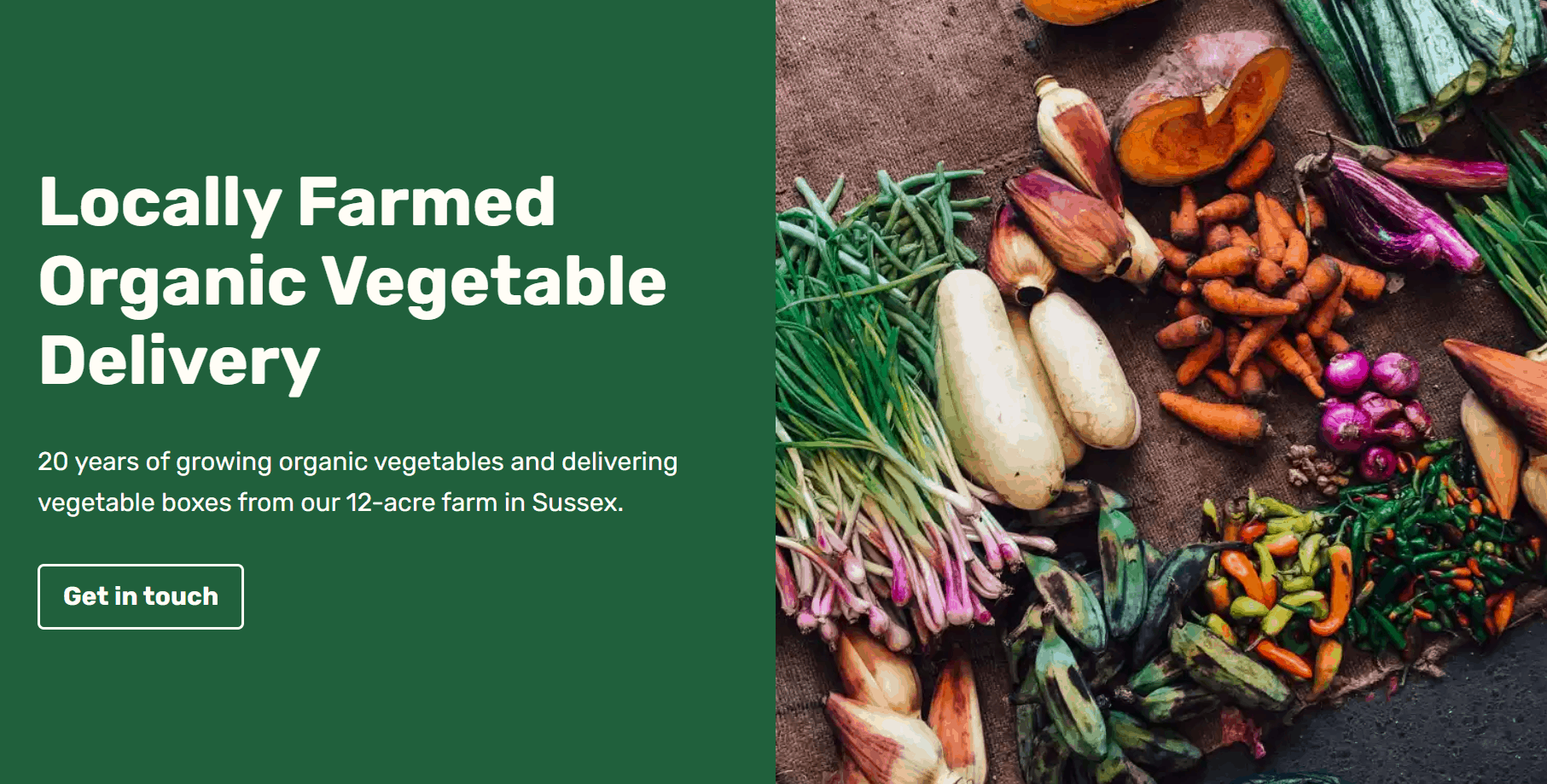
Source: WordPress
WordPress powers 40% of websites around the world, and no wonder. This web builder offers thousands of pre-made themes and a high level of customization (thanks to its functionality and 50,000+ plugins), making it a perfect choice when building a website to fit your brand. WordPress also has an excellent content management system (CMS). It’s easy and straightforward to publish content in the blink of an eye. And word has it that it’s the best CMS for SEO.
WordPress offers a free plan. Paid plans start at $4/month.
2. Webflow
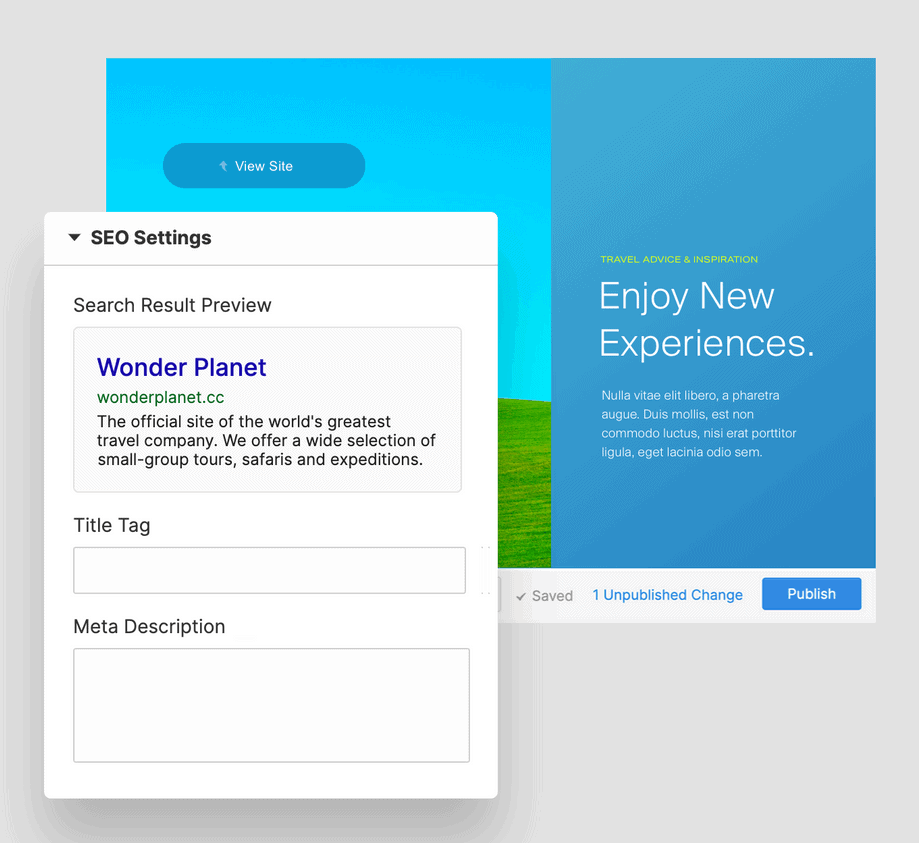
Source: Webflow
Webflow is an all-in-one responsive web design tool that folds a CMS, managed web hosting, and free SSL certificate all in one no-code platform. Build interactions and animations into your website, drag-and-drop unstyled HTML elements. Or make use of pre-built elements like sliders, tabs, and background videos. The tool features a master component library of core layouts, components, and patterns. Plus, Webflow gives you the ability to prototype and export code to hand off to developers if you don’t want to launch a site on its native subdomain.
Webflow starts free, with plans going up from $12/month on an annual basis.
3. Wix
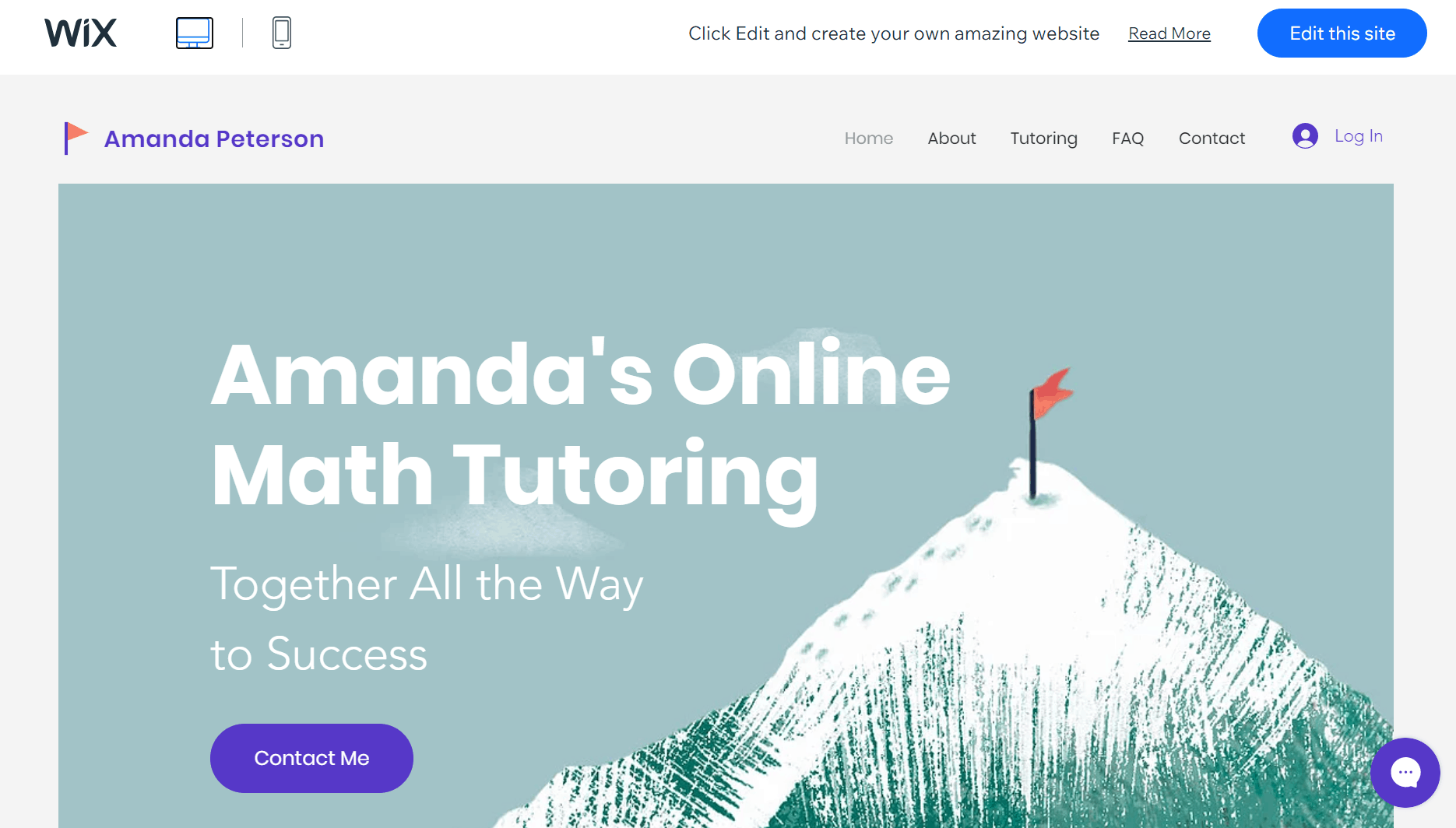
Source: Wix
Wix is a user-friendly web design software for complete beginners. Don’t know where to start? Choose from over 800 templates or answer a few questions from Wix Artificial Design Intelligence (ADI). ADI will automatically build a website based on your responses. To customize it, drag and drop elements on the screen and edit as you see fit.
Wix offers a free plan. Paid plans start at $4.50/month.
Additional options of a drag-and-drop website builder include Boxmode and Webwave.
4. Statamic
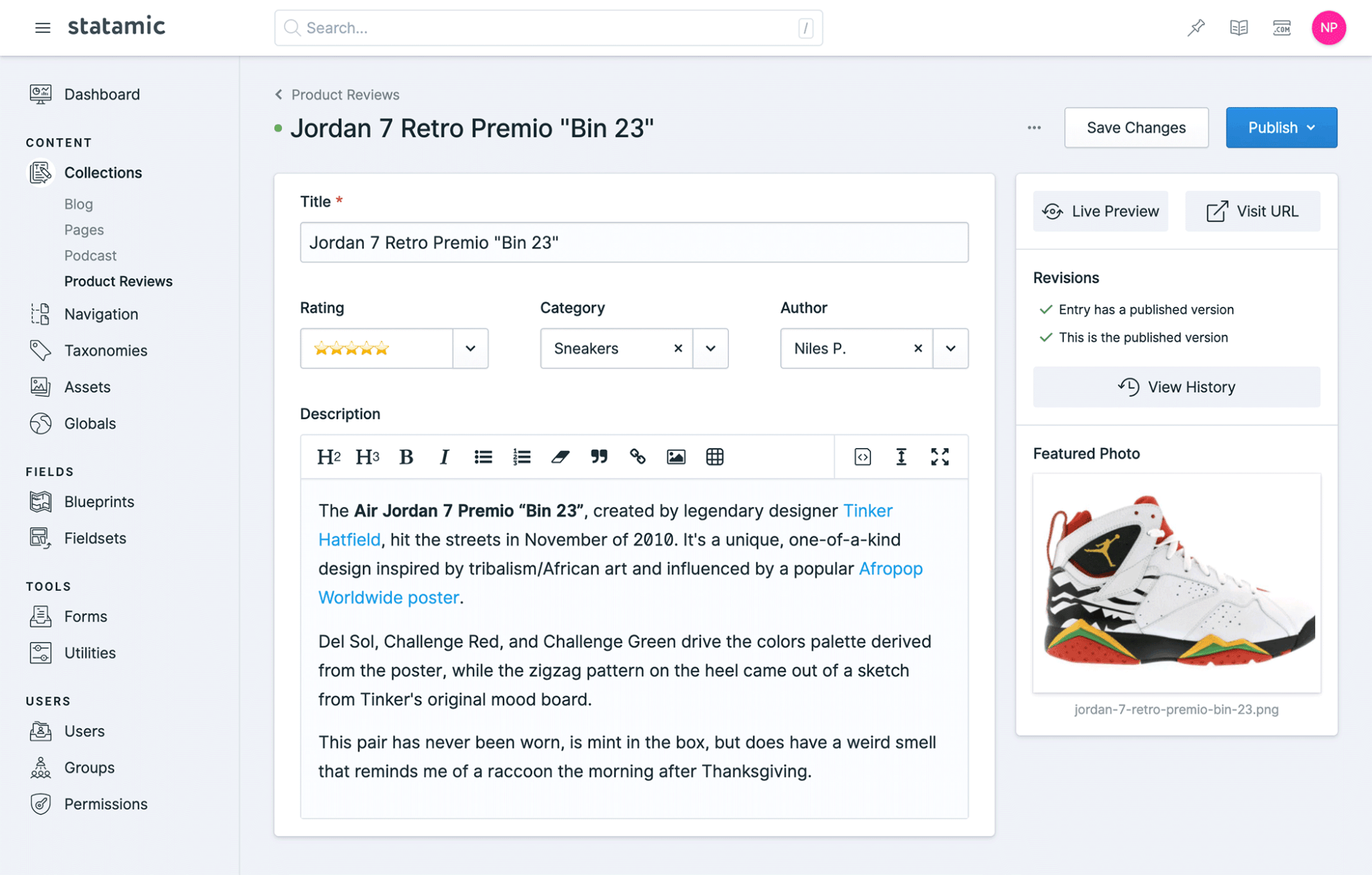
Say hello to Statamic, the CMS of the future. Built by developers for developers, this laravel-based and open-sourced CMS handles everything without any plugins. And by everything, we mean everything. Custom fields, navigation builder, search, you name it. Compared to other CMS, it’s easy to customize Statamic from the frontend. Its flat-file mode reduces complexity and makes maintenance a piece of cake. This is one cool web builder.
It’s free to use Statamic. Paid plans start at $259/site with an additional $59 for updates (free for the first year).
5. Ghost
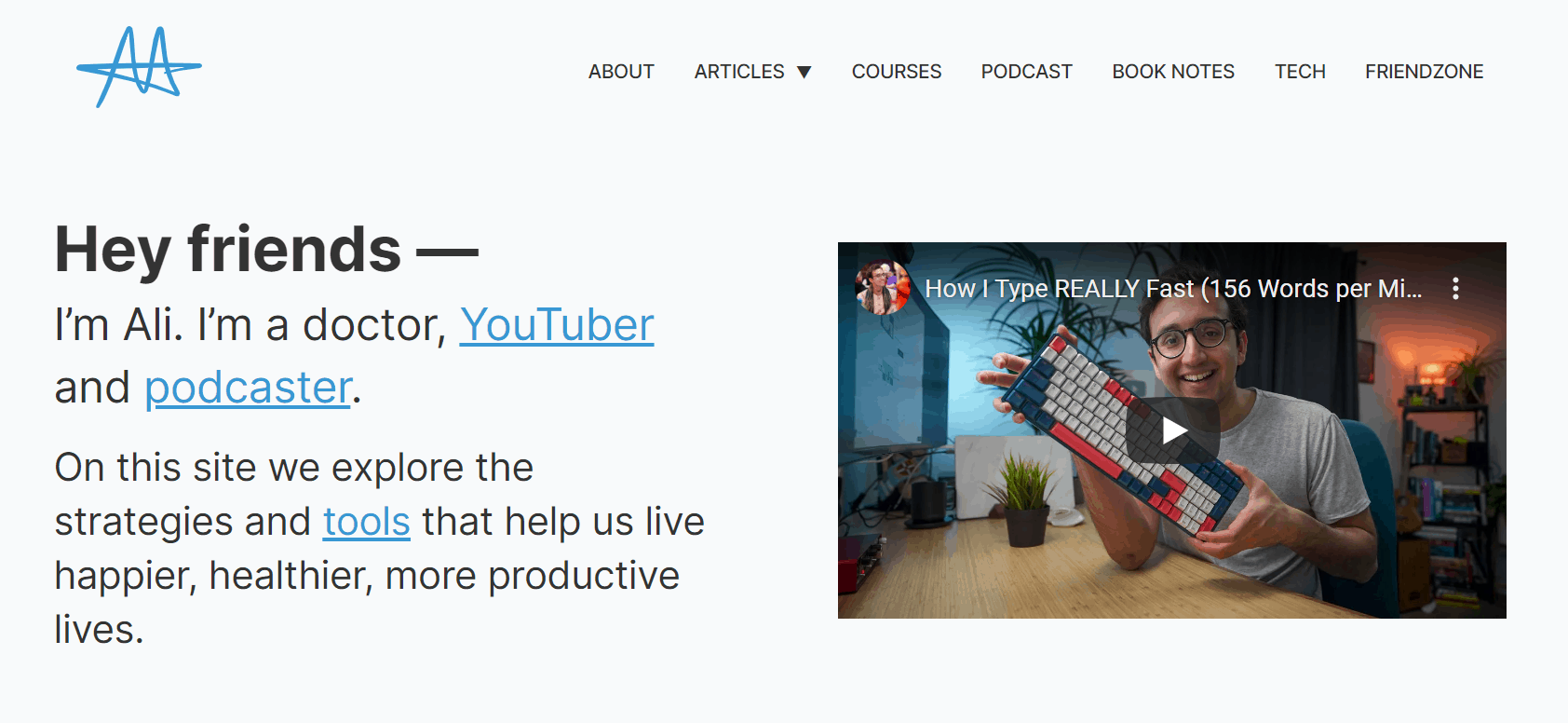
Source: Ali Abdaal
Ghost is a simple professional publishing platform. In addition to the blogging tool’s standard features, Ghost also offers built-in memberships and email newsletters. Other great features include the minimalistic and powerful editor, site speed, and user-friendly and lightweight CMS. If you want to set up a membership website with zero hassle, look no further!
Ghost offers a 14-day free trial, with plans going up from $29/month when billed annually.
Best web editors
6. Adobe Dreamweaver
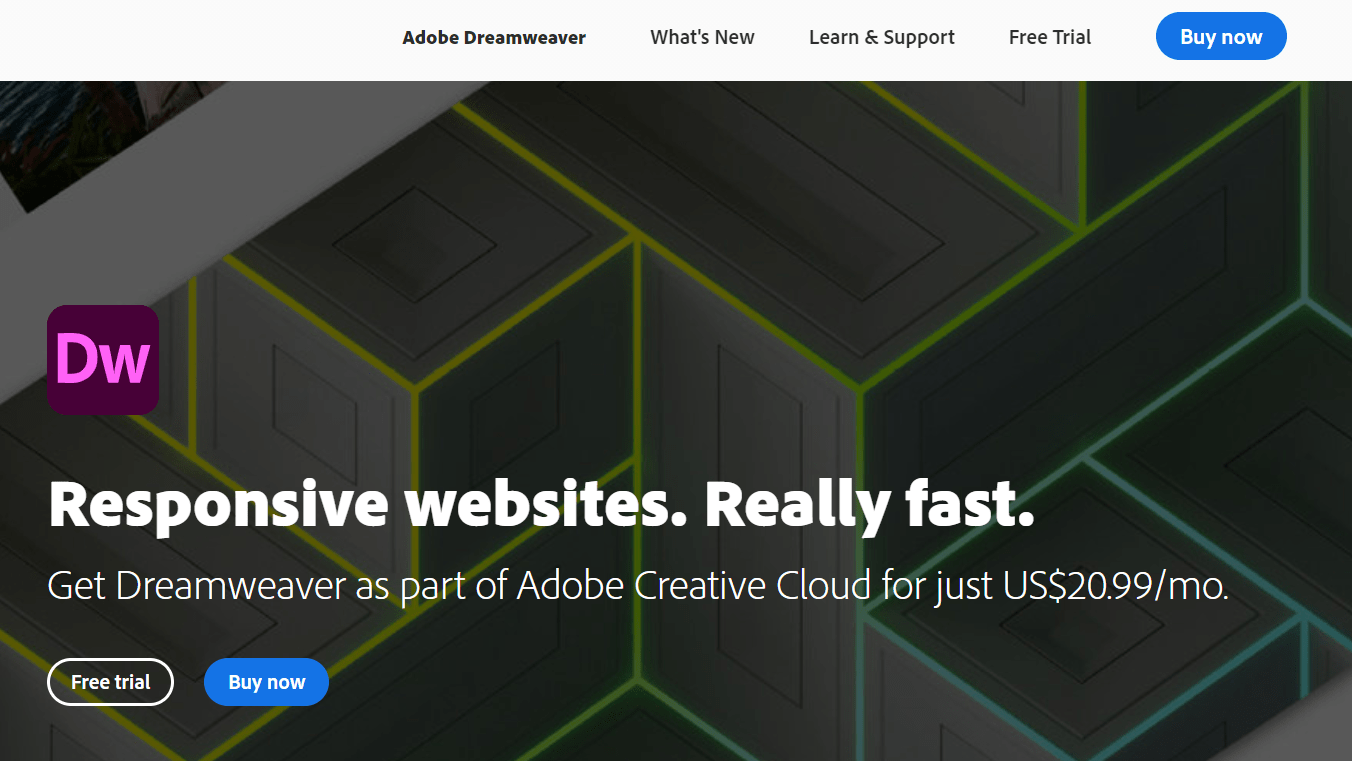
Dreamweaver is a simplified coding engine allowing a real-time preview of your content as you made edits to the code. Start your next responsive website project from a template or build from scratch. With Git support and code hints, you can custom-build all kinds of HTML assets like emails, eCommerce sites, portfolios, blogs, and more.
Start with a 30-day free trial. Plans start at $20.99/month or $52.99/month for the entire Adobe Creative Cloud when billed annually. (Prices vary for students, teachers, and businesses.)
7. RapidWeaver

RapidWeaver is a native web design software exclusively on and for Mac. Choose from 50 built-in or over 100 community-built themes, and instantly see how your designs will look on various Apple devices. The software integrates with Unsplash and has a big focus on giving you SEO-friendly code.
RapidWeaver has a free trial. Download it for $84.99.
8. openElement
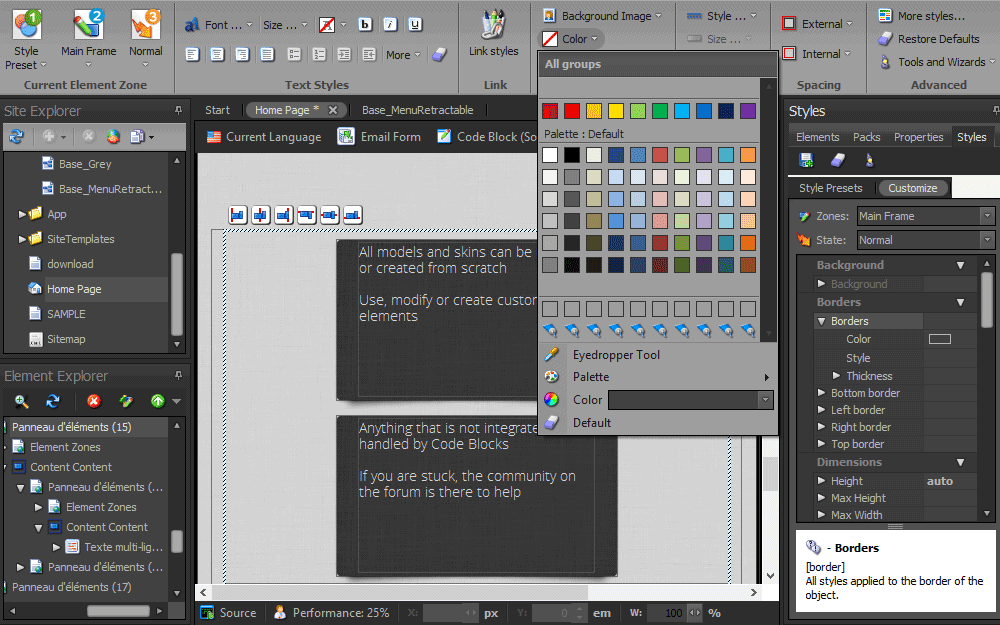
openElement is a free WYSIWYG web editor with a whole host of editing features that support many different page elements such as text, images, tables, lines. Some web elements are even drag-and-drop. Users praise it for being lightweight and SEO-friendly.
openElement is free.
9. Atom
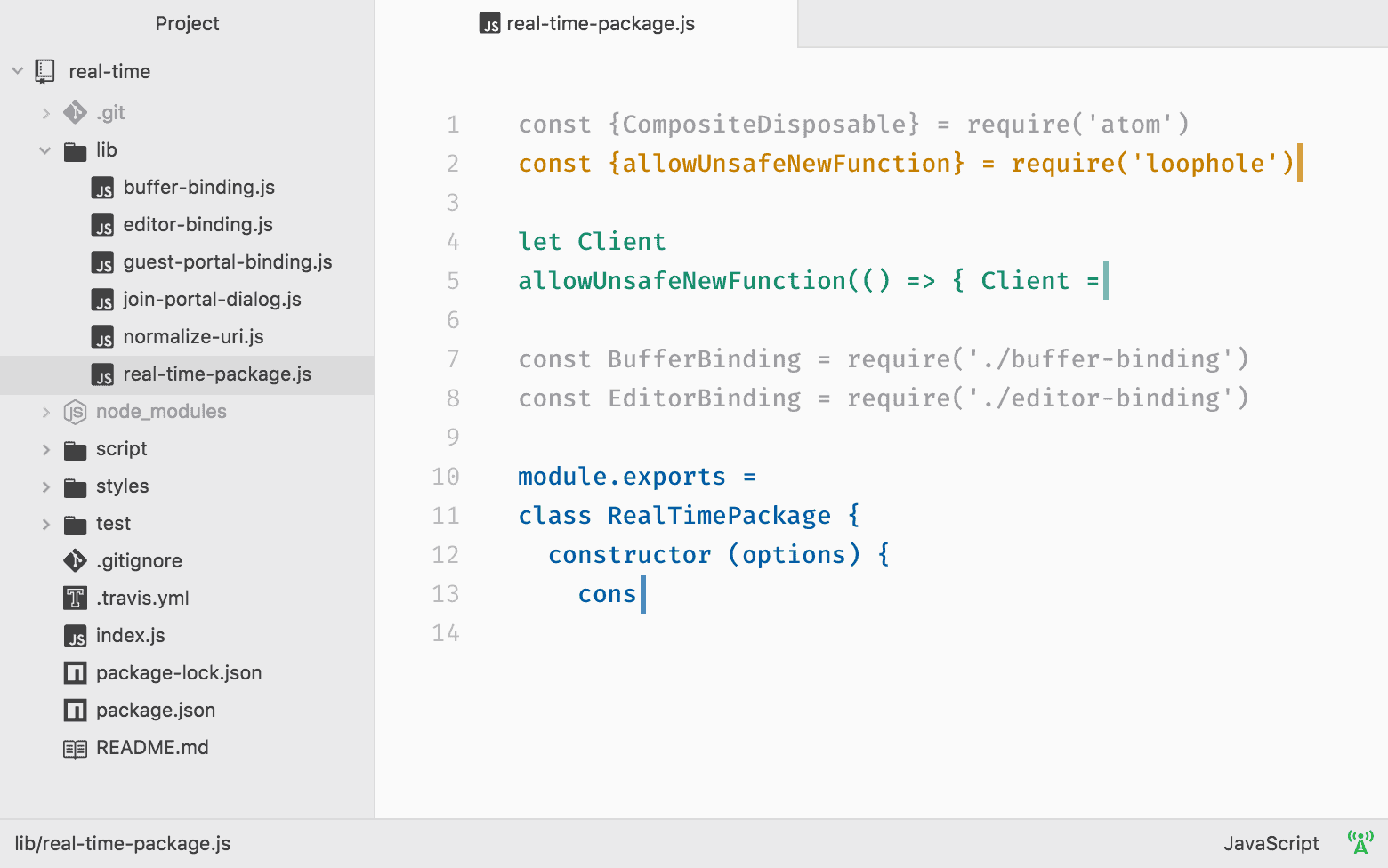
Atom is an open-source hackable desktop code editor from GitHub. Use this tool to access thousands of open source packages, explore text editor themes built by the Atom community, and work in CSS, HTML, and JavaScript. You can also run Teletype for Atom to share workspaces for synchronous code editing.
Atom is free.
10. CoffeeCup HTML Editor
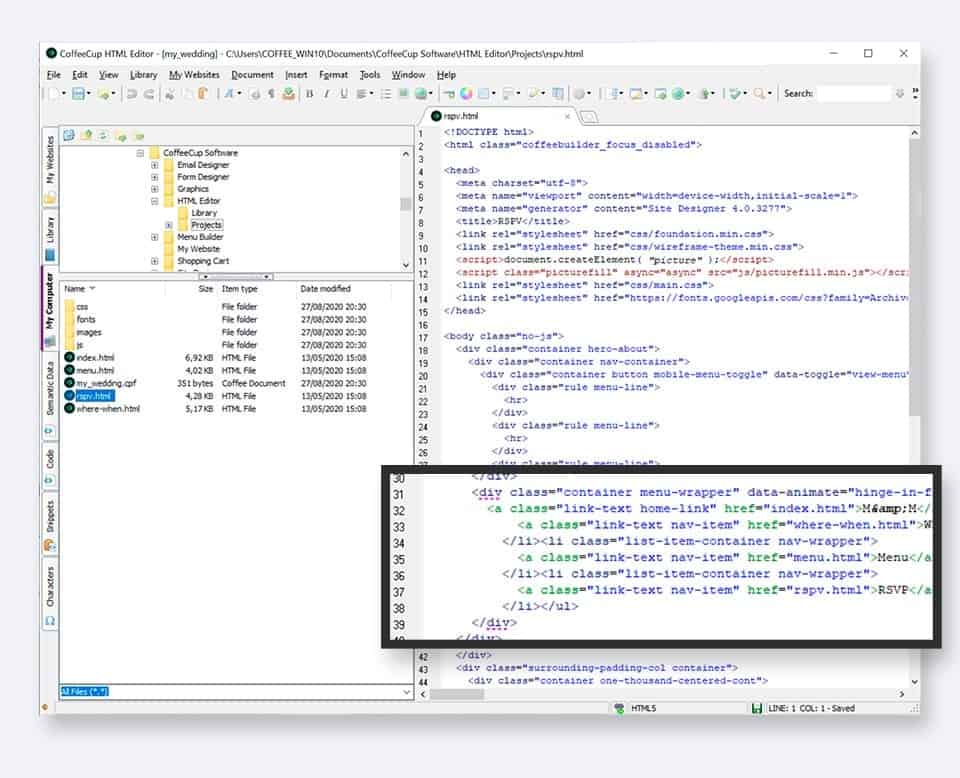
CoffeeCup HTML Editor was built for WYSIWYG precision and excellence. Work from scratch in HTML, CSS, and PHP, or choose from an existing theme. Use the “Open from Web” option to take any website as a starting point for your new design. With a components library, code validation tool, and live preview, you’ll have your next web design up and running quickly.
Try CoffeeCup for free or buy it for $29.
11. Sublime Text
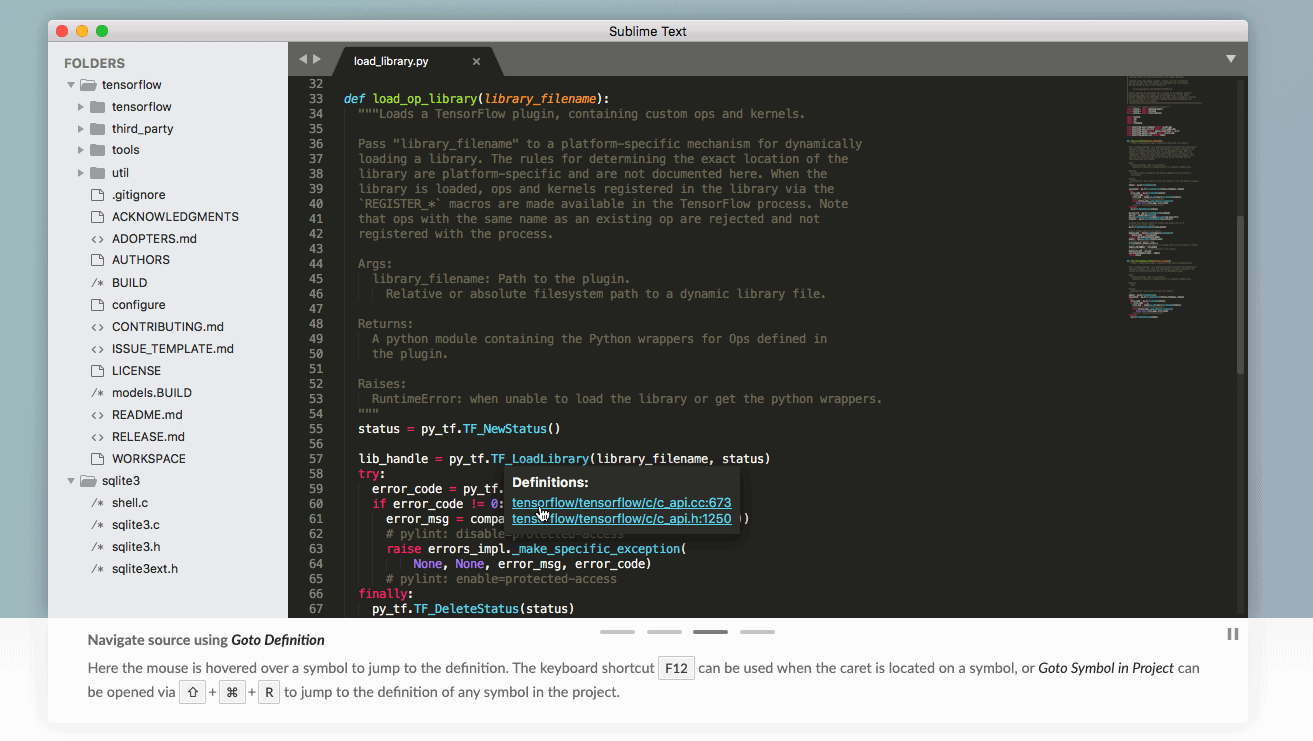
Sublime Text is a cross-platform source code editor compatible with Mac, Windows, and Linux.. It supports many programming and markup languages natively.
You can download and try Sublime Text out for free. The personal license costs a one-off purchase of $80. And the business license starts from $65 per year for up to 10 seats and get cheaper as you get more seats.
. . .
To save your time, we create a cheat sheet with all the tools and resources mentioned in this post. Download it to browse everything at a glance and pick what you need quickly.
WEB DESIGN TOOLS CHEAT SHEET
Best web design software for ecommerce
12. Squarespace
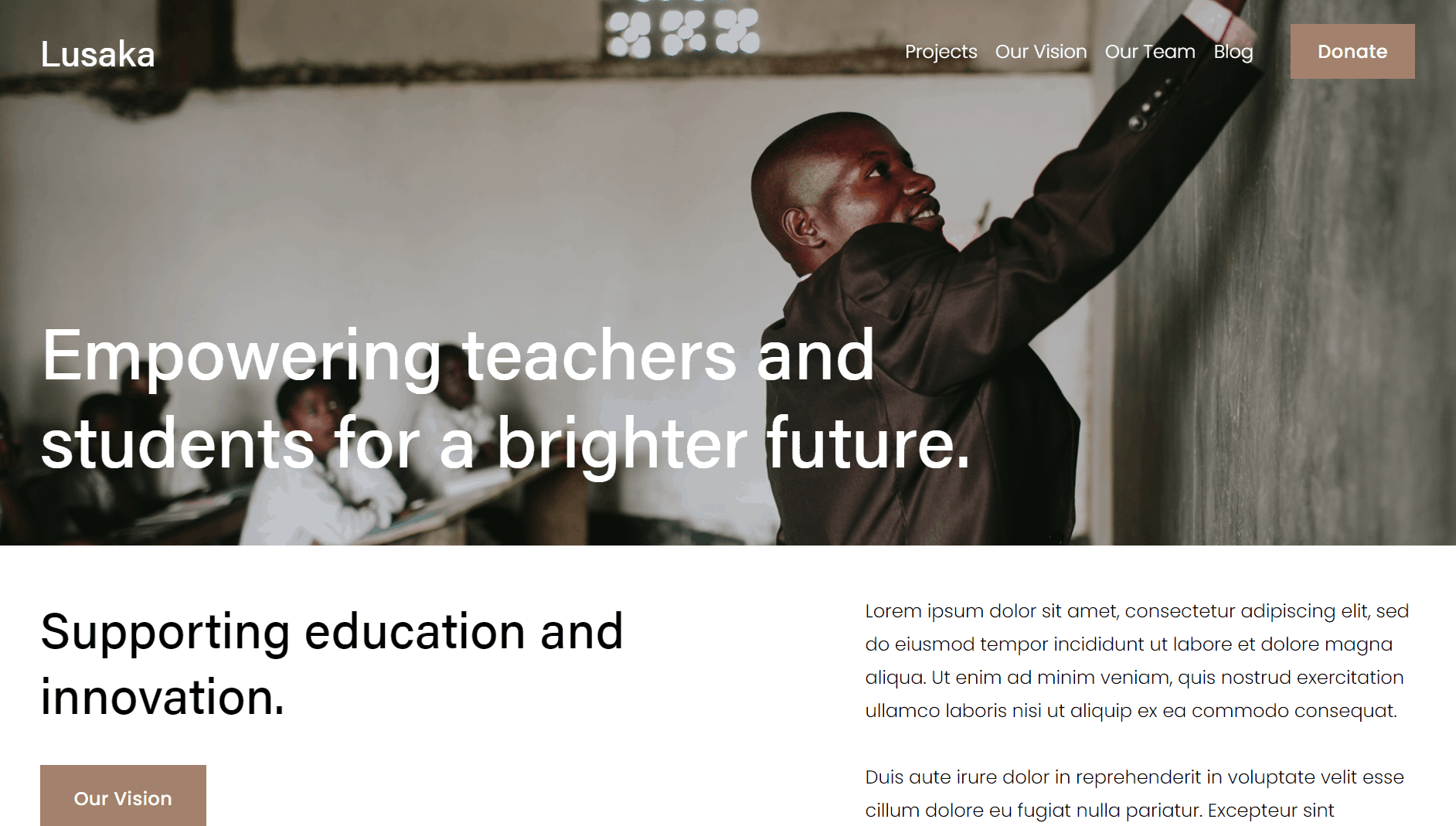
Source: SquareSpace
Squarespace is a feature-packed website builder with 100+ flexible designer website templates. It offers customer account functionality for online stores as well as inventory management, discount codes, and abandoned card recovery. This site builder is gorgeous, so if you’re looking for flawless layouts and bleeding-edge artistic vibes, Squarespace may be the right ecommerce site option for you.
Squarespace starts with a 14-day free trial and moves up from $12/month yearly from there.
13. Shopify
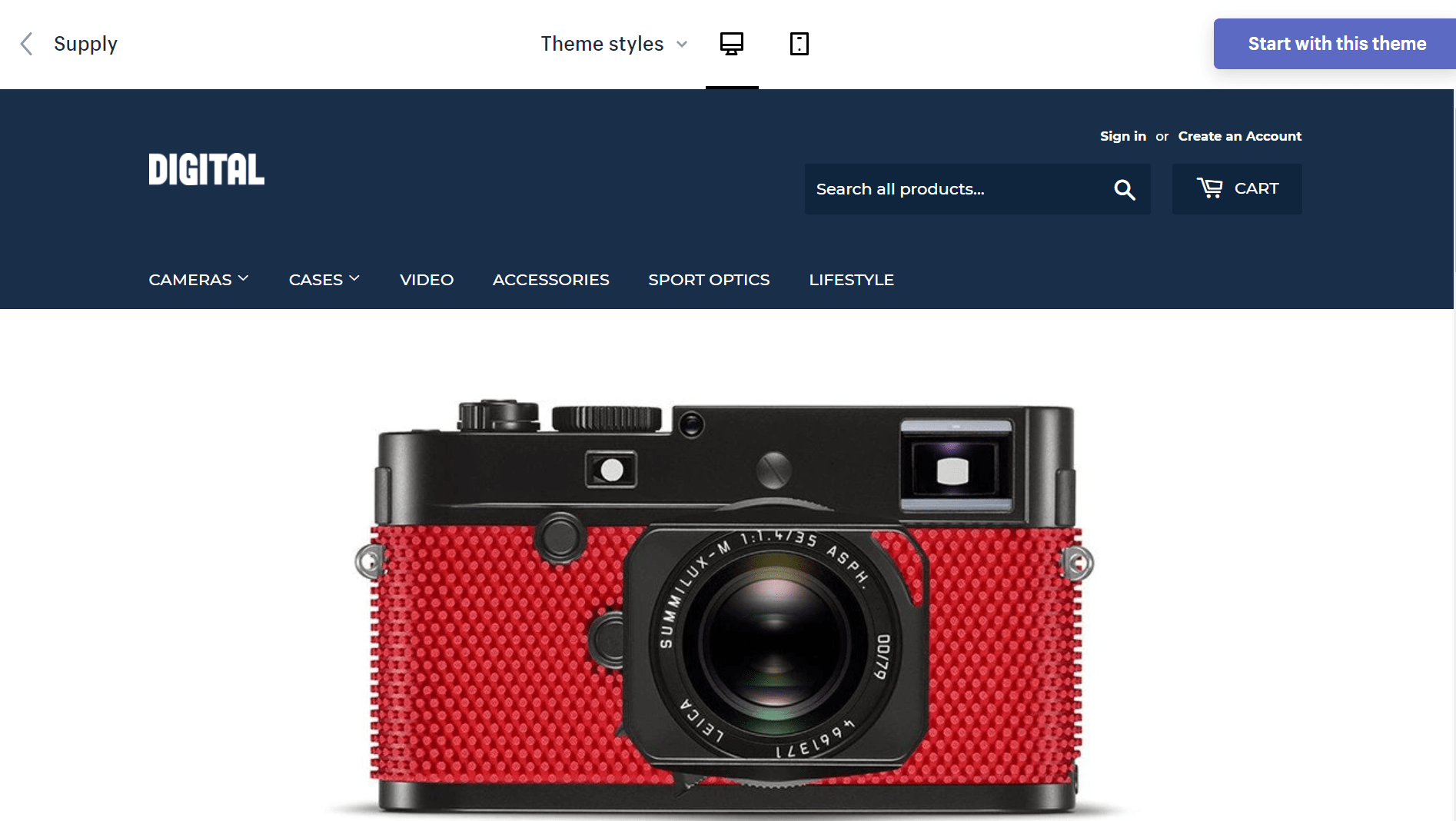
Source: Shopify
Shopify is quickly becoming the go-to digital storefront platform. Every Shopify store comes with an SSL certificate, and you can buy domain names directly from them. The team is continually revising the shopping cart experience. That way, they can help reduce cart abandonment and give store owners and drop shippers the flexibility they need to dynamically determine shipping rates, taxes, and more. Shopify also has a suite of marketing tools and mature third-party integration ecosystem to help you sell more.
After a free 14-day trial, Shopify starts at $29/month. There’s also Shopify Lite for $9 per month for pre-existing websites.
14. BigCommerce Essentials
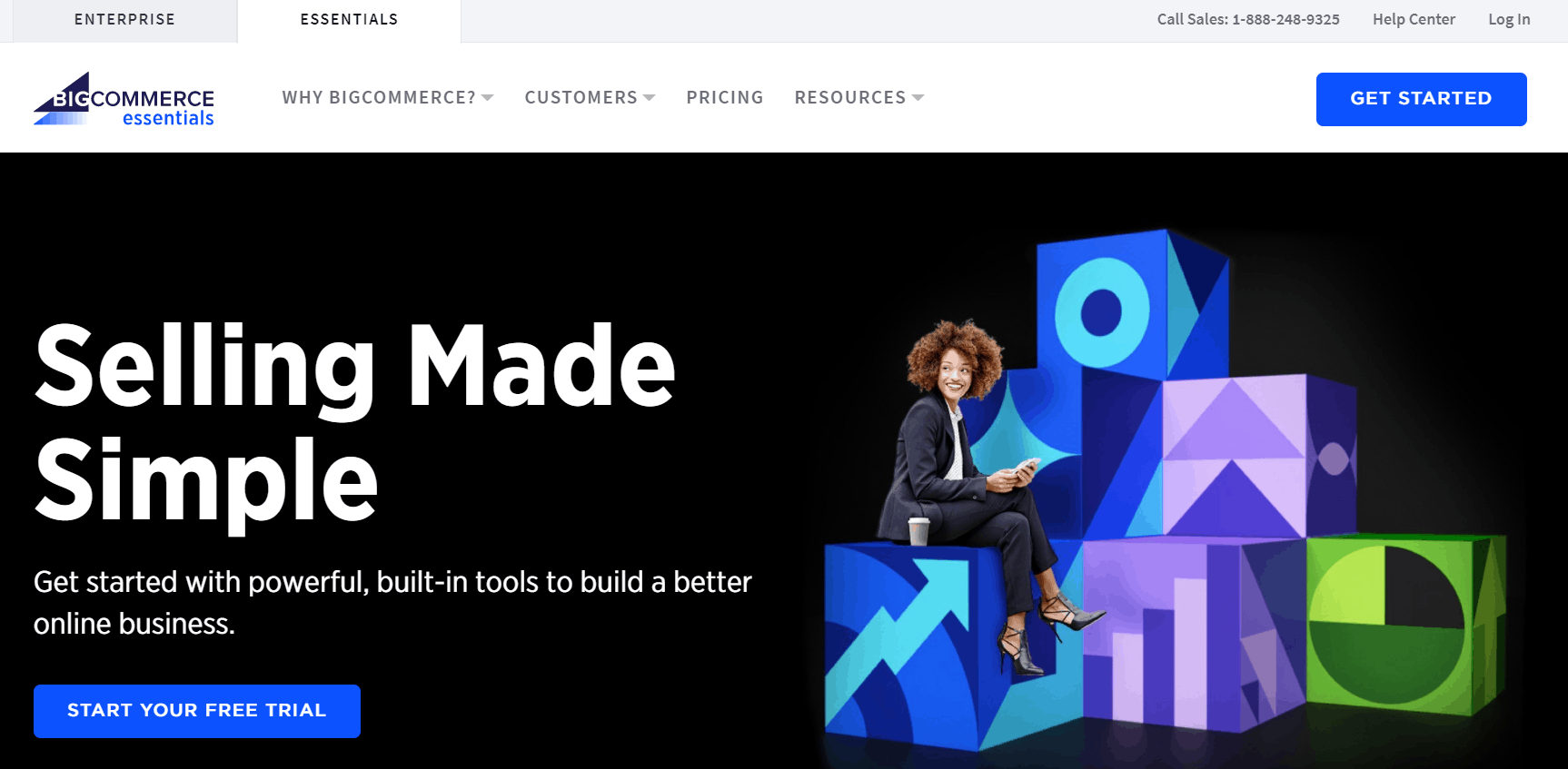
BigCommerce is an enterprise ecommerce solution. For smaller businesses, there’s BigCommerce Essentials, which offers responsive designs, no-code editor, advanced product search, and CRO tools – including an abandoned cart saver feature. Plus, choose from a vast variety of payment gateways.
BigCommerce Essentials starts with a 15-day free trial and goes up from $29.95/month.
15. Weebly
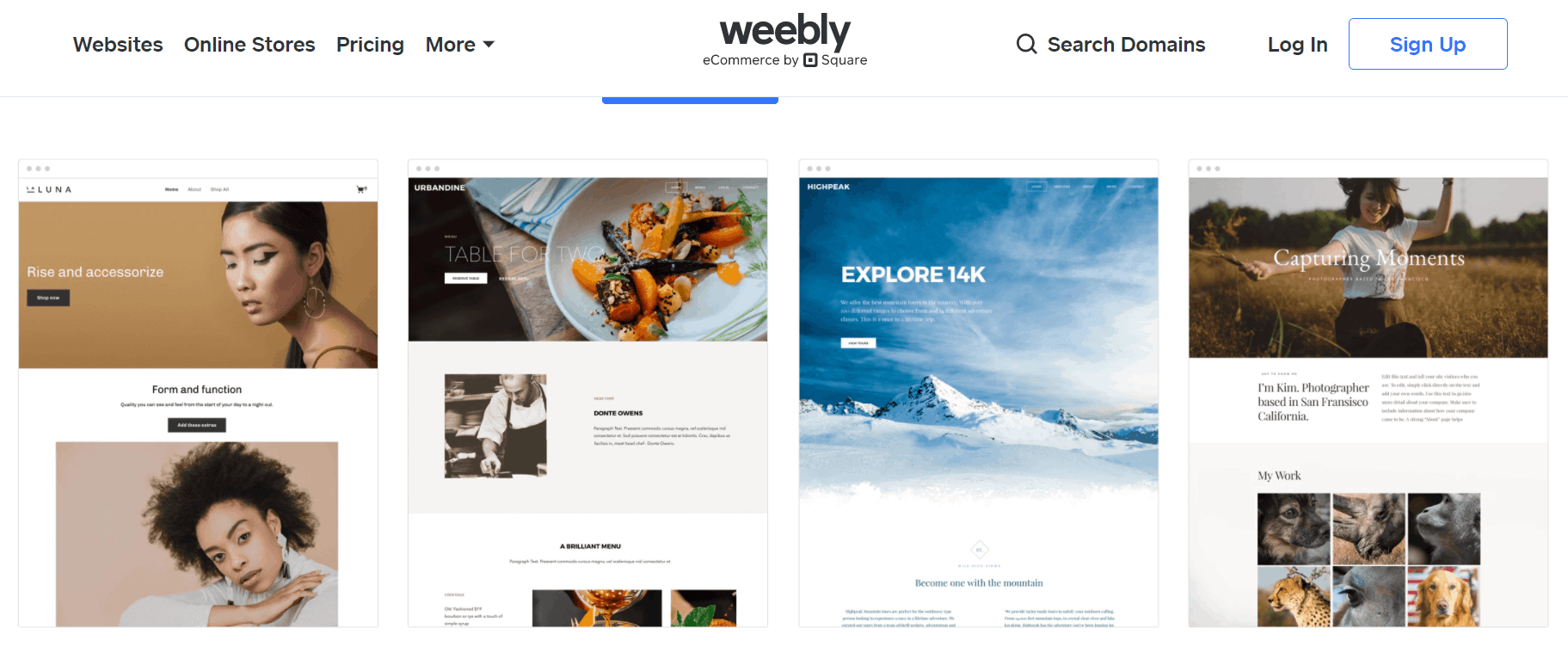
With over 40M sites, Weebly is Square’s powerful drag-and-drop website builder that’s doubled down on eCommerce features in recent years. Choose from template designs and get all the brand assets you need to launch your site quickly. Weebly also has abandoned cart and welcome email features, dynamic shipping pricing, and inventory tracking. It’s a website builder at heart, so you’ll have access to more themes and a lot of easy, user-friendly design functionality for putting your site together as you want it.
Weebly starts free and moves up from $5/month annually.
16. WooCommerce
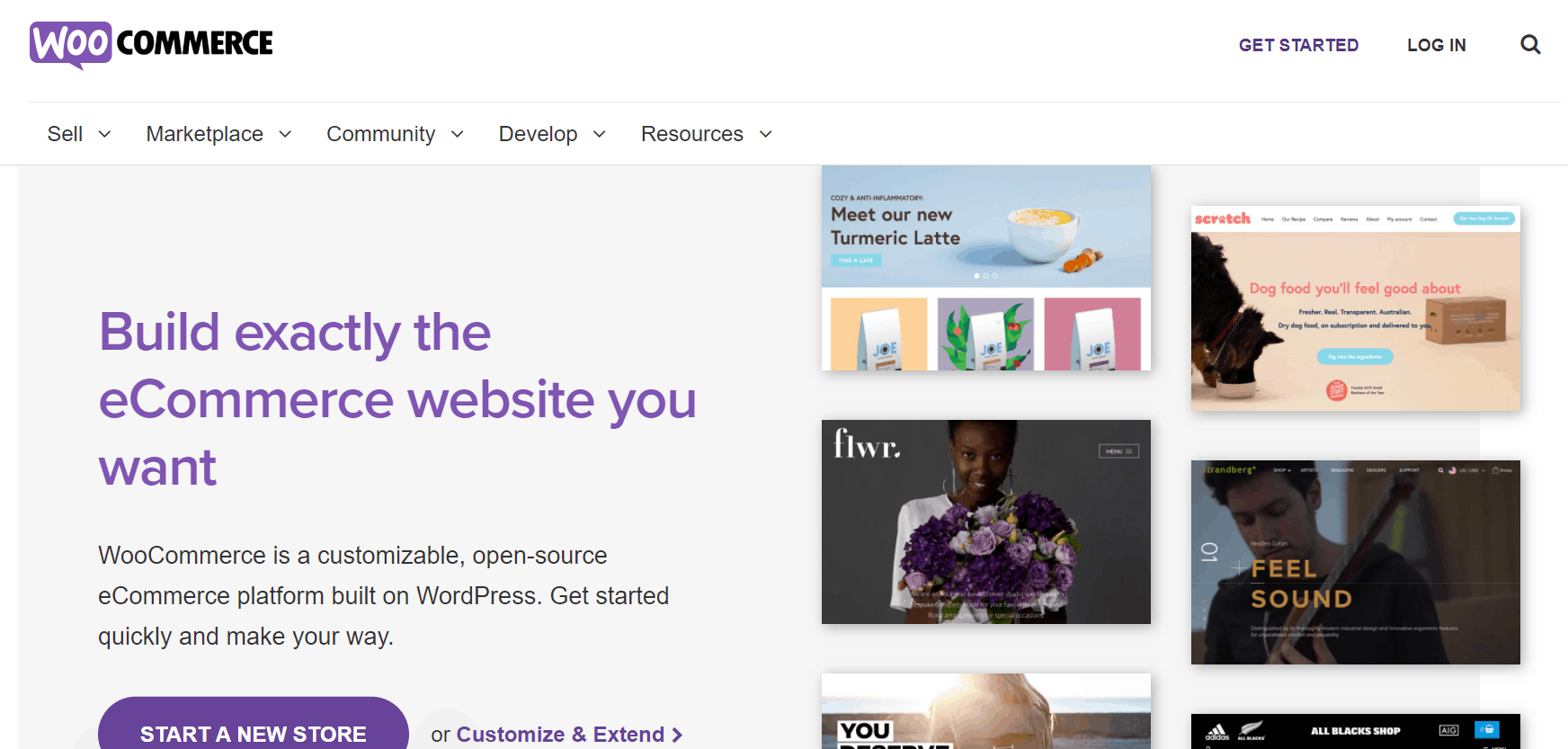
WooCommerce is an open-source ecommerce platform by Automattic, making it a great choice if your website is on WordPress. Select a theme in the marketplace and customize it to fit your brand. Add products, customize your tax system, and automatically generate an invoice. This plugin can do everything an ecommerce store needs. Its intuitive interface allows you to set up a store in minutes with no coding required!
WooCommerce is a free plugin. Pay 2.9% and $0.30 for each transaction made with U.S.-issued credit or debit cards. Non-US cards cost an additional 1% fee.
Best web design software for interface and prototyping
17. EpicPxls
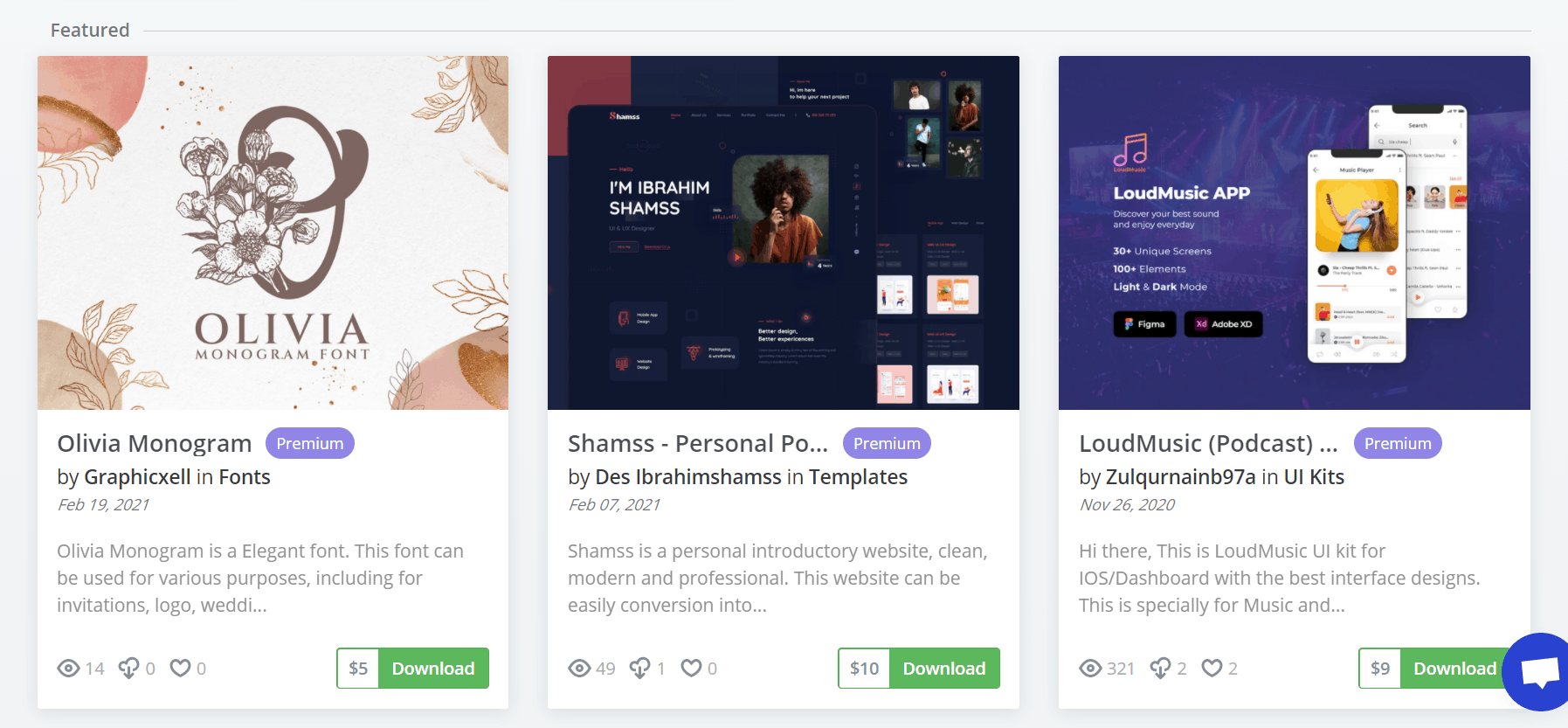
EpicPxls gives you a quick mockup superpower with easy, downloadable premium design assets. Choose from a well-curated selection of beautiful UI kits and website design templates in various common file formats. You can also download from a library of fonts, graphics, and icons. Preview zip files and make sure your design is in the right format. After you download the zip, create your customized site or app.
EpicPxls starts free. Paid plans start at $22/month for 20 downloads. Grab the $39 EpicPxls lifetime deal, available for a limited time in the AppSumo store.
18. Picter
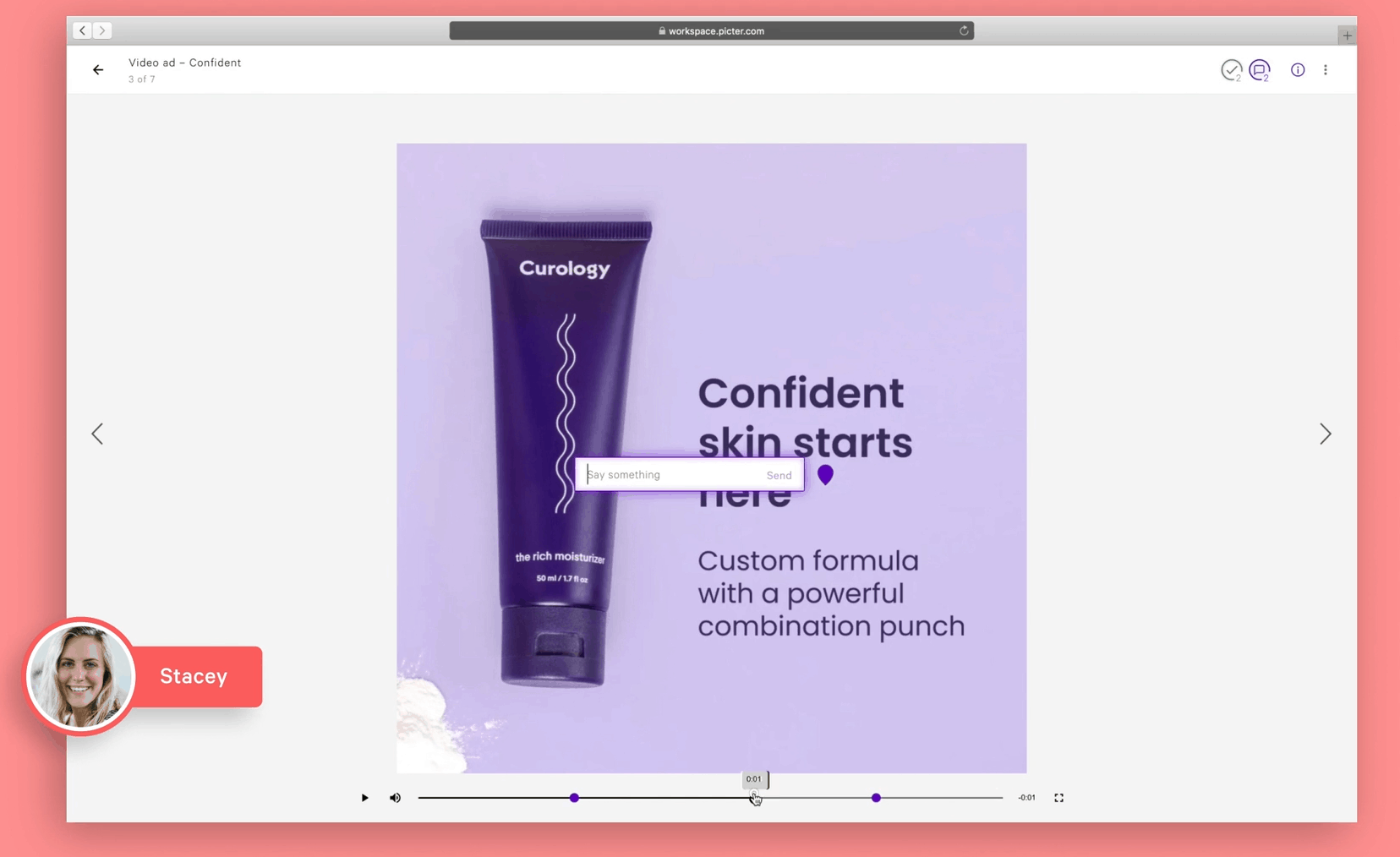
Source: Picter
Picter is a feedback tool that speeds up your review process. Organize your content assets and create sub-folders to streamline your workflow. Comment on images or videos frame-by-frame and assign an edit request to a teammate. Once done, share the link with your client. No login is required from your client! Enough said, Picter’s in a class of its own.
Picter offers a seven-day free trial. Paid plans start at $12/member per month. Grab the Picter lifetime deal on AppSumo today for $49.
19. Startup 4 by Designmodo
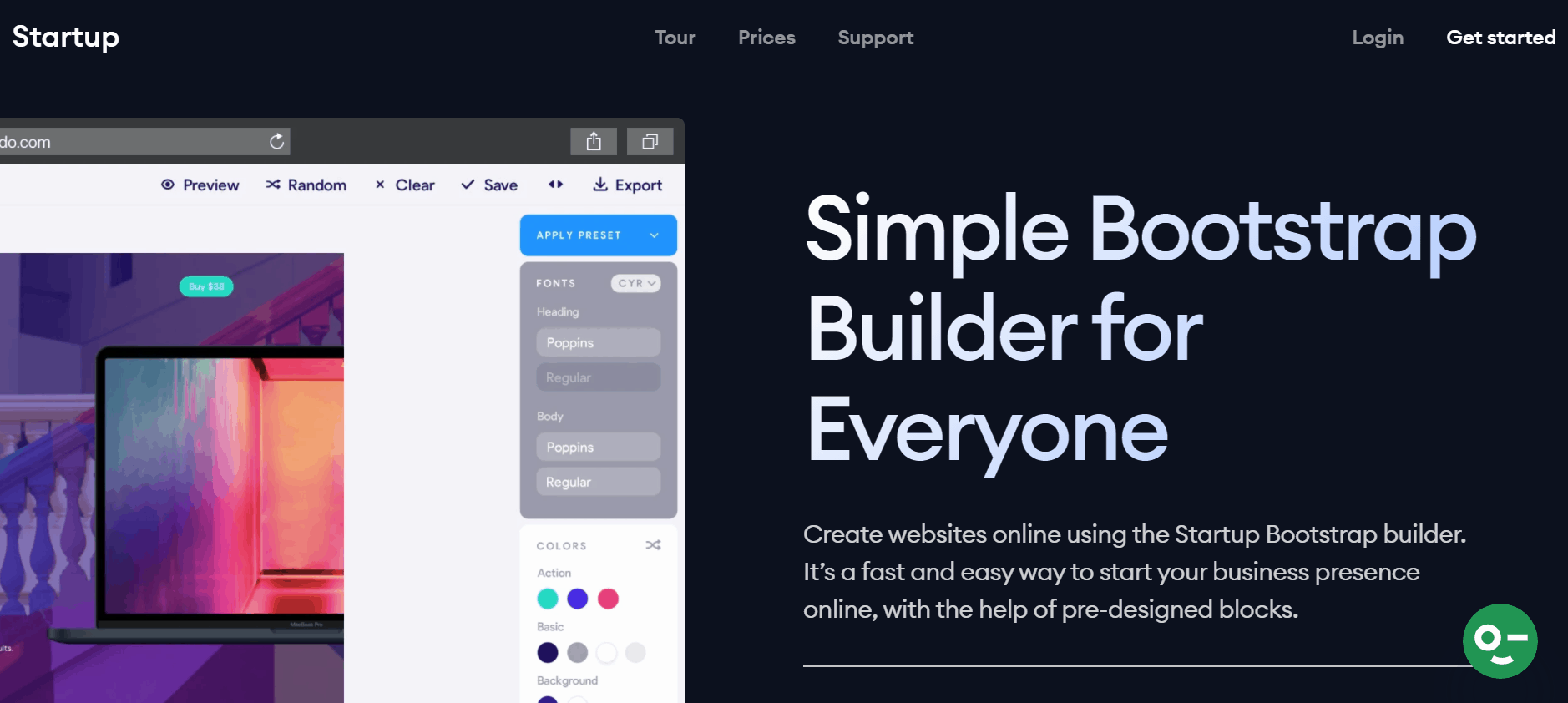
Startup 4 is a free drag-and-drop bootstrap theme builder. With its customizable blocks, you can easily create websites fast, even if you have zero programming skills. Select a style and drag it to the canvas to customize it. Pick your favorite font from Google Fonts (it’s integrated with the editor), then export it in HTML, CSS, and JavaScript to launch it.
It’s free to use Startup 4. Paid plans start at $21/month when billed annually.
20. Adobe XD
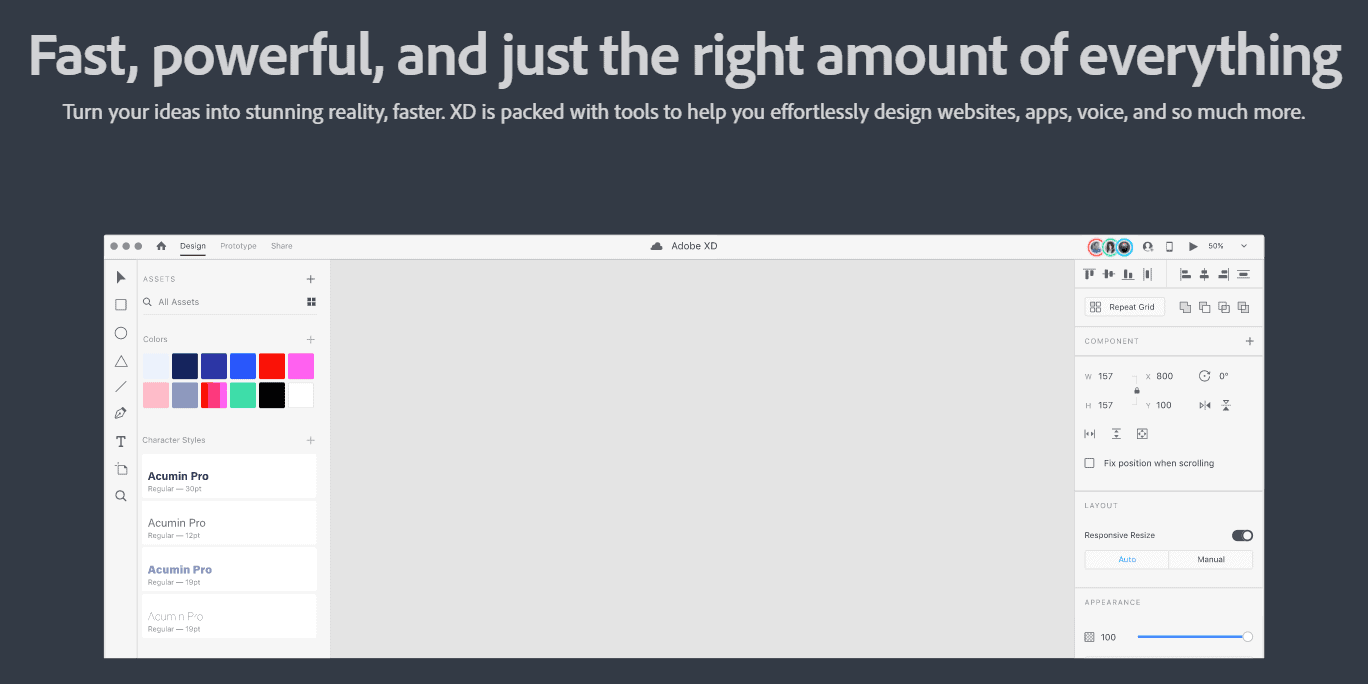
Adobe XD is the standard in UX/UI design that allows collaborative design and prototyping of intuitive web pages, apps, and much more — including voice interfaces! Add animations, build design systems, and build responsive web designs with content-aware layouts, responsive resize, and set reusable states for various components.
Adobe has a free starter plan. Pricing starts at $9.99/user per month or $52.99/month for the entire Adobe Creative Cloud when billed annually. (Prices vary for students, teachers, and businesses.)
21. Figma
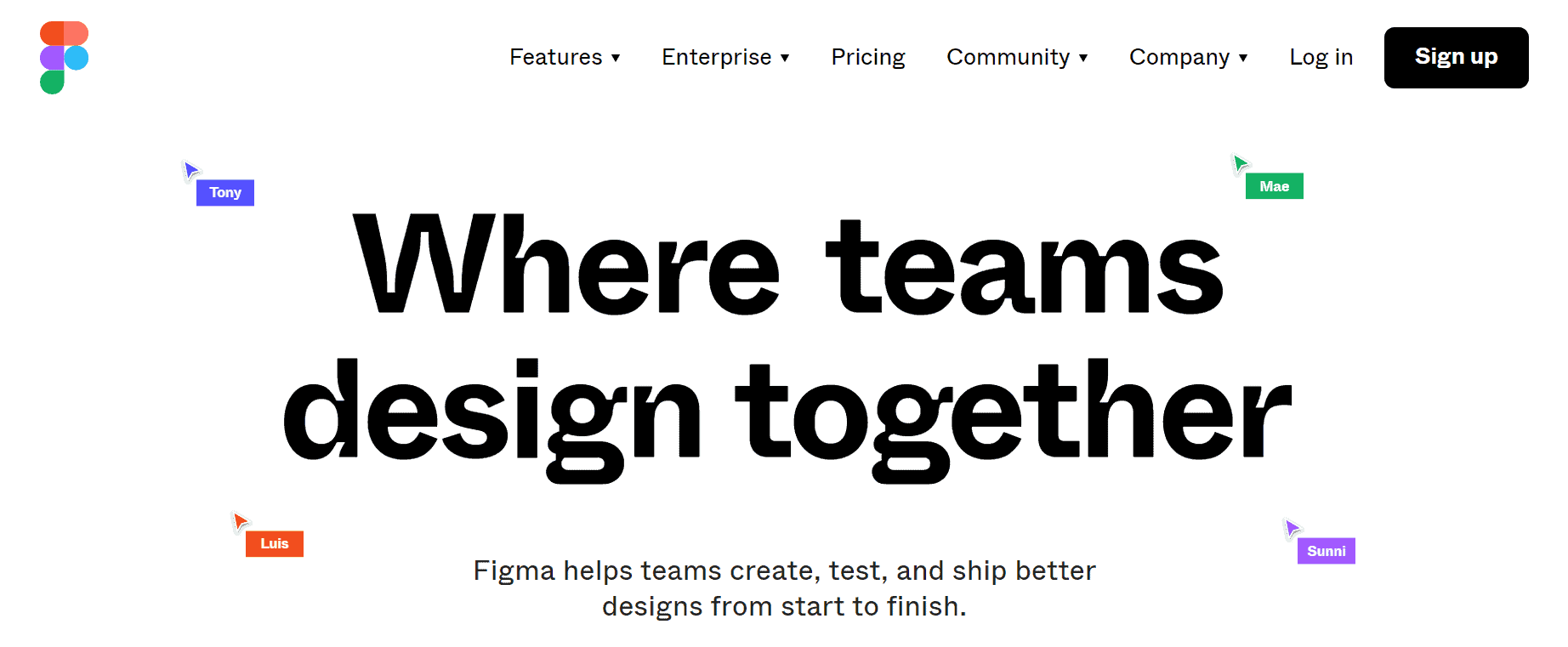
Figma’s strength is that it’s a web-based app with auto layout, asset libraries, and shareable prototyping features. Never worry about losing a thing with auto-save. Add as many team members as you want as free “viewers” to get stakeholder feedback via comments on your design. Sketch and Figma share some plugins and integrations, so you can often find that additional functionality — or even build it yourself — if you need it.
Pricing starts free for three projects with two editors and scales up to $12 and $45/editor per month (when billed annually) from there.
22. Sketch
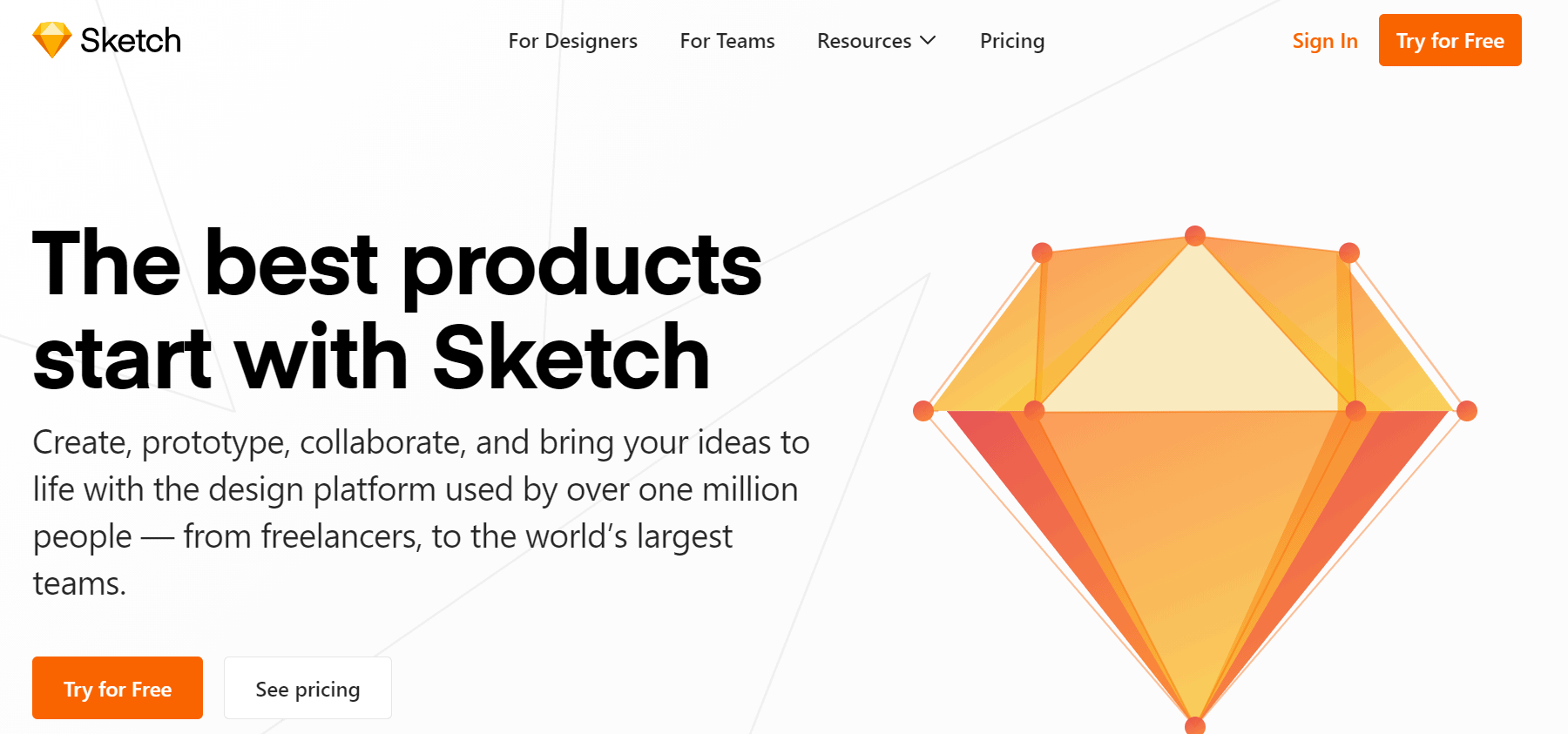
Sketch is a leader in the web design world, a “digital design toolkit” with interactive prototyping, smart layouts, and a vast library of integrations and plugins. Right now, the software just launched “Sketch for Teams,” which allows user experience designers to share and collaborate on workspaces. Unfortunately, as a native Mac app, you’ll need to be Team Apple to enjoy all the ease of use and functionality Sketch has to offer.
Sketch offers a 30-day free trial. You can get it for $99, but you’ll need to renew your license every year to continue to receive updates.
23. InVision
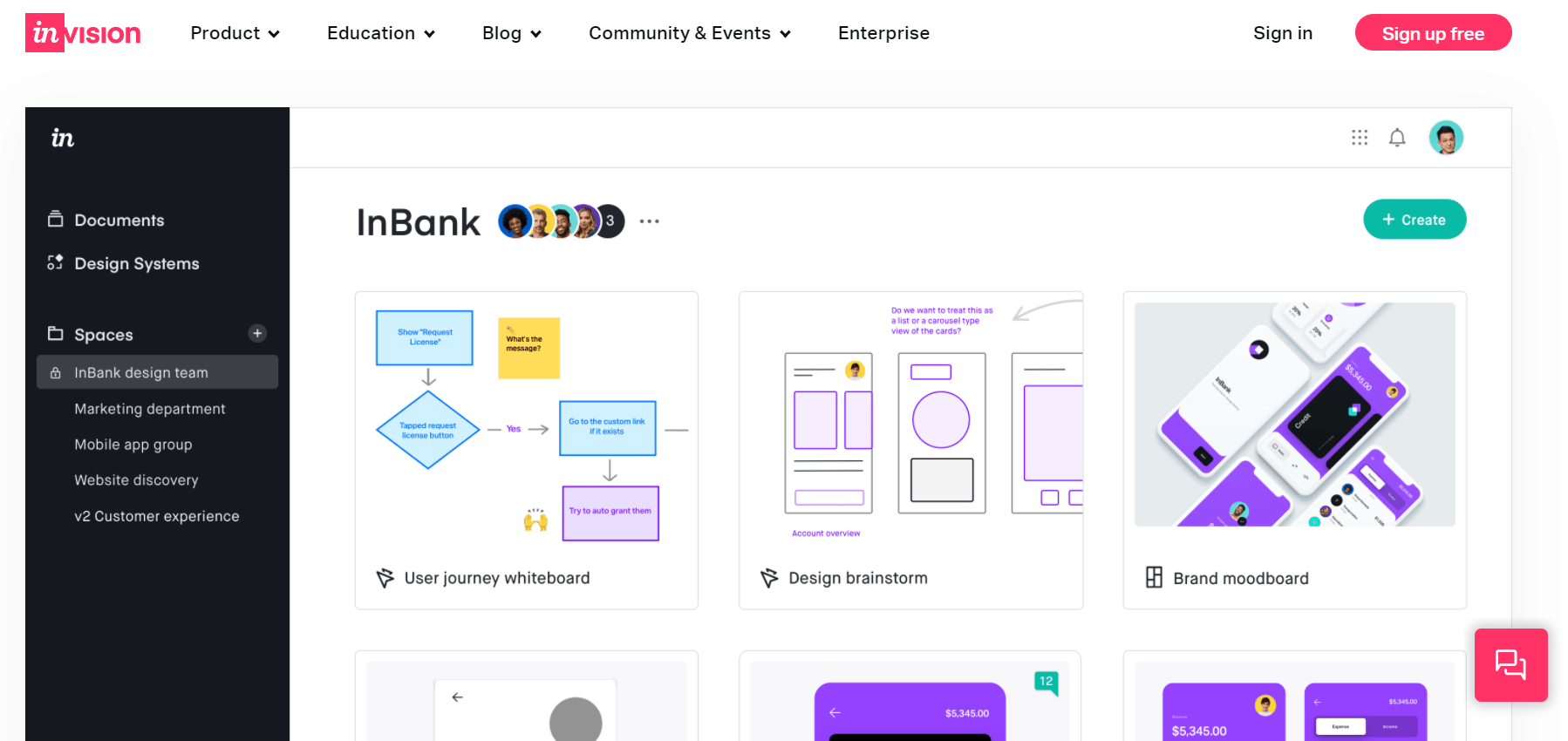
With InVision, it’s easy to collaborate on design. Use InVision Freehand to brainstorm and create wireframes and discuss with your team on the online whiteboard. This digital product design platform’s a paradise for designers who value creative freedom. InVision Studio also offers smart-swipe transition and animation features.
InVision offers a free plan. Paid plans start at $7.95/user per month when billed annually.
Best web design software for marketing
24. Podsite
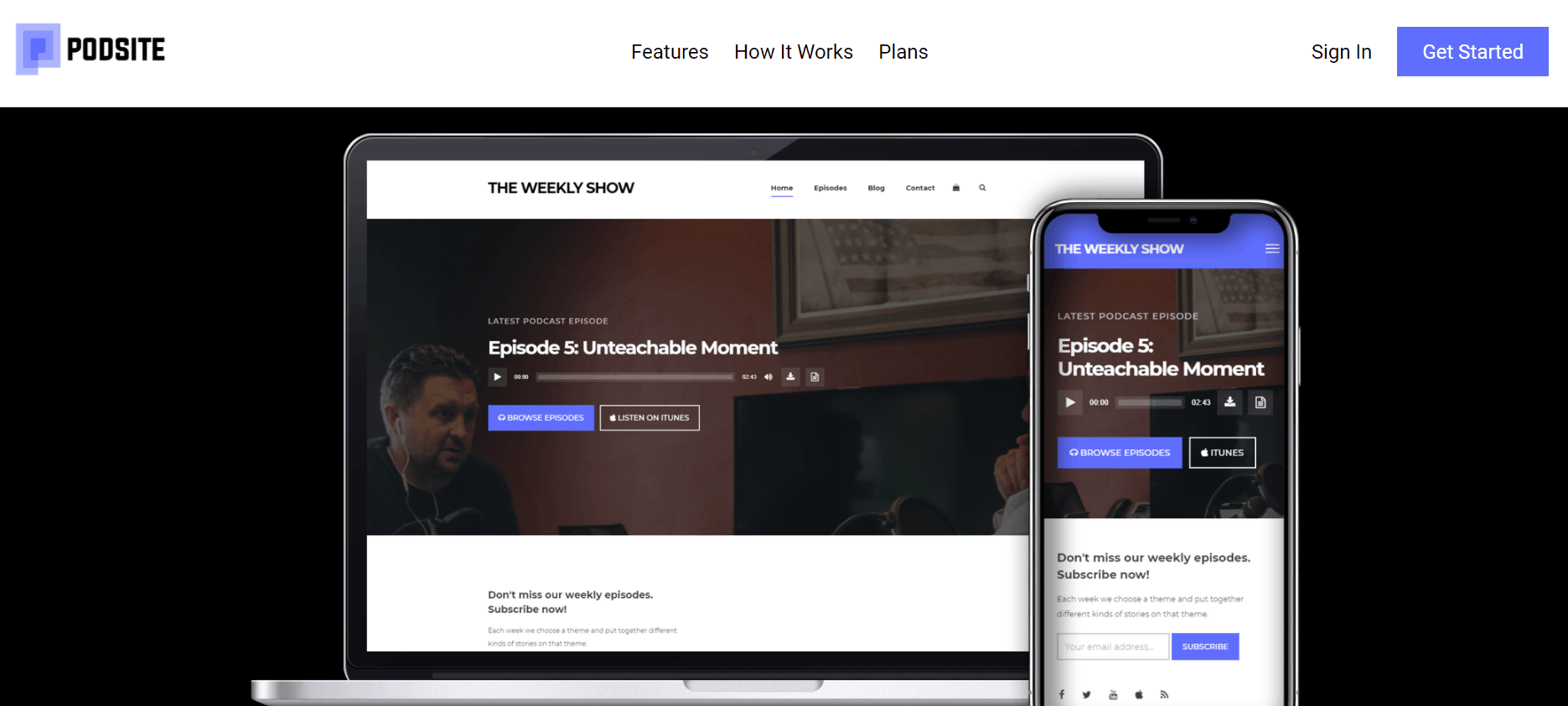
Source: Podsite
With Podsite, it’s a piece of cake setting up a website for your podcast. All you have to do is submit your RSS feed, and the full-featured podcast platform creates it in less than a minute. Customize it to fit your unique brand using the drag-and-drop editor. Podsite will even publish each episode of your podcast automatically. Add an email sign-up form to attract subscribers, and manage your sponsorship packages.
Podsite offers a 14-day free trial. Paid plans begin at $5/month. Grab the Podsite lifetime deal on AppSumo today for $49.
25. Google Web Designer
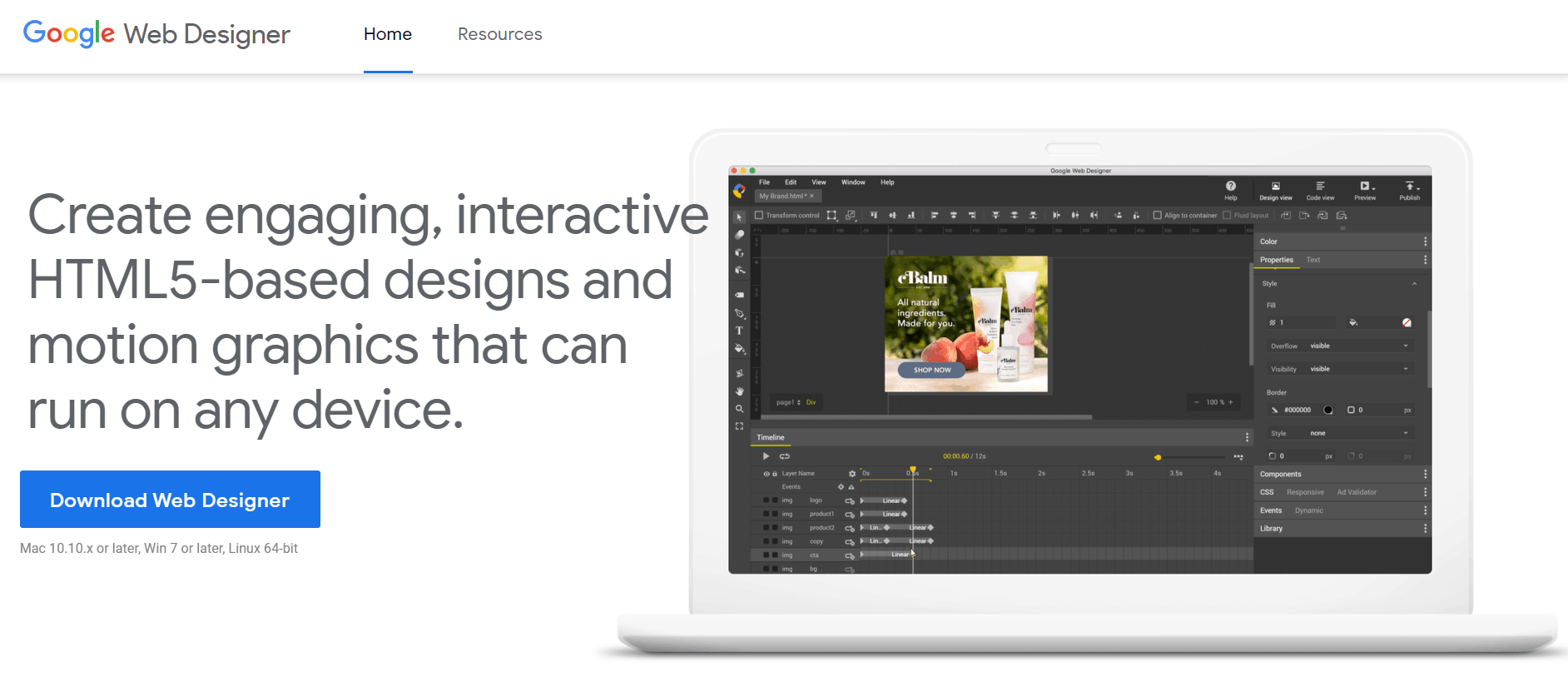
Google Web Designer helps you make interactive HTML5-based ads, designs, and animations. From static cue cards to 3D images, Google Web Designer is the go-to tool for creating motion graphics for today’s digital advertising and marketing collateral.
Plus, it’s free to download and use.
26. Leadpages
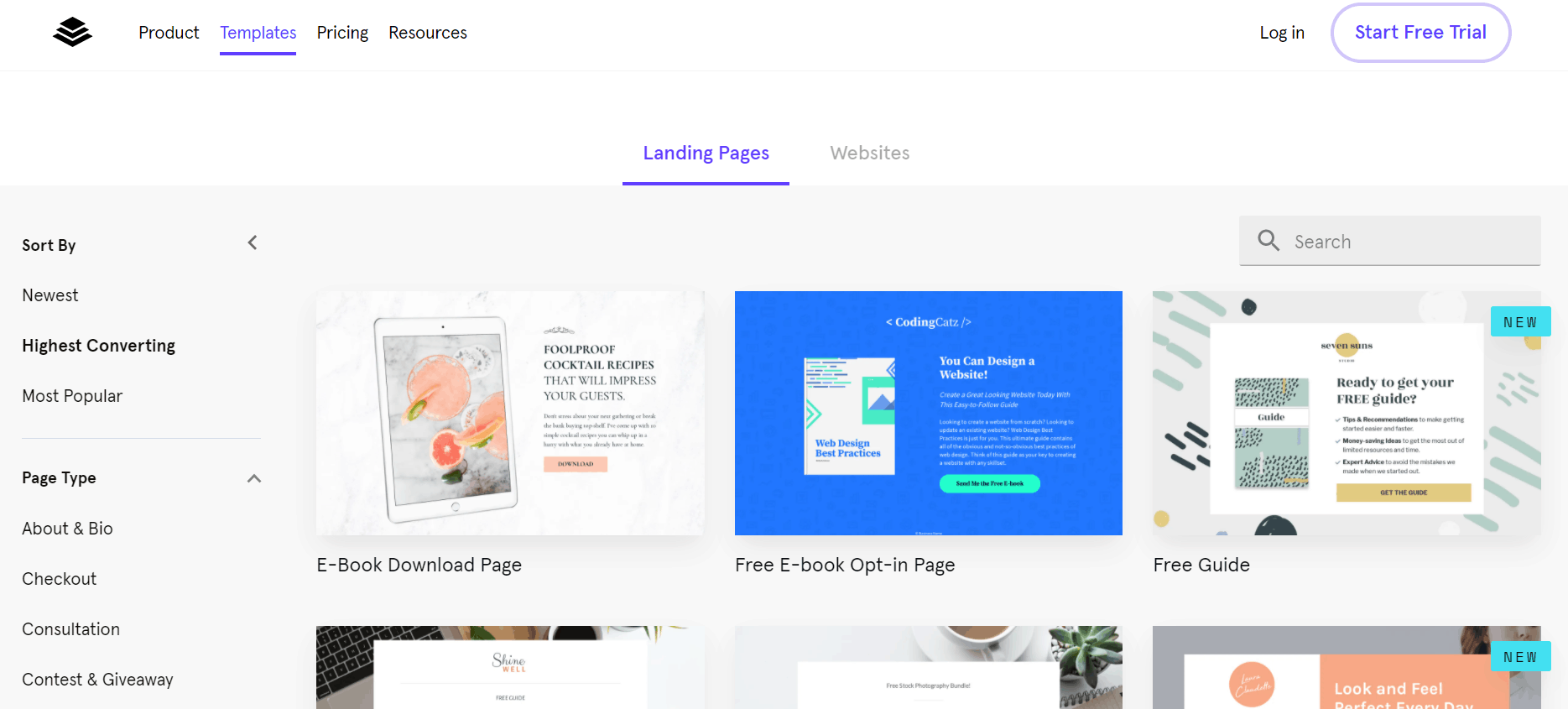
Source: Leadpages
Leadpages may be better known for its landing page builder, but as you navigate it, you’ll see it works just as well for full-on websites. Leadpages offer conversion-driven features such as one-click sign-ups and alert bars, making it a no-brainer if you want to attract quality leads everywhere on your site. It also provides many high-converting and mobile-responsive templates with no coding requirements.
Start your Leadpages free trial for 14 days. Paid plans start at $27/month when billed annually.
27. Instapage
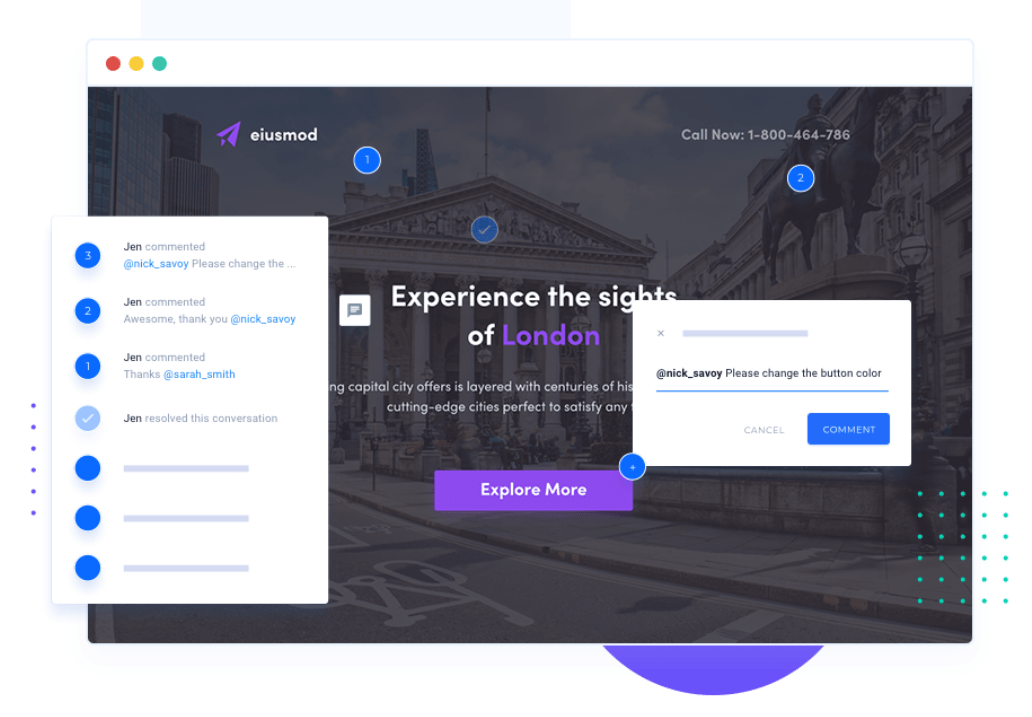
Source: G2
Where to begin with Instapage? This advanced landing page platform is so user-friendly and powerful that both non-technical folks and developers can use it. Fan-favorite features include dynamic text replacement and A/B variation testing. Instapage makes it fuss-free to personalize the user experience and conduct rapid tests to uncover your best-performing landing page.
Instapage offers a 14-day free trial. Paid plans start at $149/month when billed annually.
28. ClickFunnels
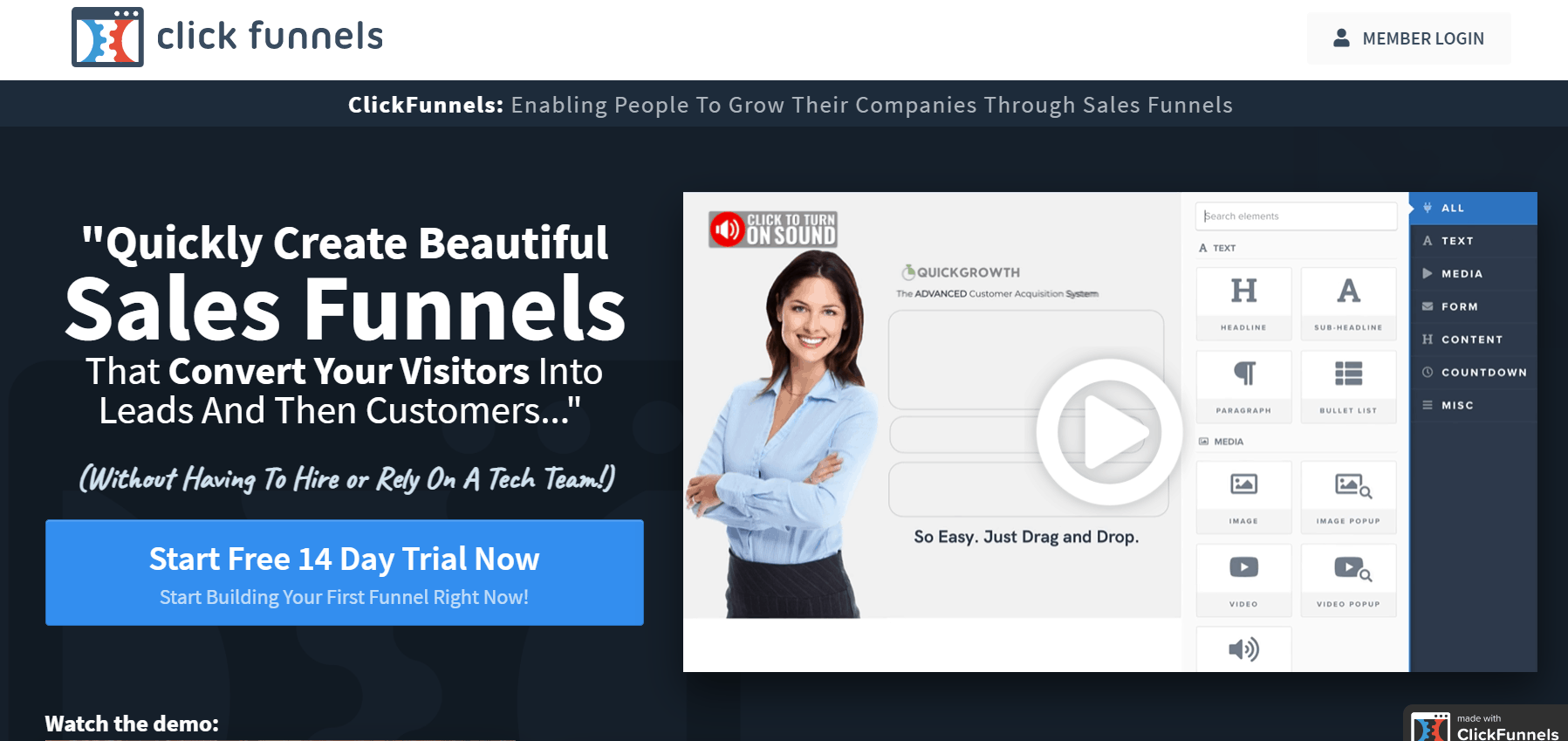
ClickFunnels is a sales funnel builder for entrepreneurs. Select a pre-designed template and start building your funnels with the drag-and-drop editor. It’s easy to build your sales process, as ClickFunnels removes all the guesswork. Read the reviews online, and you’ll see the tool’s best feature is its resources. When you sign up for the Platinum or Two Comma Club plans, you’ll have instant access to online courses, training, and weekly peer review hackathons.
ClickFunnels offer a 14-day free trial. Paid plans start at $97/month.
. . .
Ready for the fast track? Download it to browse everything at a glance and pick what you need quickly.
WEB DESIGN TOOLS CHEAT SHEET
Best graphic design software
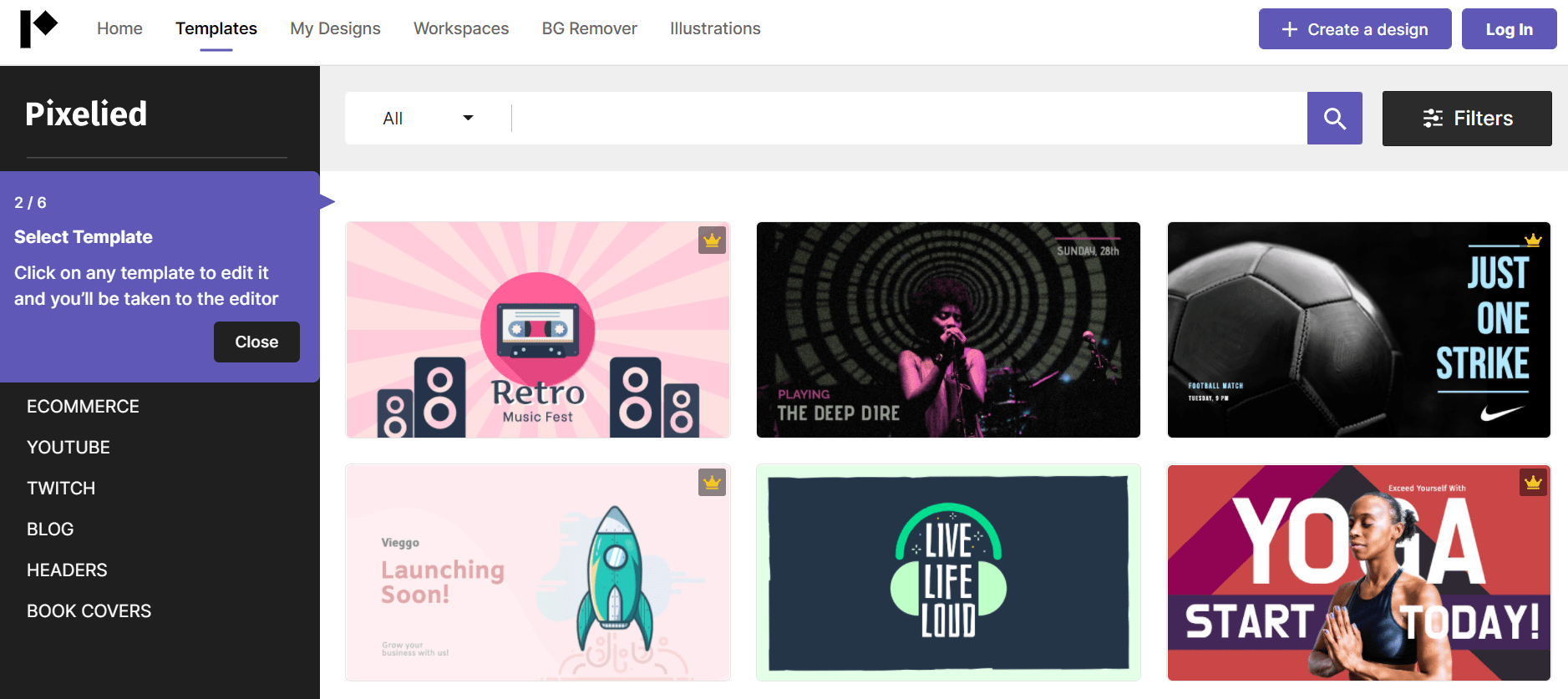
29. Pixelied
Source: Pixelied
Pixelied is a design tool for small business owners. Use the advanced editor to resize visuals, add typography, and remove background. Select a use case and your favorite template! It’s insanely easy to customize it. Pixelied also offers four million+ royalty-free stock images from Unsplash and 1000+ illustrations. You can even upload SVG/vector files and edit them within the platform. Pixelied may not be as popular as Canva for now, but we have a feeling it’s going to take the graphic design world by storm.
Start free with Pixelied. Its paid plan costs $7/month when billed annually. Grab the Pixelied lifetime deal on AppSumo today for $59.
30. Canva
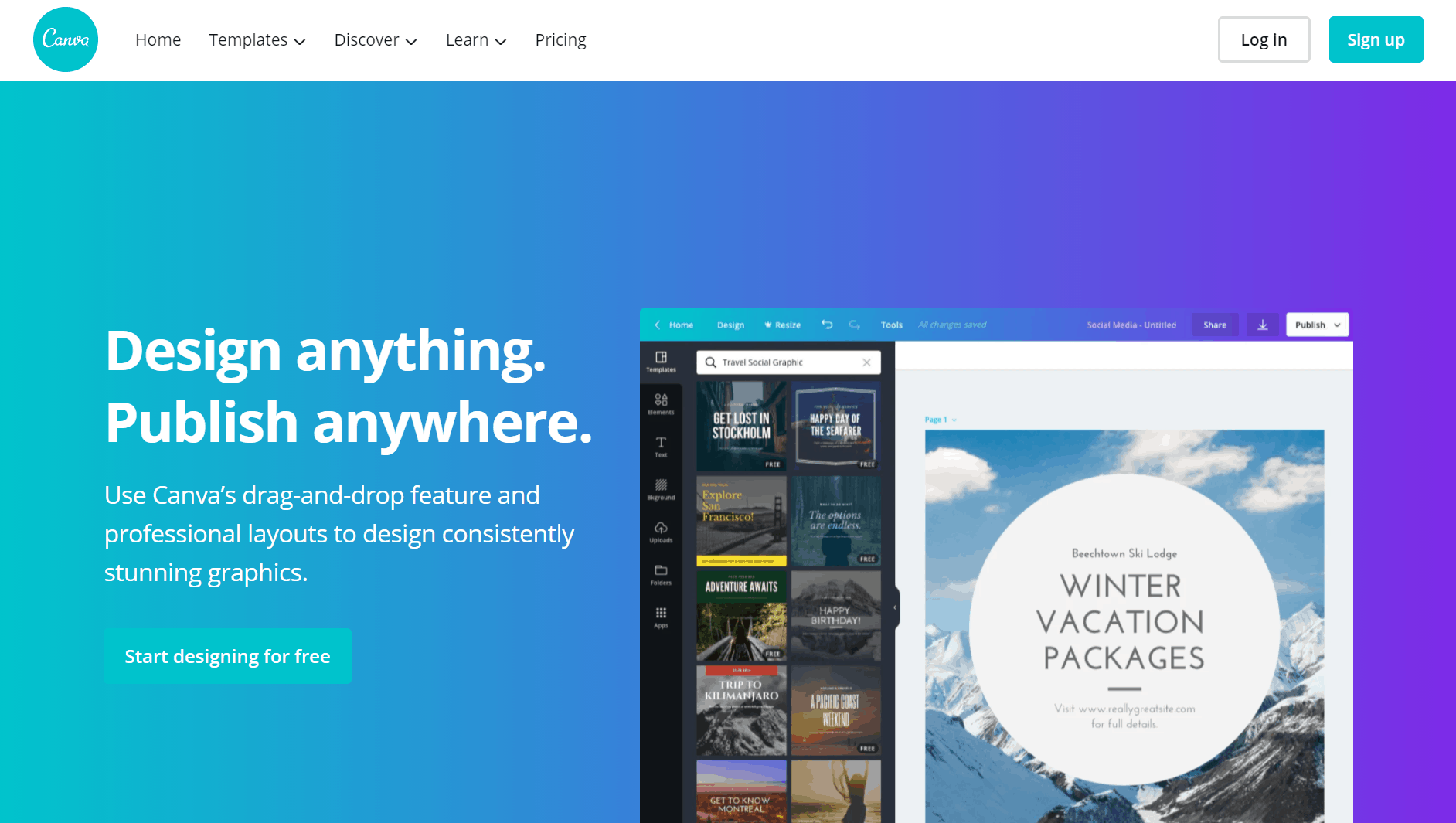
If you’re making graphics for the web or social media today, you’ve likely used Canva. With easy drag-and-drop layouts, you can build everything from branded Instagram story graphics to book covers. Canva is a graphic design goldmine with millions of stock images, vectors, and illustrations, photo filters, and hundreds of free fonts, icons, and shapes.
Canva has a free version. Plans start at $9.95 per month.
We’ve also written in-depth about Canva alternatives, so be sure to give that post a read if you’re searching for just the right tool.
31. Crello
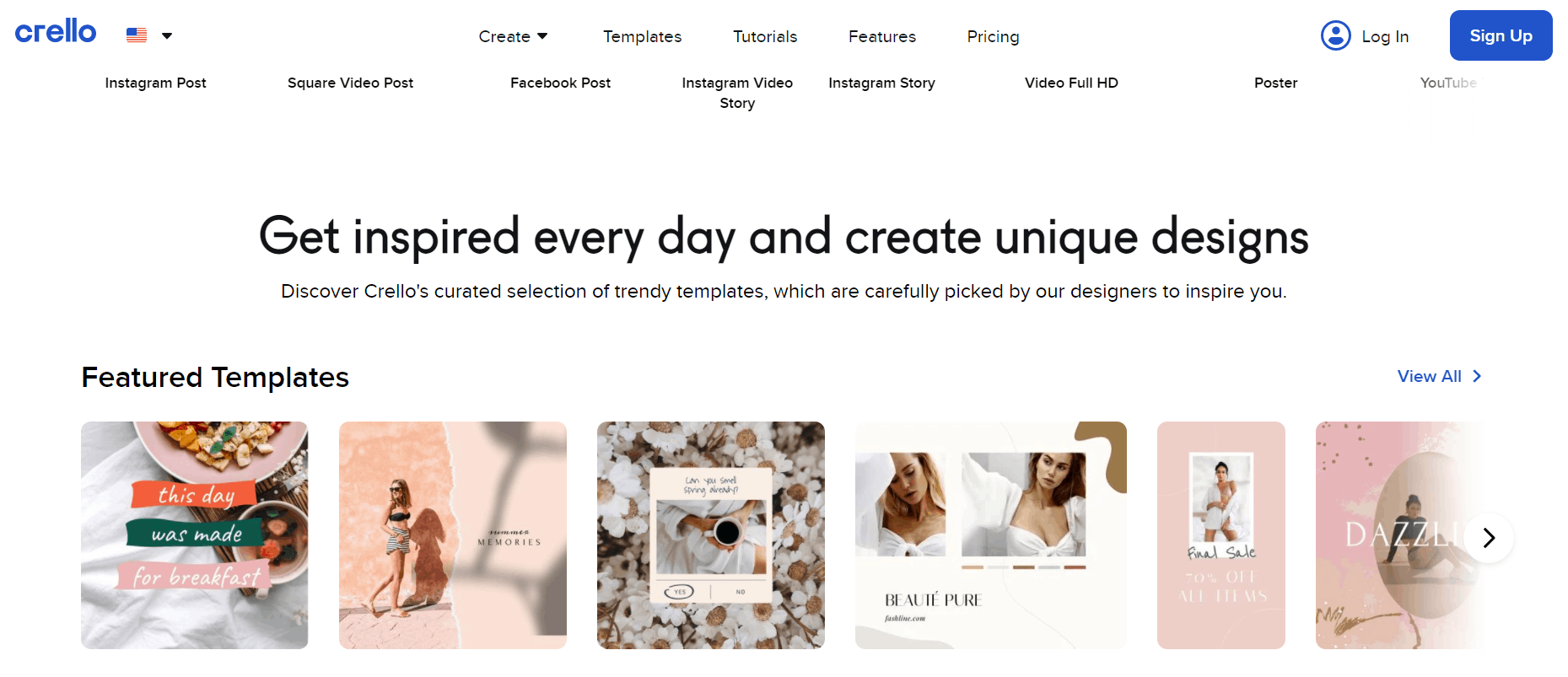
Crello is an intuitive online design editor for graphics and videos. It’s packed with over 30,000 templates and 250 fonts and millions of stock images. Select a pre-made template and customize it with color swatches, lines, text boxes, and more. Add animated graphics to bring your static visual to life. This popular Canva alternative also offers 50,000 free video clips, making it a great tool to use when creating video assets.
Crello starts free, with paid plans at $7.99/month when billed annually. Grab the Crello one-year deal on AppSumo today for $67.
32. Adobe Photoshop
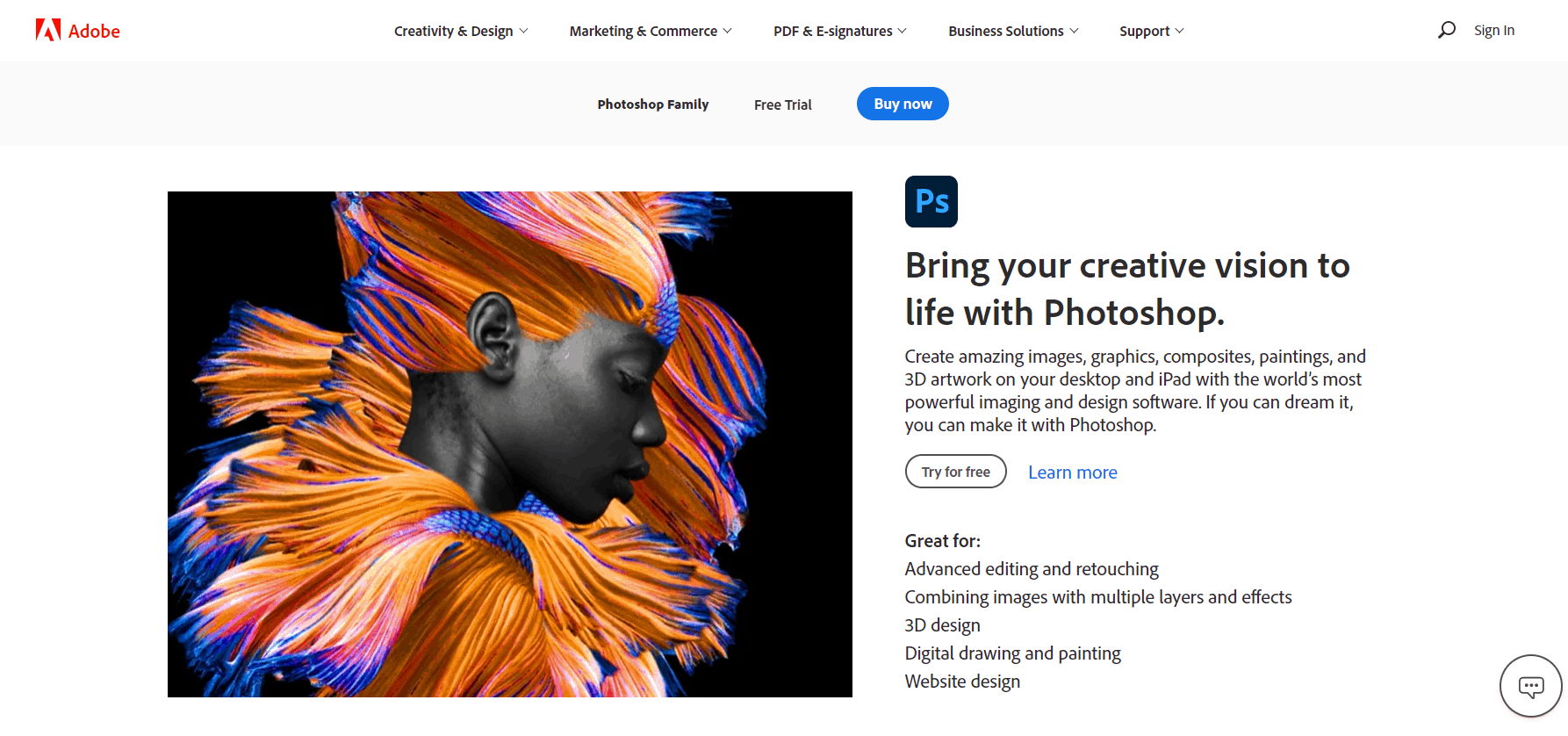
The leader of digital imaging, Adobe Photoshop offers a plethora of tools ideal for any design stage. From creating concept art and combining photos to removing flaws and manipulating images, Photoshop can do it all. However, its state-of-the-art features come at a price (users report the steep learning curve), this industry-standard is more suited for professional designers.
Adobe Photoshop offers a seven-day free trial, with paid plans starting at $20.99 /month or $52.99/month for the entire Adobe Creative Cloud when billed annually. (Prices vary for students, teachers, and businesses.)
33. Adobe Illustrator
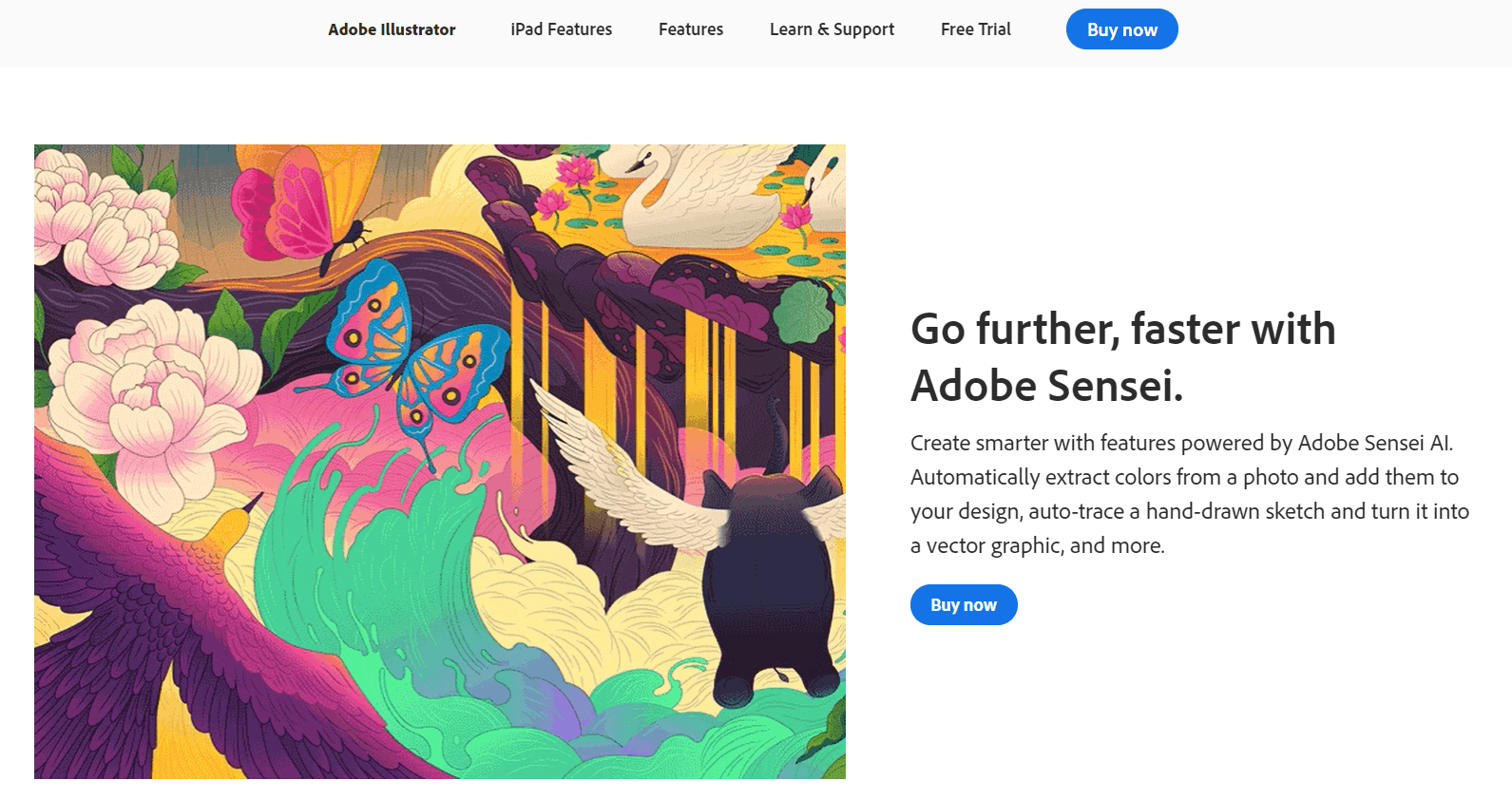
Adobe Illustrator is a vector-based graphics software. This versatile platform offers excellent tools to help you create beautiful illustrations. Create mirror images in a click, turn shapes into logos, or draw freely!
Adobe Illustrator offers a seven-day free trial, with paid plans starting at $20.99 /month or $52.99/month for the entire Adobe Creative Cloud when billed annually. (Prices vary for students, teachers, and businesses.)
34. DesignWizard
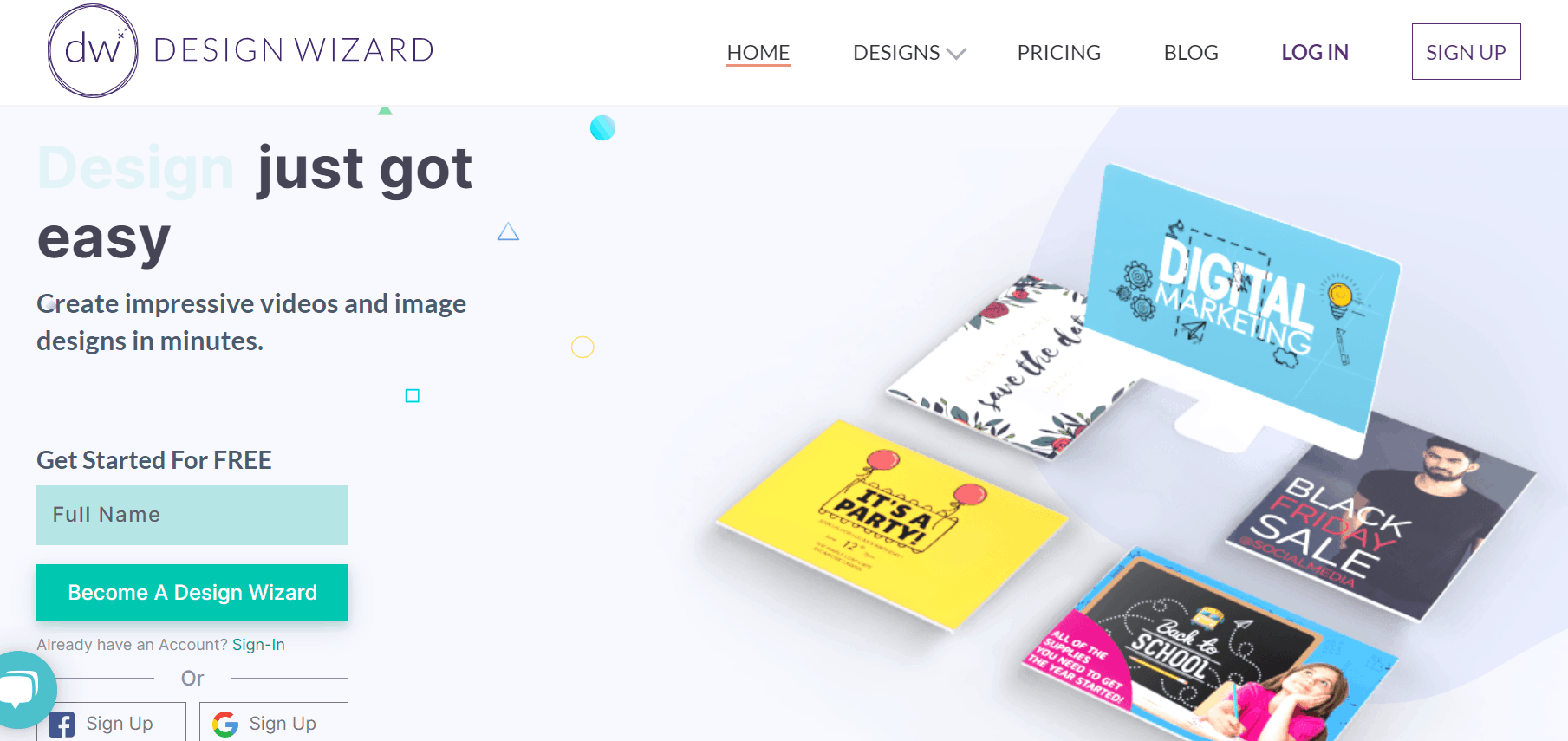
With DesignWizard, you can create videos and image designs in minutes. The free features allow you to magically resize your designs. You can also upload fonts, photos, logos and create custom color palettes. The library holds over one million premium images and thousands of high-quality videos. Every video and image has also been licensed for commercial use!
The Pro plan, starting at $7.42/month when billed annually, gives you 60 image design downloads per month, image and font uploads, free previews, and 1GB storage.
Best design resources
35. FreshStock
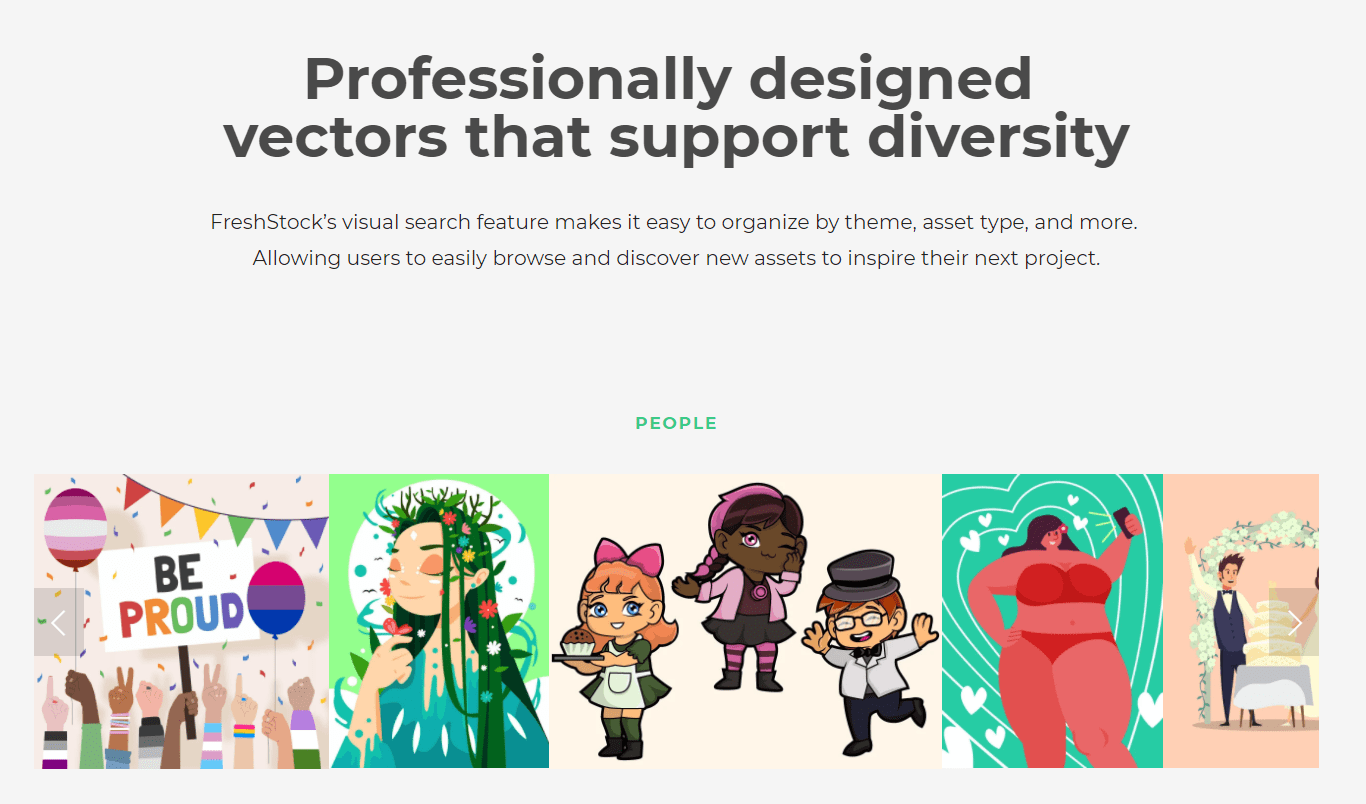
Source: FreshStock
FreshStock, a stock vector library, is an asset for graphic designers. Known for its socially-inclusive images, FreshStock is excellent for small businesses that want easy access to quality graphics without the expensive price tag. Spot a specific design that would go great with your brand and want to create a series around it? Hire the designer who drew it. Click the button on the right to get in touch instantly.
FreshStock offers a free trial for seven days. Sign up for the paid plan at $42/month annually, or grab the FreshStock one-year deal on AppSumo today for $69.
36. Muzli Colors
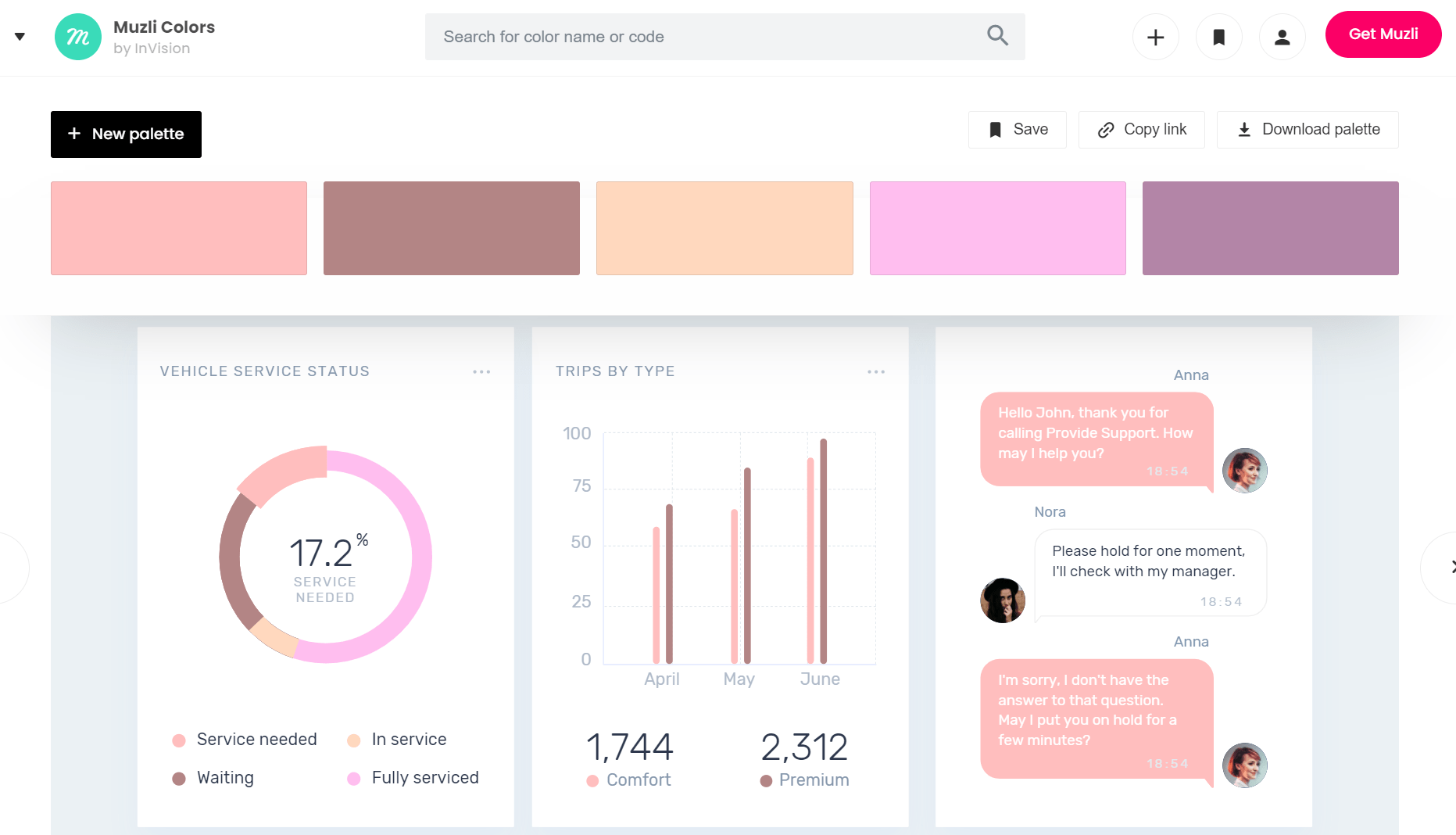
Source: Muzli Colors
Muzli Colors is a color palette generator by InVision. Enter your color code, select an initial color, or upload an image if you don’t have access to the color codes. Muzli will generate a palette based on the uploaded image and show you how your dashboard will look on its live UI kit demo, saving you time from unnecessary color combo testing.
Muzli Colors is free.
37. Google Fonts
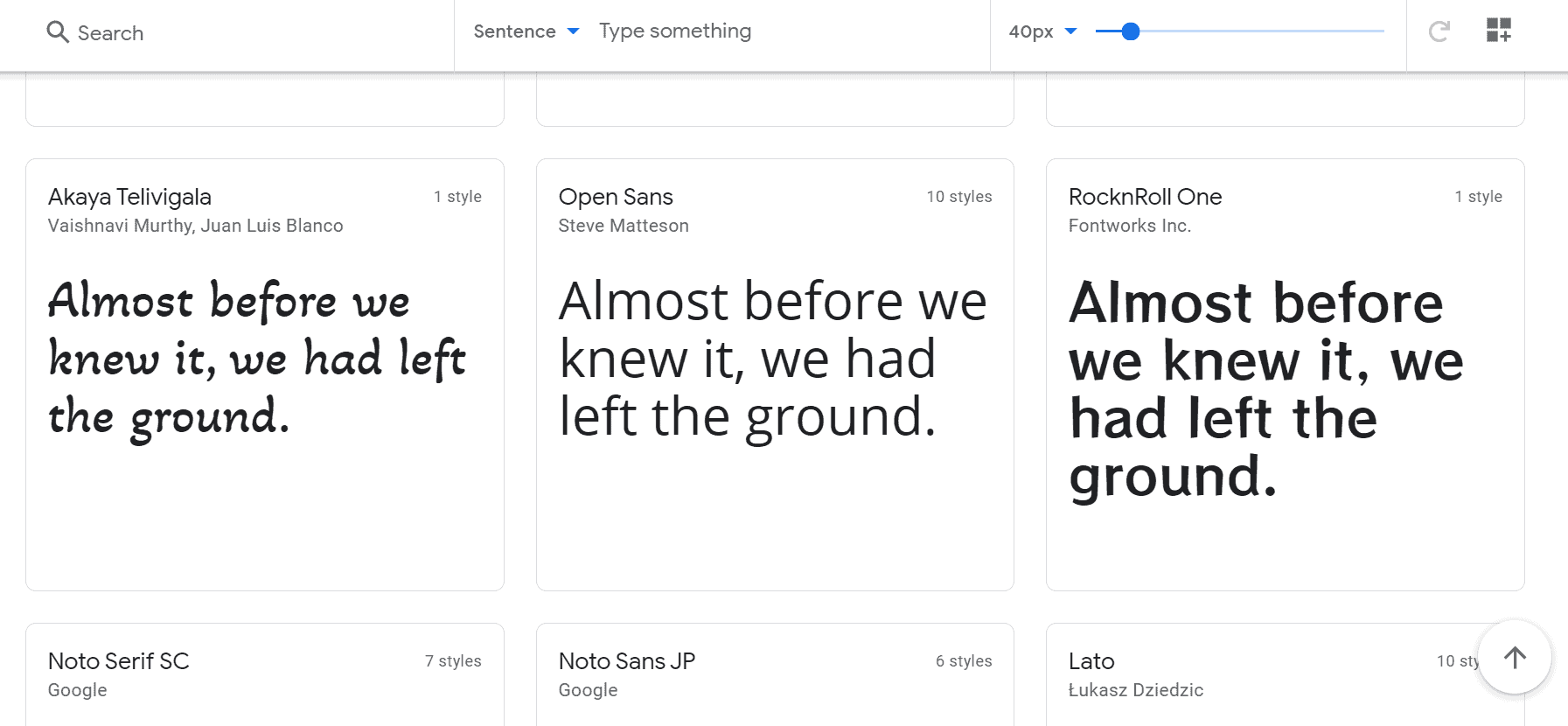
Google Fonts is a library that offers 1043 free licensed font families. Select a font from the list, input your text, and adjust the font size. The tool instantly generates various styles and suggests other fonts that pair well with your selection. Copy the code in HTML and CSS, and voila! You can immediately start using them.
Google Fonts is free to use.
38. Unsplash
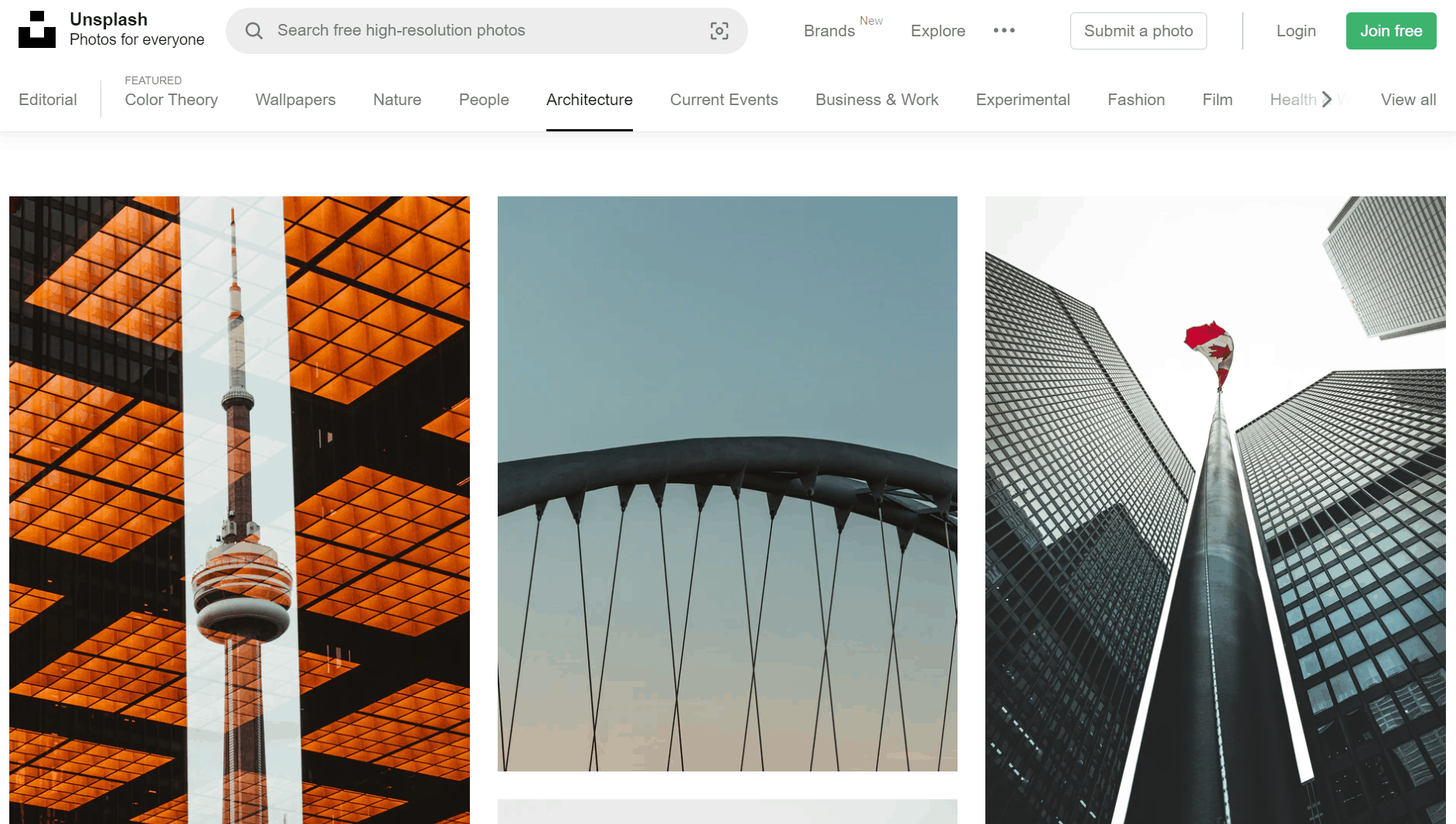
With over a million free photos, Unsplash is the ultimate choice for entrepreneurs, creators, and marketers on a budget. Its sheer number of high-quality photos and range of categories is impressive. From architecture and nature to people and interior design, you’re bound to find a picture for your needs. Whether you’re looking for a background for your homepage or a stock photo to accompany a blog post, this is a must-have resource.
It’s free to use Unsplash.
39. Generated Photos
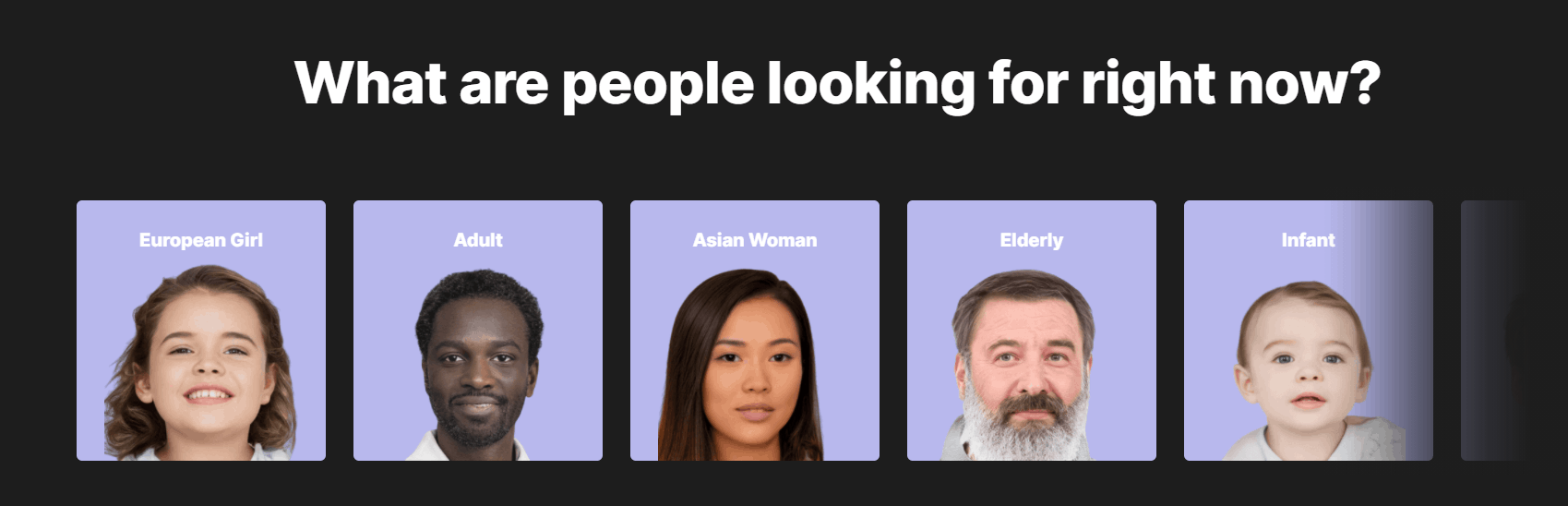
Generated Photos offers free model headshots created from AI. It’s easy to find what you’re looking for. Select your criteria (e.g., gender, ethnicity, emotion) in the filters and pick whichever fits your business.
Generated Photos is free to use.
40. Awwwards
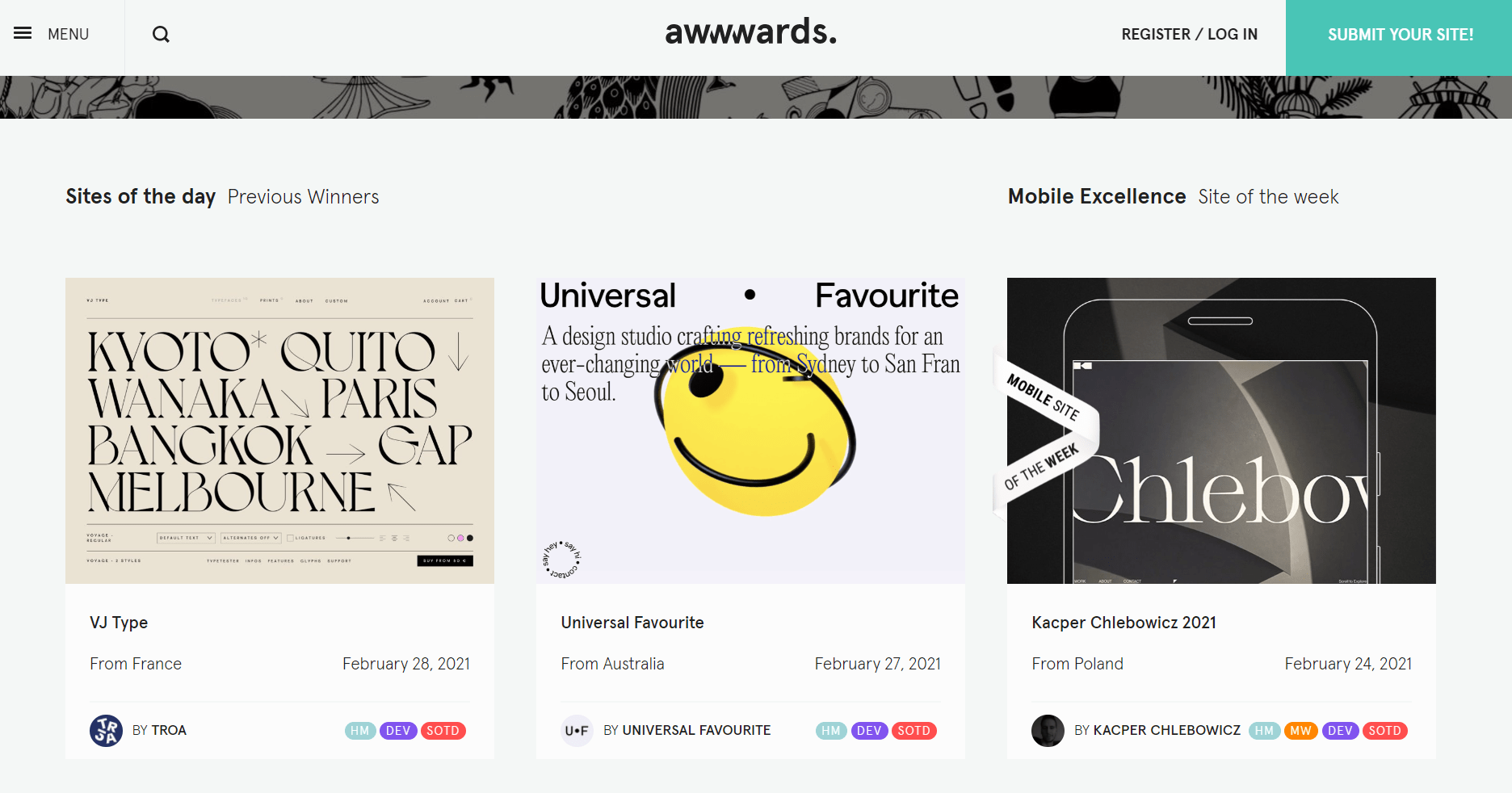
Known for its experimental design, Awwwards may not be ideal for technical companies (think: B2B SaaS). Other than that, it’s a handy resource if you’re looking for the latest design trends and using them to inform your creations!
Conclusion
Let us know your thoughts in the comment section below.
Check out other publications to gain access to more digital resources if you are just starting out with Flux Resource.
Also contact us today to optimize your business(s)/Brand(s) for Search Engines
