SEO is one of the most important parts of online marketing. By improving your rankings on search engines and increasing your site’s visibility, you can drive more traffic to your site and increase your revenue. The question is, how do you improve your SEO? One way is by using digital marketing tools. They’re not a replacement for an SEO strategy, but they can help you put that strategy into action.
There are many digital marketing tools available today. Some can be found online and others need to be purchased. If you’ve never used a digital marketing tool before, it’s important to learn about them before you spend money on one. You want to make sure that the tool you choose will be able to provide the results you want without causing any damage to your website.
Table of Contents
Best Digital Marketing Tools Seo
According to our analysis, these are the top 5 SEO tools in the 2021 market. For all SEO tools we have included a scenario where they could be beneficial to you. It is important to clarify that they are not ranked and arranged in a particular order.
1. Spyfu
Spyfu is a search analysis tool that offers SEO research, PPC research, keyword research, SERP checker, and domain overviews. One of the most loved features is Spyfu Kombat. In the blog Kombat Overview (Shared Keywords) by Sidra Condron, Kombat is described as “easy to start and nearly fool-proof to understand”.
According to Spyfu’s website, PC Mag has awarded Spyfu with the “editors’ choice” badge and has also been categorized by G2crowd as part of the “Top 50 Products for Marketing 2020”.
By adding this tool into your kit, you will be able to search any domain and find out everyplace the domain shows up on Google. As listed on Spyfu’s website, by doing so you will be able to see “every keyword they’ve bought on Adwords, every organic rank, and every ad variation in the last 14 years.” Furthermore, you will be able to learn how to connect with these domains, find online and traditional leads methods such as social media, email, phone, and address.
How to best use Spyfu
Spyfu Kombat can be especially handy when doing keyword research. For example, you have a client who would like to find out what keywords their competitors are ranking for to generate keyword ideas for new content. Moreover, your client has a PPC campaign already running and is wondering if there is room for improvement.
When utilizing Spyfu Kombat, all you need is to do is to input your client’s domain and compare it against their competitor’s domain. By doing this, you will be able to find out what keywords your client is not ranking for that their competitors are in both organic and paid searches. After obtaining this information, your client can generate new content that will target those better performing keywords.
In terms of the PPC campaign that they are looking for optimizations, Spyfu Kombat can help you determine wasteful keywords to drop and update them with new ones that will outperform the previous keywords. In short, you’ll become the best digital marketer spy in the industry.
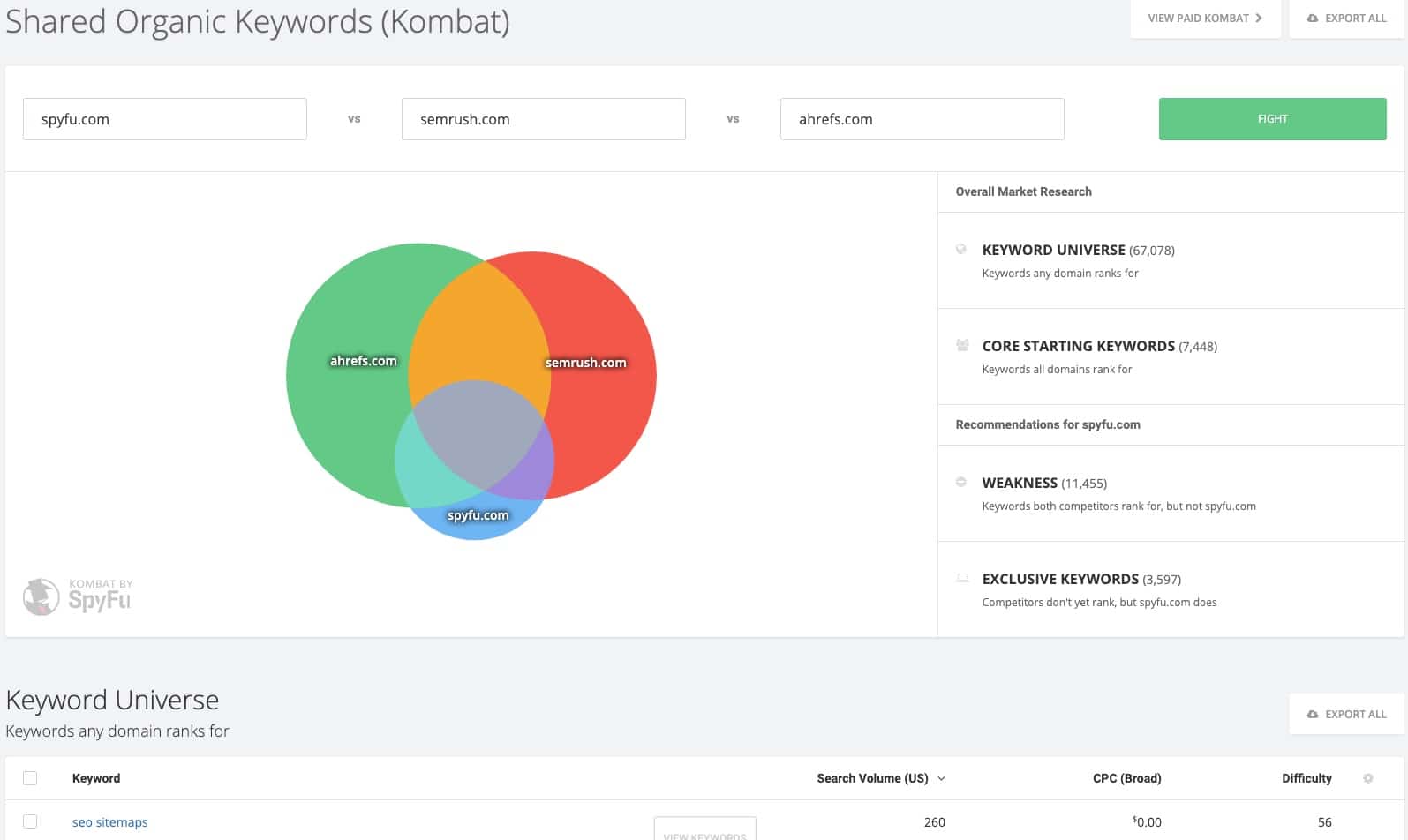
Spyfu Pricing
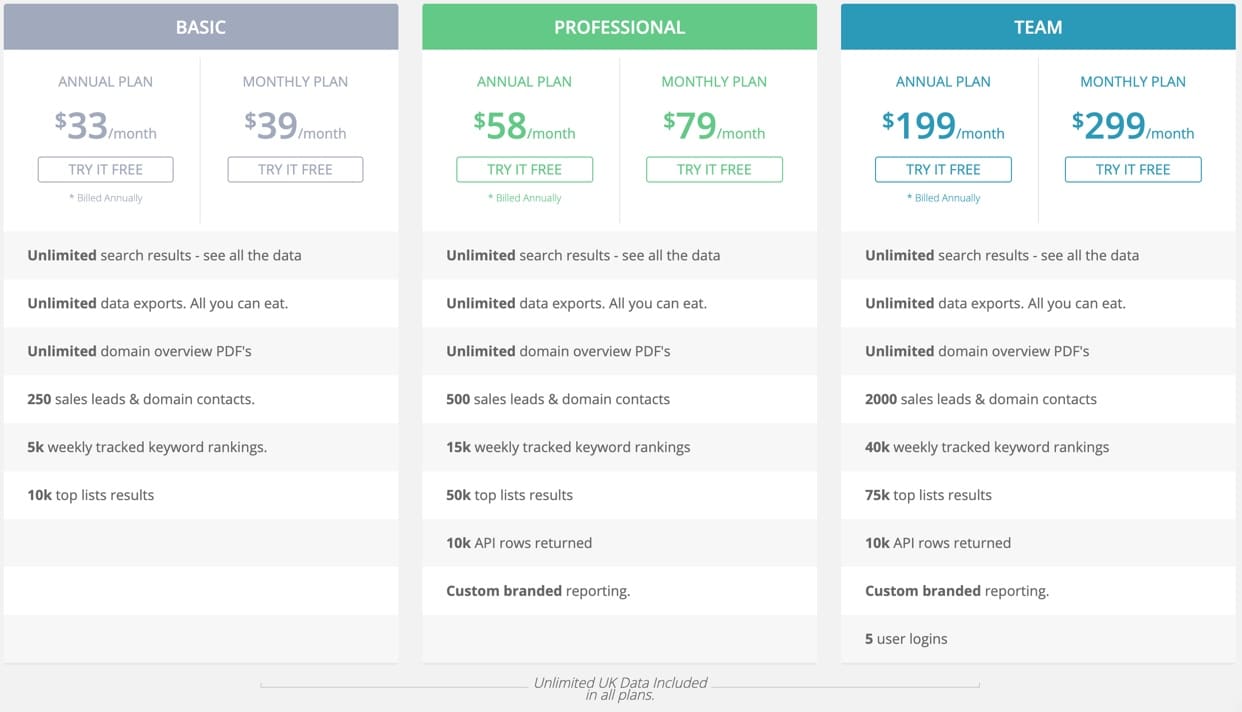
*This image was taken in October 2020. We recommend checking Spyfu’s pricing page for the most updated information. According to this page, if you decide this tool isn’t for you, there is a 30-day money-back guarantee.
2. SEMRush
SEMRush is an all-inclusive suite that will help optimize your marketing workflow. It covers SEO, advertising, social media, content, competitive research, and reporting.
According to SEMRush’s website, “SEMrush is recognized as the best SEO suite according to US Search Awards 2019, MENA Search Awards 2019, and SEMY Awards 2019. It is also the best digital tool, according to Interactive Marketing Awards 2019.”
Some of their 6,000,000 users are eBay, Philips, HP, Quora, and many others. Quite an impressive list. It is fair to say that SEMRush is one of the most popular and purchased tools in the industry.
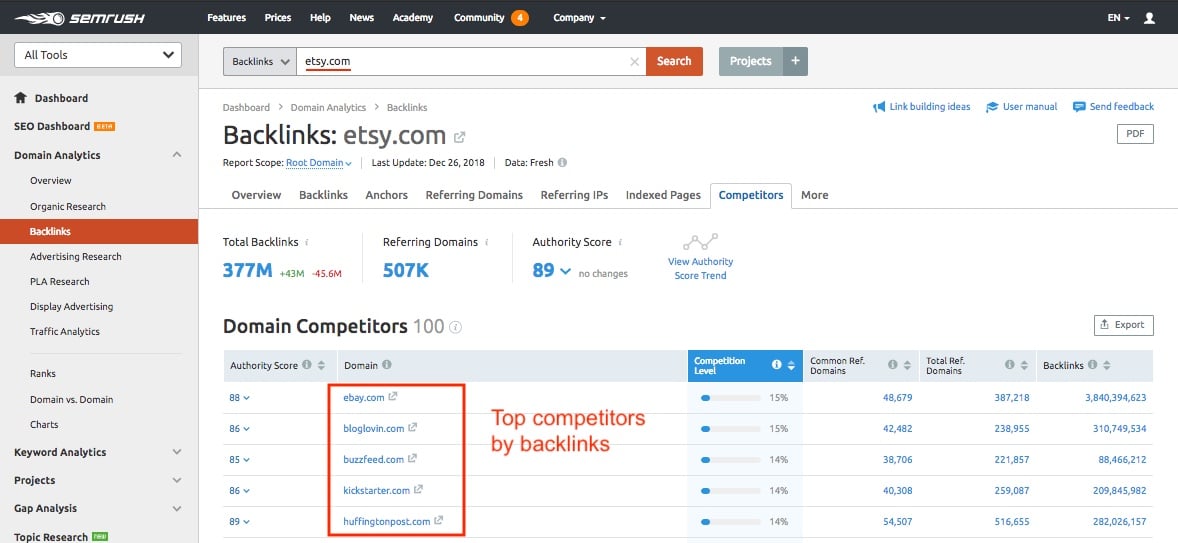
How to best use SEMRush
When clients ask you to generate a backlink audit, SEMRush is your best option. With this tool, you can generate a comprehensive backlink report from your client’s competitors and let you compare your client’s backlinks to up to 5 domains. Moreover, it can help you discover backlink opportunities and clean your client’s link profile.
If you would like to learn more about the benefits of link building, make sure to read our blog “Research Tips to Gain SEO Friendly Links” by DeltaV Digital Partner, Keith Vera.
SEMRush Pricing
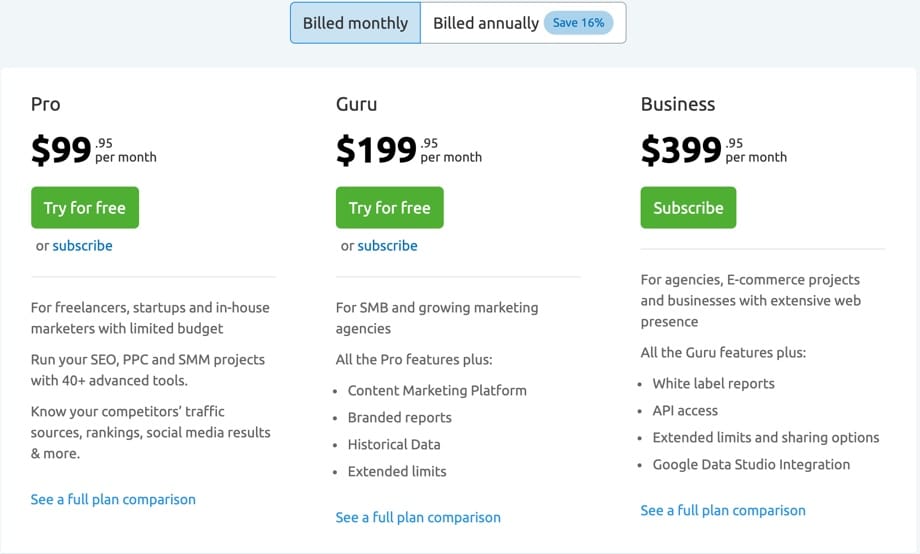
*This image was taken in October 2020. We recommend checking the SEMRush pricing page for the most updated information. According to this page, there is a 7-day free trial.
3. MOZ Pro
According to MOZ Pro’s website, Moz Pro is considered “the proven, all-in-one SEO toolset” that will provide you with SEO solutions for every need that will help you achieve success. A shortened list of Moz Pro’s features are site audits, rank tracking audits, site crawls, backlink analysis, keyword research, and more. Upon signing up to MOZ Pro, every plan includes a full access to MozBar(SEO toolbar for Chrome), track keywords on multiple search engines, SEO insights, one-on-one walkthrough, and 24-hour online support.
Some of the companies that have successfully used Moz Pro are Otter, Razorfish, Zillow, and many more. Jason Nurmi, the marketing manager at Zillow mentions in Moz Pro’s website that this tool has given his team the necessary data to justify projects and strategies. Moreover, it has helped them track the ROI of their efforts.
How to best use MOZ Pro
When assigned to fix your client’s common technical SEO issues give MOZ Pro a chance. When using MOZ Pro to create a site crawl and audit, it will help you find those technical SEO issues and also show you how to fix them.
For example, MOZ Pro will monitor broken redirects and missing title tags. Lastly, it will also assist you by prioritizing the issues to make sure you tackle those who need your immediate assistance.
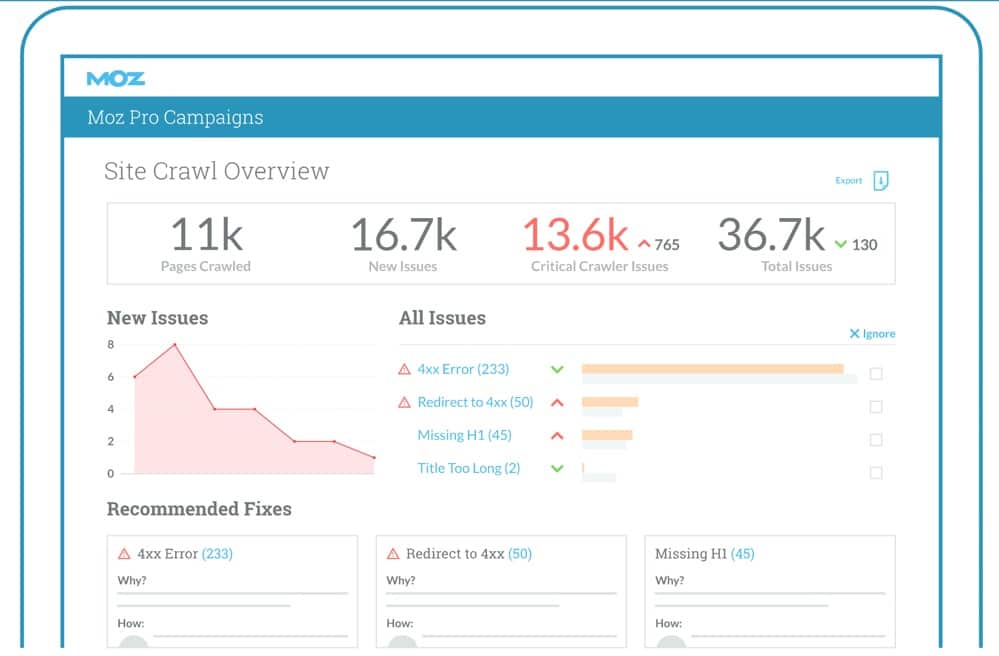
Moz Pro’s Pricing
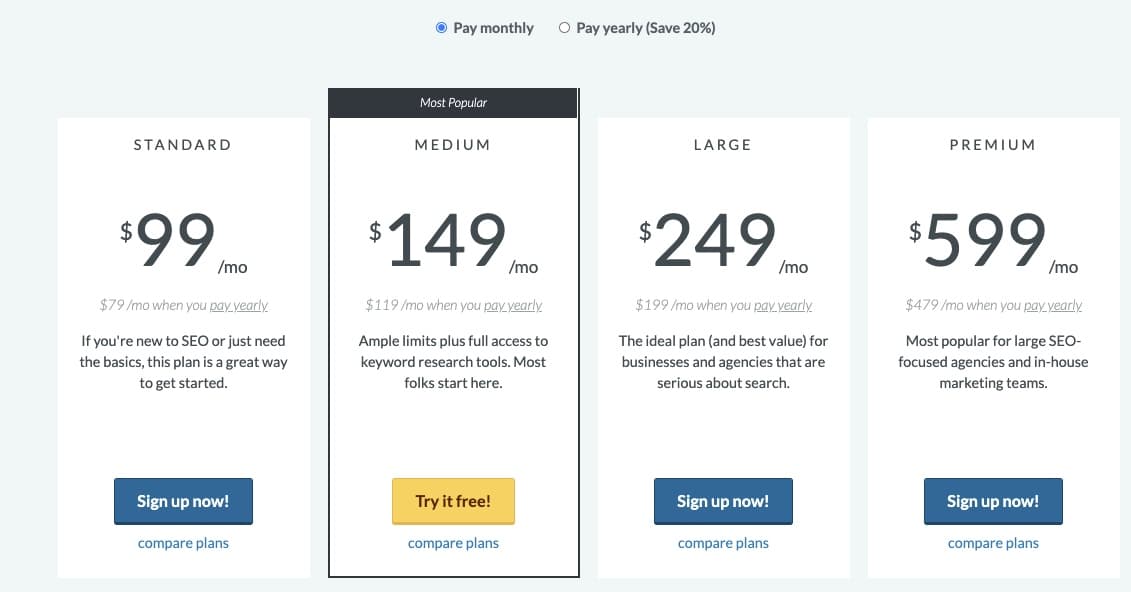
*This image was taken in October 2020. We recommend checking the MOZ Pro for the most updated information. According to this page, there is a free 30-day trial.
4. Ahrefs
As described in the Ahrefs website, this tool is an “all-in-one SEO toolset” where you can optimize your website, analyze your competitors, study your customers’ searches, analyze your industry’s top-performing content, and track your ranking progress. Something important to mention is that Ahrefs offers free learning material that anyone can access without spending the $7.00 on trial. Upon making your decision whether Ahrefs is the right tool for you, you can sign up for the 7-day trial.
How to best use Ahrefs
Let’s say you are prepping for your company’s new blog, but have no clue on what to write about that will perform. With Ahref’s content explorer, you can discover the best content that exists in your industry by pulling competitive content research that will help you determine which content your blog should be about that will outperform your competitors’ content.
As shown in the image from Ahref’s website, all you need to do is type your general idea on the tool’s search bar and it will show you a list of pages that have content around your general idea. In addition to finding low competition topics and link building prospects.
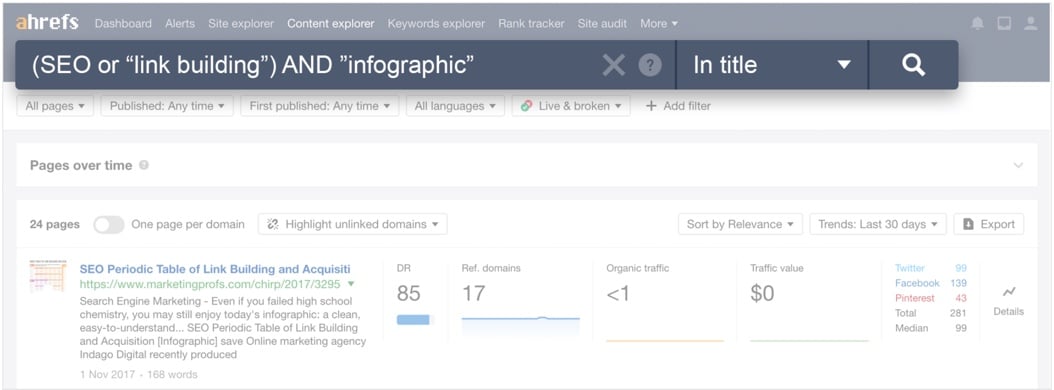
Ahref’s Pricing
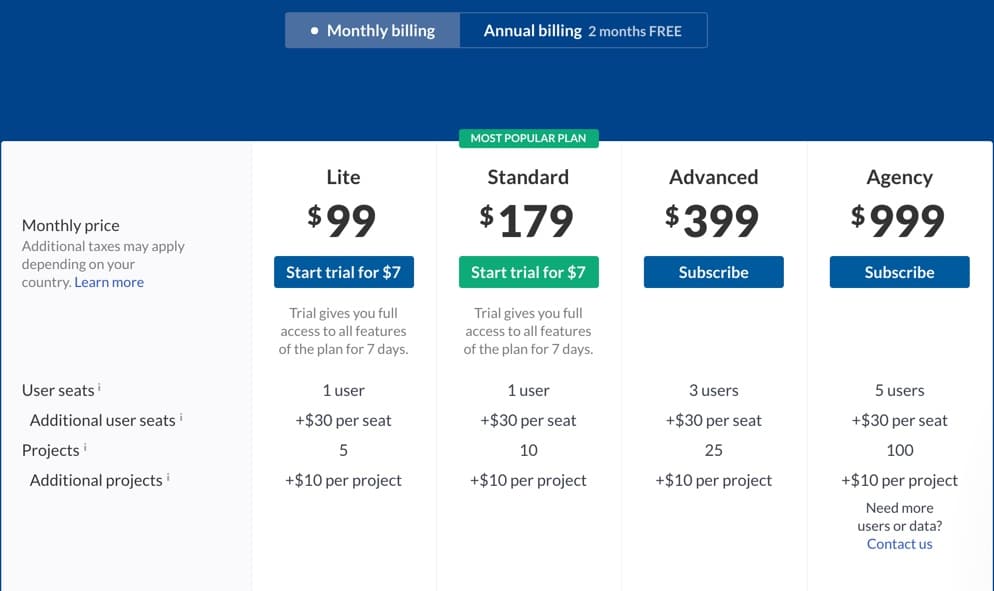
*This image was taken in October 2020. We recommend checking the Ahrefs pricing page for the most updated information. According to to his page, there is a 7-day trial for $7.00
5. Google Keyword Planner
The Google Keyword Planner tool is a great resource for building a robust and strong keyword list that will substantially set your PPC campaign off to a good start. In overall terms, we can all agree that the Google Ads suite is the leading tool in PPC and SEO, but for the purpose of this blog, we chose to focus on Google Keyword Planner. According to the Google Keyword Planner’s website, “by using the Google Ads Keyword Tool, you can search for keyword and ad group ideas, see how a list of keywords might perform, and even combine keyword lists to create new ones.”
You will have four options to choose when using this tool. You could search for new keywords by typing a phrase, website, or category to generate new ideas. You could also combine two separate lists that you input to create new keyword combinations. Additionally, it can show you the historical trending and search volume data of keywords. Lastly, it can provide you with a click and cost performance forecast by giving you performance projections for your keywords’ lists based on bids average and your budget.
If you’d like to learn more about utilizing Google Keyword Planner, we invite you to check out “How to Use Google Keyword Planner in 2020” by Brian Dean.
How to best use Google Keyword Planner:
As you are setting up a new PPC campaign in Google Ads for a client that has never run one in the past, you will find this tool beneficial. Like mentioned earlier, to start your keyword inspiration, input your client’s website address into the tool, and it will provide you with a keyword list. On the results, you will be able to custom filter or organize your keywords by different parameters, such as average searches or competition. On top of that, you can add a term that you think could be a potential keyword, and it will also provide you with stats for that specific term.
Another way to use this tool is shown in the image below taken from Google Ads Help. Instead of utilizing your client’s domain, you could also type a general idea. As shown below, in this case the word used was “boots”. In the results we can see the list of keywords this tool generated including the average number of searches for each keyword and competition level.
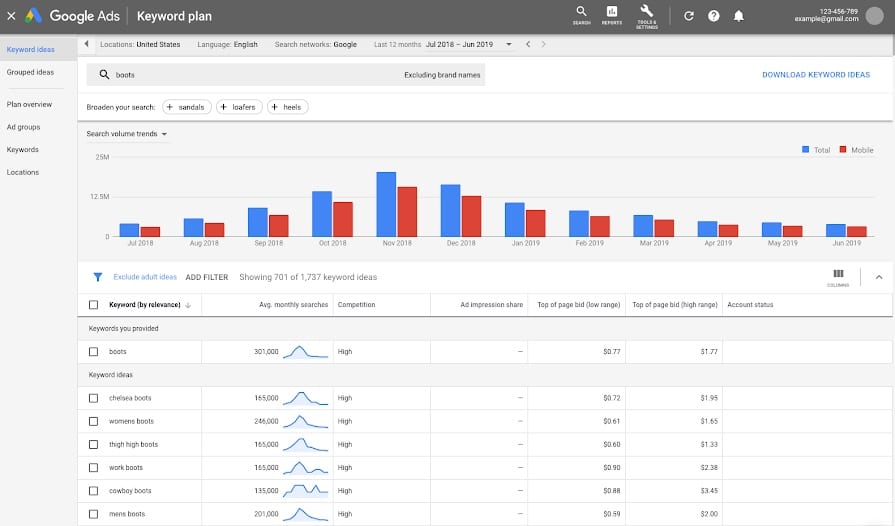
Google Keyword Planner Pricing
Google Keyword Planner is a free tool that you can access by creating a Google Ads account.
If you would like to learn more about Google prices, we invite you to read “The 10 Hidden Costs of Google Ads” by DeltaV Digital Sr. Digital Strategist, Carter Poore.
Feeling confident with our top 5 SEO tool list?
Overall, all of these tools are very similar in terms of what they can offer to you. Although not completely alike, we can see there is a general offer of an “all-in-one” SEO tool with individual offerings. From Spyfu “spying” on your client’s competitor’s website to Google Keyword Planner, giving you keyword inspiration, we can all agree that all these tools are phenomenal aids.
best seo tools for beginners
TOP 7 MUST-HAVE FREE SEO TOOLS FOR BEGINNERS
SEO

You can never see too many lists of free tools if you’re just starting out in SEO. Tools are crucial to practicing SEO and grasping a better understanding of how the industry works, but many of them are very expensive. As a beginner, it is not necessary to start by buying a tool that costs a lot of money. Once you know what you’re looking for and know what you’re doing, then you can move on to something advanced. For now, the free SEO tools out there will absolutely get the job done. In fact, many are surprised at just how many quality tools SEO professionals give out for free. Below are some of the top choices for beginners:
- Google Analytics. A great tool to get you started. Even the most advanced professional who make SEO a full-time job are using Google Analytics. It might be confusing at first, but it will help any beginner get a sense of what is measured (website traffic, conversions, audience, etc.) and therefore what is important.
- AdWords Keyword Tool. Completing keyword research is an incredibly important aspect of SEO (you have to know what and where to optimize, after all). This tool will show you the competition, global monthly searches, and local monthly searches for every keyword you try. Even the most advanced SEO professionals turn to this tool for their research.
- Open Site Explorer. This tool will help you find link opportunities through competitor backlink research. The tool comes from SEOmoz and helps you determine if you can earn the same links that your competitors have earned (not to mention do a little bit of snooping).
- SEO by Yoast. This is my favorite SEO plugin to install on a website. It helps walk you through the different steps of SEO to make sure that you’re optimizing each and every webpage. This works best when you’re focusing on optimizing the content on your website.
- PageRank Status. You can download a free browser extension to help you see the PageRank of every webpage you visit. This will help beginners get a sense of where the website ranks on Google (it doesn’t always mean that one website is better quality than another, but it does mean it is more established). This is a great way to find authoritative link building opportunities. You can see SEO stats, site info, page info and page speed all by just clicking on the plugin.
- Google Webmaster Tools. Every SEO professional has a Google Webmaster Tools account, so the sooner beginners get on board, the better. The tool allows you to monitor the indexing of your website, keyword clicks, sitemaps, and lists of links (external as well as internal) to you site.
- Bing Webmaster Tools. You can’t forget that Bing is still the number three search engine out there, so optimizing for it is important even if you’re a beginner. Bing has a few different features than Google Webmaster Tools, but for the most part it serves the same purpose—giving you insight as to the number of clicks, links, indexing, etc.
Conclusion
Let us know your thoughts in the comment section below.
Check out other publications to gain access to more digital resources if you are just starting out with Flux Resource.
Also contact us today to optimize your business(s)/Brand(s) for Search Engines
