The best free software like Quickbooks is a hot topic of debate in the accounting world.
No one has enough time to spend hours researching the pros and cons of each app and service, so we’ve done that for you. We’ll take you through seven contenders we’ve identified as the best free software options like Quickbooks, weighing their pros and cons, and looking at some key features that may make them or break them for your business.
Table of Contents
Best Free Software Like Quickbooks
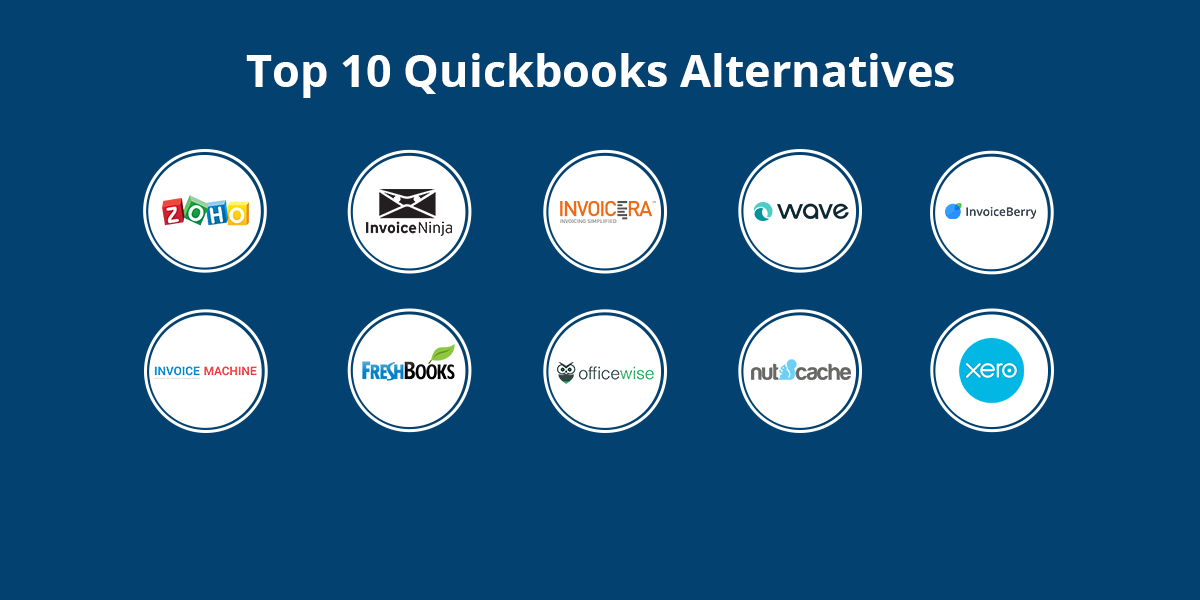
Zoho Books: Best Overall QuickBooks Alternative
As your business grows, Zoho Books grows with you via integration with Zoho’s other apps, providing a complete solution for your unique needs. Zoho Books offers a free plan and paid subscriptions with prices that start at $12 per month. You can try the paid plans for free for 14 days.
Overall Score: 9.10 OUT OF 10
- More affordable than QuickBooks and other leading accounting software
- Client portal included in all plans
- Integrates with other Zoho products
- Free plan is limited as to invoices and revenues
- Additional fee for more than the user limit
- Receipt scanning requires an additional fee
Plans & Pricing
- Free: Includes one user plus one accountant and up to 1,000 invoices per year with less than $50,000 annual revenues
- Standard: $20 per month for up to three users and 5,000 invoices
- Professional: $50 per month for up to five users and up to 10 workflow rules
- Premium: $70 per month for up to 10 users and up to 200 workflow rules
Add-ons:
- Additional users: $3 per user, monthly
- Receipts scanning: $10 at 50 scans, monthly
- Snail mail credits for sending invoices: $2 per credit
Read Zoho Books Review
Features
If you’re a freelancer or a small business needing a full-featured accounting app, Zoho Books is a great alternative to QuickBooks Online. Zoho Books serves most types of businesses, offering features like expense tracking, invoicing, and online payments:
- Invoice and estimates: Create and send invoices and estimates in seconds and send them in any currency. Zoho Books’ accounts receivable (A/R) management module is also exemplary, with robust features like issuing credit memos, viewing customer accounts, and accepting short payments.
- Expense tracking: Sort your expenses into groups, and scan receipts on your mobile for an additional fee. Zoho Books works well and integrates with Zoho Expense, Zoho’s dedicated expense tracking app. Read our Zoho Expense review to find out more.
- Inventory management: Capture product details, including product costs, product details, and stock on hand. Zoho Books also keeps track of cost of goods sold and computes ending inventories.
Our Expert Opinion
As our choice for the best overall QuickBooks alternative, Zoho Books delivers an experience similar to QuickBooks Online in terms of robust inventory, A/R, and accounts payable (A/P) features. You can read our Zoho Books vs QuickBooks Online review to see how these two compare and contrast. We recommend choosing Zoho Books if you’re looking for accounting software that is similar to QuickBooks Online but has great customer support.
Xero: Best for Unlimited Users
Xero is included in our list of best small business accounting software and has identical features to QuickBooks at a lower price while allowing unlimited users. If your primary complaint about QuickBooks is the price or the limited number of users, then Xero is likely your best choice for alternative software. You can try Xero free for 30 days with no credit card required.
Overall Score: 8.64 OUT OF 10
- All plans include unlimited users
- Similar features to QuickBooks Online
- Good inventory accounting
- One company per plan only
- No phone number to call for customer support
- Not flexible enough for nonprofit accounting
Plans & Pricing
- Early: $12 per month for 20 invoices and five bills
- Growing: $34 per month for unlimited invoices and bills
- Established: $65 per month for unlimited invoices and bills, plus multicurrency, receipt capture, and project tracking
Read Xero Review
Features
Xero includes many of the same features you’ll find in QuickBooks, like solid invoicing capability, bank reconciliation, and expense management. Xero is as customizable as QuickBooks Online, but if you’re a startup or a small business, you might find Xero a more affordable option:
- Bank reconciliation: Xero imports your bank statements automatically, eliminating the need for manual data entry. Xero’s reconciliation interface makes it easy to spot unrecorded bank debits and credits on the books.
- Expense tracking: Scan and track expenses receipts with the Xero mobile app.
- Invoicing: Create, customize, and send invoices and estimates.
- Integrated payroll: Xero integrates with Gusto to run your payroll duties.
- Inventory management: Track simple and complex inventory items and create reports on what products are trending. There’s also no problem computing the cost of goods sold and ending inventory for balance sheet reporting.
Our Expert Opinion
While Xero has comparable features to QuickBooks Online, it has a lower price and includes an unlimited number of users with any subscription. Xero is a great accounting software choice if you have a large accounting team. Xero is our choice for budget-conscious small businesses. Even though Xero is priced much lower than QuickBooks, you’ll never go wrong with Xero’s features. Check out our Xero vs QuickBooks review to see the similarities of and differences between Xero and QuickBooks Online.
FreshBooks: Best for Excellent Customer Service
FreshBooks is a complete bookkeeping system that emphasizes great-looking invoices and provides outstanding customer support. Like QuickBooks, FreshBooks allows you to track hours and expenses and add them to invoices automatically. For a complete comparison with QuickBooks, read our FreshBooks vs Quickbooks comparison. FreshBooks is good for ecommerce businesses with integrations for Squarespace, Shopify, eBay, BigCommerce, and WooCommerce. New subscribers have the choice between a 30-day free trial and 50% off for three months.
Overall Score: 6.18 OUT OF 10
- All plans include unlimited invoices
- Toll-free number for customer support
- Integrates with many ecommerce platforms
- Additional user requires an additional fee
- Requires bank feed before reconciliation
- Lite and Plus plans have limited billable clients
Plans & Pricing
- Lite: $15 per month for five billable clients
- Plus: $25 per month for 50 billable clients
- Premium: $50 per month unlimited billable clients
- Select: Custom pricing for unlimited billable clients and specialized features
Add-ons:
- Additional team members: $10 per person, monthly
- Advanced payments options: $20 monthly
Read FreshBooks Review
Features
While FreshBooks is affordably priced and contains many typical accounting features, its biggest strength is its strong automation and customization features in terms of invoicing. If you need to send a lot of invoices, FreshBooks is a good QuickBooks Online alternative:
- Invoicing: Create professional invoices in seconds, even on the go with its mobile app. The invoice creation features of FreshBooks give the user creative freedom as to color, template, and font.
- Time tracking: Track time spent on projects and record it in FreshBooks for invoicing.
- Outstanding customer support: Contacting FreshBooks is simple. FreshBooks offers many ways to contact them in case of assistance. You can call them, or you can ask them to call you. There are chatbots ready to assist with frequently asked questions (FAQs) or quick help. Alternatively, you can email them for inquiries or visit their help page for informative guides.
Our Expert Opinion
Unlike QuickBooks, FreshBooks’ customer support is available by calling its toll-free number. Beyond good customer service, FreshBooks is known for its terrific-looking invoices and has an impressive array of integrations with ecommerce platforms. If you need multiple users, FreshBooks isn’t a great choice, since all users in excess of the one included with each plan are $10 per month. You can read our guide to the best invoicing software and the best ecommerce accounting software to find other good QuickBooks alternatives for your company. For a general overview and comparison, read our FreshBooks vs QuickBooks review.
Sage 50cloud: Best Alternative to QuickBooks Desktop for Keeping the Books of Multiple Companies
Sage 50cloud is great accounting software if you need to keep the books of multiple companies. QuickBooks Online requires separate subscriptions for each company, which can become very expensive. Not only can Sage 50cloud account for multiple companies, but it can consolidate the companies into a single entity and prepare consolidated financial statements. You can evaluate Sage 50cloud by clicking “Take a test drive” on its website, which will allow you to access a hosted version of 50cloud with sample data.
Overall Score: 7.30 OUT OF 10
- Consolidate unlimited companies for one price
- Robust inventory management
- Track hours and expenses to assign to customer invoices
- Desktop-based requires installation and set-up
- Not ideal for do-it-yourself (DIY) business owners
- More difficult to use than QuickBooks Online
Plans & Pricing
- Pro: $56.08 per month for one user only
- Premium: Starting at $87.58 per month for one user up to $201.58 per month for five users.
- Quantum: Starting at $145.17 per month for one user up to $371.08 per month for 10 users. Custom pricing is available for 11 users and up.
Sage offers a 40% discount for new customers for the first year.Read Sage 50cloud Review
Features
QuickBooks Online users with multiple businesses must purchase a separate QuickBooks Online subscription for each business. With Sage 50cloud, you can manage all your businesses on a single platform. Its highest plan includes advanced budgeting tools and multi-company support that allows you to create consolidated financial statements for multiple entities:
- Domestic consolidation: Consolidate reports for subsidiaries that are in the same base currency. Sage 50cloud will reconcile intercompany transactions and accounts automatically.
- Global consolidation: Manage multiple currencies for customer or supplier accounts across the globe.
- Multidimensional consolidation: Use multiple dimensions, like customer, supplier, or project, to consolidate your reports.
- ASC 830/FAS-52 compliance: This feature is useful for companies operating in foreign countries.
Our Expert Opinion
Despite its name, Sage 50cloud is desktop software that allows some functions to be performed online with a subsequent synchronization with the desktop file. Sage 50cloud isn’t a cloud-based app per se. You still need to download and install the desktop version to utilize cloud features. Looking at the features, Sage 50cloud won’t disappoint. However, we can’t recommend Sage 50cloud to DIY business owners and non-accountants because it’s difficult to use. But if you have an in-house bookkeeper, Sage 50cloud is a great app for your small business. Read our Sage 50cloud vs QuickBooks review to see how these two products compare.
Quicken: Best QuickBooks Alternative for Individuals With Rental Property
Quicken allows you to manage and track tenants, which isn’t possible with QuickBooks Online. That’s why individuals owning rental properties might be better served with Quicken when compared to QuickBooks, a full-fledged bookkeeping software. Unlike double-entry bookkeeping software, Quicken keeps things simple by focusing on only your income and expenses instead of tracking assets and liabilities. Quicken can also be used to track your personal finances, including your retirement accounts, which provides a lot of value beyond simply accounting for rental income. You’ll need the Home & Business edition, which costs $103.99 per year, to manage your rental property.
- Collect rental payments online
- Customer support available by telephone in all plans
- Manage personal finances in addition to rental property
- Best for managing a few rental units
- Cannot print a balance sheet for rental activity
- Requires installation on your computer
- Not appropriate for rental properties owned through corporations or partnerships
- Not a full accounting software
Plans & Pricing
- Starter: $35.99 per year
- Deluxe: $51.99 per year
- Premier: $77.99 per year
- Home & Business: $103.99 per year
(Required for rental property)Read Quicken Review
Features
While most of Quicken’s features are for personal finance tracking, its most expensive edition, Quicken Home & Business, includes specialized features to manage rental properties. Quicken Home and Business includes the following features:
- Tenant management: Track tenants’ details, like personal information, rent collection, and lease terms.
- Rental dashboard: Monitor the status of your properties, occupants, and rents in one place.
- Market value tracker: Analyze your portfolio of mutual funds using its integrated Morningstar’s X-Ray tool (Windows only).
- PayPal payment: Collect rental payment easily by adding a PayPal payment link to your email.
Our Expert Opinion
Despite their similar names, Quicken and QuickBooks are entirely different products owned by different companies. Individuals needing to track income and expenses for a personally owned rental property will find that Quicken does a great job while also providing a lot of value by tracking personal finances. In addition, Quicken will help you manage your rental activity by creating invoices, accepting online payments, and managing lease terms, rental rates, and security deposits. Quicken’s biggest downside is that it cannot produce a balance sheet, so it’s not appropriate if your rental activity requires you to file a business return like Form 1120, Form 1120S, or Form 1065.
Sunrise: Best for Assisted Bookkeeping
Sunrise, by Lendio, offers users a free accounting software service and assisted bookkeeping options. In the free plan, a single user can access most features of Sunrise. That’s why Sunrise is suitable for freelancers and solopreneurs.
Overall Score: 5.59 OUT OF 10
- Most features are included in the free plan
- Excellent mobile app functionality
- Easy access to bookkeepers
- No check printing feature
- Can’t reconcile bank accounts
- Can’t track inventory and cost of goods sold
Plans & Pricing
- Self-service: Free forever and good for one user only.
- Sunrise Plus: $19.99 per month for unlimited users
Assisted bookkeeping options:
- Early: $149 per month for 120 transactions per month
- Growing: $299 per month for 200 transactions per month
- Corporate: $499 per month for 500 transactions per month
Read Sunrise App Review
Features
- Excellent A/R management: You can manage invoices by classifying them as paid or unpaid, viewing top customers, and tracking the status of invoices. AR management is Sunrise’s best area, and it’s easy to manage invoices and send reminders to clients.
- Sales tax tracking: Sunrise offers a convenient way to track sales tax. Though Sunrise doesn’t have an in-app feature for paying and filing taxes, it does add sale tax items to invoices and accumulates taxes collected in liability accounts.
- Managing bills: A/P management in Sunrise is also capable, though not as robust as other accounting software. However, for a free service, we think that the AP features you get with Sunrise are very good. You can record unpaid bills, manage vendors, check past due accounts, and track bill status.
- Accessible bookkeeping assistance: Part of Sunrise’s service is bookkeeping assistance. The bookkeeping service can be accessed easily under the Sunrise Plus plan. Sunrise will provide a bookkeeper to help you manage the books, saving you the time you’d spend looking for an independent contractor.
Our Expert Opinion
Sunrise offers a free self-service plan for businesses that want free accounting software. With the free Sunrise plan, you get most features you need for freelance or small business accounting. However, you’ll need to upgrade to Sunrise Plus if you need multiple users or to manage multiple companies. If you need bookkeeping assistance, Sunrise has assisted bookkeeping plans starting at $149 per month which are integrated into the app itself.
Sage 100 Contractor: Best for Construction Accounting Software
Sage 100 Contractor is a sophisticated accounting system specially designed for contractors to not only perform bookkeeping but to monitor the profitability of jobs in real-time as well. The program takes time to learn but will provide you with the information needed to manage your business, even if you can’t personally oversee every project. It’s more expensive than QuickBooks Online and will work best if you have an experienced bookkeeper. Visit the Sage website to take a test drive of Sage 100 Contractor.
- Has enterprise resource planning (ERP) software to manage your business
- Assign income and expenses to jobs to monitor profitability
- Bookkeeping, estimating, purchasing, job costing, and payroll are all integrated into one system
- Harder to find support from an independent accountant than with QuickBooks Online
- Your entire team must be dedicated to learning and using the software
- No upfront pricing
Plans & Pricing
Contact Sage to receive a custom quoteRead Sage 100 Contractor Review
Features
QuickBooks Online can be customized to fit the needs of a construction company, but Sage 100 Contractor is a more suitable fit for larger firms. It has a more extensive list of construction management and automation features compared to QuickBooks Online. The following are some of its core features:
- Job costing: Track job cost information, including job cost journals, job cost summaries, and labor totals.
- Estimates: Sage 100 Contractor allows you to export estimates, budgets, subcontracts, and purchase orders (POs) easily.
- Project management: Manage the different aspects of your projects, such as tasks, operation status, and daily field reports.
- Equipment management: Manage your machinery, heavy equipment, and other construction assets.
Our Expert Opinion
Sage 100 Contractor is a sophisticated ERP system for contractors, but not so sophisticated that it takes a team of analysts to run or a hefty bank account to finance. It’s more of an entry-level ERP system that’s ideal for contractors that have grown beyond personally supervising each project. However, it’ll still take some time to learn, and everyone on the team, including salespeople, estimators, project managers, and forepersons, will need to be dedicated to doing so. Read our Sage 100 Contractor vs QuickBooks review to see how these two products compare to each other.
Buildium: Best QuickBooks Alternative for Property Management Companies
Buildium is a much better fit for property managers than QuickBooks. In addition to standard bookkeeping features, it helps manage your tenants with tenant screening, electronic leases, and a resident portal where tenants can pay their rent and submit maintenance requests. The price starts at just $50 per month for up to 20 units after your free 15-day trial.
- Unlimited customer support
- Track work orders and convert them to bills
- Track profit & loss by property
- Must upgrade to a more expensive plan for more than 150 units, even if you don’t need the extra features
- Lacks some time-saving accounting features like receipt capture and mileage tracking.
- No integrated payroll
Plans & Pricing
- Essentials: Starts at $50 per month
- Growth: Starts at $160 per month
- Premium: Starts at $460 per month
Features
Property management companies can benefit from special industry-specific features not offered by QuickBooks. Buildium has the features you need to reconcile bank transactions, collect payments from tenants, file 1099 tax forms, and track maintenance:
- Leasing management: Manage lease applications, maintenance issues, and payment information.
- Tenant screening: Evaluate potential renters with TransUnion, a consumer credit reporting agency.
- 1099 e-filing: File 1099 forms, and then email them to owners and vendors for tracking.
- Financial reporting: Create reports on balance sheets, cash flow statements, rental owner ending balances, and more.
- Board communication portal: Communicate with board members and homeowners through mail, email, or text.
Our Expert Opinion
Buildium is a reasonably priced solution for small companies that want help managing tenants and service calls while also tracking their profit and loss by property. Larger companies can upgrade to Growth or Premium to unlock even more features such as additional performance analytics and an open application programming interface (API). If you’re a real estate professional but not sure that Buildium is right for you, read our Best Real Estate Accounting Software guide.
alternative to quickbooks for small business
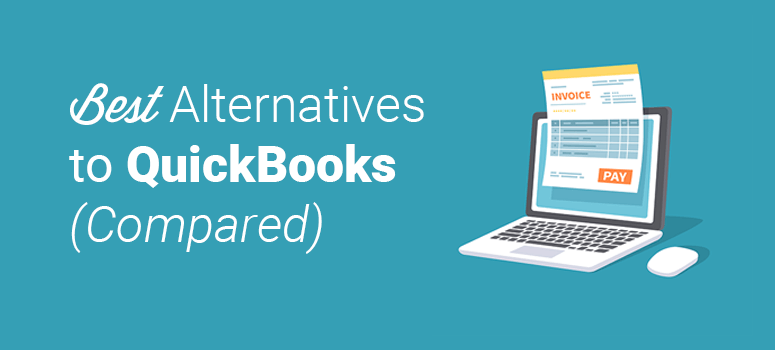
- Xero: Best overall QuickBooks alternative
Small-business owners love that Xero is simple and avoids accounting jargon. No debits or credits here — just easy-to-understand language that makes it simple to determine what to do with your transactions. The product also has some of the same core accounting features as QuickBooks Online, including bank feeds, intuitive bank reconciliation, basic inventory tracking and reporting.
Xero has three pricing tiers and all of them support unlimited users. If you’re a super small business, the Early plan at $12/month may work for you — just keep in mind you can only enter up to five bills and 20 invoices. However, most small businesses quickly outgrow this package and move up to the $34/month Growing plan. More complex businesses that deal with multiple currencies and have to claim expenses and track projects need the Established plan, which is $65/month.
- Sage: Most versatile QuickBooks alternative
Sage is a full accounting package that offers desktop and cloud products. Its cloud-based solution, Sage Accounting, has two plan tiers: a $10/month one for self-employed people and micro-businesses, and a $25/month one for small businesses. The latter unlocks unlimited collaboration, quotes and estimates, cash flow forecasts and the ability to manage purchase invoices. There are also HR tools, POS integrations, ecommerce features and sales and marketing features available.
Like Intuit (the maker of QuickBooks), Sage has a wide variety of options for helping you scale your business, including an accountant partner program and its own series of conferences to help you learn, collaborate and grow.
- FreshBooks: Best for self-employed people
What started out as invoicing software has evolved into a powerhouse for the self-employed. FreshBooks lets you invoice and collect payments from your clients, track your expenses, run reports and track sales tax. It also works with a suite of external applications to help you build a truly customized solution for your business.
If you’re worried about getting stuck on an issue with the software and having to wade through pages of online FAQs to try to solve the problem yourself, don’t be. FreshBooks has excellent customer-service associates who respond quickly to your questions, often replying to emails within 90 minutes and to phone calls within three rings.
As for price, FreshBooks starts at $15/ per month, though most small businesses will need the $25/month plan. There’s also a Premium option available for $50/month, but by the time a business reaches this stage, it will likely need a more robust solution.
Buy FreshBooks Now for 60% Off
- Wave Accounting: Best free option
Wave Accounting is a completely free accounting software that’s easy to set up and lets you connect your business bank account so your bookkeeping information will appear automatically. Some of the tools built into the product include income and expense tracking, receipt scanning, unlimited collaborators, accounting reports, invoicing and integrations powered by Zapier.
But, remember that features like sending and receiving payments and running payroll cost extra. Therefore, we can’t recommend Wave for large teams. However, if you’re looking for a simple accounting tool at no cost, you can’t get much better than Wave.
- Zoho Books: Best for business owners who already use Zoho apps
Zoho Books is part of the Zoho One suite of services — which includes over 40 different business apps, including customer relationship management, HR tools and reporting options. Zoho Books’ four plans range in functionality, number of users and workflows that are included. First, Zoho offers a free plan. Then, the Standard plan costs $20 per month, the Professional plan costs $50 per month and the Premium plan costs $70 per month.
Features you’ll get regardless of your plan include invoicing, estimates, the ability to integrate your bank accounts, reporting tools, a client portal, the ability to integrate with any of Zoho’s other softwares and third-party tools like Zapier and a Stripe integration.
Conclusion
Let us know your thoughts in the comment section below.
Check out other publications to gain access to more digital resources if you are just starting out with Flux Resource.
Also contact us today to optimize your business(s)/Brand(s) for Search Engines
