When it comes to web development, you have plenty of options in terms of text editing. From basic text editors to full-fledged IDEs, there’s no shortage of programs out there that allow you to write code. But how do you know which ones are the best?
We’ve put together a list of some of the most popular free text editors for programming, along with their pros and cons. Read on to find out which one is right for you!
Table of Contents
Best Free Text Editor For Programming
1. Notepad++
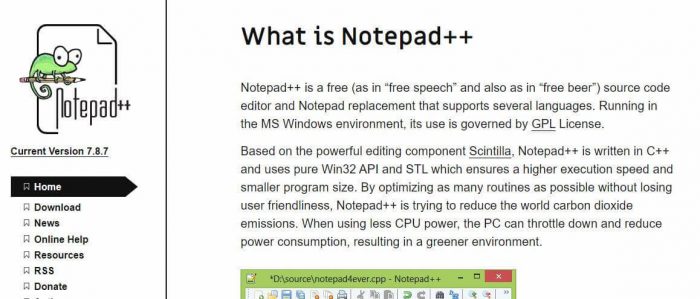
One of the most well-known code editors that developers all over the world have been using for quite a while is Notepad++. This amazing application was developed in C++. The initial launch version was very simple. It didn’t have a lot of functions back then, but Notepad++ garnered tons of positive reviews.
Not only developers but casual users also prefer using this tool over Windows’ native notepad application.
Using the pure win32 API, the Notepad++ has an amazing execution speed, which is great for the modern gen machines. Thanks to improved execution times, code compilation spans over a matter of few seconds. This helps programmers to get things done right away.
This application is only compatible with the Windows platform at the moment. It uses a GPL license to work. If you are a Mac fan, don’t worry. We have a couple of code editors appended down the list. Just keep glossing over it.
Key Features
- Auto-completion: Word completion, Function completion
- User-defined Syntax highlighting and folding
- Multi-view and Multi-Language support
- Support syntax highlighting for languages like PHP, JavaScript, HTML, and CSS
- Macro recording and playback
- Entirely customizable GUI
- Autosave
- Guided indentation
- Macros
- Split-screen editing and synchronized scrolling
Pricing
- Free
2. Atom

One of the most famous and useful code editors on this list is Atom. Used by millions of developers all over the world, it is an amazing application with a very simple UI that increases its usability.
One of the cool features of this best free code editor is that the developers can submit packages straight from the application. Atom is available for download at multiple platforms: Windows, Linux, and Mac devices. If you are a Mac OSX user, this is the perfect time for you to give this app a shot.
Key Features
- Package Manager Integrated for Plugins support
- Supports Command Palette
- The feature of smart autocompletion
- Cross-platform editing
- Built-in package manager
- File system browser
- Find and replace tool
- Smart autocompletion
- Multiple panes
- Packages and themes
Pricing
- Free
3. Visual Studio Code [VS Code]
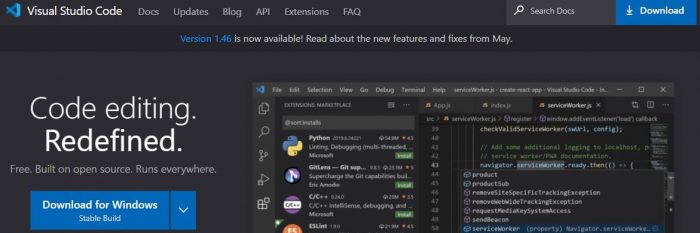
Belonging from the Family of software developed by the tech giant Microsoft, Visual Studio Code is an excellent code editor we have on the list. The application is an amazing piece of software that offers deep built-in support for Node.js, TypeScript, and JavaScript.
One of the most effective and time-saving features of this application is its infusion with A.I.
That means that all of the code that the developer writes in the application is read by the software. As a result, it generates auto-responses for code writing. These responses are based on variable types, function definitions, and essential modules.
This application is available for download on Windows, Linux, and Mac OSX.
Key Features
- Code refactoring & debugging
- Easy working with Git and other SCM (Software Configuration Management) providers
- Easily extensible and customizable
- Visual Studio Code CLI
- Live Share
- Helpers (Intellisense, Context Menus)
- Plugins and Themes
- Debugging
- Split Views, Zen Mode
- Integrated Terminal
Pricing
- Free
4. Brackets
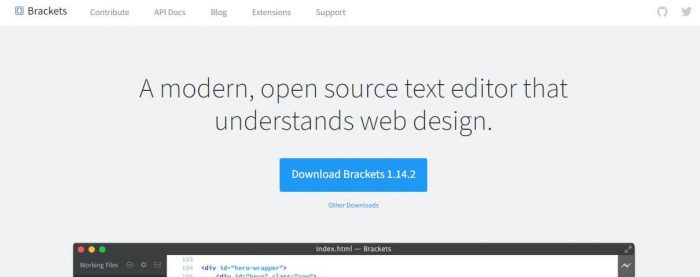
Although this list recommends some of the best code editors in the market, there is still no comparison to Brackets code editor. Yes, it is free, but what makes it really useful is the full barrage of extensive new features.
This application has a lightweight framework designed by the people over at Adobe. Believe me, those people know what they are doing. It is one of the best code editors that is completely open-source and you can modify it to your liking.
One of the most amazing features of this application is that you can choose between a browser view to look at how your code is doing or you can view the source code in its original form and modify it from there.
This application is available to be used on Windows, Linux, and Mac devices.
Key Features
- Offers live preview, pre-processor support, and inline editors
- Especially developed tool for macOS
- Quick Edit UI feature puts context-specific code and tools inline
- Pleasant looking UI
- It comes with the inbuilt extension manager for fast & effective extension management
- Quick Docs
- JSLint
- Live Preview
- LESS support
Pricing
- Free
5. NetBeans
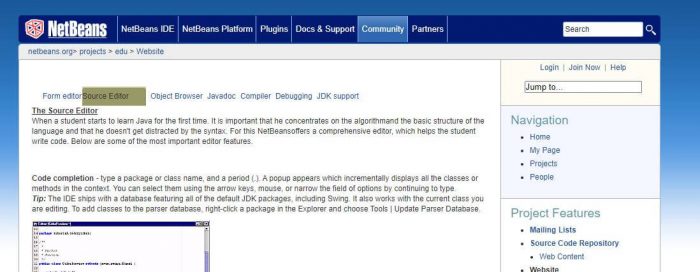
Another code editor on this list that as one of the most famous code-editors is NetBeans. It is open-source software that the developers can use to develop applications using programming languages like PHP, Java, and C++, among many others.
This software also contains features like code analyzers that can debug your code for you and also convertors to change anything that needs modification.
If your applications were developed in the recent past, be advised that NetBeans allows you to upgrade all your applications to benefit from the new and improved Java 8 language constructs.
This application is ready to be used on Windows, Linux, and Mac devices.
Key Features
- Offers fast & Smart Code Editing
- Helps you to write bug-free code
- Easy & Efficient Project Management
- Rapid User Interface Development
- Cross-platform support
- Visual debugger
- Static analysis tools
- Code editor
- Code converters
- Multiple language support
- NetBeans Profiler
- Project management
- Batch code analyzers
Pricing
- Free
best coding software for beginners
Enki
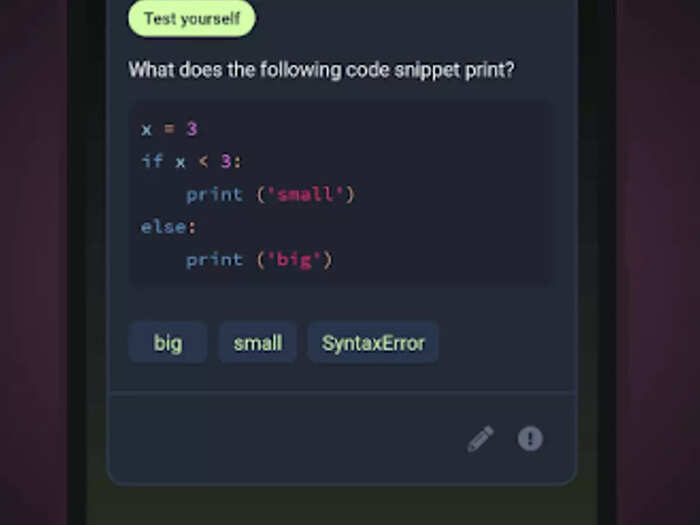
SoloLearn

Advertisement
Mimo

Codeacademy Go

Encode

Grasshopper

Conclusion
Let us know your thoughts in the comment section below.
Check out other publications to gain access to more digital resources if you are just starting out with Flux Resource.
Also contact us today to optimize your business(s)/Brand(s) for Search Engines
