Email marketing is an incredibly powerful tool for businesses, organizations, and even just for personal use. But it can be a little difficult to manage your email list if you don’t have the right tools.
Luckily, there are some great free tools out there that can help you manage your mailing list efficiently and effectively—all without breaking the bank. Here are our top picks of the best free tools for email marketing.
Table of Contents
Best Free Tools For Email Marketing
Mailchimp
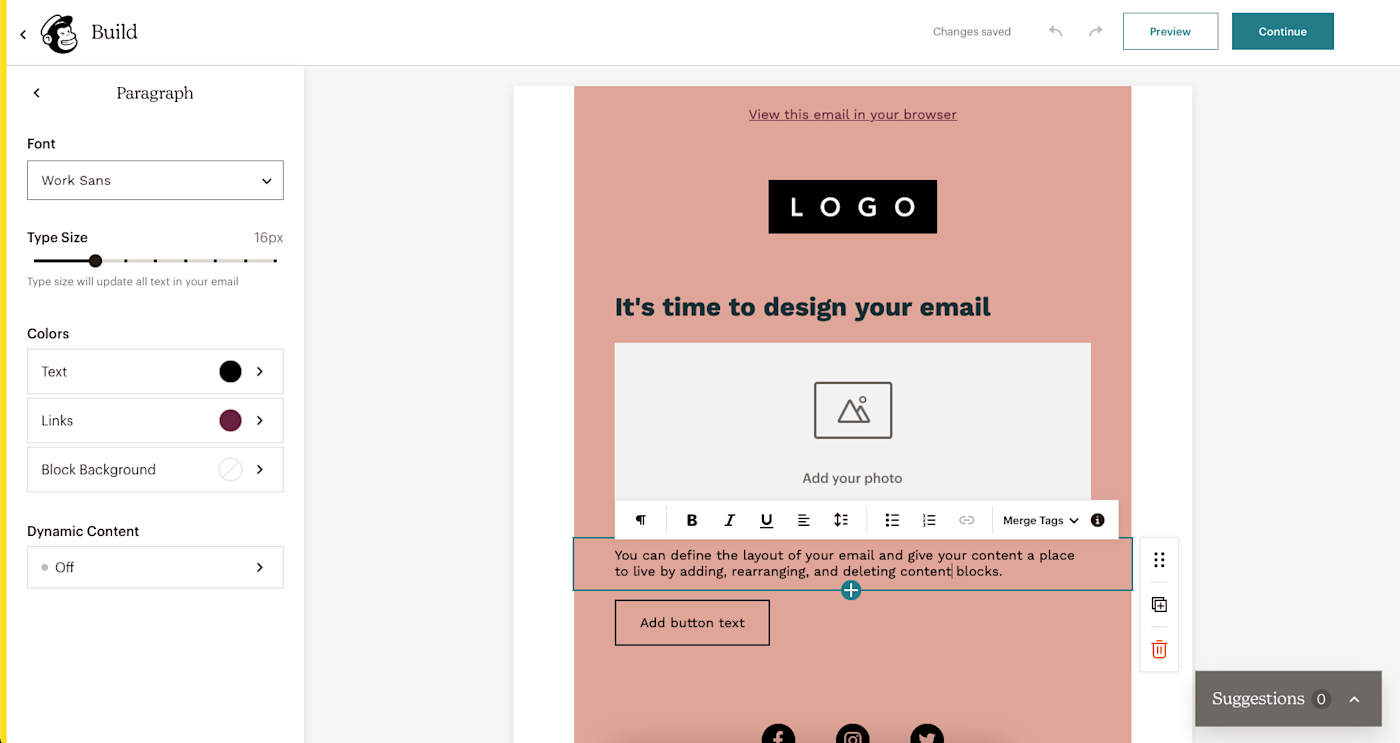
One of the most popular email marketing apps thanks to its friendly branding, Mailchimp is a great place to start your email marketing program if you’re planning to scale it quickly. The app includes a landing page builder, customer journey mapping, marketing automation, list segmentation, retargeting ads, and even A/B testing—all in its free plan.
An approachable editor that includes helpful tips and best practices along the way makes Mailchimp an accessible option for both new and experienced email marketers. For example, when setting up a subject line, a sidebar reminds you about recommended character length, emoji use in subject lines, and more.
Once you’re ready to move beyond what the free plan offers, Mailchimp makes scaling accessible with three different paid tiers. Plus, Mailchimp can handle email programs of any size: if you can afford to let it grow with you, you’ll never have to switch to another app.
Mailchimp integrates with Zapier, allowing you to do things like automatically subscribe new form responders, leads, or spreadsheet entries to a Mailchimp list.
Mailchimp pricing: Free for up to 2,000 contacts and 10,000 sends per month
If you choose Mailchimp, here are 6 ways to automate your email marketing with Mailchimp. And if you love Mailchimp but just need a super simple, bare-bones option for email newsletters, the brand also offers TinyLetter.
Best free email marketing software for scalability across teams
HubSpot
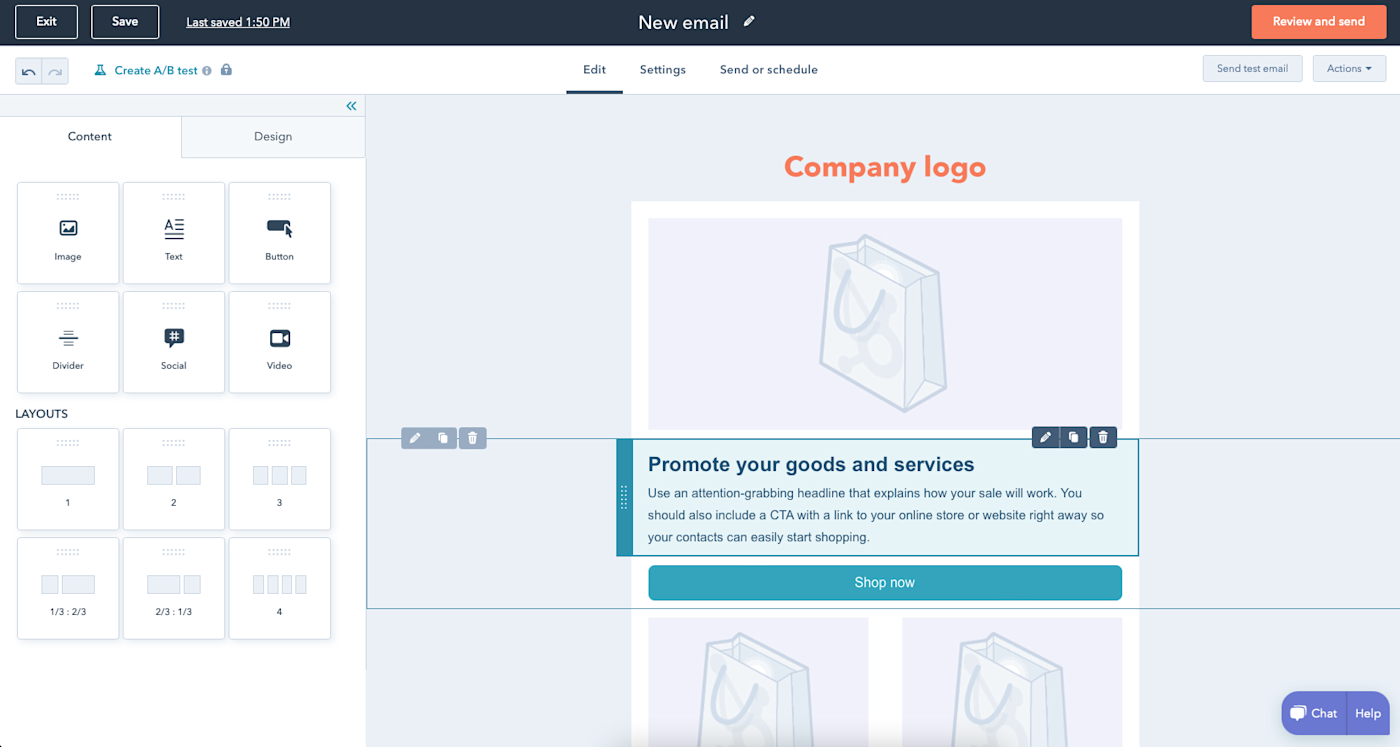
HubSpot has everything you need under one roof. The email marketing features are well-rounded and offer a lot for free: up to 2,000 emails per month, over 100 lists, and reporting. When you’re ready to scale, you can add additional HubSpot tools for CRM, full marketing automation, customer service, sales, and more.
The email tool throws you into the editor as soon as signup is finished, so you can get moving quickly. For those new to HubSpot or email marketing more broadly, the next stop is the user guide, detailing everything you need to know to build beautiful, effective campaigns in HubSpot.
Included in your 105 lists are 100 static and 5 “active” lists, which include super quick options to segment, say, hard-bouncers or recipients who open but don’t click.
Plus, HubSpot integrates with Zapier, so you can do things like automatically create and update HubSpot contacts from new form entries and copy new leads from your ads into HubSpot.
HubSpot pricing: Free for up to 2,000 emails per month, 100 static contact lists, and 5 “active” contact lists
Take a look at 5 ways to automate business operations in HubSpot to make the most of your email marketing.
Best free email marketing software for advanced email marketers
MailerLite
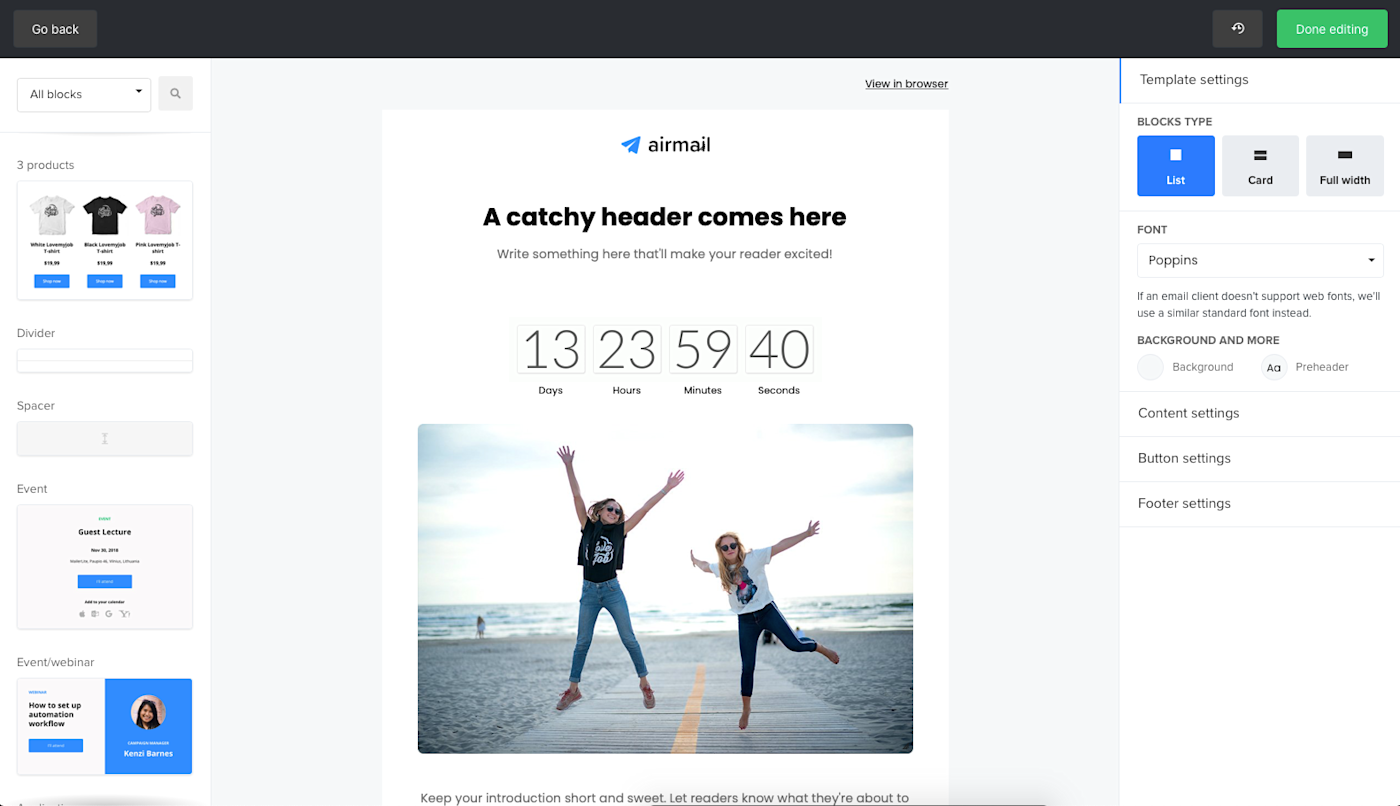
MailerLite doesn’t offer pre-made templates on its free plan, but the dynamic, pre-designed content blocks more than make up for the lack of templates. With blocks for highlighting multiple articles, videos, RSS lists, products, apps, events, and more, MailerLite helps experienced email marketers make quick work of building new campaigns and custom templates.
Your emails can include more than just text and images, too. There’s a countdown timer that dynamically shows the time remaining until you launch a product or before a sale is over. You can add product details, embed a video, pull in your most recent blog posts with a dynamically updating RSS block, and more. It’s a great way to send interactive emails instead of just digital letters.
Beyond email content, MailerLite also includes robust automation and audience segmentation features in the free plan. An intuitive builder makes quick work of mapping out automation workflows. You can create both persistent and one-time segments and view aggregate statistics by segment, too.
Plus, MailerLite integrates with Zapier—meaning you can automate things like adding new MailerLite subscribers from Google Sheets and sending Gumroad customers to MailerLite.
MailerLite pricing: Free for up to 1,000 subscribers and 12,000 emails per month
Best free email marketing software for eCommerce businesses
Moosend
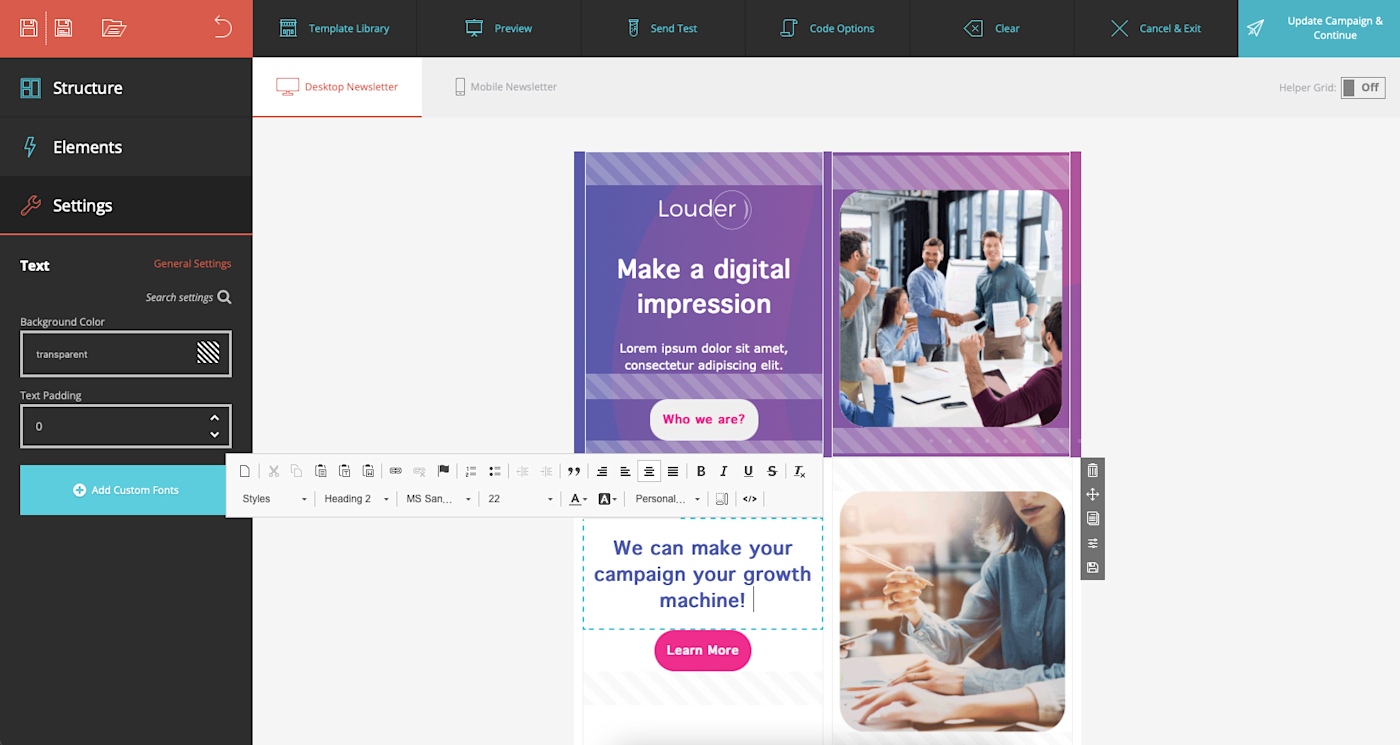
Moosend isn’t the most streamlined email marketing app we tested, but it makes up for that with generous allowances on the free plan and powerful segmentation options for eCommerce businesses.
The email builder works as you expect with drag-and-drop functionality to add elements and a rich text editor. Once you connect your eCommerce site, click over to the Revenue Dashboard tab to see an overview of exactly how your email marketing efforts lead to sales.
Compared to other apps we tested, it takes a few extra clicks to build a new segment. But even free users can segment lists by crucial eCommerce dimensions like average order value, subscribers who add a particular product to their cart, total spending, and more. Moosend also includes automation features with its free plan: over a dozen automated “recipes,” including sequences for abandoned carts, upsells, and customer loyalty.
Moosend integrates with Zapier, opening up connections with tons of other apps and automated workflows for things like adding new Moosend subscribers from new leads and verifying email addresses for new Moosend subscribers.
Moosend pricing: Free for up to 1,000 subscribers and unlimited emails
Best free email marketing software for building automated workflows
Sendinblue
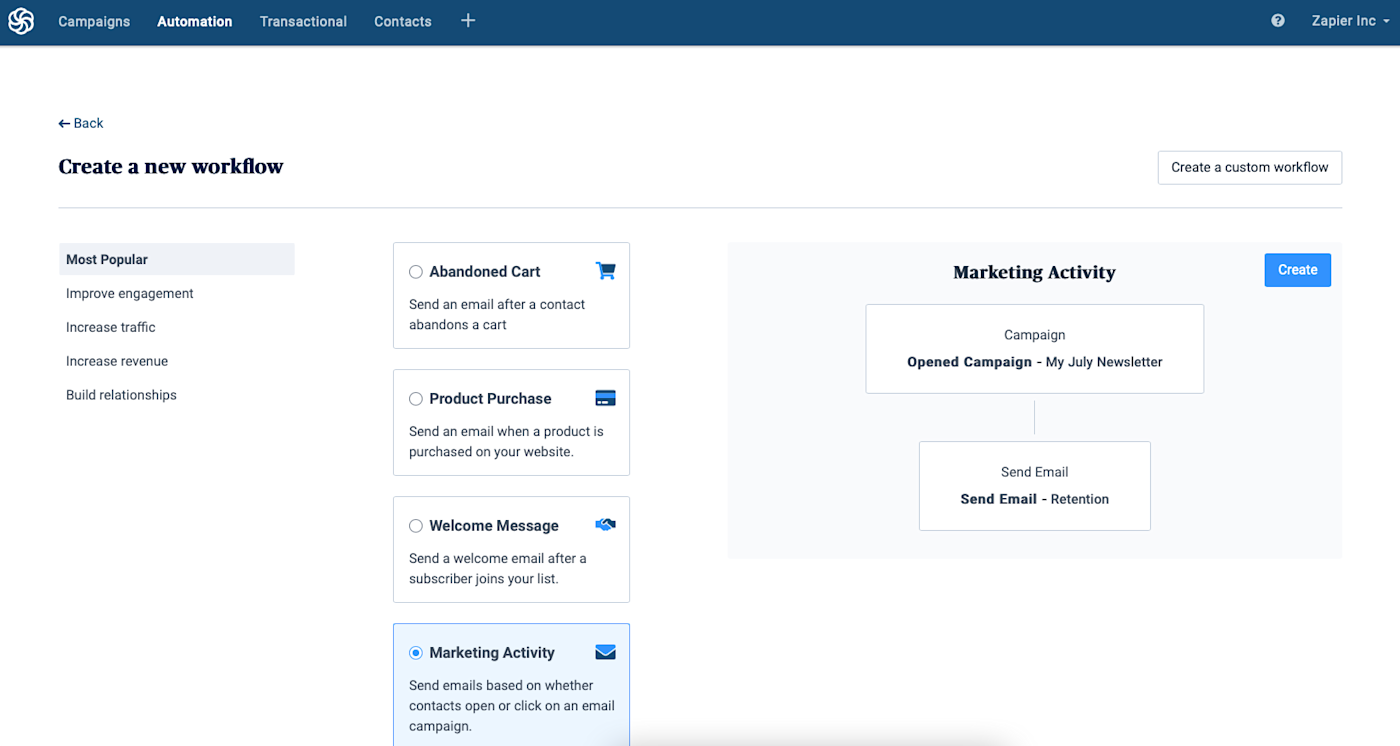
The more you use your email marketing tool, the more you’ll need to rely on automation. And Sendinblue offers a variety of templated automation flows, based on your goals. You can choose your workflow to improve engagement, increase traffic, grow revenue, or build relationships.
Even with this kind of advanced automation, you can get from account setup to actually editing emails in just a few clicks. Once you’re there, you can build your emails with dozens of pre-made templates and a drag-and-drop editor. Then, either send them as email newsletters or use Sendinblue’s automation workflows to send them on a schedule.
You can’t send as many emails at once as you can from other free email marketing tools, but you can manage more contacts and split them into focused lists. Sendinblue also lets you buy pre-paid credits to send more than your daily email limit.
Expand Sendinblue’s capabilities by integrating it with Zapier to automatically create new Sendinblue subscribers from new Google Contacts, Typeform submissions, and more.
Sendinblue pricing: Free for up 300 emails per day and unlimited contacts
Best free email marketing software for collaborating with developers
Mailjet
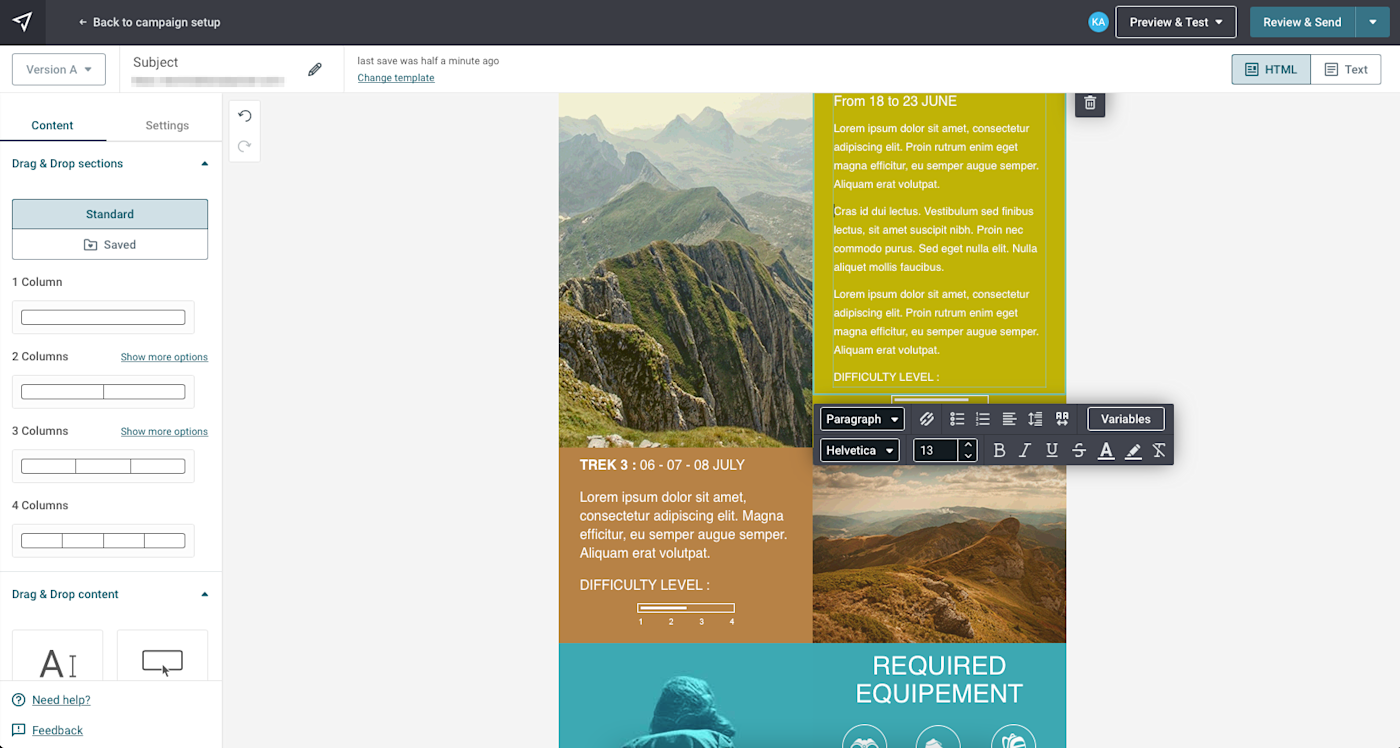
At first glance, Mailjet is a perfectly capable email marketing service. It offers several dozen fully-designed email templates, the drag-and-drop editor you expect, and support for transactional emails. Its free account is a great way to start your email strategy.
But during setup, Mailjet offers a choice between its Marketer and Developer interfaces. In Developer mode, you can hand-code emails or customize pre-made designs, then create separate versions to A/B test. You can plug Mailjet into your app or eCommerce store and set up transactional emails, too.
If you move to Mailjet’s paid plans, you can add anywhere from five to more than 15 user accounts, so marketers and developers can easily collaborate on your email marketing. Plus, Mailjet integrates with Zapier, so you can do things like automatically send emails to people who complete your Typeform or create Mailjet subscribers from new Facebook lead ads leads.
Mailjet pricing: Free for unlimited contacts and up to 6,000 emails per month
Best free email marketing software to get the most out of your free plan
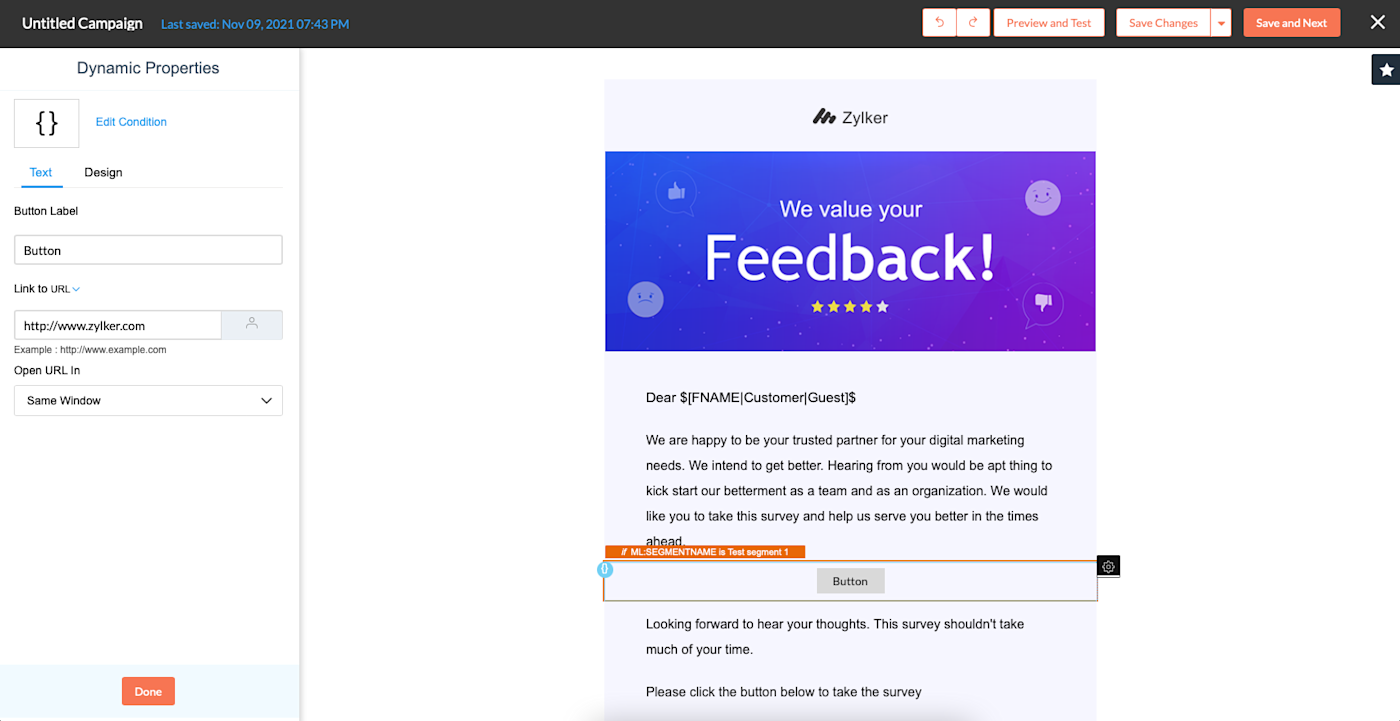
Zoho Campaigns offers the most flexible, generous free plan of all the apps we tested. The subscriber and email sending limits aren’t crazy—you get 2,000 contacts and 12,000 sends per month—but the free plan also includes full automation capabilities, robust audience segmentation, and tons of beautifully-designed and professional templates.
The drag-and-drop editor works how you expect and includes support for dynamic content blocks. You can even personalize dynamic blocks based on your customer segments.
When it comes to automation, you’ll choose from autoresponders (one-email triggered sequences) or fully automated workflows. Both are available on the free plan and include several workflow templates to help you build out automations faster. When you create a workflow, you can choose from templates for welcome and onboarding, nurture series, re-engagement, customer retention, eCommerce, and conditional workflows.
When you’re ready to scale, you can connect with any of Zoho’s other apps, so you have a whole suite of tools at your fingertips. You can also connect Zoho Campaigns with thousands of other tools via Zapier, allowing you to automate workflows like adding new form responses to your email lists or verifying subscriber email addresses.
best free newsletter software
Your quest to find the best newsletter software out there shouldn’t be as difficult (and long) as Odysseus’ return to Ithaca.
Some of the best email newsletter tools available today are Moosend, HubSpot, Constant Contact, Mailchimp, Sendinblue, Campaign Monitor, AWeber, and GetResponse.
The email newsletter services listed below were selected based on the following key criteria:
- Affordability
- Easiness of use
- Rich email template library
- Segmentation options
- Detailed Reporting
Newsletter Tools: Comparison Overview
More of a visual type? Here’s our cool comparison table with the best email newsletter services to give you a quick synopsis of what’s coming up.
| Free Plan/Trial | Pricing | Best Feature | Ratings | |
| Moosend | Yes (30-day trial) | $9/month | Advanced drag-and-drop email editor | |
| HubSpot | Yes | $50/month | Native integration with HubSpot CRM | |
| Constant Contact | Yes (60-day trial) | $20/month | Event invitation management tool | |
| Mailchimp | Yes | $17/month | Ready-to-use email campaigns | |
| Sendinblue | Yes | $25/month | Email and SMS marketing options | |
| Campaign Monitor | Yes | $9/month | Time zone newsletter sending | |
| AWeber | Yes | $20/month | Advanced reporting tools | |
| GetResponse | Yes | $15/month | Spam testing tools | |
| Mailjet | Yes | $15/month | Email newsletter collaboration tool |
Whether you choose a younger email marketing software with advanced features or an established service, your tool should be able to provide you with:
- a drag-and-drop email newsletter editor
- advanced features at an affordable price
- email deliverability and scalability
- lead generation tools to cut down extra spending (forms, landing pages)
With these in mind, it’s time to discover the best email newsletter tools to deliver converting marketing messages that will wow your subscribers.
Conclusion
Let us know your thoughts in the comment section below.
Check out other publications to gain access to more digital resources if you are just starting out with Flux Resource.
Also contact us today to optimize your business(s)/Brand(s) for Search Engines
