There are so many tools out there for writers—both business and personal—that it can be hard to know where to start. That’s why we’ve put together a list of our favorite free tools for writers. These tools will help you organize your writing projects, make sure you’re using the best language possible, and stay motivated to keep writing.
Table of Contents
Best Free Tools For Writers
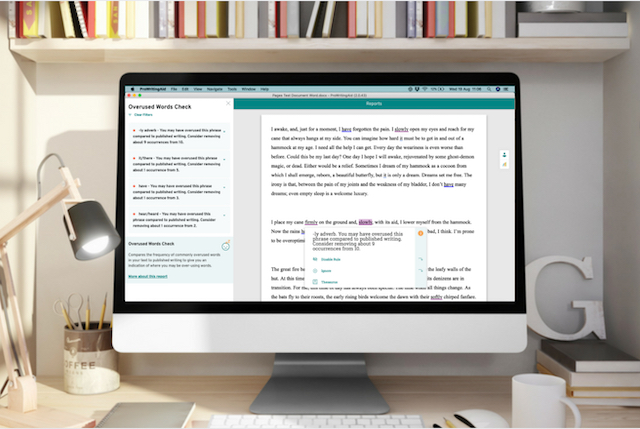
Writing isn’t easy. Thankfully, there are all kinds of apps out there to make the process easier by helping you stay organized and focused. Whether you are writing for a living or just writing a grocery list, these free apps for writers will help you complete your project with ease.Contents:
1. ProWritingAid
Come on. You were expecting this. But our writers really do believe that ProWritingAid should be at the top of this list. ProWritingAid is an online editor, writing coach, and style guide, all rolled into one. It highlights a range of potential pitfalls in your writing that your average grammar checker misses, like overused words, transitions, vague and abstract words, and more.
The free ProWritingAid online editing tool allows you to upload your documents and access more than 20 in-depth writing reports, which will help you improve the strength and clarity of your texts quickly and easily.
You’ll get an overview of your writing, with tips on how to make the most improvement in the shortest amount of time. You’ll also keep learning while you write with informational videos and blog articles that pop up as part of ProWritingAid’s suggestions.
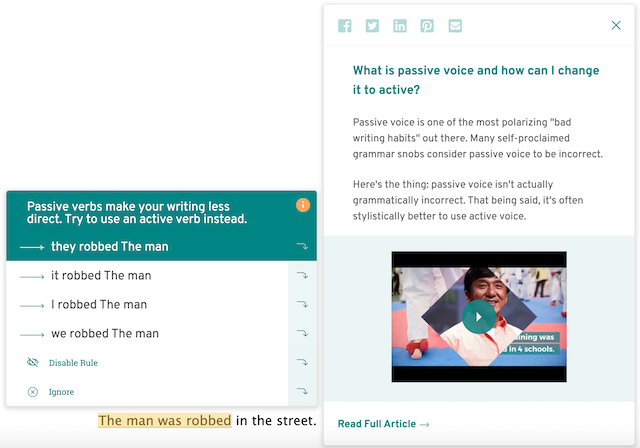
2. Hubspot’s Blog Ideas Generator
Even the best writers run into blocks sometimes. Hubspot’s Blog Topic Generator can help you when it feels impossible to come up with new content.

Hubspot’s Blog Topic Generator Simply input three nouns into the generator and get a week’s worth of topics in seconds! Now, THAT was easy!
3. Canva
As writers, we don’t just have to worry about the words we put on the page (or screen). Many of us have to create images for our work, whether that’s a cover photo for a blog post or a graphic to promote your book on social media. Canva is an amazing, powerful free tool to help create beautiful images.
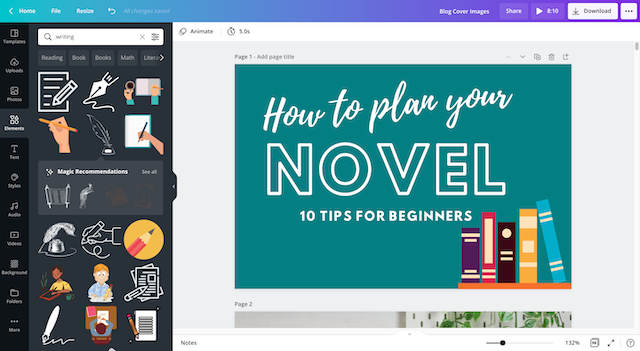
Canva’s drag and drop templates can help you create everything from a Pinterest graphic to a book cover. If you’re hesitant to learn Photoshop, Canva is an amazing alternative to help you create rich, high-quality graphics.
4. Milanote
Milanote is an easy-to-use tool to organize your ideas and projects into visual boards. As a writer, visualizations can help you keep track of everything from character relationships to the order of scenes.
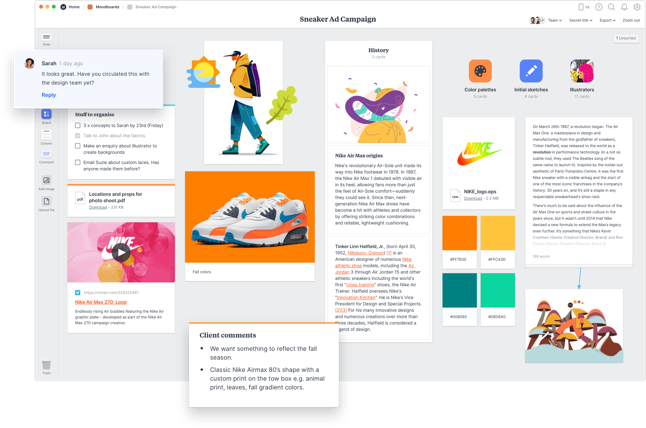
Milanote’s flexible interface allows you to do things like:
- Write notes and to-do lists (handy for keeping yourself on track with your book writing plan)
- Upload images and files (useful for keeping visual inspiration for everything from scenery to character outfits)
- Save images, texts, and links from the web
- and even more!
5. LibreOffice
LibreOffice is an amazing word processor option for people who are looking for a free alternative to Word.
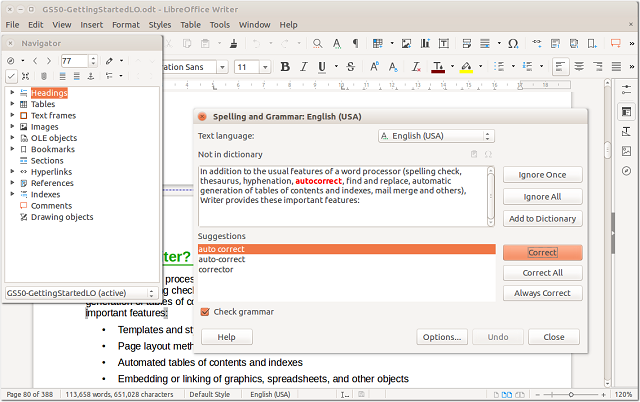
LibreOffice has a number of great features, including a clean and sophisticated word processing layout and support for a vast number of file formats. You can create everything from a simple memo to a complete book using the online editor, which makes it a great choice for people looking for a word processor for all types of projects.
best free writing apps for android
1. LivingWriter
Pricing: From free to $9.99 per month

LivingWriter is a newer writing app for writing stories or a book via your Android device and also online. Rather than using a word processor, It helps writers arrange plots and stories using boards and templates. Living Writer also contains a series of outline templates for popular story structures like the Hero’s Journey.
It’s a good choice for short stories and novels. You can take out a 14-day free trial without using a credit card.
Check out my interview with LivingWriter’s founders.Living Writer$8 per month
Living Writer contains time-saving templates for authors and novelists. iOS and Android apps available

Try NowWe earn a commission if you make a purchase, at no additional cost to you.
2. Grammarly Keyboard
Pricing: Free with in app purchases

No matter what kind of writer you are, Grammarly can help you. It includes a keyboard for Android. A virtual keyboard might not be the best way to write, but with Grammarly, it can be incredibly helpful. The biggest strength of Grammarly is that it can catch typos and grammatical errors. It even works on a smartphone.
As you write, your eyes sometimes see what you wanted to write instead of what is actually there. Grammarly solves this problem by identifying your mistakes and correcting them. While you might not need the virtual keyboard, Grammarly is still an important app for fixing errors on the go.
Check out my Grammarly review.Best Grammar CheckerGrammarly$30
Grammarly is a top spelling, grammar and plagiarism checker. It’ll help you find and fix errors fast, and it works everywhere. It’s trusted by millions of writers for a reason.

Get a 20% DiscountBecome a Writer Today is reader-supported. When you buy through links on our site, we may earn an affiliate commission.
3. Google Docs
Pricing: Free
Google Drive has historically been one of the most powerful online office suites, and it remains so to this day. It provides a relatively clean and portable writing experience, particularly on Android smartphones and tablets.
It provides you with access to a word processor in Google Docs, cloud storage in the form of Google Drive, and the ability to take notes using Google Keep. As a result, this is an excellent suite of apps for writers.
It can even be used to write scripts for your YouTube videos.
All of these apps are free, and they provide you with up to 15 GB of free space on your Google Drive as well.
If you’re a professional writer, check out my Google Workspace review.
4. Character Story Planner 2
Pricing: Free
Character Story Planner 2 is one of the best book writing apps for Android on the Play Store.
While this app was actually designed to be an app for tabletop gaming (such as “Dungeons and Dragons”), this is also a great resource for those looking to write novels and short stories.
This app is great at creating stories for your characters, coming up with locations, and even creating magical spells. If you are writing something that requires you to create an entire world, then this is the app for you.
You can write an entire book in this app and transpose it into a word processing app later!
5. JotterPad
Pricing: Free with in app purchases
JotterPad provides a free version, and it’s geared specifically for writers.
It can help you write novels, screenplays, and other forms of writing as well. There is a no-distraction mode that helps you get into the zone and tune out distractions.
It even has a word counter, a dark mode, and support for cloud storage. You can even access split-screen mode, where you can work on two documents at once.
Conclusion
Let us know your thoughts in the comment section below.
Check out other publications to gain access to more digital resources if you are just starting out with Flux Resource.
Also contact us today to optimize your business(s)/Brand(s) for Search Engines
