Building your own website is like building your very own house. In the beginning, you have a vision of what you want it to look like, but before you can start building, you must get the right materials and tools.
The same goes for your website. Before you start building it, you need to get the right software. Not sure where to start? Don’t worry! We’ve got you covered with this guide to the best free web design software for Windows.
Table of Contents
Best Free Web Design Software Windows
- Adobe Dreamweaver
Adobe Dreamweaver is one of the most popular free web design software. It ensures fast and flexible coding with code hints and visual aids to help beginners create professional websites.
However, Adobe Dreamweaver is available on a free trial, only for seven days. After that, you have to get its paid version to continue using its amazing features.
Core Features of Adobe Dreamweaver:
- Site previews with real-time editing
- Flexible and fast coding
- CEF integration & Git support
- IDE environment
- Dynamic display for every device
- Multi-monitor support
Deployment Type: On-premise
Suitable for Business Size: Small & medium businesses, large enterprises
Pricing Mode: Plans start from ₹ 1675 per month for a single app. The monthly plan for all apps costs around ₹ 4230. Also available is a seven days free trial version.
Reasons to Buy:
- Easy to customize starter templates for building blogs, portfolios and HTML emails.
- Timely bug and security vulnerability fixes.
- Compatible with the latest Windows & mac operating systems.
Supported OS: Windows 10 & above, Linux, Mac OS 10.12 Sierra & above
Here’re a few free and open-source web design software like Dreamweaver, which provides equally amazing features and support.
- Brackets (Free and Open Source Web Design Software)
Best for: Visual tools for live previews
Brackets website builder provides pre-processor support and visual tools for writing codes and building websites. The open-source and free web design software is ideal for designing in the browser using live previews.
It provides visual tools along with editors to help web developers and front-end developers with error-free coding.
Brackets Core Features:
- Live preview
- Inline editors
- Indent guides
- Pre-processor support
- Auto prefixes
- Git integration
Deployment Type: Cloud-based and desktop
Suitable for Business Size: Small businesses and medium enterprises
Pricing Mode: Brackets is a free and open-source web design software.
Reasons to Buy: Brackets is ideal just not for web designers but also for front-end developers. It is simple to use and provides free extensions and syntax colouring.
Supported OS: Windows, Linux and Mac
Suggested Read: 11 Best eCommerce Website Builders for Small Businesses [Free & Paid]
- WordPress (Free and Paid)
Best for: Customizable templates

WordPress is one of the best professional web design software. The web design software offers plugins and addons for building professional quality landing pages in minutes.
Thus, you can create websites easily without the advanced knowledge of coding. In addition, it provides Pro layouts to create professionally designed websites.
Features of WordPress:
- Online store builder & booking tools
- Electronic form
- Full-text searching option
- Document classification and data export/import
- Auto file management
- Customizable templates
Deployment Type: On-premise and cloud-based
Suitable for Business Size: All business types
Pricing Mode: Starting plan costs around ₹ 292 a month. You can also get started for free with limited features.
Reasons to Buy: Best for building fast websites and blog pages. WordPress can be easily integrated with plugins from third-party apps. Several instances are also available for live hosting and testing.
Supported OS: Windows and Mac, Android & iOS
- CoffeeCup HTML Editor (Free and Paid)
Best for: Creating prototypes and mobile-friendly emails
CoffeeCup HTML editor helps businesses create an online presence with the help of professional web development tools. Implementing SEO strategies or adding web firms, all is easy with this website design software.
The best part is its HTML editor that can be used to design websites and edit the code and build mobile-friendly emails.
CoffeCup HTML Editor Core Features:
- Components’ library
- Live previews
- Custom web forms
- Custom email solution
- Visual code selector
- Semantic web-ready
- Responsive and customizable themes
Deployment Type: On-premise
Suitable for Business Size: Medium and small-sized businesses
Pricing Model: Single package with a free trial available at the cost of ₹ 2119.
Reasons to Buy: Easy to use the HTML editor to create custom web forms and share them via custom emails.
Supported OS: Windows 7 and higher
- Joomla (Free and Paid)
Best for: Powerful SEO features
Joomla is a website maker software and content marketing system, which offers command-line applications for building websites. The software’s graphical user interface offers customizable templates in varied layouts, colours and fonts to develop interactive websites and online applications.
Joomla Features:
- Cache and user management
- Publish tools and editor buttons
- Custom fields with categories
- Media manager with WYSIWYG editor
- Content versioning with CMS management
Deployment Type: On-premise
Suitable for Business Size: Small, medium and large enterprises
Pricing Mode: Joomla 3.9.26 is available for free download with premium upgrades available.
Reasons to Buy: Joomla has a smooth learning curve with various video training materials and documentation available.
Further, you can use Joomla or its metadata management capabilities and powerful search engine optimization capabilities.
Supported OS: Windows and mac OS, Linux, iOS and Android
best professional web design software
1. WordPress
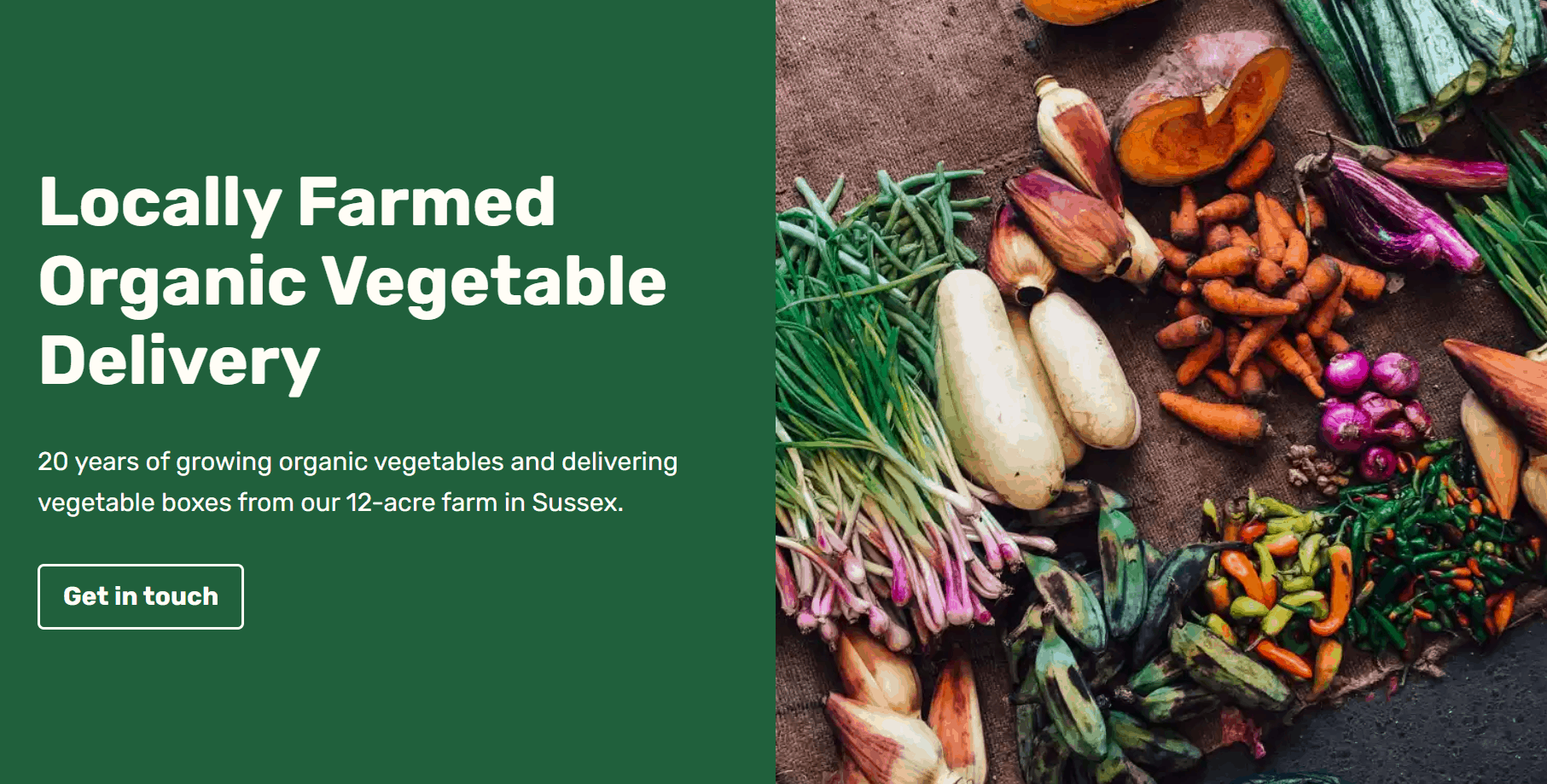
Source: WordPress
WordPress powers 40% of websites around the world, and no wonder. This web builder offers thousands of pre-made themes and a high level of customization (thanks to its functionality and 50,000+ plugins), making it a perfect choice when building a website to fit your brand. WordPress also has an excellent content management system (CMS). It’s easy and straightforward to publish content in the blink of an eye. And word has it that it’s the best CMS for SEO.
WordPress offers a free plan. Paid plans start at $4/month.
2. Webflow
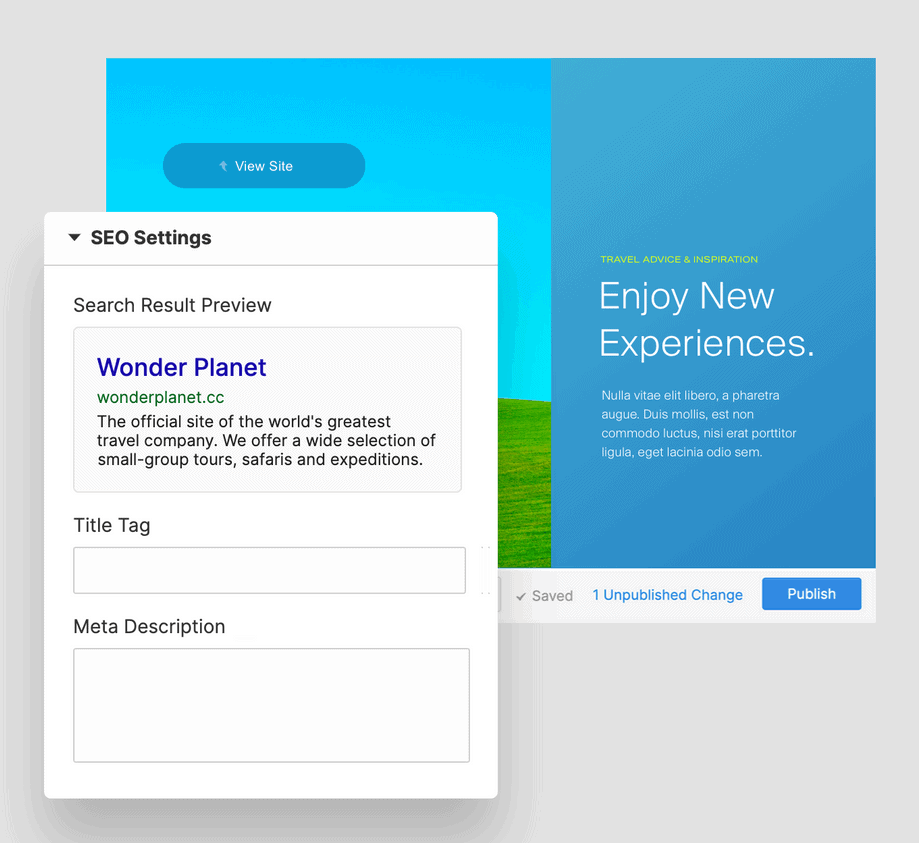
Source: Webflow
Webflow is an all-in-one responsive web design tool that folds a CMS, managed web hosting, and free SSL certificate all in one no-code platform. Build interactions and animations into your website, drag-and-drop unstyled HTML elements. Or make use of pre-built elements like sliders, tabs, and background videos. The tool features a master component library of core layouts, components, and patterns. Plus, Webflow gives you the ability to prototype and export code to hand off to developers if you don’t want to launch a site on its native subdomain.
Webflow starts free, with plans going up from $12/month on an annual basis.
3. Wix
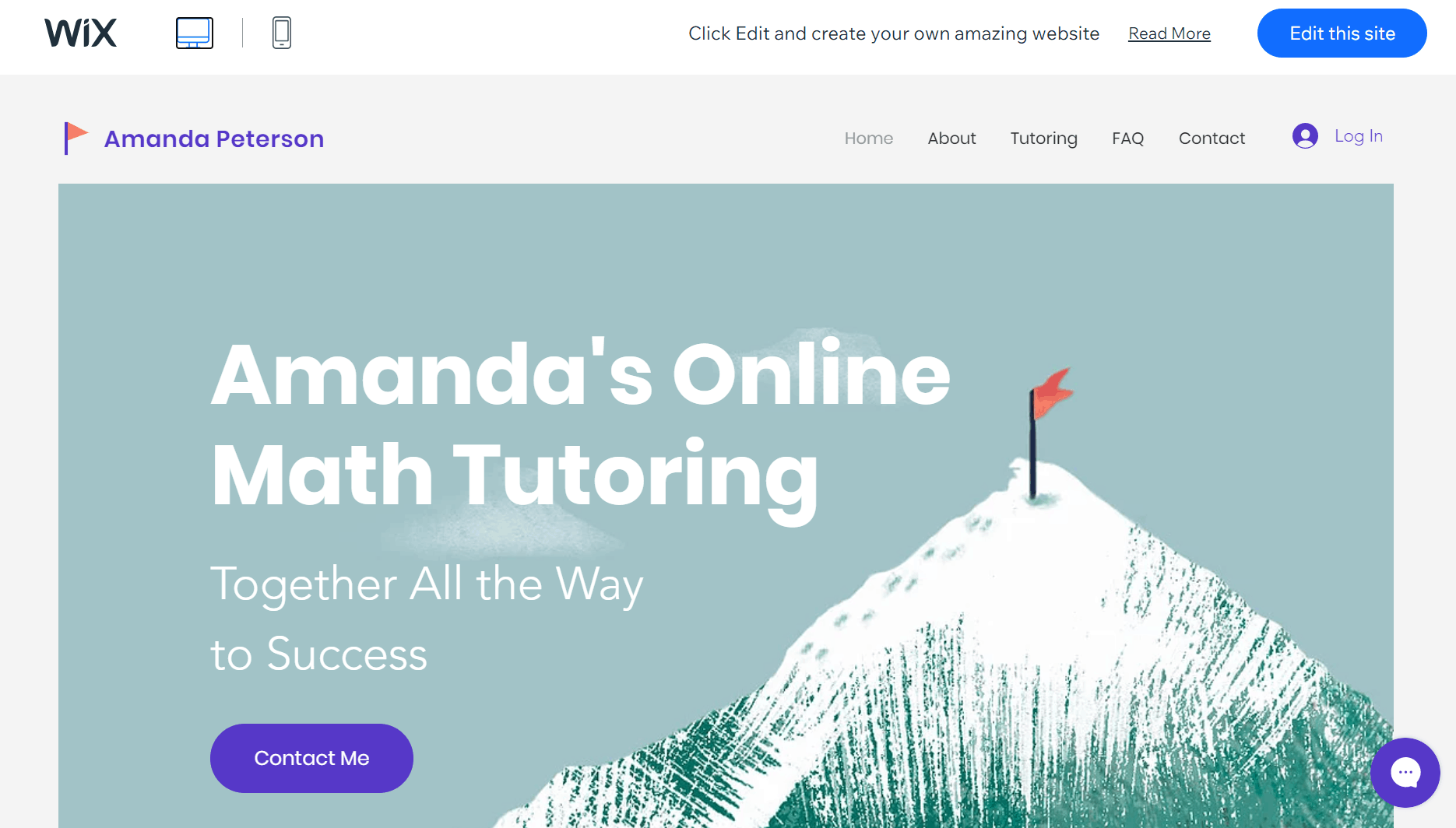
Source: Wix
Wix is a user-friendly web design software for complete beginners. Don’t know where to start? Choose from over 800 templates or answer a few questions from Wix Artificial Design Intelligence (ADI). ADI will automatically build a website based on your responses. To customize it, drag and drop elements on the screen and edit as you see fit.
Wix offers a free plan. Paid plans start at $4.50/month.
Additional options of a drag-and-drop website builder include Boxmode and Webwave.
4. Statamic
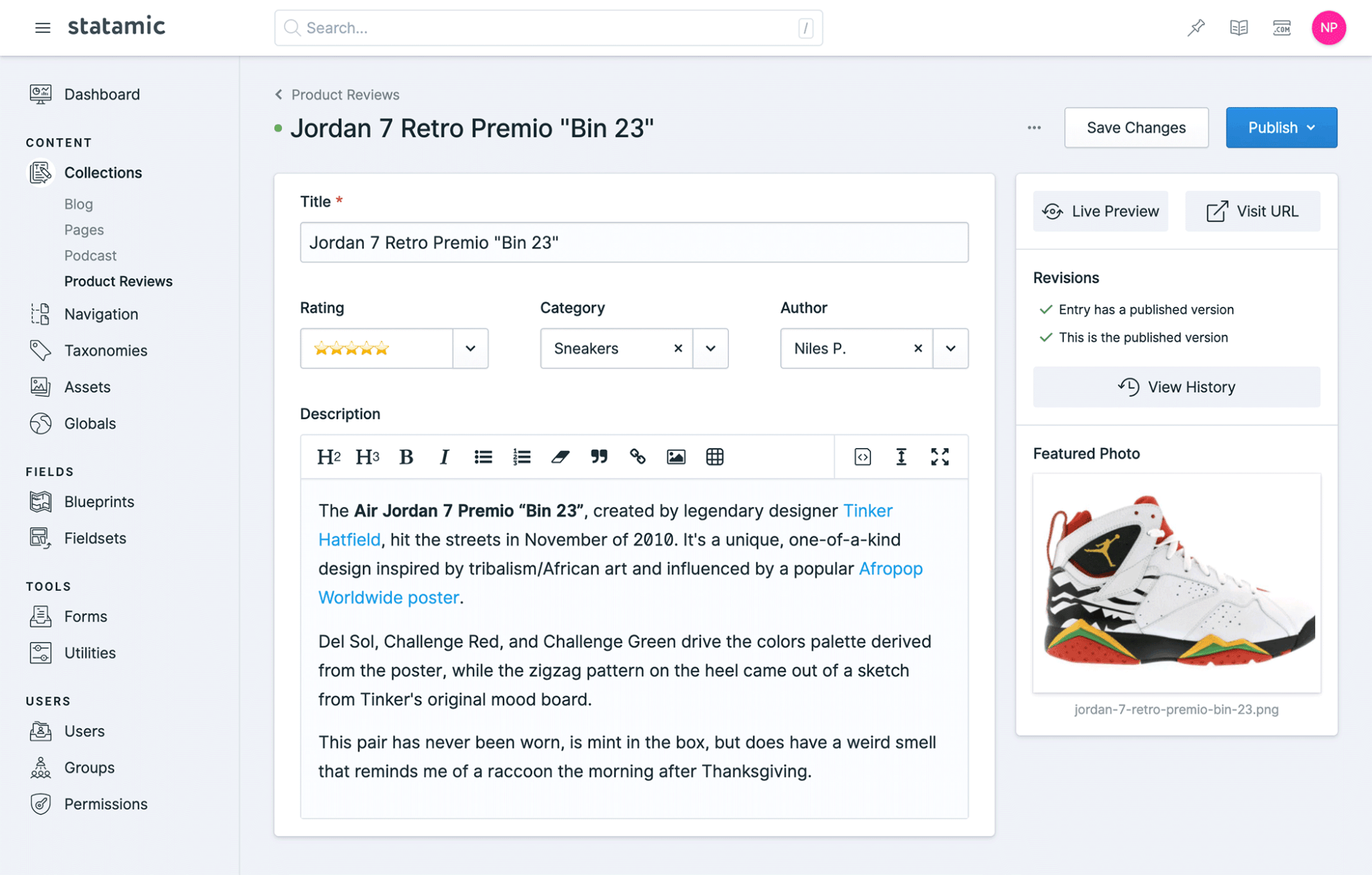
Say hello to Statamic, the CMS of the future. Built by developers for developers, this laravel-based and open-sourced CMS handles everything without any plugins. And by everything, we mean everything. Custom fields, navigation builder, search, you name it. Compared to other CMS, it’s easy to customize Statamic from the frontend. Its flat-file mode reduces complexity and makes maintenance a piece of cake. This is one cool web builder.
It’s free to use Statamic. Paid plans start at $259/site with an additional $59 for updates (free for the first year).
5. Ghost
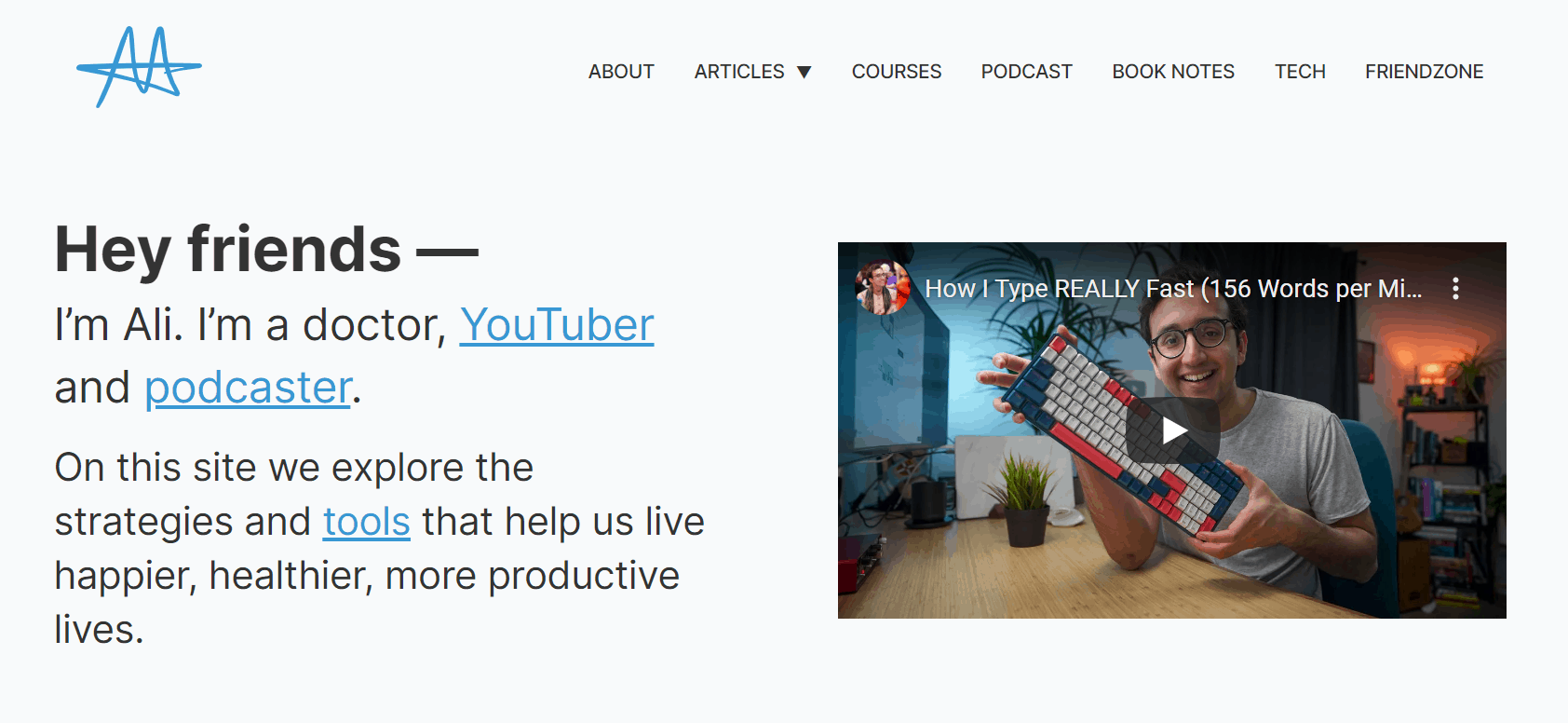
Source: Ali Abdaal
Ghost is a simple professional publishing platform. In addition to the blogging tool’s standard features, Ghost also offers built-in memberships and email newsletters. Other great features include the minimalistic and powerful editor, site speed, and user-friendly and lightweight CMS. If you want to set up a membership website with zero hassle, look no further!
Ghost offers a 14-day free trial, with plans going up from $29/month when billed annually.
Conclusion
Let us know your thoughts in the comment section below.
Check out other publications to gain access to more digital resources if you are just starting out with Flux Resource.
Also contact us today to optimize your business(s)/Brand(s) for Search Engines
