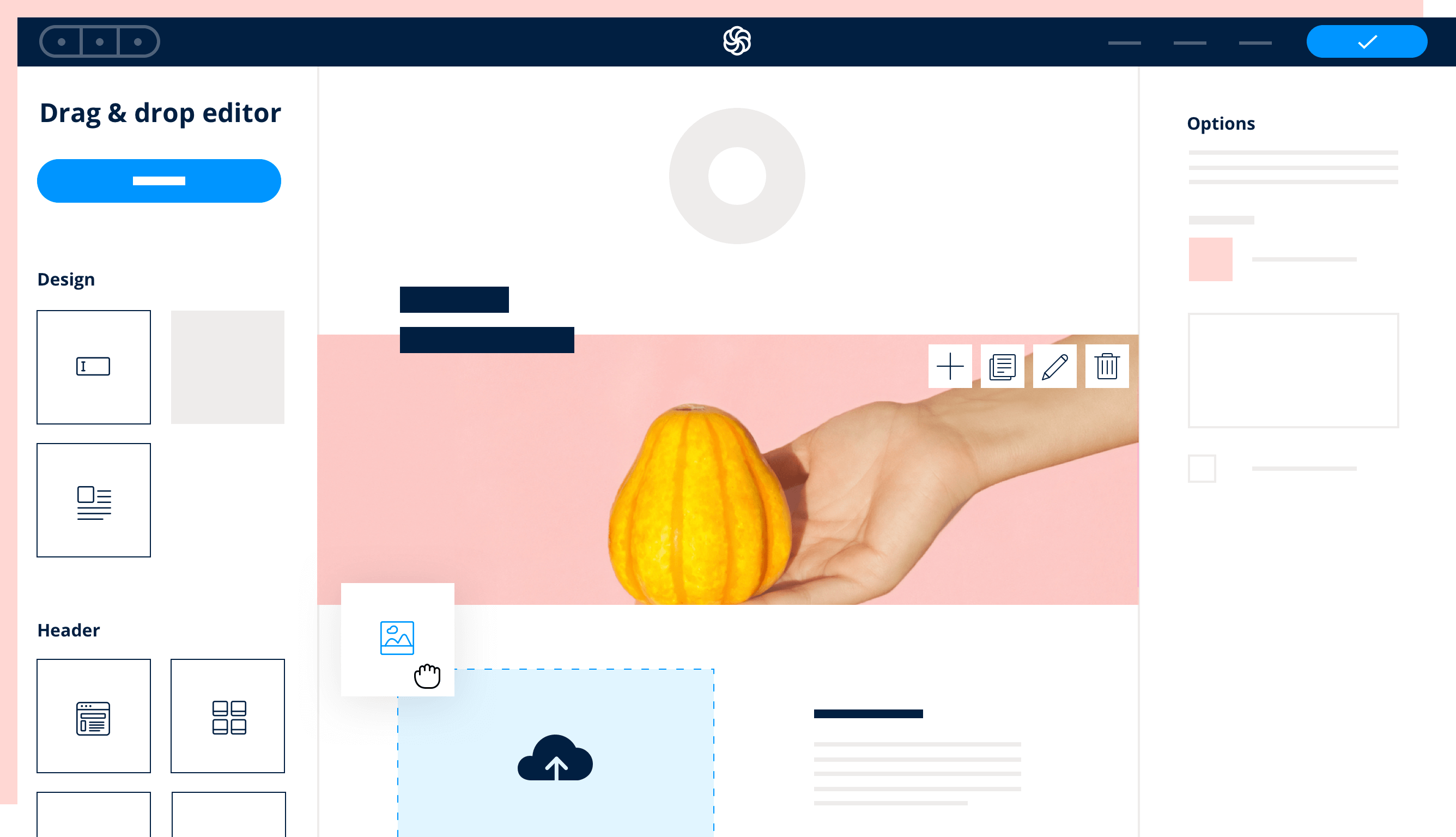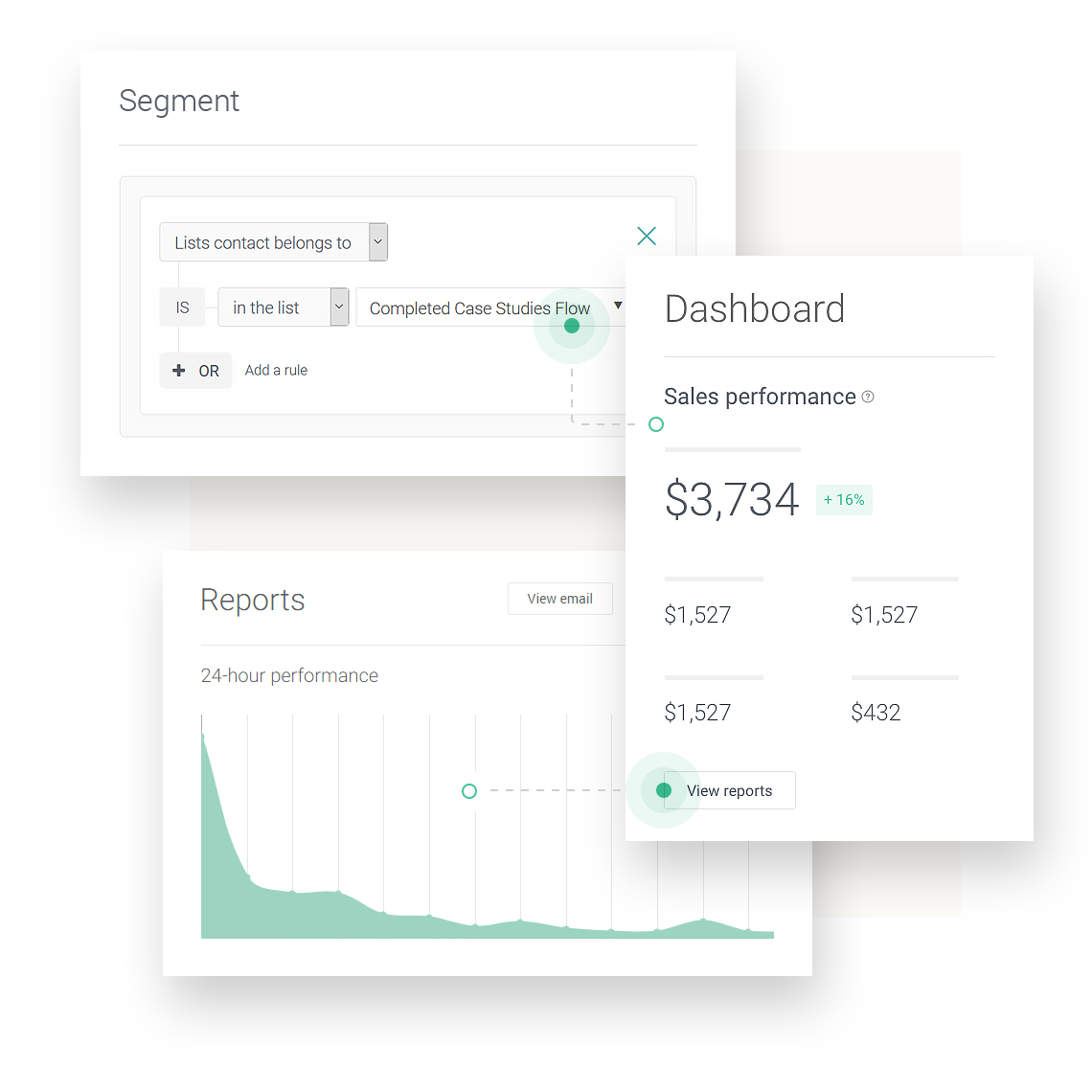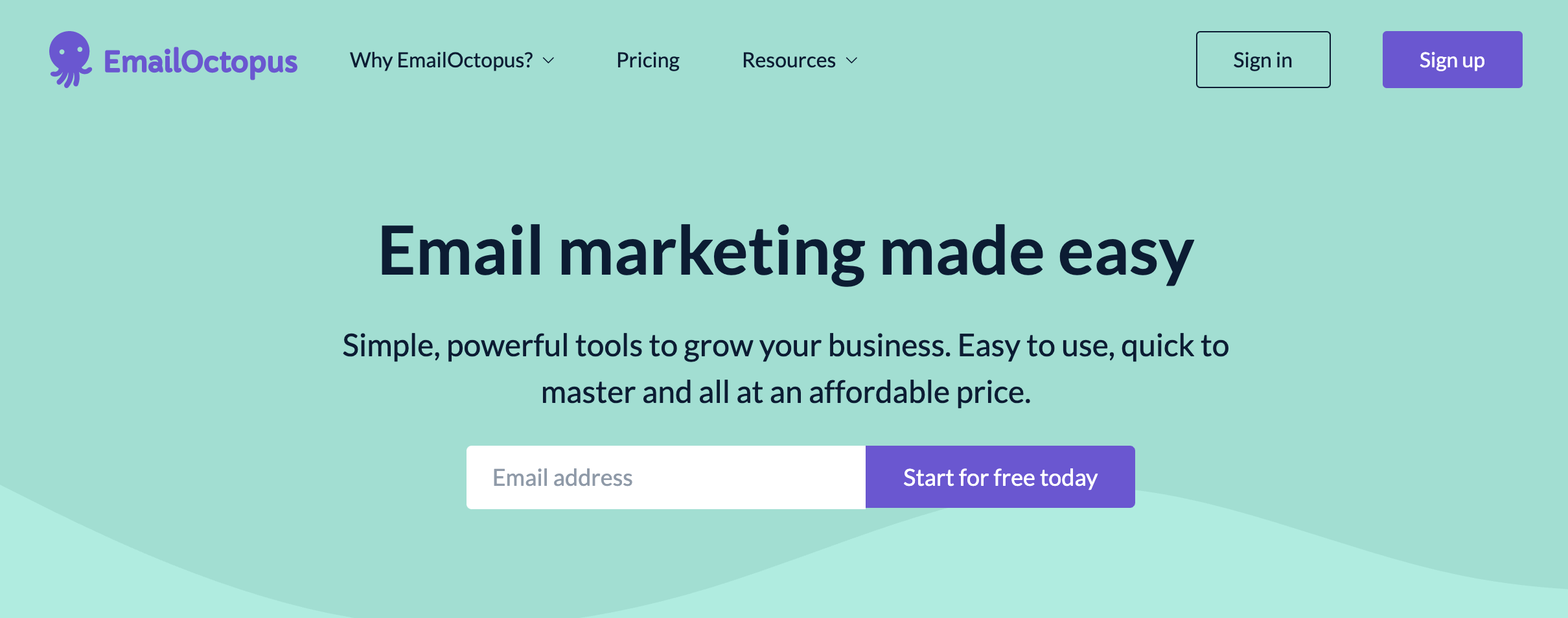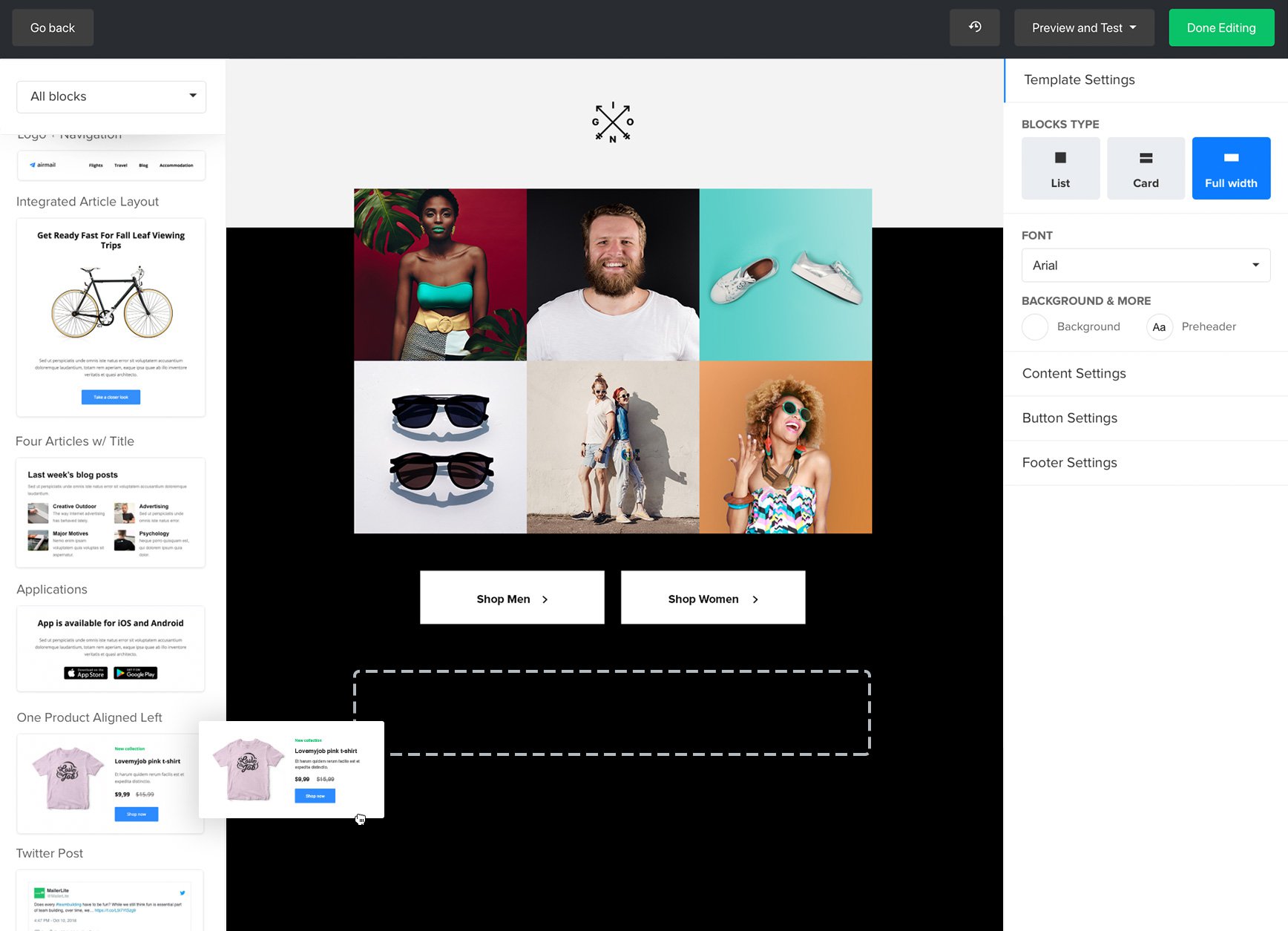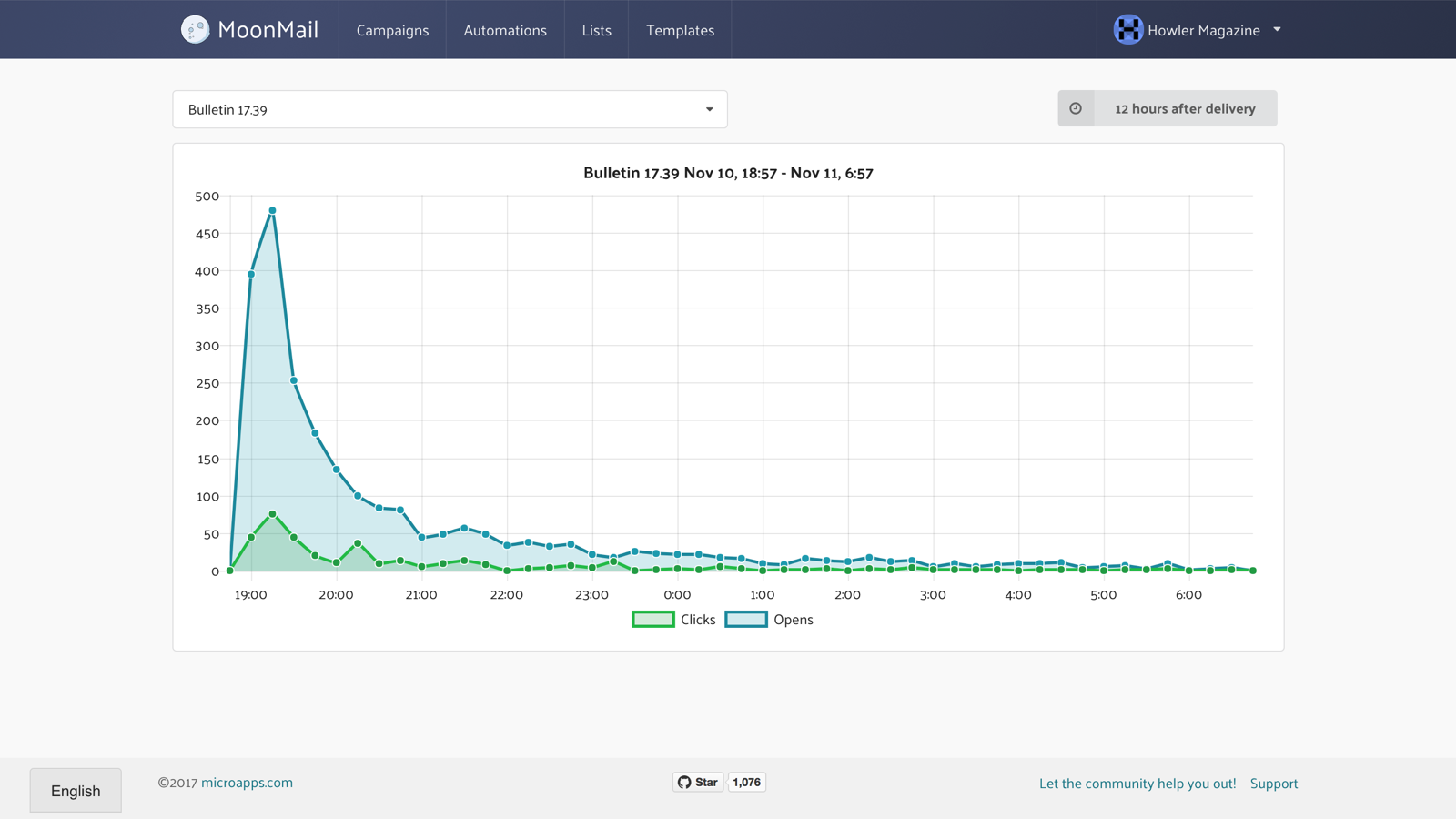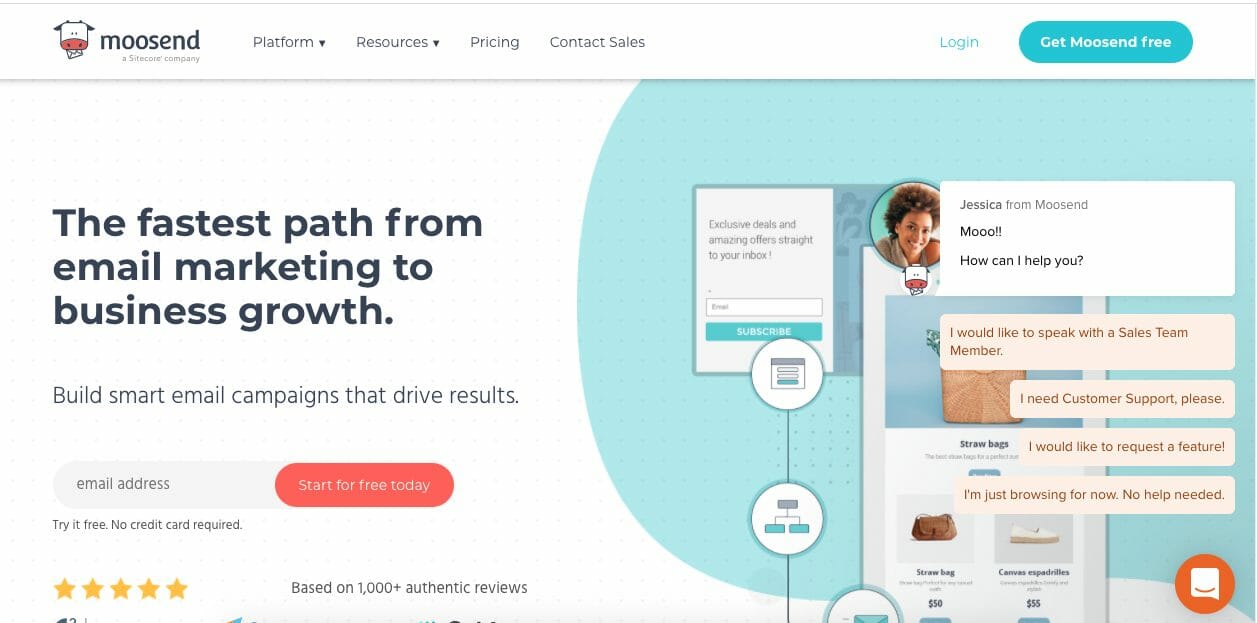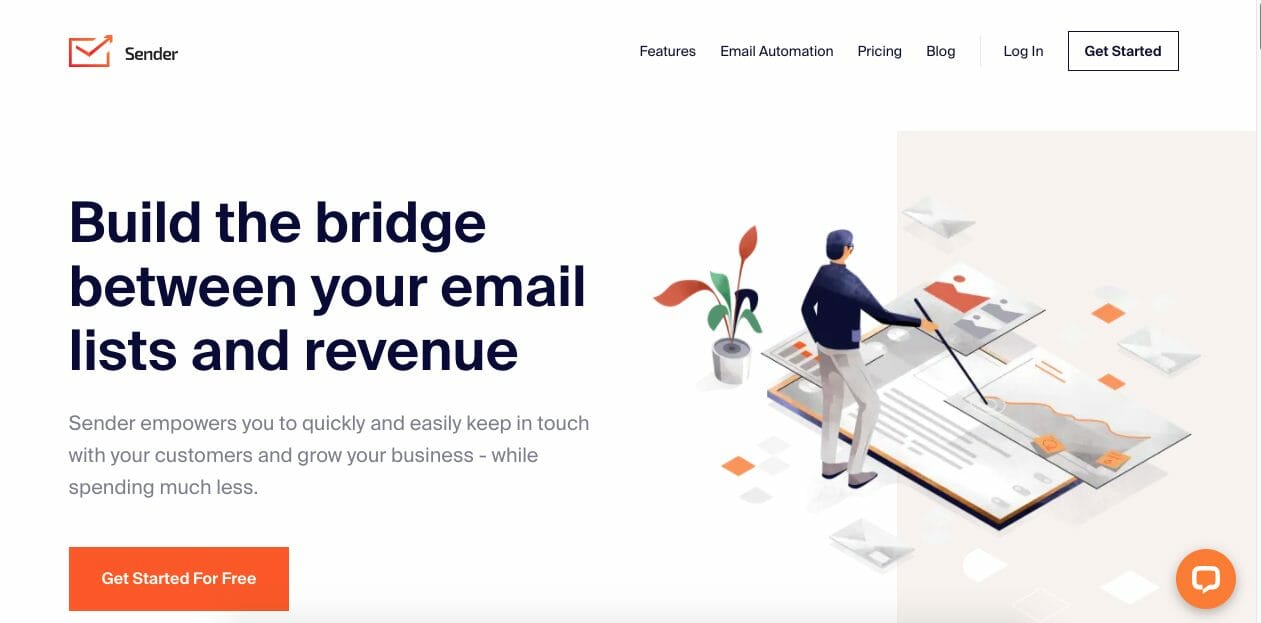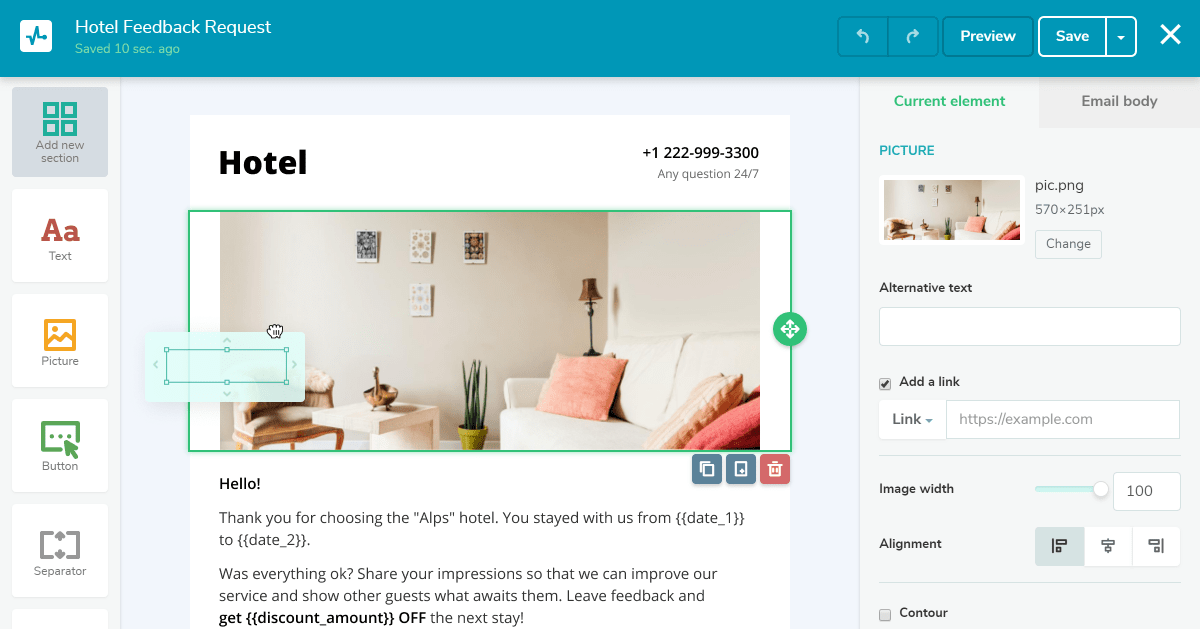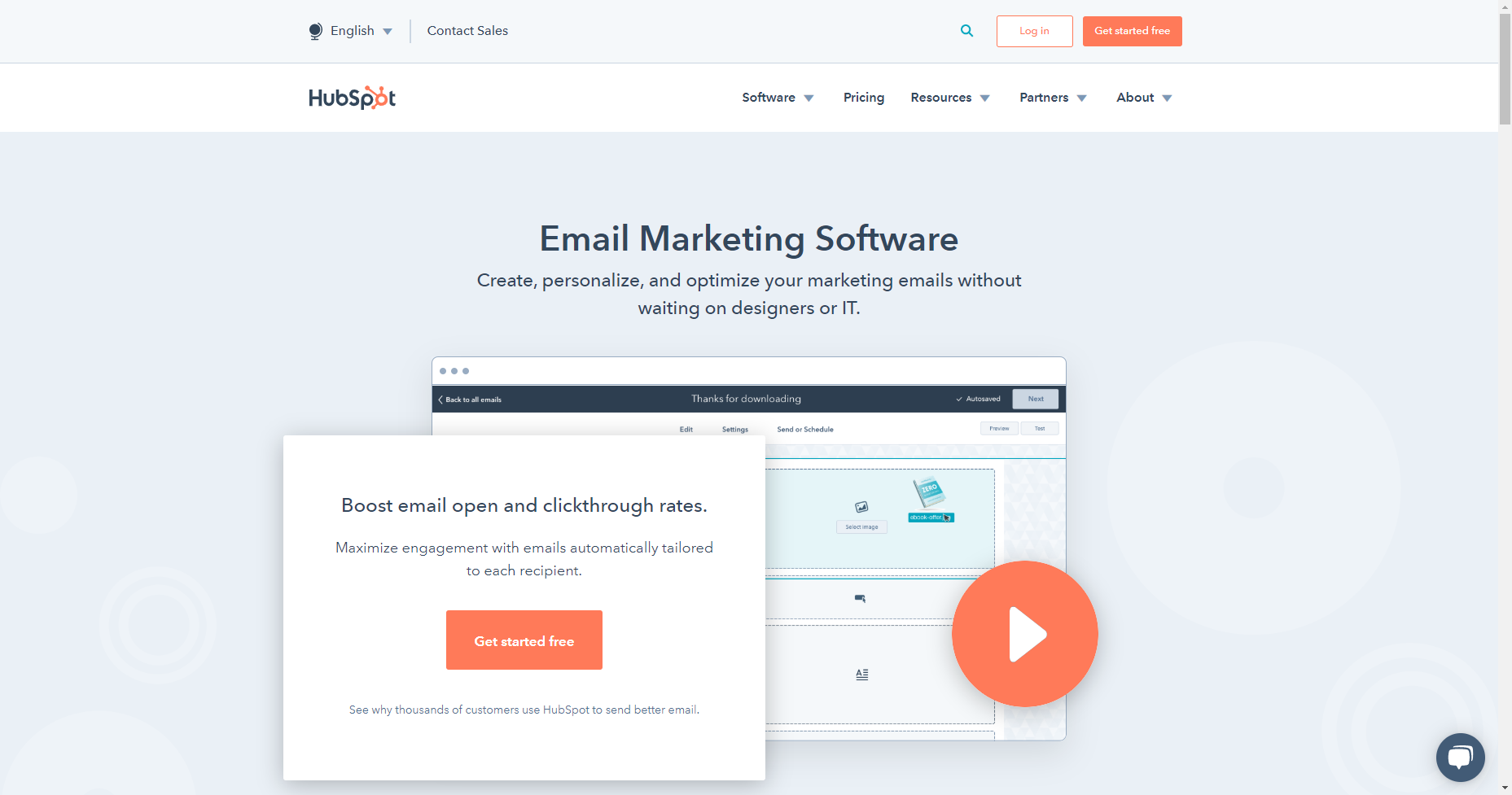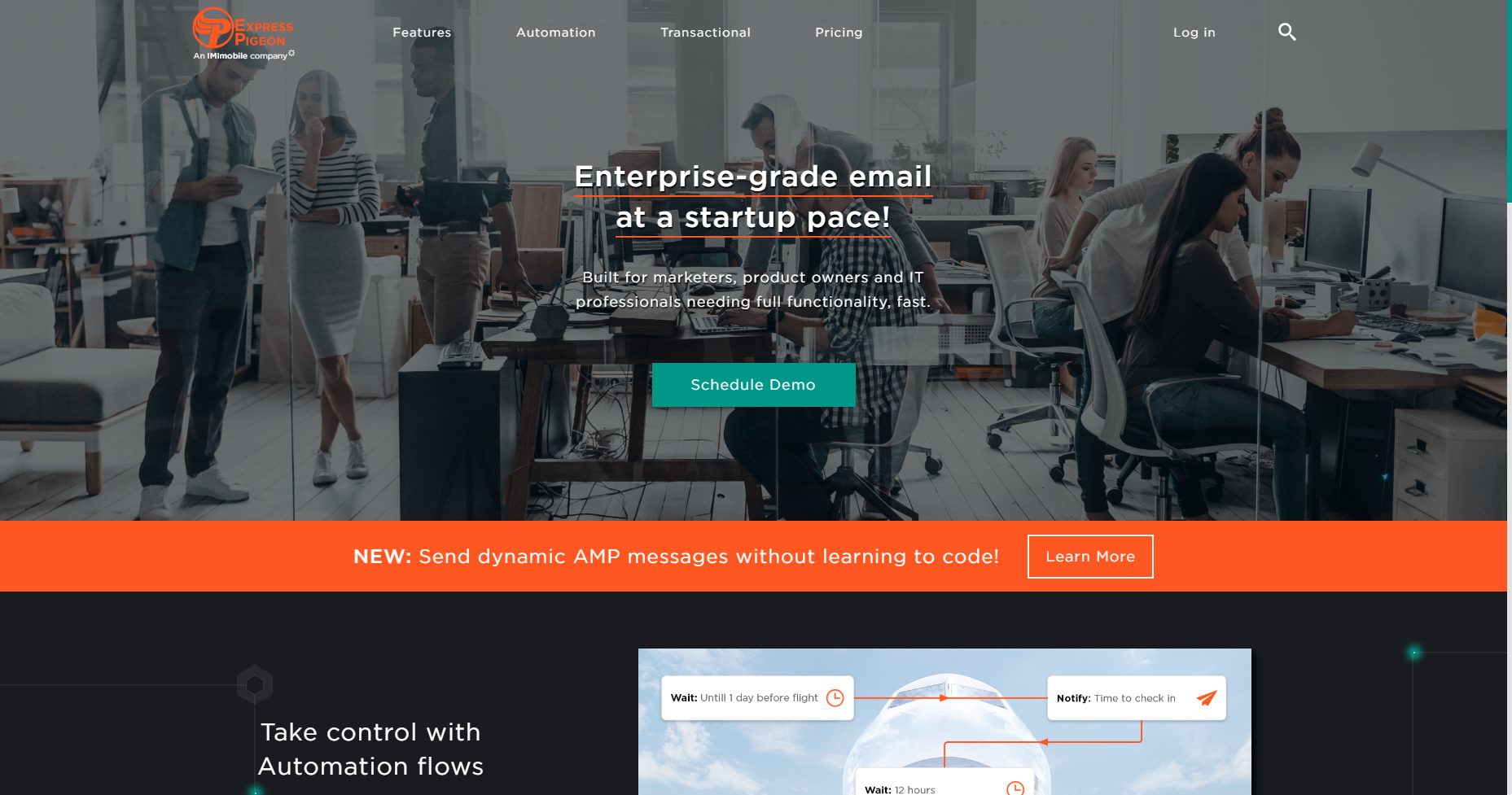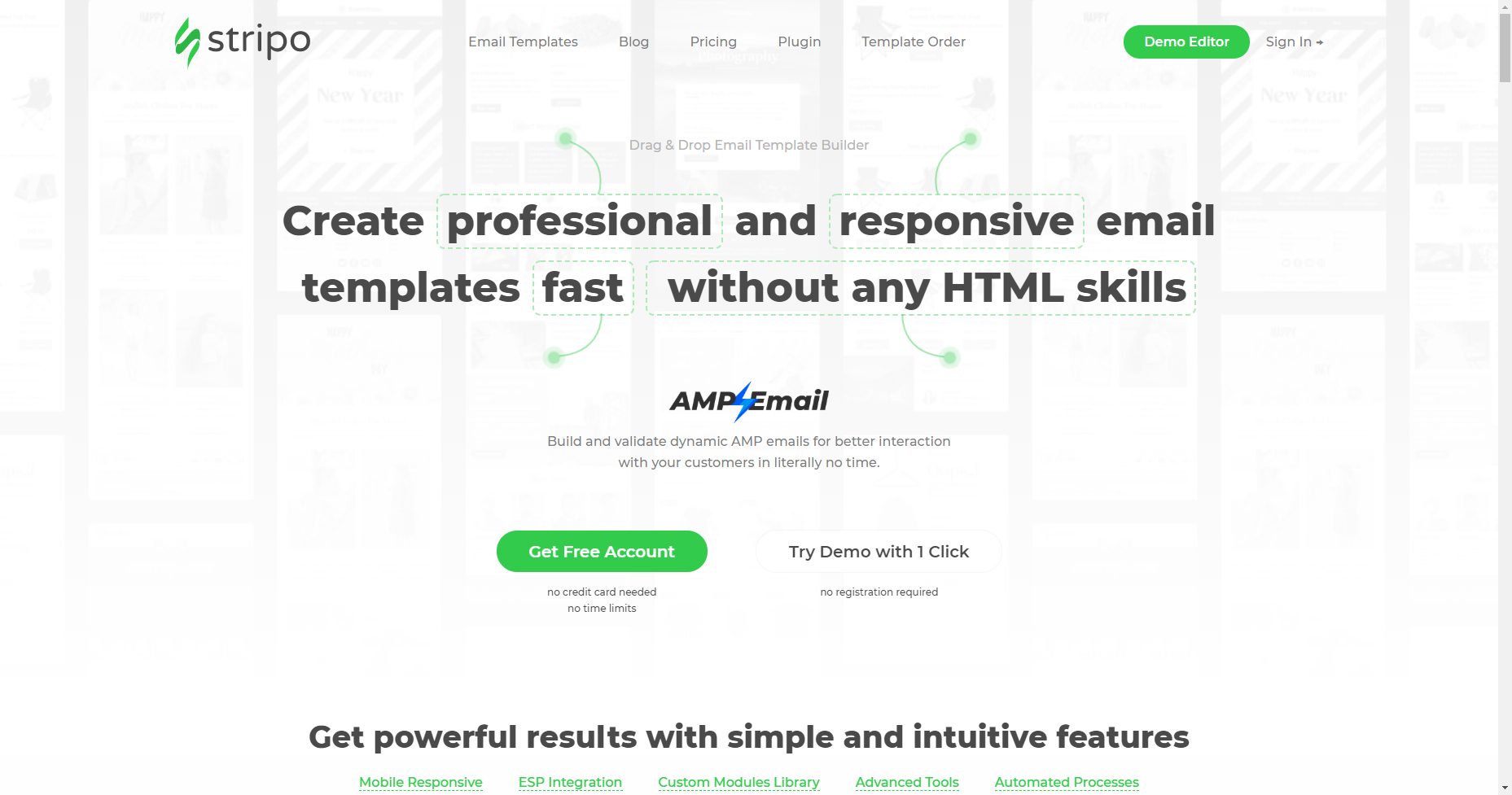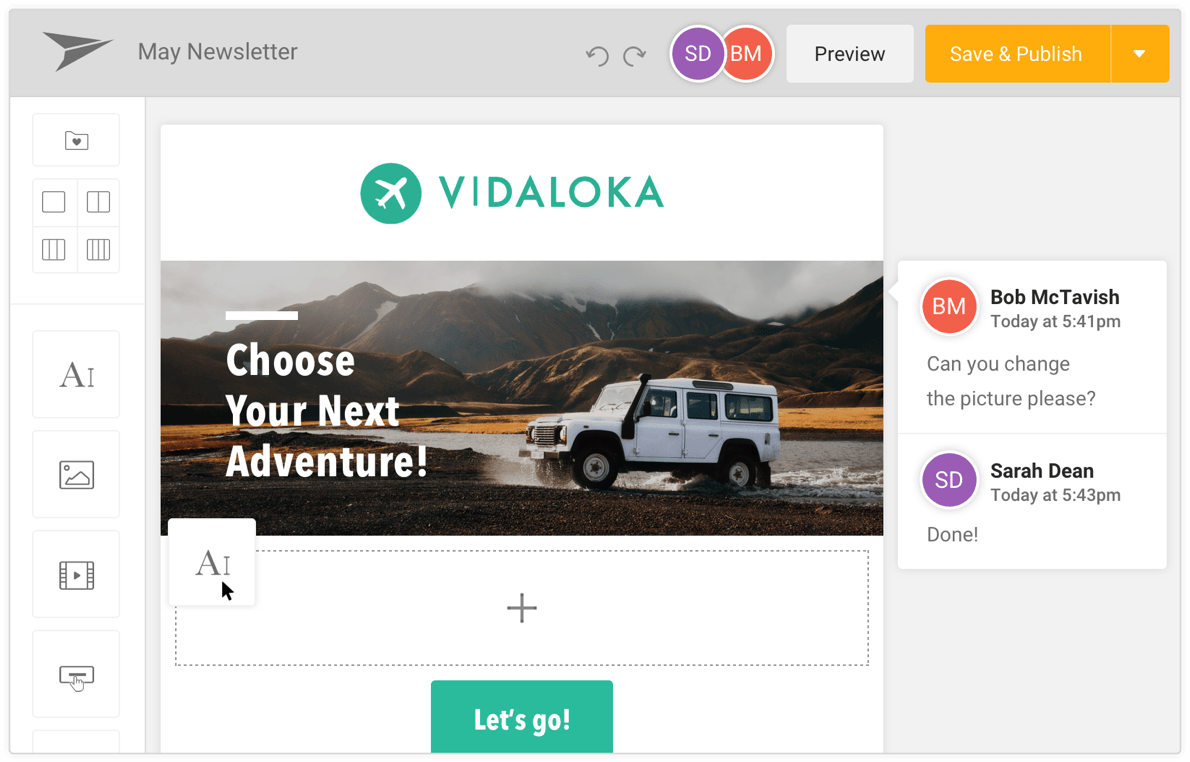Email marketing is one of the most cost-effective digital marketing tools available. It has an ROI of 4400%, which is much higher than any social media platform or paid advertising campaign.
That’s all well and good, but how do you know if your email marketing is working? Are people actually opening your emails? Are they clicking on the links you include? How many people are unsubscribing to your list?
In this article, we’ll discuss some effective ways to measure the effectiveness of your email marketing strategy.
In House Email Marketing Software
With G-Lock EasyMail7 you get a powerful, IN-HOUSE email software for permission based email marketing that helps you create and deliver awesome, personalized emails to your customers. Quickly build fully-customizable drip campaigns for all your needs.
EasyMail7 doesn’t replace your existing mail server or delivery service. It provides a single, user-friendly interface that allows you to work with multiple delivery vendors or your mail server.
You can send the right email at the right time with dynamic content and flexible email scheduling. Optimize deliverability with 3rd party email senders like Amazon SES, Sendgrid, Mandrill, etc… With EasyMail7, CAN-SPAM compliance, bounce and unsubscribe management is automated.
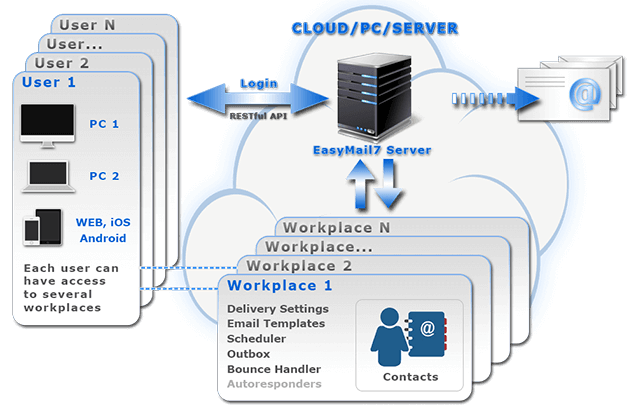
Hybrid IN-HOUSE Email Marketing System for Windows®
EasyMail7 is the powerful, in-house email marketing software for Windows® built on a client-server model. You get two components: EasyMail7 Server and EasyMail7 Client. You can install the EasyMail7 Server on a local computer, or on a network Windows server, or on a cloud-based server for example Amazon EC2 or Windows® Azure Virtual Machine.
All program data, your email list and messages are stored locally on your own machine on the EasyMail7 Server, keeping your data safe and secure. The program uses the strong 256-bit AES encrypted connection between the EasyMail7 Server and Client which means your data is protected and kept safe.
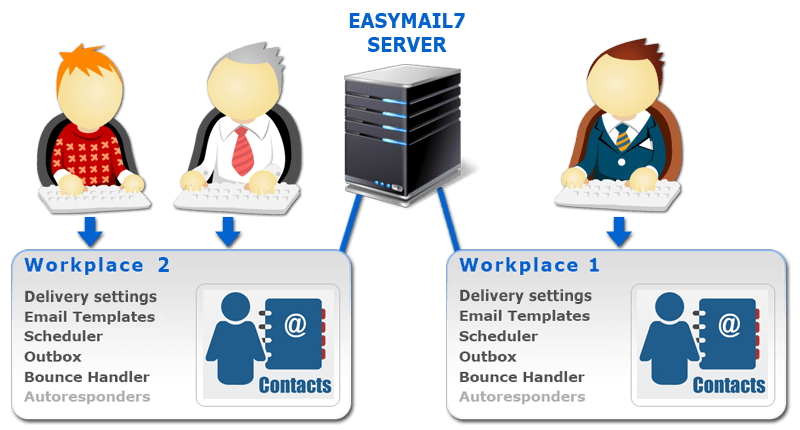
Easily Organize Work in Team
You can create and manage multiple user accounts (workplaces) on the EasyMail7 Server. Each user account is fully isolated from others. You can install an individual EasyMail7 Client for each user in your team. The program allows several users to manage contacts and mailings within the same account at the same time. Or each user can work within his own account (workplace*). You can set different access privileges and usage limits for your users
* A workplace includes email server accounts, email templates and drafts, sent items, contact groups (internal and external lists), scheduler, and Bounce Handler.
Test and Optimize your Emails. Identify and fix issues keeping you from the Inbox
You think you are sending great campaigns, but your emails may be marked as spam by numerous spam filters and not reach the Inbox. What if you were able to diagnose and fix deliverability issues before sending the message to your list?
In the past, testing email placement used to take a lot of time and budget. You would need to setup dedicated testing computers in your office and create email accounts with different ISPs, or use a 3rd party email monitoring service that would charge you a fortune.
You can test how your message is treated by major Internet providers around the world and see whether it is delivered to the Inbox, spam folder or blocked before reaching the recipient’s mailbox. In Gmail, you will see if your message is delivered to the Primary, Social or promotions tab.
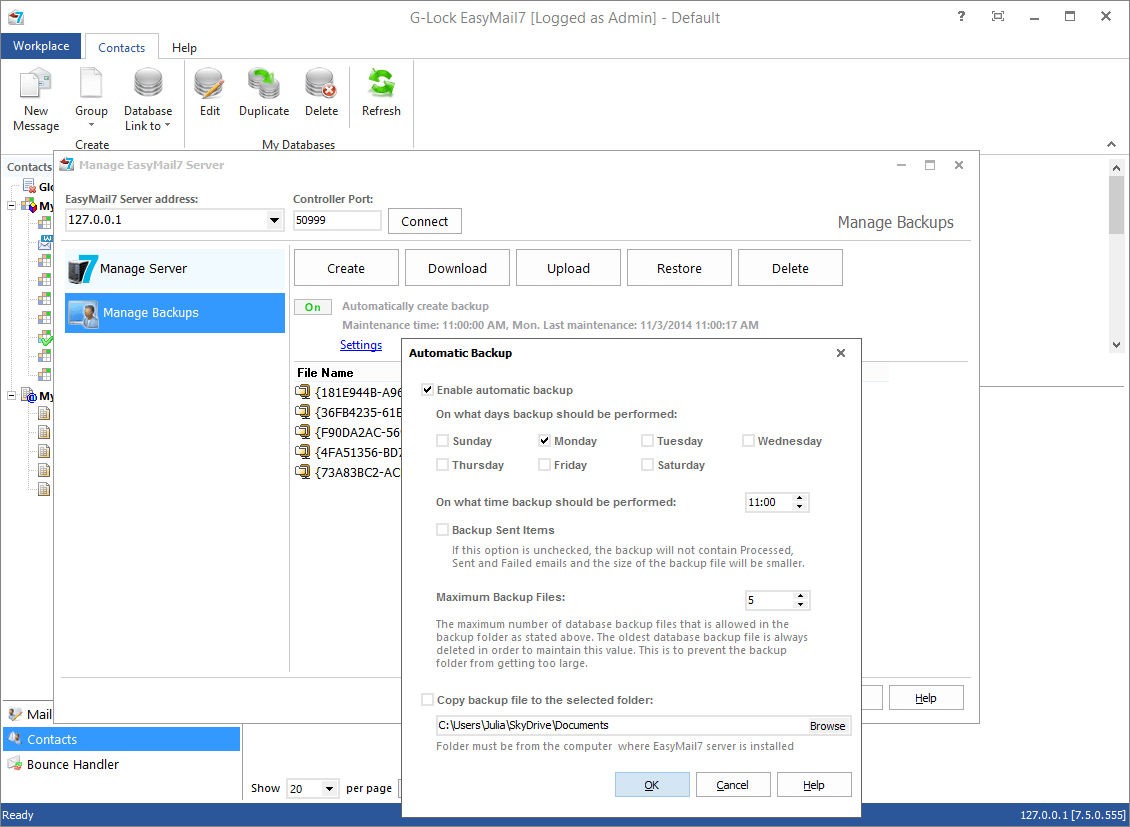
Protect Your Data from Damage or Loss
To keep peace in your mind, EasyMail7 automatically creates backup of your data which includes all users and workplaces. You can adjust the automatic backup settings as you want and schedule the backup creation for the night when the server is not overloaded. Or, you can turn the automatic backup to off and create backup manually whenever you want.
Backup is made online which means you can work with the program without any interruption. As a rule, backup is saved to the EasyMail7 Server but you can optionally choose to save a copy of the backup file to any local folder, or a cloud file storage folder such as OneDrive, DropBox etc.
If you decide to switch email sending services, you can safely do it without losing your contact list, autoresponders, and other data.
Connect EasyMail7 to Hundreds Web Applications through Zapier
Zapier integrates EasyMail7 with hundreds of best-in-breed web services. With Zapier you can easily connect EasyMail7 to other applications you use like Gmail, Google Docs, Salesforce, Shopify, Highrise, PayPal, and whole lot more.
For example, you can automatically add any “new contact” in Salesforce or any new customer from a PayPal sale to the EasyMail7 contact group. And, if you are using contact form apps such as 123ContactForm, FluidSurveys, Formdesk, FormForAll, Formitize, Formstack, iFormBuilder, JotForm, Jumplead, SurveyGizmo, SurveyMonkey, Unbounce, Wistia, or Wufoo, you can add contacts coming through those forms to the EasyMail7 groups.
In addition, you can subscribe and unsubscribe contacts in the EasyMail7 groups through Zapier.

„Your product is working beautifully these days, Julia! It’s a great asset for my company. I hope you continue to create this product in the same way that you have: a product that gets around sending limits and those associated charges and striking the perfect balance between the server and desktop applications – enabling seamless sharing and syncing among users and switching from one workplace to another. You are a very smart person, and I wish you much success!“
Emily Brammer / CEO and Founder
Axon Advisors LLC
Flexible contacts database
Unlimited groups, subscribers and custom fields for email personalization.
G-Lock EasyMail7 allows you to easily manage and customize your contact records’ data. You can create unlimited groups with unlimited contacts, easily add new contacts to a group, modify contact details in an instant, import and export contacts, merge contact groups, purge contact groups, create a link to your contact database from G-Lock EasyMail7 and much more. All data is stored securely on your own PC to ensure privacy and security.https://www.youtube.com/embed/GhONhGda3KE?rel=0&fmt=22&wmode=transparent
Unbeatable Super Fast Import
If your contacts are stored in an MS Access, MS Excel, CSV Text file or in the MySQL or MS SQL server database, G-Lock EasyMail7 allows you to create the group directly from the file without going through the annoying steps of the Import Wizard.
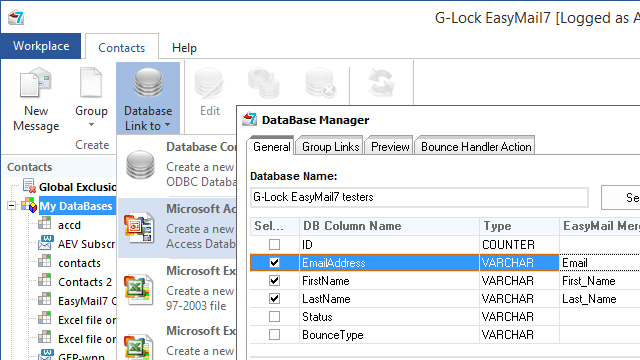
Direct Connect to Your Favorite CRM Database
EasyMail7 can connect to any ODBC compatible database on the network like MS Excel, MS Access, MySQL and send the message to the contacts by taking their emails from the database. No need to export-import the recipients into EasyMail7 every time when you update your database.
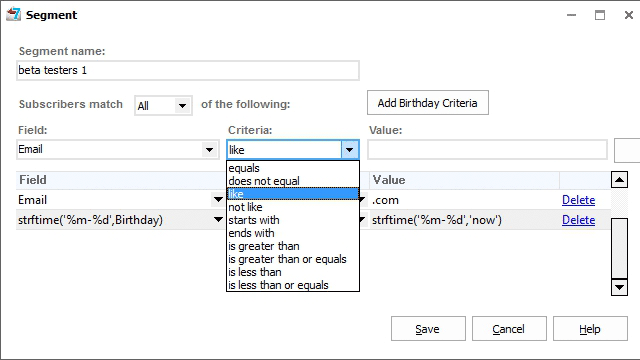
Target Your Emails Like Never Before
Targeted and highly relevant emails increase click-through rate by nearly 3 times. You can search for contacts in the group that have specific characteristics in common and save these contact groups as segments, that automatically populate over time according to the criteria you set. You can choose your segment criteria based on the qualities, interests, locations, date of birth, subscription date etc. etc. and target your emails to match the interests of each segment.
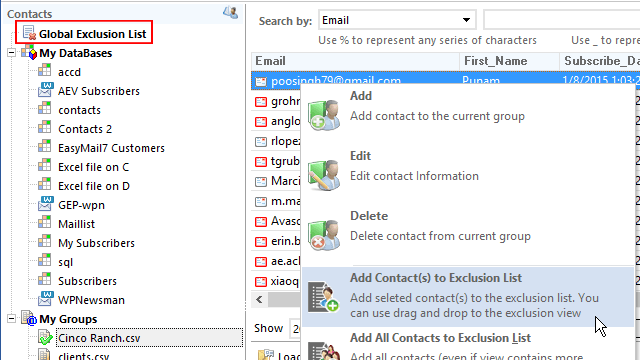
Prevent from Sending to Blacklisted Emails
You can define lists of addresses or domains which will be automatically excluded from mailings. You can have the unique exclusion list for each group and Global Exclusion List that works for all groups at the same time. The program will not send messages to the contacts that are on the exclusion lists. In addition, there is the Global Exclusion List (workplace-wide blocklist) that works for all groups at the same time.

„Got to admit. I’m impressed about the support we get from G-Lock staff from the first day. Julia and Dimitry were able to help me get up and running really quickly. Their support was key for me to first answer to all my questions and second get moving with our first campaign.
OK the software is not that sexy however, I prefer to count on strong support when you’re exploring and integrating different tools for eMarketing. But the best from EeasyMail7 is the integration with Amazon SES (mass mail) service. This really answer to one of the road block I got using MailChimp. This will definitely help us to reach high volume email campaign at a fraction of the cost it would have been with MailChimp.“
Normand Cyr
President and CEO, Mobile Maestria
Custom Message Design
Beautiful emails, across all devices. You have full control over your messages.
EasyMail7 includes a fully-featured context-sensitive message editor so that you can create a HTML email directly in the program. You have unlimited customization options (body, header, footer, colors etc.) for your templates and messages. Plus, you can create your own layout in any standalone HTML editor like Adobe DreamWeaver, FrontPage, or Microsoft Expression Web and load it in G-Lock EasyMail7, or you can download beautiful HTML email templates from our store and use them to design responsive email newsletters.
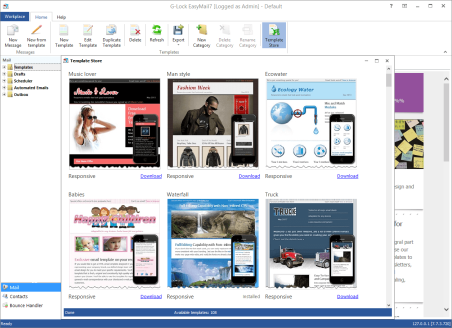
Responsive Email Templates Adapted for Any Device
G-Lock EasyMail7 is supplied with a rich store of professionally designed HTML email templates. If you want a beautiful design for your newsletter, just browse the store and download any template you like. All email templates are fully tested and optimized for conversion out of the box.
Quick Drag-and-Drop Message Editor
The mobile friendly email templates with drag and drop objects allow you to quickly create professional emails with your look and feel. You do not need to hire an email designer to create a nice HTML email for you, or spend hours coding the right HTML yourself in a 3rd party editor. G-Lock EasyMail7 has the built in drag-and-drop message editor that does things very quickly.
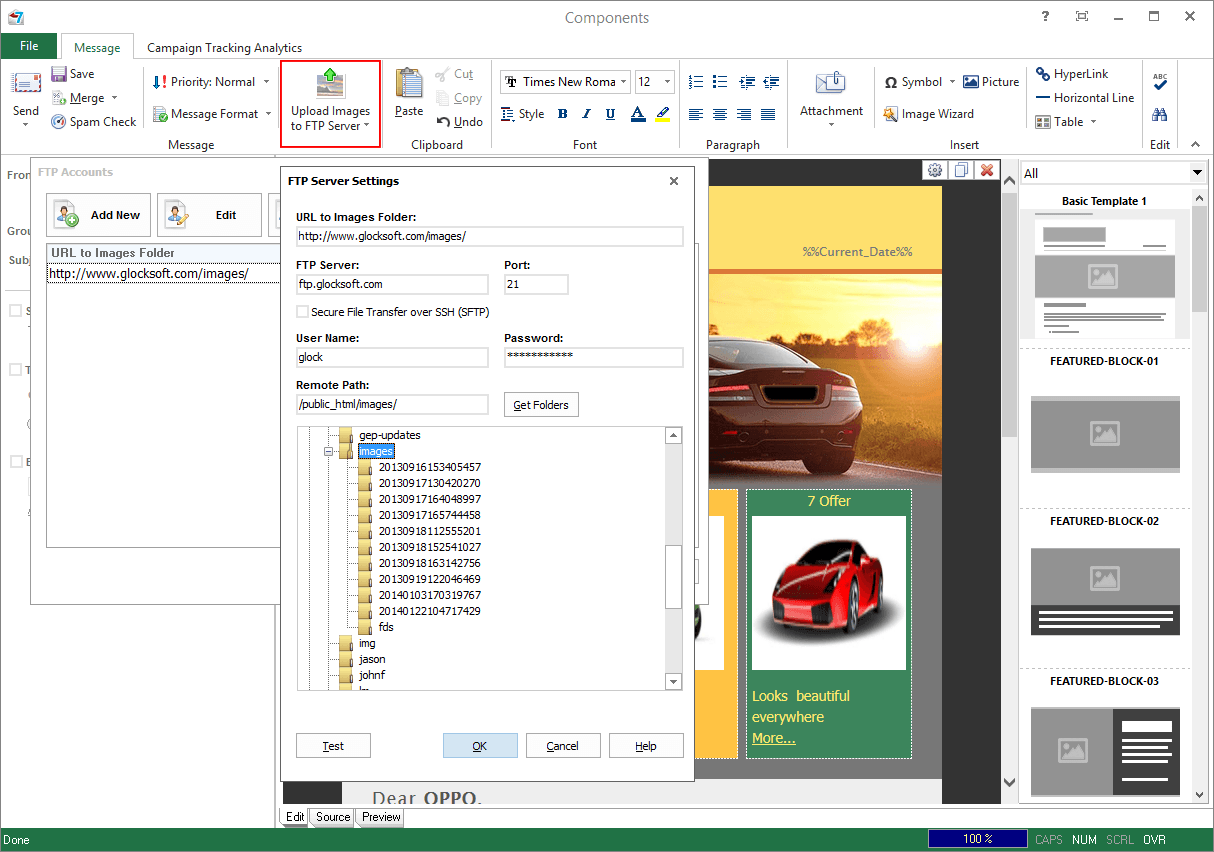
Easily Re-size, Compress and Upload Pictures to Web Site — Speed up Sending
With G-Lock EasyMail7 “Image Wizard” you can re-size, crop and compress the picture just inside the program, and then insert it into the template or message. This way you decrease the size of your message, speed up sending, and save your bandwidth and the recipient’s loading time.
After you insert re-sized and compressed pictures into the template, you can upload the pictures to your web server without using a 3rd party FTP client.
By placing the pictures to a web server, you decrease the message size and speed up the messages sending even more. Plus, you save your money if you send using a 3rd party service for example Amazon SES where they charge you for data transfer.
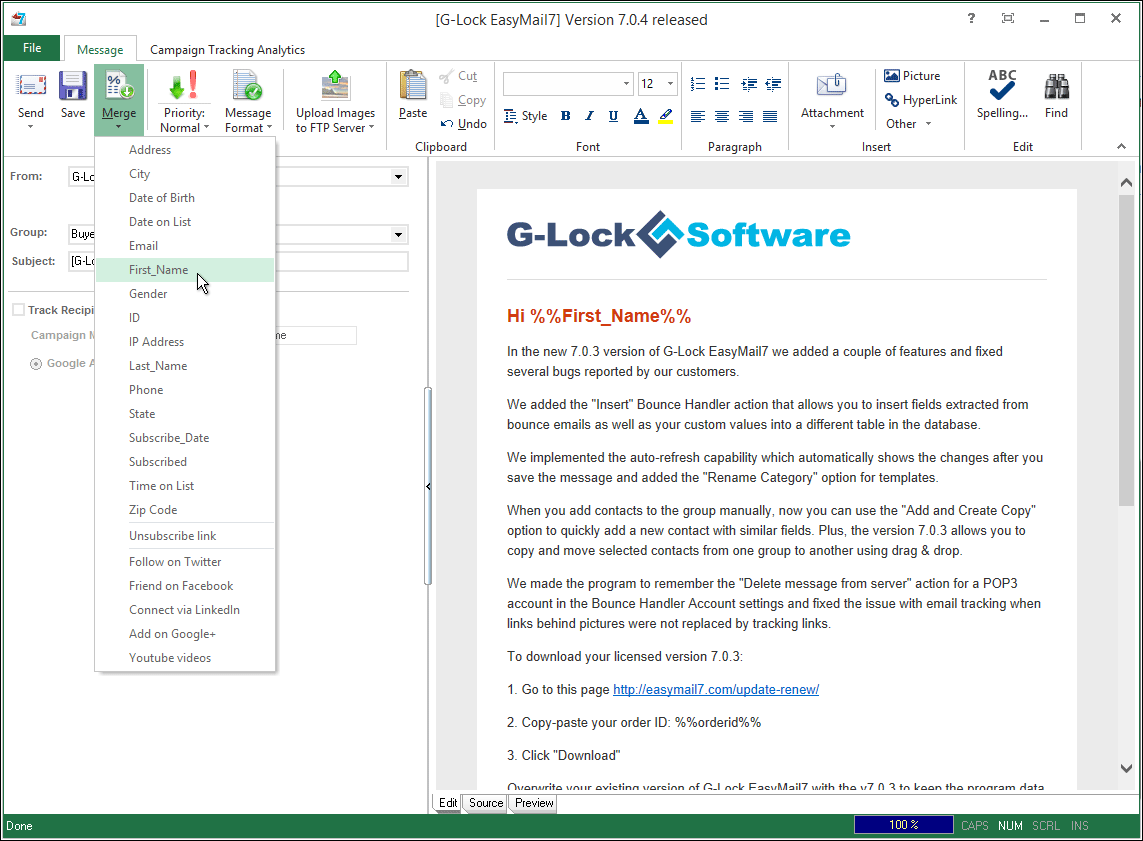
Emails So Personalized They Are Like Tailor-Made
Using the Merge feature you can create a personalized email for each recipient which increases your open rate and boosts your sales. You can personalize nearly every part of your emails with G-Lock EasyMail7.
In addition to the contact information available in the group, you can quickly merge the unsubscribe link and links to your social profiles into the message. Leave your readers no choice but to share.
To make sure your message will display right, you can preview it with merged data before sending to the group.
Personal Attachment for Each Subscriber Now Made Real
In addition to a common attachment, with G-Lock EasyMail7 you can send a personal (unique) attachment to each subscriber. For example, you may want to attach an individual .pdf invoice or receipt for each recipient.
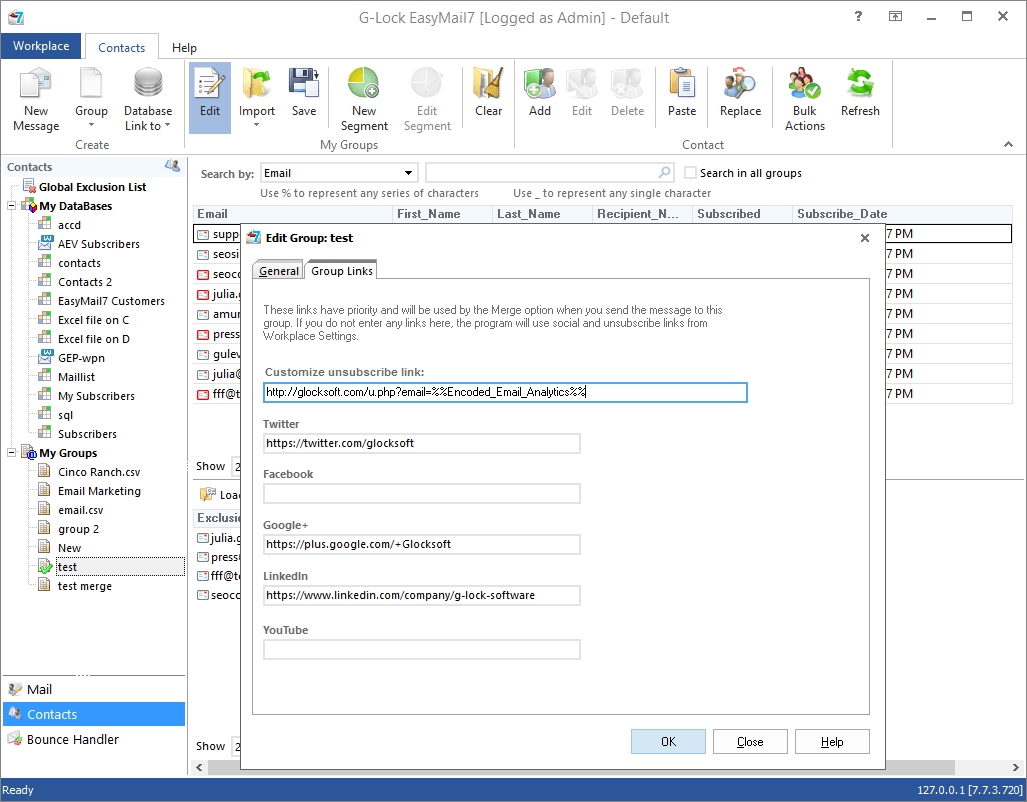
Unsubscribe and Social Links Are under Your Full Control
G-Lock EasyMail7 provides you a ready to use unsubscribe link that you can merge into the message. You can customize the unsubscribe link as you like and have different unsubscribe links for different groups. Plus, you can enter different social profile links for each group.
G-Lock EasyMail7 keeps your list private and secure and does not expose your subscriber’s list to the list members. You can customize From name, From email address and Return email address and choose the suitable delivery mode including your custom SMTP server, your ISP SMTP server Amazon SES API or SMTP. You can send newsletters to more than one group and/or segment at a time and you can use automated emails to send a follow-up series to your subscribers.
Just remember – a fully confirmed opted-in list is important. It is a general prerequisite for sustainable e-mail deliverability and conversion rates.
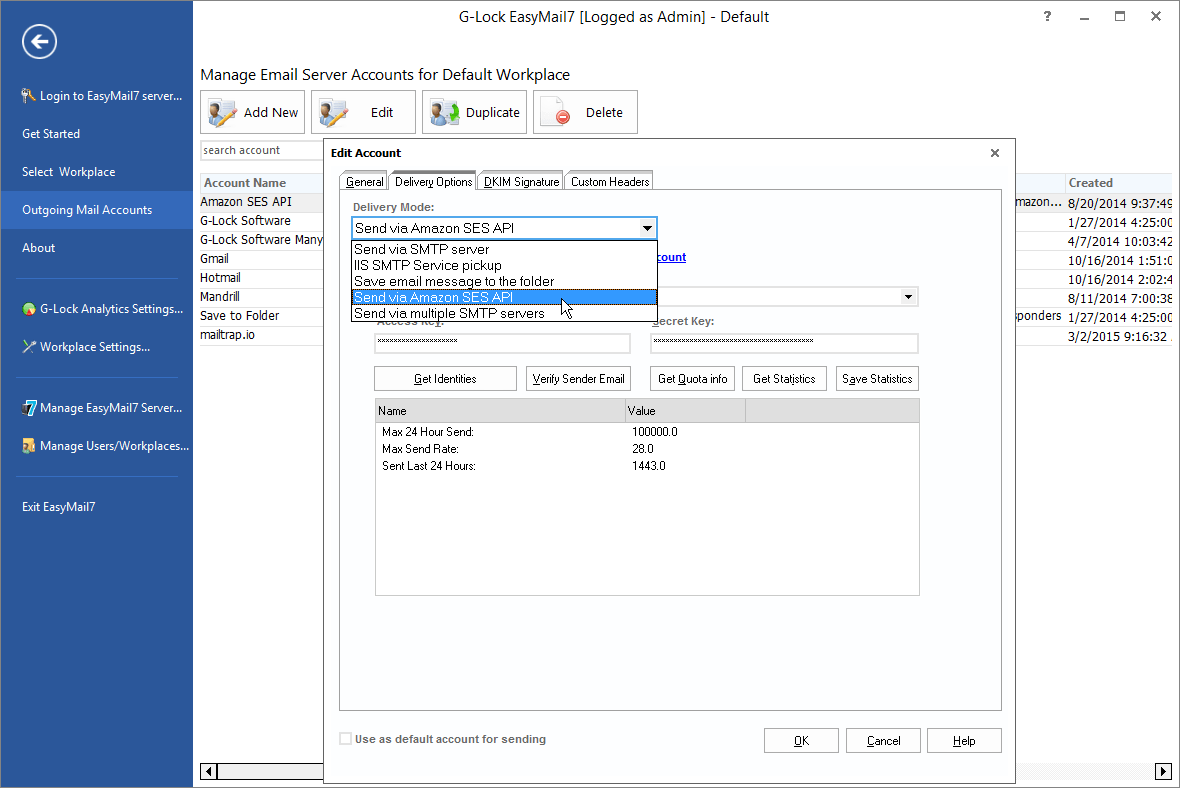
Send newsletters, 100x cheaper
If you can’t use your ISP SMTP server due to email sending restrictions and you don’t have your own SMTP server, you can signup with Amazon SES and configure G-Lock EasyMail7 to use Amazon SES API.
G-Lock EasyMail7 automatically controls your sending rate allowed for your account to comply with Amazon SES sending policy.
In addition to Amazon SES API, you can use your Amazon SES SMTP credentials in G-Lock EasyMail7.
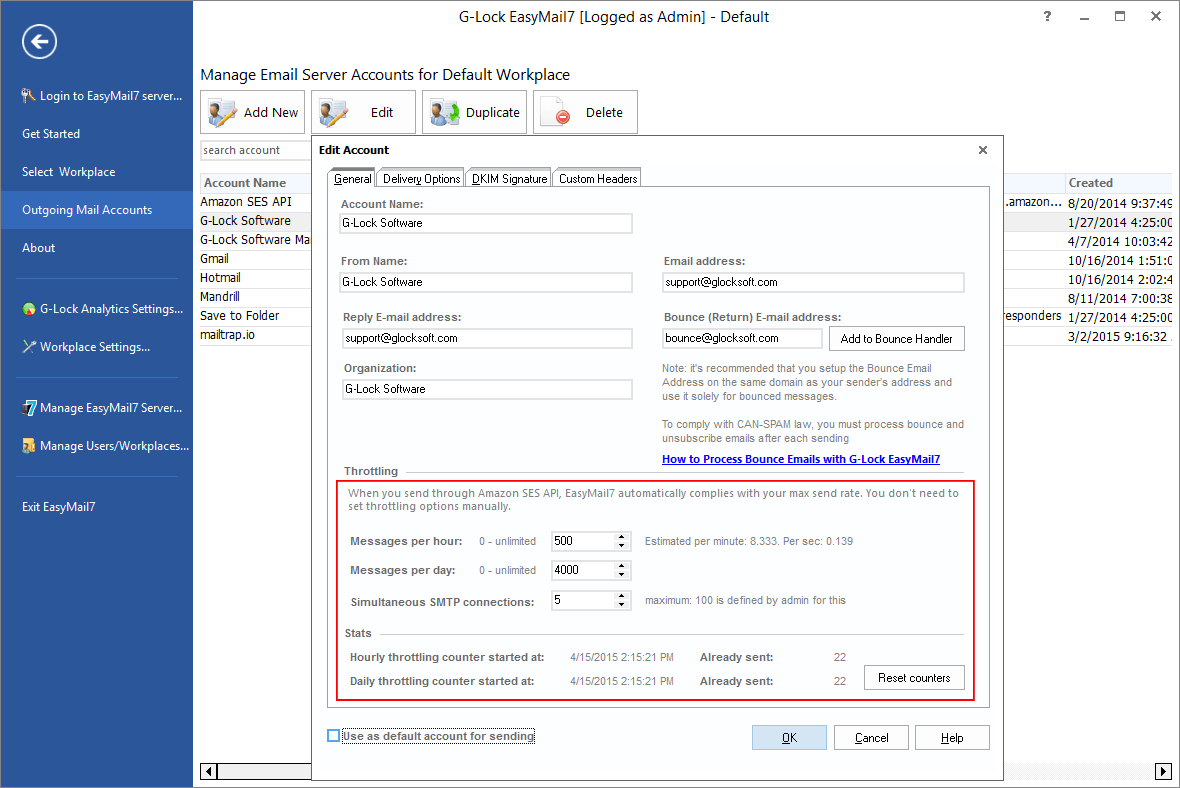
Email Throttling to Ensure Delivery
Some ISP have limits for sending emails in terms of messages per hour or per day. G-Lock EasyMail7 can automatically throttle email sending per hour or per day to ensure the delivery to all your subscribers without your participation.
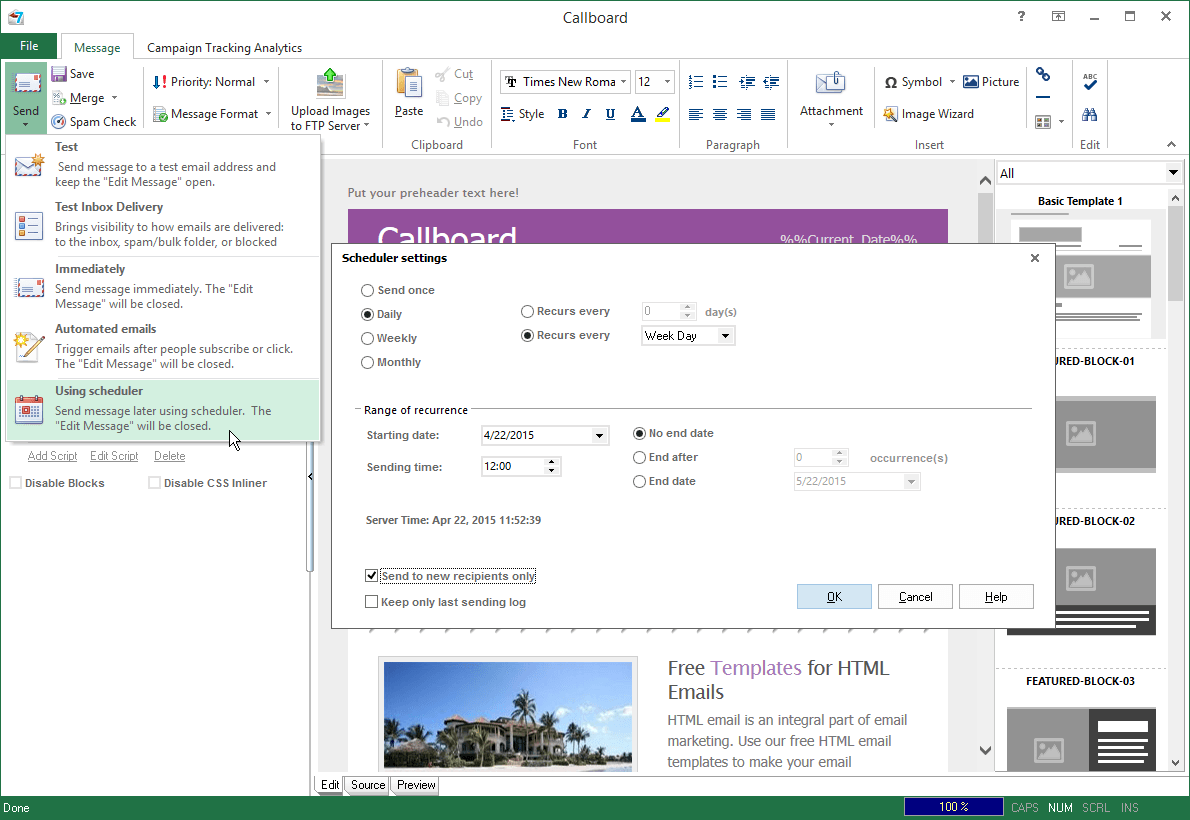
Effective and Intuitive Email Automation
Send the right email at the right time with email scheduling. For example, you can schedule your campaigns to be sent at night when the Internet connection is faster. The Scheduler settings are very flexible. You can set G-Lock EasyMail7 to send the emails at a regular time interval: hourly, daily, weekly, or monthly. In addition, you can send emails, for example a welcome message, automatically to only new recipients every day or week.
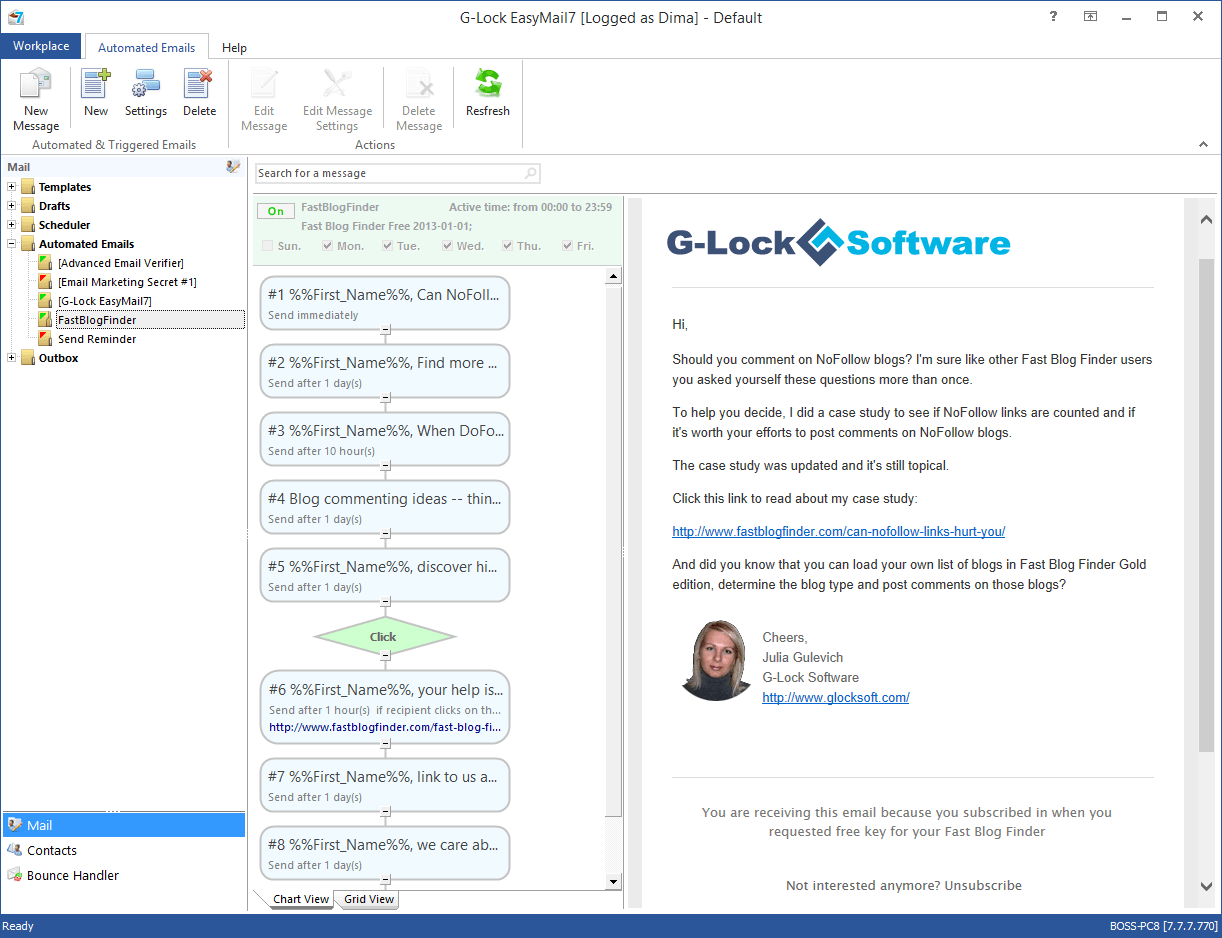
Send Automated Emails to Convert Prospects into Customers
Automated email marketing also allows you to save time and create another touch point with your subscribers by setting up an automated email series. Automated emails are a key first step to effectively using your opt-in emails to grow your business.
Using automated emails in G-Lock EasyMail7 you can send pre-written follow-up emails sequentially and automatically to your subscribers over time after they’ve subscribed to your list — great way to improve your reader’s experience and convert subscribers into customers. After you set up an automated email series, you don’t have to think about it again — G-Lock EasyMail7 makes sure your campaigns get to your subscribers right on time.
email marketing software free
1. Sendinblue
Free Plan: Up to unlimited subscribers and 300 emails per day
Paid plans: Start at $25 per month
SendinBlue offers a range of plans aimed at firms at different stages of their growth:
- Free – for those getting started with SendinBlue
- Lite – for new marketers
- Essential – for growing businesses
- Premium – for marketing pros
- Enterprise – for marketers who need more
The Free plan limits users to sending 300 emails per day to unlimited contacts. Higher plans remove the daily sending limit (replacing it with a monthly figure), remove the SendinBlue logo from emails, and expand channels to include Facebook ads, landing pages, and marketing automation.
Users of all plans gain access to a mobile-friendly email designer, an email template library, email and SMS personalization, SMS marketing, and A/B testing.
2. Omnisend
Free Plan: Up to 500 emails per month
Paid plans: Start at $16 per month
Omnisend is an all-inclusive marketing automation platform. The free plan, though, is designed for merchants starting to promote their products with email marketing. While the free plan comes with a limited number of international SMS credits and Web Push notifications, you can purchase additional SMS credits if needed. In addition, the free plan allows you to use email campaigns and automated workflows to reach your customers with relevant messages – if you don’t exceed sending 500 emails per month.
If you opt for the standard plan, you can send 12x your contact list size; you also receive a limited number of SMS credits and unlimited Web Push notifications. Should you need additional SMS credits, these are available for purchase. The paid plans also significantly increase the number of segments. For instance, you can set up a flow to automatically reach people who reached a particular webpage in your online store but left or people who abandoned their shopping cart before completing the purchase.All plans come with the ability to segment your contact lists, build automations, and use features like popup boxes, sign-up boxes, landing pages, and the wheel of fortune.
3. EngageBay
Free Plan: Up to 500 contacts and 1,000 branded emails per month
Paid plans: Start at $7.79/mo for the Basic Marketing plan, paid biennially
EngageBay offers a range of products to attract targeted web visitors, engage and capture leads, nurture and turn them into happy customers. Email marketing is included in both their Marketing Bay plan and their All-in-One Suite.
You can choose from a wide array of email marketing templates to suit your business needs. You can use pre-designed templates or personalize one to meet your requirements. Use their drag and drop interface to create a template that suits your business needs. Design beautiful email templates with rich text formatting.
Apply filters of your choice. Their filters range from filtering based on country, created date, source, to tags, and a lot more. In addition, EngageBay helps you personalize your emails by adding your contacts’ attributes to the emails, rendering a personal touch.
4. EmailOctopus
Free Plan: Up to 2,500 subscribers and unlimited emails per month
Paid plans: Start at $19 per month
Email Octopus runs via Amazon SES. It offers all the main features required for email marketing and automation. All its plans follow a “fishy” theme, and the name for the free plan is the Shrimp Plan. This plan allows you to run email campaigns only, with the emails including Email Octopus branding. The sending stats are only kept for 90 days. Although Email Octopus permits you to send unlimited emails, Amazon charges you $0.10 for every additional 1,000 emails, once you exceed 62,000 emails per month.
The paid plans (which start with a 10,000-subscriber limit) allow both email and automation, send unbranded emails, and keep the stats forever.
All users have access to email marketing templates. You can also upload your own, with no limits on the number of templates. You can use Email Octopus to send beautifully designed newsletters or simple personalized plain text emails.
You can use their hosted forms, to collect email addresses without any complex integrations or code. Alternatively, you can use their embedded forms or WordPress plugin and collect subscriber information on your website, without writing a line of code.
Email Octopus provides real-time analytics on your campaigns.
5. MailChimp
Video Player00:0000:20
Free Plan: Up to 2,000 subscribers and 10,000 emails per month
Paid plans: Start at $9.99 per month
MailChimp is probably the best-known emailing mailing tool covered here. They regularly update their product and add new features. They have recently expanded to become an all-in-one marketing platform.
MailChimp has always been known for the quality of its free offering. It includes all the basics for businesses that are just getting started. It now offers fewer email marketing features in the free plan than previously but has instead added a basic service for a wider range of marketing channels: email, landing pages, Facebook and Instagram ads, social posting, postcards, and pop-up forms. The higher paid levels add in an additional channel – retargeting ads on Google, Facebook, and Instagram. The free version also includes a basic CRM with a single audience and related dashboard, tags and segments, and contact profiles.
You gain access to Mailchimp’s Content Studio in the free version, allowing you to sync and store all your photos, graphics, and other files, so your campaigns are always consistent. It also includes a range of basic templates, with additional ones available in the paid plans.
You can access some single-step automation on the free plan, such as welcome emails, order notifications, abandoned cart, and more.
6. MailerLite
Free Plan: Up to 1,000 subscribers and 12,000 emails per month
Paid plans: Start at $10 per month
MailerLite was born in 2010 to give businesses a simple yet powerful email solution to help them grow. It offers a limited free plan for those with fewer than 1,000 subscribers wanting limited features. All the paid plans offer the full feature set (and allow you to send unlimited emails), varying only by the number of subscribers,
You still gain access to many useful features with the free plan, however. These include the drag and drop editor, the rich text editor, and the built-in photo editor. You can organize things in their file manager and create mobile-friendly email newsletters. You have access to email automation and advanced segmentation, and unlike some of the competition, MailerLite includes A/B testing in its free plan.
7. MoonMail
Free Plan: Up to 2,000 subscribers and 300 emails per month
Paid plans: Start at $23.99 per month
MoonMail describes itself as the next generation omnichannel communication platform. This means that it includes email, SMS, Voice, WhatsApp, Messenger, and Bots.
The Free Forever plan allows you to send up to 300 emails/month for free – one campaign per day to a maximum of 10 recipients per campaign. This is quite a limitation, so most people will quickly move onto the Starter pack.
Free plan users still have access to a powerful drag and drop editor, although MoonMail’s branding appears in the footer if you are on the Free plan.
It is ok for beginning firms, however, as you can build a list of up to 2,000 recipients and begin segmenting them. Once you have segments of greater than 10 people, however, you will have to move into the Starter Plan, though.
8. Moosend
Free Plan: Up to 1,000 subscribers and unlimited emails per month
Paid plans: Start at $10 per month
Moosend could be an excellent choice for somebody with a small email list, as it allows you to send unlimited emails to 1,000 subscribers per month. You gain access to all Moosend’s features and only begin paying once you exceed that 1,000-subscriber limit (at which point you have built a successful list).
Moosend provides custom sign-up forms to help you build your email list. You can segment your list to help you better target your emails.
Moosend offers a user-friendly drag and drop editor with a free template library. It includes multiple tools to help you design your emails.
It provides an entire tool chest of automations, simplifying your emailing process, using a three-step process:
- Select the event that will set the automation in motion
- Set the filter(s) you want for the trigger you selected
- Choose from the list the action to be performed
Of course, you will want to know how successful your email campaigns have been. Moosend includes a comprehensive set of analytics.
9. Sender
Free Plan: Up to 2,500 subscribers and 15,000 emails per month
Paid plans: Start at $10 per month
Sender provides a full range of features to help lead to effective email marketing. The free plan allows you to access all the features, with the only limitations being the subscribers and maximum monthly emails.
All the company’s technical servers and legal entities are based in the EU, so it makes a point of being GDPR compliant.
You can use the software to prepare stylish emails in seconds. It includes free newsletter templates and can customize all aspects of the template to suit your unique needs. You simply choose a template from the gallery and drag and drop content elements, such as text, images, or videos. You can personalize your newsletter’s subject line or body.
Sender includes a range of automation features, including drip campaigns, welcome emails, abandoned cart emails, happy birthday emails, nurture-your-subscribers campaigns, and emails to onboard your newcomers.
10. Campayn
Free Plan: Up to 500 subscribers and 12,500 emails per month
Paid plans: Start at $19 per month
As its name indicates, you can use Campayn to build quality email campaigns. If you only have a small email list (fewer than 500), then you can access their free Basic Plan. This offers all the core features.
As with most modern email marketing tools, Campayn features a simple drag and drop interface. You can set the perfect backdrop for your email message with a beautiful design that reflects your brand. You can use one of their templates or design your own.
It includes a contact manager that helps you keep your contacts up-to-date and track how they’re interacting with your emails. You can segment your list.
Campayn provides numerous options for designing sign-up forms, including website forms, hosted forms, Facebook forms, and pop-up lightbox forms.
It also makes life easier by enabling you to automate your most popular email marketing campaigns based on triggers for key customer activities.
Once you’ve started sending emails, you can track the success of every email campaign with detailed, real-time reports that allow you to see who opened it.
11. SendPulse
Free Plan: Up to 2,500 subscribers and 15.000 emails per month
Paid plans: Start at $9.85 per month
SendPulse calls itself a multi-channel marketing platform – more than just an email service. With the paid plans, you can coordinate a range of services on the central platform – email, web push, SMS, SMTP, Viber, and Facebook Messenger. You can send different types of messages separately or combine them into autoresponders.
SendPulse splits its plans up by the services you require. For example, it has a free email marketing plan, if you have fewer than 2,500 subscribers and don’t need any professional services. It also offers a free Web Push service to unlimited subscribers and unlimited web push notifications. Similarly, it provides unlimited free messages on Facebook Messenger. You can send up to 12,000 emails via SMTP or API for free.
Its email marketing is sophisticated, with a drag and drop email editor. It includes over 100 ready-made templates. You can use Automation 360 to set up email send-out, web push notifications, and SMS flows depending on variables, events, and the actions your users take.
12. Hubspot
Free Plan: Free email tools are limited to 2,000 sends per month, with HubSpot branding.
Paid plans: HubSpot’s paid marketing plans start at $480 per year.
HubSpot is best known as a CRM, but they also have a free email marketing tool to support small business transactional email needs. This easy-to-use drag-and-drop tool features a visual editor with pre-built templates to get you ready to go fast. HubSpot’s email marketing service offers native integration with its other marketing tools and provides a centralized database of contacts where you can organize lists, as well as manage and track the performance of your emails.
13. ExpressPigeon
Free Plan: Free email tools are limited to 1,000 sends per month and 500 subscribers.
Paid Plans: ExpressPigeon’s paid plans start at $1,000 per month.
ExpressPigeon is a good solution for businesses with small lists that are sending to important, high-priority subscribers. It provides the tools you need to create and personalize emails, automate your email responses, and send a high volume of emails each month. With the free plan, you get access to the premium services but you’ll have low send priority.
14. Stripo
Free Plans: Limited free plan includes 2 email templates, 5 test emails daily, and 1,000 monthly views.
Paid Plans: Stripo paid plans start at $125 per year.
Stripo offers two types of email editors: one for marketers with little (or no) design experience and the other for email developers (with an HTML code editor). You can use Stripo’s drag-and-drop editor to create personalized emails.
15. Mailjet
Free Plan: Up to 6,000 emails per month / 200 emails per day
Paid plans: Start at $8.69 per month
Mailjet describes itself as the email solution for fast-moving teams. You have one platform to create, edit, and send emails as a team.
Its free plan is designed for those wanting to send fewer than 6,000 emails per month. You can then choose either the Basic or Premium plans, both of which come in five pricing levels depending on the number of emails you intend to send. Finally, there is a customized Enterprise pricing plan with dedicated account management services for those sending more than 900,000 emails per month.
Unlike many of these tools, the free plan doesn’t have any limit on the number of people you send your emails to – just a limit of 6,000 emails per month in total. You have access to an advanced email editor and receive advance statistics on your campaigns.
Conclusion
Let us know your thoughts in the comment section below.
Check out other publications to gain access to more digital resources if you are just starting out with Flux Resource.
Also contact us today to optimize your business(s)/Brand(s) for Search Engines