Graphic design is an art, and like any form of art, it’s hard to do well.
This makes it especially frustrating when you can’t create what you want because of limitations in the good (but not great) software available for designers. Luckily, there are a lot of free tools out there that can make all the difference between a mediocre graphic and one that will blow away your audience.
Here are our picks for the best free tools for media graphics.
Best Free Web Design Tools Media Graphics
The tools below are streamlined, simplified, and stripped down versions of graphic design software. Between templates and user-friendly design, they’re perfect for beginner graphic designers and non-designers alike.
Canva
Canva is one of the simplest, most streamlined options for graphic design. It’s particularly great for beginners because Canva offers tons of fully-designed templates for every project from social media graphics and slide decks to logos and print marketing materials.
You can tackle nearly any project in Canva completely free, though some templates and graphic elements do require a Pro account to download.
Just create a free account, click ‘Create a design’ and choose the type of project you want to design. From there, you can browse all the different templates available and customize the color scheme, text, and more.
Adobe Spark
Adobe Spark is a pared down, free version of the more robust graphic design tools Adobe offers. While you won’t get all the granular, professional features, you can design images from scratch, build a web page design, and even do some light video editing with Spark.
Plus, we love the option to upload universal “brand ingredients” like your logo, color, and font which makes it super quick and easy to create branded designs.
Once you create a free account, it takes just a click to start working on common designs like social media posts and stories, web pages, and even your own templated custom designs. Most of the templates in Spark are free to use, but some do require a paid subscription.
Coolers
While you won’t be doing any actual graphic design work in Coolers, the website makes it super easy for beginners to find color schemes and palettes that coordinate well together.
Choose from a wide array of trending, preset palettes or start with your own designated color and fill out a palette that works seamlessly with it.
That means you can ensure your website, brand colors, and other design assets look great with colors that work well together—even if you have zero design experience.
Best free vector graphic design tools
For more advanced graphic design and editing, there are several free vector design tools you can use in place of more expensive software like Adobe Illustrator and InDesign. The tools below offer comparable features and editing experiences without the hefty price tag.
Gravit Designer
Gravit Designer is a full-featured vector graphic design app that works across a ton of different platforms. A web app, you can also opt to download Gravit Designer for macOS, Windows, Linux, and Chrome OS.
The app includes many of the more granular features you expect from a pricier tool like Photoshop, including layer-based editing, opacity control, and image effects. Plus, you can also pull shapes, icons, emojis, and more from the app’s libraries.
For many designers, the free version of Gravit Designer is more than capable. However, features like version history, higher resolution PDFs, and more advanced export options require the paid version.
Vectr
Vectr is billed as a bona fide free alternative to Illustrator, with a web version and desktop apps for Windows, Linux, and Chrome OS.
On top of all the basic vector features you expect, Vectr also makes it easy to collaborate on designs, with features for live collab and syncing with a simple URL share.
While the limitations of Vectr fall mainly on the more advanced side, the app is completely free—meaning there aren’t any features or templates hidden behind a paywall.
Vecteezy
Source: Vecteezy
Vecteezy offers free vector art, stock photos, and videos, which means you can combine their library of creative resources with the editor to get graphic design work done really quickly. And you can also create designs from scratch—all within your browser (for Chrome, Chromium, and Opera).
The UI is simple and intuitive—much like beginner-focused such as like Canva. While Vecteezy Editor includes more advanced features than Canva, free users do miss out on features like booleans, knife tools, and blending modes.
best professional web design software
1. WordPress
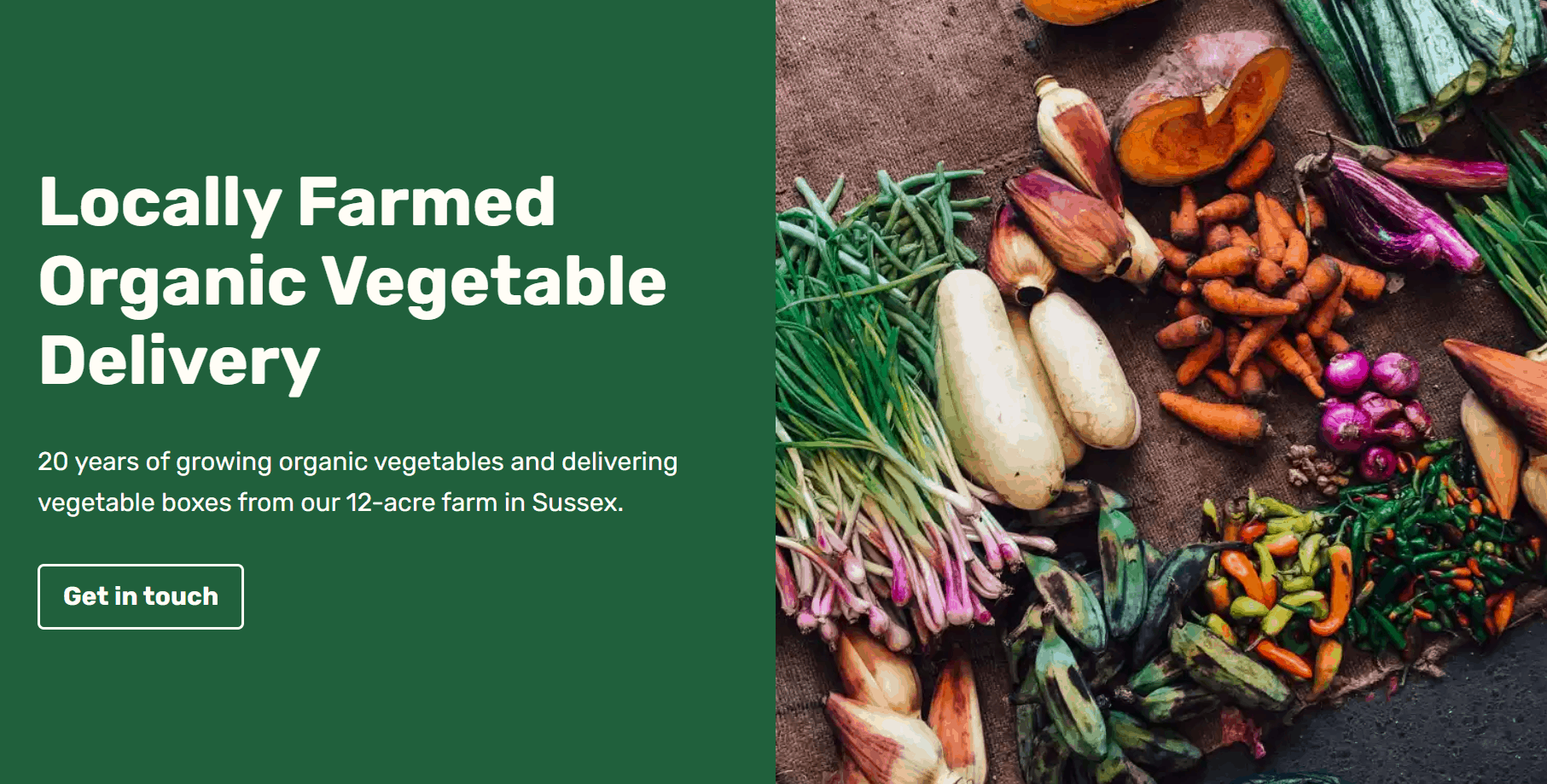
Source: WordPress
WordPress powers 40% of websites around the world, and no wonder. This web builder offers thousands of pre-made themes and a high level of customization (thanks to its functionality and 50,000+ plugins), making it a perfect choice when building a website to fit your brand. WordPress also has an excellent content management system (CMS). It’s easy and straightforward to publish content in the blink of an eye. And word has it that it’s the best CMS for SEO.
WordPress offers a free plan. Paid plans start at $4/month.
2. Webflow
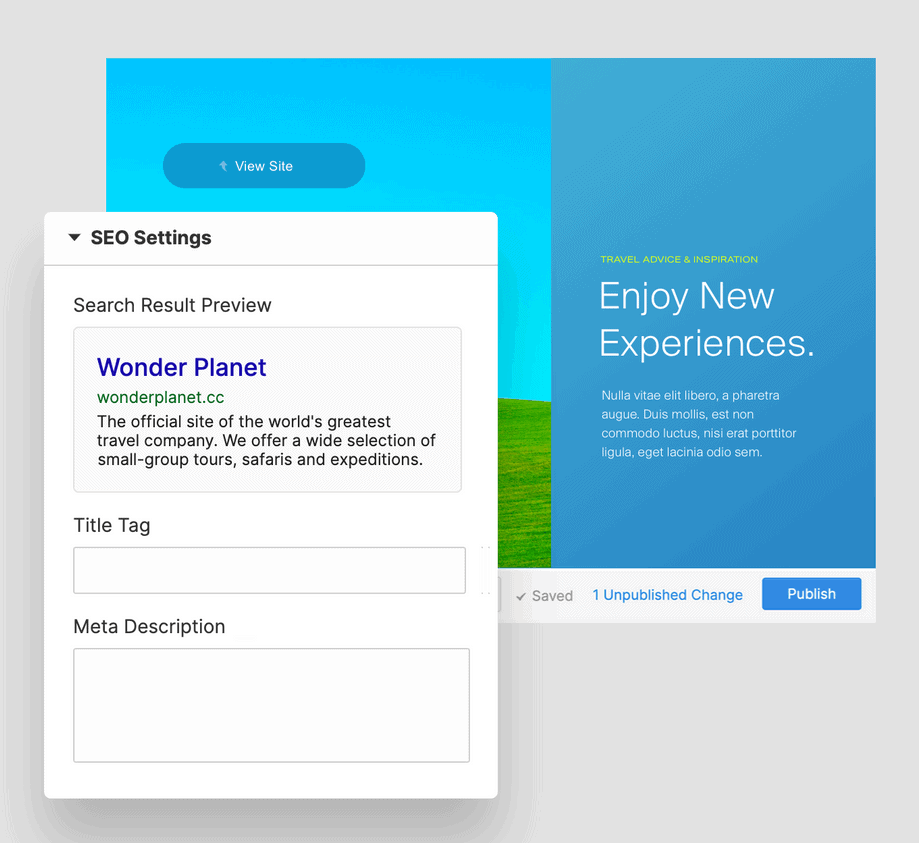
Source: Webflow
Webflow is an all-in-one responsive web design tool that folds a CMS, managed web hosting, and free SSL certificate all in one no-code platform. Build interactions and animations into your website, drag-and-drop unstyled HTML elements. Or make use of pre-built elements like sliders, tabs, and background videos. The tool features a master component library of core layouts, components, and patterns. Plus, Webflow gives you the ability to prototype and export code to hand off to developers if you don’t want to launch a site on its native subdomain.
Webflow starts free, with plans going up from $12/month on an annual basis.
3. Wix
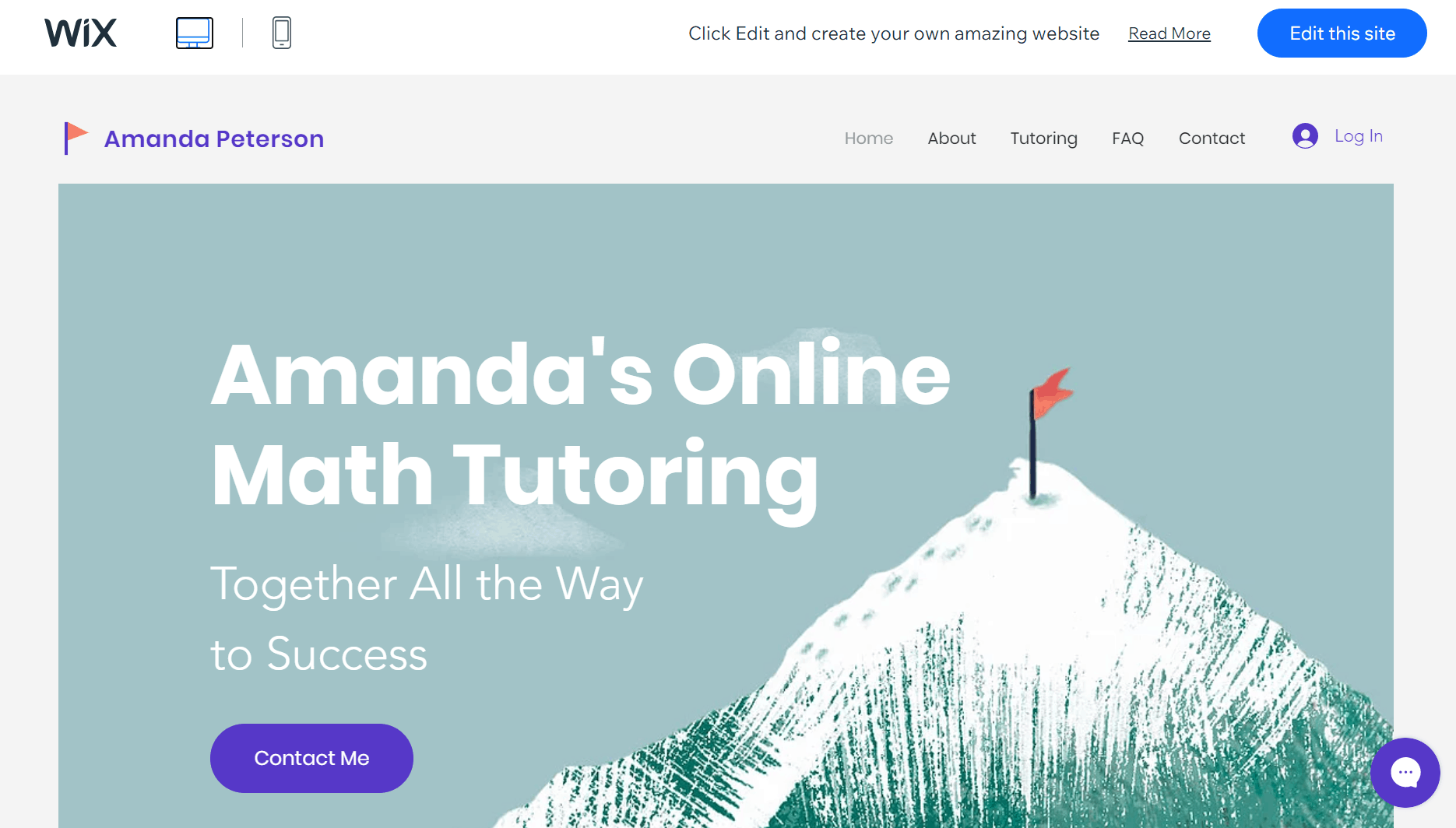
Source: Wix
Wix is a user-friendly web design software for complete beginners. Don’t know where to start? Choose from over 800 templates or answer a few questions from Wix Artificial Design Intelligence (ADI). ADI will automatically build a website based on your responses. To customize it, drag and drop elements on the screen and edit as you see fit.
Wix offers a free plan. Paid plans start at $4.50/month.
Additional options of a drag-and-drop website builder include Boxmode and Webwave.
4. Statamic
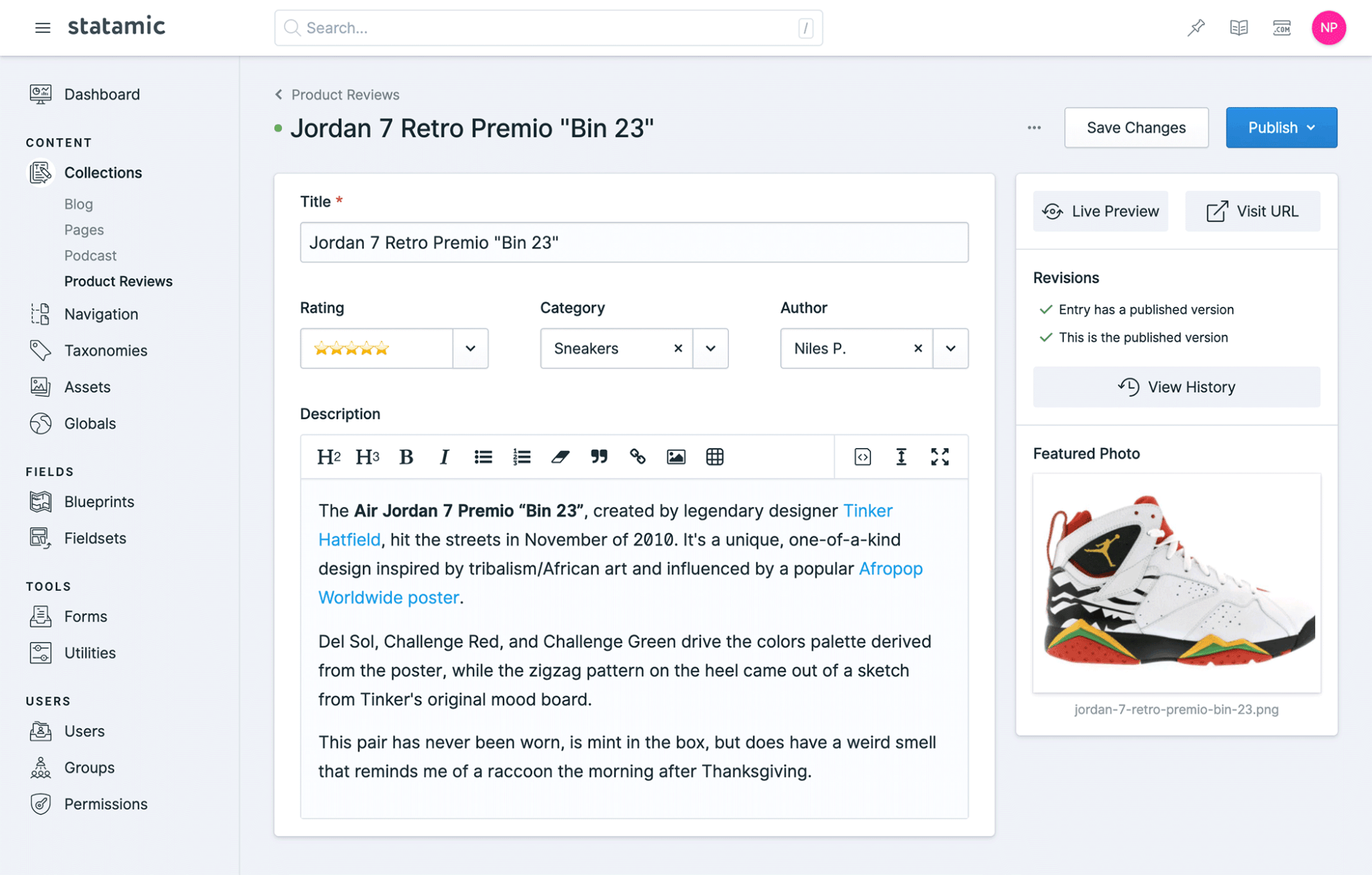
Say hello to Statamic, the CMS of the future. Built by developers for developers, this laravel-based and open-sourced CMS handles everything without any plugins. And by everything, we mean everything. Custom fields, navigation builder, search, you name it. Compared to other CMS, it’s easy to customize Statamic from the frontend. Its flat-file mode reduces complexity and makes maintenance a piece of cake. This is one cool web builder.
It’s free to use Statamic. Paid plans start at $259/site with an additional $59 for updates (free for the first year).
5. Ghost
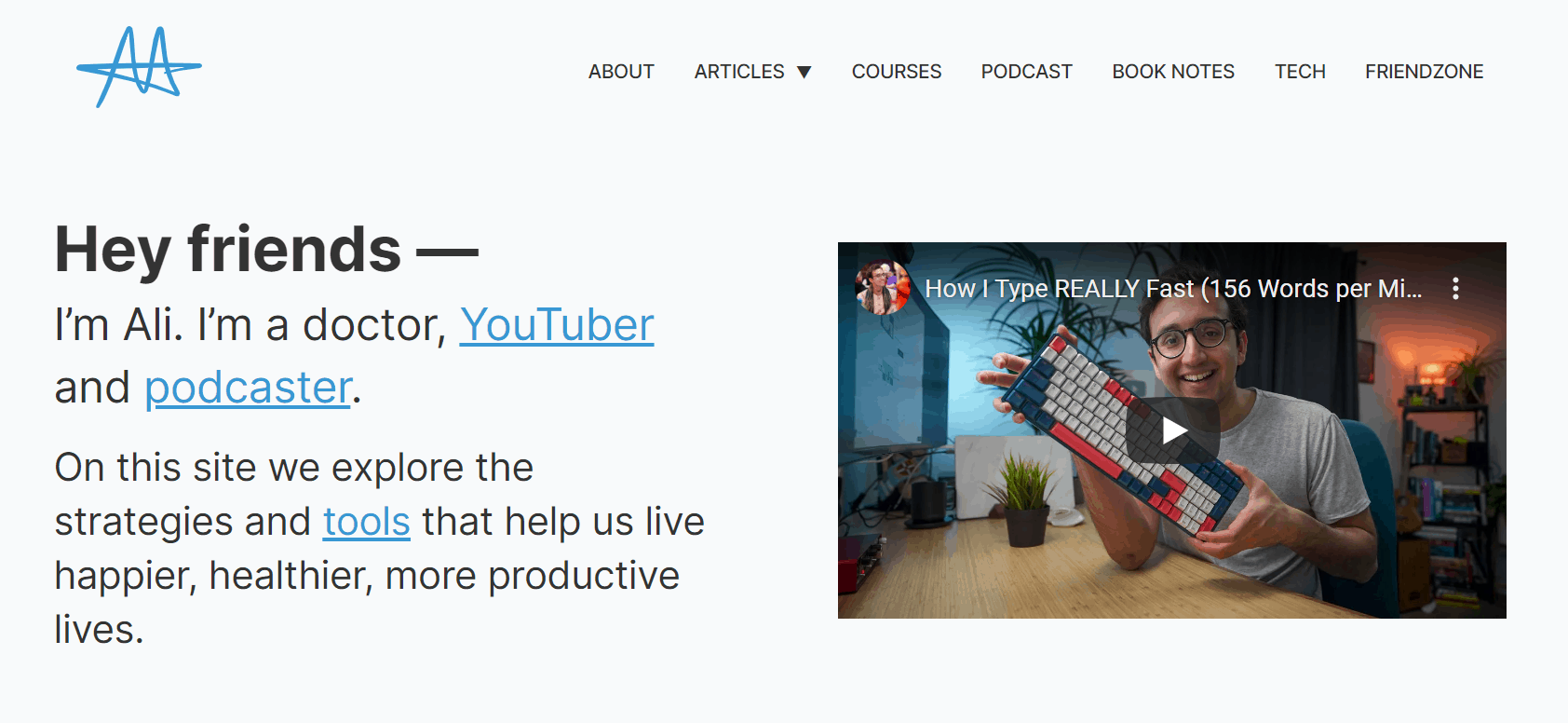
Source: Ali Abdaal
Ghost is a simple professional publishing platform. In addition to the blogging tool’s standard features, Ghost also offers built-in memberships and email newsletters. Other great features include the minimalistic and powerful editor, site speed, and user-friendly and lightweight CMS. If you want to set up a membership website with zero hassle, look no further!
Ghost offers a 14-day free trial, with plans going up from $29/month when billed annually.
Conclusion
Let us know your thoughts in the comment section below.
Check out other publications to gain access to more digital resources if you are just starting out with Flux Resource.
Also contact us today to optimize your business(s)/Brand(s) for Search Engines
