Keyword research is an essential part of any digital marketing strategy. If you don’t know what keywords your customers are using to search for your product, how can you expect to rank well in the search engine results?
But finding the right keyword research tool for your business isn’t always easy. Keyword research tools have a lot of features, and it’s hard to know which ones will be most useful for your business. And because keyword research tools can be expensive, you want to make sure you’re getting the most bang for your buck.
That’s why we’ve put together this guide to choosing a keyword analysis tool. We’ll take a look at some of the most popular keyword analysis tools on the market today and review their features to help you find one that best fits your needs.
We’ll also explain how keyword analysis works and give you tips on how to use it effectively so that you can get started right away!
Best Keyword Analysis Tool
1. SEMrush

SEMrush is a complete SEO tool suite to carry out keyword research and improve your SEO rankings.
Using the Keyword Overview tool, you can type in a keyword and get a full picture of everything you need to know. This includes how many people search for the keyword (monthly search volume), whether it’s growing in popularity or becoming less popular (the Trend), and much more.
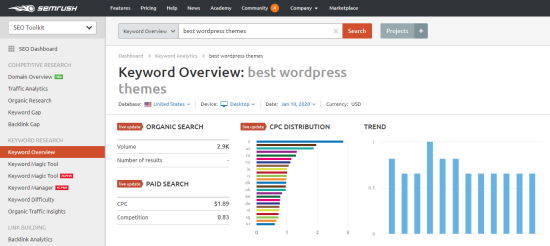
After scrolling down, you can also see a handy list of other similar keywords you might want to use, along with a list of organic search results, so you can find out where your competitors rank for the keyword. You can also check out Google Ads that use that keyword in PPC advertising (pay-per-click ads).
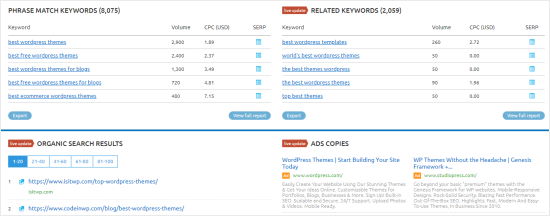
You can also type in any competitor’s website in the Domain Overview to see their organic search terms, keyword data, and other organic traffic metrics.
If you click on the Organic Research tab, you’ll be able to see relevant keywords, your competitor’s search engine ranking positions (serps), the traffic value (cpc), and more.
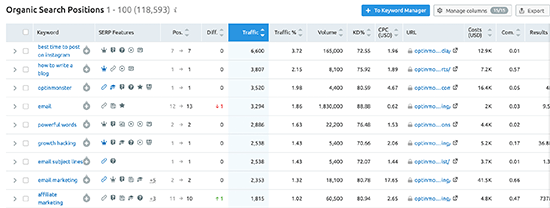
All the top marketers in the world rate SEMRush as the #1 keyword research tool. Their full suite of tools can help you with content marketing, digital marketing, social media, and more.
2. AnswerThePublic
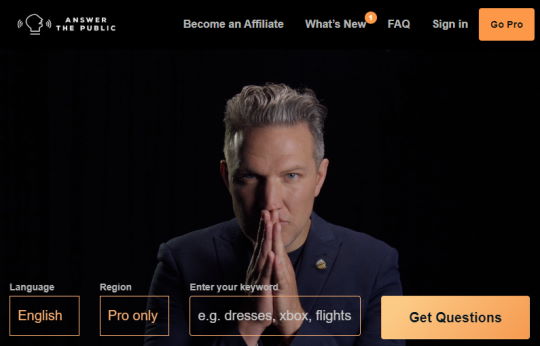
AnswerThePublic works a bit differently from most other keyword research tools. They present keywords in a nice visual format although you can also see them in a list or download a .csv file of results.
If you’re just getting started with SEO and keyword research, then this is a great tool to try, because you don’t even need to create an account to use it. Just type in your keyword and take a look at what comes up.
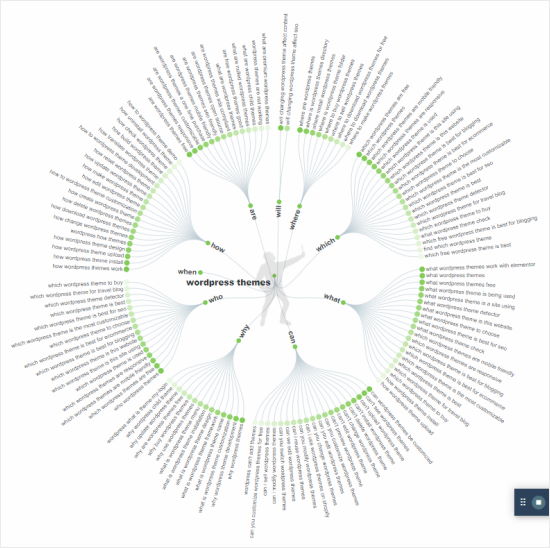
The keyword results from AnswerThePublic are based on Google and Bing’s auto-suggest / autocomplete features. You can click on any of these keywords to search for it in Google, and it’ll open up in a new tab.
This will show what content is ranking for those terms and whether there’s a featured snippet on it.
The free version of AnswerThePublic is a great resource for bloggers. However if you perform keyword search on a regular basis, then you’ll need their pro plan.
3. Ubersuggest
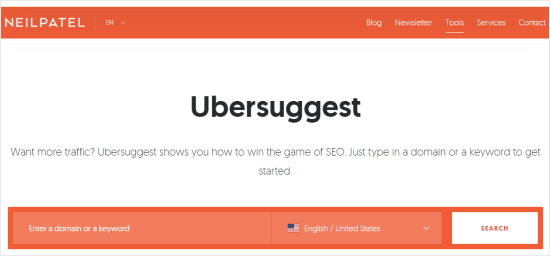
Ubersuggest is a free tool from Neil Patel that offers search volume data, keyword suggestions, an idea of how difficult your keyword will be to rank for (keyword difficulty), and more.
As well as seeing lots of suggestions for related keywords, you can view a table of the top 100 Google results for that keyword, with estimated visits, number of backlinks, a domain score, and a total number of social shares.
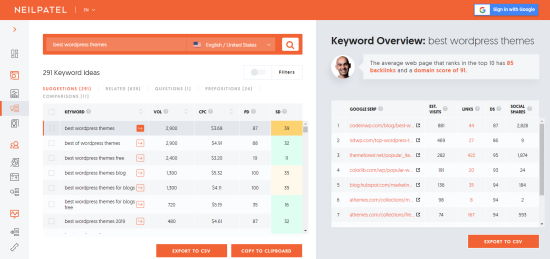
Under Content Ideas, it also shows content related to your keyword, listing estimated monthly visits, backlinks, and number of shares on Facebook and Pinterest.
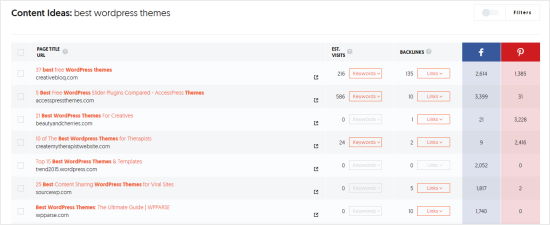
If you sign into Ubersuggest with your Google account, then you’ll be able to get more keyword suggestions, daily rank tracking, and personalized SEO suggestions. UberSuggest also comes with a Chrome extension that can help you improve your workflow.
4. Ahrefs
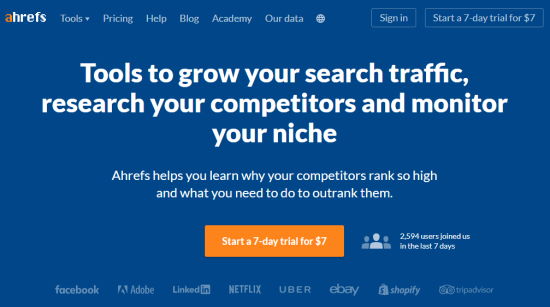
Ahrefs is another popular keyword research tool that offers similar features to SEMrush. Using Ahrefs keyword explorer, you can come up with keyword ideas simply by typing a keyword into the search box. You’ll then see a whole list of keyword suggestions.
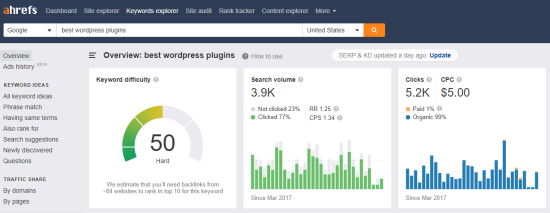
You can also use Ahrefs to see the keywords that your competitors are ranking for (but that you’re not), so you can create new content pieces targeting keywords related to those subjects.
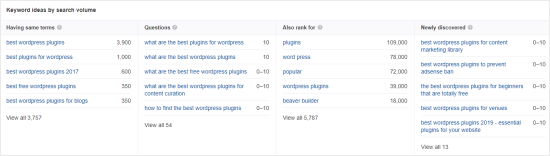
Another nice competitive intelligence functionality that Ahrefs offer is the ability to see new keywords, and keyword movements in search queries.
Both SEMrush and Ahrefs offer a bunch of other useful tools too, like reports that find broken links on your site, ppc keywords for adwords, and more.
5. Google Keyword Planner
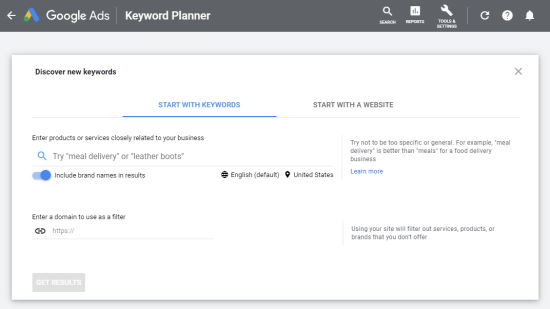
Google’s Keyword Planner is really designed for use by advertisers who want to run their ads on Google. However it’s still a useful tool for SEO, and unlike other paid tools, this is free to use.
To access it, you’ll need a Google Ads account. If you don’t already have one, then you’ll need to create one and enter your payment details, but you don’t need to run an active campaign or pay for anything.
Once you’ve got access to the Keyword Planner through your Google Ads account, you can type in any keyword and view data for (very approximately) how many monthly searches it has. You’ll also see a long list of related keywords ideas, which you scroll through or download.
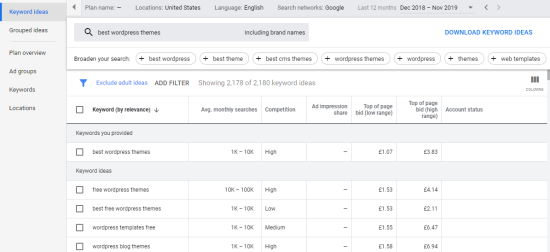
best keyword research tool for youtube
1. TubeBuddy
TubeBuddy is a free browser extension for Google Chrome that works directly alongside YouTube. It’s equipped with a keyword explorer, which helps you find long-tail keywords that will best optimize your video for YouTube.
The extension also conducts a best practice audit, which ensures your content is following YouTube’s recommendations. It suggests tags for videos and can translate your video’s title and description into other languages.
Although there’s a free version, TubeBuddy also offers a Pro version for $7.20/month, a Star version for $15.20/month, and a Legend version for $39.20/month.
2. Keywordtool.io
Another great keyword tool for YouTube is Keywordtool.io, which autocomplete data to rank hundreds of YouTube keywords by popularity. Then, it provides comprehensive lists of keywords categorized as keyword suggestions, questions, prepositions, and hashtags.
Keywordtool.io is a great tool to maximize your YouTube SEO efforts, but the free version is limited. You can upgrade to the Pro Basic version for $68/year.
3. VidIQ
VidIQ is another Google Chrome extension that works similarly to TubeBuddy. It mainly helps creators determine the best keywords for improving content searchability. When searching for a keyword, the extension reveals the term’s search volume, competition, overall keyword score, related queries, keyword stats, and the tags from top-ranking videos.
VidIQ is great for confirming that you’re using the right keywords for your video content. The tool offers a free version, or you can subscribe to their Pro plan for $7.50/month.
4. YouTube Autosuggest
Another great YouTube keyword tool is simply taking advantage of YouTube autosuggest. After you type a keyword into the YouTube search box, a dropdown menu appears suggesting additional phrases.
These suggested terms come directly from relevant search queries that users have previously searched for, making them a great resource for optimizing your content.
Although YouTube doesn’t reveal the volumes of these search terms, manually typing in the search box for autosuggestions is tedious but completely free.
5. Google Trends
Google Trends is another free resource for YouTube keyword research. When searching for keywords, you can narrow the results to only YouTube searches, which is perfect for creators.
Use Google Trends to compare the relative popularity of keywords, or use its Trends feature to discover new potential topics.
6. Ahrefs Keywords Explorer
Ahrefs Keywords Explorer pulls from a database of over 640 million YouTube keywords. Part of an all-in-one SEO toolset, the keyword tool provides search volumes for 10 different search engines (including YouTube).
This tool also includes relevant search phrases that use your keyword, a difficulty score, and a “clicks” metric. However, because the database is so large, Keywords Explorer is priced a bit higher with plans starting at $99/month.
7. Keyword Keg
Keyword Keg uses your inputted keyword to generate relevant search phrases and data. It presents things like search volume, Google AdWords cost per click, and overall keyword power.
This tool allows you to view a sample of results for free, but it costs $40-$280/month for a complete package.
8. Kparser
Kparser is another YouTube keyword search tool that can be used to find keywords and suggestions for long-tail keywords in specific fields. This is an especially great tool for international users as it allows you to generate keywords based on geography or location.
Kparser’s basic features are free, or you can pay $4.99/month to see all the data.
Conclusion
Let us know your thoughts in the comment section below.
Check out other publications to gain access to more digital resources if you are just starting out with Flux Resource.
Also contact us today to optimize your business(s)/Brand(s) for Search Engines
