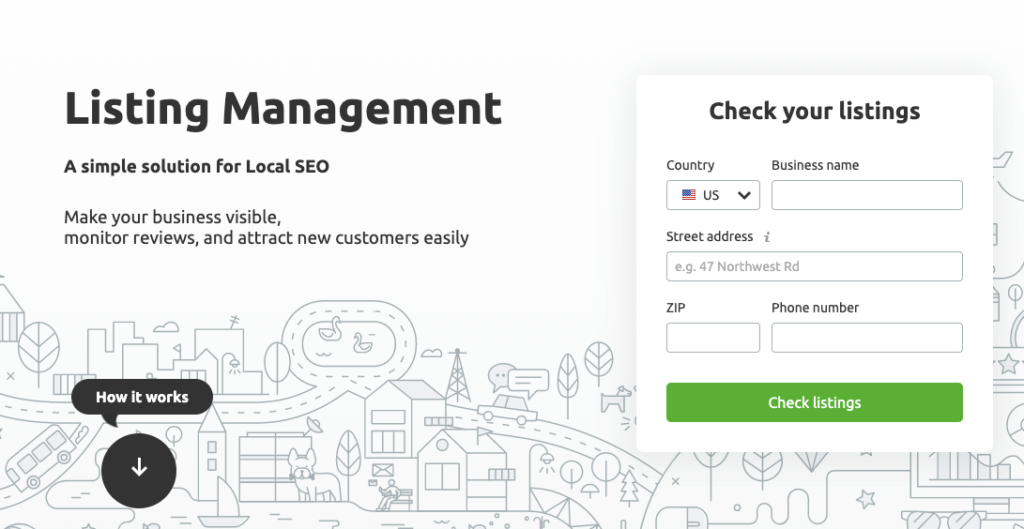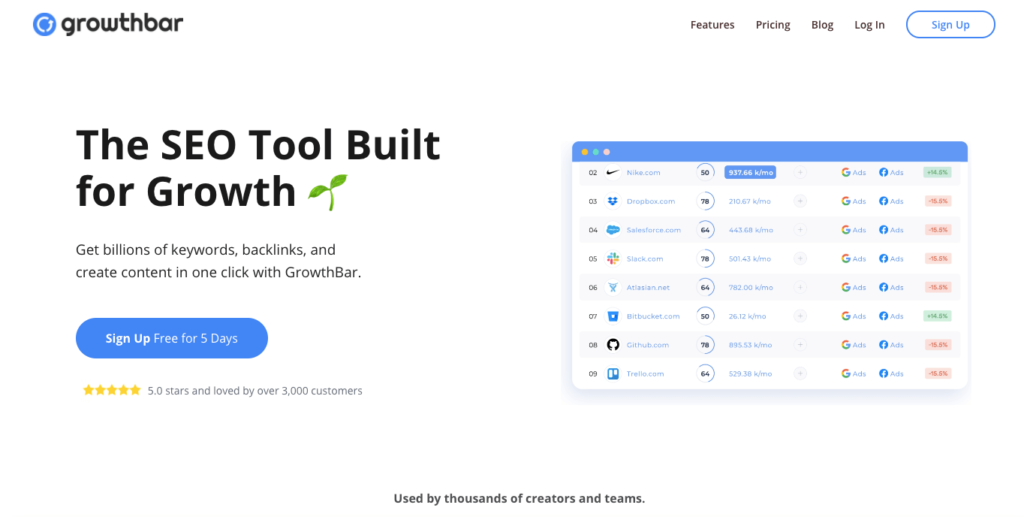What is SEO?
SEO, or search engine optimization, can be a confusing concept. It’s not as simple as it sounds. Sure, we’re all familiar with the term “search engine optimisation”. But what exactly does it mean? And how do you optimise your website to make it more likely to show up in search results?
We’ve compiled a list of SEO tools to help you answer these questions. Our list includes affordable tools that are great for small businesses, as well as enterprise-level solutions for large companies.
If you want to dive into the world of search engine optimization, this list is a great place to start!
Best Local Seo Software
1. Moz Local
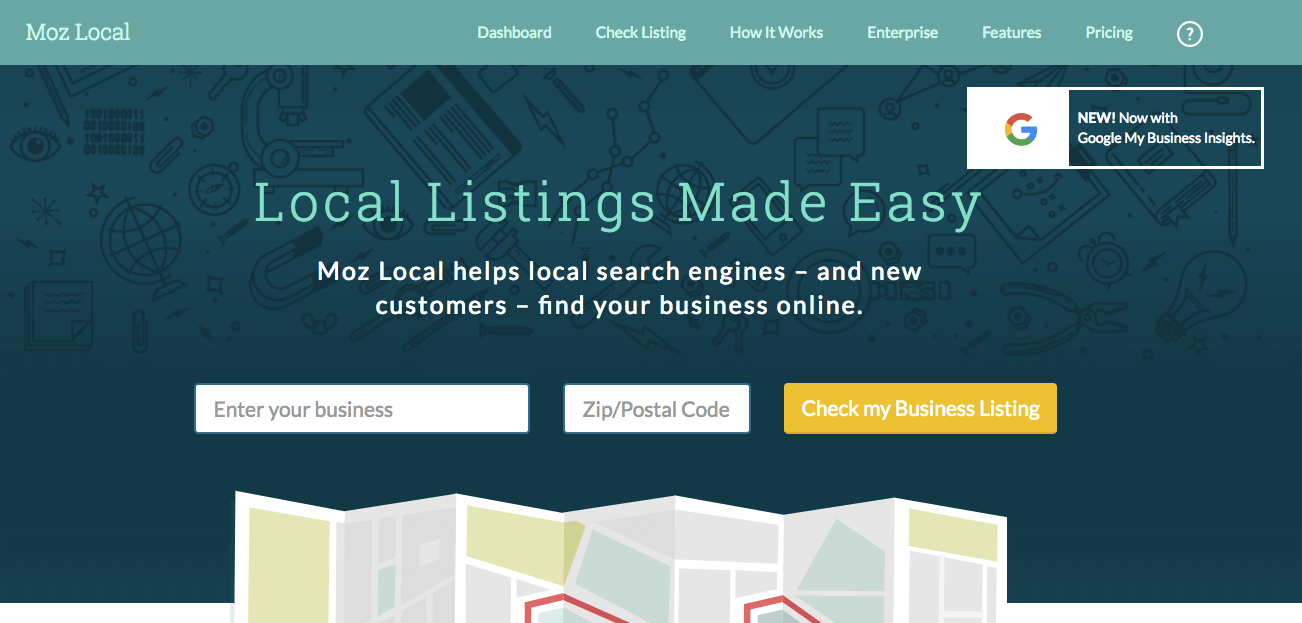
Moz Local, developed by Moz, is perhaps the most popular local SEO tool in this list because of the reputation the company has built around search in the last decade.
Moz Local helps you boost the local visibility of your business and ensures that your business listings are correct, consistent, and visible across the web.
Among other things, Moz Local submits accurate location data of your business to all the major data aggregators and online directories and helps you close duplicate business listings and lets you easily update your business listings.
Here are some of the key features you’ll get access to when you sign up for Moz Local:
- Local Listings Dashboard: Manage, track, and optimize your online listings and gain key insights into their health and performance.
- Instant Directory and Aggregator Submission: Moz Local distributes your listing information in real-time to the key directories and essential data aggregators.
- Google My Business Sync: Moz Local enables you to claim your Google My Business (GMB) listing and sync any changes to your GMB profile.
- Real-time Update Distribution: When you update basic or enhanced listing data, Moz Local automatically sends out that information across the Local Search ecosystem.
- Distribution Reporting: Quickly assess the effectiveness of your published listings over time. Reported metrics include Average Score, Listing Reach, and Listing Accuracy. In addition to this, you’ll receive automated tracking PDF reports with weekly insights.
- Review Monitoring: Monitor the latest reviews and ratings of your business on the most popular sites from one place.
- Review Management for Google: In addition to viewing and reporting on all reviews, Moz Local enables you to respond to Google reviews directly.
In terms of pricing, Moz Local is reasonably priced compared to some of the other tools in this list. You may have to spend anywhere between $99/year per listing to $249/year per listing, depending on your needs.
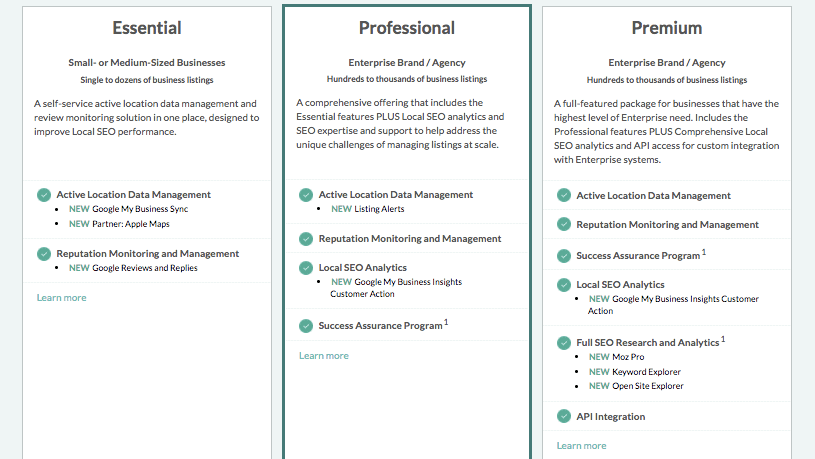
To see the full list of features for all three local SEO packages, click here.
Price: Starts at $99/year per listing
2. BrightLocal
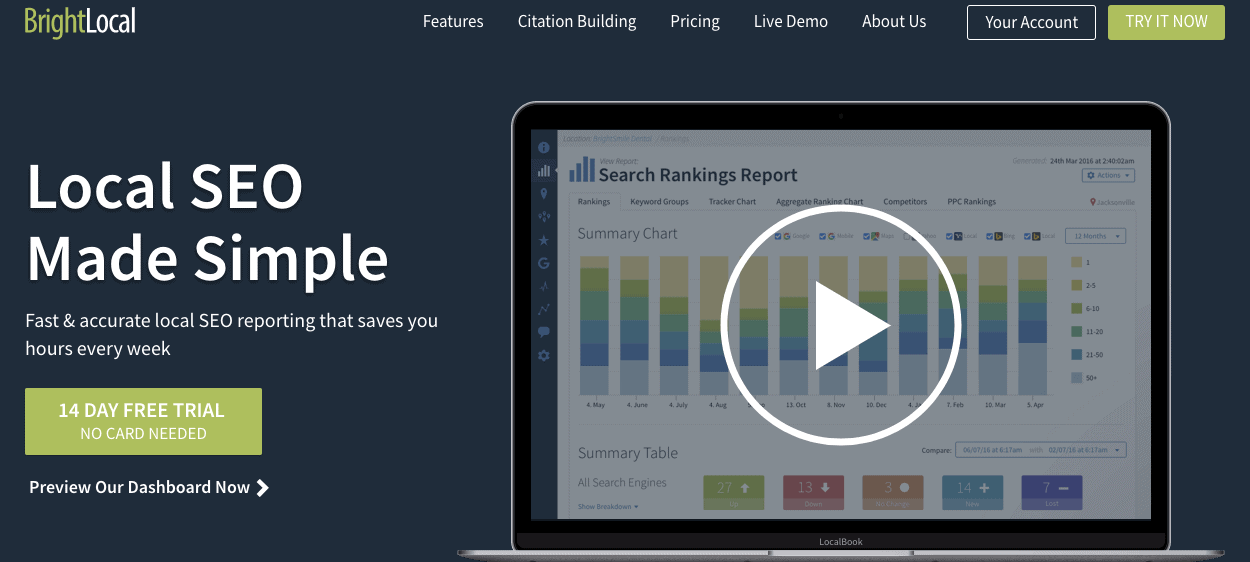
Founded by Ed Eliot and Myles Anderson in 2009, BrightLocal is an all-in-one reporting platform for Local SEO. Their local SEO services are used by over 45,000 agencies, businesses, and freelancers across the world.
BrightLocal provides a host of local SEO features, including:
- Audit Citation and NAP: Locate and monitor existing citations across thousands of sites.
- Audit Google My Business (GMB): Get a fast, detailed audit of any GMB listing.
- White-label Reporting: Easy to use client reporting system through a customizable dashboard.
- Track Search Rankings: Track hundreds of keywords across Google, Bing and Yahoo.
- Clean-up and Build Citations: BrightLocal’s team manually fixes and builds citations on over 1400+ sites.
- Monitor Online Reviews: Monitor reviews across 20 sites including Facebook, GMB, Yelp, Tripadvisor, and Foursquare.
- Generate SEO Reports: Generate easy-to-read SEO reports.
The pricing starts from $29/month where you can monitor your business in up to 3 locations. BrightLocal offers a free 14-day trial as well where you can test out some of their key features.
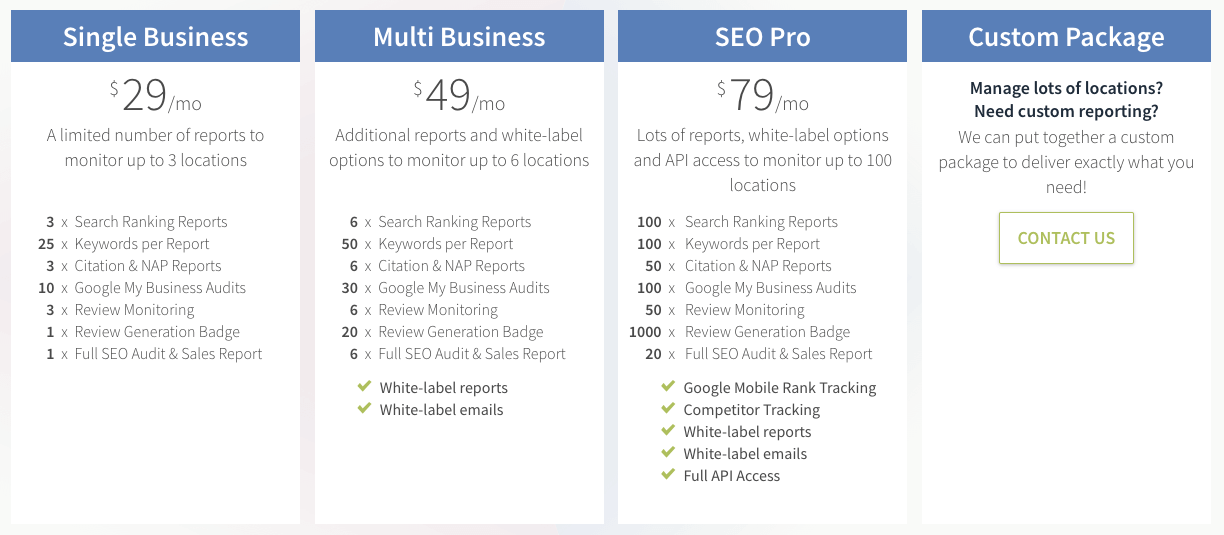
For a full comparison of the plans, check out this page.
Price: Starts at $29/month
Click here for a 14-day free trial
3. Listing Management Tool by Semrush
Semrush’s Listing Management tool was developed in collaboration with Yext, a digital platform to manage your listings, reviews, and local pages. (see #9 for details)
Semrush’s Listing Management tool harnesses the Yext Knowledge Network to publish data across all the most popular directories and intelligent services, including Facebook, Google, Yelp, Bing, Amazon Alexa, Foursquare, TripAdvisor, Google Maps, Apple Maps, Yahoo, and many more.
By using Listing Management as your single centralized dashboard, you can update your information once and publish it where people are searching.
Just type in your business information in the search bar and click on ‘Check listings’.
Semrush will then present you with all of your listings and the status of each:
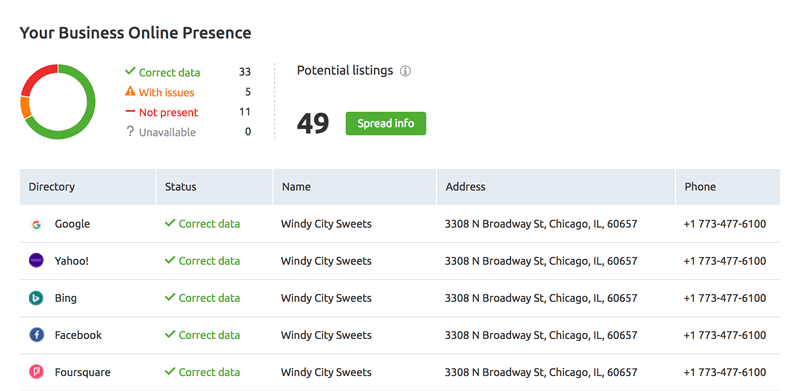
Image Courtesy: SEMrush
Next, proceed to payment and start leveraging the tool to boost your local SEO.
Paid subscribers of SEMrush get to employ all of Yext’s Digital Knowledge Management capabilities for only $20 per location a month.
As of now, the Listing Management tool is only available for Semrush users in five countries — US, UK, Australia, Germany, and France.
Side note: Semrush is a powerful digital marketing suite that can help you with more than just local SEO. Read my full review of the software, or start your 30-day free trial to test it out for yourself!
Price: $119.95/mo for Semrush Pro (includes Listing Management tool)
Related: Semrush vs Ahrefs: Which SEO Tool is Better?
4. GrowthBar
GrowthBar is an SEO tool that gives you critical SEO metrics on any website or Google search result.
The best part? GrowthBar also has a Google Chrome extension that allows you to do keyword research, backlink analysis, and PPC analysis without ever leaving your Google browser.
While GrowthBar is a multi-purpose SEO tool, you can also use it to unlock a ton of local SEO insights to help you in your effort to climb local search rankings. For instance, you can use GrowthBar to find local keyword suggestions and identify your local competitor’s best-performing keywords.
Here’s how you can use GrowthBar for local SEO research:
To get started, activate your GrowthBar extension and type in a local search query on Google. GrowthBar will then display a list of keyword suggestions right below the search box, alongside monthly search volume and CPC data.
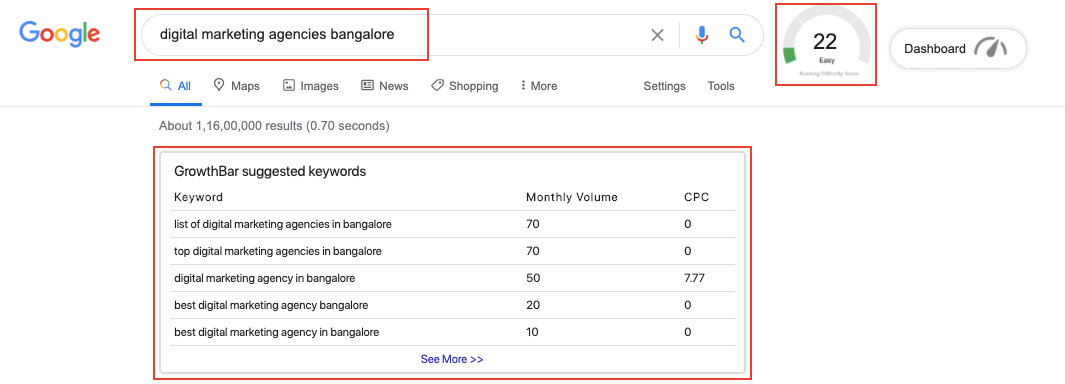
You’ll also see the ranking difficulty score for your seed keywords. To expand the list of keyword suggestions, click on the “See More” button below the suggestion box.
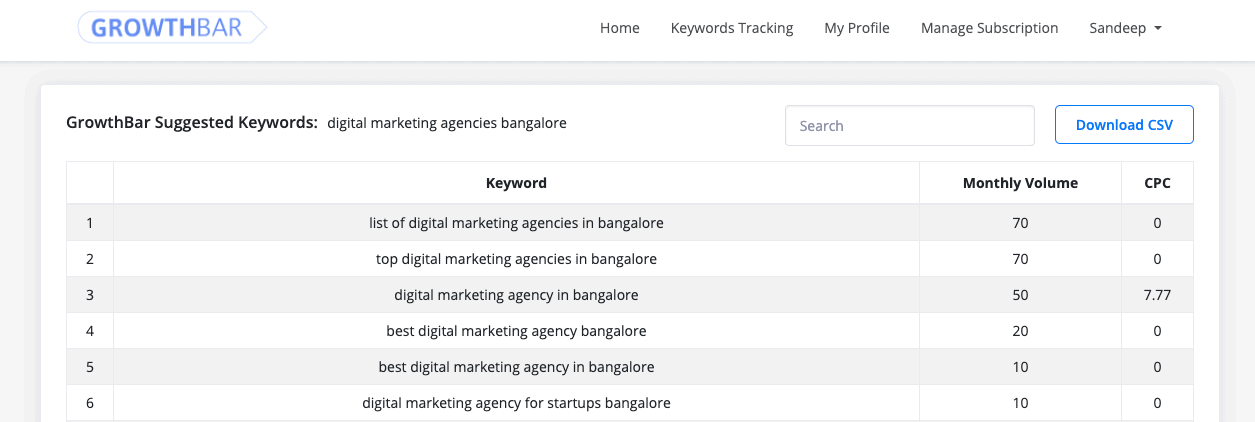
Next, while you’re on the same screen, visit the “Keywords Tracking” tab and plug in your local competitor’s domain in the search box and enter 1-2 keywords that you’d like to track.
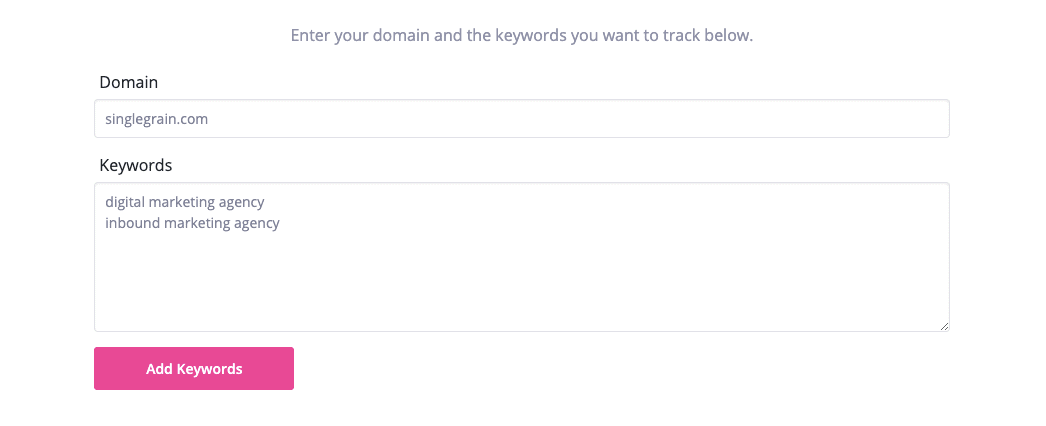
GrowthBar will generate a detailed overview report featuring your local competitor’s top organic keywords, domain authority, and estimated organic traffic per month.
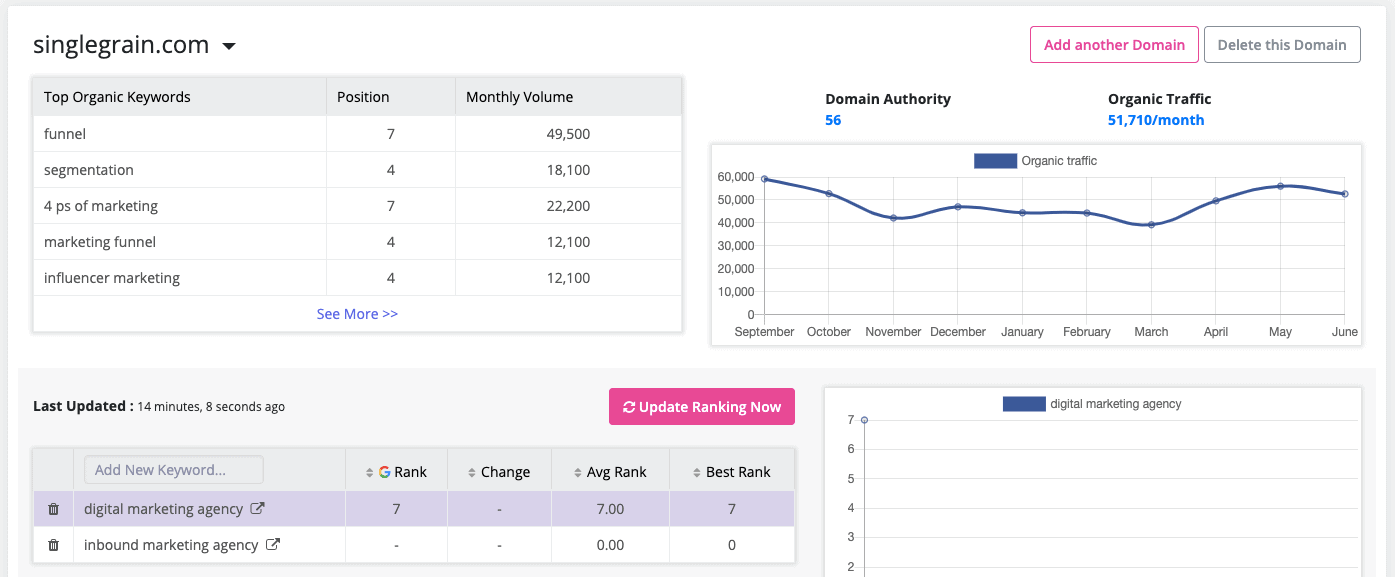
To view all the organic keywords your competitor ranks for, click on the “See More” button below the “Top Organic Keywords” section of the report.
You’ll see all the organic keywords your competitor is ranking for, alongside monthly search volume and ranking position.
Having this data at your fingertips will give you a competitive advantage to outsmart your competition in local SERPs and get more local search visibility.
Price: Free; paid plans start from $29/mo
Click here for a 5-day free trial of GrowthBar
Related: 25 Best Google Chrome Extensions for SEO
5. Whitespark
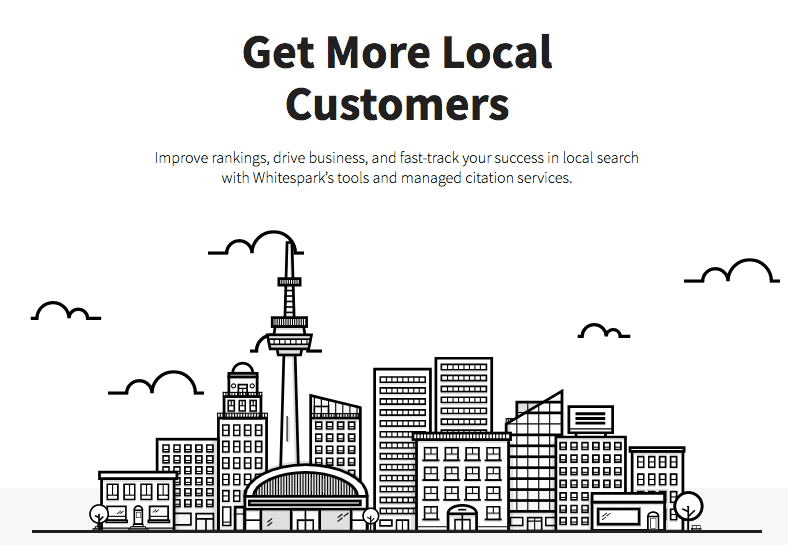
Founded by Local SEO expert Darren Shaw in 2005 as a web design agency, Whitespark is now a full-fledged local SEO company that provides tools and services to help businesses and agencies with local search marketing. Whitespark’s Citation Finder tool is a widely popular tool used by several marketing agencies and businesses across the world.
From building citations, to earning reviews, to tracking your rankings, to building high-quality backlinks, Whitespark helps you show up, win customers, and manage your local search.
Whitespark provides the following tools to manage and optimize your website for local searches:
- Local Citation Finder: helps you find all the critical citation opportunities you’re missing, so you can increase your local search rankings.
- Local Rank Tracker: allows you to monitor your local and organic search performance.
- Reputation Builder: allows you to review your business on popular platforms and bring more business through the door.
- Link Prospector: help you automate your link prospecting and find more link building opportunities.
In addition to these, you can also access Whitespark’s free local SEO tools such as Review Handout Generator, Google Review Link Generator, and Offline Conversion Tracker.
There is no information on the pricing of their local SEO solutions on the website, so you’ll have to get in touch with their team on the contact page to get information on pricing.
According to this blog post by the founder Darren Shaw, the local SEO packages start from $100/location for up to 5 industry/local sites.
Price: Starts from $100/location
free local seo tools
1.Local SEO Checklist
This is by far the best tool you can have in your arsenal. The Local SEO Checklist gives you a simple step-by-step checklist that you can use to better track your optimization efforts.
The most interesting thing about this tool is that it tracks your progress as you go, even if you close your browser and re-open it and as long as you don’t clear your browser cache.
2. Google Structured Data Inspector
The Google Structured Data Testing Tool tells you exactly what content on your website is marked as well as errors that it may find in the way your schema-ed content is marked up.
This is especially useful if you’ve done some work in the past, or parts of your website have schema that you’re not sure is being read and interpreted properly.
3. Unamo SEO’s Multiregional Tracking
While the entire SEO platform isn’t free, this free add-on feature lets you track keywords in multiple locations from the same campaign.
You can check the success of a keyword in multiple locations and pivot your SEO strategy accordingly. It removes the burden of having to track specific keywords across different search engines in different campaigns or projects.
3. Schema Creator
The schema creator from RavenTools is a great tool if you’re looking to generate schema without the hassle of having to read through all the documentation over at the Schema.org website.
What really impressed me about this tool was it’s ease of user. Pretty much anyone can use and operate this tool to generate schema for their website.
4. 51Blocks Local Search Toolbox
This handy toolkit from 51Blocks does multiple Local SEO factor checks at the same time. The tool is very useful for you to automatically check on major factors that affect your performance in Google Local and other directories.
5. GetListed.org
GetListed.org does a scan of your business on the top 12 directories and tells you where you’re listed as well as information about whether you’re listed accurately in these top directories.
The site also tells you which category you’re listed under as well as whether you have media present on your listings. Additionally, GetListed also tells you of any errors it finds on the listings it scans.
6. Synup Listings Scan
The Synup software scans your business listing on over 100 local directories as well as different review sites to show you how you’re present.
The listings section of the tool shows you a snapshot of how you’re listed across the web. Additionally, you can drill down to each listing to see exactly how you appear on each website. The “Reviews” section of the tool shows you reviews from across the web about your business.
7. Free Review Monitoring
FreeReviewMonitoring.com is an excellent new services that monitors your reviews on all the major review sites for free on a daily basis. It also sends out an email to you everyday with new reviews as they are crawled. You can also set up the tool to monitor your competitors’ reviews.
8. Grade.us
The free version of the Grade.us tool creates a simple review page that you can use to request reviews from your clients.
Getting more reviews is an integral part of Local SEO and this tool comes in very handy for that. Unfortunately, the free version of Grade.us doesn’t include their review funnel functionality.
Conclusion
Let us know your thoughts in the comment section below.
Check out other publications to gain access to more digital resources if you are just starting out with Flux Resource.
Also contact us today to optimize your business(s)/Brand(s) for Search Engines