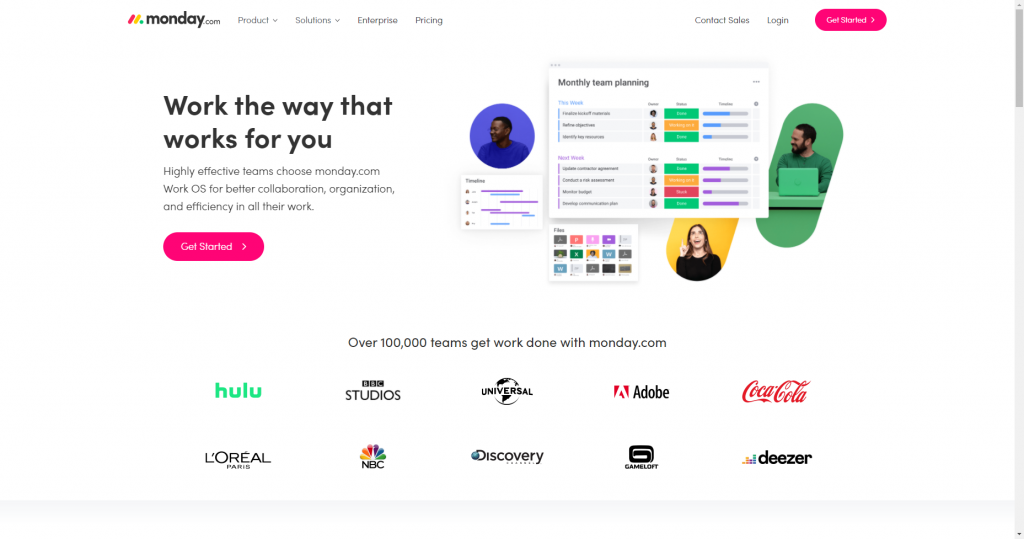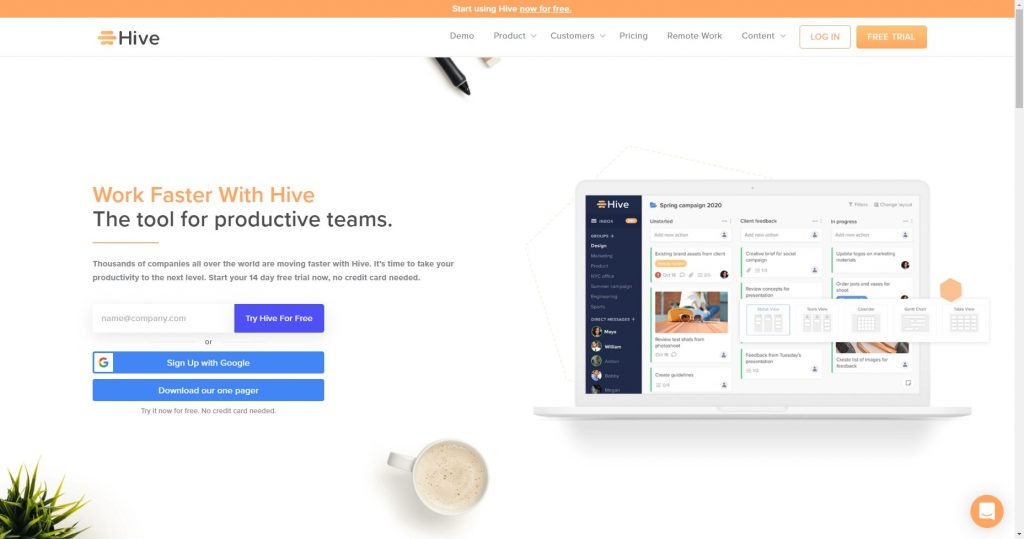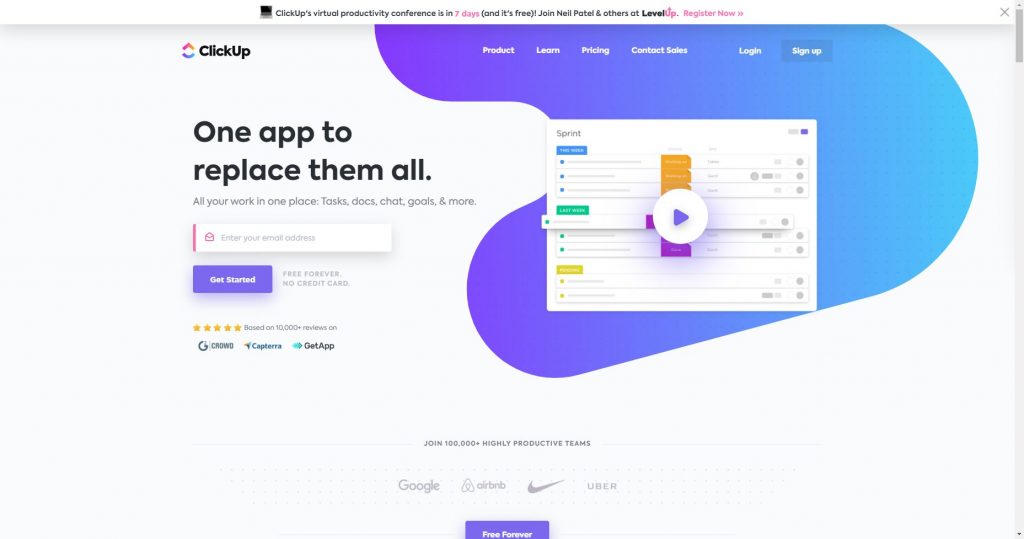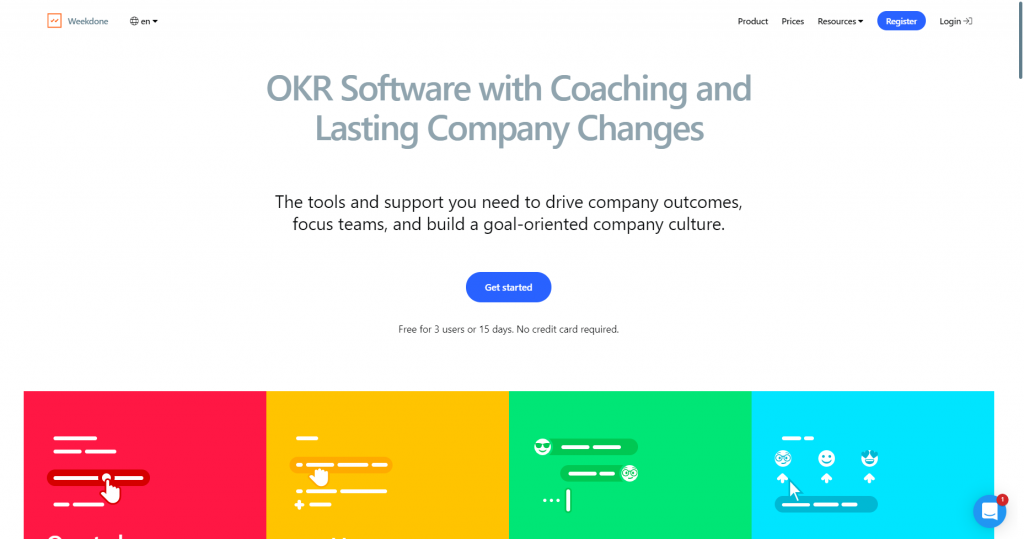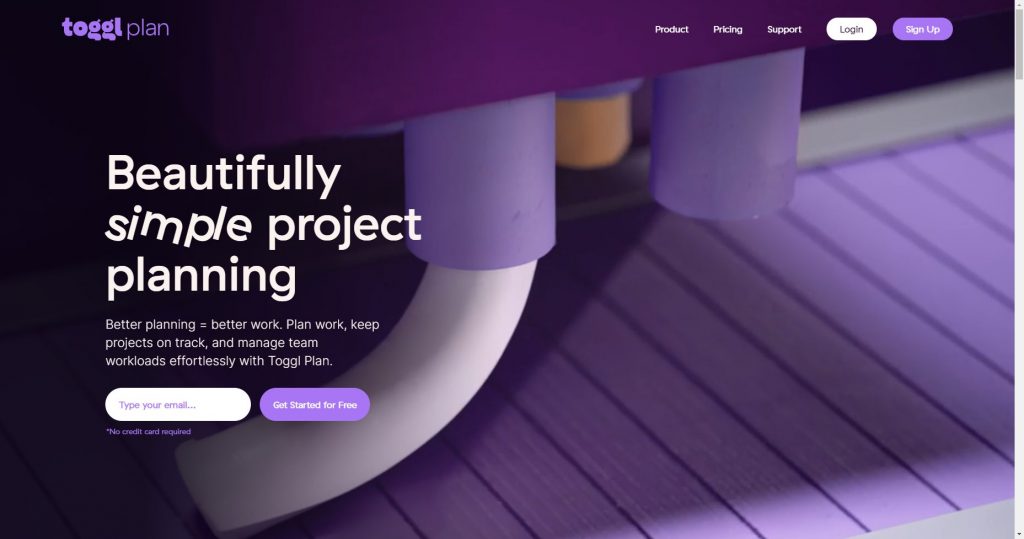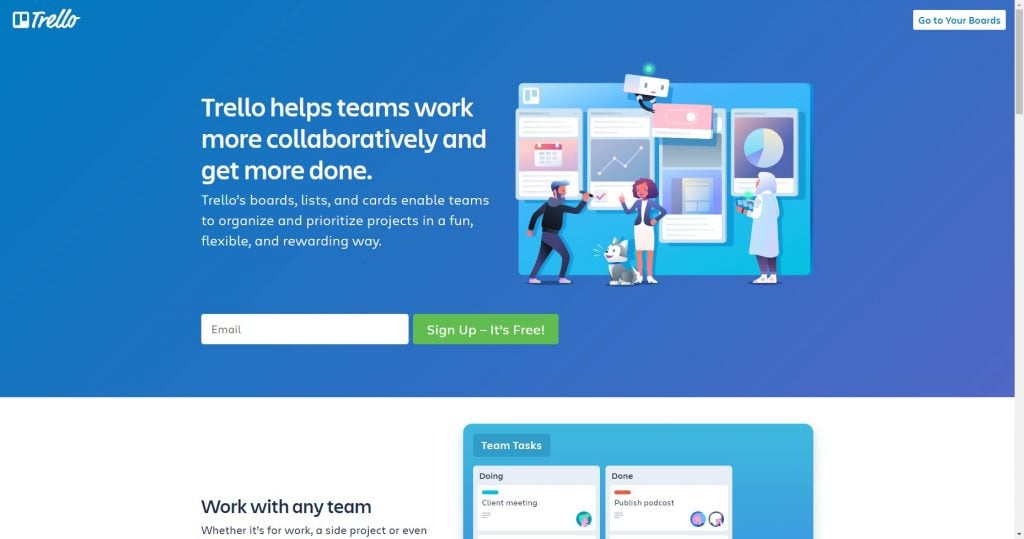If you want to develop and maintain a thriving business, you’re going to need a plan. And to create that plan, you’re going to need tools. Marketing planning tools are as important as any other tool in your arsenal, because if you don’t have a clear strategy for how to attract and retain customers, you’re never going to sustain a business.
But don’t worry—there are plenty of tools out there designed specifically for marketing planning. They can help you organize your ideas and turn those ideas into actionable tasks that you can implement and track.
So what’s the best marketing planning tool? It all depends on your goals and your budget. You could go with great free options like Trello or Ganttify, or opt for paid programs like Celoxis or Planio.
Want more details about the best marketing planning tools available? Keep reading!
Best Marketing Planning Tools
What are the best marketing planning tools to ensure that your brand is producing the best creative work and missing nothing? We’ve pulled together this list of the marketing planning tools every marketing agency, influencer, or brand can use to keep your marketing campaigns on track.
1. Monday
Monday is a great tool for marketing teams of any size. You can use it to plan out your marketing strategies and set a schedule so nothing gets missed. With Monday, you can handle scheduling and planning for SEO, content, social media, promotions, and more. Individual users are able to upload and attach files to cards, add comments, mention other team members, and get in-depth reporting that will help the marketing team make data-driven decisions. Monday is a highly-customizable tool that will fit your needs. You can also integrate Monday with other project management apps like Jira, Trello, Slack, Google Drive, GitHub, and many more.
Pricing: Monday offers a free trial. Plans start at $8/seat/month.
2. Hive
Hive is both a project management and campaign management tool. It includes features like a calendar, portfolio view, Gantt charts, and native chat functionality that will make it easy for your entire team to collaborate and produce excellent marketing campaigns. Hive’s user interface is intuitive and easy to use and uses action cards that live inside each project. The action cards can be assigned to specific users which helps with scheduling resources. Users are able to upload files, proof creative documents, leave comments, and email within the software. Hive also supports more than 1,000 integrations.
Pricing: Hive offers a free trial. Pricing starts at $12/user/month.
3. ClickUp
ClickUp makes collaboration easy, no matter whether you work with an internal team or external clients and contractors. This marketing planning tool allows you to create dashboards that provide the data you need to keep your workflows moving. ClickUp includes several view options so you can easily visualize your marketing campaigns including Gantt charts, calendars, Kanban boards, and more. It also includes task checklists and subtasks, as well as task templates you can use to make things move faster. There’s also functionality for markups, proofing, file approvals, affiliate marketing signups, onboarding, and collaboration request.
Pricing: ClickUp offers a limited free plan. Paid plans start at $5/member/month.Related Content:
4. Weekdone
Weekdone is a bit different from the other marketing planning tools on our list in that it uses an OKR framework. This framework focuses on Objectives and Key Results, helping your marketing team create long-term goals and break them down into manageable and measurable pieces. Weekdone uses a weekly check-in to keep your marketing campaigns moving forward on schedule. You can also assign a task to another team member if you feel like you’re not able to complete it. While it’s not a traditional marketing planning tool, Weekdone is an excellent option for teams who are looking for more accountability.
Pricing: Weekdone is free for up to three users and offers a free trial. Pricing starts at $90/month if you have 4 or more users.
5. Toggl Plan
Toggl Plan is a visual marketing planning tool that lets users organize and manage tasks in an easy to understand visual board with drag-and-drop elements. Toggl Plan is similar to Kanban and can be used for an agile marketing framework. Your entire team can see who’s doing what and what’s coming next. Project leaders can monitor the team’s performance and quickly locate issues so nothing falls through the cracks.
Pricing: Toggl Plan is free with limited features for up to 5 users. Paid plans start at $8/user/month.
6. Trello
Trello is a simple Kanban-style marketing planning tool for small marketing teams or influencers who want to make sure that they’re planning, tracking, and delivering on their marketing strategy. You can create boards for each project and then use cards to define action steps for each project. Trello also has a built-in workflow automation tool called Butler that you can use to set up rule-based triggers, custom card and board buttons, calendar commands, and due date commands to remove those tedious tasks from your to-do-list.
Pricing: Trello has a free plan offering up to 10 boards. Paid plans start at $9.99/user/month.
free marketing planning tools
1. Social Media Scheduling: Buffer
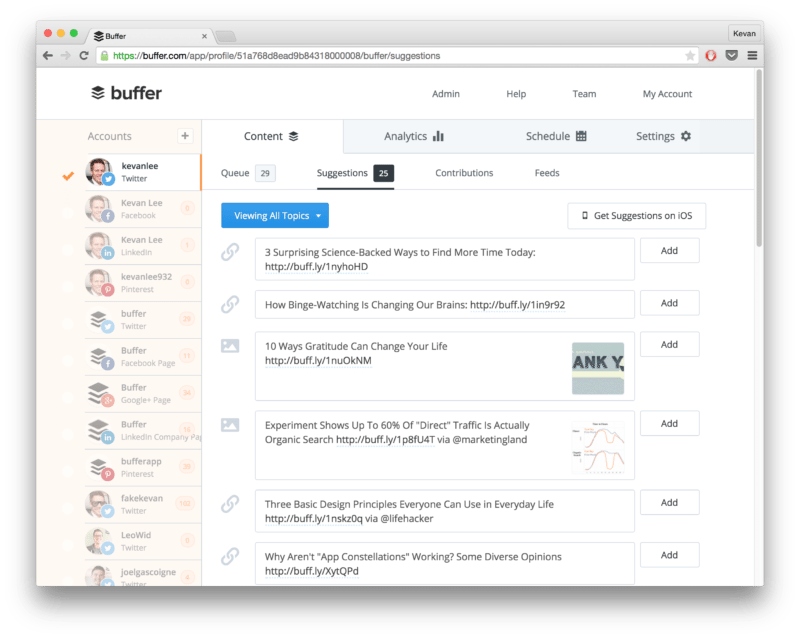
Great, paid options if you can swing it: Sprout Social, MeetEdgar
Perhaps our best time-saving tip for social media marketing is scheduling posts ahead of time for your social profiles. You can batch the social media marketing process: Do all your curating and composing all in one go, then spread those updates out across the next day or week.
How we use Buffer: The forever free plan at Buffer lets you connect a profile from each network (one from Facebook, one from Twitter, etc.) and to schedule ahead 10 posts for each network. If you share three posts per day, that means you can stay three days ahead all the time.
We’ve found a lot of value in the hand-picked content suggestions (thanks to Courtney who finds all that great content!), which are easy to read then add.
Also free:
- Hootsuite (free for your first 3 social profiles)
2. Design: Canva
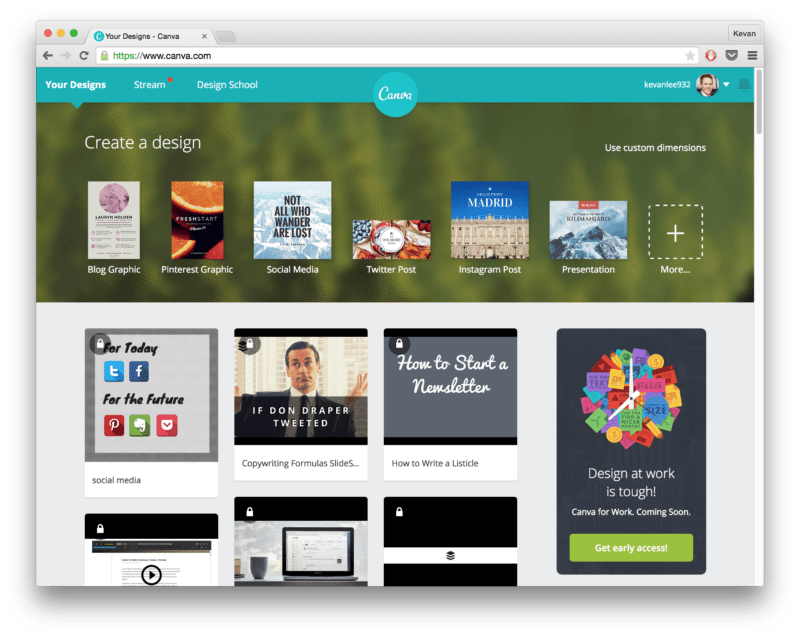
Great, paid options if you can swing it: Photoshop, InDesign
Over 2 million people trust Canva to help with creating images for social media, blog posts, and practically any other use you can imagine.
How we use Canva: The optimized sizes and built-in templates make it fast and easy to create tall pictures for Pinterest, rectangular ones for Twitter, square for Facebook or Instagram, and any size in between. We find Pablo (another free alternative) to be great for Twitter-sized images of 1,024 pixels by 512 pixels, and Canva to work really well for all else.
3. Real-time Analytics: Google Analytics
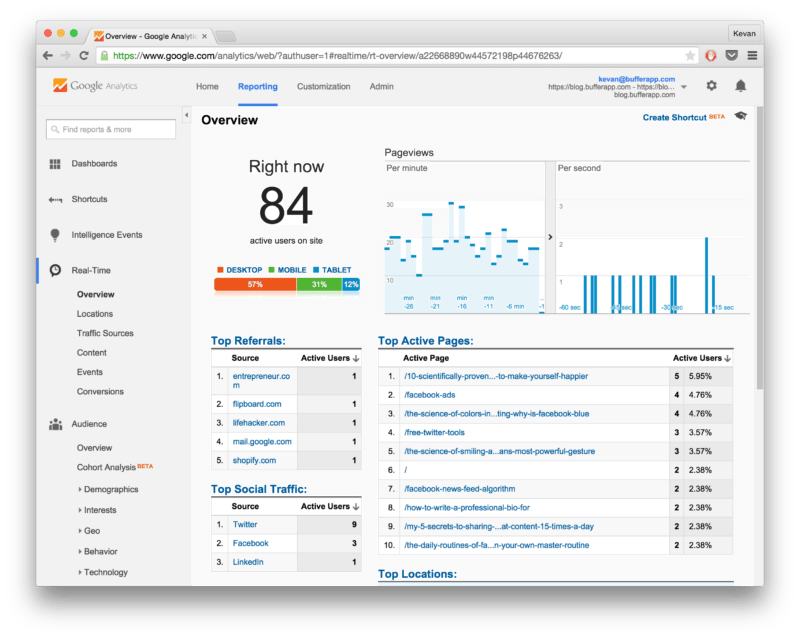
Great, paid option if you can swing it: Chartbeat
Google Analytics does pretty much everything in terms of tracking the traffic to your website. It’s a huge, monstrous amount of info, generously given away for free.
How we use Google Analytics: As a social media marketing team, we appreciate the ease with which we can see traffic from the different networks (Acquisition > Social > Network Referrals). We can check the engaged reading time by looking at Time on Page. And for the real-time stats of who’s on our site right now, we can simply click on Real-Time > Overview.
4. Website optimization: Hotjar
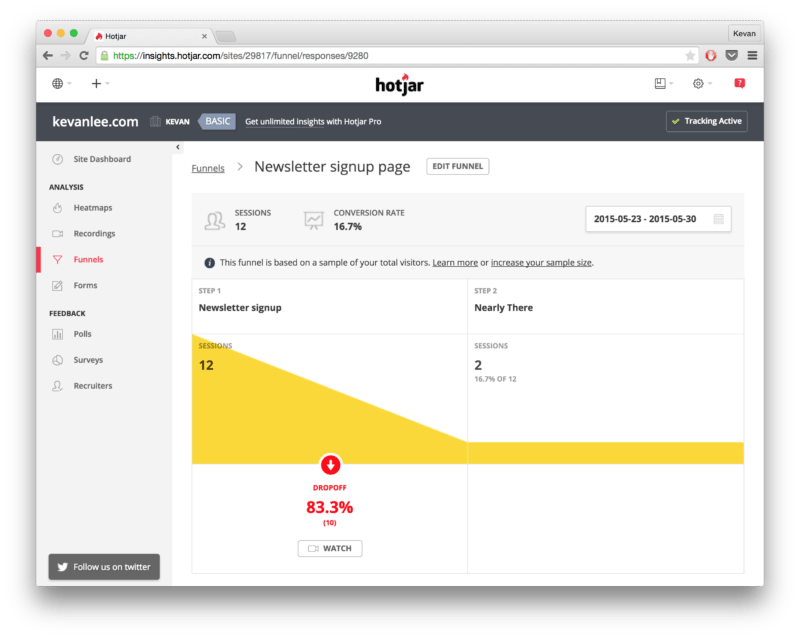
Great, paid options if you can swing it: KISSmetrics, Crazy Egg
Let’s say you’re curious how your visitors are actually using your website—where they click, how far they scroll, etc. Tools like Hotjar can show you exactly what your visitors are doing, via heatmaps, clickmaps, scrollmaps, and visitor recordings. Hotjar also has options to analyze your funnel and to insert messages and surveys to your visitors.
How we use Hotjar: User research can be incredibly powerful stuff. I find great value in seeing how someone interacts with blog posts. How much of the post do they read? Where do they pause? What do they click? Seeing all this information helps me design my posts in a clearer way.
5. Reports: Simply Measured
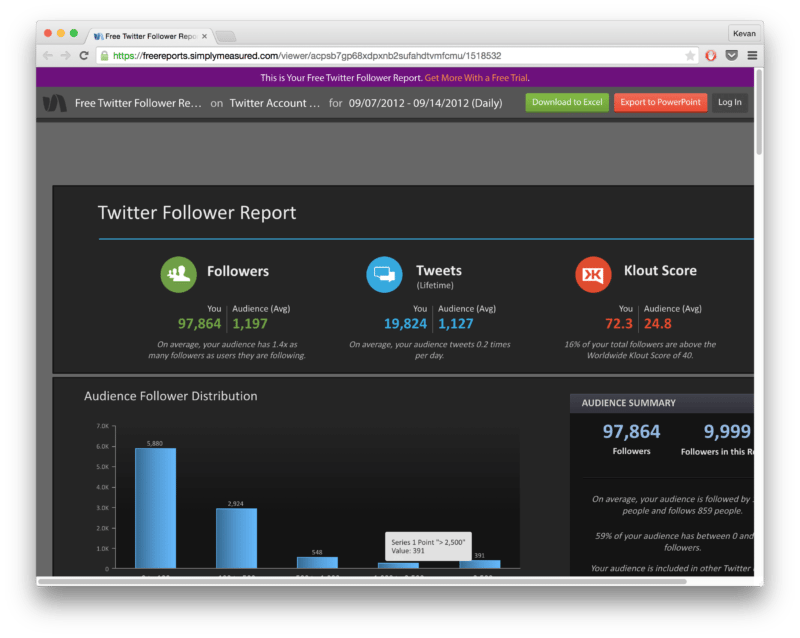
Great, paid option if you can swing it: SumAll Reports
Simply Measured offers enterprise-level analytics and management for big brands and their social efforts. It has a wide array of free tools for the rest of us, too.
Among Simply Measured’s reports are these:
- Twitter Follower Report
- Twitter Customer Service Analysis
- Facebook Fan Page Report
- Facebook Content Analysis
- Facebook Competitive Analysis
- Facebook Insights Report
- Instagram User Report
- Social Traffic Report
- Traffic Source Report
- Google+ Page Report
- Vine Analysis
Phew! That’s a lot of reports!
How to use Simply Measured: Each of these reports costs no money, although Simply Measured will ask for a Twitter follow or a Facebook mention in exchange for the free report. You can save loads of time in pulling reports from this one location as you seek to gain insight on where your social media efforts have been going lately. They’ve got all six major social networks covered: Facebook, Twitter, LinkedIn, Google+, Instagram, and Pinterest.
Conclusion
Let us know your thoughts in the comment section below.
Check out other publications to gain access to more digital resources if you are just starting out with Flux Resource.
Also contact us today to optimize your business(s)/Brand(s) for Search Engines