Today’s survey is all about your favorite novel writing software and the steps you take to write your books. Are you a word processor, or do you prefer pen and paper? Can you share a bit about the process of writing your book? Are there certain steps that can be automated to save you time when writing?
Table of Contents
Best Novel Writing Software Free
1. yWriter (Free)

I have to start with yWriter because it was developed by a writer, Simon Haynes.
He explains the reason for going to all the trouble to create this software, and it should resonate with many writers.
“I really struggled with my first novel. I wrote slabs of text into a big word processor file, and I just couldn’t make sense of the whole thing at once. No real overview, no easy jumping from scene to scene, nothing.”
It is a great explanation of why word processors are not designed for writing fiction.
The key feature of yWriter is that it breaks book writing into chapters and scenes. When writing a book, this is a must-have feature.
It also comes with the ability to build characters and locations.
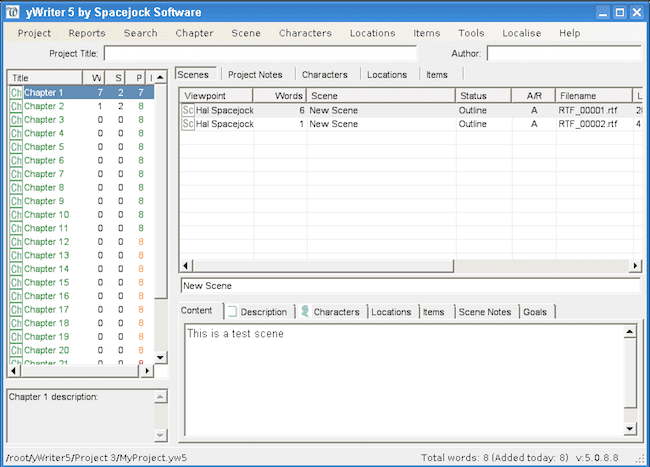
2. Manuskript (Free)

Manuskript is a feature-rich book writing tool.
It has an outliner, word count, and distraction-free mode. It also a novel assistant to help you. With it, you can develop characters using the snowflake method.
You can also keep track of notes about your characters, the plot, events, and places in your story.
These tools will certainly help improve your writing.
It is well worth a try for a new author.
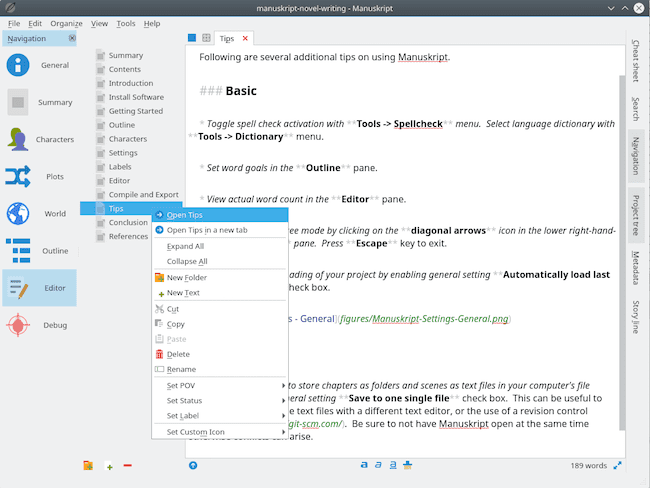
3. Sigil (Free)

Sigil is open-source, free software that is well regarded for producing e-books in epub format.
In this respect, it is similar to, if not even better than Calibre.
It has multiple views, including book view, code view, and preview, as well as a WYSIWYG editor.
It also has a Table of Contents generator with multi-level heading support.
There is a metadata editor as well as a spell check with default and user dictionaries.
It also supports the import of EPUB and HTML files, images, and style sheets.
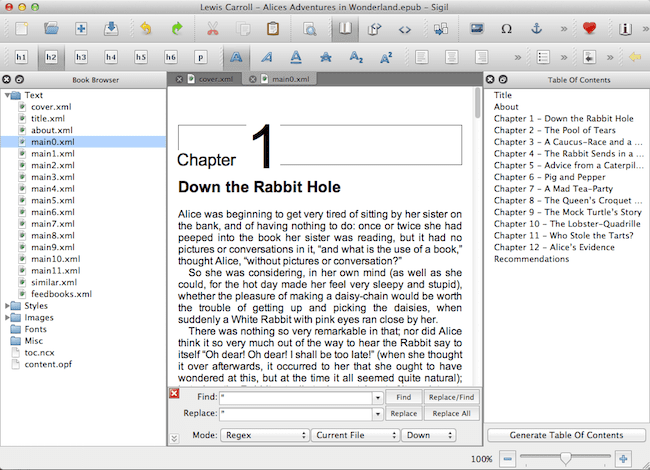
4. Wordcradle (Free)

Wordcradle is a free online novel writing app that really has a lot going for it.
You can set up projects with word count goals and how much time you want to allocate to your writing aims.
These are great tools to have if you want to practice writing on a schedule.
The character cards allow you to construct a profile for each one during your rough draft. They are set in an attractive table layout.
Index cards are a must when writing a novel.
Wordcradle is equipped to handle all your ideas and to track changes you might make to your storyline.
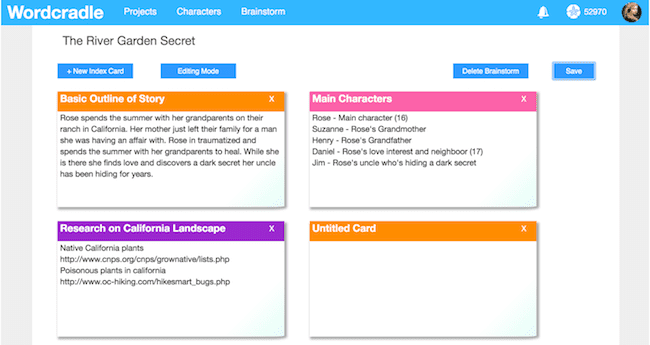
5: Quoll Writer (Free)

Quoll Writer is a free, open-source book writing program. It is currently available for Windows, but Mac and Linux versions are coming soon in version 3.
It’s loaded with all the features you will need to write a book, including character and location creation, outlining, note-taking, and a lot more.
The layout of the desktop is easy to navigate. But there is a configurable distraction-free mode to let you concentrate on writing.
If you have started writing a book, you can import it from Word. You can export in docx, HTML, and also epub.
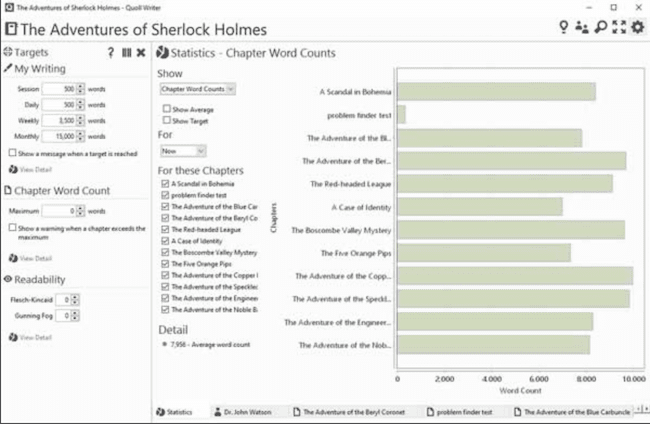
free book writing software for beginners
| Writing Software | Perfect for… | Cost | Accessibility | Pros | Cons |
|---|---|---|---|---|---|
| Zoho Writer | Those in need of a versatile cloud word processor | Free | Online and offline | -Great for on-the-go writing -Can be used across all devices | -Not specific to book writing -No distraction assistance |
| LibreOffice | Those in need of a free alternative to Microsoft Word | Free | Offline | -Versatile suite options -All the features of Word -Autocorrect & grammar tools | -Not specific to book writing -No distraction assistance -Not cloud accessible |
| Google Docs | Those in need of a free, flexible option | Free with a Gmail account | Online only | -Autosave -Easy collaboration -Smooth editing | -No distraction assistance -No formatting functions -Online only |
| yWriter | Those in need of a free software designed especially for book writers | Free | Offline | -Novel organization tools -Designed specifically for authors -Storyboard view | -Limited importing availability -Upgrading to new versions can be clunky |
| Evernote | Those in need of a digital notebook set up for various topics and research | Limited free with pay-to-upgrade option | Online | -Organized notes -Versatile -A research hub | -Notebook set up can be limiting for book formatting |
| Novelize | Those in need of a robust writing software specifically for novelists and fiction writers | Starts at $5/month | Online | -Designed for fiction -Minimal, distraction-free design -Outline options -Word count tracker | -Costs money -Online only |
| Ulysses | Mac users | Starts at $4.99/month | Online | -Available on multiple devices -Minimalist interface -Customizable editor -Desktop publishing features | -Costs money -Only available on Apple products -Set-up is not always user-friendly for books |
| Hemingway Editor | Those that need software to improve and edit writing in real-time | Starts at $19.99/month | Online and offline | -Easy to use -Promotes strong writing -Distraction-free feature | -Suggestion explanations are minimal -Limited features -Visual attention might cause distractions |
| Scrivener | The career author that plans to write numerous books | Starts at $49.99 (one-time fee) | Offline | -Progress tracking -Outlining capabilities -Plotting features | -Costs money -Learning curve |
| FastPencil | Those in need of an all-in-one book writing software (from writing to publishing) | Limited free option with paid features | Online only | End to end book writing software | No offline editor, may charge royalties if you publish through them |
| Microsoft Word | Those in need of a simple, reliable classic without all of the bells & whistles | Starts at $129.99 | Offline, Device-specific | -Spelling/grammar check -Ease of use -Outline view | -Limited accessibility -No auto-save -No distraction assistance |
| Grammarly | Those only in need of a robust writing checker | Free with paid option | Online | Uses Artificial Intelligence to check writing for errors and improvement | Not specific to book writing |
| Freedom | Those that need a tool to block distractions | Starts at $6.99/month | Offline, Device-specific | -Eliminates distractions on all devices -Increases productivity -Auto-set features | -Not writing specific -Doesn’t allow for research while writing |
| ProWritingAid | Those in need of a powerful tool to improve writing | Free with paid option | Online | Can be used with many book software programs to suggest improvements and fix errors | -Not specific to book writing -Extra features cost |
| FocusWriter | Those in need of a ord processor with distraction-free features | Free | Offline, device-specific | -Blocks distractions | -Not specific to book writing |
Conclusion
Let us know your thoughts in the comment section below.
Check out other publications to gain access to more digital resources if you are just starting out with Flux Resource.
Also contact us today to optimize your business(s)/Brand(s) for Search Engines
