If you’re looking for the best online garden design tools to help you plan your garden, look no further. We’ve got all the top choices in one place—and we’re sure your perfect match is just a few clicks away.
Whether you’re a seasoned pro or a weekend warrior who’s always wanted to get into gardening, we have the tool for you. From free and easy-to-use options to paid versions, there’s something here for everyone. Here are our favorite picks of the bunch:
Table of Contents
Best Online Garden Design Tools
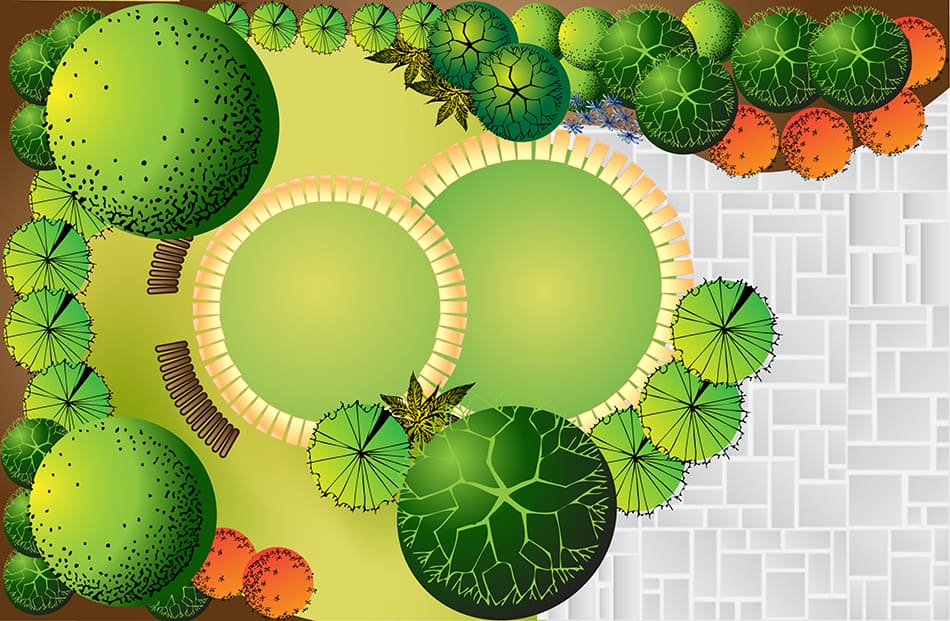
While you could plan your garden or landscape design just by using your own imagination, visualizing it on paper or on a design software usually yields better results. You don’t have to spend money on expensive software to plan out a patio, deck, or garden—you can access plenty of free tools right from your browser. That way, you can focus your expenditures on plants and accessories for your yard.
Are you ready to give your backyard a makeover? Check out these free landscape design software that you can access online.
1. Better Homes & Gardens’ Plan-a-Garden
If you’re looking to beautify your backyard, Better Homes & Gardens’ Plan-a-Garden is a great way to bring your vision to life. You simply have to sign up for an account, and then you’ll gain access to the drag and drop backyard design tool.
Upon opening the tool, you’ll be presented with a sketch of a home. You can click Change Background to change the image to any of the other sketches listed here, which consist of various styles of homes and yards. If you can’t find one that’s similar to your own home, you can even upload your own picture.
Once you’ve chosen an image, you can sift through the elements on the left side of the screen. In the Plants section, you’ll find trees, bushes, and vegetables that you can drag and drop into your design. The Structures tab houses a variety of lawn decor that you can drop in to your yard, while Textures lets you “paint” in a lawn or patio.
Unfortunately, some of the elements are locked behind a paywall, but there are still plenty of free plants, structures, and textures to choose from.
2. Gardena myGarden Planner
The Gardena myGarden tool is very handy, especially if you’re looking to install a smart sprinkler system. You can start out by drawing the shape of your garden and yard, or by choosing a pre-made garden template.
Once you create the plot of land, you can add houses, trees, fences, furniture, ponds, pools, and more to make the drawing resemble your yard. Since this tool is more focused on landscaping, it won’t provide you with an extensive amount of information about different plants and vegetables.
If you’re thinking about a sprinkler system, simply navigate to the Sprinkler Plan tab on the left-hand menu. You don’t need to use any complex calculations to place your sprinklers or pipeline, as Gardena will automatically do that for you based on the size of your yard.
3. VegPlotter
To visualize this season’s crops, register for an account on VegPlotter and design your garden. It’s one of the best gardening sites for beginners. Start out by dragging and dropping garden plots under the Add Beds tab to mimic your actual (or potential) garden arrangement.
Navigate to the Plant This Month tab to add plants to your garden. VegPlotter automatically filters out any plants that aren’t in season. If you want to plan, you can adjust the season by changing the month at the top of the screen.
VegPlotter allows you to play around with your overall landscape as well. Head to the Add Structures section to place anything from beehives, brick walls, fences, sheds, greenhouses, and pavement to your yard.
If you like VegPlotter, you may also enjoy our round-up of the best mobile apps to help with planting.
4. TimberTech Deck Designer
Are you considering installing a deck in your backyard? In this case, the TimberTech Deck Designer is your go-to tool for visualizing your new addition. You can choose from and customize several templates, or you can start from scratch if you’d like.
For a head start, click View Inspiration. This function lets you view a 3D rendition of your dream deck and change the color of the deck and railings. If you want to work with a specific deck size and style, select View Templates from the main menu. Alternatively, hit Build Your Own if you want full control over your deck’s layout.
The TimberTech Deck Designer gives you a ton of customization options. Not only can you change the deck width, colors, and type, but you can also add doors, pools, railings, and even change the surrounding environment.
5. Marshalls Paving Planner
A stone patio is a beautiful addition to any backyard—these fun spaces allow you to relax during hot days and maybe even have a barbecue. After you sign up for an account, you can access the planner. This tool provides you with a clean-cut blueprint to inspire your design ideas.
When you start a new project, you’ll have to input the length and width of your paving area. Click Draw your paving area, and the planner will generate a preliminary plan.
In order to customize the shape of your patio, click Change Shape. You can decide on a square, rectangle, L-shape, circle, or semicircle paving area. Bring your blueprint to life by adding a border and changing your desired pavement type. You can incorporate some charming paving circles into your design as well.
free online landscape design tool
Sketch Free
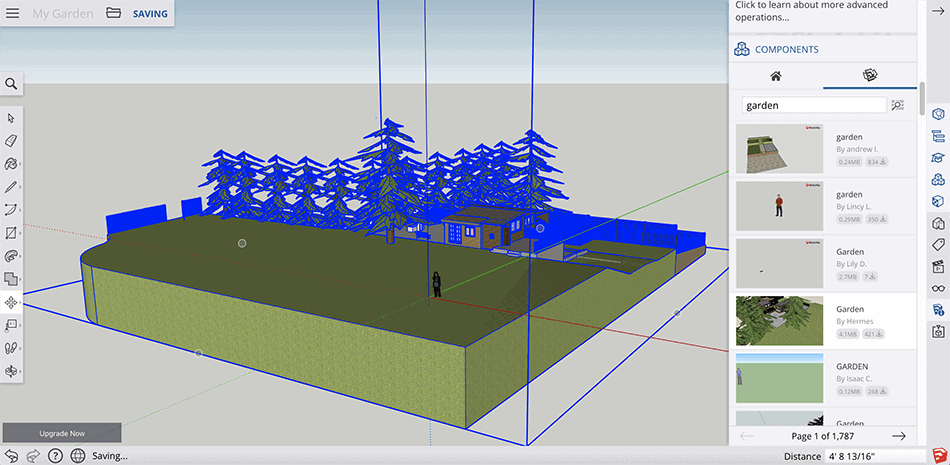
SketchUp
This is a free version of the popular program targeted at architects, landscape designers, and construction professionals. It is designed to work as an extension of the drawer’s hand, allowing the user to draft their ideas and see them right through to design completion. Designs can be mapped out in 2D or 3D models, using any web browser. Designs can be saved at any point or shared between accounts to aid with collaboration. Some of the things this program is able to include 3D modeling, editing, and rendering.
Though this software will be predominantly used by industry professionals, it is available to anyone to use for free and can be easily accessed and played around with. One of the best things about this program is how simple and user-friendly it is. Many users of this tool found it easy to navigate, even if it was their first time attempting 3D modeling. However, the simplicity of this program is also its greatest downfall, as it lacks the capability to produce more complex designs. Some users found this inhibited their creative abilities and meant they had to go elsewhere to fully realize models of their designs, or upgrade to the full version to unlock more complex features.
Users of this program, for the most part, are very impressed with it, with many claiming it is an essential tool when working in graphic design, landscaping, interior design, architecture, or engineering. Its shareability is unrivaled, with the capability to import and export designs in a wide range of different formats. The program itself requires a powerful processor to function as it is intended. Slower systems may find the software slow and clunky. One of the main complaints amongst users, aside from limited features on the free version, is the program’s inability to work well with curved designs. Rather than use one single curved line, it creates curves from many tiny small lines, which confuses the design and causes it to struggle to comprehend what you are trying to achieve. It also makes the saved files significantly bigger and more difficult to load or send.
SketchUp is globally known as one of the best landscape design software; however, to get the best out of this program, you will need to upgrade to the paid version, which costs $695 for a lifetime license. The free version is a great way to try out the software before you commit to the subscription, or for students or small businesses to create impressive 3D models. Designers looking for more complex tools will probably need the full version.
Gardena’s My Garden
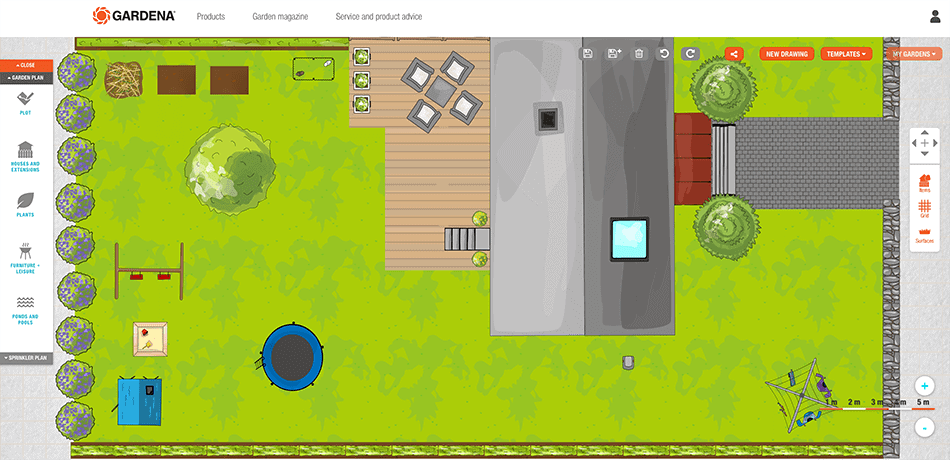
Gardena’s My Garden
The garden planning web-based app by Gardena is a functional landscape designing tool that is also fun and easy to use. To start off, you can draw the size and shape of the area you want to design, such as your backyard, or you can choose a pre-designed template to work with. You can then select your surface material, for example, lawn, decking, or gravel. From there, you can drag and drop numerous items into your design, such as trees, water features, planters, and outdoor lighting. One of the key features of this software is its ability to help you plan out an irrigation system to keep your plants and lawn happy and healthy. This is a useful tool, as it customizes a suitable system based on the size of your space, but it’s also a handy way for Gardena to encourage you to buy their garden care equipment such as water hoses and sprinklers.
One of the main advantages of this software is how easy it is to use, and should be simple to navigate for anyone who is at ease with basic technology. It has an intuitive interface that is user friendly and requires no training or practise. This program will be ideal for anyone looking to get a rough idea of what they could do with their landscape and an idea of what the finished design will look like. It lacks a great variety of plants and doesn’t come with the care information that many other garden design software comes with.
Plan-A-Garden
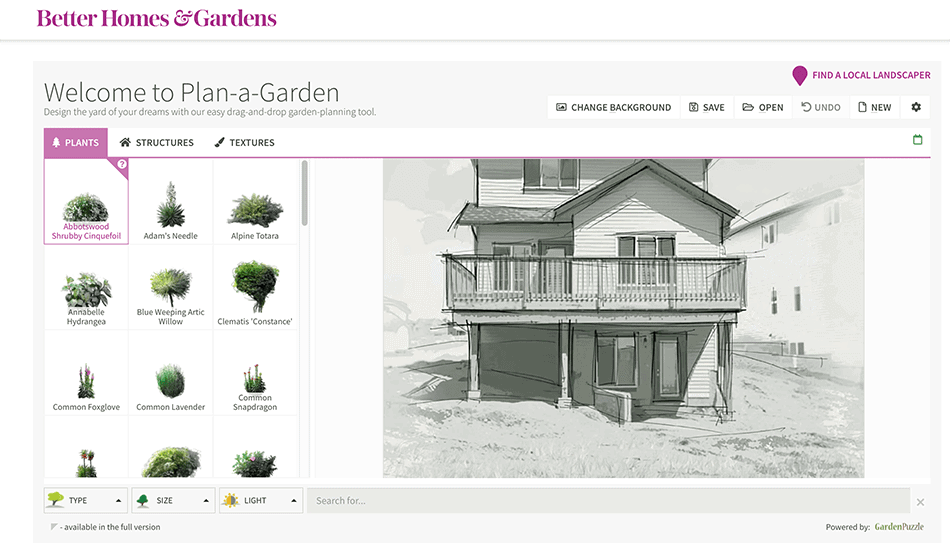
Better Homes and Gardens
This landscape design software from Better Homes and Gardens is targeted at homeowners and DIY enthusiasts more so than landscaping professionals. It’s a completely free tool to use; all you need to do is sign up with your email address on their website. The tool runs through a wizard with the user as soon as you get started, so that all of the features of the software are explained and shown how they can be used. This is great for anyone new at using this type of design software, but it’s also a great feature for experienced designers so that you know exactly what the tool is capable of before you get to work. To begin, you can choose a background from a selection of stock images that most closely resembles your home. You can then select from a number of surface coverings, and add objects into the space using a drag and drop method, with items such as fire pits, sheds, and swing sets.
One of the best things about this designer is the sheer number of different types of plants it includes, making it especially useful to anyone who wants to be specific about the trees, shrubs, and flowers they have in their design. It also features care information for plants, which will help the user keep their garden in excellent condition once they have carried out their physical design. Another great feature of this app is that you can adjust the climate settings to fit in line with your own local climate. In doing this, the planner will then only suggest to you plants that are appropriate for growing in your climate, taking the guesswork out of planting for anyone who is less experienced with plants or unsure which species will grow best in their area. The planner operates in 3D design, but you can, at any time, switch the planner to a birds-eye view to see the design from a different angle.
The biggest drawback about this planner is that when in 3D mode, you can only see your model from one angle and cannot navigate sideways or around to see how your space will look from a different standpoint.
One of the things users love about this app is its ability to print not just the design model, but also a list of all the items you will need to complete your design in real life. This is especially handy if you want to landscape your garden yourself, as you will have an instant list to take with you when you go shopping. Alternatively, you could give the print outs to your hired landscaper to make sure that they fully understand exactly what you want from your new garden.
Showoff.com the Visualizer
The Visualizer is a free downloadable program offered by Showoff.com, which is suitable for Windows operating systems. This tool allows the user to upload a photo of their current property and make changes to it in order to visualize what their landscape might look like after a redesign. This is a great tool for homeowners to use to try out different looks before they make any real changes to their yards, but it’s also great for real estate agents as they can show prospective buyers what a property might look like if they were to buy it and renovate the exterior and landscape.
The software is easy to use, and in fact this is one of the best elements of the tool. Users love how intuitive it is, and how quickly they can see and understand what possible changes would look like on their very own property. The software has a large library of items you can add to your landscape, such as plants and garden furniture, and it also has a number of pre-designed plans to help you get ideas and inspiration if you are struggling with knowing where to start. Where this program excels compared with similar design software, is its strong online community. Once you have designed your landscape you can upload it to the community forum where other like-minded people can comment or make suggestions on your design. This is great if you are looking for potential ideas or adjustments on your design, or even if you are just wanting some reassurance that your design looks good and is practically feasible before you start making physical changes in your yard.
The only minor problem that some users have found with this tool is that some model renderings don’t look realistic, and it can be hard to actually visualize what the real finish will look like. The main drawback of this program is that it is only compatible with Windows systems, and therefore not available to everyone.
ISCAPE App
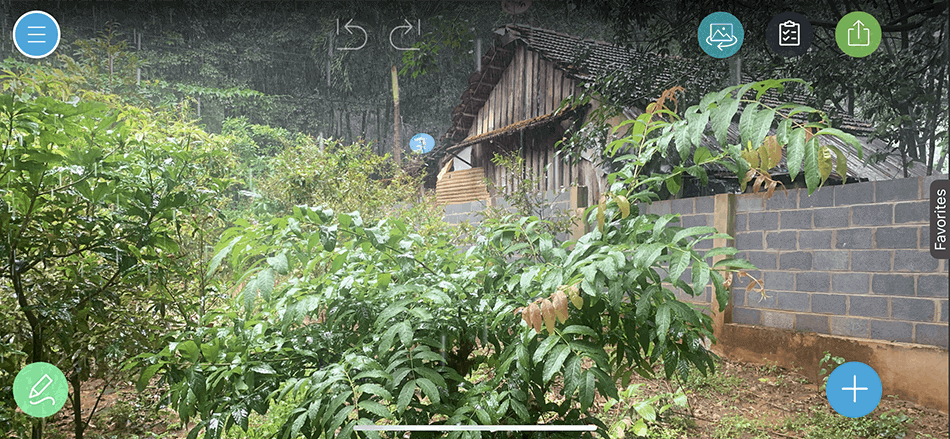
ISCAPE App
This is a free downloadable app that is only available on the Apple App Store, making it only accessible to those with iPhones or iPads. It is very straightforward to use and is intended for homeowners and DIY enthusiasts as a means of enabling them to get a rough idea of what their landscape could look like, before committing to actually starting any work. It is a great tool for people who want to give their landscapers or builders a clear idea of what sort of design they would like to achieve in their yard, as a visual plan is much more effective at conveying design ideas than trying to describe it with words.
The app has sharing capabilities so that you can easily forward your design to your contractor, or share it with friends to get their opinion. This app will also tell you which retailers sell the items you’ll need to embark on your landscaping project, which could be a useful timesaver to prevent you from trawling the internet or local shops.
Users of this app love how easy it is to use, and being able to throw together some landscaping ideas in a short space of time. It has a limited collection of plants you can use in the design, which may prove frustrating if you wanted to precisely plan out which plants you wanted to put where. The app is best for anyone who just wants to put a rough draft together of their landscape design, without spending too much time getting into specifics. As it is only compatible with mobile Apple devices, the app isn’t available to everyone. It is completely free to download; however, it may offer in-app purchases.
Conclusion
Let us know your thoughts in the comment section below.
Check out other publications to gain access to more digital resources if you are just starting out with Flux Resource.
Also contact us today to optimize your business(s)/Brand(s) for Search Engines
