When you’re in a relationship, you spend a lot of time together. You have to make sure that your schedules match up so that you can spend time with each other. And sometimes, between your jobs and your hobbies and the people you care about and the things you like to do, it can be hard to keep track of everything.
That’s why we did the research and found some of the best shared calendar apps for couples. Whether you’re looking for an app that only does calendars or one that includes other features for managing your relationship, there’s something in here for everyone.
Table of Contents
Best Shared Calendar App For Couples
- Cupla
- TimeTree
- Between
- Couplete
- Raft
Without a shared calendar app, our relationships usually end up being the first casualties of a packed calendar, with misaligned diaries and conflicting appointments forming some sizable barriers to spending quality time with our partners.
There’s an easy way to make sure your relationship stays top of the agenda – and it’s through your calendar. No, not the one that’s been hanging on your wall for 6 months too long, the one on your phone.
We don’t usually look at our calendar apps as relationship apps, but they are. Yes, the best shared calendar apps make it easy to share schedules, but the most important thing they do is keep you connected to the people that matter most.
We’re going to shine a light on the muddy world of shared app calendars for couples. Here are some of the best apps to help you get on the same page with your partner.
1. Cupla
If the foundation of love still rests on a framework of connection and time, then making time for your partner is pretty big business. The trouble is, time is a tricky beast and has a habit of getting away from us. Good thing Cupla has you covered.
Cupla is a shared calendar app made specifically for couples, a quality that makes it one of the strongest apps on the market. With some pretty impressive features and an ultra-sleek, polished design, it promises to help you get the most out of your relationship by making it easier to find the time to be with your partner. How? By syncing both you and your partner’s multiple calendars and putting them all in one place so you get a single view of your partner’s schedule alongside your own.
Now, for the app’s pièce de résistance. Cupla goes one step further than other shared calendar apps. It analyses your shared calendar and suggests prime times for dates and shared events between you and your partner’s busy schedules. It’s a great way to avoid those pesky scheduling conflicts and stay in sync with your partner, as well as all the other things you have going on.
The app also helps you out with anniversary and birthday reminders, so you never miss an important date ever again.
The Final Verdict
One of the app’s most refreshing qualities is that unlike some of the other shared calendars on the market, it doesn’t try to be all things to all people. This allows the app to do the best job it can to create a rich and effective experience for couples. The app’s design, user experience and features are well refined and a joy to use.
Not only that but there’s a lot to look forward to with Cupla. The team is working on even more relationship enhancement features like date suggestions, gift hints, date frequency goals, to even being able to book dates straight through the app adding to its already epic feature list. Convinced? Download it here.
Stand Out Features
- Compatible with all the calendars on your device – plus Google and Outlook
- Schedule quality time together and see shared events in Cupla and your regular calendar
- Choose what you do and don’t want to share with your partner
- Get reminders about important dates like birthdays and anniversaries
- Get helpful date hints and reminders
- Set a cadence around date night and set date goals to help you spend more time together
- Compatible with Android devices and Apple devices
- Cupla day view is absolutely the best of any of the apps we reviewed
- Writes any shared events back to your device calendar (no others do that)
- Clean, easy to use design and user experience
- Add unlimited 3rd party calendars where other apps either offer a limited number or don’t offer this at all
Download Cupla
2. TimeTree
Time tree is one of the most comprehensive shared calendar apps on the market. Whether you’re a new couple or on your fourth kid and counting, TimeTree is an app that makes organising your life – and the other lives most closely connected to it a lot easier.
Time tree isn’t just built for couples but for friends, families, and even colleagues in small teams who need to stay organized. It’s like having your living room calendar, work calendar and social calendar in the palm of your hand, with features that allow you to share and leave notes and comments to chat about upcoming events.
The Final Verdict
While TimeTree might have a long feature list they don’t exactly execute them all very well. It’s a clear case of quality over quantity. In trying to please the masses the app ends up not doing a great job refining its offering leading to a complicated user experience and messy interface.
Stand Out Features
- The “Full Month” view shows upcoming events at-a-glance and by the month.
- You can create shared notes and lists around a specific event.
- It lets you share any events on WhatsApp or any other chat app easily.
- It also works as a great To-Do list app as well
- Additional features like feeds and memos.
- Create multiple shared calendars in one app
3. Between
According to the New Yorker, “If Facebook is a high-school reunion and Twitter is a cocktail party, Between is staying home with a boxed set and ordering pizza.”This is the one Calendar app whose animated heart wielding bunnies are just as strong as its more practical features.
Between is a Korean app that allows couples to track anniversaries and plan schedules together. The app acts as a social media platform solely for you and your partner, allowing you to exchange voice, video and text messages, share photo albums and post notes on a memo board.
Between’s stand out feature is its Memory Box, an online keepsake depository for photos, notes and the kind of sweet nothings we used to send our partners before things like texts and Facebook Messenger.
The Final Verdict
With perhaps too much focus on cutesy graphics, the app feels somewhat immature for more serious couples feeling more at home on a 15 year old’s mobile phone than couples on the older end of the spectrum. For anyone who just wants a shared calendar they can use with their partner, the rest of the clutter can feel a little too overwhelming.
Stand Out Features
- Memory box feature acts as a personalised keepsake box for your relationship memories
- Sending video, text and voice messages to your partner
- More personalised features like stickers and gifs
- Leave notes and messages for your partner
4. Couplete
If you couldn’t guess from the name, Couplete is a shared calendar app made for couples on the younger side of the spectrum. Characterised by its anime-style cutesy imagery, its defining feature is a timeline that keeps track of top memories through photos.
Couplete also has a few features thrown in to help build your relationship too, particularly for couples who are in long-distance relationships. The app also allows you to private message your partner, create bucket lists, and send romantic love letters. Who says romance is dead?
As well as features like private messages, shared to-do lists and relationship reminders, it also has tools like quizzes that help you learn more about your partner to help you connect on a deeper level.
The Final Verdict
While the app has some interesting features, it feels more like a messaging app than a shared calendar app. With more than its fair share of cheesy stock photos and poor font colour choices on busy backgrounds, the app becomes a little too much of an assault on the senses giving a poor user experience.
Stand Out Features
- Private instant messaging between you and your partner
- A Wishlist to create join bucket lists
- “Love letters”
- A daily counter that reminds you how long you’ve been together.
5. Raft
Raft is the shared calendar app for couples whose social lives are just as important as their relationships, describing itself as the Calendar app for couples and close friends. It goes a touch further than just allowing you to connect your calendar to your partner’s by allowing you to extend it to your close friends too.
The app also makes it easy to personalise the calendar by adding images and GIFs to whatever you’re planning, so you can make it abundantly clear that a crying cat emoji is a perfect response to a calendar update. One thing that stands out about this app is the social element. Similar to Facebook and Instagram, you can get comments and likes from your followers.
The Final Verdict
Raft is less a shared calendar app for couples and more a social calendar for people that spend a lot of time with their friends. While that isn’t necessarily a bad thing, it can get a little overwhelming for couples who just want an app to help them get their diaries in sync. Where apps like Cupla do well in creating a rich experience for couples, the couples aspect of the app gets lost in the noise.
Stand Out Features
- Events from other calendars are visible in Raft
- Share events with your friends and family
- Chat within calendar events, so you don’t have to dig through Facebook feeds
- Importing and sharing events from Facebook, Apple, Calendar Google Calendar and outlook.
shared calendar app for iphone and android
Apple Calendar (iOS, macOS, Web)

Apple users are known for being especially loyal to the brand and for this reason, Apple Calendar is quite an efficient little tool in their pockets. The one reason why Apple product fans love this calendar is because of its ability to sync all your events across iPhone, iPad, Apple Watch, Mac, or any other Apple device you use. It has all the features you would expect in a good calendar in addition to the ability to integrate smoothly with Siri. This means you can manage your calendar with just a few voice commands.
Features
- Allows multiple calendar views bringing together the calendars for home, work, or any other you may create to give you an overview of your schedule
- Is integrated with iCloud so that it can shared and synced with other devices when connected to the internet
- Allows you to select different time zones while adding start and end times for any event
- Allows you to select variable snooze durations
- Allows you to view travel time and weather at the event’s location and set alarm according to the travel time
- Lets you add attachments to iCloud Calendar items
- Gives you a heat map to indicate the number of activities per day
- Allows notification of the upcoming events through email and SMS
Google Calendar (Android, iOS, Web)
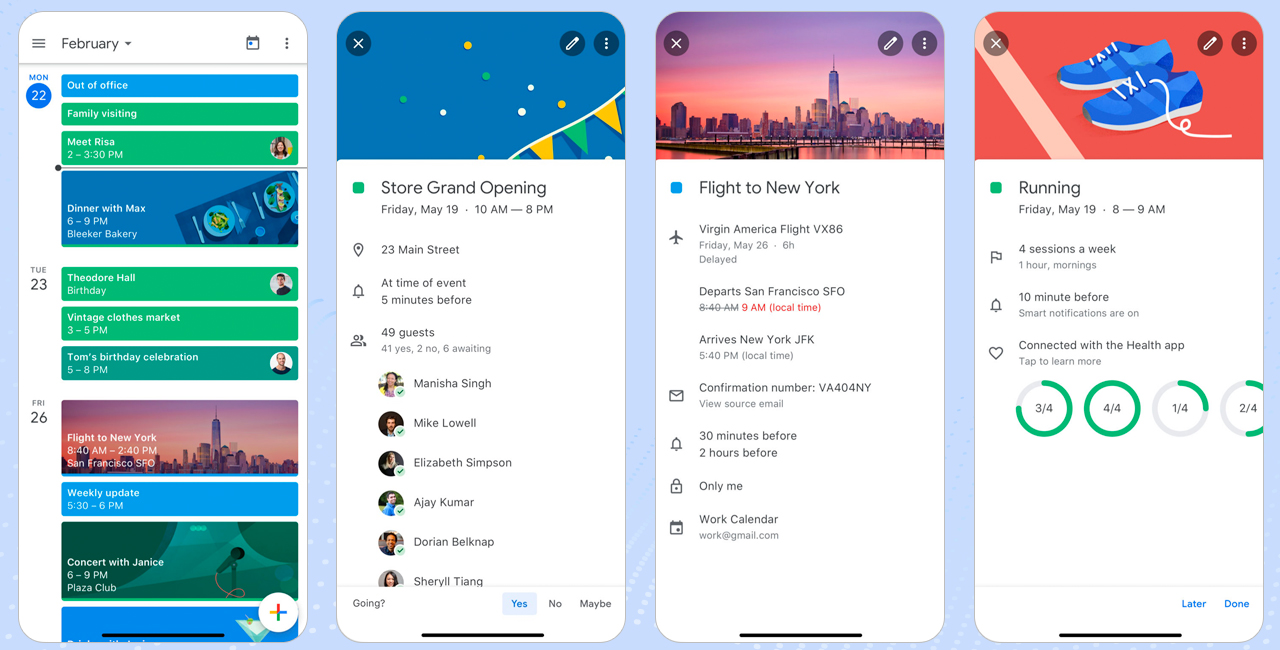
Google Calendar is the most popular cross-platform calendar app. It is basically a master calendar that allows you to have separate calendars for personal, business, or any other purpose. To make life easier, Google Calendar not only integrates with other calendar apps, but also business apps and services that have calendars as part of their features, such as Todoist, Slack, Trello, Dropbox, and Facebook.
Appy Pie Connect lets you integrate Google Calendar with a number of other useful apps in an efficient manner.Explore Google Calendar Integrations
Features
- Intuitive web interface and calendar add-ons
- Allows you to organize your events and plans on the go
- View events belonging to multiple calendars or groups in one location
- View and edit your tasks and events on the go
- You can sync your schedule across platforms and devices, so that you can use it from any device you have
- You can share your Google calendar with other users
- Provides daily, weekly, and monthly views, with a seamless toggle between them.
ClickUp Calendar View (iOS, Android, macOS, Windows, Web)

The Calendar view in ClickUp’s mobile app gives you the perfect way to visualize important deadlines and events to complete any project task on time, especially when you’re on the go.
This modern calendar gives you more than just dates; it lets you create project timelines, schedule and edit tasks, set and change due dates, create reminders, access the notepad, color-code your tasks, and more—all in one app!
Best of all, ClickUp’s mobile app is connected to the desktop platform and allows integration with Google Calendar for effortless two-way synching. So if you make an update in either place, those changes will then be reflected in both apps in real-time!
Features
- Intuitive and user-friendly interface
- Choose how you view your schedule: day, 4-days, week, month, workweek, and multi-day schedule
- Color-code your tasks by List, Status, or Custom Fields
- Create and schedule reminders, customize the notification for the reminder, and even add attachments to those reminders
- Access Notepad to capture ideas and action items
- Sync in real-time, across all your devices
- Sync with Outlook, Apple Calendar, Google Calendar, and more
- Included with the Free Forever Plan
TimeTree (Android, iOS, Web)

TimeTree is a great collaborative calendar app for families and groups. It allows users to easily create multiple calendars for different areas of their life such as work, friends, family, and groups or organizations they belong to. With the ability to sync with Google Calendar, Outlook, Apple Calendar, it helps you to accomplish your list without being distracted by other to-do items. You can create separate family, work, and social calendars with color-coded events that can be viewed on a weekly or monthly basis.
Features
- You can keep a track of your schedule, events and appointments, with at-a-glance views of upcoming activities on a weekly or monthly basis.
- You can share your calendars and schedule with friends, family and colleagues
- You can easily connect it with other calendars to stay up to date with work schedules, family and school events etc.
- Reminders can be delivered to everyone in the group keeping everyone on their toes
- Not limited to the admin only, all members can add and edit events
Cal by Any.do

The best calendar app for life & work, Cal by Any.do is ideal for those who want to organize all their calendar events, reminders, tasks and grocery lists in one place. It’s the best way to manage your time and achieve your ambitious goals. It allows you to manage your day, week and month with calendar events and tasks in a single view. This app integrates perfectly with other calendars such as Google Calendar, iCloud, Outlook and more. Best of all, it syncs seamlessly across all of your devices, making your to-do list accessible everywhere.
Features
- Manage your time effectively by reviewing your tasks and events in a single view
- Works with all your calendars including Google Calendar, Outlook, Yahoo and Exchange
- Syncs in real time, across all your devices
- Easily share your grocery lists with family and friends
- Add repeat reminders for recurring activities, appointments & events
- Use location-based reminders for on-the-spot notifications
Cozi (Android, iOS, Web, Windows)

Cozi is a fantastic calendar app helping you to keep your life in sync. As you create an event, you can select who gets reminder notifications. Different family members get a different colored dot, so you can easily see who is doing what and when. You can click to view the calendar for all, or just one family member. It can be integrated with other calendar services such as Google and Apple Calendar and Outlook.
Features
- Easy to use color-coded calendar
- You can view an individual’s schedule or the schedule for the whole family at once
- You can add or edit appointments that everyone in the family can see
- Create and send an agenda for the upcoming week to family members.
- Accessible from all your devices
Conclusion
Let us know your thoughts in the comment section below.
Check out other publications to gain access to more digital resources if you are just starting out with Flux Resource.
Also contact us today to optimize your business(s)/Brand(s) for Search Engines
