Blog owners are aware of the importance of social media marketing and how it can boost traffic to the blog. However, the main problem with social media is that it takes a lot of time to manage and do it correctly. Blog owners have to look out for what their audience is interested in and share relevant content.
The following post will discuss some of the best social media tools for blog owners. By using these tools you will be able to save time managing your social media accounts.
Table of Contents
Best Social Media Tools For Blogs Owners
Below, we’ve compiled 5 of the best social media management tools for Entrepreneurs and business owners of all types.
1. Canva
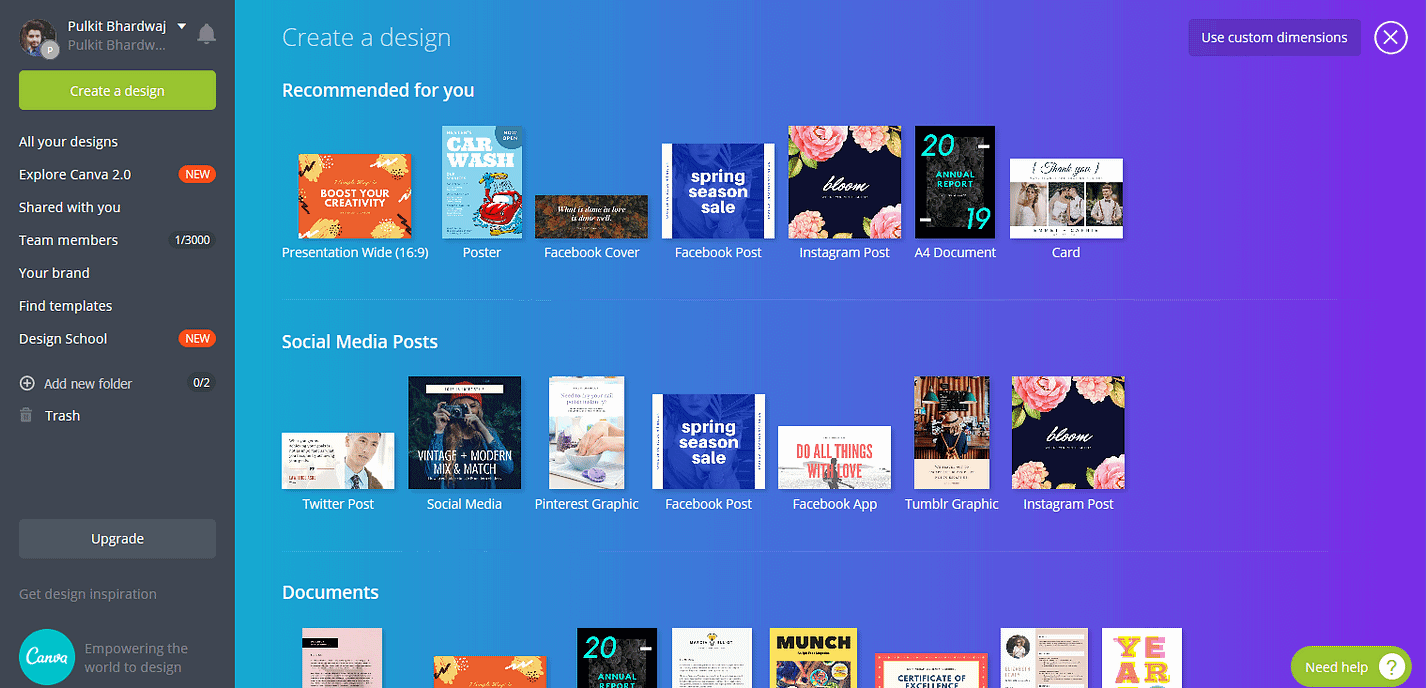
If you’ve been running your business with online tools for very long, you probably have heard of Canva. But, it has to be mentioned as one of the best tools for managing social media, because it allows you to create well-designed visuals quickly.
Professional marketers use appealing images for Pinterest and Instagram marketing, to generate better leads. If you need help with your image needs, Canva is the best social media tool you could find.
Canva is a wonderful tool designed to help you manage the visuals for social media. This tool gives you the freedom to create your own design without knowing anything about web designing.
It can be used as a social media management software for designing visually appealing content for brand aesthetics. You can create Facebook ads, Twitter posts, Pinterest graphics, LinkedIn banners, YouTube thumbnails, and many other different templates for your marketing campaigns.
The best part is that the basic version of Canva is free!
Best Features:
- Design captivating content from your web browser
- Ability to keep branding elements saved for quick use
- Thousands of unique elements for designing stunning images
- Pre-made templates for ads, social media headers, infographics, and social media posts
2. Text Blaze

Text Blaze is a must-have tool for social media management as it can cut down the time you spend duplicating tasks! This includes things like searching for those hashtags to put into Instagram or Twitter, inserting calls-to-action that you use frequently, or even responding to questions that you get often.
Text Blaze is a tool that replaces repetitive typing tasks with a few keystrokes. This is done by creating a custom abbreviation that then flawlessly inserts snippets of text, such as words, emojis, phrases, paragraphs, blocks of code, or templates.
These are called “snippets.” Snippets and shortcuts are the way to save hours of your time every week. You’ll be a lot more productive once you remove the drudgery of repeatedly typing the same thing!
How does Text Blaze work? You can turn almost anything into a snippet and then use a shortcut to paste that snippet anywhere online. This includes places like social media, Facebook or Instagram messages, emails, signup forms, blog posts, or pretty much anything else!Be more productive in less time – Start using Text Blaze today!
3. ContentStudio
Content Studio helps business owners develop content ideas, create content, craft fresh content and schedule posts on Facebook, Instagram, Twitter, Pinterest, LinkedIn, and Google My Business, all from one place!
If you choose to also download the Chrome Extension, you can share content from anywhere online to the social media platform of your choice.
Best Features
- Manage multiple platforms from one place
- Get content ideas based on what is most popular
4. Co-Schedule
Coschedule has been one of the best social media management tools out there for a while. It is a tool that combines a marketing calendar with a scheduler to help you manage projects on a single dashboard social media management tool.
Best Features:
- Manage content posting on multiple platforms via a single window
- Schedule an organized calendar for smart marketing campaigns
- Visually see all your content on the built-in calendar
5. Hootsuite
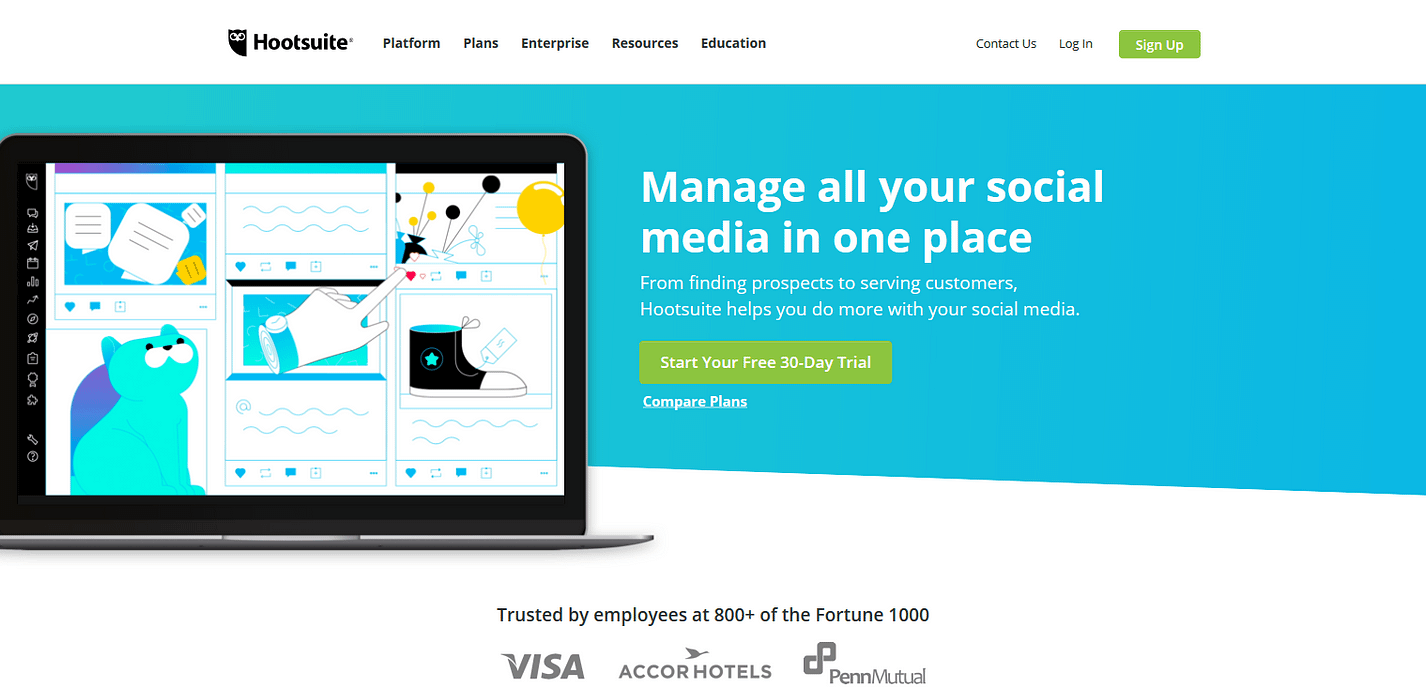
Hootsuite allows you to manage, schedule, and respond to what is happening on your social media channels. Instead of managing all the platforms manually, you could just open Hootsuite and handle them from a single dashboard.
You can use this social media dashboard for scheduling messages, tracking conversations, managing multiple profiles, and many other social activities.
Best Features:
- Has a free plan
- Schedule campaigns via different social media platforms from one dashboard
- Compatible with major social media channels
- Offers free courses to help you get started with social marketing campaigns
best free social media management tools 2021
1. Later
Instagram is one of the most popular social networks, with over 1 billion users active on the platform each month. Later started as an app dedicated to Instagram as a scheduling tool, but since its inception, they’ve added support for other social networks and are continuously adding new features. The app has a strong focus on visual content. Whether you want to schedule in-feed image or video posts, stories, or carousel posts — Later supports all of these options. Later has a free plan available that you can use forever, but you get features such as analytics, saved captions, scheduled stories, and more for paid plans. Their paid plans start at $9/month.

2. TweetDeck
Those who rely on Twitter to get their message across will find much to like about TweetDeck. TweetDeck is a free application that enables you to manage multiple (unlimited) Twitter accounts from a unified interface. You can create your own customizable social media dashboard that allows you to send and receive tweets and manage and monitor your Twitter profiles. You can use TweetDeck as a web app, Chrome app, or desktop app. TweetDeck can be set to post scheduled tweets, build Tweet lists, and more. And the extra special part is that it’s always free.
3. Canva
Social media is increasingly becoming more and more visual. Canva is an excellent tool for anyone managing social media accounts to use. You can create designer-level marketing assets using any of the thousands of ready-made designs they have available to you. Now, you can even connect your social channels and publish or schedule directly from Canva. They have a free version available, which gives you decent access to great pre-made templates. The pro plan gives you access to all of the templates for only $12.95/month.
4. Hootsuite
Hootsuite is one of the most established and popular apps for social media scheduling and marketing. You can use it to schedule posts, receive in-depth reports, and collaborate with your team members, thanks to built-in teamwork features. It enables you to view multiple streams at once and monitor what your customers are saying. There is a free limited plan available for 3 social profiles and up to 30 scheduled messages.
5. Buffer
Buffer is also one of the best apps for managing your social media presence and scheduling your posts. The app also comes with analytics tools that enable you to track your audience’s activity and figure out when it is the best time to post in the future. We especially love its Chrome extension, which integrates itself seamlessly and never gets in the way, yet it is always there when you need it. It is a more straightforward and more effective way of managing your social media, and you are never more than a few clicks away from setting up anything you want. Buffer supports over 7 different platforms – you can add up to 4 on the free plan.

6. Planable
Planable is a social media collaboration tool helping marketers work together better & faster. So, if you care for efficiency, this is the tool to consider. It’s one of the most visual platforms allowing marketers to create, plan, collaborate, review, and schedule social media content. It supports the most popular social media networks: Facebook, Instagram, Twitter, LinkedIn, TikTok, YouTube, and Google My Business. Planable is 100% focused on collaboration and approval so it allows you to get feedback on each post, have conversations, request & get approval, and schedule automatically. They’ve got a free plan to get you started — so you can test all the features for the first 50 posts.

Conclusion
Let us know your thoughts in the comment section below.
Check out other publications to gain access to more digital resources if you are just starting out with Flux Resource.
Also contact us today to optimize your business(s)/Brand(s) for Search Engines
