If you’re looking for the best WordPress plugin for Google Maps, then this is the right place to be. In this article, we’ll go over what makes a WordPress plugin great, and compare some of the best plugins out there.
When it comes to finding the best WordPress plugin for Google Maps, there are a few things you should keep in mind. The first is that the plugin you choose needs to be easy to use. You may want to look for one that has an option for customizing your map so that it will fit perfectly on your blog or site.
Table of Contents
Best WordPress Plugin For Google Maps
The five best WordPress Google Maps plugins in 2022
1. Maps Widget for Google Maps
The first option on our list of the best WordPress Google Maps plugins is Maps Widgets. Maps Widget for Google Maps helps you get a perfect map with a thumbnail & lightbox in minutes.
The neat UI simplifies map creation and customization. Not only that, but you’ll also be able to store the maps in a maps library with specific settings, and then retrieve them later for reuse, with or without editing. Also, if you use Gutenberg, they offer an additional Map Block Gutenberg plugin for free.
There’s a lot you can do while creating maps. For instance, you can set up the position and zoom level of the maps, add multiple locations and markers, and customize for color and dimensions. Or, go with the predefined map styles on offer. If you wish, style the maps using your own CSS.
Other features include:
- Fully customize Google Map sizing
- Get 1500+ map pins library (paid version)
- Plenty of Google Map color schemes
- Multiple map views – street, satellite, terrain, or hybrid
- Custom icons for markers
- Shortcode integration to display maps wherever you want (paid version)
In short, Maps Widget for Google Maps is a great plugin to create personalized maps displaying multiple locations, while sharing loads of details in a concise way.
2. WP Google Map
Want to add style to your existing Google Maps embeds? Take a look at WP Google Map. It offers hundreds of map styles to choose via Snazzy Maps and will quickly apply the styles to all the Google Maps embeds on your website.
You can use this plugin to add unlimited map markers. WP Google Map offers 500+ pre-designed markers. The pro version will even display multiple routes along with distance (miles/km). It is fully draggable and re-shapable.
Other features include:
- Display custom filters on the frontend for accurate searches
- Beautiful and responsive info-window templates
- Show locations listing with filters & pagination
- Create a map with both satellite and normal view
- Marker Animation on click or hover
- Multiple map layers – display traffic, bicycle and transit
Get started with this plugin if you want to create a highly customizable and easy to use Google Map.
3. WP Google Maps
WP Google Maps is a highly popular plugin with 400,000 active installations. To create a map, all you’ve got to do is move between tabs on the single screen interface.
With no advertising or links, the free version lets you share a load of information with users, using as many markers (Google’s standard pin) as you want.
A right-click lets you add or edit markers and then drag them around to your precise locations. You’ll be able to add animations, polygons, and polylines. The plugin supports Google Maps autocomplete, localization, four map types (roadmap, terrain, satellite, and hybrid), as well as Transport layers (traffic, bicycle and public transport).
Other features, many of them Pro, include:
- Multiple maps that expand to fill your screen
- Markers are filterable by categories, custom fields, and more
- Markers can contain descriptions, links, images, videos, locations, directions, and categories
- Visitors can use their location as start/ end point for directions and add their own markers to maps
- Advanced store locator functionality that allows search by category and utilizes user location
- Marker data can be quickly edited by importing or exporting to a CSV file. At the same time, import from URI (REST API), XML, CSV, JSON, GPX is also possible
Paid licenses start at $39.99.
4. Maps Marker Pro
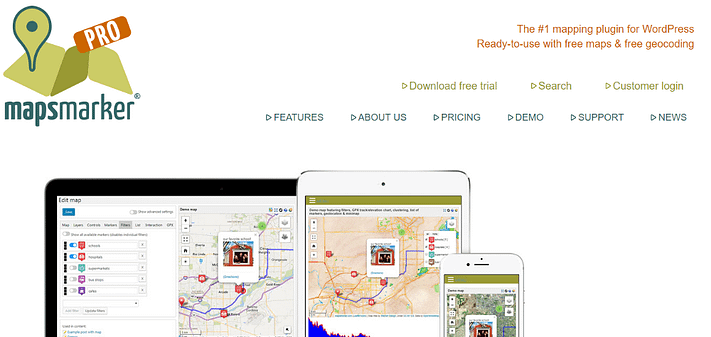
The impressive features and popularity of Maps Marker Pro ensure this plugin a place in this list of the best WordPress Google Maps plugins. You can use it to plot any spot or share any route or track, customizing each marker as you go along. Licenses start at $39.
Creating a map using the 600+ settings may seem intimidating at first. But once you put your nose to it, you’ll see that it simply involves fixing dimensions of the map, creating markers and choosing layers. What can be a clincher is that you can pull in data from different sources such as Bing, HERE, Open Street Map, or Google Maps.
Other features include:
- Share maps offline using QR codes
- Share real-time location and motion
- Augmented reality to create any scenario
- Multiple markers for each layer with marker clustering option
- Marker animations and popups
- Bulk updates to markers by importing exporting / data using JSON (default) as well as CSV/XLS/XLSX/ODS
A free version of the plugin, Leaflet Maps Marker with limited feature access is also popular in the WordPress.org repository.
5. Simple Google Maps Shortcode
Simple Shortcode for GoogleMaps
Last on this list of the best WordPress Google Maps plugins, we suggest a plugin for users who want to keep it real simple – Simple Google Maps Shortcode. It does exactly what the name suggests, supplies an easy-to-use mapping shortcode that you can insert anywhere on your site.
There’s really no settings involved, though you can adjust the map dimensions and disable scrolling. The maps are typically cached for three months, but changing the address automatically refreshes the cache.
While the flip side is that there’s no customization offered, it’s perfect if you want to add a map to your website in less than five minutes. And it’s great that you can add more than one map. Just in case you want more features, check out their Pro plugin, Google Maps Widget Pro. It supports multiple pins, clustering, widget cloning, a Google Analytics integration, and more.
wordpress map plugin free
1. WPForms

If you want to integrate Google Maps with your forms, then there’s no better solution than WPForms. It’s not just a Google Maps plugin, but a beginner friendly WordPress contact form plugin with loads of features.
While they have a free plugin, you’ll need the Pro version to use maps. It comes with a powerful Geolocation Addon that allows you to add a map to your website contact forms without any custom HTML code.
It comes with address auto-complete and other advanced map features for contact forms.
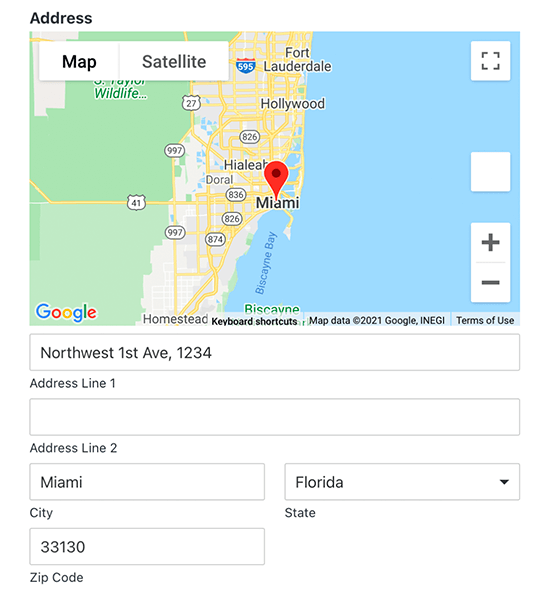
The add-on lets you store your website visitors’ geolocation data with their form submissions. You can also make your forms easier to fill out by turning on address autocomplete.
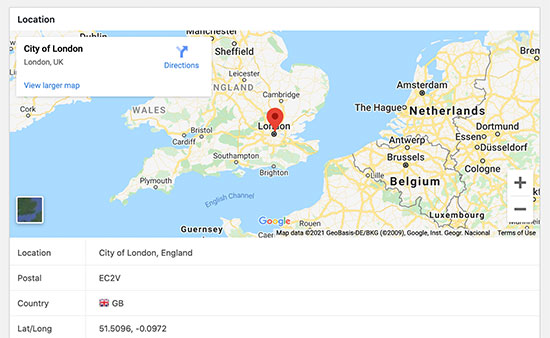
Pricing: Starts at $199.50/year
2. MapPress Easy Google Maps
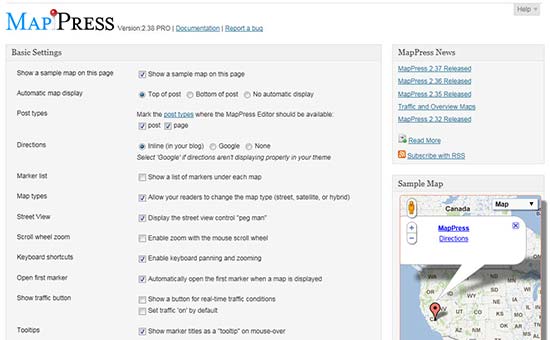
MapPress Easy Google Maps is one of the most popular free Google maps plugins. It allows you to easily add a Google map to any WordPress post, page or custom post type by simply typing the address.
You can embed the map automatically before or after a post. You can also use a shortcode to insert the map within the post. See our tutorial on how to add Google Maps in WordPress for more detailed instructions.
Pricing: Free, MapPress Pro starts at $49.95
3. WP Google Maps

WP Google Maps is another free Google maps plugin. You can easily enter an address to create maps, get directions, set markers, and more.
It comes with a map widget that you can add to your WordPress site’s sidebar or any widget ready area. Your users can also switch to street view without leaving your site.
Pricing: Free, WP Google Maps Professional Edition costs $39.99
4. WP Google Map Plugin

Another great option for highly interactive Google maps is WP Google Map Plugin. It comes with a great set of features allowing you to create beautiful maps with lots of custom information.
You can add colorful markers, information windows, redirect users when they click on map, and easily embed maps with shortcode. You can save multiple locations and then create a map showing these locations with custom markers.
Pricing: Free, Pro Edition $53
5. Google Maps Widget

Want to quickly display a map in a sidebar widget? Google Maps Widget allows you to easily add a Google Map in your sidebars or any other widget-ready areas.
Clicking on a map will open the map in a lightbox popup with a larger view. You can also choose pin colors and even use your own image as a pin.
Pricing: Free, Pro version starts at $29/year
Conclusion
Let us know your thoughts in the comment section below.
Check out other publications to gain access to more digital resources if you are just starting out with Flux Resource.
Also contact us today to optimize your business(s)/Brand(s) for Search Engines
