Virtual meeting platforms are a great way to conduct remote meetings. They allow you to connect with your team and clients from anywhere, at any time. You can even use them for presentations or webinars!
There are many different options when it comes to virtual meeting platforms, so it can be hard to choose which one is right for you. Check out our list of the best ones below!
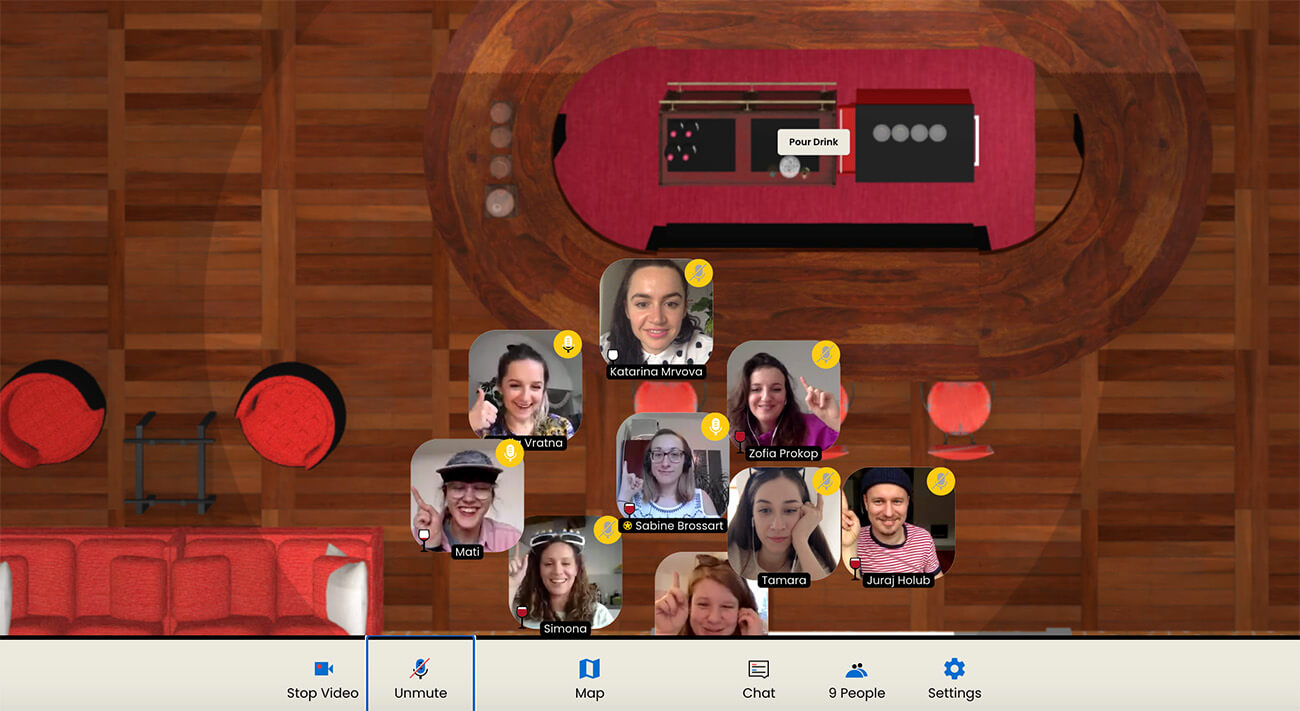
Table of Contents
Fun Virtual Meeting Platforms
This page includes a list of the best virtual meeting platforms.
Virtual meeting platforms are video applications and software that bring people together over the internet. Usually, this software includes a form of video conferencing, as well as tools like chat, reactions and screen sharing. Examples of this software include Zoom, Webex, Google Meet, Lifesize and Jami. These apps are also called “online meeting platforms.”
This software is similar to virtual event platforms, and can help with virtual team engagement and facilitating team building activities virtually.
Specifically, this list includes:
online meeting software
virtual meeting apps
virtual conference software
corporate meeting app software
Here’s the list!
List of virtual meeting platforms
Video conferencing capabilities bring virtual teams together in real time. From the ubiquitous Zoom to less-known Jitsi Meet, these virtual meeting apps are ready for you and your remote team to try.
- Zoom
Zoom is a popular video conferencing platform that is infamous for being easy to use. You can invite anyone to a Zoom meeting with a URL, even if your attendees do not have a Zoom account. Once team members click on the URL, they will instantly join a virtual room with the rest of the team. Registered users can host meetings with up to 100 people using the free version of Zoom’s software. Coupled with fun features like breakout rooms, Zoom is ideal for hosting meetings, games and activities with virtual teams.
Here is a list of fun games to play on Zoom, and the top Zoom apps.
Learn more about Zoom.
- Google Meet
Google originally developed Google Meet as a virtual meeting platform for the company’s enterprise customers. However, with Zoom’s surge in popularity, Google decided to offer Meet as a secure alternative. Meet can host gatherings of up to 250 participants, and also offers nifty additions like live captions and anti-abuse features. If data security is a priority for your business, then Meet is right for you, as long as everyone has a Google Account.
Here is a list of games to play on Google Meet.
Start using Google Meet.
- Skype
Acquired by Microsoft in 2011, Skype was the original household name for video calls. However, due to consumer complaints and the emergence of Zoom as noted on ZDNet, Skype is no longer the only or primary option for meetings. Skype is mounting a comeback with video conferencing, making it the perfect time to revisit the familiar software with a cute ringtone. The app now offers meetings for up to 50 participants accessible by a generated link. No registration or download required.
Check out Skype.
- Cisco Webex
Cisco Webex is online meeting software originally intended for businesses. With its intuitive controls and tight security, Webex has long helped businesses stay connected. By signing up for Webex’s free plan, you can host virtual meetings or games with up to 100 people for any duration. This feature contrasts with Zoom, which limits your meeting time to 40 minutes if three or more people are in your meeting. Therefore, by choosing Webex, you won’t have to worry about time limits for your next online meeting.
Here is a list of games to play on Webex.
Visit Cisco Webex for more information.
- Jitsi Meet
For an open source platform option you can customize, consider Jitsi Meet for your next virtual meeting. Secured by strong encryption, this virtual conference software does not cost anything, require you to register, or limit the number of people you can invite to meetings. With such flexibility, Jitsi Meet offers endless possibilities for you and your team to hold virtual meetings, online conferences and more.
Discover Jitsi Meet.
- Toasty
Toasty is a virtual meeting platform that empowers any meeting host to engage their audience and drive collaborations in online meetings and workshops. The app has built-in activities like icebreaker questions, conversation cards and polls. It also features an interactive meeting agenda which the host sets before-hand and allows all participants to follow along with the schedule and activities; knowing what will happen and when is a great way to keep attendees participating. Toasty is built on AWS and Jitsi, which provides for secure, stable and easy-to-access connections.
Learn more about Toasty.
- Lifesize
Lifesize’s virtual conferencing software is a great alternative for teams seeking high quality 4K video, numerous integrations, and a secure experience. Once you sign up for a free account, you can hold unlimited online meetings with up to 25 people each. Like Zoom, you setup meetings with a shared link, making Lifesize simple to use. Lifesize is optimal for remote team building activities due to its focus on high definition video, which makes it feel like your team members are in the room with you.
Find out more about Lifesize.
- Jami
Jami’s signature peer-to-peer and end-to-end encryption should satisfy even the most security-aware members of your team. Due to Jami’s distributed architecture, data travels quickly and securely without passing through servers, leading to improved video experience and continuous service. While Jami’s developers have only hosted virtual meetings with up to 16 people, you are free to try Jami with larger groups, as long as you run the meeting from a device with strong computing power and bandwidth.
Uncover Jami.
- Talky
The most simple of the online meeting software options on this list, Talky does not require any downloads. Instead, the site generates a unique room URL, which you share with your team. The only features Talky has are locked rooms and screen sharing, which should be a relief to less technologically-savvy team members. Just keep in mind that Talky only allows for up to six people per room, making it an ideal choice for small virtual meetings or conference calls.
Learn more about Talky.
- Whereby
For the most personal of team building experiences, Whereby’s four-person meetings are yet another software option. Working directly from your browser, Whereby does not require any additional downloads or registration from your team members. You can even play YouTube videos, which is perfect for any virtual activities that require shared video, such as collective stretches with Yoga Norman.
Try out Whereby.
Final Thoughts
Virtual meeting software is an important tool to connect and work with remote teams. These platforms allow you to use video to chat and collaborate, as well as support useful functionality like chat, breakout rooms and screen shares.
Now that you are familiar with the best virtual platforms for meetings, you can check out our list of fun video conference games and this one with free online team building games to play on your next team call.
We also have a guide to making virtual meetings fun, list of virtual game night ideas and ideas for all hands meetings.
FAQ: Virtual meeting software
Here are some frequently asked questions about how software can help facilitate your next virtual meeting.
What is virtual meeting software?
Virtual meeting software comprises applications and digital platforms that let your team communicate and interact over the internet, usually through video. Also known as online meeting software or virtual conference platforms, these apps can be used to host meetings, conferences, virtual happy hours, team building activities, games, or events for remote teams.
What is the best online meeting platform?
The best online meeting platforms are easy to use, secure, and can host all team members at once. Zoom is an example of a great app for virtual team meetings.
Does virtual meeting software actually help with team building?
Yes, virtual meeting software helps with team building. By bringing remote team members into the room using the power of the internet, these apps let your team share experiences and build camaraderie, even if members are spread across multiple locations.
list of virtual platforms
Your next virtual event deserves to be more exciting and immersive than a standard Zoom call. Virtual event platforms can help. These useful tools allow you to transform a lifeless webcam environment into an amazing digital space where your guests can explore and interact.
In this guide, we’ll introduce you to the valuable role that virtual events platforms can play in digital and hybrid events. Plus, we’ll share our thoughts on what to look for and recommend some of our current favorite tools.
What Is a Virtual Event Platform?
A virtual event platform is a tool that helps your digital event take place and flourish. It’s a way to bring that live event feel into the digital world through the use of smart technology with audio, visual, and interactive elements.
At the heart of any great virtual event platform is a way for people to connect. The goal is to ramp up audience engagement through the use of interactive, immersive environments and touchpoints.
With the right virtual event platform, you’ll be able to make use of features and engagement tools like:
Breakout spaces for networking
Gamification
Live streaming
Polling
Q&A sessions and fireside chats
Virtual meetups
Virtual booths
Workshop facilitation
Some virtual event platforms also support you on the admin side of event planning with event registration and ticketing. These full-featured event management platforms help simplify your process so you can easily plan, run, and support a virtual event.
While a digital event lacks that face-to-face connection, the best virtual event platforms help you recreate that atmosphere — and allow people to join you from wherever they are in the world. This technology opens up your event to so many more people and gives them an immersive experience.
Using a Virtual Event Platform vs. a Video Conferencing Tool
Most people will automatically head to a video conferencing tool like Zoom for a meeting or a casual virtual event, but they’re often not the best option for large-scale or more immersive events. Virtual event platforms have a clear edge over video call tools because they’re designed with interactivity in mind.
While you can bring several people into a virtual meeting with video call software, it’s harder to engage with more than a handful of people at a time. There’s not enough space on the screen, and people struggle to get their voices heard. There’s also a lack of ambiance — what you see on screen is mainly other people through their webcams.
Virtual event platforms solve these problems and more. With separate keynote spaces, workshop rooms, and private meeting booths, it’s easy to start and join conversations at scale. And with the most immersive tools out there, you can navigate the space as a digital character or enjoy a virtual version of an event venue so it’s more fun as a participant.
What To Look for in a Virtual Event Platform
Hands type on a keyboard, using a virtual event platform
Every virtual event platform works slightly differently. Some are designed with boutique press events in mind while others let you stage show-stopping global trade shows that people can visit from their sofa.
Whether you’re looking for a tool to run a high-profile conference or something to host your all-staff meeting, you’ll want to find the perfect platform for the job. Here are some of the main factors to consider when choosing your virtual event platform.
Ease of Use
One of the most important features to consider is how easy the platform is to use — not just for your own team when it comes to event management, but for customer experience too. Nobody wants to deal with a frustrating platform, and it can create friction for your event attendees if they can’t use the platform easily.
Evaluate your software shortlist and examine how user friendly each tool is. Think about whether the login process is easy or whether your guests have to jump through too many hoops before they can listen to the keynote. Test to see if the tool works well across different devices, and check whether it has a mobile app if that’s important to you.
Look for a tool that doesn’t create any unnecessary barriers for your guests to enjoy your event or for your team to run things smoothly. Make sure it integrates with your CRM and other event marketing tools, and ensure it has the functionality you need — especially if you need something truly interactive that recreates that in-person conference feel.
Scalability
Not every event needs to be able to handle thousands of guests, but for the ones that do — like large trade shows with a global audience — scalability is essential. The last thing you want is for people to run into problems trying to join your virtual event, enter a seminar session, or interact with your video content.
If your event needs to reach a large number of people, look for a virtual event platform that’s geared toward large events. These tools will be designed with the capacity for large numbers in mind, and their customer service team will be able to help you decide how best to use it to cater to your audience.
For smaller events, you can make do with a scaled-back virtual event platform. You won’t need to worry about making sure hundreds of people can access your virtual space at once — instead you’ll want a platform that makes your event feel cozy and intimate.
Customization Options
One of the best ways to set your virtual event apart from others is to create an immersive experience for your guests. To do that, you’ll need to choose a tool that lets you go all-in on customization.
If having a fully branded virtual space is important to you, look for a tool that’s highly customizable. Seek out a platform that lets you customize the way your digital spaces look and feel, using imagery, color, video, and audio content. This transforms your virtual event from ordinary and uninspiring into a space that’s full of color, fun, and intrigue.
Customization options will help you if you’re seeking sponsorship or exhibitors for your event. They’ll want to make their mark in your virtual event space, and you’ll be able to give them plenty of options — like branded banners displayed around virtual rooms, moving content on the walls, and their logos onstage when the main speakers present.
Pricing
Events come in all shapes and sizes, and the same is true for the event technology that helps run them. Pricing can vary wildly for virtual event platforms, so have a good idea of what your budget is when you build your shortlist of options.
Some virtual event tools only cost a few dollars per attendee, while others can set you back in the thousands per event. It all depends on your needs, how high profile the event is, and what kind of on-demand support you want from your technology partner.
For many virtual event platforms, you’ll need to pay a monthly or annual fee to get access to the software. This can be a big upfront cost, which is why you should be deliberate over your decision. Ask if you can try a demo of the product first, or sign up for a free trial so you can explore the features before you invest.
User Reviews
Adding a new piece of technology to your stack always feels like a gamble — especially if you haven’t used it before. To help you avoid choosing the wrong software, seek out user reviews before you buy.
User reviews are a valuable way to understand exactly how a product works from the perspective of someone actually using it. There’s no marketing speak or curated testimonials from top clients — instead, you get a feel for a real user’s experience with the tool.
To find useful user reviews, head to software review sites like G2 or Capterra. Here, you can search for the virtual event platform’s name, and see surface ratings and reviews from real users. Reading through several reviews will give you a great idea of the tool’s user experience, challenges, and best-loved features.
Our Favorite Virtual Event Platforms for 2022
A man uses a virtual event platform on a tablet
Now that we know what to look for, let’s take a look at some of the best virtual event solutions on the market.
We’ve broken this down into three categories, so you can find the most relevant tools whether you’re hosting a networking event, conference, meeting, or sales and marketing event.
All prices quoted were correct at the time of publishing, but always check current subscription rates as they may change over time.
Best Tools for Virtual Networking Events
Hosting a networking event calls for a tool that’s designed with conversations in mind. You need something that feels like an in-person event as much as possible. Here are five of our top virtual event software picks for networking events.
- Remo
Remo is a virtual networking and video conferencing tool that’s perfect for any type of event, from happy hours to expos and training. With Remo you have customizable floor plans that replicate real rooms with tables where you can discuss in smaller groups. You can customize the floor plans to look like your own real-life event, your office, even a beach or a restaurant, possibilities are endless.
Guests can network in groups as small as 2 and as big as 16 and freely walk around the floor plan to join any discussion they want. Once the networking part of your event is done, you can bring everyone together in presentation mode, where you can present videos, slide decks, whiteboards, and even bring multiple people on stage. There are tons of fun features like Q&A, business cards, reactions, group and private chat, whiteboards, table shuffle, and more.
Best for: Complete events that include networking and presentations.
Pricing: There is a free plan available, otherwise plans start at $270 per month.
- Hoppier
Hoppier is a virtual event platform that lets you create bespoke virtual experiences that increase attendee engagement. With Hoppier virtual cards, your event guests can order drinks, lunch, or treats from their favorite local vendors right to their door. It’s event catering at scale, but without the logistics problems.
This creative approach to event catering creates a memorable experience for guests. It’s ideal for virtual lunches, happy hour drinks, meetings, and more. You can even use Hoppier virtual cards as a fun alternative to conference goody bags, or as thank-you gifts for event sponsors and exhibitors.
Best for: Creative guest catering and corporate gifting
Pricing: From $5 per virtual card
- Weve
Weve is a virtual events platform with ‘fun’ at its core. Good for groups as small as 10 and as large as 2,000, their hook is to make virtual gatherings into spirited games. They can do live broadcasts in their ‘lobby,’ breakouts, screen sharing, and all the basic meeting requirements.
But it’s their professional hosts and emcees that set the platform apart. Of course, you can skip their host and do it yourself, if you want. Dozens of customize-able game modules like fact-match, pictionary and buzz-in make these events a crack up.
Best for: Turnkey solution for fun teambuilding events
Pricing: From $299 USD per virtual event, based on your expected number of guests
- SpatialChat
SpatialChat takes your event guests out of their homes or offices and into a virtual space — whether that’s a conference stage, virtual office setup, or poolside getaway. It’s a fun way to stage unique activities for your team or guests.
This visually impressive virtual event platform helps you create a more interactive place to host meetings, small events, team building days, and cocktail parties. It not only offers text chat, but also screen sharing, video content, and a fluid chat system.
Best for: Immersive digital networking
Pricing: Free plan available, paid plans from $49.99 per month
- Mesh
Mesh, formerly known as Bash, helps you create fun virtual worlds for your event guests to explore. These 2D spaces are a refreshing alternative to a sleek background and are ideal for casual get-togethers or events in industries like marketing, gaming, or tech.
Guests can explore your event space in Mesh similarly to how they would in real life, by navigating their character around. When someone’s close enough to talk, a chat window will appear. The spaces are also highly customizable, as you can work with the Mesh team to create personalized backgrounds.
Best for: A retro, gaming-inspired atmosphere
Pricing: Free for up to 25 participants, paid plans start at $5 per user
- Mixily
Mixily is a simple, all-in-one virtual event platform that lets you plan and manage small events for friends, family, and colleagues. It has a boutique, community-led feel, which makes it great for intimate gatherings and casual meetings.
This easy to use tool is a step up from Facebook events, and lets you create branded video call experiences for your guests. The platform also features landing pages and ticketing support, so you have everything you need in one place.
Best for: Simple all-in-one events platform
Pricing: Free, except for the ticketing support, which has a 1% and $0.30 fee applied to each ticket sold, plus credit card processing charges
Top Tools for Virtual Conferences
Hosting a virtual conference is a big deal. There’s so much to organize, and you’re often dealing with a larger audience. Virtual conference tools help simplify the planning process and make it easy to interact at scale. Here are five of our current favorites for conferences and trade events.
- Goldcast
Goldcast is a purpose-built platform built for B2B marketers to create engaging digital and hybrid events that are more like Netflix show experiences and drive revenue by providing rich post-event insights. It’s becoming the defacto platform for growth-stage/IPO tech companies, with customers like Drift, Salesloft, GitHub, Kong who use Goldcast as an essential part of their event marketing strategy. Unlike other tools, Goldcast’s platform not only provides a great experience for attendees, but also captures unique data for marketing and sales teams to drive pipeline. Marketers can use the granular insights to create custom campaigns and sales teams can use these insights to understand activity from their target accounts to engage in more personalized follow ups. Being a scalable platform, Goldcast is truly an all in one for marketer’s event needs- right from small webinars to large multi-day multi track summits and user conferences. - Hopin
Hopin offers a comprehensive set of management and hosting features suited for virtual events of up to 100,000 guests. It’s a popular tool loved by event planners worldwide, as it gives teams multiple ways to recreate that in-person feel at a virtual event.
This leading virtual conference tool allows people to network over live video, exchange virtual business cards, join breakout sessions, watch keynote presentations on stage, and explore interactive expo areas. There’s also an innovative speed networking feature that’s ideal for big conferences and trade shows. It’s a tool that caters well to passive guests, as they can simply watch a talk or session then make themselves visible and interact with the group when they wish.
Best for: Connection-focused conferences
Pricing: Free up to 100 participants
- Hubilo
Hublio allows businesses to scale their hybrid events and improve stakeholder return on investment thanks to its focus on creating an experience that works for all. It’s a platform that focuses on guest experience and sponsor experience equally.
This platform helps you combat virtual event fatigue with fun features like gamification. Guests can receive points for watching sessions, visiting exhibitor booths, and messaging other attendees. These points help them climb higher on a leaderboard, making them eligible for event swag. Not only is this fun for guests, the increased engagement makes it easier for event organizers to pull in exhibitors and sponsors for future events.
Best for: A great experience for all stakeholders
Pricing: Available on request
- Accelevents
Accelevents is an all-in-one virtual & hybrid events platform that empowers event organizers and marketing professionals to create authentic human connections and drive sustainable growth. With a focus on growth acceleration, the Accelevents platform is designed to capture actionable analytics throughout the event ecosystem that translate into measurable marketing and sales performance strategies. A few of the platform’s popular features include seamless live streaming, in-depth analytic reports, interactive and customizable exhibitor booths, and 1:1 speed networking.
Accelevents supports multi-faceted online, hybrid, and in-person conferences, summits, fundraisers, educational seminars, team building events, career fairs, community networking, festivals, and more. No matter the event, Accelevents’ customer support is available 24/7 to ensure a seamless experience for all involved!
Best for: Intuitive Interface, Real-Time Analytics & Dashboards, Customer Service
Pricing: Free Trial; Plans starting at $500 and only pay for attendees who show up!
- Tame
Tame is a creative virtual event platform that puts the focus on design and customization. It features a slick interface where you can customize and optimize the event experience to the last detail.
This conference tool works great for events with audiences of 500 and over. It has the option to add multiple live tracks, individual meetings, breakout sessions, and exhibitor booths. It’s also easy to host pre-recorded content as if it was live, which is ideal if your desired speakers are super busy people.
Best for: Highly customizable branded events
Pricing: Available on request
- Snapbar
Snapbar offers you an innovative way to bring the popular event photo booth to your virtual or hybrid event. Build connections and create authentic user generated content with Snapbar’s web-based, virtual photobooths.
The experience can be fully branded with a custom start screen, color scheme, URL, overlays, stickers, and more. An optional AI background removal tool also makes it easy for you to add branded backgrounds for photos. Plus, your guests get to walk away with a fun memento from the event.
Best for: Creative virtual photo booths
Pricing: Available on request
- Gamerjibe
Gamerjibe offers your guests an exciting 3D virtual world to explore. This intuitive event platform recreates a digital conference space or event hall that your guests can navigate with plenty of interactive elements to enjoy.
This virtual event platform is one of the closest you’ll find to that in-person experience. Your guests can use their avatars to explore the environment, approach booths, view videos, enjoy livestream talks, and interact with your branded content in a range of different spaces.
Best for: An immersive virtual world
Pricing: From $299 per month
Top Tools for Virtual Team Meetings
A team of work friends takes a selfie
Team meetings might happen every week, but sometimes you’ll want to put on a special team event. Whether you’re hosting an idea generating session or trying to plan a new project, these three tools can help.
- The Sketch Effect
The Sketch Effect adds something creative and interactive to your virtual team meetings. This fun tool lets you bring in the help of a live artist, who’ll join your event virtually and sketch out your ideas in real time.
This virtual meeting tool is a great way to liven up an ideas-focused team meeting or help you create a lasting memory from an all-hands event. Your team can enjoy watching the live-streamed sketch and will walk away with compelling images and a time-lapse video they can look back on.
Best for: Creative visualization
Pricing: Available on request
- Miro
Miro offers you a digital blank canvas and the tools to bring your ideas, plans, and thoughts to life in a collaborative way. This team collaboration and visual communication tool features endless whiteboard and canvas areas.
Organize virtual brainstorming sessions or run interactive workshops with Miro’s online collaborative environment. It’s a tool that works well for both real-time and asynchronous teamwork, using an approachable and accessible visual system.
Best for: Visual digital collaboration
Pricing: Free
- Rume
Rume infuses life into virtual meetings with fun features like games, whiteboards, and breakout rooms. It’s a tool that takes video chat one step further and introduces a more realistic way to handle multiple conversations.
This platform is not only great for team meetings, but also for more casual moments like lunch and learns or virtual parties. It’s easy to collaborate, play games, and break into multiple conversations within one space — just like you would in person.
Best for: Conversations within conversations
Pricing: Free
Top Tools for Virtual Sales & Marketing Events
Sometimes you’ll need a tool that’s more formal than the casual meeting platforms but doesn’t have all the big features of a conference-focused tool. These three virtual event platforms are ideal for sales and marketing meetings, events, and demos.
- Livestorm
Livestorm is an events management platform that lets you work the full event lifecycle — planning, running, promoting, and analyzing your virtual event. Not only can you run webinars, demos, and sales calls, you can also easily transfer that information back to your CRM afterwards — making it perfect for sales and marketing teams.
Instead of just offering webinars, Livestorm allows for live, interactive sessions where guests can ask and answer questions and take part in polls. Hosts can also create automated webinars, which is great for busy organizations that want to run sessions for onboarding, training, or demoing new features.
Best for: Clean and elegant video calls and demos
Pricing: Free with paid plans from $99 per month
- Demio
Demio is an all-in-one virtual event plan designed with event marketing in mind. You can host virtual events with ease, plus collect and analyze valuable data to optimize future events — with a focus on increasing attendance and ROI.
This tool’s AI supported technology makes it ideal for companies that want to host webinars and digital events at scale. It features tools to help you increase your target audience’s awareness of your event, and it includes plenty of customization options to help you create an impressive experience.
Best for: Simplified virtual event management
Pricing: Available on request
- Splash
Splash is a useful virtual event platform for event managers and marketers who run a mix of virtual, hybrid, and physical events. This tool helps you organize everything in one place so you can streamline your process and focus more of your attention on creating an amazing guest experience.
This all-in-one virtual event platform is designed to help you create a consistent brand experience at every step of the journey — including invitations, registration forms, virtual waiting rooms, live streams, and post-event content. This tool also plays well with others — meaning you can move your data seamlessly into your CRM, email marketing, or internal comms tools.
Best for: Running both virtual and in-person events
Pricing: Free, with paid plans starting at $9,500 per year
Hoppier: A Creative Approach to Event Catering and Gifting
Sometimes the best virtual event platforms are the most unexpected. Enter Hoppier — a platform that lets you create fun experiences for your guests through a virtual card, loaded with credit they can spend on food, drinks, and treats as part of your event.
Designing a virtual credit card with the Hoppier virtual event platform
Our platform lets you add atmosphere to your virtual and hybrid events. Your guests can show up to the keynote or to a meeting with a luxury coffee in hand — instead of one they’ve made at home — or they can catch up with a new contact over lunch from their most loved deli.
Fun Guest Experience
Hoppier lets you bring some of that in-person event experience to people’s homes and offices. It’s an engaging way to add a hybrid element to your virtual event by mixing your digital sessions with in-person treats, drinks, and snacks from attendees’ favorite vendors.
While your guests can’t head to the coffee bar in your virtual event, they can use their Hoppier card to get from their local coffee shop. And hitting the conference after party isn’t the same without cocktails — you can help them order the perfect drink for your virtual happy hour with their Hoppier card.
Streamlined Management
Not only does Hoppier add to your guests’ enjoyment, it’s also a breeze to use. Adding Hoppier virtual cards to your next event is as simple as signing up, creating a program, and setting your preferences. Then, you’re free to distribute your cards to your guests.
Our easy-to-use dashboard means you can have your program up-and-running in minutes. Give your program a name, customize your card with your event logo and colors, and set a spending and time limit. You can also limit the allowed vendors, or keep it open so your guests can spend their balance as they wish.
Vendors you can access with the Hoppier virtual event platform
When you’re ready to hit go, it’s easy to send your virtual cards to your guest list. Craft a short and sweet email (or use one of our email templates), include the link, and the card is now ready for them to use when your event begins.
Affordable Virtual Event Platform
While running an in-person event can be hugely expensive, virtual events can be costly too. At Hoppier, we have a simple and affordable pricing structure that lets you bring this fun experience to your guests at a low cost.
From just $5 per virtual card, you can add Hoppier to your next virtual event. This makes it an affordable way to treat your team during an appreciation day event, or scale it up to bring hybrid catering to hundreds at your next conference. What’s even better is that any unused funds return to you at the end — something you can’t get from those leftover sandwiches at a catered conference.
Run Your Event Smoothly With the Right Virtual Event Platform
Your online event lives within the platform you choose, so finding the right one can help you throw a truly impressive meeting, conference, or get-together for your guests. Consider what your needs are, think about your budget, and decide which features matter most to you. From there, build a shortlist of your favorites — like those in our list above. From your shortlist, try demos and seek out reviews before making your final choice.
If you’re ready to cater your virtual event or create event swag that’s fun and unexpected, give Hoppier a try. Our virtual cards make it easy for you to treat your guests to food, drinks, and treats wherever they are in the world — without the hassle of organizing deliveries. Explore the platform for yourself, or book a demo with our friendly team to learn how you can use Hoppier for your next event.
Conclusion
Let us know your thoughts in the comment section below.
Check out other publications to gain access to more digital resources if you are just starting out with Flux Resource.
Also contact us today to optimize your business(s)/Brand(s) for Search Engines
