Table of Contents
Google Social Media Marketing Tools
In less than 10 years, social media has become an essential part of our lives. The platforms you started sharing your clubbing photos on have since been taken over by baby pics and your mum.
Great social media doesn’t just happen overnight. It’s not just a sprinkle of mentions and a pinch of evergreen content. There’s no magical social media recipe, sadly. Great social media is like any other marketing strategy – carefully crafted, measured, managed, and founded on a strong and clear strategy. To deliver on your strategic vision you need to be up-to-date with the latest trends, practices, and tools.
Social media schedulers make staying active and engaging on social media easier for us mortals, making our load easier and paving the way for greater impact.
If you really want to get your social channels in shape in 2021, you should seriously consider adding the following tools to your marketing toolkit.
1. Biteable
Creating content for social media is an essential part of the game. Visual content gets three times more engagement on Twitter than plain ol’ text, so good visual content can help you take it to the next level.
With Biteable, you can easily create engaging, entertaining, and informative short videos to share on social media.
With a host of free video templates, footage, music, and animated scenes, Biteable is a godsend for anyone who wants to create studio-quality quickly without needing expensive resources like film or sound recording equipment.
Biteable was created to be super easy to use and one of the cheapest tools of its type on the market. Most features are available even with free accounts (it’s pretty cheap to upgrade to Premium anyway) so why not add a bit more excitement and spark to your social media content by creating some short, super-shareable videos?
2. Buffer
Buffer started off as a scheduling tool for Twitter. Today, it supports all the major social media platforms, including Facebook, Instagram, Pinterest, LinkedIn, and Google + (for the one person who still uses it.) Let’s take a look.
You can do some pretty neat things with Buffer:
- Use the chrome extension to add articles and content from the web to your Buffer queue or share content on the go.
- Automatically shortens links you share. If you’re Bitly user, you can connect your accounts.
- Upload custom photos and videos (or use ones pulled from the article you shared).
- Access complex analytics to track your content’s performance.
- Create a posting schedule so your content gets spread out throughout the day.
- Reply to posts from inside Buffer.
- Add team members.
A social media dashboard like Buffer helps you fill your social media feed with relevant and exciting content without spending half your life logged in to Facebook and Twitter.
3. Buzzsumo
Research is a crucial part of marketing. If you want to do well and leave your competitors in the dust, you need to understand what they’re doing and if what you’re doing is working or not.
Buzzsumo is a research tool which tells you how your content is doing and who’s spreading the word.
Sometimes when you sit down to create content, you’re on fire. Other times it’s like pulling teeth and you’re just grateful to have met a deadline. It’s impossible to guarantee success, but a tool like Buzzsumo can help you increase the odds.
One of the most powerful research tools on the market, the functionality includes:
- Find content that’s most shared on social media channels – you can enter your own or someone else’s domain and see what’s been shared socially.
- Find influencers related to particular topics.
- Get alerts based on keywords, brand name, links, author name, or domain.
- Track competitors and do an analysis based on their content.
- Use it to research keywords and trending topics your audience is interested in. You can use it to find interesting new posts to share or to search for content ideas based on what’s performing well.
- And, if you’ve got some cash to splash, Buzzsumo Pro is a powerhouse for competitor research.
4. Missinglttr
Social media promotion is vital to success in the online world, but the act of scheduling posts may not be the reason you bounce of bed every morning. Even if you use a tool to help you speed up the process of blasting all your channels at once, you still need to manually input the text and images for each post. Rinse and repeat to re-promote the posts.
Missinglettr helps you automate the process of creating social content by scraping your blog post content and creating a year’s worth of social content for you: nine individual posts dripped out to your social channels over a year.
This means you can focus on writing long-form blog posts while someone else takes care of the creative side of social promotion and the scheduling of posts, so there’ll be one less thing on your to-do list.
With templates for content creation, scheduling, and facilitating client approvals, plus a custom URL shortener to export campaign assets so they can be used in other marketing initiatives, Missinglettr has some great features that’ll lighten your load. You even get a weekly report so you’re on top of your marketing performance.
5. MeetEdgar
So you need a content manager but you’re already a one-person-band responsible for evergreen content creation, tech support, and design? Meet MeetEdgar.
A social media management tool that handles both re-sharing your content and optimising your social traffic, MeetEdgar is your handy automated content manager.
Working with your Facebook, Twitter, and LinkedIn profiles through a web plugin, you can keep your social channels populated with posts and check in from wherever you are using your mobile.
MeetEdgar allows you to schedule content re-sharing and monitor traffic while boosting engagement and optimizing the ROI of your digital assets.
By putting your evergreen content out there on the regular, you can increase your traffic and boost engagement. With an automated auto-refill queue, you won’t run out of regular posts. It also features a category-based scheduling tool allowing you to mix different content types so your audience never gets bored.
MeetEdgar also features a URL shortener with in-app click tracking which means you can follow your clicks.
6. Hootsuite
In the chaotic world of social media, Hootsuite handles multiple social media accounts, bringing them under one login into a single dashboard, and you can sign up free of charge.
One of the most popular social media management tools around, Hootsuite allows for collaboration across team members and an approval process. Alongside the major benefit of seeing all your comments and mentions in one place, you can also assign tasks, plot a social media calendar, and schedule updates.
Through Hootsuite Podium you can check out free online social media courses to develop better social media management skills and learn the fundamentals of social media marketing.
Beyond that, for the more experienced digital marketer, its tools integrate with Facebook, Twitter, Instagram, Google+ and YouTube, giving you an in-depth breakdown of your analytics and allowing you to interact with prospective customers.
You can even integrate other community-based platforms including Reddit, Tumblr, and Storify, which helps gather even more feedback and customer data.
7. Mention
Mention is an extremely comprehensive social listening tool. Monitor mentions of your brand, your products, or your competitors in real time.
Staying on top of the conversation is easy: you can respond to social media comments and mentions from inside the platform, and you can use Mention to find relevant influencers for influencer marketing campaigns and analyze your competitors.
8. Sumo
Sumo has a whole suite of useful traffic and social media tools that can help improve your marketing strategy. The most relevant for social media is the social shares feature, which makes it easy for visitors to your site to share your content to social media, and it keeps track of the number of shares.
9. IFTTT
IFTTT: If this, then that. This tool lets you set up rules that make running your social media marketing empire much easier.
Create rules that trigger specific actions when something happens. For example, you can create a rule that means every time you get a Google notification for a specific alert, it gets added into a Google doc so you can check it all at the end of the day.
These rules can eliminate some of the manual back-and-forth, and help you streamline your process in a way that emphasises and enhances individual productivity.
10. Zapier
Zapier is another tool that encourages automation and does share some similarities with IFTTT. One writer summarized the key differences rather well. IFTTT is easier to learn and great for light automation, while Zapier is a great tool for businesses that want to take their automation to new heights. A lot of marketers use both for different tasks. As an extra bonus, Zapier plays nicely with most of the tools on this list.
If you’re looking for some neat automation ideas, to get you started the Zapier team have a list of suggestions about how you can use Zapier to better manage your social media accounts.
google digital marketing tools
Most of you probably recognize Google as a powerful and popular search engine, but did you know Google has also built a slew of tools for online business owners?
Whether you’re trying to
- Boost your SEO rankings
- Increase your conversion rates
- Fine-tune your user experience
- Track and manage your brand’s reputation
- Build and execute a manageable content calendar
- …or simplify your content creation process
Google has awesome tools to help. And they’re all FREE.
So for today’s post, we’ll quickly go through 10 of our favorite Google marketing tools and a few easy ways to level up your game using them. Ready? Here we go!
Create a thriving and successful online business with MemberPress today!
1. Google Analytics
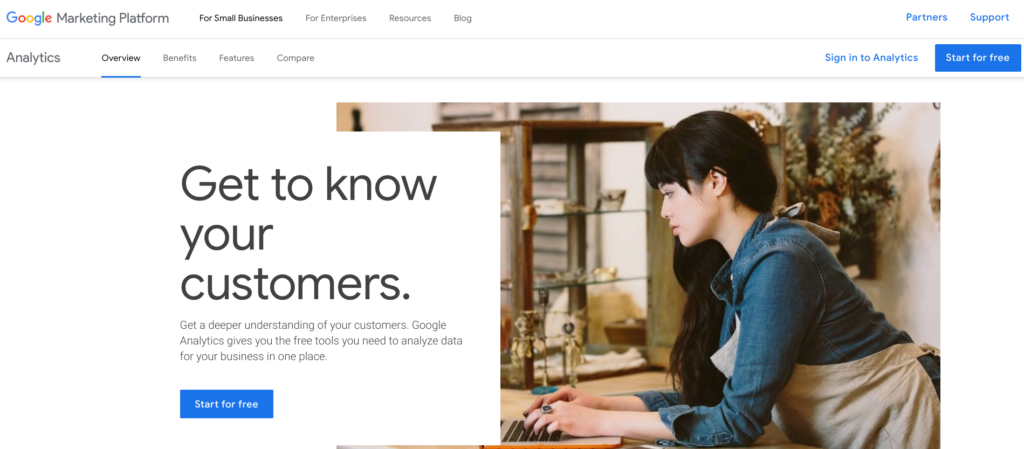
This is one of the most powerful and most effective tools for monitoring your website traffic. Using Google Analytics, you can track which of your blog posts have been most popular, how many of your visitors are regularly returning, how long people are spending on your website, and much more.
For a more detailed look at harnessing the power of Google Analytics, check out this post: 3 Actionable Ways to Use Google Analytics.Try Google Analytics →
2. Google Keyword Planner
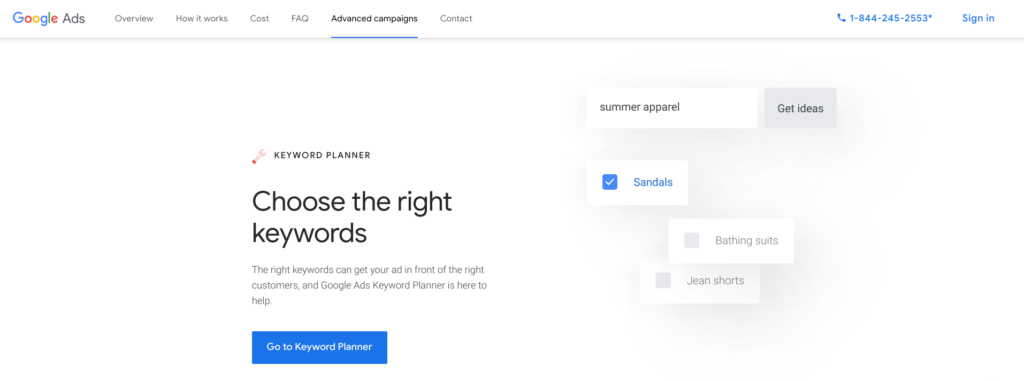
To attract the right people to your membership business, you need to figure out which keywords are most relevant for your business, brand, and website. The Keyword Planner is a great tool for discovering which keywords to target in your web copy, blog content, and metadata.
Though it’s built into Google Ads, you don’t have to purchase any ads to use this great tool.
Learn More: 3 Easy Ways to Improve Your SEO RankingTry Google Keyword Planner →
3. Google Trends
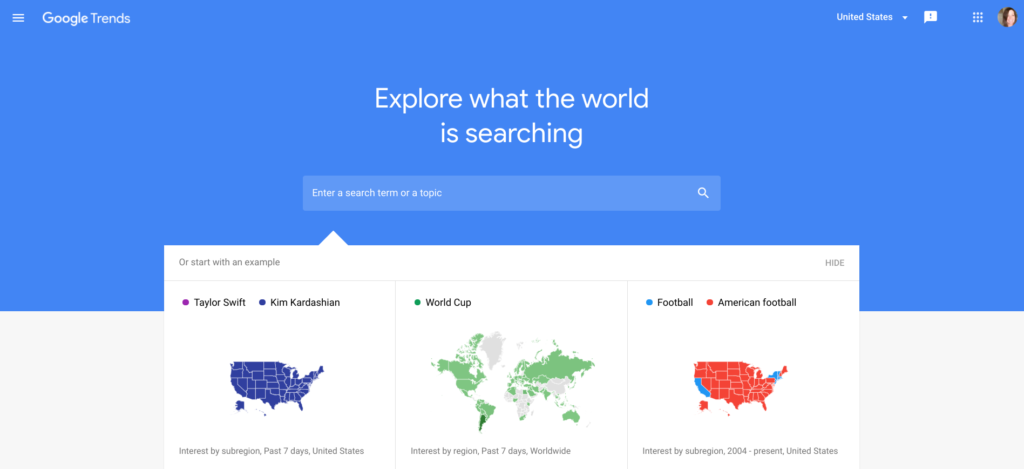
In addition to the Keyword Planner, Google Trends is a great tool for comparing and deciding between similar keywords or phrases.
Unlike the planner, Google Trends uses real-time data to show you how various keywords fluctuate in popularity over time, in different areas, and against one another. The tool can even help you predict and prepare for changes in demand. Try Google Trends Planner →
4. Google Webmaster Tools
Google Webmaster Tools (AKA Google Search Console) is a great tool for streamlining your marketing efforts and making sure that search engines can easily find your website based on popular, relevant search terms.
Search engine spiders scan the entire web in a matter of seconds to deliver results for billions of people every day. If your website is set up in a way that makes it particularly difficult to discover, webmaster tools will alert you to the problem areas so you can make changes and improve your SEO ranking.Try Google Webmaster Tools Planner →
5. Google Alerts
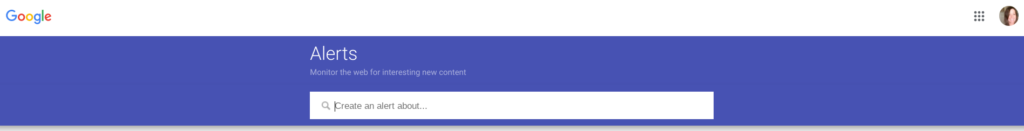
Google Alerts is a particularly useful tool for keeping an eye on your media features, your business’s online reputation, and what your competition is up to. If you set up a few Google Alerts for your business name and relevant keywords, the system will alert you whenever those terms are mentioned online.
For example, if you’ve just launched an app and sent out a press release, you can set up a Google Alert for your app name, and Alerts will notify you every time an article or feature piece about your app is published. It’s also a great way to be aware of and respond to any negative chatter that might be happening out there.Try Google Alerts →
6. Google Calendar
If you’re looking for a free tool to build a content calendar, Google Calendar has got you covered.
Within the platform, you can create new calendars dedicated entirely to planning out your daily, weekly, monthly, or even annual editorial and social content.
For each “event” you can invite collaborators (contributors, editors, managers, etc.) and add notes for handy reference and easy internal communication.
Another great thing about Google Calendar is how simple it is to rearrange content. All you have to do is drag and drop events to new days, and it automatically saves your changes on all shared versions of the calendar. Content planning can get messy, but Google Calendar can make organizing your blog ten times easier.Try Google Calendar →
7. Google Drive
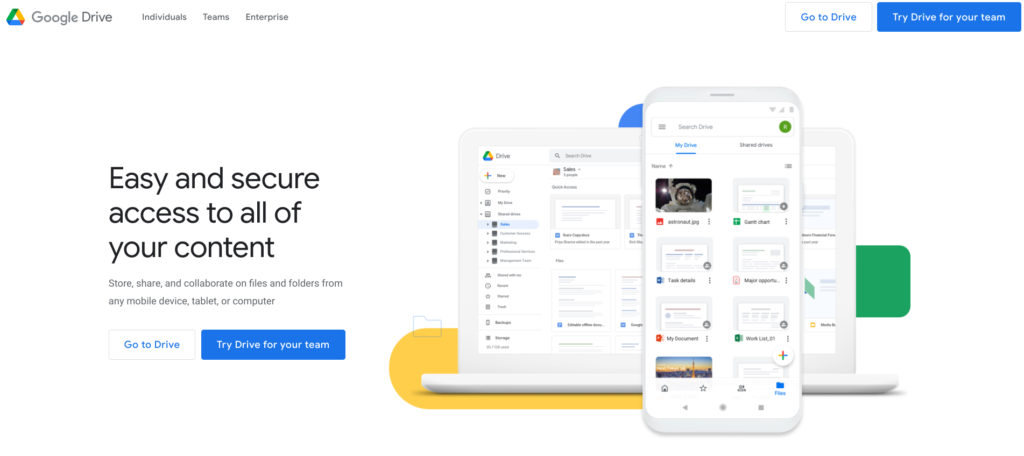
Google Drive is a great place to store all of your notes and editorial content. You can use its platforms to do just about anything under the sun. Use Google Docs for drafting copy, Google Spreadsheets for organizing blog post ideas and tracking metrics, Google Forms for sending surveys and collecting responses, and even store all of your photos for blog posts in there, too.
Google Drive gives each user 15GB of free storage, and all the files you upload to it can be easily shared with collaborators with just a few clicks. Not only is it a great free storage space, but you can access it from anywhere with an internet connection. It’s like having a free external hard drive in the cloud.Try Google Drive →
8. YouTube

In case you didn’t know, YouTube is a Google product. And it’s easily the most popular platform for sharing video content on the web. If you want to start dabbling in creating video content, YouTube is the way to go.
And once you’ve found your groove and built a solid bank of content, you can start annotating your videos and backlinking to content you’ve already created, the same way you would with blog content. It’s no secret that video content is the future, and if you can suck a viewer into a vortex of backlinks on backlinks on backlinks, then you know you’re doing something right.
Learn More: How to Use YouTube to Drive Traffic to Your Membership SiteTry YouTube →
9. Google My Business
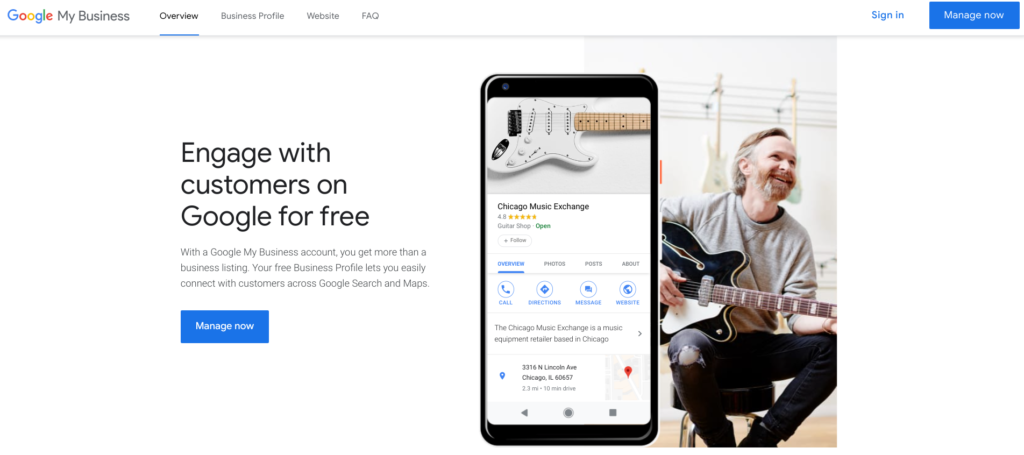
You know when you search for a company on Google, and you see that block in the right sidebar on the search results pages? The block that features all the company details, including a website link and phone number? Well, your business won’t get one of those blocks if you don’t register with Google My Business.
As you’re going through and setting up your various social media profiles, take a few extra minutes to set up a Google My Business/brand page with the same logos, images, and aesthetic as your other social media profiles.
Google is a search engine, so it’s a safe bet that one of the first places it will look for you is within its own database. So when you’re setting up your page, pay special attention to your tagline, photos, and your introduction, as these will be important places search engine spiders scan.Try Google My Business →
10. Google Optimize
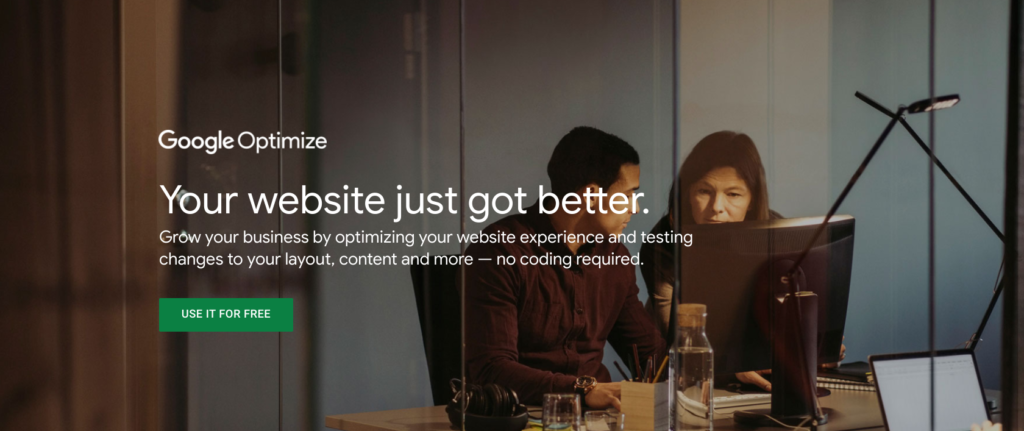
Google Optimize is Google’s answer to split-testing software.
In most cases, the main function of your website is to convert visitors into members or customers. If you’ve already got a sales funnel in place, but aren’t seeing the conversion rates you hoped for, you may want to experiment with some split testing on copy and graphics.
What are people responding to? What is deterring them? With Google Optimize, you can upload original and variations of landing pages and track side-by-side stats to see if changing the headlines, images, buttons, copy, or layout of your page will increase your conversion rate.
Conclusion
Let us know your thoughts in the comment section below.
Check out other publications to gain access to more digital resources if you are just starting out with Flux Resource.
Also contact us today to optimize your business(s)/Brand(s) for Search Engines
