Email marketing software allows you to design and manage email campaigns without dealing with the back-end of things. It seamlessly integrates with existing web platforms (like WordPress, Ecwid, and Shopify) so you can follow up directly with customers as they check out, in real time. It also has a robust email scheduling feature, databases for storing subscribers and segmenting lists, fully customizable templates, and a host of other features that will help your business grow.
Table of Contents
How Does Email Marketing Software Work
Businesses use what’s known as email service providers (ESP) to send marketing emails.
An email service provider is software that sends and manages email marketing campaigns.
It’s also referred to as an email marketing platform, email marketing tool, email marketing service, or email marketing software.
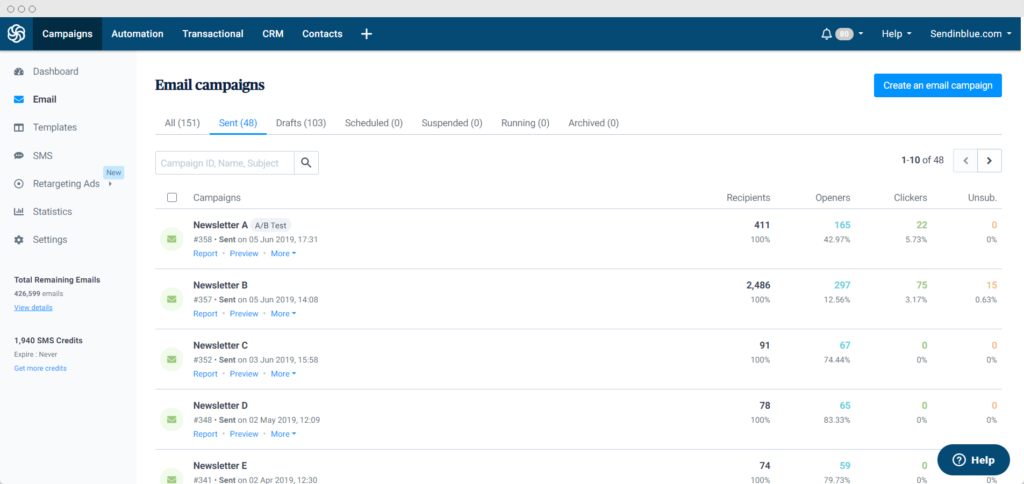
Now you might be wondering, can’t I just send marketing emails with my regular inbox provider? Do I really need to pay for a product on top of that?
Technically, it’s possible. (We even explain how in our guide to sending mass email with Gmail). Beware, though. You’re likely to run into problems with limited email bandwidth, design, and more importantly, email deliverability. Here’s why:
Internet Service Providers (ISPs) like Gmail, Outlook, Yahoo, etc. are designed for personal use — not for email blasts. So when a mass email is sent from an ISP, it’s easily flagged by spam filters and your account can be disabled for suspicious activity.
ESPs, on the other hand, have the necessary infrastructure in place to ensure good email deliverability rates — i.e., the ability to land emails in your subscribers’ inboxes. If you want to set yourself up for email marketing success from day one, get yourself a dedicated email marketing service.
How to Start Email Marketing: What Do I Need?
Keeping it simple, there’s two main things you need to run email marketing campaigns.
1. Email marketing software
As we’ve just explained, a dedicated email marketing provider is the way to go. Sending marketing emails through an ISP will only put your brand and email sender reputation at risk.
2. An email list
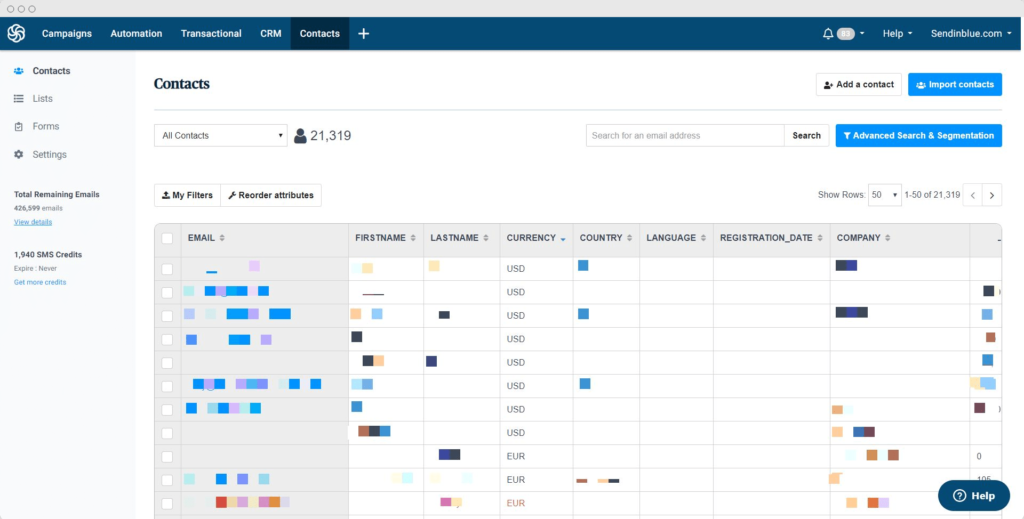
This list should contain the email addresses of interested subscribers who have opted-in to receive email communications from you.
Yes, that’s right — opt-in. Because here’s the thing about email contacts:
Everyone on your email list needs to have given their express permission to be there.
What does that mean?
It means they agreed to receive emails from you when they entered their email address into an email signup form on your blog, website, landing pages, social media, or anywhere else. In email terms, this consent is referred to as an ‘opt-in.’ (‘Opting out’ would be an unsubscribe).
Permission-based marketing is essential to conform with data protection laws and safeguard the integrity of your brand. After all, nobody likes a spammer.
Still with us? Great, because here’s where it gets exciting — learning how to launch an email marketing strategy, starting with your first email campaign.
How to Launch Your First Email Marketing Campaign in 8 steps
1. Choose the right email marketing software
The first step is finding an ESP to send and manage your email campaigns and email subscribers.
Popular email tools include Sendinblue, Mailchimp, Constant Contact, Convertkit, Mailjet, Mailerlite, and HubSpot — to name a few.
With hundreds of ESPs on the market, it’s hard to know which one is right for your business.
And it’s easy to get sucked in by shiny bells and whistles you probably don’t need (not yet, anyway).
Evaluate your needs. Distinguish between must-have features and nice-to-have features. Make a list.
Here are some questions to help narrow down your options:
- What’s your budget? If it’s very limited, then cheap email marketing services should be your starting point.
- What kind of emails do you plan to send, and how often? This’ll give you an idea of your required email volume (i.e. number of email sends).
- If you’ve already got a list of opt-in contacts, how many are there?
- What’s your skill level when it comes to designing emails? If you’re a complete beginner, you’ll want a drag and drop email editor. Email templates will also come in handy. On the other hand, if you prefer to code emails from scratch, you’ll be on the lookout for an HTML editor.
- Do you plan to set up automated email workflows? See what the ESP offers in terms of email marketing automation. Some solutions only offer basic autoresponders.
- If your business communicates with different buyer personas, what contact list segmentation capabilities are offered?
- Will your business be sending transactional emails? (Note that these are not considered email marketing). Some folks like to manage these emails with a separate service, while others prefer all emails under the same roof with a tool like Sendinblue.
It’s also a good idea to consider your future needs. Found an ESP you like? Do some simulations: Ok, if my list grows to x, how much will this ESP cost? If I want to add x to my strategy, does this ESP have the feature-set to support me? What sort of integrations or apps will I be able to add on?
Optimism for the future is a good thing, but don’t get carried away. Of course, stay focused on the essentials for now.
Pricing by email volume vs. pricing by subscribers
As you’re exploring different options, you’ll notice most providers base their pricing on the number of subscribers.
Lots of email marketing solutions will try to lure you in with cheap entry plans for a small number of subscribers (often 250 or 500). The catch? The prices tend to jump significantly once your list grows beyond these limits, as is the case with Mailchimp.
And hopefully your list will grow because that’s kind of the point. 
Sendinblue, on the other hand, structures its pricing according to email volume rather than the number of subscribers. That way, you grow your email list infinitely and it won’t impact the pricing.
The Lite Plan starts at $25 for unlimited subscribers and 20,000 emails — more than enough for any small business just starting out. Test-drive Sendinblue today on our free plan.
Create my free Sendinblue account >>
2. Build your email list
You can’t send email campaigns without anyone to send them to, so it’s time to start building a list of engaged, opt-in subscribers.
Most ESPs let you create subscription forms to embed on your website.
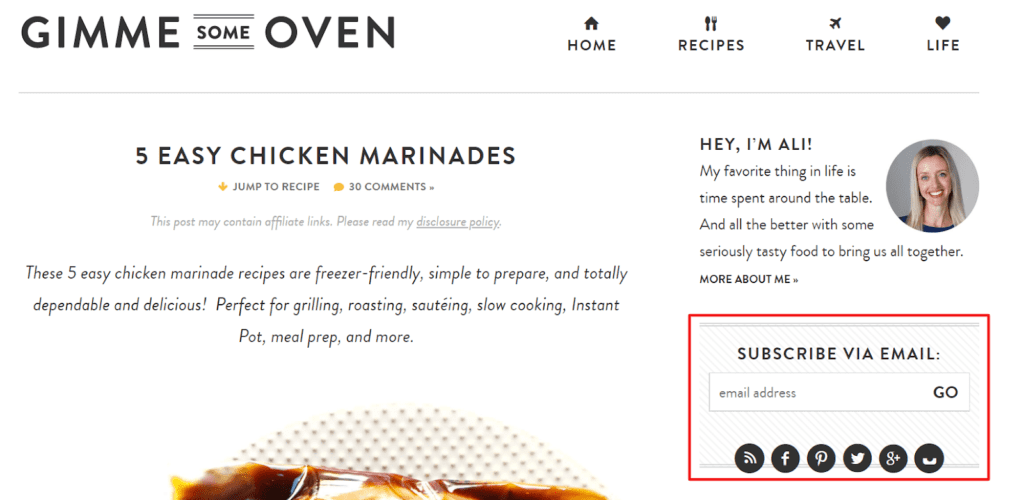
When creating a subscription form, be super clear about your signup promise — what kind of email content will subscribers receive and how often?
If you promise a bi-weekly email newsletter with content marketing tips, stick to that. If you start sending unrelated promotional content, expect people to unsubscribe, or worse, mark your emails as spam. 
Remember: People trust you enough to give their email address in the first place, don’t abuse that trust.
Add opt-in forms to your website and other places
Place your email subscription form in highly visible places where people will definitely see it.
Typical subscription form hotspots include blog posts, the homepage, and contact page. Creating a pop-up form on your website can be a good idea, too. Just make sure not to disrupt the user experience too much. Pop-ups that prevent visitors from using your site can be big deterrents! (Think of your signup form placement like your call-to-action placement).
Share forms on social media by including a link in your bio or posts.
Run an ecommerce/online store? Include a signup option as part of the checkout process.
Supercharge your list with content upgrades and lead magnets
Nothing makes a list grow faster than premium content.
Guarded content like ebooks, reports, checklists, or infographics are great ways to grow your contact list. Visitors get valuable content in exchange for joining your newsletter list. It’s a win-win!
Special offers and discounts are a great way to get people onto your list, too. For example, clothing brand Mango offers 10% off your first order when you subscribe to their newsletter.
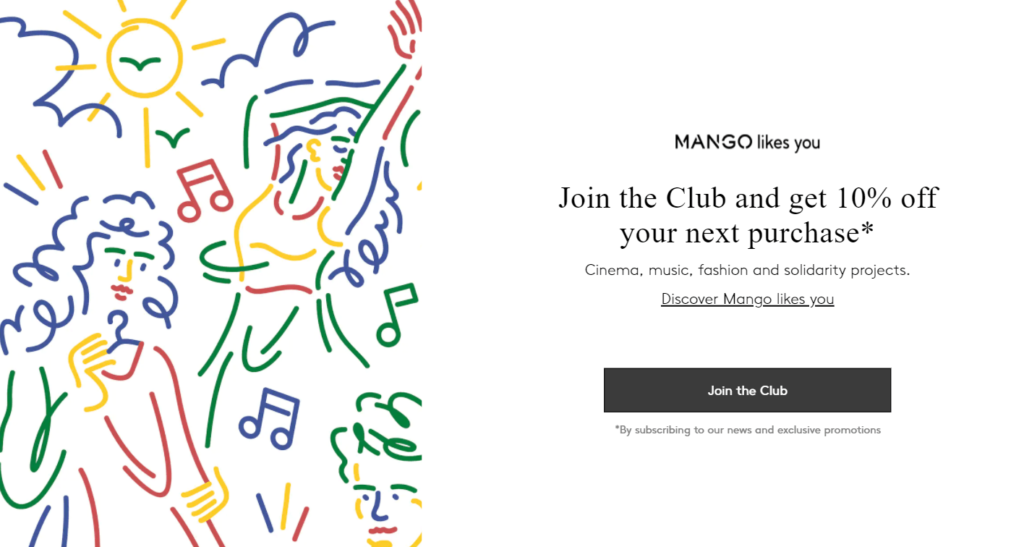
Discover more tactics in our guide to email list-building.
3. Set up a welcome email for new subscribers
When someone signs up to your email list, you’ve gotten their attention. Now it’s time to engage them even further with a welcome email.
A welcome email is an automated message sent to new customers and subscribers. The idea is to introduce your brand and any content that will establish your relationship with the subscriber — a welcome discount, links to latest articles, useful information, etc.
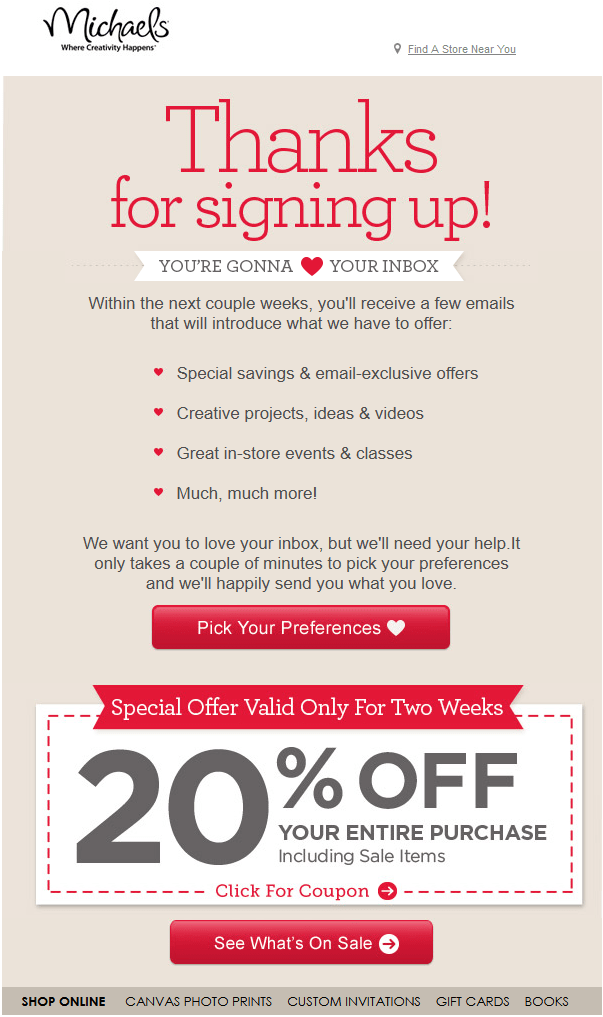
Email deliverability tip: Get subscribers to add you to their contact list so they never miss an email.
4. Define the goal of your email marketing campaign
Now that you’ve started building your email list, it’s time to think about what you want to achieve from this first campaign.
Every email marketing campaign should have a clear goal.
Examples of common goals include:
- Promoting a new product
- Sharing a discount with loyal customers
- Getting more downloads for your latest ebook
- Updating subscribers on some important piece of company news
Your goals can be specific or broad — as long as they fit with your business and your audience. In either case, having a clear goal in mind will make it easier to create your email content.
5. Build responsive emails
Responsive emails automatically adjust their formatting to fit the device they’re viewed on – mobile or desktop.
You might be wondering, do I need to hire an email designer for this?
If you’re bootstrapped and on a budget, then no. You don’t need one. To make things easy, most email marketing services have some form of drag & drop email editor. These are great for producing clean, simple, hassle-free designs.
Of course, that’s not to diminish the value of having a dedicated email designer, especially for ecommerce. An email designer will help you stand out from the crowd with custom templates. It’s definitely something to consider down the line — or even now if you have the means.
That said, email design doesn’t have to be difficult or technically over your head. Using a drag and drop editor, you can create stunning and professional marketing campaigns.
There’s no need to get hung up on creating fancy, elaborate emails. More importantly, you should focus on creating an email that embodies your brand, whatever it may look like. Oftentimes, this means keeping it simple. You can always build upon this later on as your skills grow.
Save time with pre-made email templates
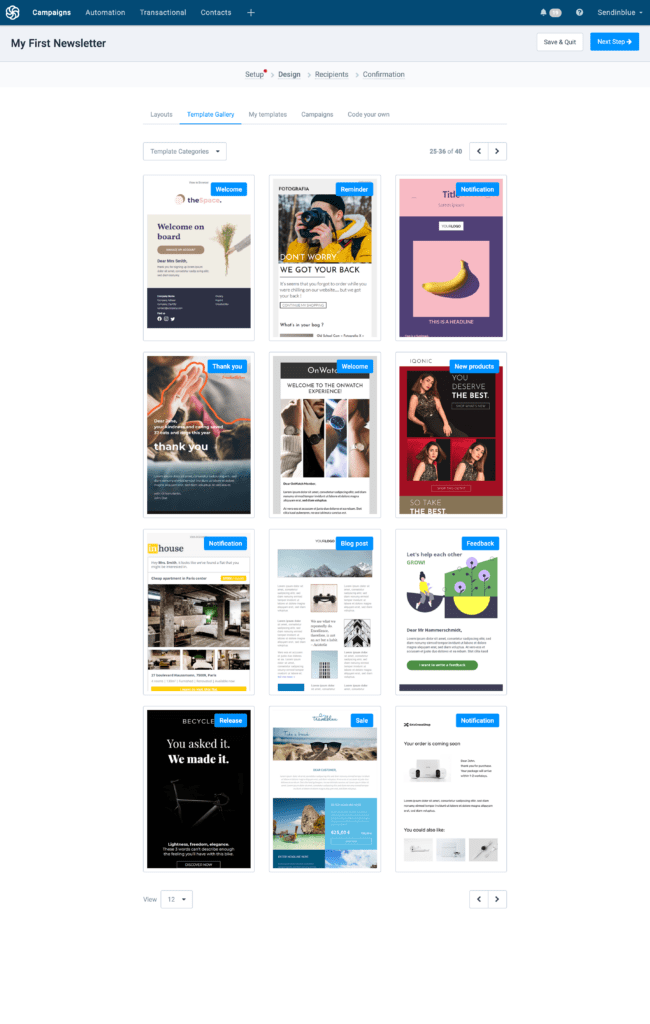
Email marketing templates are the perfect shortcut to standout email design.
If your email marketing service offers templates, pick one you like and personalize it to match your brand colors and font.
Re-use the template over and over for future email newsletters. All you’ll have to do is update the content. Quick and easy.
Sendinblue has over 40 newsletter templates available on all plans (even the free one). There are also plenty of free email templates available from other sources.
6. Write your email copy
You know your goal. You know your target audience. Now, it’s time to build on that foundation.
Your email copy needs to offer value and feature topics that interest your audience. You also need to hone in on your voice and tone.
To write persuasive, engaging email copy, keep these tips in mind:
- Ask yourself “What does my audience need from me? How can I help?”
- Imagine you’re writing to one person.
- Show your brand personality.
- Tell a story.
- Write to instill curiosity, starting with the email subject line — more on that below.
- Use a conversational tone, i.e., write the way you speak.
- Break up the copy with short paragraphs and use bullet points where possible.
The email signature should be the name of a real person. This is more personal than a faceless brand logo.
Don’t have much copywriting experience? Don’t worry. Writing emails is something you can practice and improve at with time.
6. Optimize your email open rate, clicks, and conversions
There are a number of ways to boost your email open and conversion rate, starting with your email sender name.
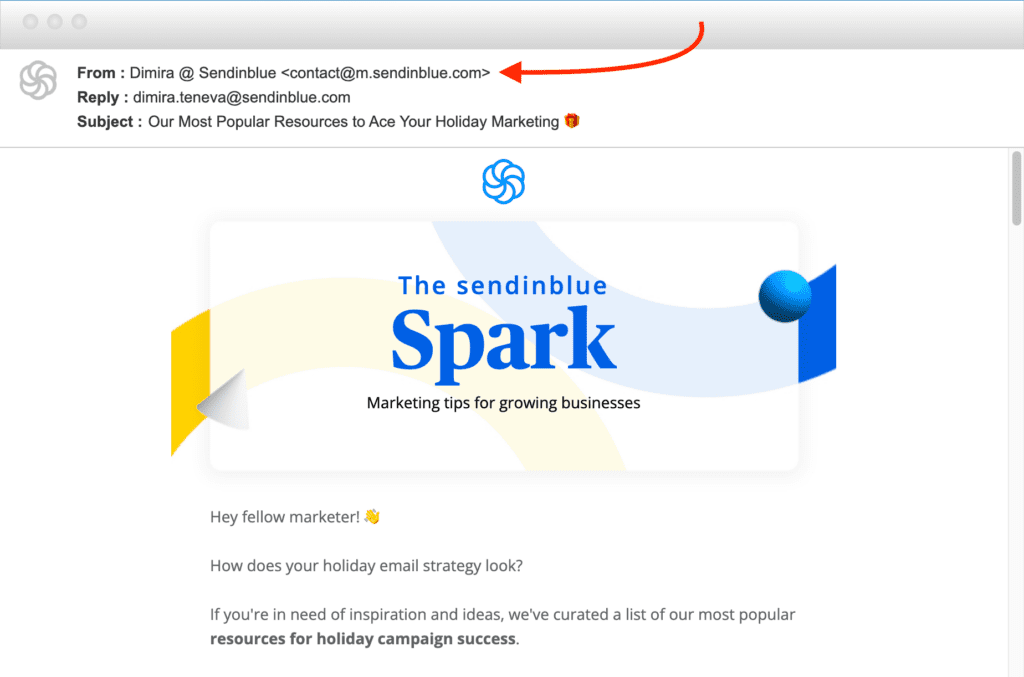
Use an easily recognizable sender name and address
When you get an email, what’s the first thing you look at? Probably who it’s from.
The sender name answers the recipient’s first subconscious question: Is this genuine or is it spam?
The best way to reinforce trustworthiness and brand recognition is to incorporate your brand name into the sender name. There are several ways to go about this:
- Your company/brand/newsletter name on its own
- A combination of brand name and your first name (e.g. Dimira at Sendinblue)
- A distinct sender name to differentiate specific types of email content (e.g. Sendinblue Product News)
To be easily recognized in the inbox, use the same sender name and address for all campaigns.
Avoid no-reply email addresses, as these diminish trust in your brand and prevent subscribers from reaching out with questions. You want engagement from your audience — why close off a potential means of communication?
Write an intriguing email subject line
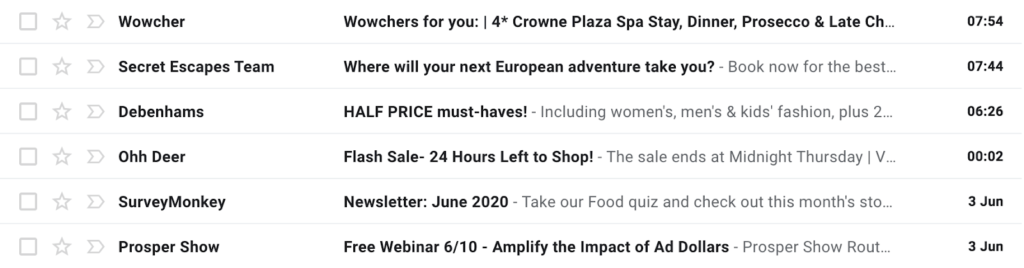
Introducing one of the most important elements of your email marketing campaign: The email subject line.
These few words could determine whether your email is read or not. And with so much competition in the inbox these days, they need to stand out.
Aim to create intrigue or a desire to open in just a few words.
- Keep the subject line to 50 characters.
- Highlight your most interesting offer.
- Appeal to your subscribers’ emotions and ambitions.
Take a look at our best subject line resources to boost open rates:
- How to write fantastic email subject lines
- 24 of the best email subject line examples
Optimize your email preheader/preview text
The email preheader (or preview text as it’s also known) is the snippet of text that appears after the email subject line for certain email clients, particularly on mobile devices.
The preheader adds valuable context to your subject line and can significantly boost your open rates. The subject line and preheader should work together to start telling the reader a story.
Again, it should instill enough curiosity to make the reader want to open the email and learn more.
Fail to set a preview text and the email client will see the first line of text.
“View this email in your browser” isn’t the most enticing, is it?
7. Test your email campaign before sending
Always send a test email before officially hitting send. Small mistakes can easily slip through the cracks and may harm your brand image.
Keep your eyes peeled for:
- Typos
- Forgotten or incorrect links
- Text formatting errors
Have some team members proofread and check the test email on both desktop and mobile devices.
If you’re with Sendinblue, you can use the email preview feature to test different screen sizes and email clients.
When everything is good to go, double check that you’ve selected the right email list(s).
8. Schedule your campaign for the right time
Rather than choosing a random day and time to send your emails, be strategic. Choose a time that makes sense for your audience, based on what you know about them.
Most people tend to only visit their inbox a few times each day. Find a time that’ll put you top of the inbox when subscribers are checking their emails. This is sure to increase your open rates.
Email marketing campaigns tend to perform better when sent on Tuesdays or Thursdays in the mornings around 10:00 AM or in the afternoons around 2:00 PM.
It makes sense: Many people check their emails in the morning when they get to work, as well as after returning from lunch.
But, what works for most may not work best for you. It’s important to test different times to see where the sweet spot is with your audience.
Sendinblue Premium users get access to the send time optimization feature, which selects the best time for each individual contact based on previous engagement data.
Check out Sendinblue’s research on the best time to send an email!
8. Monitor the campaign results
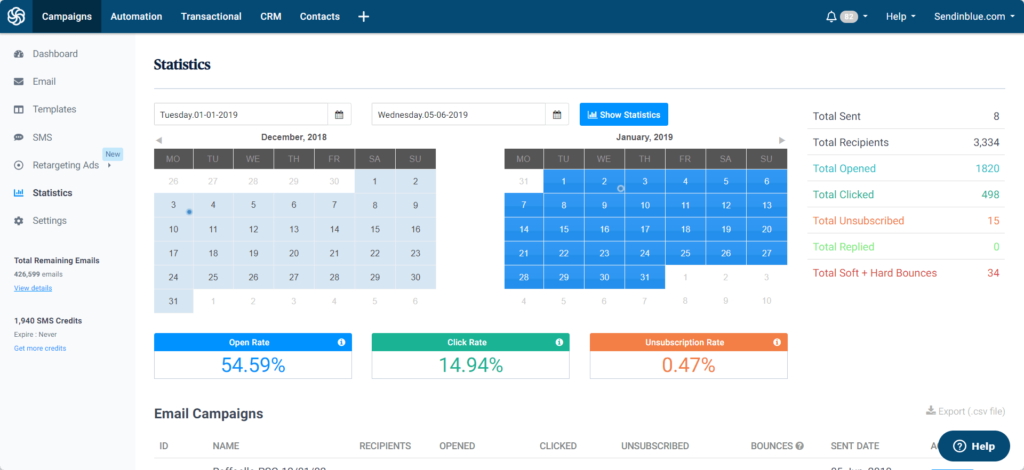
Analyzing key email marketing metrics will teach you how to improve your strategy for future campaigns. As a beginner email marketer, there will always be areas for improvement.
Most ESPs have an analytics dashboard with at least the following real-time metrics:
- Open rate: The ratio of the number of people who opened your email divided by the total number of recipients.
- Click-through rate: The ratio of the number of people who clicked on a link in your email divided by the total number of recipients.
- Unsubscribe rate: The number of people who unsubscribed divided by the total number of recipients. If this number is high, you need to review your email frequency and segmentation — we’ll look at this in more detail shortly.
- Bounce rate: The number of emails that failed to deliver divided by the total number of emails sent.
- Soft bounces are due to temporary issues like the recipient’s inbox being full. Hard bounces, on the other hand, are due to permanent issues, like an inactive email address.
types of email marketing
Most Common Email Marketing Types
1. Welcome Emails
Initial contact with prospects typically finds them unready to do business. In fact, research shows that only 25% of leads are immediately sales-ready, while 50% of leads are qualified but not yet ready to buy. Nurturing, therefore, is critical for pushing your leads closer to the buying stage.
Welcome emails show better open and click-through rates when they offer a personal touch and introduce your organization without slathering on the sales pitch. Don’t introduce a new product or service before you’ve built a relationship. Simply work on giving off a good first impression — one that illustrates your industry knowledge and expertise — and pave the way for future contact.
Advantages Of Welcome Emails
- The Start Of A Business Partnership: When you fire off that first welcome email to potential prospects, it’s the first step in forming a relationship. When done correctly, this will be a positive experience for them and will leave them more receptive to future emails. In fact, subscribers who read an initial welcome email will read 40 percent more content from a sender over the subsequent 180 days.
- Boost Metrics: Welcome emails have higher open rates and click-through rates than standard marketing emails. This can be a good way to kickstart your email marketing metrics for the better.
Disadvantages Of Welcome Emails
- Bad First Impressions: A welcome email is the first communication you will have with a potential buyer and if you don’t nail it right out of the gate, you can blow any chance of closing a deal.
2. Email Newsletters
Many businesses and organizations send email newsletters to stay top of mind for their recipients. Most industrial businesses actually use email newsletters as the foundation of their email marketing program because they are great tools for educating customers and prospects about your business and showcasing employee profiles, company passion projects, and relevant graphics.
Before we get into the nitty-gritty details of creating email newsletters, you will need to determine your goal. What is it that you want your email newsletter to achieve? You might want to nurture your existing contacts and become the first brand they think of when they need a product or service in your industry. Or your goal might be to increase sharing so that you attract new people to your list. As you define your goal, think about what metrics you can use to track your progress.
Read More: Marketing Goals Vs. Marketing Strategy
Newsletters are great not only for marketing to prospects, but also for nurturing your existing customers with company news and events, product announcements and feedback requests. Such ongoing communication will help you retain happy customers and collect valuable insights about them, so make sure you’re using a marketing CRM like Hubspot to send your emails and track metrics.
For example, if your goal is to drive traffic to specific pages, you would need to closely monitor click-through rates (CTR). A CTR measures the number of times someone has clicked the link versus the number of people who viewed the link.
➡️ How Are Your Open Rates? See 2020 Industrial Marketing Benchmarks
What kinds of links do they click on the most? Can you upsell to them at all? Which email subject lines have a high open rate? What time of the day is better to send an email? Without a marketing CRM, these questions are left unanswered — and actually one of the top pitfalls industrial sellers and marketers experience.
(Need a refresher on marketing terms? Check out The Essential Dictionary Of Industrial Marketing Terms You Should Know.)
As you work on your newsletter layout and content creation, stay mindful of your goal and make sure you are working towards meeting it by prioritizing the design and placement of calls-to-actions.
Advantages Of Email Newsletters
- Brand Awareness: Similar to newspapers, newsletters create certain anticipation in readers. Whether it is a daily newsletter or a weekend communication, readers get into the habit of receiving it. So if you’re considering sending email newsletters, make sure you’re sending them on a regular cadence. If readers enjoy the content, they will most likely stay subscribed to the newsletter. Building a habit in your email subscribers enables them to recognize your brand and associate it with a positive sentiment.
- Repurpose Content: Newsletters generally contain information that you have already published. Many companies do quick summaries of their most popular blog posts and link to the articles from their newsletter. In this way, they bring subscribers back to the company website and engage them with more company content.
- Diverse Content: Email newsletters give you the freedom to include different content types all in one email that might be important to your organization. For instance, the same newsletter can contain a popular blog post, a new offer, an announcement of an upcoming event, information about a discount and a link to a survey. There might even be a video embedded in the email. (We’ll touch on videos in a bit!)
Disadvantages Of Email Newsletters
- Diluted Call-To-Action: Due to their format — a long compilation of information — newsletters can be overwhelming with multiple calls-to-action. If you include a series of blurbs or article summaries, the attention of your recipients will most likely be spread across these tidbits of information as opposed to staying focused on a certain element. Of course, you can address this by prioritizing the most important information at the top of the newsletter and include a clear call-to-action after/alongside each block of text.
- Design: With newsletters, the layout becomes a much more complicated task than with dedicated email sends. You’ll have to spend some time deciding on the right placement of images and text, alignment and prioritization of information. This is where A/B testing comes into play.
3. Dedicated Emails
Dedicated emails, or also known as stand-alone emails, contain information about only one offer. For instance, you can notify your target audience about a new whitepaper you have released or invite them to attend an industry event that you are hosting.
Dedicated emails help you set up the context to introduce the main call-to-action. In this sense, they are similar to landing pages. Dedicated sends are generally used to reach out to your entire email database — a practice that is not necessarily efficient in optimizing conversions and minimizing unsubscribes.
While there are instances when all of your subscribers should be notified, such as a timely new offer or an unprecedented national emergency, in most cases you would want to segment heavily based on your subscribers’ different behaviors and interests.
Another Angle: How To Stay Connected With Customers During The COVID-19 Outbreak
Advantages Of Dedicated Emails
- Focused Call-To-Action: Unlike newsletters, dedicated sends can focus on really driving results for one call-to-action, because there is just one message and one goal.
- Easy To Build: Once you have your email template in place, building dedicated sends should be easy. You will generally grab some of the information already on the landing page, make a few tweaks to it and spend most time nailing down the subject line.
- Fast To Measure: Naturally, if you have one main message and call-to-action in your dedicated send, it will be easy for you to track progress. You can quickly check the email CTR, landing page views and conversions, and follow the long-term ROI.
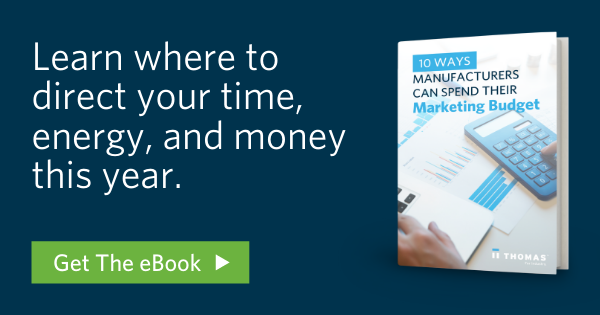
Disadvantages Of Dedicated Emails
- Less Consistency: With newsletters, marketers generally stick to a specific schedule. For instance, you might create a weekly newsletter that goes out on Tuesday mornings. Or your company might be sending a weekend newsletter summarizing information published throughout the week. With dedicated sends, the schedule is less clear and, potentially, less consistent. You might use dedicated emails to publish a new offer (and new products or services are not always launched regularly). Even if you decide to maintain a specific schedule, your subscribers might not realize it or expect communication from you because there is no clear connection between the separate sends.
- Homogenous Content: As dedicated sends contain one message, it’s tough to include a shout-out about some other campaign that might also be important to your organization. Use the landing page your email is linking to showcase other relevant information. If you’re sending an eBook offer, include other offers on your Thank You page, as seen in the example below.
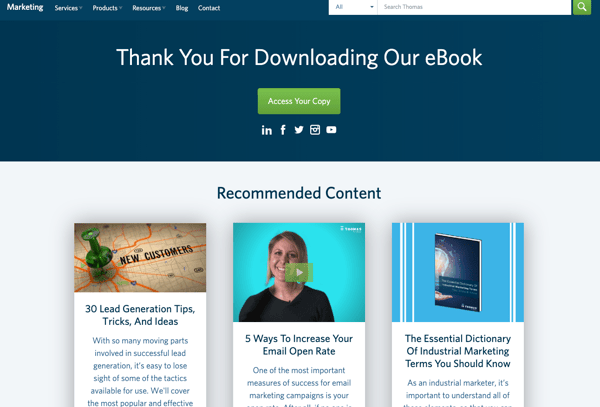
4. Lead Nurturing Emails
As an inbound marketing tactic, lead nurturing is all about understanding the nuances of your leads’ timing and needs. That’s why it’s important to define your buyer personas to reach your target audience effectively. Otherwise, your emails get left unopened or deleted.
Lead nurturing introduces a tightly connected series of emails with a coherent purpose and full of useful content. In this context, lead nurturing offers more advantages than just an individual email blast.
Promotional emails are a multifaceted beast. They can be designed to promote a number of things, from marketing materials, such as blog posts, webinars, and eBooks, or discounted service offerings. These types of emails can also serve to inform your customer about what’s happening within your organization. You can even send out these emails using an automated system, cutting down on time and labor needs.
Be sure to create different types of promotional nurturing emails to suit the needs of your users based on where they are in the marketing funnel. This ensures you’re providing directly useful content to all prospects, at the right stage of their buying journey. The overall goal here is to guide them through the sales cycle to move them down the funnel and, ultimately, convert them into loyal customers.
Advantages Of Lead Nurturing Emails
- It’s Timely: Study after study shows that email response rates decline over the age of the lead. You need to use lead nurturing campaigns to take advantage of the dynamic between subscriber recency and CTR. What that means is that if you have a new lead, don’t wait to contact them!
- It’s Automated: Once you set up lead nurturing, emails are sent out automatically according to your schedule as new leads come in. This leads to a high return on a low investment. You might launch the campaigns and forget about them, but the emails will be doing the work for you, helping you qualify leads and push them down the sales funnel faster. See what we mean by needing a marketing CRM platform? Take a look at our Must-Have Digital Marketing Apps And Tools (Including Free Ones).
- It’s Targeted: Studies show that targeted and segmented emails perform better than mass email communications. Lead nurturing enables you to tie a series of emails to a specific activity or conversion event. You can craft your follow-up email based on the action a lead has taken on your website, thus showing that you know their interests in the topic and what they might need next. Lead nurturing emails can highlight reconversion opportunities that tie back to their earlier interests based on this information.
Disadvantages Of Lead Nurturing Emails
- Generates Less Concurrent Buzz: With dedicated sends to your email database, you can generate a lot of buzz around your brand. If you’re sharing a brand new product or service, there is usually an increase in engagement resulting from simultaneous forwarding and social media sharing (especially if you have Facebook, LinkedIn and Twitter sharing links in your email). Lead nurturing cannot quite achieve the same buzz effect because it is programmed to schedule fewer emails to segmented audiences. So while there will still be sharing, you won’t see a huge spike in traffic and conversions on a specific day. Rather, the visits and leads will trickle in.
Dive Deeper: How Marketing & Sales Pros Can Build Effective Prospect Lists
- Passive Tracking: Because lead nurturing is automated and marketers often forget about it after they’ve set it up, it also tends to be underreported. Make sure your lead nurturing campaigns include unique tracking tokens. Remember to revisit your marketing analytics often to evaluate performance and prove the ROI of your efforts.
Learn how emails and inbound marketing together drive growth for manufacturers and industrial companies.
5. Sponsorship Emails
All the types of marketing emails we have discussed so far are under the assumption that you are sending communications to your own email database. If you want to reach a different audience and gain new leads, you might try out sponsorship emails with display ads. A sponsorship usually entails you paying to include your copy in another vendor’s newsletter or dedicated send.
Sponsorship email campaigns are one component of a paid media strategy, including pay-per-click (PPC), display advertising, mobile advertising, affiliate advertising, etc.
In this paid media universe, you benefit from being super specific when describing the target audience you want to reach.
Generally, you’ll have to design your email copy or ad placement according to the specifications listed by the vendor. Check if the partner has any size restrictions or image suggestions. Provide them with both the HTML and plain text versions of the copy in advance.
Ensure you trust that they are a credible partner and understand your manufacturing business needs (if you’re not already in a business relationship).
Advantages Of Sponsorship Emails
- Highly Targeted: The biggest advantage of sponsorship emails is that you can be specific in defining the segment you want to reach. Get granular in identifying the different characteristics of your target audience — number of employees, geographic location, their interests and challenges, etc.
- Exact ROI: There is a very specific investment in sponsorship emails — you know how much you are paying the vendor. Now you only need to track the results you are getting (visits, leads, sales) to determine your return on the cost you have paid. Knowing the exact ROI will help you fit it into your marketing budget and build accurate marketing reports at the end of the quarter.
Reach 300,000+ buyers today with a display advertisement in the daily email newsletter, Thomas Industry Update.
See Advertising Campaigns
Disadvantages Of Sponsorship Emails
- It’s Paid: Sponsorship emails are sent to people you haven’t earned as subscribers (they didn’t opt-in to your list). In this context, you have to pay to get content in front of them. Vendors offer different payment packages and here you enter the land of negotiation. Some of the most popular options are paying a flat free, paying based on a CPM (cost per thousand impressions) model or paying per new lead acquired.
- Dedicated Resources: Sponsorship emails and management of the vendor relationship require a big marketing effort and tight control. In addition to brand synergies, you’ll also need to understand the data behind their emails. If your industrial business has a small marketing team, this type of email marketing can be difficult to execute.
Toagosei America Inc., a manufacturer of Aron Alpha industrial adhesives drove more than 73k impressions with one newsletter advertising send. Learn more here.
6. Transactional Emails
Transactional emails are the messages triggered by a specific action your contacts have taken and enable them to complete that action. For instance, if you sign up for an industry webinar, you will fill out a form and receive a transactional (thank-you) email, which gives you login information to join. If you are using a double opt-in, people will receive an email asking them to click on a link to confirm their registration.
Transactionals are also the messages you receive from eCommerce sites that confirm your order and give you shipment information and other details about your recent purchase.
Advantages Of Transactional Emails
High CTR: Recipients anticipate transactional emails because they help them complete an action, and that is why they open them and click on them. Take advantage of this dynamic and include a highly customized call-to-action (maybe even as a P.S.) to leverage that the subscriber is fresh and very actively engaged with your email communication.
Disadvantages Of Transactional Emails
Creates An Obstacle: Sometimes the idea of taking yet another action discourages contacts from completing their activity altogether because it seems to them like they are jumping through hoops.
7. Re-Engagement Emails
If metrics show that a portion of your subscribed client list has been inactive, it may be time to send out a re-engagement email to re-establish contact and goodwill. Asking for feedback is an excellent way to bring your business back to their minds, and if they respond, it’s a win-win; they’re again actively aware of your business, and you’ve got fresh feedback to work with for improving processes and marketing tactics.
And even if they wind up unsubscribing, there is a bright side: Your email engagement rates will improve overall, and your email reputation will see a boost among internet service providers (ISPs).
Advantages Of Re-Engagement Emails
Turning A Loss Into A Win: According to Active Campaign, turning an inactive subscriber into a customer is five times cheaper than acquiring a brand new customer.
Clean Up Your Lists: Worst case scenario is that your re-engagement emails don’t reel these prospects back in. The silver lining is that no matter the outcome of this send, you’ll be able to clean up your email lists.
Disadvantages Or Re-Engagement Emails
Don’t pester: If a contact has become unengaged once before, maybe they don’t want to be contacted again. Sending a re-engagement series is definitely worth it because we all have to shoot our shot to win new business, but be sure not to pester your prospects again if they’re not ready to partner up.
8. Brand Story Emails
Storytelling can be a powerful tool to get your point across to customers and prospects by taking advantage of emotional responses. So ask yourself this: Is there a personal story behind your brand? Do you have a company profile video you’d like to share?
Maybe your business has a unique history. For Thomas, our brand, in a nutshell, is this:
From the dominant big green books of the Thomas Register to today, when the Thomas Network is the go-to resource for product sourcing and supplier selection, our singular focus has been on helping to fuel the success of the industry.
Across our emails and other marketing collateral, this story is evident and we use our history to display reputation and showcase our focus on industry to prove purpose. This unique story gets the point across to our audience of who we are, what we do, and how we can help them.
Maybe you haven’t been manufacturing or distributing products for over a century, but every business has a unique story to tell. It’s good to start with your unique selling proposition. Here’s an example of how a manufacturer shares their brand story on their website making it easy to share this page in emails to connect with more customers:
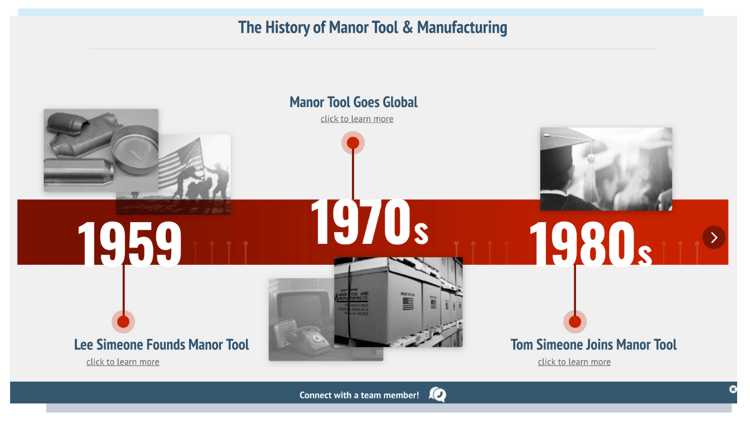
Manor Tool is a metal stamping company, specializing in punching, bending, forming and deep drawn stampings. They published an interactive timeline on their About Us page to showcase the innovative milestones through the history of the company. Manor Tool was founded more than 60 years ago and this page reaffirms its deep roots in the industry. Tell your customers and prospects about it in an email if you’ve made a newly designed website page like this! The email will drive website traffic and hopefully nurture a lead into a sale.
Advantages Of Brand Story Emails
Emotional Connection: Emails that tell your brand story and trigger an emotional response with your subscribers can help drive purchase decisions and customer loyalty.
Disadvantages Of Brand Story Emails
Don’t Spam: It can be hard to figure out what your business brand story is. Every email you send should have a purpose so you aren’t spamming your customers’ and prospects’ inboxes. If you don’t have a fully developed brand story, then wait it out until you do. No customer or prospect wants to receive emails from a company with inconsistent messaging.
Learn More: Why Brand Marketing Is Important For Manufacturers
9. Video Emails
Video emails go a bit hand-in-hand with brand story marketing. They can more creatively share your company story and expertise. You can email:
- A factory tour video
- A Product/project spotlight video
- A Company overview
Incorporating your videos in email marketing is a smart strategy because 95% of a video message is retained versus only 10% when reading text. They simply get high engagement! Wistia performed A/B testing on their email marketing campaigns and discovered a 21.52% increase in clicks from image to video thumbnails. Here at Thomas our marketing emails to professionals in the manufacturing and industrial industry that shared video content converted 14% more than eBook promotion.
Advantages Of Video Emails
- Videos Are Super Engaging: Endless studies reveal how consumers and buyers prefer interacting with videos. For example, 89% of viewers are likely to purchase a product after watching a product video. That’s because some services or products can be complex — videos help explain the value and showcase the products more clearly.
- Videos Aid In Marketing ROI: According to HubSpot, Marketers who incorporate video into their content strategies have seen 49% faster revenue growth than those who don’t.
💡 Thomas Tip: Suppliers who advertise with videos (like the one below) on their Thomasnet.com Company Profile get increased engagement & RFQs by 32% — with some seeing increases as high as 70%.https://play.vidyard.com/oJ99r9yL4LUuncnKbXUF6j?disable_popouts=1&v=4.3.1&gdpr_enabled=1&type=inline
“Thomas is an accountable partner for our digital advertising,” said Brad Godwin, CEO of E2Global, a provider of turnkey consumable manufacturing services. “The amount of quality leads being generated is too many to mention.” Read How E2Global Saw 4X Revenue Growth Through Online Efforts.
Advertise Your Business For Free ▶
According to our sourcing activity, every second, a buyer or engineer visits Thomasnet.com to source products and look for new suppliers. But they can’t contact you if your company isn’t listed — so list yours for free today.
Disadvantages Of Video Emails
It Can Be Confusing: Video content is not the same as traditional text. You have to decide how much equipment to invest in, what story to tell, the components you’ll film, any graphic elements, and even music. We’ve created this beginner’s guide here, but we also offer free video production with an advertising program for manufacturers & industrial companies.
“I can’t believe how awesome the video turned out. Even all the captions describe us exactly. It’s almost as if people from Thomas have worked here before,” said HPL Stampings.
Get Started With Video Advertising ▶
10. Review Request Emails
According to Pew Research & Merit, millennials make up the largest generation of the United States workforce, meaning that 73% are involved in making purchasing decisions for their companies. Aligned with the industrial buying cycle, these buyers aren’t making purchase decisions until they’re 70% of the way through the buying process before speaking to a supplier. We often see these buyers reference reviews sites like, Glassdoor, G2Crowd and Google Reviews to research companies based on what past customers have said. By requesting reviews of your business on these sites, you can build credibility and help boost your search engine results.
A good place to start is by requesting reviews from your top and most happy customers. It also doesn’t hurt to include an incentive like a chance to win a gift card if it’s within the scope of your budget.
💡 Thomas Tip: A Google My Business profile increases your reach to local buyers in your region. Make sure your profile is complete with your business name, address, and phone number so they can contact you. To learn more about winning business from local buyers, get this free guide.
Advantages Of Review Request Emails
Credibility: With more buyers educating themselves on the businesses they might want to partner with, reviews sites are one of the first stops. If a buyer is between two suppliers, a handful of positive reviews may be the thing that sways them to choose you or your competitor.
Search Engine Optimization: Some review sites will have outstanding domain authority levels and including links back to your site, will only help boost the authority of your site. Reviews will help create new and unique content about your company that is keyword rich and hopefully improve your rankings on search engines.
Disadvantages Of Review Request Emails
Bad Reviews: The obvious disadvantage here is reaching out for positive reviews and a customer responding negatively instead. With these types of emails, it’s smart to segment your send list to the customers you know are happy with the partnerships you’ve had.
Conclusion
Let us know your thoughts in the comment section below.
Check out other publications to gain access to more digital resources if you are just starting out with Flux Resource.
Also contact us today to optimize your business(s)/Brand(s) for Search Engines


















