Machine Learning Content Creation Tools are becoming more and more popular nowadays. There are a few reasons why these applications have become such an important aspect of digital marketing. Based on our extensive research, we have summarized the most popular content creation tools for marketers in this blog.
Table of Contents
How Often Machine Learning Content Creation Tools
1. Articoolo: Automatic Article Generator
Articoolo can be best explained, in the simplest terms, as a bot trained to create unique text-based articles. It has an algorithm which can create an entire article on any topic, provided it can be described in two to five words.
This Ai tool is capable of creating hundreds of uniquely different articles on the same topic. The resultant articles are meant to be factual, without any bias or standpoint. The tool provides a time-efficient way to meet the demand for SEO related assets. The main drawback of this tool is the quality of content as most of the articles are far from perfect.
Pricing:
- Articoolo offers articles at prices ranging from $0.99 to $1.25 per article.
2. Wordsmith by Automated Insights: BI Meets Content Creation
This content creation tool allows large firms to create complex templates that turn raw data into written reports like P&L and Budgets vs spends tracker reports. Wordsmith works seamlessly with a wide array of business intelligence (BI) tools like Tableau, Power BI, Tibco Spotfire.
It is ideal for large scale firms who have a lot of data collected over several years and constantly create reports using that data. This software enables them to create insightful reports at a speed and accuracy that no human can match. Thus, Wordsmith may not be an ideal tool for domestic usage by independent content creators. It is also on the costlier side of tools that are available for the purpose.
Pricing:
- $2000 per month with additional management fees and additional set up costs for each of the data points used.
3. Quillbot: Paraphrasing in 7 Different Ways
Quillbot is a content paraphrasing and summarizing tool, used by students, teachers, business professionals as well as content creators. The paid version of Quillbot offers to paraphrase your content in seven different modes
Standard: This is the default rephrasing mode which replaces a few words at the most, with closest synonyms possible.
Fluency: This mode tries to make the content more fluent and removes any grammatical errors
Creative: This mode tends to change your input text, with a lot more creativity. Quillbot warns that this mode might affect the accuracy of the text.
Creative+: This mode takes the creative freedom one step further, compared to the creative mode.
Formal: This mode rewrites the input text into a more professional language suitable for business usage.
Shorten: As the name indicates, this mode simplifies by shortening any written content.
Expand: This mode paraphrases the content into an elaborate and detailed text.
Pricing:
- Quillbot offers a free and a premium paid version. The free version has 5,000 summarizer character limit, 700 paraphraser character limit, 3-word flipper options and 3 writing modes included in the package.
- The premium version offers a 25,000 summarizer character limit, 10,000 Paraphraser character limit, 15 sentences processed at once, 4 Word Flipper options, 7 Writing modes, ability to freeze words and phrases. The package comes in three variations:
- Monthly Plan: $14.95 / month, billed monthly.
- Semi-Annual Plan: $9.99/ month, billed every 6 months.
- Annual Plan: $6.67/month, billed annually.
4. Grammarly: The Free Online Writing Assistant
Grammarly is a digital writing assistance tool, that uses AI and machine learning quite efficiently. It is heaven-sent for people who lack an eye for proofreading. Grammarly acts as a modern version of the rudimentary spell checker available since Microsoft Office’ inception. The software comes as a Chrome plugin which needs to be turned on, for it to work.
The only drawback of this tool is that Grammarly tends to hyphenate several words in every article. Hyphens have a very subjective usage pattern and sometimes you may not agree with the tool’s choice of the hyphen placement. But like other proofreading tools, one has the choice to ignore its suggestions.
Pricing:
- Grammarly has a free version which works well enough for basic proofreading. It also offers a premium version:
- Single user: $11.66 / month.
- Business version for 1-50 users: $12.50/month.
5. WordAi: Content Spinner
WordAi was created as a tool which could offer writers improved alternatives to their badly scripted sentences. But now WordAi can scan through the entire article and spin it into a completely new article without losing the essence. It is also capable of bulk spinning by recreating an entire folder full of articles for you, in one go.
WordAi goes beyond the other content spinners, by understanding the unique relationships between words, enabling it to ensure that the meaning of the sentence should doesn’t change on paraphrasing.
The main drawback of WordAi is its pricing, which may act as a major deterrent. Another issue with WordAi is that it also has a monthly word limit which cannot be exceeded.
Pricing:
- 3-day free trial.
- Monthly Plan: $49.95 / month.
- Annual (Turing plan): $347 annually.
6. Article Forge: High Qualtiy Content under 60 Seconds
Article Forge uses algorithms to rewrite articles just like a human content creator. Its in-built algorithm researches several articles on the selected topic before writing a new version on its own. The content created by Article Forge is also SEO enabled and can be used to improve your web rankings.
The tool has a scheduler which allows you to connect and post directly to your WordPress account. Article Forge works well for articles in the range of 500-700 word count but loses its quality as the length of the article and the complexity of the topic increases.
Pricing:
- 5-day free trial with a money-back guarantee.
- Monthly: $57/ Month billed monthly.
- Annual: $27/month billed annually.
7. WordLift: AI-powered SEO Tool
WordLift is an AI tool powered by SEO which helps your content to reach the maximum audience. WordLift adds a schema.org markup which is identifiable by the search engines. By structuring the data, WordLift enables content writers to enhance their websites with backlinks, images, recommendations, and more. Hence the UX becomes far more interactive.
Pricing:
- 14-day free trial.
- Starter for a small website: $47/month.
- Professional: $79/month.
- Agencies: $199/month.
8. INK: Free Web Content SEO Editor
This AI-powered writing software shows you exactly what to do so that you can write incredible SEO copy in a fraction of seconds (well, at least minutes). Its most basic version helps you optimize for all content types based on audiences most interested in your topic whether you are blogging, educating, or selling.
While emphasizing on engagement and performance, INK’s self-editing principle allows you complete
control over what changes get made and which don’t. It is continuously working on building advanced features that target user intent.
It comes with both free and paid versions with monthly and annual subscriptions.
Pricing:
- Free (forever) version available.
- Pro version: $15.99/ month.
9. Atomic Reach: AI-Powered Content Optimizer
Atomic Reach helps content marketers in publishing their content by using insights from historical user data. It can scan through your past data to make an informed decision about any new piece of content, even before it is published online.
You can monitor the performance of every piece of content across various customer segments with ease. This helps in tweaking your messages to maximize their reach and impact.
Another great thing about them is that their products are tailored for your business needs and you can choose what you want to pay for.
Pricing
- Free: Access to basic data optimizer and grammar correction.
- Starter at $79/month: Access to Atomic Topics to figure out what engages your audience. Helps in deciding trending topics to write about.
- Pro at $129/month: Atomic Engagement & Atomic Insights.
- Premium: $499/month: Atomic Profiles for customer segmentation and targeting.
- Managed: $1500/ month: Atomic Professional Guidance end-to-end.
10. Curata: Content Curation Tool
Curata uses machine learning to automate the content curation process. It offers a wide range of curation plans for small scale firms handling single publishing channels to firms handling 10+ publishing channels. Curata enables marketers to grow their online revenue by streamlining the entire content creation process.
Despite its exemplary performance in curating its content, it performs poorly on socials. Social sharing of the curated contents still needs a few improvements.
Pricing
- No free version or a free trial.
- Quote is provided only on demand.
Conclusion
There have been many debates on the pros vs cons of AI. While one set believes that AI is likely to be more harmful than helpful, by displacing human jobs; there is another set focusing on the silver lining.
It’s a proven fact that when applied to content creation, AI can turn a good post into a great one by effortlessly adding a bonus layer like SEO-optimization.
Not only that , they can also make continuous changes and adaptations to the content based on revised SEO rules, with the speed and accuracy unmatched by a human content creator.
These are the capabilities of the present-day tools that make anyone self-dependent – be it a small time entrepreneur or a social media influencer.
Let’s take an example of a small business owner – adopting any of the above mentioned AI tools will enable him/ her to focus on creating basic content with depth, thought and critical thinking – at a reasonable cost.
That said, doing it independently also demands time and dedication to a certain extent. It’s always a choice between time/ dedication vs monetary investment. Ain’t it? 🙂
AI is learning every day in one way or the other and the possibility of it outsmarting humans can not be completely discounted.
However, it is long way ahead for it to completely replace humans – another problem for another day. Until then, we can continue to leverage its capabilities to accomplish the smaller tasks and topping it with an additional layer of human intelligence.
best ai content generator
1. RYTR — AN ALL-IN-ONE AI CONTENT WRITER
Free Account Available. Try Rytr.me For Free
Rytr’s AI writing software uses GPT3 technology to automate the content writing process.
This software has a deep understanding of language models. It can source words from databases online for text prediction capabilities and create plagiarism-free articles in your preferred style with just one click!
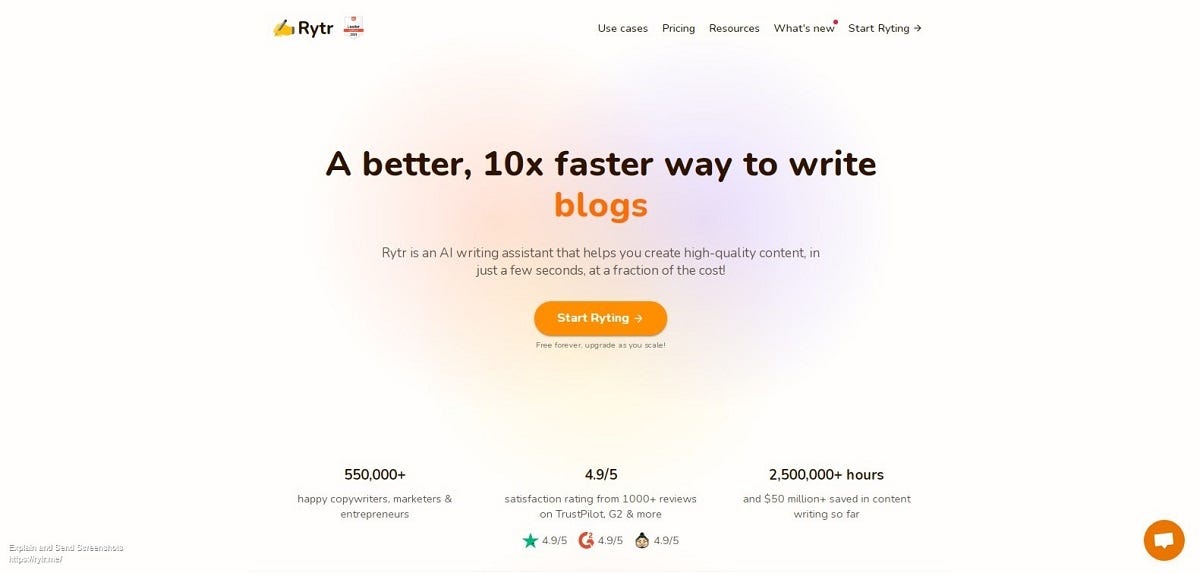
KEY FEATURES OF THE RYTR AI WRITING TOOL
Rytr has over 30 use cases and templates to choose from. These include:
- Emails
- Facebook ads
- Copywriting formulas such as AIDA and PAS
- Product descriptions
- Blog article ideas
- Blog outlines
You can also choose the right tone for your unique content from over 20 options.
Just select the use case or template, enter some input for context, and let Rytr do the rest!
You can also enter your own sentences to guide Rytr along.
Or you can highlight text and edit it using the “expand,” “shorten,” “rephrase,” “append,” and “write operation” functions.
The generated content can be edited and formatted to suit your needs.
PROS AND CONS OF USING THE RYTR FREE PLAN
Rytr’s free plan allows you to generate 5000 characters per month.
PROS
- Access to all use cases and other features
CONS
- 5000 character (roughly 700 to 800 words) limit per month
2. SIMPLIFIED — CONTENT GENERATION TOOL
Free Plan Available. Try Simplified For Free
Simplified is a feature-rich AI-powered design tool with content writing capabilities.
With over 30 types of copy, the AI copywriting tool lets you generate engaging, compelling AI copy for ads, eCommerce, sales copy, company bios, blogs, and more.
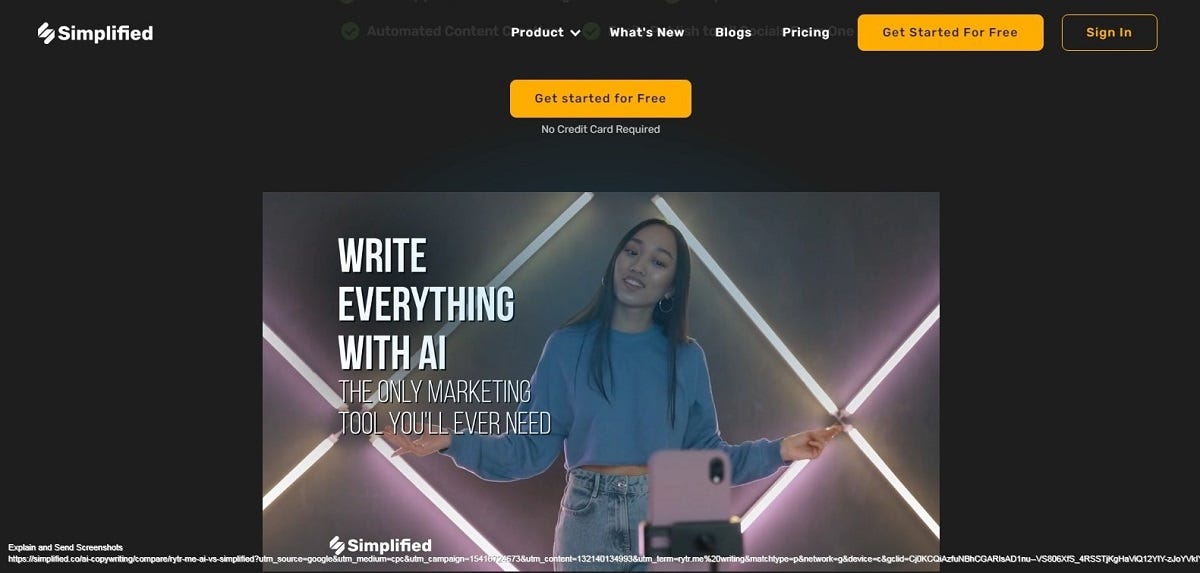
KEY FEATURES OF THE SIMPLIFIED AI CONTENT GENERATOR
Simplified’s free AI content generator can help you write new copy from scratch with the long-form editor, rewrite the existing text, or improve content. You just input some key information and let the AI tool get to work!
PROS AND CONS OF USING THE SIMPLIFIED FREE PLAN
The free plan has no time limit.
PROS
- Access to all features
CONS
- 5000 words limit
Try Simplified For Free
3. SMART COPY BY UNBOUNCE — JUMPSTART YOUR COPYWRITING
Get 5 Content Credits Per Day For FREE using my special link: Try Smart Copy For Free
Smart Copy uses the latest artificial intelligence for its quality content generation.
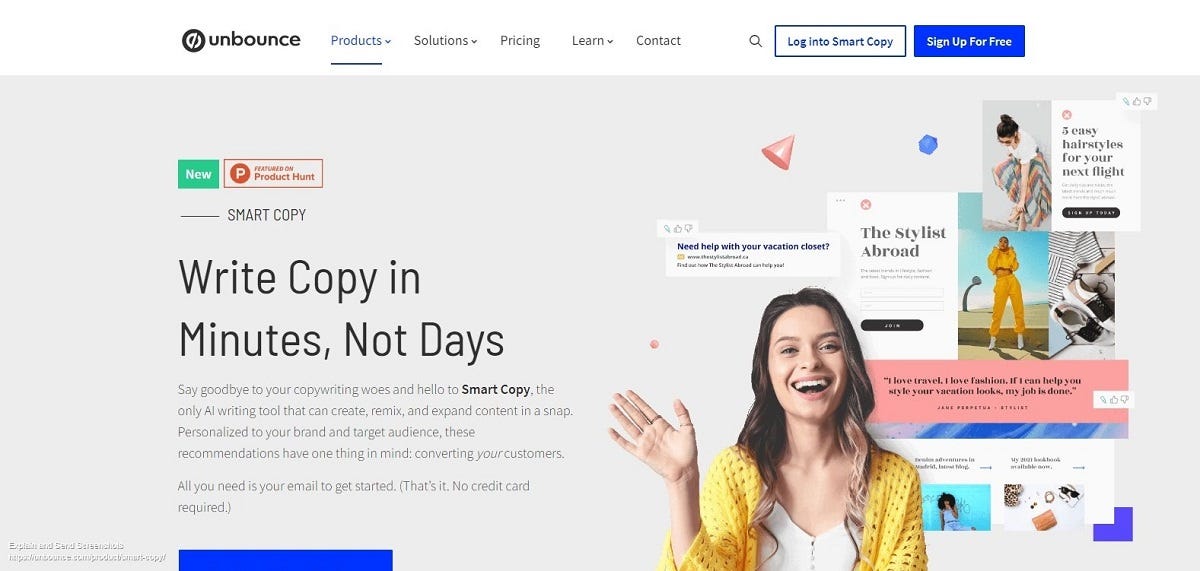
KEY FEATURES OF SMART COPY
With over 30 templates to choose from, Smart Copy will jumpstart your copywriting with everything from:
- Ad copy — for Facebook, Google ad, LinkedIn, and Amazon ads
- eCommerce — headlines and descriptions for your products
- Website copy — for landing pages, sales pages, and overall website text
- Blogs — blog ideas, blogs, or use the Content Expander and paraphrasing feature on existing text
- Emails — write sales emails
PROS AND CONS OF USING THE SMART COPY FREE PLAN
The free plan is free forever.
PROS
- Access to all features
CONS
- Only five generations per day
Try Smart Copy For Free
4. CONTENTBOT — ADVANCED AI WRITER
Try ContentBot.ai For Free
ContentBot is a powerful AI-based software tool that can generate content from short-form ideas to long-form blog posts.
This software tool has two AI engine options: Open AI GPT-3 for high-quality and quick content generating, and Tinyseed, which produces lower quality but in higher quantities with a slower output time.
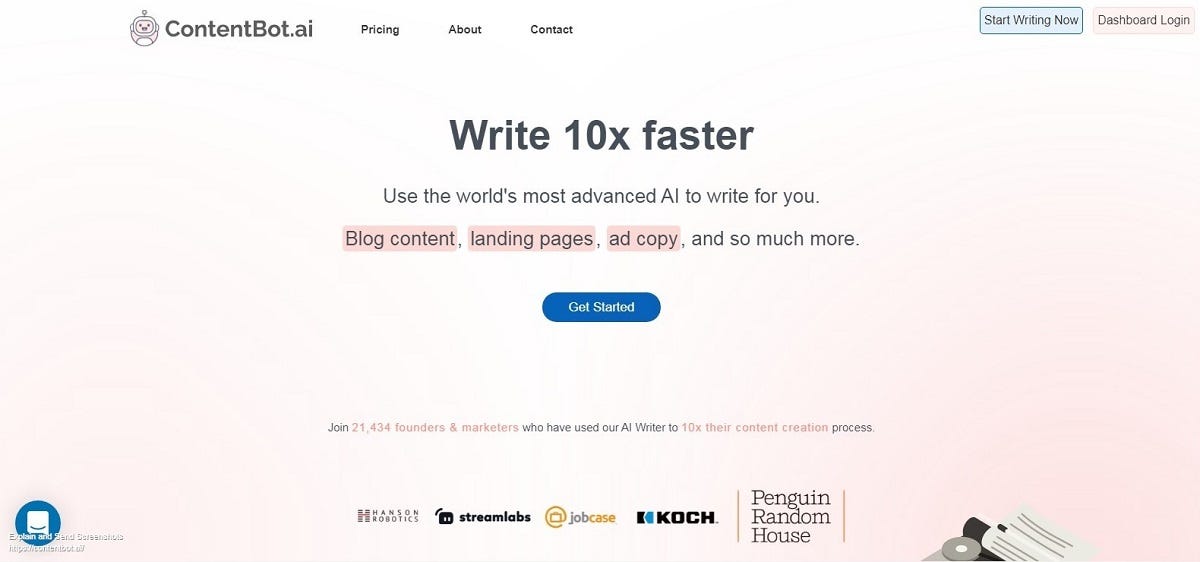
CONTENTBOT’S CONTENT GENERATOR FEATURES
For a free AI content generator, ContentBot has plenty of great features.
Here are some of the content types that ContentBot can create:
- Blog copy — topic ideas, blog outlines, intros, full blog posts, and listicles
- Marketing copy — marketing ideas, landing pages, AdWords and Facebook ads, brand names, slogans, video ideas and descriptions, and page headlines
- Sales copy — sales emails, pitch yourself, Pain-Benefit-Solution, Pain-Agitate-Solution
PROS AND CONS OF USING THE CONTENTBOT FREE PLAN
The ContentBot free plan does not have a time limit.
PROS
- About 250 pieces of content per month
- 1 500 long-form editor words per month
CONS
- The user interface is a bit complicated
Try ContentBot.ai For Free
5. ZYRO FREE AI CONTENT GENERATOR ( No more Free)
Check Zyro.com Website
Zyro is a website builder that provides providing website building, eCommerce, and artificial intelligence solutions to consumers.
Zyro was founded in 2019 by the company Hostinger offers affordable web hosting services.
Zyro offers seven AI tools, including “AI writer,” which can help you write articles with just one click!
With this free service, anyone who doesn’t have much experience writing their own content will be able to do so easily and quickly using the cutting-edge technology that automatically generates original copies for you.

KEY FEATURES OF THE ZYRO AI WRITER
- Generating unique text with Zyro’s AI writer is easy and straightforward.
- Simply select the category, sub-category, and click on Continue to create various articles instantly!
And if the given categories do not match your niche, choose the “Go Wild” option.
Here you can write a few sentences to describe your service or brand. Then click on the “Continue” button to generate unique content.
PROS AND CONS OF USING ZYRO
PROS
- It gives you a start in AI content generation
- No limit to the number of times you can generate text
CONS
- No interactive text generation
- The generated content is only about 100 words long
Check Zyro Free Content Generator
AI CONTENT GENERATORS THAT OFFER A FREE TRIAL PERIOD
1. JASPER AI
5-Day Free Trial + FREE 10,000 Words of Credit using my special link. Try Jasper.ai For Free
Jasper (formerly known as Jarvis AI) is the best content assistant to have around if you need help with content-related work!
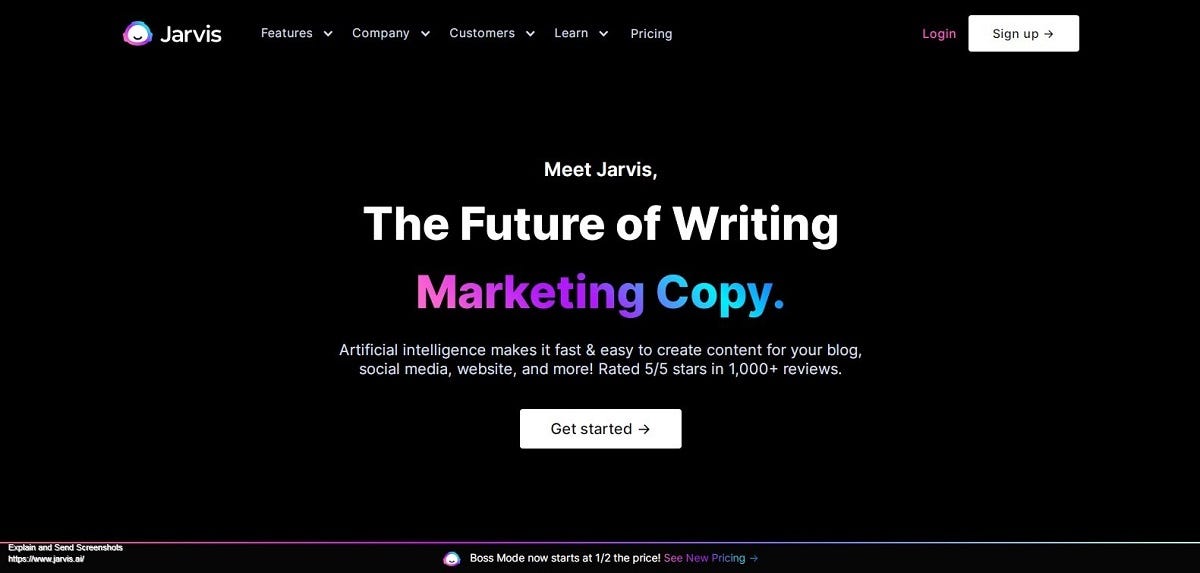
This AI content generator can assist in the creation and preparation of all types of marketing copy, social media profiles, blog posts about new products you are releasing, and much more.
In fact, Jasper has over 50 copywriting templates to choose from!
You just need to provide some input for a particular template — like the title, a description, some keywords, the tone of voice to use and let Jasper do the rest!
You can also easily generate long-form content with Jasper. All you need to do is write one sentence or paragraph and let the software handle everything else!
The Conversion AI tool uses an algorithm that analyzes your text in order to tell what type of article it is. Then, it continues writing based on what it has read.
Jasper Boss Mode helps with that by giving Jarvis a look-back vision beyond 600 characters to better understand the context.
You also get direct control over his behaviour in editor mode.
For example, tell Jasper to “run content improver” for a paragraph or “write a conclusion paragraph for [topic name].”
Try out the best content generator with the 5-day free trial that Jasper AI is currently offering on all plans!
Try Jasper.ai for free today!
2. WRITESONIC
Try Writesonic Free Trial
With Writesonic’s AI writing assistant, you can easily generate a high-quality blog post, email, product description, ad, or landing pages in seconds.
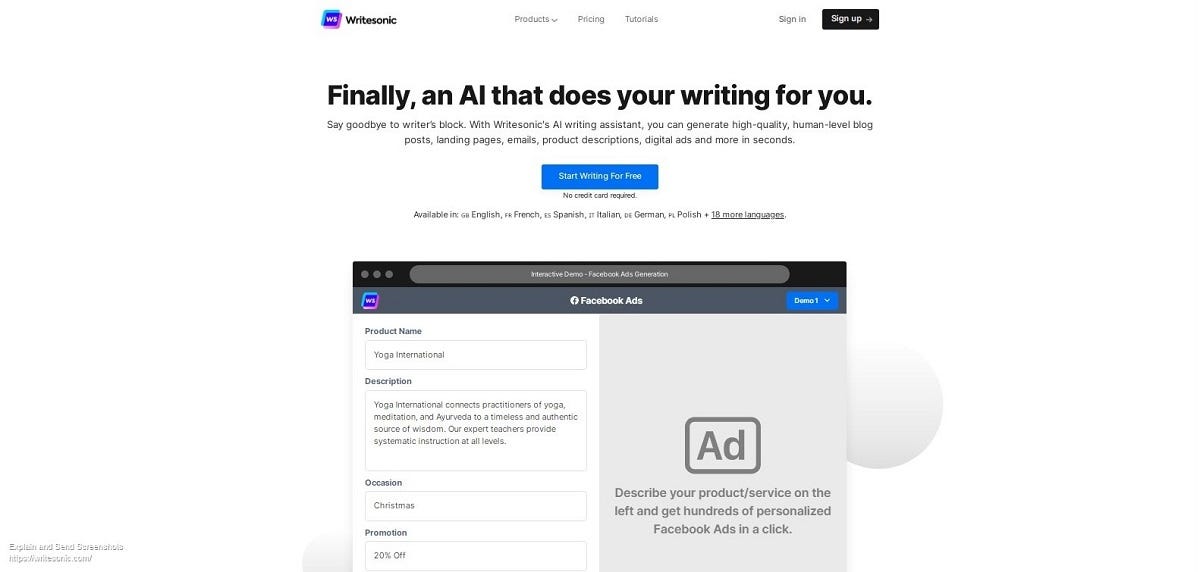
One of the best AI article generator tools, Writesonic produces unique content with just a couple of lines of introductory text.
The copywriting software even uses its artificial intelligence and creativity to generate engaging headlines.
Writesonic will create an editable outline and, once you are happy with the outline, the rest of the article will be generated.
You can use features like the content rephrasing module and sentence expander to edit the text.
Writesonic’s free trial allows you ten credits to use on any feature. One credit is charged per generation in the long-form editor, and each piece of generated text is 120 characters long.
Try Writesonic Free Trial
3. AI WRITER
7-Day Free Trial Available. Try Ai Writer For Free
AI Writer uses artificial intelligence and machine learning to create articles for your website, PBNs, and Web 2.0 sites.
You just need to enter a topic or headline and let AI Writer create accurate, unique content in minutes.
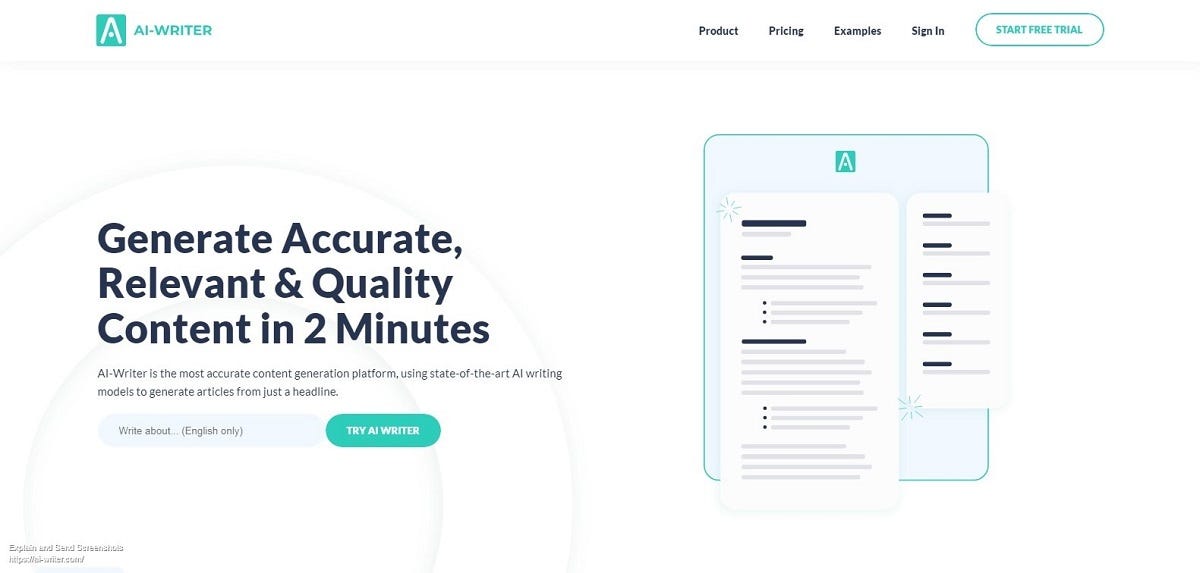
With the AI text generator, you provide a headline, and it will then scrape the web to collect relevant information.
This data is used to rewrite an SEO-friendly article with original quality content. Every source used is listed for your reference.
The simple yet powerful SEO-focused text editor is where you can write your own content.
It has an easy-to-use interface without any extra frills, making it perfect for those looking to focus on just writing!
If you need to renew a previously published article, use the rewording function for your content to appear fresh and remain engaging.
AI Writer is designed for iOS, Mac, Windows, and Android. It includes Dropbox and iCloud syncs.
AI Writer offers a 1-week free trial. Try Ai Writer For Free
4. COPYSMITH
7-Day Unlimited Free Trial. Try Copysmith.ai For Free
Copysmith uses AI to write articles for your website, ads, product descriptions — you name it!
With over 30 templates to choose from (including landing pages), Copysmith can help put together quality content quickly.

With Copysmith, your preferences determine what suggestions appear in future generated content, giving you more power than ever before!
The AI Article Writing Assistant template is typically used to generate long-form content.
This template uses the Blog Ideas, Blog Outline, and Blog Post templates to guide you through the process.
Once you have selected a title and outline, the whole article is generated for you. Each AI article is unique and can be edited.
You can also highlight sections to have Copysmith expand or rewrite these.
Copysmith offers a generous 7-day unlimited free trial.
Get a Free Trial of Copysmith
5. ANYWORD
7-Day Free Trial Available. Try AnyWord For Free
With Anyword, you can have complete control of your content and ensure it’s engaging.
You’ll be able to generate messages for any campaign with its AI-powered copywriting options or even create articles on demand using the new blog writing feature!
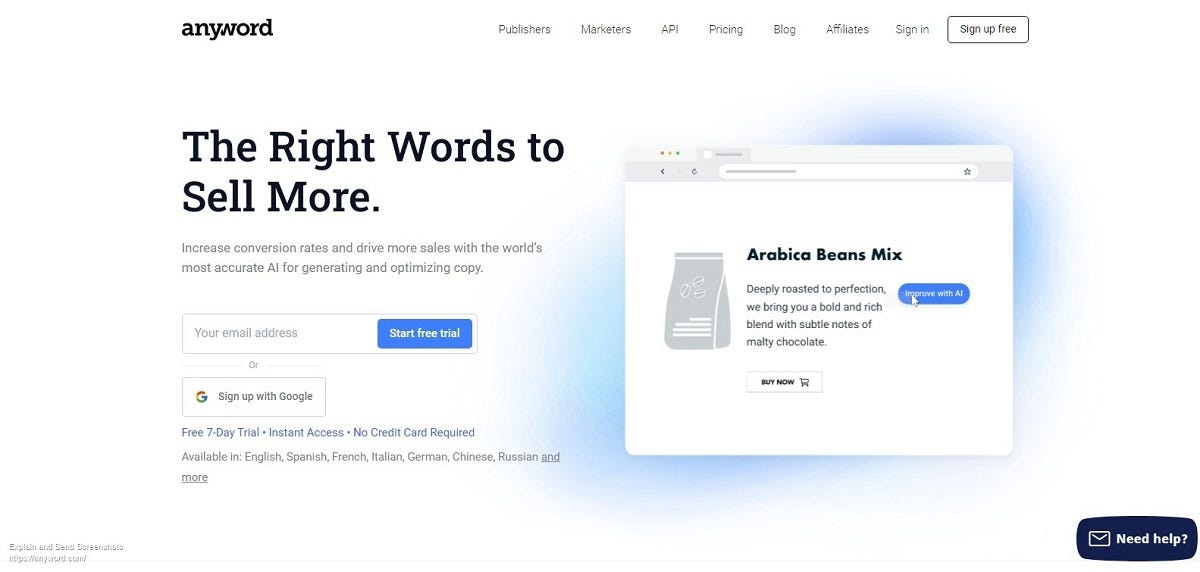
Anyword’s AI can establish what language appeals to which audience on a statistical level.
The predictive performance score is one of its most impressive features.
It gives you an idea about how well your copy will convert with each version created — making this tool perfect for marketers looking to create personalized messages that speak directly to potential customers!
The Blog option lets you go from a blank page to a full post in minutes. You start off by describing the blog post you want to create and the industry or topic. You can also list keywords.
Anyword will then present you with a list of titles to choose from — each one scored by its predicted engagement score. If none of the titles appeals to you, you can also write your own.
Then Anyword generates an outline for your chosen title. Here you can edit, add more sections, or generate again.
Next up, some options for an intro paragraph are generated. Once you have selected the intro you want to use, you are taken to the editor.
Here you can create paragraphs for each section of your post.
The article can be copied for further editing or publishing when you are done.
Anyword offers a free 7-day trial on the Starter package. Unfortunately, this does not include the predictive scoring feature.
Conclusion
Let us know your thoughts in the comment section below.
Check out other publications to gain access to more digital resources if you are just starting out with Flux Resource.
Also contact us today to optimize your business(s)/Brand(s) for Search Engines
