Do you know the benefits of using an Instagram SEO tool?
Instagram is a social media platform that has been taking the world by storm. The platform offers many ways to interact with your audience, and there are tools out there that can help you optimize your posts for maximum exposure.
When you use Instagram to market yourself or your business, it’s important to understand what the best practices are on this popular photo-sharing site. In this post, we’ll go over some of them so you can make sure you’re maximizing your time spent here and not wasting time with ineffective strategies!
Instagram Seo Tools
According to Instagram, it takes into account a number of factors when deciding what content to show in the search including the type of content, captions, when it was posted, and more. It also uses machine learning to “find the highest quality content that’s relevant to you.”
Here are some tips to optimize your Instagram profile:
• Make sure your Instagram handle and bio include all the relevant keywords. Of course, in most cases, your handle is your brand name, and your bio should include keywords and hashtags related to your profile.
• Write descriptive captions which feature keywords people are likely to use when searching for a product like yours. Instagram considers captions when choosing your posts from search results and the Explore tab.
• Use hashtags as keywords. Apply the same logic you have with keyword search to your hashtag strategy: research how often they are used and choose the most profitable.
• Add your own Instagram alt text through the Advanced Settings when uploading a post.
• Encourage engagement: create awesome content, upload Instagram Reels and livestreams. Instagram’s algorithm favors the accounts that use all their features. Don’t know what are Instagram reels and how to use them? Check out this article.
Fortunately, there are some useful Instagram tools that will help you comply with these requirements, enhance your user experience and get more out of the mobile platform. These apps will help you:
- explore your niche;
- conduct hashtag monitoring and analysis;
- get on the radar of influential Instagram users;
- acquire detailed Instagram analytics;
- manage your following;
- get Instagram popularity reports from your mobile device;
- manage correspondence with other Instagram users;
- and even enhance your photo experience.
So let’s have a closer look at each of the tools.
1. Awario
As mentioned above, hashtags are an important part of Instagram SEO. Awario does hashtag research for you and offers you the best hashtags to go with your posts.
In its essence, Awario is a social media monitoring software that collects and analyzes your keywords and keyword combinations online. It can be used as an Instagram analytics tool to monitor your own brand or your competitors.
You can use Awario to see:
- How many times your brand was mentioned on Instagram.
- Who is your Instagram audience (their age, gender, languages they use).
- What hashtags and keywords are associated with your brand?
- How people talk about your brand on Instagram (positively or negatively).
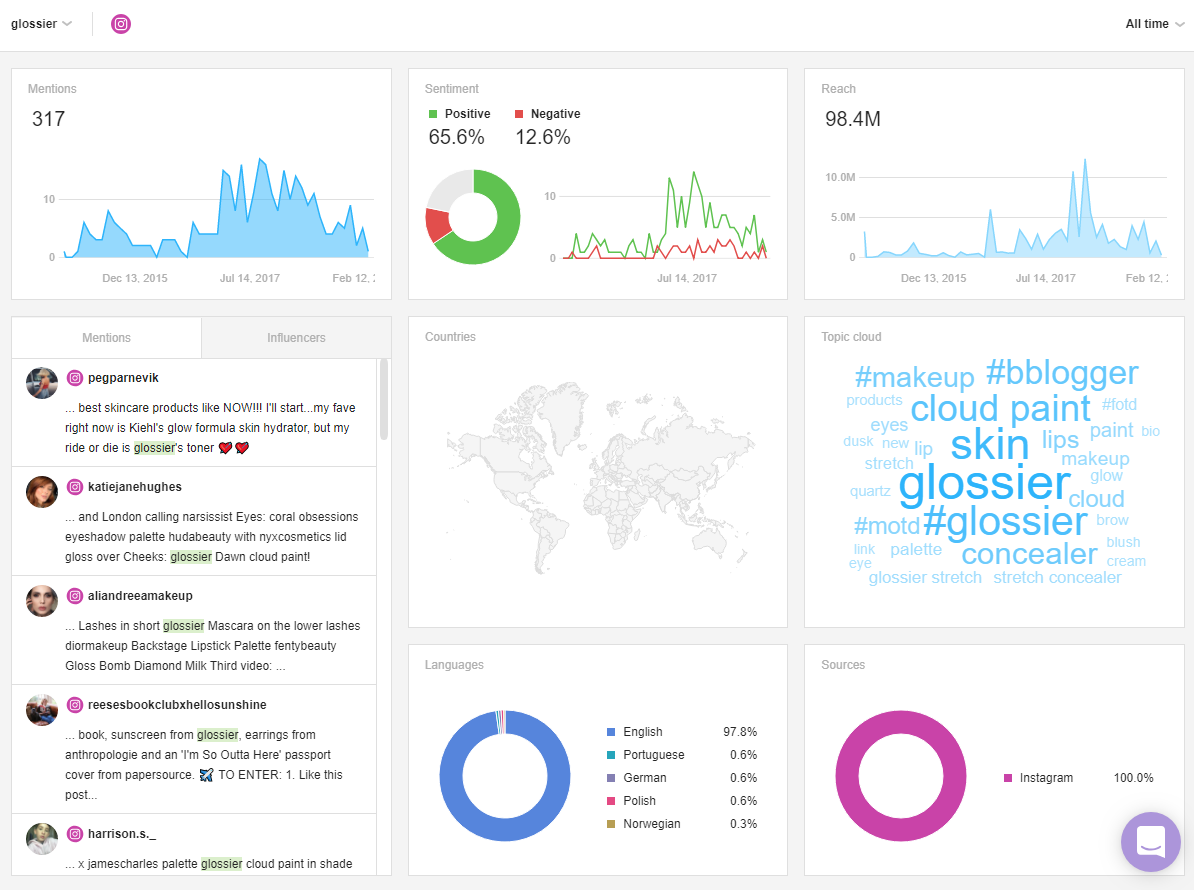 Dashboard in the Awario social listening tool
Dashboard in the Awario social listening tool
You can do the same for your competitors. All you need to do is add your brand name (or their brand names) as keywords in Awario, and the tool will find every Instagram post mentioning your brand and analyze it.
If you want to use Awario for hashtag research, you can add your hashtag as a keyword and see how many times it was used, which accounts used it, and the hashtags that are used most often along with yours.
Basically, you can plan a whole Instagram strategy for your hashtags and get access to vital Instagram analytics with this tool.
In addition to that, Awario is able to identify influencers and rank them by popularity so it’s a perfect Instagram influencer marketing tool.
Awario is not a free Instagram tool, but it does offer a free 7-day trial, so you can test it out before deciding to invest in it. The pricing starts at $24 a month. You can learn more about different plans and features here.
2. Iconosquare
Iconosquare (previously Statigram) is another cool Web Interface for Instagram. It is popular with users mainly because of the statistics it provides.
When you sign in, you will see the latest photos your friends uploaded.
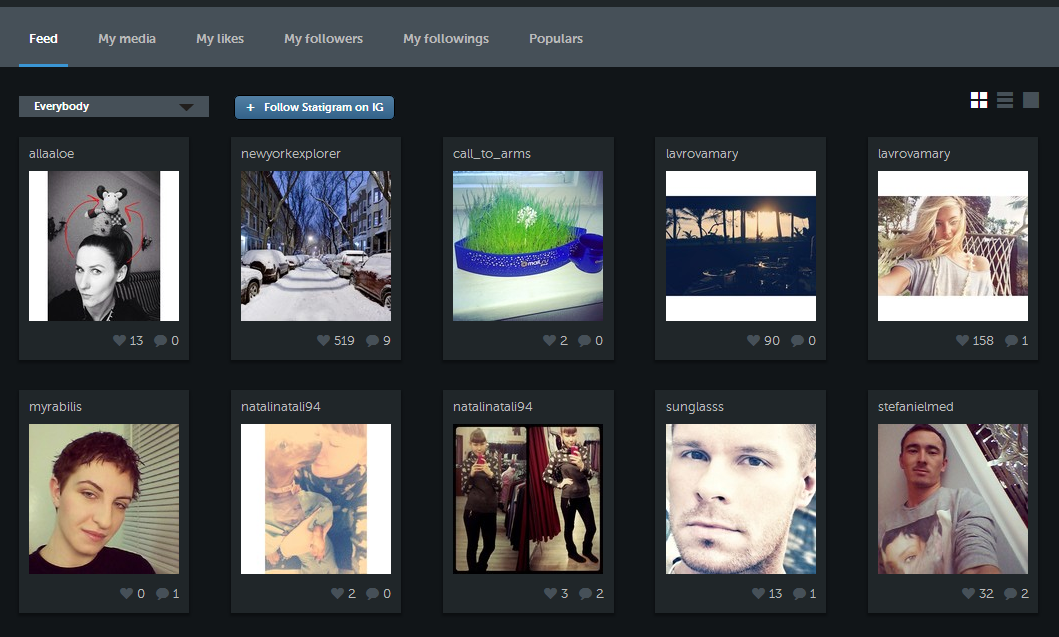
You can either view all pictures at once, or you can go to My Following and create groups of your friends there by clicking on the circle icon. Groups then will work as filtering options on your main feed. This feature will let you unclutter your newsfeed and view only the images you need.
Statigram offers perhaps the largest set of options to interact with your following. If you click on any picture, you can like or comment on it, as well as sharing that image on various social networks.
But what businesses love most about Iconosquare is the statistics.
Jump to the Statistics tab, and you will see a brief overview of your Instagram activity plus the information for any activity within the last seven days.
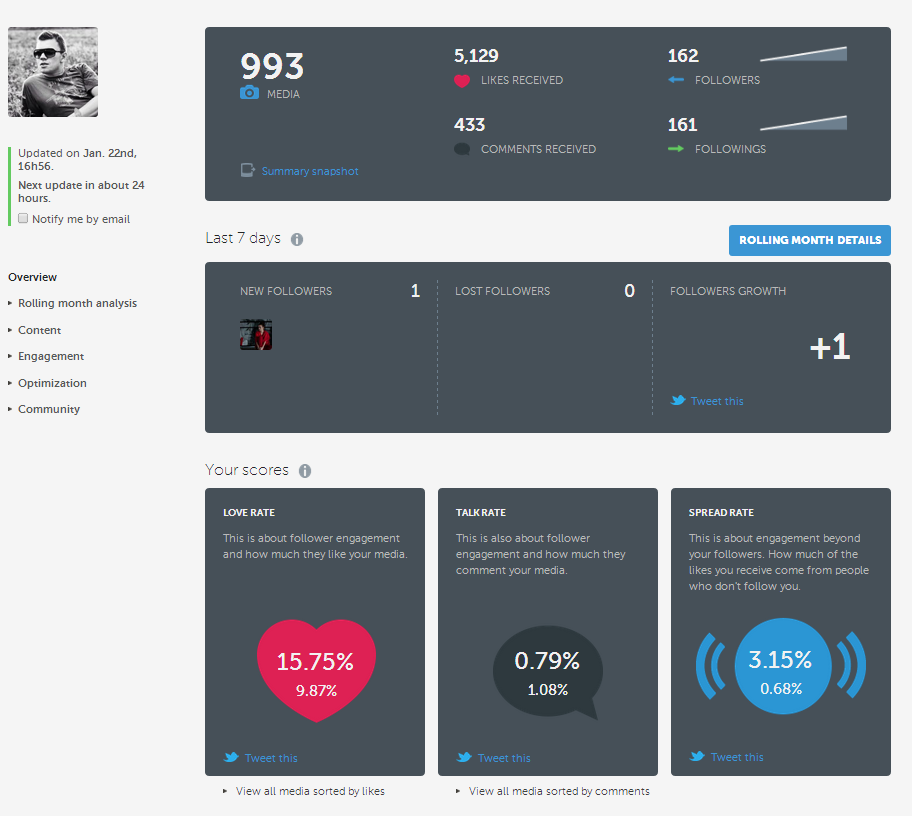
In the left part of the window you can find a navigation menu that will let you view:
- rolling monthly stats;
- your content starting from the 1st upload;
- engagement fluctuations;
- optimization rate;
- the way your personal Instagram community develops.

At the moment Iconosquare offers the most advanced analytical data for Instagram on the market! With the app you can learn:
- your most engaged followers;
- your most liked and commented pics;
- an average life span of your media;
- your posting density;
- filter usage stats;
- geography of your pics;
- the best time to post;
- and a lot more.
This is invaluable data for shaping an efficient Instagram promotion strategy!
On top of that Iconoscquare lets you receive Snapshots of your Instagram statistics to share with your IG community. That is a great way to enhance interaction with your following and tighten the bonds with your network.
And finally, the app lets you manage your correspondence with your followers. Iconosquare is one of a very few apps that let you send private messages to other Instagram users.
Visit the company’s official website to learn more about the app.
3. Unfollowgram
Unfollowgram is a very basic Web-based app that lets you manage your Instagram following.
As you know, in Instagram you have to visit each user’s profile to follow/unfollow them. But with the help of Unfollowgram you can clean up your friend list, and delete all users with whom you don’t interact with a mouse click.
Also, you can use Unfollowgram to set up reciprocal connections and report abusive users.
The app’s interface is baby-simple. When you login, you will see:
- your followers;
- people whom you follow;
- people whom you follow and who doesn’t follow back;
- people who follow you but whom you don’t follow back.
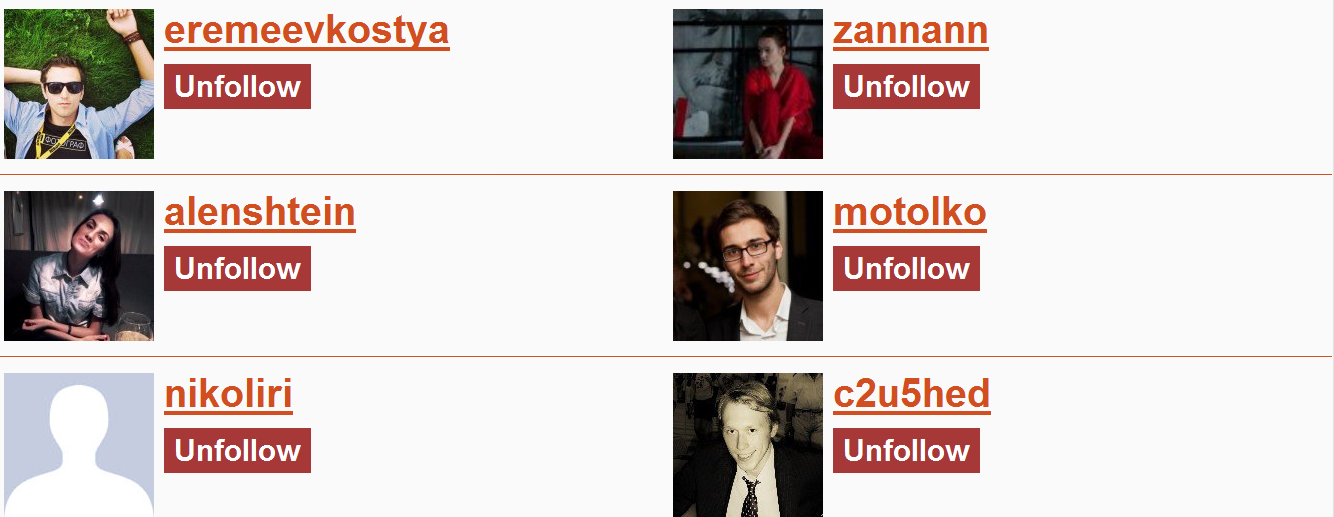
To check out the app,
4. Followgram
Followgram is an elegant Web interface that lets you manage your Instagram presence. The tool comes in 3 versions:
- Free
- Pro
- Brand
Below is the pricing for each of the mentioned plans:
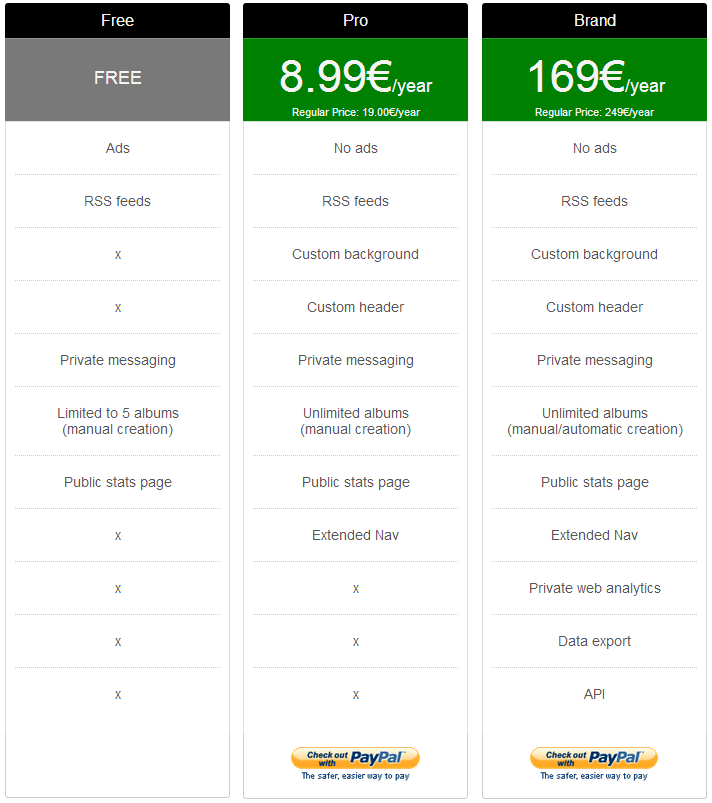
After you sign in with Instagram account, you will get to the dashboard filled with your friends’ latest photos along with quick stats about your account.
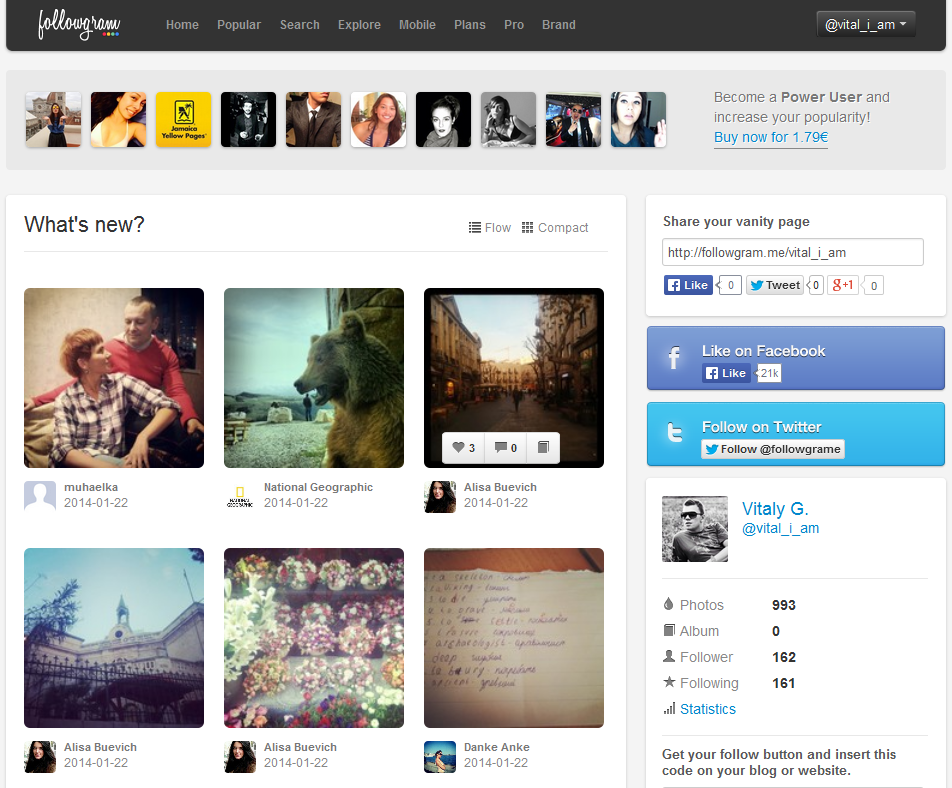
By clicking on an image you can like it or leave a comment. Additionally, you can share the image on Facebook, Twitter, Pinterest, or embed its code on your website or blog.
Another cool option Followgram offers is saving the pics that you liked to your private Albums. Free users are limited to 5 albums only.
The app not only provides you with a public interface but also generates a dedicated web address (the so-called vanity URL). It enables you to share your Instagram photos with others outside of the mobile app.
As for Search options, they are not as advanced as in Gramfeed. However, the app lets you run searches of users and photos:
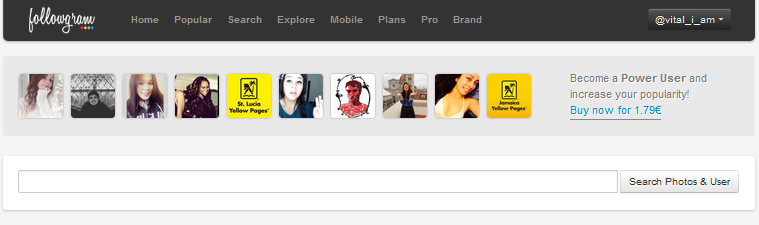
Followgram public profile also includes an RSS feed as well as a QR Code. That enables you to download, share (on your website/blog) or direct people to your public Followgram profile.
As for Instagram stats, Followgram provides different types of data for free and paid users. With the Free account you can view some basic stats on your photos, following and engagement.
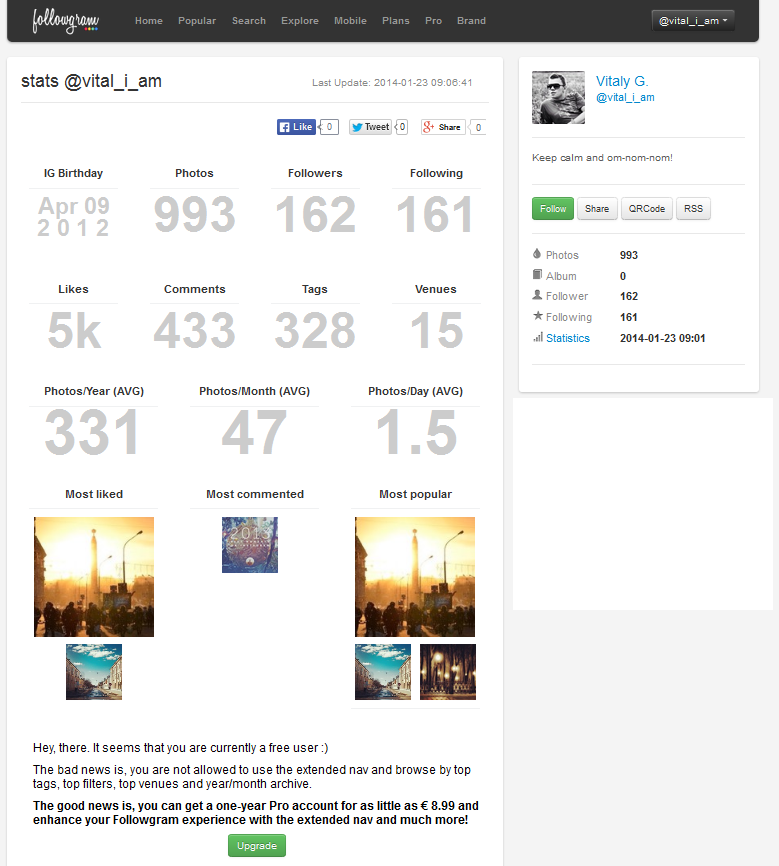
But in order to use the extended navigation and browse by top tags, top filters, top venues you need to upgrade to the paid account.
Also, paid users have an option to download the archives of their photos sorted by month, PM other Instagram users, remove any type of ads from their profiles, access Followgram API and enjoy some other privileges.
Summing up, Followgram a great tool for managing Instagram content, enlarging following and analyzing Instagram stats. However, some important functionality is available to users only on a paid basis.
To test this tool.
5. Instafy
Instafy is a free mobile app (available for iPad®, iPhone®, and iPod touch®) that lets you check how popular your Instagram pics are.
The main advantage of this app is that it lets you quickly check the basic Instagram stats right from your mobile device.
Once you sign up with your Instagram credentials, you will see your profile pic, number of photos, followers, and those accounts you’re following.

Below you can see your stats starting from the day you joined Instafy. Alas, but there’s no option you can adjust the starting date. The only thing you can do is to regenerate the report at a later point in time.
To see more detailed stats, tap on the Instafy button. Thus you will get to the menu with 3 options: Badges, Collage and Facebook Cover.

The Badges view will get 7 different image types for you: 1 hybrid with your four most popular photos, 1 image of your stats, and 5 images of your stats only. Stats include information about the total number of likes, average number of likes per image, comments and average comments.
When your beautiful brief report is generated, you can share it on Facebook or via Twitter. Thus you will draw more attention to your Instagram account and can potentially attract more new followers.
In the Collage feature you can create a photo mix of your best pictures. When done, you can also share on most popular social networks.
And finally, you can get more exposure for your Instagram, if you create a collage of your most popular images and use it as a Facebook Cover photo. The Facebook Cover feature lets you easily do that.
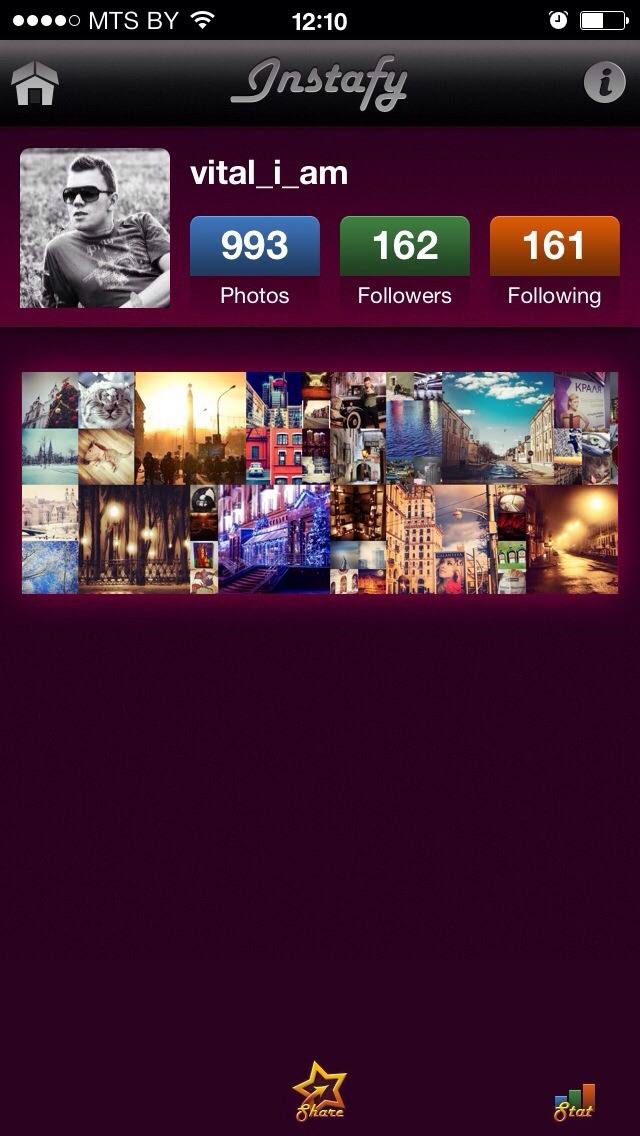
Yes, Instafy is not as powerful as many other Instagram tools, however, it lets you the basic stats on your Instagram popularity and engagement right from your mobile device.
Here you can download this app for free.
6. Copygram
Copygram is perhaps the most beautiful Web interface for your Instagram content.
The home feed has a rather attractive modern design, placing photos in neat rows of three.
The best thing about the feed is that it’s not cluttered with data and lets you enjoy Instagram images to the fullest. To check user’s info, number of likes and comments, you need to mouse over a particular image. Thus you will reveal the photographer and community feedback, as well as find the options to add a new ‘like’ or comment.
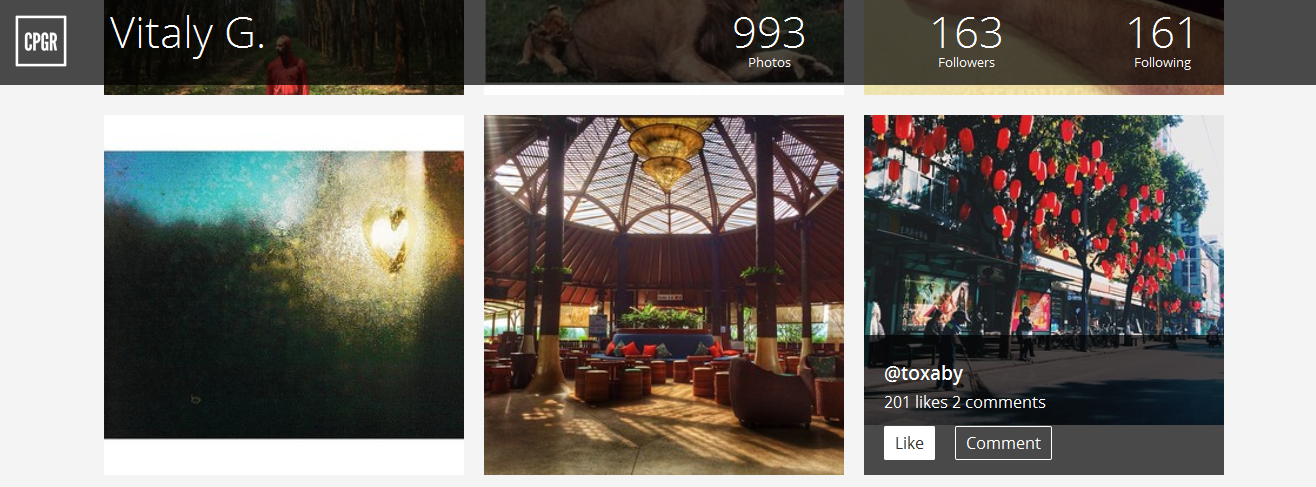
By clicking on the CPGR (Copygram) button you will get into the main menu. Here you can find all the app’s features.
I can’t say that the app is fitted with an impressive list of advanced features. However, the tool’s Search facilities and the Backup option definitely deserve your attention.
The Backup feature allows you to create an archive of all your Instagram images and the images that you liked. The archive is then sent to your email.
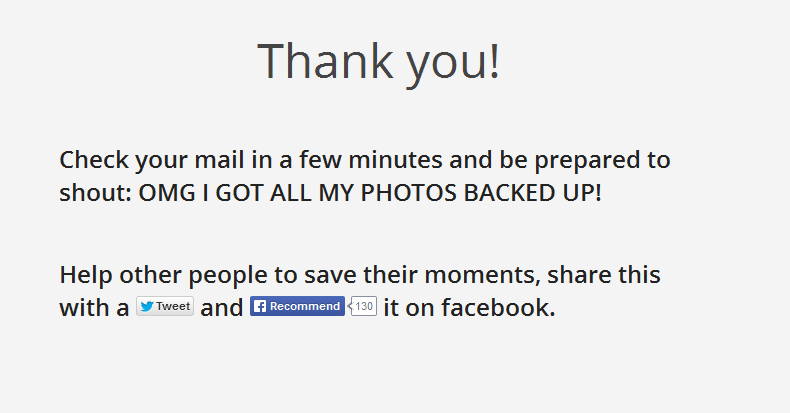
With Copygram you can search for any tagged photos, Instagram users, and places.
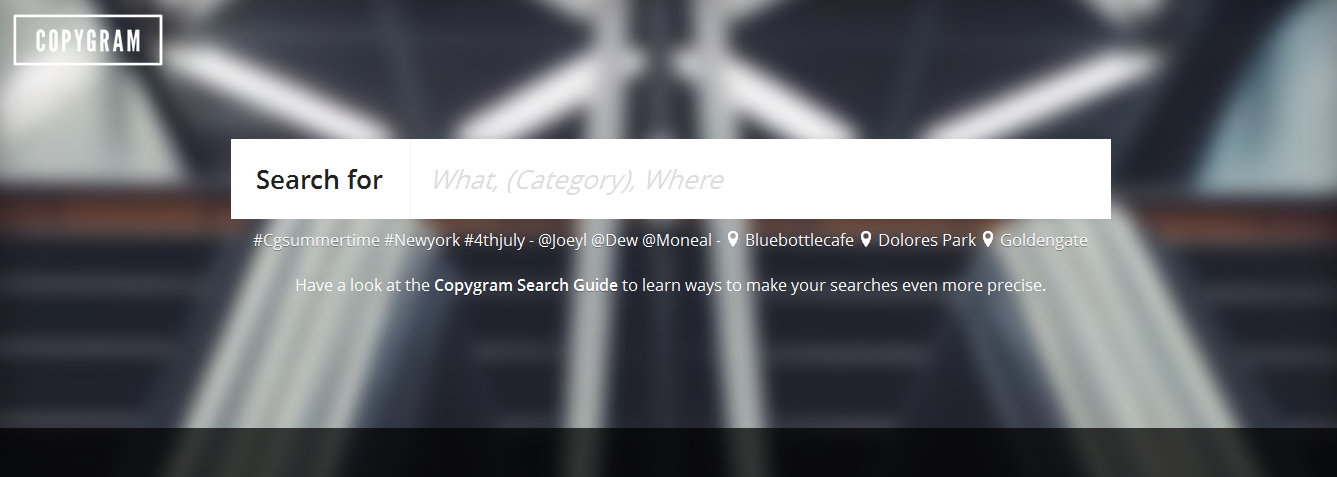
Click the link to check out Copygram Search Guide to learn ways that will make your searches even more precise.
The other features include viewing your latest liked photos, featured galleries, settings, and some other.
Follow this link to test the tool.
7. INK361
Ink361 is a free Web interface that allows you to view all types of Instagram content and engage with other users of the mobile platform.
Once you login, you will see your main Instagram feed. Below each pic you can see how many likes and comments that photo has and how many people are tagged in it. By clicking on a pic, you can leave a comment, like it, add that image to your Albums or embed on your website or blog.
In addition to the neat, well-organized interface Ink361 can boast outstanding sharing abilities. You can share both your and your followers’ content on a wide range of social media websites, such as: Facebook, Twitter, VK.Com, Pinterest, and StubmleUpon.
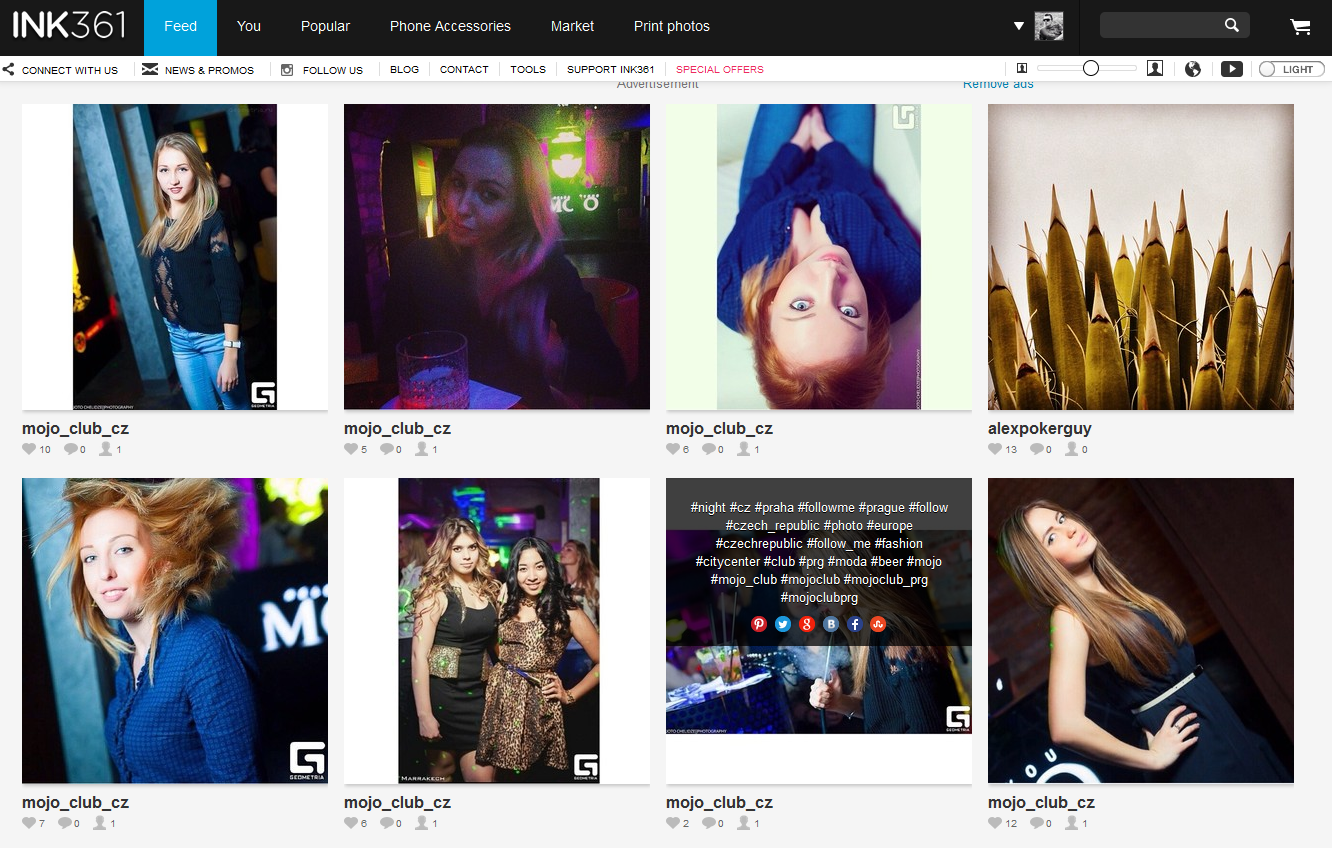
To share images, just hover over a pic and select a social website to submit it to. That will let you get more exposure for your images and also help in building your following.
Also, since Ink361 lets you get maximally full info about each user, it is a great tool for building relations on Instagram. By clicking on any user’s name you can explore their profile in detail: check how many followers they have, how much content they submit, learn their email and website address (if they provide this info. Thus you can easily figure out whom you will follow and follow back, with whom you can build relations (e.g. build links) outside Instagram, etc.
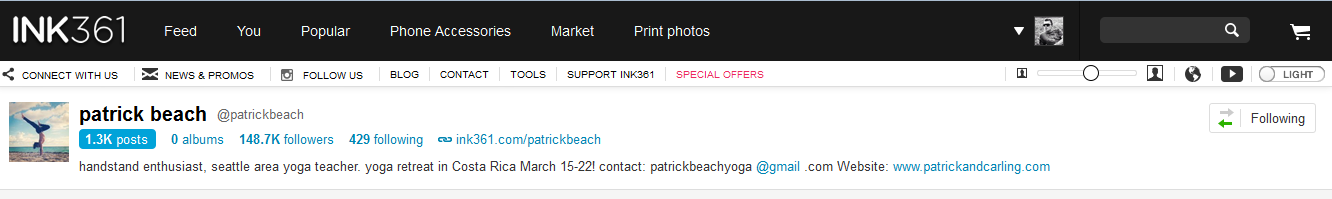
Like Gramfeed, Ink361 provides you with a list of the most popular users in a particular niche. Jump to the Popular menu to discover the most popular people and brand, tags, filter, albums, and featured users.
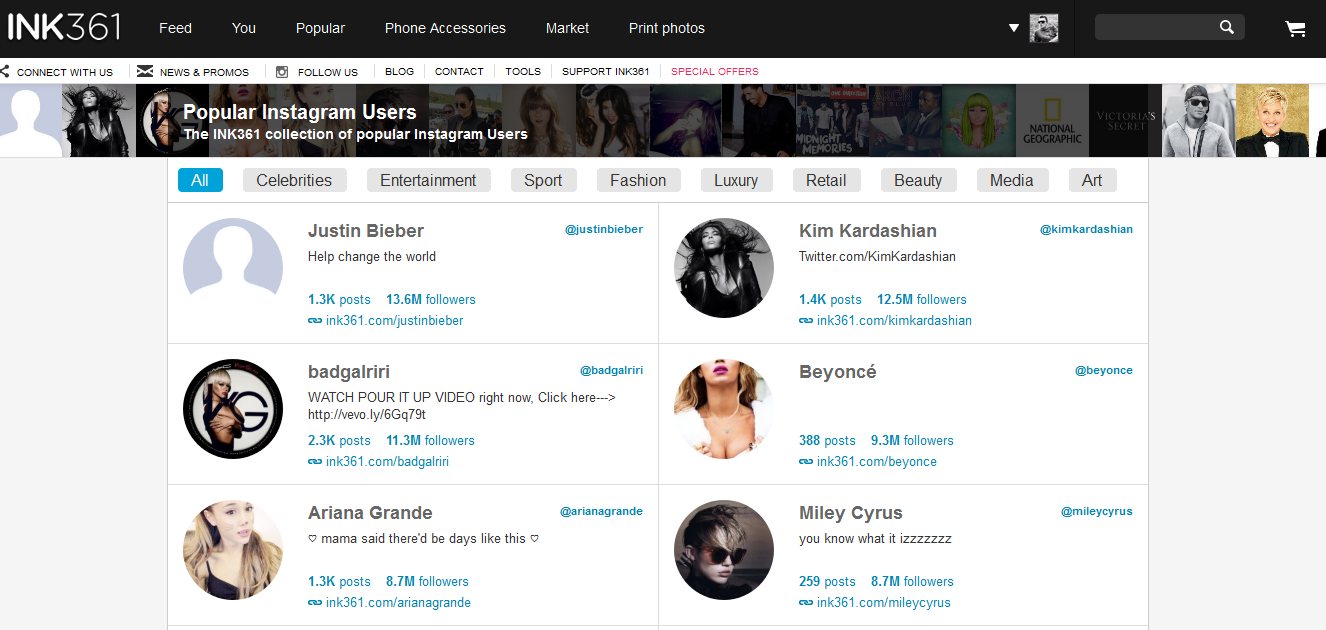
The official Ink361 website also has a Marketplace section where you can buy photo accessories for your smartphone or even order different prints of your favorite Instagram images.
As a bonus, INK361 has a great niche blog. It is divided into several sections that are dedicated to:
- Instagram tutorials;
- SMM news;
- reviews of mobile apps;
- niche news;
- special offers;
- and other.
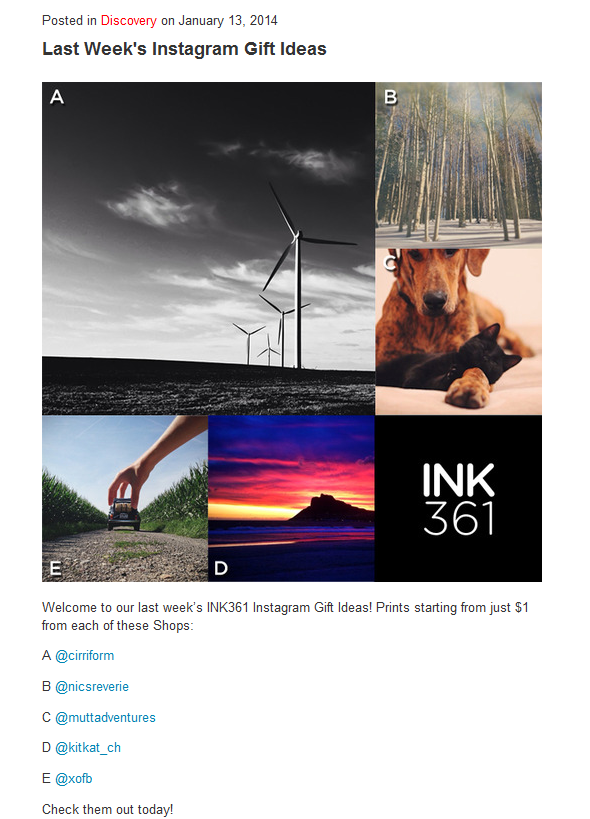
Striking the balance, Ink361 is a great tool for managing Instagram content and building an audience. Visit the company’s official website to check it out
seo instagram followers
1. ViralUpgrade
ViralUpgrade is a growth platform for both brands and influencers. It’s more of a white-glove option, as you are assigned an account assistant who takes over your account’s growth. Those assistants engage with your target audience, growing your following base organically with the goal of increasing your website’s traffic and sales.
You provide details about your desired demographics, which you define using the tool’s targeting options. Users receive weekly reports that detail the account’s growth.https://3581e4943299d90240220803a0461c0f.safeframe.googlesyndication.com/safeframe/1-0-38/html/container.html
2. Hootsuite
Scheduling your Instagram content is easy with Hootsuite. Write captions for your posts, attach the media you wish to include and then pick dates for them to be published. It will post directly to your Instagram feed at the scheduled time, now that Instagram allows post management via third-party tools — something their terms of service didn’t allow in the past.
Additionally, Hootsuite offers tools to monitor activity, track users and measure performance through analytics. It also allows Instagram accounts to be managed by multiple people at once, with the ability to collaborate and assign responsibilities to certain team members.
3. Yotpo
Consumers often post pictures on Instagram of products they have purchased or used, which can be marketing gold. Nothing is more authentic.
Yotpo is a tool that gives brands access to these images by gathering relevant posts, as well as provides a ‘Shop Now’ feature on Instagram, allowing users to easily access products they see in their feed. With Yotpo, businesses are able to make their Instagram accounts more marketable, which has always been a problem for many.
4. Sprout Social
Businesses on Instagram often gauge their success on the platform based on their likes, comments and followers. Sprout Social allows a business to dive into more useful data. The app allows brands to view performance data within specific time periods and between individual posts. In addition, it allows pre-scheduling of posts, making the process of publishing consistent Instagram content much easier.
5. Iconosquare
As powerful as Instagram is in terms of reach potential, extracting information that is useful for analyzing marketing efforts can prove challenging. Comments and likes are quantified, but going through hundreds or thousands of individual posts to find them can be time-consuming.
Iconosquare provides an easy solution by allowing users to view detailed Instagram analytics, track all comments across multiple accounts, organize a library of content and schedule posts. The app also features an Instagram search engine, allowing businesses to reach out to targeted influencers on the platform.
6. Repost
Want to share an image of your product, but you don’t own the legal rights to those images? Repost solves this problem by allowing users to repost content while giving credit to the original poster. Businesses can now maximize brand awareness by re-publishing content from multiple sources.
7. Social Insight
Interacting with followers on Instagram can become difficult as brands become more popular. Social Insight lets businesses schedule posts at specific times, organize and manage followers — and most importantly, monitor follower interactions. The tool also offers users access to in-depth data analytics that can be used to analyze and adjust marketing strategies.
8. Wordswag
On a visually driven platform like Instagram, the best way to attract attention is with eye-catching content. Wordswag is a tool that helps make content stand out by adding various typography to photos.https://3581e4943299d90240220803a0461c0f.safeframe.googlesyndication.com/safeframe/1-0-38/html/container.html
It’s simple to use — type out the text you want, tap “Save & Close” and it will give you different style options to select from. A lot of brands still manage their Instagram via a mobile device, so apps like this can be very convenient.
9. Soldsie
“Link in bio” is an all-too-common phrase on Instagram. Over time, the link may change or even be removed entirely, creating confusion and preventing consumers from getting what they want.
Soldsie sends users to a custom web page showcasing content curated by the account owner. For example, ecommerce stores may link to a list of products for sale, while blogs may link to a recent popular article, it allows businesses to include another layer of relevant information in their Instagram profiles without confusing the consumer.
10. SocialRank
On Instagram, diving into your followers can be a difficult task. The followers icon leads to a single-stream list of all the accounts following you. For businesses with large followings, this tab is of little use for viewing specific followers. SocialRank has a popular follower search engine, making it easier for businesses to reach out to specific followers. Knowing who follows your brand on Instagram is key — you always need to be familiar with your customer base.
Conclusion
Let us know your thoughts in the comment section below.
Check out other publications to gain access to more digital resources if you are just starting out with Flux Resource.
Also contact us today to optimize your business(s)/Brand(s) for Search Engines
