The best free WordPress plugin for user registration and login is the aptly-named User Registration and Login plugin. The plugin offers comprehensive registration options, a user profile builder, a private messaging system, two-factor authentication options, and more.
It’s easy to install the plugin directly from your plugin dashboard by typing it into the search bar and selecting “Install Now.” Once installed, you’ll find it listed with your other plugins in the left-hand sidebar. Click on “User Registration” to configure the settings for your site.
Table of Contents
Best Free WordPress Plugin For User Registration And Login
1. User Registration
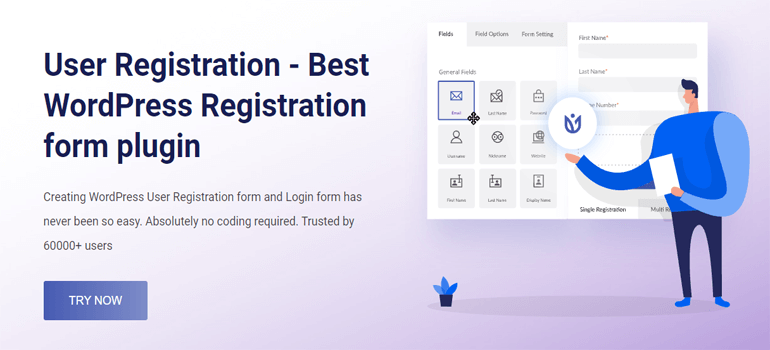
User Registration plugin is undoubtedly the best WordPress free registration plugin out there. It’s super user-friendly with its simple and intuitive design. The plugin allows you to create a WordPress registration form in a few clicks. Because of the easy drag and drop form builder, creating a registration form with the desired form fields is a piece of cake. You can easily add multiple rows and columns to your form.
Moreover, the plugin comes with a front-end profile account page for users. Not to mention, the users can edit their own profile, change passwords, log out, and more.
Besides that, there are various form settings that allow you to customize the functions of your registration form. Although the free plugin is self-sufficient, it’s extendible with 14 premium add-ons that add more functionalities to your custom registration forms.
Key Features:
- Fully compatible with WooCommerce
- Assign default user roles
- In-built login form available
- Google reCAPTCHA support (v2 and v3)
- User data export in CSV
Download User Registration Now!
2. Profile Builder
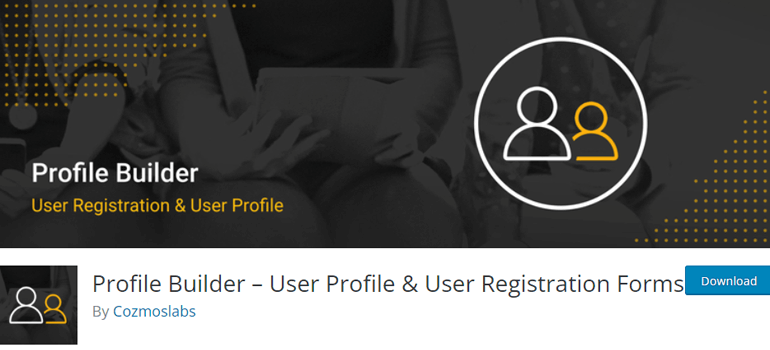
If you want a WordPress free registration plugin that allows users to easily modify their user profile then, Profile Builder is the plugin for you. With the use of shortcodes, you can easily create front-end login, user registration, and edit profile forms.
There’s even a list of shortcodes that the plugin provides for displaying forms. For example, you can use the shortcodes [wppb-register] for the registration form and [wppb-edit-profile] to edit the profile form.
Similarly, you can restrict pages and posts on your site with Profile Builder. It also enables you to assign user roles, both default and custom roles, during registration.
Key Features:
- Set specific profile fields as visible in front-end
- Enable email confirmation during registration
- Redirect users after registration or login to desired page
- Customizable user login widget
- Invisible reCAPTCHA support
Download Profile Builder Now!
3. RegistrationMagic
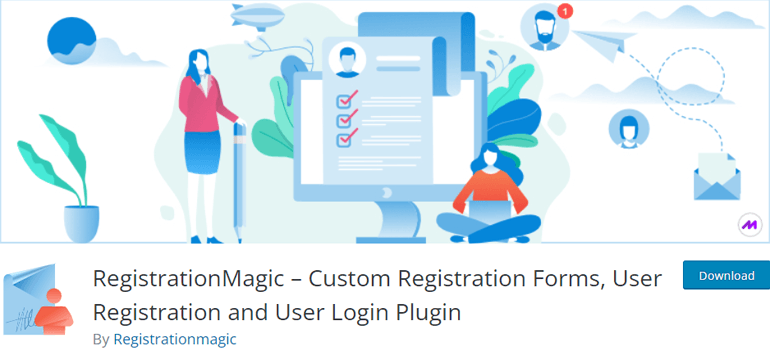
RegistrationMagic is next on our list as the best free WordPress plugin for user registration and login. Despite being free, it offers tons of features that are more than enough for creating a custom registration form. You can then replace the disable the default WordPress registration form, and display the custom registration form in its place.
Besides that, you can track form submissions and analyze stats from the admin dashboard. What’s more, you can even accept payments with PayPal integration.
All in all, you can make a simple or complex registration form free of charge using RegistrationMagic.
Key Features:
- Send bulk emails to users
- Add custom fields to WooCommerce checkout registration form
- Create new user roles
- Enable users to download form submissions
- Let users reset their password
Download RegistrationMagic Now!
4. UsersWP
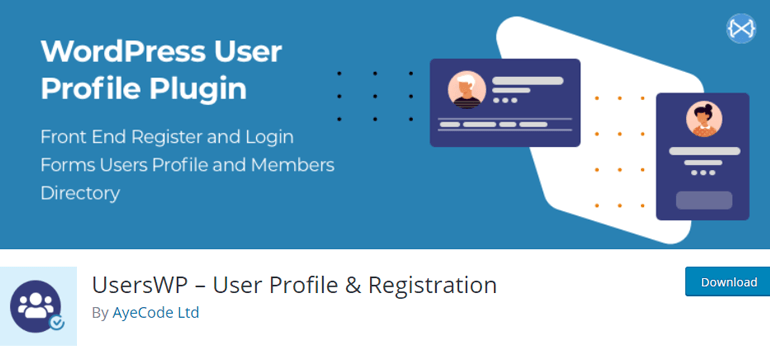
If you’re looking for a lightweight plugin that won’t hamper your site’s performance, try UsersWP.
This free WordPress plugin for user registration and login is one of the best available. Thanks to its compatibility with major page builders like Divi and Elementor, making the process of creating registration forms and user profiles much more convenient.
So, creating an online community of users is fast, secure, and cost-efficient. Better yet, you get two add-ons, Social Login and reCAPTCHA absolutely free of cost.
Key Features:
- Assign custom user roles
- Create unlimited forms for your site
- Customizable Users Directory
- Place custom menu items in user profiles
- Password recovery and reset forms
Get UsersWP Now!
5. Ultimate Member
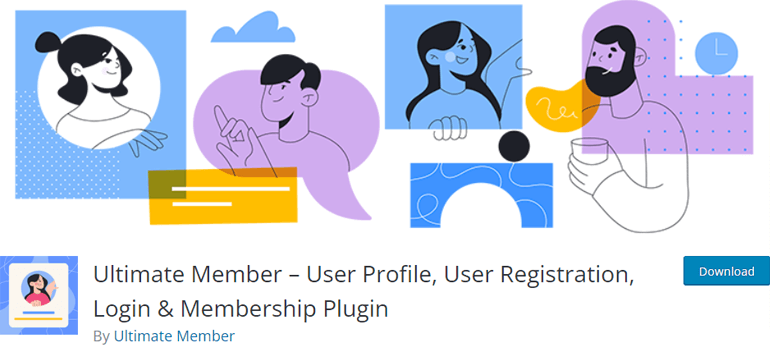
Ultimate Member is another WordPress free registration plugin, perfect for creating a membership website. The plugin allows your users to register through front-end registration forms and become members of your site effortlessly.
Along with creating registration forms with custom form fields, you can use this plugin to create an advanced online community thriving with members. Plus, you’re able to build beautiful front-end user profiles for all your members as well.
Also, Ultimate Member is highly extendible with a range of paid extensions that adds more functions to your forms. So, you can create a vibrant website where users can sign-up, become a member, and manage user profiles effortlessly.
Key features:
- Member directories available
- Conditional logic for form fields
- Show author posts in user profiles
- Conditional navigation menus
- Easy-to-use drag and drop form builder
how to create custom login and registration page in wordpress
Ready to get started with our plugin method? Great! Here are the main steps:
- Install and activate a user registration plugin
- Activate the user registration add-on
- Create a custom login form
- Build a custom WordPress registration form
- Create a WordPress login and registration page
You may have noticed that the login and registration pages are made in the last 2 steps. Everything we do in the first steps will be needed for us to make those pages, so stay with us!
1. Install and activate a user registration plugin
The first thing we need to do is install a user registration plugin for WordPress. This kind of plugin will allow you to change the entire user registration and login process on your WordPress site.
In this example, we are going to use our WordPress form maker, Formidable Forms. If you haven’t chosen a form building plugin for your site yet, this one could be a great choice. That’s especially true if you are hoping to handle user registration on your website.

Formidable has a dedicated user registration add-on that automates everything to do with users:
- Build custom registration forms
- Allow users to register & edit their user profiles
- Give users (and other user roles) the power to edit from the front-end of your site
- Auto-populate forms with a logged-in user’s information
- Add a login form anywhere on your site
- Add a reset password form anywhere on your site
Not just for user registration
Here’s the deal. If you need a solid user registration system, chances are you building a custom website. For those looking to make a secure and user-friendly site, our plugin was designed for you!
The best thing about Formidable Forms is that it isn’t just made for user registration. It’s a full scale WordPress form builder plus more. Formidable has dozens of integrations and add-ons, making it a powerful choice for almost any kind of WordPress website.
There are a few free plugins that can help you with user registration on WordPress sites, but as the old saying goes: you get what you pay for. That said, you can still read through this article to compare Formidable against any other plugin out there.
And if you find that Formidable Forms looks like the best option, you can give it a try risk-free for 14-days. If you don’t like it, we’ll give you all your money back no problem. Installing Formidable is as easy as installing any WordPress plugin.
To take advantage of our user registration system, you’ll need our Business plan. Just visit our pricing page to get started.
2. Activate the user registration add-on
Once you’ve installed Formidable Forms, everything becomes a lot easier. Go to your WordPress dashboard, then go to Formidable → Add-Ons and click the ‘Install’ button for the User Registration add-on.

3. Create a custom login form
Before we can learn how to make login pages in WordPress, we need to create a form that users will login from. Luckily, this form is already created as part of the user registration add-on! That means that after a user registers, they can login using this form… and everything just works
There are some things to consider when it comes to customizing your login form though:
- Styling your login form: You may want to tweak how your login form looks using Formidable’s built-in visual styler – no CSS required!
- Create a reset password page: If your any of your users lost their password, you can create a page and link your login form to that page seamlessly.
There are a few details involved in customizing your login form, so to keep this guide simple, we wrote a dedicated article here:
- How to Create a Custom Login Form in WordPress
You don’t need to customized your login form to move forward with this tutorial, though. So let’s move on to the next step.
4. Create a custom registration form
The WordPress user registration form is much like the login form in Formidable – it’s built-into the user registration add-on. Since everybody will collect different data from their users when they register, we made an editable user registration template that users can get started with.
Here’s what it looks like:

If that’s close to what you are looking for, you can go to Formidable → Forms, then click the Add new button. Search for the User Registration template and click on it to start editing.
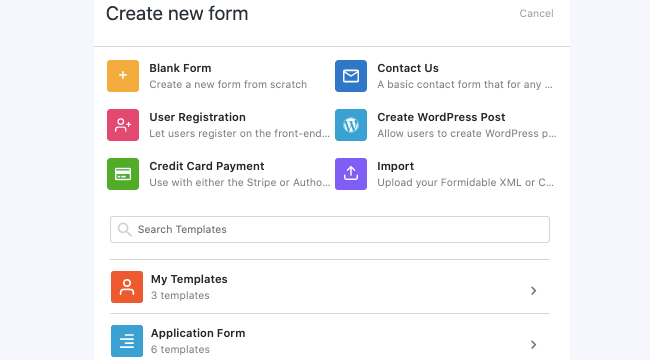
If you are feeling ambitious, you can create a form from scratch. To do that, click on the Blank Form option instead. Name your form and start building it using the drag and drop form builder.

All you need to do to build your registration form is drag and drop the form fields you want from the left column to the right. You’ll probably be collecting user names, email addresses, and a few more pieces of key info at least.
Configuring registration form settings
Once you’re done creating your form, click the update button, then proceed to the Settings tab.
To make sure your users register properly, you need to enable the user registration options for your user registration form. This will connect your registration form into your user registration system.
Get started by going to Settings → Actions & Notifications. Click Register User to add a registration action to your form.
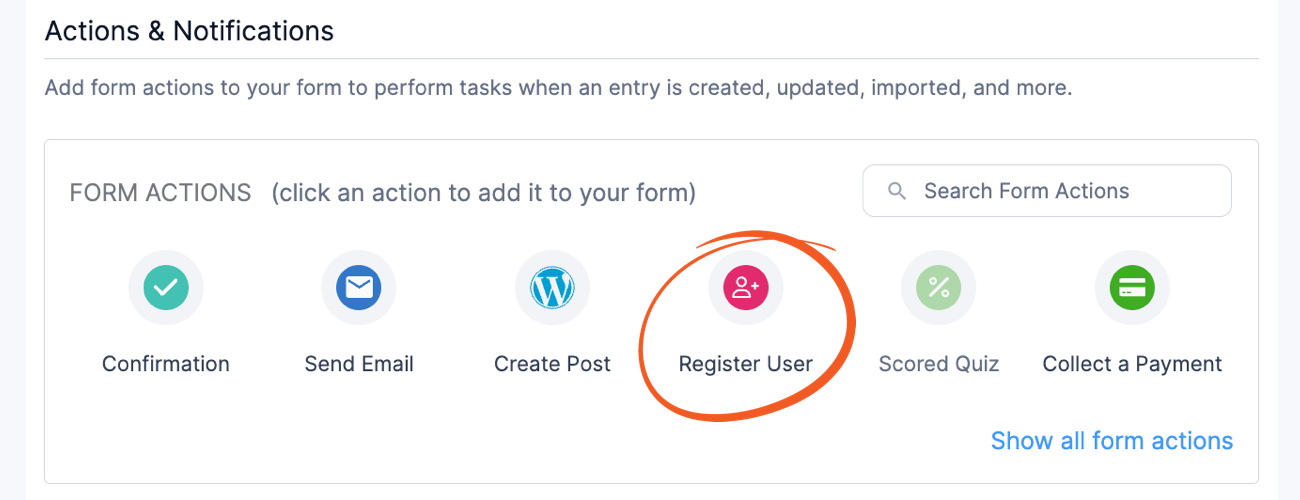
There are a lot of options that you can configure highlighted in our user registration documentation. You’ll want to spend some time thinking about your users when you create your registration form, so don’t rush through this!
In a nutshell, you’ll want to configure what happens with your user after they submit their registration. For example, you can configure:
- Whether users should be logged in automatically after they register
- If you want to collect payment during the registration process
- Email notifications after registration
- User roles and permissions
You don’t need to have this 100% complete to move forward with this tutorial though. Feel free to spend more time learning about online registration forms, and when you are ready, let’s keep going!
5. Create a WordPress login and registration page
Here’s where it all comes together! The login page will replace the default login page that WordPress has baked in. Remember this?

That’s the one you are trying to get rid of right? Let’s take a look at the Formidable login page as an example.

These are the basic components of a WordPress login page:
- Branding: Usually your logo.
- Link to registration page: It’s usually a good idea to link users to your registration page in case they have not yet registered.
- Login form: With Formidable, all you need to do is paste in your form shortcode.
- Forgot your password link: This is a link to the reset password page. You can include this with the login form automatically, or, insert the link yourself.
- Copyright and other links: It’s generally good practice to include some of these legal-info links on a page where you are dealing with people’s data.
Creating a new login page
Many people ask how to change the logo in the WordPress login page. Others still ask how to change the WordPress login page URL. But it’s actually much easier if we just create a brand new page.
And with Formidable, we don’t need to learn how to change the login page in WordPress because the user registration system automates the entire process!
Access your global settings by going to Formidable → Global Settings → Registration. That’s where you will see the settings for Global Pages. Here’s where we can set our login, registration, and reset password pages.
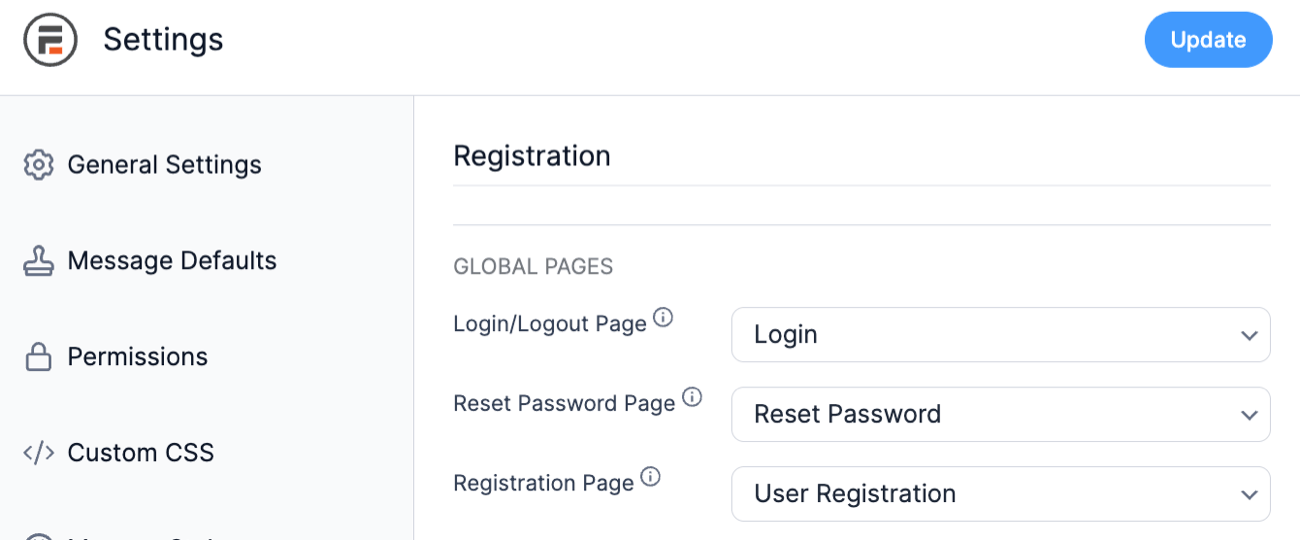
So if you want to create your custom WordPress login page, all you need to do is create a page in WordPress as normal, and make sure you publish your login form to that page. Then you can design the page to look however you like using the Gutenberg builder.
Then you can just repeat the same process with your registration page! To be clear, your login and registration page is actually two separate pages. Although you’d could style them exactly the same if you want. And actually, you could place your login and registration forms on any post or page you want.
Conclusion
Let us know your thoughts in the comment section below.
Check out other publications to gain access to more digital resources if you are just starting out with Flux Resource.
Also contact us today to optimize your business(s)/Brand(s) for Search Engines
