Web design software is a must-have tool for anyone who wants to create a new website or give an old one a facelift. Whether you’re looking to build a website from scratch, or want to change up an existing site’s layout, there are tons of web design programs out there that make it easy to do.
But when it comes to web design software, you get what you pay for—and free software doesn’t always produce the best results. Even a top-notch free web design program has limitations in the types of websites you can create, and the fonts and templates it offers. That’s why many people opt for paid web design software, even if they’re not professional designers. A small investment can go a long way toward getting a website that looks professional and performs well.
We’ve rounded up some of the best professional web design software options available today.
Most Advanced Web Design Software
Below, you’ll find our pick of the best web platforms and tools in the market that will help you create either a full-fledged website, landing pages, or website templates.
1. WordPress

WordPress is a free and open-source software that lets you build any kind of website with ease. Over 40% of the web uses WordPress, making it the most popular Content Management System in the world.
WordPress comes with built-in themes and if that’s not enough, you can always choose from the thousands of third-party WordPress themes that are available for just about every niche.
Each theme has a basic structure, and you can change anything in a theme like its colors, text, background, and images. There are also WordPress page builders like SeedProd that let you customize the theme from the frontend, so there’s no coding required at all.
Added to that, you can also use WordPress plugins for endless customization options.
We must mention that we’re talking about WordPress.org, which is very different from the fully-hosted platform WordPress.com. You can find out the difference here: WordPress.com vs. WordPress.org.
WordPress.org is the best platform for site owners and developers who want access to cPanel and phpMyAdmin to control website files and databases. If you are serious about growing and expanding your website, then WordPress is an obvious choice.
Now installing WordPress is easy and free! But first, you need a domain name and web hosting plan, which costs around $14.99 per year and $7.99 per month, respectively. It can be quite a lot when you’re just starting with a new website.
Fortunately, we’ve worked out a special deal for IsItWP users. You can start a website for only $2.75 per month with Bluehost. They’re the best web hosting provider and are even officially recommended by WordPress.org.
With our special deal, you’ll get a free domain name + 60% off on web hosting.
2. Web.com
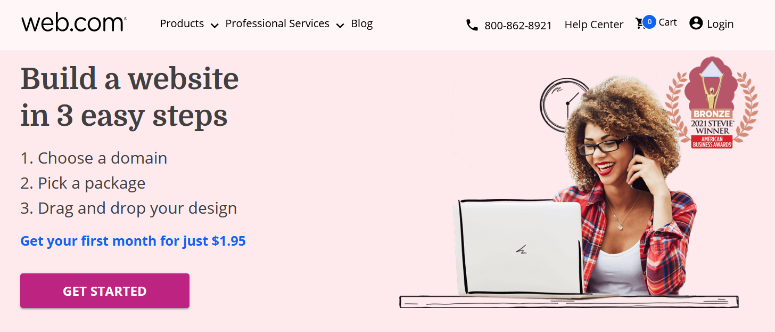
Web.com is one of the original and most popular do-it-yourself website builders on the market. Using the intuitive drag and drop builder and readymade website templates, anyone can quickly build a website, no technical skills are needed.
You can easily add features like contact forms, photo galleries, videos, social media buttons, map locations, and more. Plus, you get access to thousands of stock images you can use on your site.
All Web.com plans come with a free domain name, business email address, autosave & backup features, website analytics, SEO features, and other essential website tools.
The Starter website plan starts at only $1.95 per month. You can also get additional SEO features with the Marketing plan, which starts at $2.95 per month. And the eCommerce plan starts at $3.95 per month.
3. Gator Builder
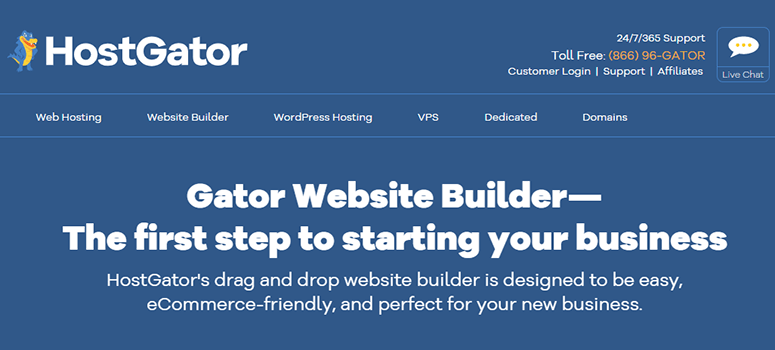
Gator Builder is a web design and development software by HostGator. It’s packed with dozens of web templates for every business niche. The templates are beautiful and fully dynamic to work with third-party services. You can use the user-friendly drag and drop interface to add images, videos, Google Map, and more in a few clicks.
Since it’s built by HostGator, one of the best web hosting companies on the planet, each plan comes with a hosting option as well. Gator Builder integrates with social channels to display feeds from your Facebook, Twitter, and Instagram accounts.
4. SiteBuilder
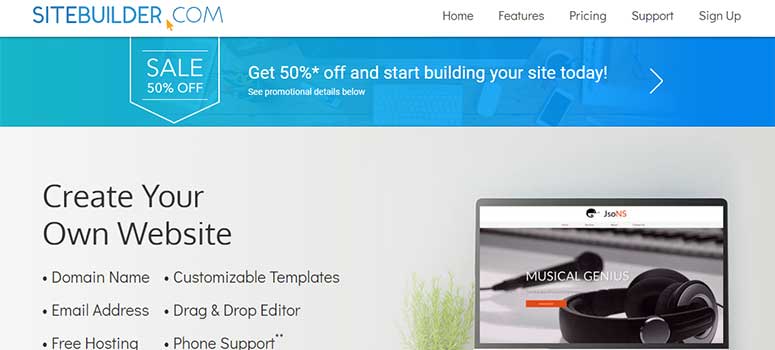
SiteBuilder is a web design software that comes with hundreds of ready-made templates that let you build a website with ease. You can either customize the web templates or design your layouts from scratch with the drag and drop builder. It offers a free domain name and web hosting with each plan to help you get started quickly.
It also offers great customization options to design a complete website, start a blog, or run an eCommerce store. It has several design tools to add images, content, and other media files to your web template.
5. Divi

Divi is a popular WordPress theme and web design software. It comes with a drag and drop editor that lets you create custom web templates easily. Divi’s template portfolios have hundreds of premade designs for restaurants, cafes, medical, fitness, the list is endless. It gives you an advanced visual editor to customize your templates with effects, shape dividers, transformations, and more.
Its point and click tool allows you to add text anywhere on your web template. It’s a modern software with options to edit, undo, redo, and revise your customizations. Divi Builder is packed with dozens of global elements, style options, and content blocks to ease your website designing process.
For more details, check out this complete Divi review.
6. SeedProd
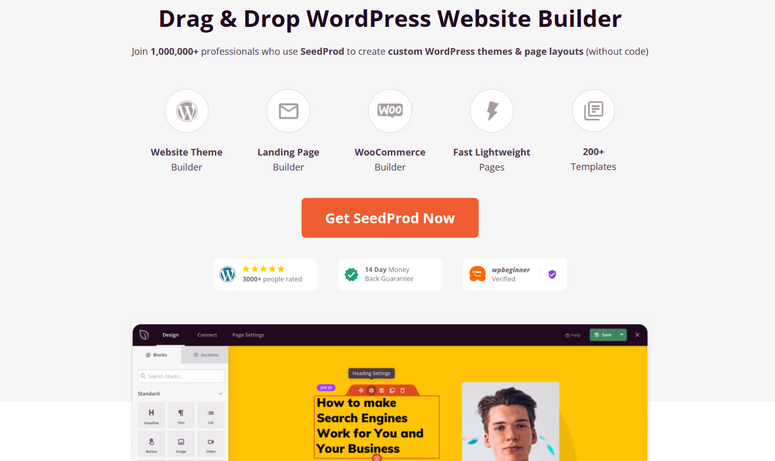
SeedProd is already the best landing page builder for WordPress sites. And now, with its new Theme Builder, you can use SeedProd to easily create a custom WordPress theme from scratch.
The software comes with 9 full theme kits and over 150+ beautiful and responsive page templates. The theme kits include matching designs for every part of your site, not just the homepage.
Customizing your theme is easy with the drag and drop builder, text editor, layout navigation, and live previews. You’ll also find smart sections, headline animations, WordPress template tags, and powerful page blocks to build unique pages all by simply dragging and dropping them to where you want them to appear.
You can choose what you want to show/hide on desktop and mobile devices.
Plus, the platform integrates with email marketing tools and other WordPress tools. This makes it easy to sync other features of your website such as contact forms, WooCommerce products, and more.
With SeedProd, the best part is there’s no coding required whatsoever. The design process is contained smoothly within the WYSIWYG (what you see is what you get) interface. However, SeedProd also has advanced settings and a code editor for developers if they want to insert custom coding.
One thing that stands out about this builder is that it has built-in coming soon and maintenance modes. You can enable these modes with a single click and your website will be hidden from the public eye while you design it.
SeedProd has a free plan and a premium version. You’ll need the Pro plan to access the Theme Builder.
See our full SeedProd Review for more details.
7. Weebly

Weebly is a popular web building and designing software. It can be used to create web designs for general websites and online eCommerce stores — millions of users on the internet trust it. Weebly comes with a drag and drop interface to create your web design in just a few minutes.
It’s a hosted solution so you won’t have to worry about additional web hosting charges. It’s built-in to your pricing plan.
The drag and drop feature makes it even simpler to develop your website design without writing a single line of code.
Though the free version of Weebly comes with everything you need to make beautiful websites, it’s worth checking out their paid plan for more features and options. For more details, read the complete Weebly review from our experts.
8. Beaver Builder
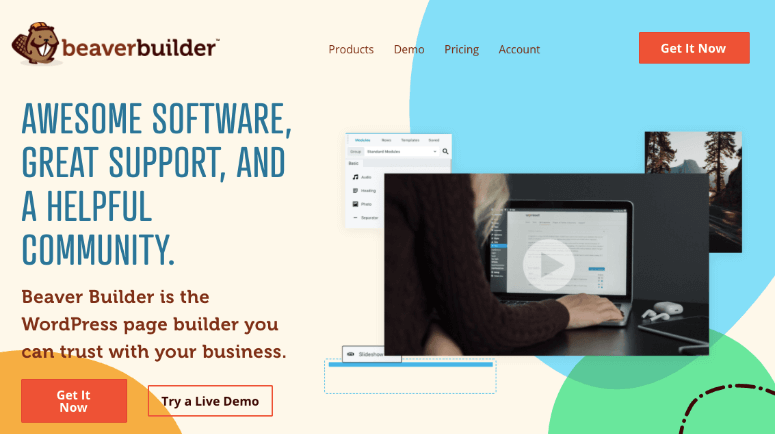
Beaver Builder is an easy-to-use page builder for WordPress users. It comes with responsive templates and a simple drag and drop builder.
This makes it one of the most beginner-friendly website design tools out there.
It works great for everyone including freelancers, developers, agencies, eCommerce stores, and businesses.
Beaver Builder is developer-friendly if you want to make advanced changes. Plus, there are addons to extend features and functionality of the page builder.
Interested in this platform? Get more information inside our Beaver Builder Review.
9. Wix
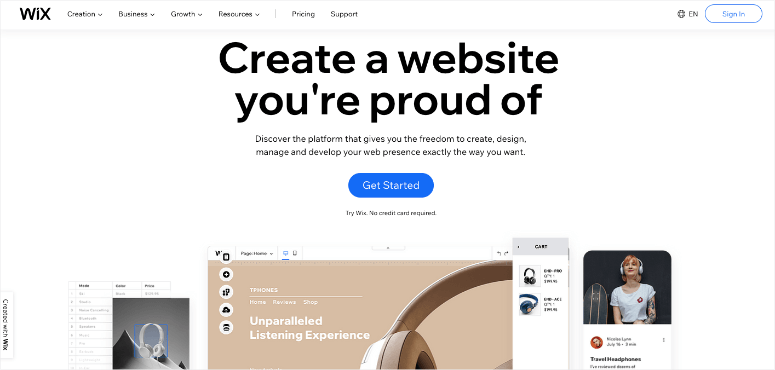
Wix is designed to be a beginner-friendly website builder. Once you sign up, there’s a setup wizard that helps you take all the steps you need to design and publish a website.
The visual builder lets you make changes in real-time. And you’ll find tons of customization options inside the editor to add headers, footers, images, and more. The great part about Wix is that it takes care of website maintenance like updates, SSL, and security.
However, it uses a fully-managed subscription service model. This means you need to pay a monthly or yearly fee to keep your website on the internet.
The downside to this platform is that you’ll be very limited in terms of web development control and customizations.
While ease of use takes priority, you won’t be able to design your site the way you want it. There are premade responsive website formats that your site will automatically follow.
Wix is a good option if you’re new to website design. But as your own website grows and expands, you’ll want to switch to a more flexible platform like WordPress, and that can be very complicated.
10. Webflow
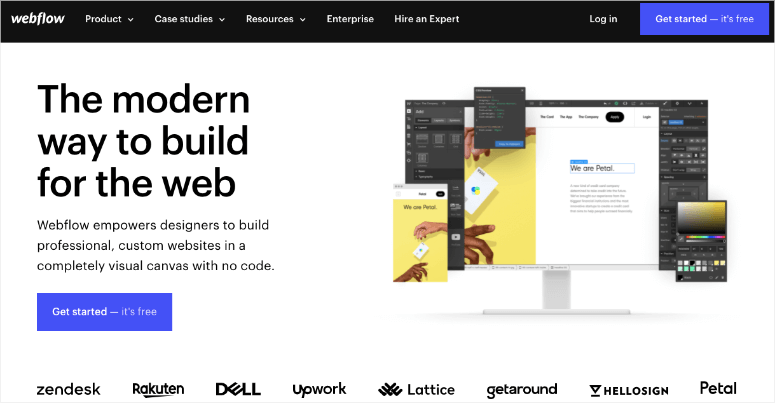
Webflow is a code-free website design software. It lets you build a custom professional-looking website using a visual canvas. The responsive design makes sure your website looks good on all devices.
There’s also a Webflow Designer where you can use HTML5, CSS, and JavaScript. Added to that, you can build custom databases, eCommerce sections, and more.
With Webflow, you can get your website up and running fast. It also lets you create and update pages as you go.
That’s our list of the best web design software for building and launching a regular website. If you had to ask us what is the most popular web design software? The winner would be WordPress.org, hands down.
Up next, we’ll check out the best design software and apps available for online stores and anyone in the eCommerce sector.
Best Web Design Software for eCommerce
To create and design an online store, choosing the right platform is critical. Once you get started, it can be difficult to switch later on.
We have a detailed comparison of eCommerce platforms to choose from. Below, we’ve highlighted our 3 top picks in the market.
best free web design software
1. CMS Hub: Best All-in-One Web Design Software for Beginners
Free Trial
OS: Any (web-based)
CMS Hub is a website builder and content management system that includes a visual drag-and-drop editor, a collection of templates, and an SSL certificate. Because it requires zero coding and includes everything you need to launch a website, it comes out on top as the best all-in-one design software for beginners.
CMS Hub is also integrated with all other products in the HubSpot platform, including our CRM, marketing software, sales software, and service software.
CMS Hub Core Functionalities
- Web Design
- Collaboration
- Wireframing
- Content Management
- Website Structure
- URL Mapping
- Analytics Reporting
- Security
CMS Hub Pros
- Comprehensive content management system
- No coding required with an easy drag-and-drop page builder
- Healthy selection of templates
- Seamless integration with the rest of the HubSpot CRM platform
- Hosting is include
CMS Hub Cons
- Free trial only
- Plans are priced higher than other options listed that offer paid plans (though this includes hosting costs)
- Rich functionality may be under-utilized by beginner website owners
2. WordPress: Best Free Blog Design Software for Beginners
Free
OS: Any (web-based)

WordPress is an open-source content management system that makes it easy to set up a website in minutes. There are thousands of free plugins available to download and install so that you can extend the functionality of your site. This simplifies the entire customization process and means you don’t need coding skills to design your site.
It’s important to note that WordPress is free to use, but there are other costs associated with building and running a site on the platform. We break down the cost of building and launching a website here.
WordPress Core Functionalities
- Content Management
- Blog Design
- Website Structure
WordPress Pros
- Most popular CMS on the web
- Highly customizable and configurable thanks to its open-source build
- Thousands of themes and plugins to customize and optimize your site
WordPress Cons
- The WordPress CMS is free, but you’ll still have to pay for good hosting
- Can feel too hands-on for those who want a more streamlined site-building experience
- WordPress has known security vulnerabilities that leave your site at risk if not addressed
3. Figma: Best Free Collaborative Wireframing Tool for Beginners
Free
OS: Any (web-based)
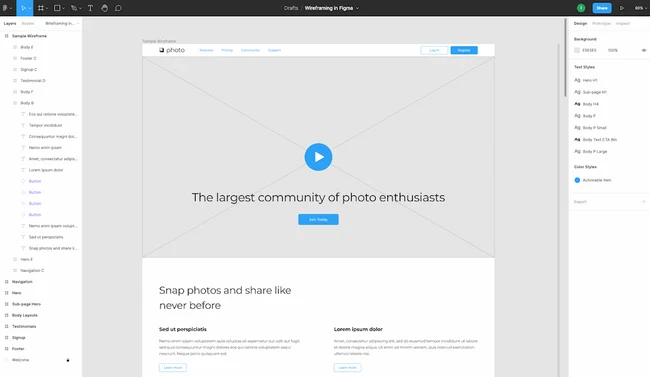 Best defined as an interface design tool, Figma enables multiple designers to collaborate in real time. As such, it’s ideal if you have various project stakeholders involved in the design process. Figma is a web application, so you won’t need to download a tool to your desktop.
Best defined as an interface design tool, Figma enables multiple designers to collaborate in real time. As such, it’s ideal if you have various project stakeholders involved in the design process. Figma is a web application, so you won’t need to download a tool to your desktop.
The free version includes unlimited drafts, unlimited commenters, and unlimited editors. You can have up to 1 team project, so if you’re all working together on one website only, this is a great choice for your team. The one limitation is that it only includes up to 30 days of historical changes.
If you upgrade to the Professional tier, you’ll get unlimited projects and unlimited history, while the Organization tier gives you access to advanced security and analytics.
Figma Core Functionalities
- User Interface Design
- Collaboration
- Wireframing
- Prototyping
Figma Pros
- An excellent piece of web design freeware for wireframing, mockups, and prototyping
- Unlimited drafts, commenters, and editors allowed on the free version (however, projects are limited)
- Real-time collaboration with team members
Figma Cons
- Free version is limited in collaboration features
- Only tracks 30 days of changes
- Can experience performance issues, especially over weaker connections
4. Sketch: Best User Interface Design Tool for Mac Users
Free Trial
OS: macOS
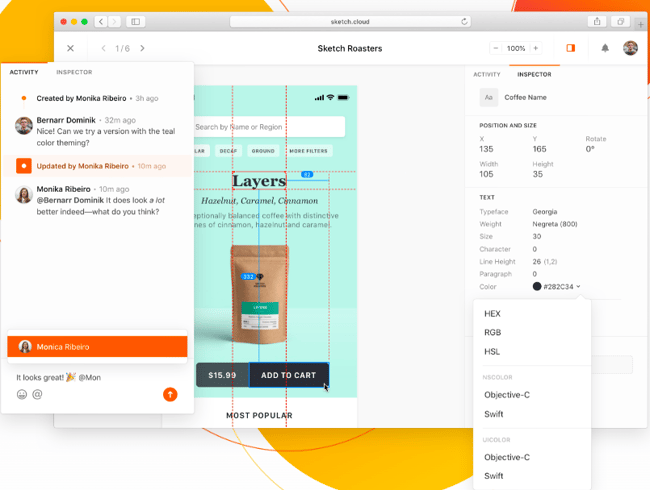 Sketch is one of the most (if not the most) well-known and used tools for web designing. It comes with an advanced vector tool, which aids in a collaborative development of interfaces and prototypes. This tool was built particularly for making websites and web apps.
Sketch is one of the most (if not the most) well-known and used tools for web designing. It comes with an advanced vector tool, which aids in a collaborative development of interfaces and prototypes. This tool was built particularly for making websites and web apps.
Its prominence among the designer community is at least partially due to its clean interface and high performance; however, it only works on Mac. Since many designers work on Windows, you might be better off with a web-based option such as CMS Hub or a Windows-based option such as Lunacy.
Sketch Core Functionalities
- User Interface Design
- Collaboration
- Wireframing
- Prototyping
Sketch Pros
- Intuitive, easy-to-use, and popular design tool
- Clean, simple displays for users who hate page clutter
- Handles all phases of the design process from wireframes to prototypes and developer handoff
Sketch Cons
- Free trial only
- macOS only
- Weaker collaboration features than other options on this list
5. Lunacy: Best Free User Interface Design Tool for Windows Users
Free
OS: Windows, macOS, Linux

Launched as a free alternative to Sketch for Windows, Lunacy is now a fully functional graphic design software that’s rich in features. A couple of years ago, all it could do was open Sketch files on Windows. Today, it offers all the standard features of a UI and screen design tool and a library of free, high-quality graphic assets.
It includes full support for Sketch files, so if you ever switch from Windows to Mac or vice versa, you can edit your Sketch design without a problem.
Lunacy Core Functionalities
- User Interface Design
- Collaboration
- Wireframing
- Prototyping
Lunacy Pros
- Built-in graphic assets to quickly add content to your screens
- Compatible with Sketch files, letting you edit them on a Windows device
- Allows for offline editing, unlike web-based competitors
Lunacy Cons
- Still a relatively new product with some minor bugs being resolved
- Performance issues have been reported, especially dealing with large files
- Lacks prototyping features
6. Adobe XD: Best Prototyping Software for Adobe CC Users
Free Trial
OS: Windows, macOS, iOS, Android (web version also available)
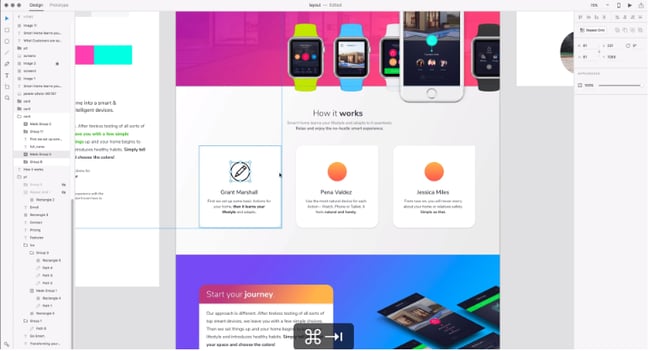
Though it’s one of the newer tools on this list, Adobe XD quickly became the go-to tool for many in the web design community. Adobe Photoshop, Adobe InDesign, and Adobe Illustrator hold the first three spots in the graphics software market share. For that reason, Adobe XD became the natural choice for graphic and web designers.
Even if you’re not familiar with Adobe’s products, Adobe XD is a top-of-the-line web design tool worth trying. The tool offers a repeat grids feature, which allows you to easily create grids and populate them with images, text, and other one-of-a-kind content. It’s also handy for creating and testing variations in the spacing between UI elements.
Adobe XD Core Functionalities
- User Interface Design
- Collaboration
- Wireframing
- Prototyping
Adobe XD Pros
- Great reputation as an end-to-end UX design tools
- Seamless integration with other products in the Adobe suite like Illustrator, InDesign, and Photoshop
- Good performance when handling large files
- Handy UI kits from top tech brands to build out interfaces more quickly
Adobe XD Cons
- Free trial only
- Lacks real-time collaboration ability
- While there is an extensions library, it is not as rich as some competitors’
7. Origami: Best Free Web Design Tool for Animations
Free
OS: macOS
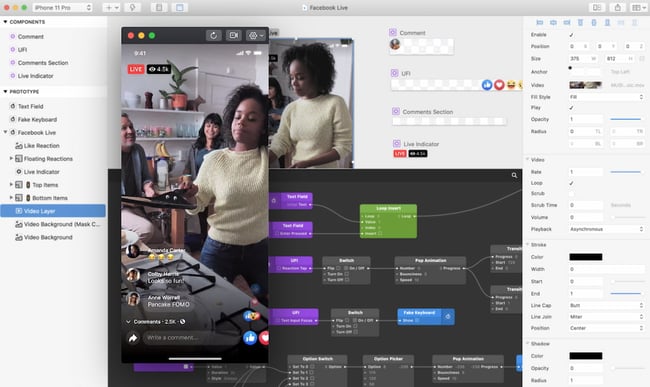 Origami is an interface design tool created by the designers of Facebook. It’s everything you wish that Sketch had when it comes to making high-fidelity UIs and prototypes. It’s tailored to building mobile prototypes, which support all popular mobile interactions and gestures.
Origami is an interface design tool created by the designers of Facebook. It’s everything you wish that Sketch had when it comes to making high-fidelity UIs and prototypes. It’s tailored to building mobile prototypes, which support all popular mobile interactions and gestures.
Origami truly shines in terms of adding screen interactivity. Most UI design tools offer limited micro-interactions settings, but this tool enables you to fine-tune spacing, timings, triggers, animation types, and more.
The best part is that it allows you to use it in conjunction with Figma and Sketch, so if you’re using those web design tools, you can switch back and forth without losing your work.
Origami Core Functionalities
- User Interface Design
- Animation
- Wireframing
- Prototyping
Origami Pros
- Easy prototyping, animations, and micro-interactions
- Specializes in mobile prototyping
- Compatibility with Sketch and Figma
Origami Cons
- Lacking in collaboration features
- More difficult to learn than other options
- Less support and community if you run into problems using the tool
8. InVision Studio: Best Free Mobile Responsive Prototyping Software
Free
OS: Windows, macOS, iOS, Android (web version also available)
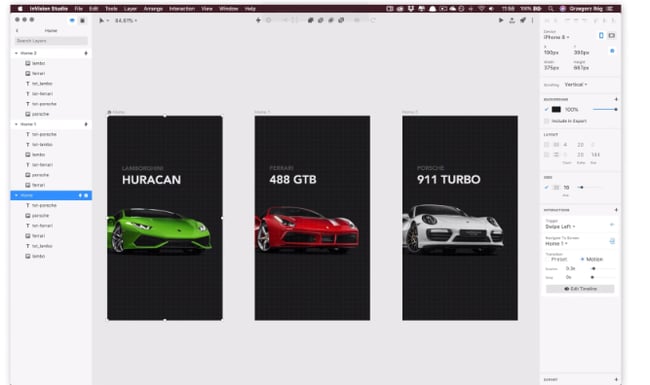
Offering versions that work on PC and Mac desktops, InVision Studio offers an advanced mobile responsive feature that allows you to design for different screen sizes. Since its very first release, this tool has focused on providing a collaborative design experience. Moreover, it’s now on par with AdobeXD in terms of built-in functionality.
You can further extend its functionality by downloading apps from its AppStore. Many of these offer the same functionality as AdobeXD’s repeat grids feature. There are also UI Kits you can download and use to build screens immediately. The extensions and UI kits are all free.
InVision Studio Core Functionalities
- User Interface Design
- Animation
- Wireframing
- Responsive Prototyping
InVision Studio Pros
- One of the best high-fidelity mockup and prototyping tools available
- Advanced collaboration capabilities
- Intuitive animation controls for more realistic prototypes
- Many free extensions and UI kits
InVision Studio Cons
- Collaboration tools exist but are not as convenient as competitors’
- Users have experienced response issues with support
- Occasional issues with tracking changes and saving files
Simple Free Web Design Software
9. FluidUI: Best Simple Web Design Tool for Prototyping
Free
OS: Any (web-based)
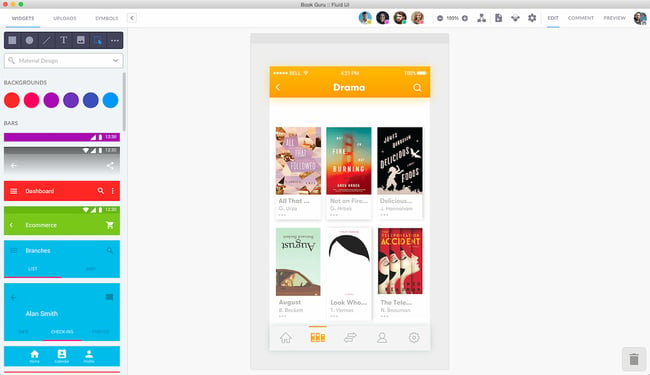 FluidUI is a free online tool that is ideal for prototyping and building UIs quickly. This tool, combined with the library of standard Apple and Google material assets, enables direct editing in your browser. You can also share prototypes via email and share links so that others can review and leave comments on the page.
FluidUI is a free online tool that is ideal for prototyping and building UIs quickly. This tool, combined with the library of standard Apple and Google material assets, enables direct editing in your browser. You can also share prototypes via email and share links so that others can review and leave comments on the page.
FluidUI Core Functionalities
- Quick Prototyping
- User Interface Design
- Wireframing
FluidUI Pros
- Quick, easy web design freeware for prototypes and wireframing
- Accommodates both high-fidelity and low-fidelity prototyping
- Real-time collaboration and easy sharing
FluidUI Cons
- Free version is limited — you’re allowed one project with 10 pages and one user
- Less ideal for higher-fidelity designs, as it’s meant for fast iterative prototypes
- Paid plans are more expensive than other options here, but necessary for collaborative projects
10. Vectr: Best Simple Web Design Tool for Vector Drawing
Free
OS: Any (web-based)
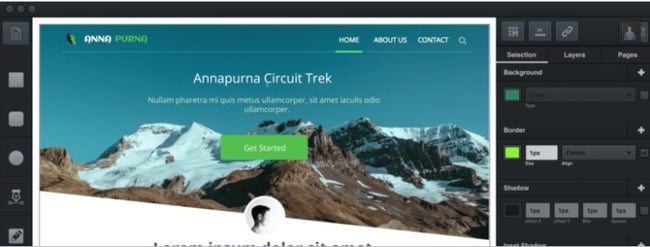
A cloud-based, free illustration tool with similar features to Adobe Illustrator and Sketch. Vector offers everything you need to get started building complex illustrations, or designing a site or mobile application.
Learning how to use the drag-and-drop editor is easy, and because it’s cloud-based, sharing designs is exceedingly simple. That means your team will be able to collaborate and gather feedback without the headache.
Vectr Core Functionalities
- Vector Drawing
- Prototyping
- Wireframing
Vectr Pros
- A solid Adobe Illustrator/Sketch alternative for vector graphics
- Easy cloud-based collaboration
- Simple, intuitive interface and features
Vectr Cons
- Requires an internet connection to use
- Importing and exporting have been reported as occasionally difficult
- The tool displays ads
Conclusion
Let us know your thoughts in the comment section below.
Check out other publications to gain access to more digital resources if you are just starting out with Flux Resource.
Also contact us today to optimize your business(s)/Brand(s) for Search Engines
