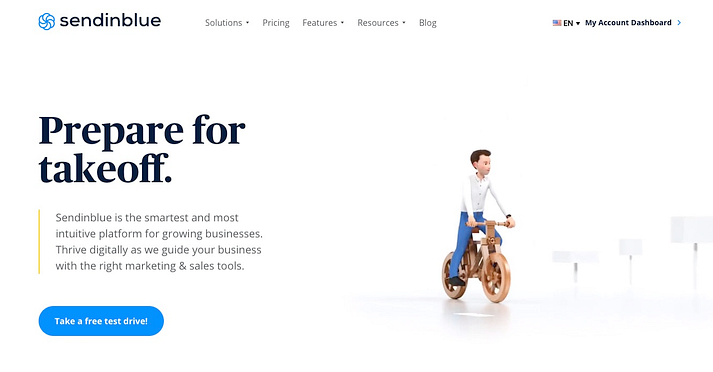When you’re thinking about what your marketing strategy should look like, you probably have a lot of big-picture factors to consider: image quality, having the right colors and fonts, etc. But if you’re not thinking about email marketing software in particular, you’re missing out on one of the most important tools at your disposal.
After all, there are so many ways you can use email marketing to attract new customers and keep the ones you already have! That’s why we’ve compiled this list of the most affordable email marketing software for small businesses—which is especially important because we know how tight your budget can be when you’re just starting out.
Table of Contents
Most Affordable Email Marketing Software
On the hunt for the cheapest email marketing software to run your campaigns without needing to take out a second mortgage?
The price tag on AWeber, ConvertKit, ActiveCampaign, or Constant Contact too high?
In this post, we’re going to introduce five of the cheapest email marketing software options you can find. We’ll explore what makes each one unique, and help you settle on the best solution for your business. Let’s dive right in!

1. Sendinblue (www.sendinblue.com)
First up, Sendinblue is a fairly well-known name in the email marketing space. This is a full-featured email marketing platform offering a range of tools to help you create, send, and optimize your email campaigns.
It also comes with a generous free tier, along with several affordably-priced monthly plans to choose from. These are some of the reasons marketers call it the ultimate alternative to Mailchimp or GetResponse.
Key features
- Create and customize emails quickly, using a drag-and-drop editor or use pre-built templates
- Add the perfect opt-in form to your site, via some handy form builder tools with custom fields
- Benefit from various email marketing automation options, including autoresponders (drip campaigns) and eight workflow templates you can use to set up campaigns fast
- Set up list segmentation and manage your subscriber data through a CRM (and sync your contacts with HubSpot)
- Track each campaign’s metrics with analytics tools
- Set up your email campaigns with A/B testing
- Use Sendinblue’s landing page builder
- Add SMS messaging and transactional emails to the mix
- A detailed WordPress plugin that lets you handle everything from the comfy confines of your WordPress dashboard
Sendinblue pricing
For the budget-conscious, Sendinblue offers a useful free tier. It includes all the platform’s key features and lets you add unlimited contacts to your list. The only restriction is a limit of 300 emails sent per day.
If you need to surpass that daily send limit, the paid plans start from just $25 per month (the Lite plan).
Sendinblue is a good option if…
As one of the cheapest email marketing software options, Sendinblue’s key selling point is its scalability. If you’re looking to try out an email campaign or two without investing a ton of resources, you can start out on the free plan and work your way up as needed. Plus, the fact that you can service an unlimited number of subscribers is awesome.
This service also makes email marketing a very streamlined affair, with many templates and workflows to help get you up and running in a flash. The deliverability rates are also great across the board for different campaign sizes.
2. Cakemail (www.cakemail.com)
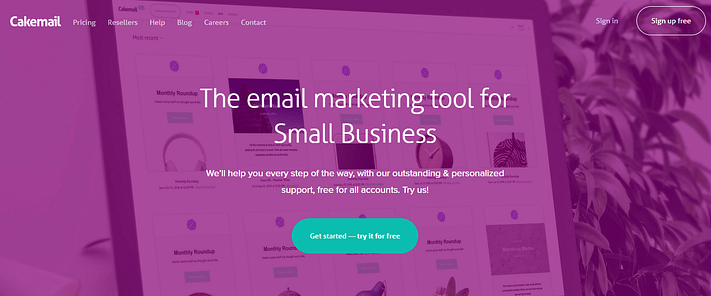
For small business owners, it can be smart to look for an email marketing tool designed for companies just like yours. That’s what Cakemail is – a tool built with the needs of small businesses firmly in mind.
It provides some useful time-saving features and is one of the cheapest email marketing software choices out there.
Key features
- Build email newsletters quickly, by making a few simple customizations to professional templates
- Create and reuse your own templates, and add in your business’ branding
- Divide your email list into targeted groups, and send different messages to each
Cakemail pricing
Cakemail offers a number of pricing tiers, which vary based on how many contacts you want on your list.
The cheapest plan includes up to 500 contacts for only $8 per month, and the next tier up allows for up to 1,000 contacts at $12 per month.
Each plan lets you send an unlimited number of emails and includes all of the platform’s features. There’s also a free 30-day trial if you just want to give the service a test run.
Cakemail is a good option if…
If you’re looking for a simple and streamlined option, Cakemail can be an excellent choice.
While it lacks some of the email automation features more elaborate services offer, it makes managing your list and creating email campaigns simple and painless.
It’s a solid option for small businesses that don’t need advanced features for lead generation, but only want to pick recipients, add subject lines, write their message, and hit send.
3. MailerLite (www.mailerlite.com)
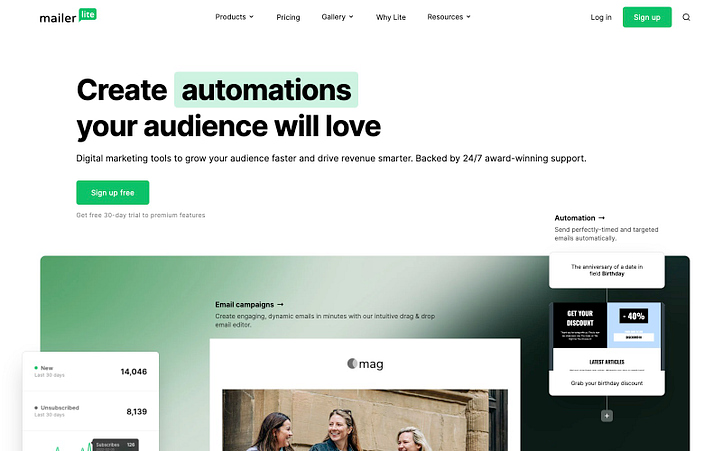
While MailerLite is one of the cheapest email marketing software tools you can find, it still manages to offer a comprehensive package. This service helps you through every step of your email marketing campaigns, including building and sending emails, and designing landing pages for interested recipients.
Key features
- Design emails using an intuitive drag-and-drop email builder that requires no coding experience
- Gather subscribers through different types of signup forms, landing pages, or on social media
- Automate your email campaigns, and create customized workflows
- Track your engagement, open rates, click-through rates, and unsubscribes using easy-to-understand analytics reports in real-time
- Easily build pop-ups and landing pages to gather subscribers and turn them into customers ready to take out their credit cards
MailerLite pricing
When it comes to cost, MailerLite keeps things simple. All of its plans include the same feature set and permit unlimited emails per month.
The only difference between tiers is how many subscribers you can have.
The free plan lets you have up to 1,000 subscribers, and there’s a $15 per month option that includes up to 2,500 subscribers.
MailerLite is a good option if…
All in all, MailerLite is one of the best and most well-rounded options available.
It provides plenty of help creating your emails, managing your list, and automating your campaigns, while keeping the cost low. There are also email marketing webinars to educate you on some aspects of the trade.
In addition, it’s a particularly strong choice if you’re also looking for a tool to help you design pop-ups on your site to attract subscribers, as well as landing pages where you can send those who open your emails. This makes it a great option for bloggers.
If your budget is zero, we also have a post on the best 100% free email marketing services that might be more your speed.
4. SendGrid (sendgrid.com)
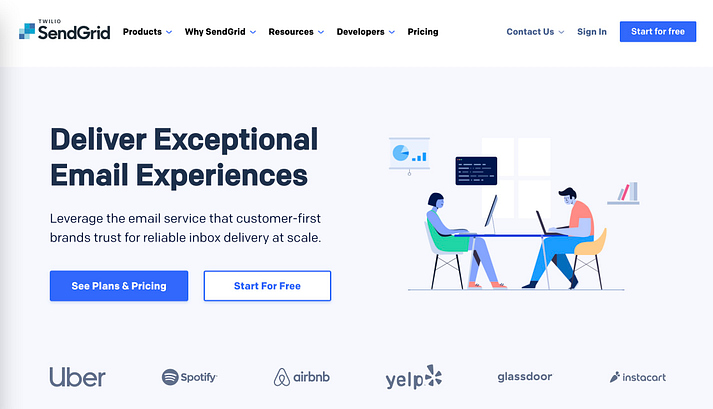
Some of the tools we’ve introduced so far focus on making email marketing a streamlined and simple process.
SendGrid, on the other hand, is ideal if you’re looking to get as much control over the process as possible. It permits a lot of customization and tweaking, both in your individual emails and your campaigns as a whole.
Key features
- Create emails using a drag-and-drop email editor, pure HTML, or a combination of the two
- Select from a library of responsive email templates
- Build customized campaigns and workflows, and use it as your marketing automation tool
- Segment your list, personalize emails, and do your list management effectively
- Send your ecommerce emails through SendGrid (WooCommerce, Shopify, Salesforce, etc.)
- Perform tests and measure analytics, in order to perfect your future campaigns
SendGrid pricing
If you just want to give SendGrid a try, there’s a free plan that includes most of the primary features. However, this plan is a bit limited when it comes to the sending allowance of 100 emails per day.
The next tier pro plan is $14.95 per month, plus $10 per for every 10,000 contacts you maintain. On the far end of the spectrum there are also enterprise plans available (if you’re looking for those, you can also check out Mailjet).
SendGrid is a good option if…
While SendGrid is one of the cheapest email marketing software tools, it can still get pricey if you have a lot of contacts.
However, it’s ideal for smaller businesses and startups that don’t need to send a lot of emails but do want access to a ton of features and customization options. SendGrid also offers a custom API and good customer support, making it a solid choice for developers.
5. Sendy (sendy.co)

Last but not least, let’s look at an option that’s quite different from our previous email marketing service providers.
Most email marketing solutions, including all four on this list so far, are “software as a service” (SaaS) tools that require you to pay a monthly fee for as long as you want to use the service.
Sendy, on the other hand, is a self-hosted application that you can install on your own server (much like WordPress). It then lets you send emails using Amazon’s cloud-based Simple Email Service (SES).
Key features
- Send unlimited emails through Amazon SES
- Set up automated emails, which will send in response to specific triggers
- Segment your subscriber list, and send targeted emails to particular audiences
- Store custom information about your subscribers, and use it to personalize messages as needed
- View detailed analytics reports on your campaign metrics
Sendy pricing
To purchase the Sendy software, you’ll pay a one-time price of $59. After that, there are no ongoing fees to use the Sendy software.
However, to deliver the emails from Sendy, you’ll also need to sign up for the Amazon SES service. This service is still quite cheap, costing just $1 per 10,000 emails that you send.
Sendy is a good option if…
Over the long term, Sendy is the cheapest email marketing software on our list, which makes it the best budget-conscious choice, especially if you need to send bulk emails.
It also offers a great deal of control and flexibility, since you can use the software however you like, and you aren’t beholden to a particular service.
However, this is the least beginner-friendly option and can take a little work to get up and running. Therefore, you may need someone on hand with the technical skills to get Sendy off the ground.
Best email marketing software
Mailchimp is the best overall email marketing software because it has the features that most businesses need, without being overly complicated or confusing.
Businesses can schedule campaigns, A/B test copy, and get reports that include open rates, click-through rates, unsubscribe rates, and more. Plus, it has the most generous free-forever plans of the software we tested.
Pros
- Free-forever plan (up to 2,000 contacts)
- Easy to build and customize campaigns
- Clear reporting that helps optimize future sends
- Integrates with hundreds of software platforms
Cons
- Pricey for larger contact lists (more than 15k subscribers)
- Very limited phone support
- Not designed for advanced marketing teams
Mailchimp’s free plan includes up to 2,000 contacts and up to 10,000 monthly email sends. Its platform is one of the easiest to get used to with drag-and-drop features that allow you to stylize your emails.
Aside from its free plan, there are also three paid plans, which vary in cost based on how many subscribers you have (nonprofits receive a 15% discount):
- Essentials: $9.99 to $270 per month
- Standard: $14.99 to $540 per month
- Premium: $299 to $1,190 per month
Mailchimp is the perfect tool for any business looking for a simple way to send emails to their customers. It has an easy-to-use email editor, and once you upgrade to the first paid plan you get access to more advanced tools such as A/B testing and multi-step journeys.
Users will enjoy the easy-to-understand reporting that helps them determine what is working and what isn’t. Things like open rates and click-throughs are easily identified so business owners know if readers are responding to the content.
BEST FOR AUTOMATION
ActiveCampaign
ActiveCampaign is the best email marketing software for automation because it has hundreds of pre-built automations that help you personalize campaigns for each subscriber. There are help guides throughout the platform as you’re getting things set up, plus ActiveCampaign’s customer support is fast and friendly.
Pros
- Great automation features that simplify customer interactions
- Helpful, friendly, and fast customer support
- All plan levels include data migration and implementation services
- CRM with sales automation included for free (For a limited time)
- Has 850+ integrations with the most popular software
Cons
- Learning curve can be a challenge
- Lite plan is very limited (and includes ActiveCampaign branding)
- Plans quickly jump in price with the number of contacts
ActiveCampaign is a customer experience automation (CXA) software with email capabilities. Because it is designed to manage contacts and the sales process, it offers more than 850 integrations.
There’s a 14-day free trial to test the software. After that, you will need to subscribe to one of the four paid plans, which you can pay monthly or annually.
The discount for paying annually ranges from 15% to 40% depending on the plan. The cost of each plan also depends on how many contacts you have (nonprofits get 20% off).
Lite: $15+ per month
Plus: $70+ per month
Professional: $159+ per month
Enterprise: $279+ per month
You can get a plan and adjust it for the number of contacts you have while still getting the basic features of the plan. For example, you can get the Lite plan with 500 contacts but can incrementally increase it to 100,000 contacts for $405 annually.
The Plus, Professional, and Enterprise plans increase the customer relationship management (CRM) capabilities of your platform.
ActiveCampaign helps businesses build automations that are customized to increase engagement with subscribers, giving it the edge in this category.
The interface is easy to use, intuitive, and includes resources for any questions that come up during the process. It also includes sales automations so your marketing and sales processes can work together to earn more revenue.
EASIEST TO USE
MailerLite
MailerLite is the easiest email marketing software to use because it has a drag-and-drop interface that makes it fun and intuitive to create the design you want. Simplicity is at the heart of the company’s mission, which is why the software has a clean and streamlined look.
Pros
- Drag-and-drop interface makes it easy to design emails
- Free plan for up to 1,000 contacts
- Email support
- Lots of email templates to choose from
Cons
- Doesn’t include CRM functionalities (Though it allows for integration)
- Limited integrations
- Need to provide a lot of company information to get an account set up
- MailerLite has designed a superior user-friendly platform, making it the best choice for ease of use. Should users experience any problems, there is email support to answer any questions and troubleshoot.
It offers a free-forever plan that includes 1,000 subscribers and 12,000 email sends. If you need more bandwidth or want more advanced features (like the ability to remove MailerLite branding), there is a paid plan.
Cost depends on how many subscribers you have. You can pay monthly or annually, but with an annual plan, you get a 30% discount. Nonprofits also receive a 30% discount. Here’s a breakdown of the cost:
Up to 1,000 contacts: $10 per month
1,001 to 2,500 contacts: $15 per month
2,501 to 5,000 contacts: $30 per month
5,001 to 10,000 contacts: $50 per month
MailerLite includes all of the essentials for email marketing, without cluttering their system with advanced features. This makes it the perfect fit for businesses looking for a straightforward approach to email marketing that they can master in days, not months.
BEST ALL-IN-ONE MARKETING SUITE
Hubspot
Hubspot is the best all-in-one marketing suite because it has great tools and reporting for all of your marketing campaigns across various channels (website, social, email marketing, and more). You can store all contact information with Hubspot’s CRM and attract an audience through lead forms, live chat, and online ads.
Pros
- Full marketing suite with CRM, social media, blogging, as well as email marketing capabilities
- Email health tab helps keep deliverability rates on track
- Only pay for the contacts you are marketing to
- Track leads throughout their buying journey
- Helpful online training resources
Cons
- Does not have a free-forever plan or a low-cost plan
- Not for businesses strictly looking for email marketing tools
- Difficult to integrate a separate CRM, like Salesforce or Pipedrive
- Steep learning curve to fully unlock the marketing potential
Hubspot is a leader in CRM services that include email marketing. The platform can handle everything from emails, social media posts, and blog publishing, making it the top platform for an all-in-one marketing solution.
There’s a 14-day free trial, and then you’ll have to subscribe to one of their three paid plans. While it’s free to store unlimited contacts, once the number you email surpasses the included amount, you will have to pay an additional fee. Save 10% on the first two plans if you pay annually (the Enterprise plan must be paid annually).
Starter (up to 1,000 contacts): $50 per month
Professional (up to 2,000 contacts): $800 per month
Enterprise (up to 10,000 contacts): $3,200 per month
Hubspot combines all of your marketing activities in one place so you can have a centralized view of how contacts interact with your website, Google ads, social media, and email marketing.
It provides insights into the buyer’s journey, helping business owners better tailor their marketing efforts for success.
The platform includes a robust training platform that not only reviews how to use the system but also highlights the best practices for successful marketing campaigns.
BEST AFFORDABLE OPTION
Moosend
Moosend is the best affordable option not only because its paid plans cost less than most on the market, but also because you can pay either by the number of subscribers or by the number of emails sent, depending on which option is cheapest for you. Plus, its tools are user friendly and make it easy to get attractive and timely emails out to your audience.
Pros
- Lowest plan costs
- Option to pay only when you send emails
- Easy to customize templates or use one from the template library
Cons
- Can’t send emails from a Gmail or Hotmail address
- Less-sophisticated user interface
- Limited integrations
Moosend is a cost-effective platform that gives users the choice of how to get billed: by subscribers or by email. Phone support is included that can help if you have trouble customizing one of the numerous templates provided.
Moosend’s Free Forever plan includes 1,000 subscribers, plus there’s a Pro Plan and an Enterprise plan with tiered pricing. You’ll need to contact Moosend for Enterprise plan pricing. The Pro Plan is priced based on the number of subscribers.
Below is the cost if you pay monthly, but you’ll receive a 20% discount for annual billing. You’ll also receive a 25% discount if you’re a nonprofit.
Up to 2,000 subscribers: $10 per month
2,001 to 2,500 subscribers: $20 per month
2,501 to 5,000 subscribers: $30 per month
5,001 to 8,000 subscribers: $40 per month
You can opt to pay for the number of emails sent (includes unlimited subscribers), which Moosend calls credits. For $1, you get 1,000 credits, which is equal to 1,000 email sends. With this option, you get the same features that are included in the Pro Plan, such as landing pages, and transactional emails.
Moosend is one of the cheapest email marketing tools on the market, but it’s robust enough to satisfy most email marketing campaigns for small businesses, winning our spot for the most affordable option. It allows you to pay either by the number of subscribers or by the number of emails sent, so you can choose which option is most cost-effective for your business.
BEST FOR E-COMMERCE
Drip
Drip is the best email marketing software for e-commerce businesses because of it’s sophisticated workflows combined with advanced list segmentation. This combination means that subscribers receive personalized emails triggered by their shopping behaviors on your site and receive timely follow-ups based on how they interact with your emails.
Pros
- Simple yet powerful drip campaigns
- Easy to set up and use
- Excellent customer support
- Sophisticated contact list segmentation
Cons
- Lacks a few key integrations
- No drag-and-drop functionality for designing templates
- Support only available weekdays from 9 a.m. to 5 p.m. CST
- Designed to improve the online user experience for shoppers, Drip is the best email marketing software for e-commerce companies. Its user support is available to help with issues setting up and using the service. We especially like how you can segment your lists so users get the best possible experience from your website and email alerts.
Drip has a 14-day free trial and has one plan that ranges from $19 to $1,599 per month depending on how many contacts are in your account. Here are a few of the price points:
Up to 500 contacts: $19 per month
501 to 2,000 contacts: $29 per month
2,001 to 2,500 contacts: $39 per month
2,501 to 3,000 contacts: $49 per month
For costs above this number of contacts, it’s best to get details directly from the website. The tiered scale goes up to 140,000 contacts for $1,599 before you need to contact them for custom enterprise pricing.
Drip is built for e-commerce, which means its workflows, email templates, and lead generation forms are designed with e-commerce best practices in mind. It includes advanced segmentation and customization that allows you to hyper-target your campaigns in order to increase user engagement.
What Is Email Marketing Software?
Email marketing software enables users to create, send, and track emails to their list of subscribers. Using software makes it easier to create well-designed emails, and also allows you to see key metrics such as open rates and click-through rates.
Advanced platforms allow you to automate sends based on user behavior, which increases the likelihood of engagement since the email is more personalized to their interests.
Email marketing is an effective marketing tool for almost any industry. For example, an e-commerce store can automate a follow-up email if a user leaves an item in their cart, reminding them to make the purchase.
A SaaS product can encourage users to demo a product and decide how persistently to follow up based on whether the lead takes them up on their offer. While email marketing is not by any means a new technique, it has proven its effectiveness year after year in industry reports.
What Does Email Marketing Software Cost?
Email marketing software typically has variations of plans based on the number of contacts you have. The cost of the lowest-priced plan typically ranges from free to $50 per month. The cost of the highest-priced plan can be thousands of dollars per month. Most plans have at least a two-week free trial and offer discounts to users that pay annually.
How much you pay really depends on how many features you need and how actively you engage in email marketing. This is because most software charges either by the number of emails in the database or by the number of emails you send out. Therefore, it’s important to keep a close eye on your activity in order to monitor whether your monthly costs are increasing.
Does CRM Software Include Email Marketing?
Some CRM software does give you the functionality to email contacts within the database. However, it does not have the robust set of features that software dedicated to email marketing will have. The email marketing tool in a CRM is really for people that just need to send the occasional email and don’t need a design or automated campaigns.
If you want to increase engagement with your subscribers through automations or get more advanced reporting, then it makes sense to get a separate email marketing software from your CRM.
What Does Email Marketing Software Typically Include?
Almost all email marketing software allows you to design emails, upload contacts, schedule email campaigns, and see data on how your emails are performing.
Advanced software lets you A/B split test aspects of the email, segment your contact list based on interests, and automate emails based on how contacts interact with any of your marketing channels. There are also typically lead generation capabilities such as putting lead forms on your site and creating landing pages to get more subscribers into the database.
How We Chose the Best Email Marketing Software
We looked at 12 email marketing software platforms before deciding on the top six. We considered price, ease of use, and functionality when determining the best options.
We also aimed to get a range of options that work for different industries and business sizes, as every company will have different needs and use cases.
In our review, we favored companies that offered a free-forever plan or a free trial so you can test the product’s effectiveness before committing.
Conclusion
Let us know your thoughts in the comment section below.
Check out other publications to gain access to more digital resources if you are just starting out with Flux Resource.
Also contact us today to optimize your business(s)/Brand(s) for Search Engines