SEO tools are the key to success for any business. They help you optimize your website and make it more user-friendly. There are plenty of tools out there, so it’s important to know what you need and what you don’t. This blog post will help you figure out which SEO tools are worth using and which ones aren’t!
Table of Contents
Seo Tools And Resources
1. Google PageSpeed Insights
Check the speed and usability of your site on multiple devices
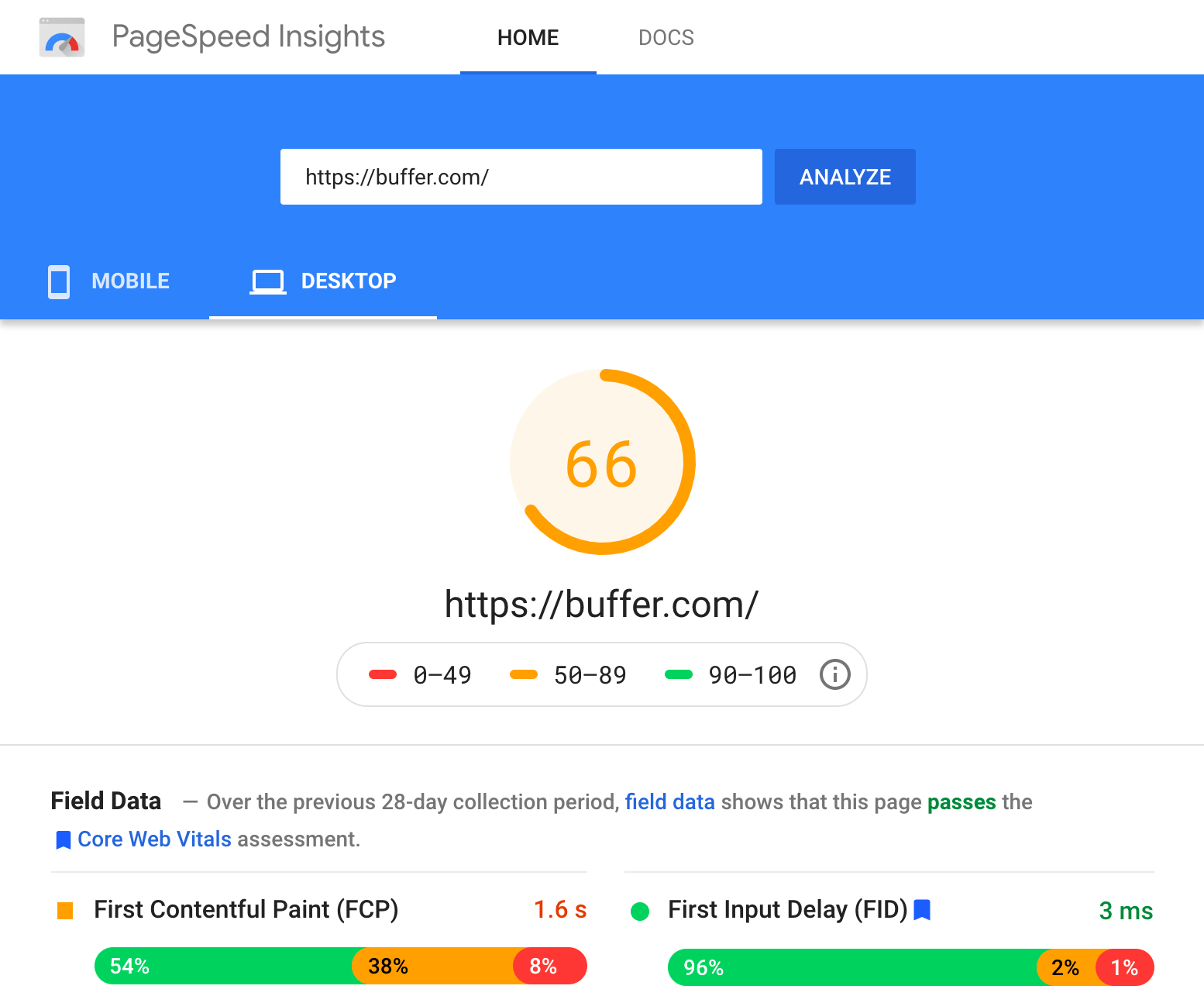
Limitations: None
Enter a URL and this tool will test the loading time and performance for that URL on desktop and mobile. It then grades your site’s performance on a score from 0 – 100. It tells you exactly how fast it takes to load the site according to different metrics, and also suggests areas for improvements.
Alternatives:Pingdom, WebPageTest, and GTMetrix
2. Ahrefs Webmaster Tools
Run a technical audit of your site
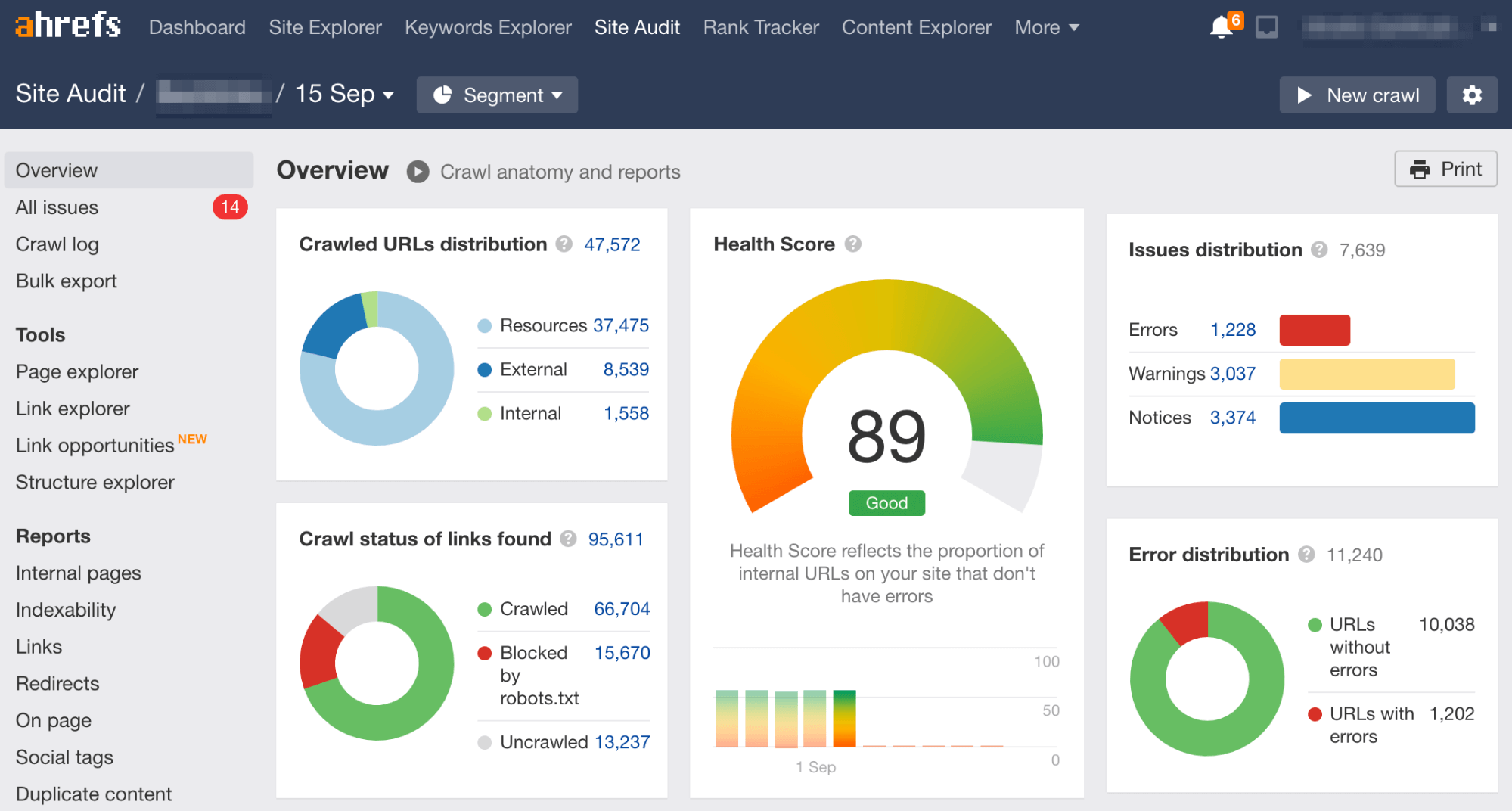
Limitations: 5,000 crawl credits per project per month
Sign up for Ahrefs Webmaster Tools, verify your website and you’ll be able to audit your website for over 100+ technical SEO issues. The tool also gives suggestions on how to fix them.
After running an audit, it also suggests areas where you can improve your internal linking, which is helpful in boosting your rankings in search engines.
This tool also allows you to see your site’s organic keyword rankings as well as who’s linking to you.
Alternatives:Screaming Frog (audit), Beam Us Up (audit)
3. Answer the Public
Hundreds of keyword ideas based on a single keyword
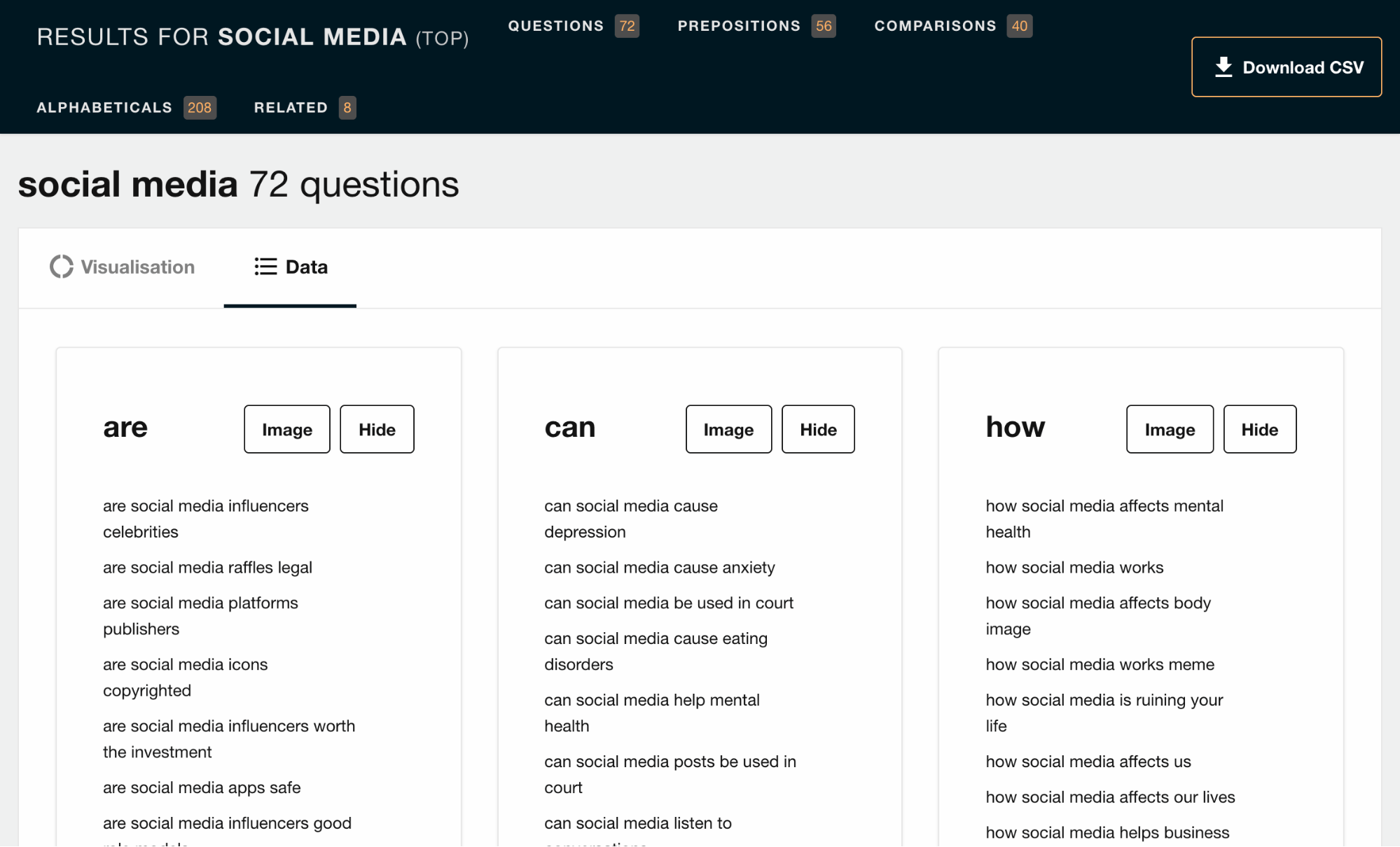
Limitations: Two free searches per day
Enter any relevant keyword, and Answer the Public will provide a huge list of long-tail keyword opportunities, plus common questions asked.
Alternatives: KeywordTool.io, UberSuggest, Keyword Sheeter, Keyword Generator
4. Google Analytics
Complete web stats and search insights
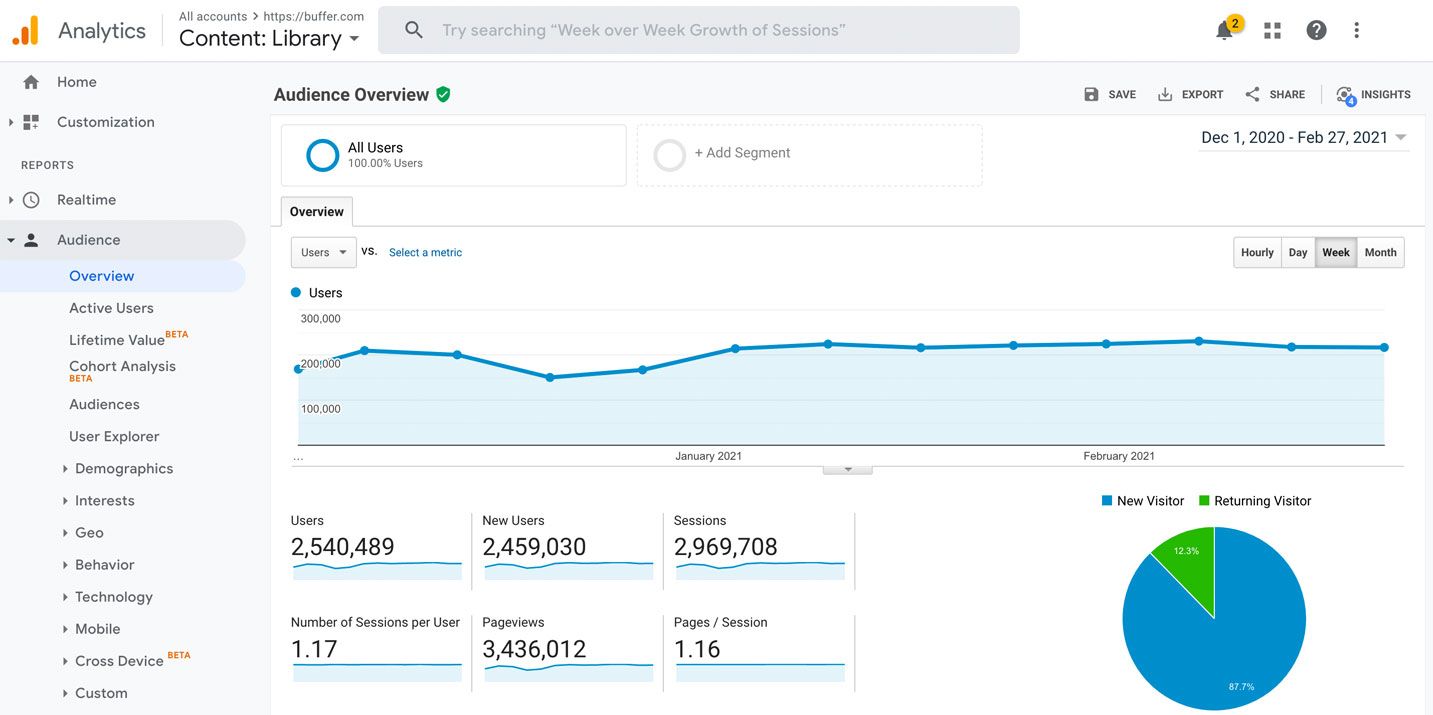
Limitations: No limitations for its usage, but queries that are sending you organic traffic are hidden
Quite possibly the most powerful free analytics tool available, Google Analytics tracks pretty much every bit of traffic you can imagine on your website—where it comes from, which page is receiving it and so on.
While it’s not purely for SEO, it’s still a helpful tool to track if you’re getting traffic from organic search.
However, Google Analytics has since stopped showing which keywords are sending you those traffic. You’ll have to pair it with a tool like Keyword Hero to uncover what’s behind “(not provided).”
Alternatives:Matomo, Open Web Analytics, and Clicky
5. Google Search Console
Constant website analysis, alerts, and error reports
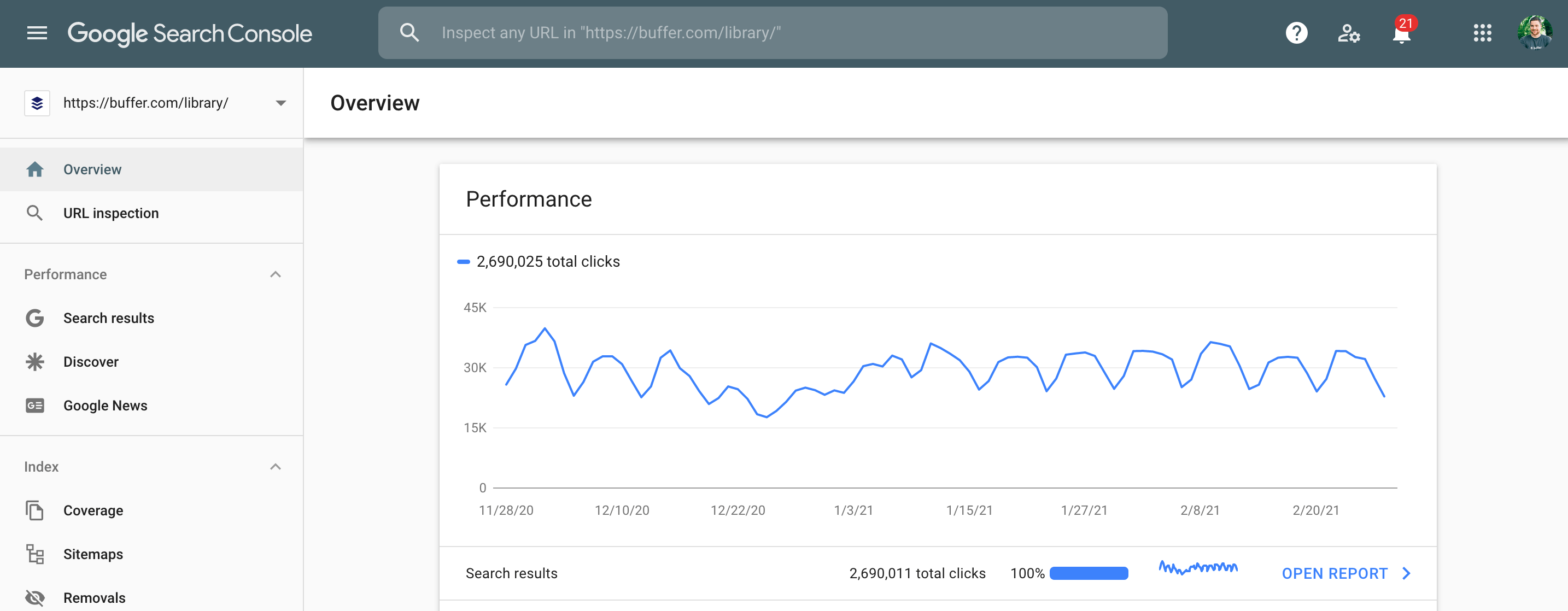
Limitations: Only shows a handful of technical SEO issues, the top 1,000 backlinks and top 1,000 organic keywords
Google Search Console gives you a taste of what the most used search engine thinks of your website. You can use it to check and fix technical issues on your website, see important SEO data like clicks, impressions and average ranking position, submit sitemaps and more.
If ranking in search engines like Bing and Yandex are important to you, then take note that they have their own “search console” too.
Alternatives:Bing Webmaster Tools, Yandex Webmaster Tools
6. Ahrefs’ Backlink Checker
Comprehensive link analysis
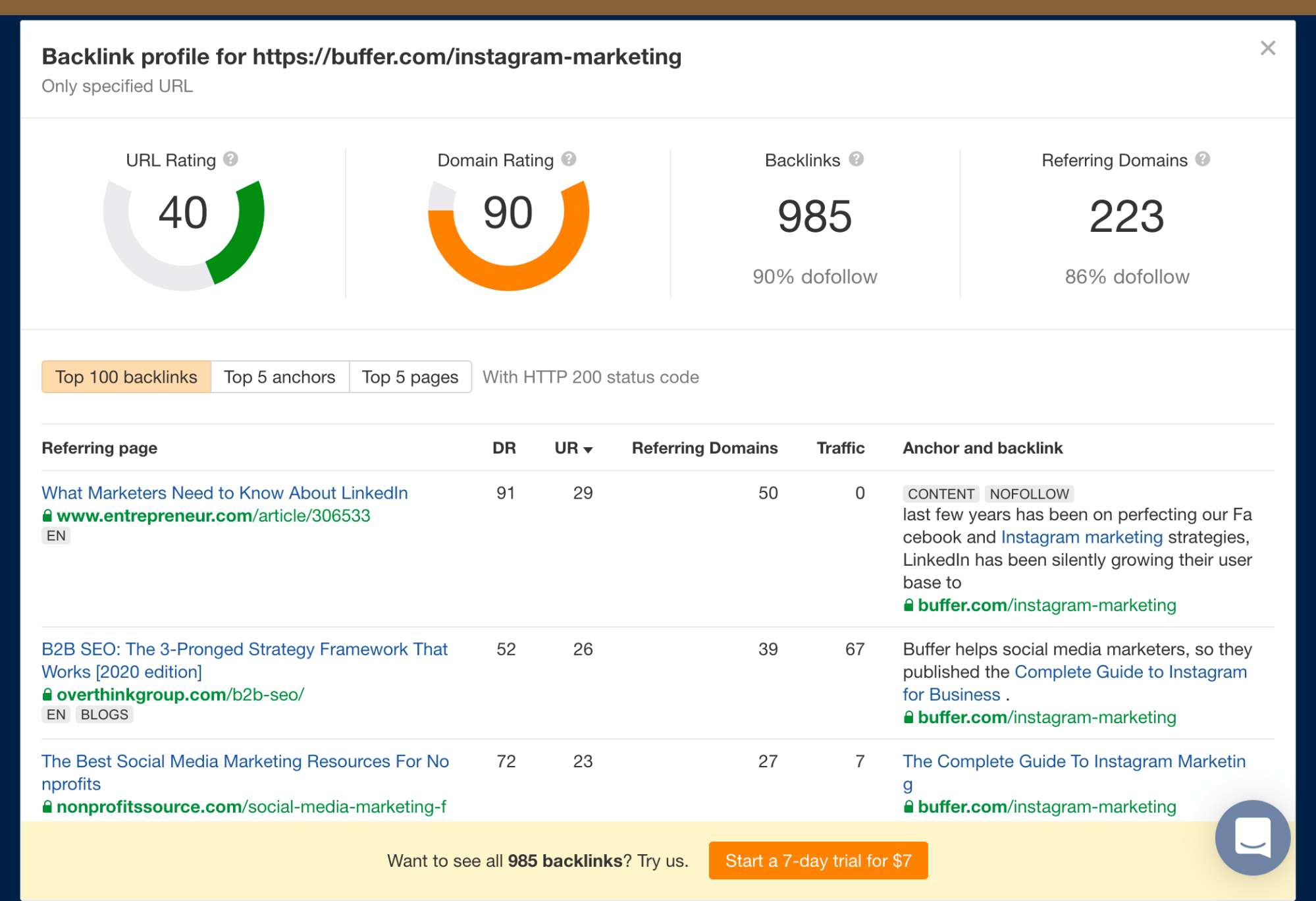
Limitations: Free for the top 100 backlinks
The free version of Ahrefs’ Backlink Checker shows the top 100 backlinks to any website or URL, along with the total number of backlinks and referring domains (links from unique sites), Domain Rating (DR), and URL Rating (UR) where applicable.
A great way to use this tool is to paste your competitor’s website and find potential link building opportunities.
Alternatives: Moz Link Explorer
7. Google Ads Keyword Planner
Know what people search for
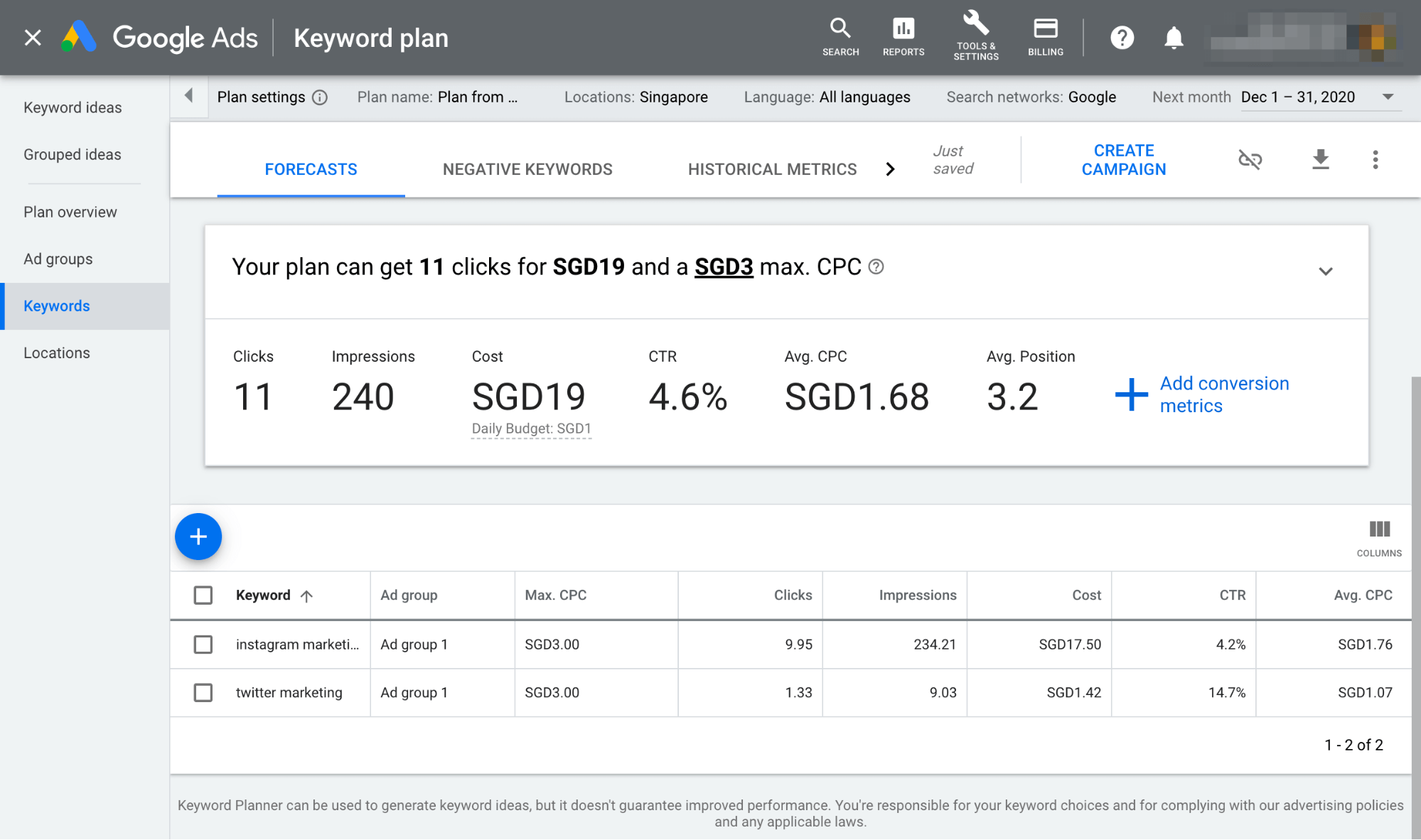
Limitations: You’ll need to run an ad campaign to see exact search volumes
Enter a keyword or group of keywords into the tool, and Google Keyword Planner will return all sorts of helpful stats to guide your keyword strategy: monthly search volume, competition, and even suggested terms you might not have considered.
Alternatives:Bing Keyword Planner
8. SERPSim
Preview how your web pages will look in Google’s search results
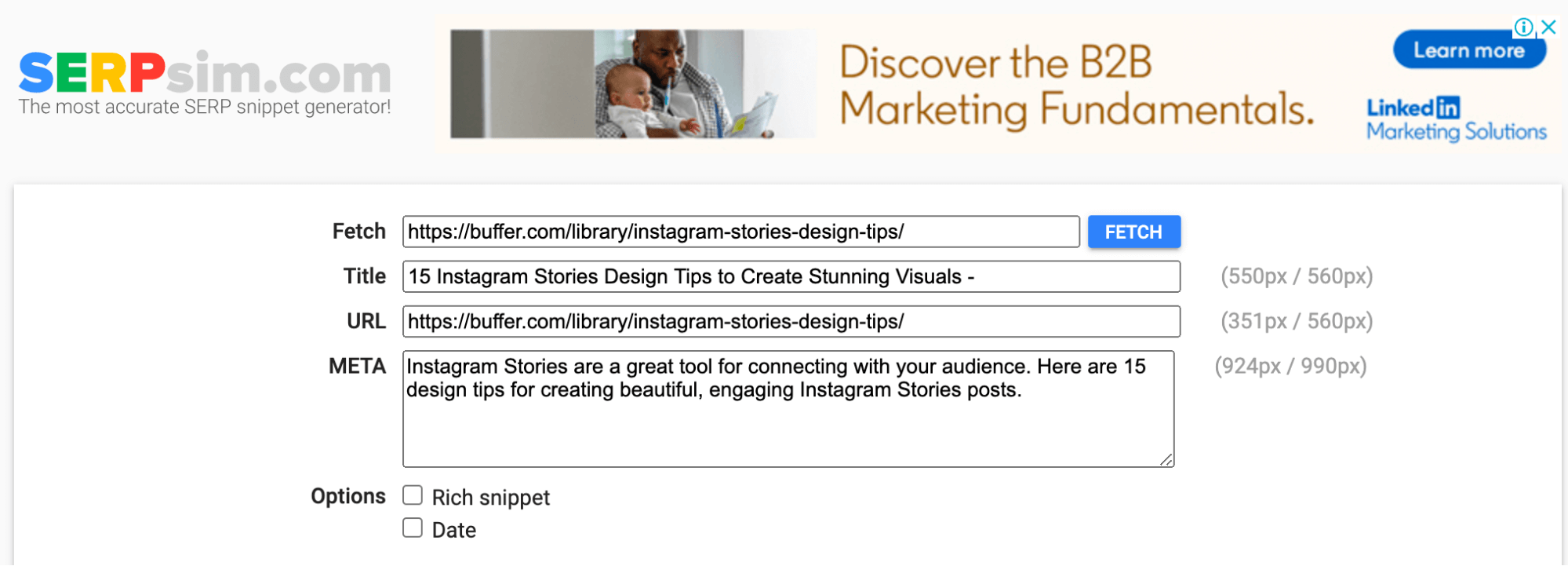
Limitations: None
See how your meta title and description will appear in the search results before you even publish your web page. Works for desktop and mobile.
Check for truncation issues and fix them instantly.
Alternatives: Portent’s SERP Preview Tool
9. Google Trends
See the relative search popularity of topics
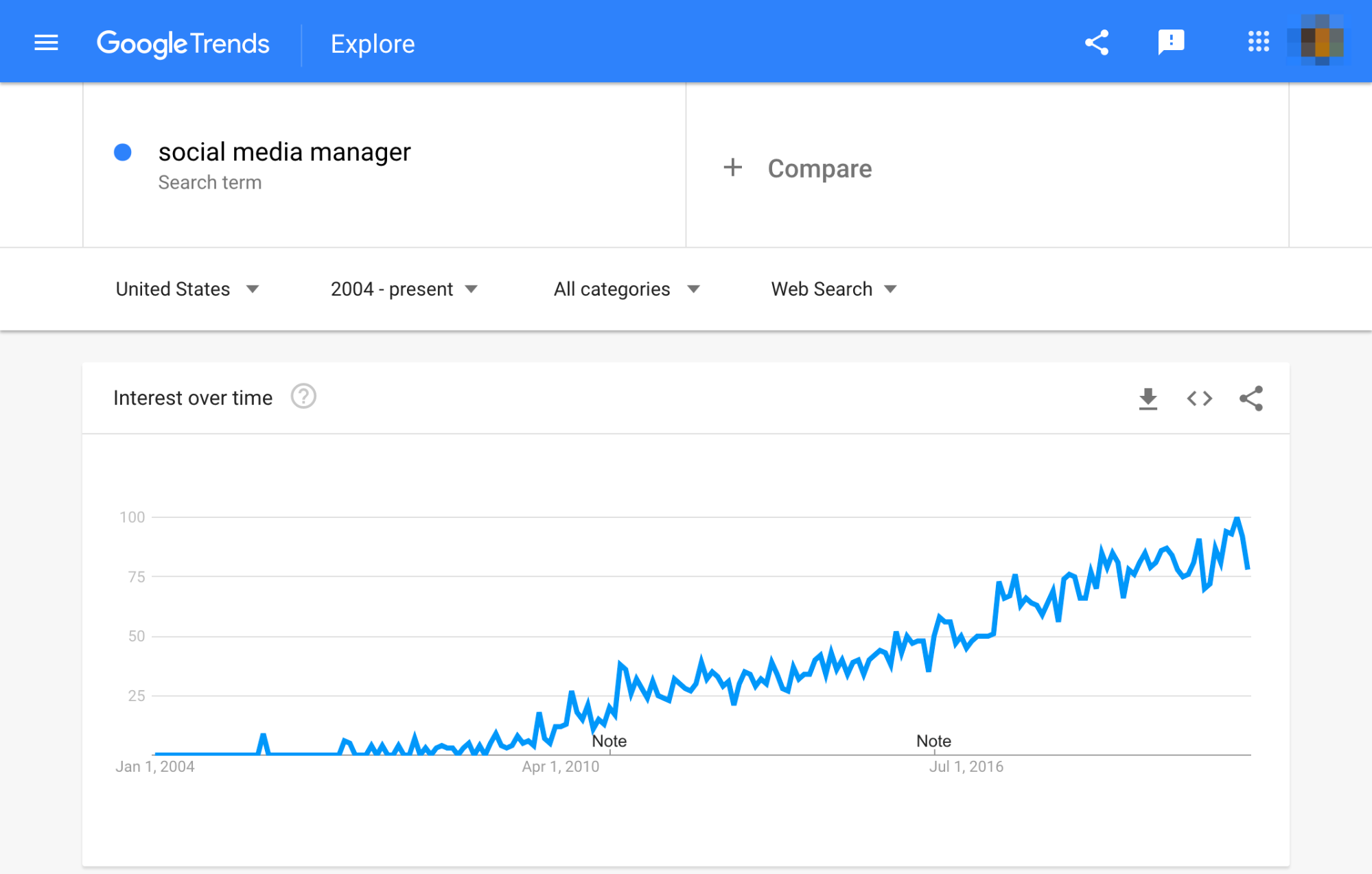
Limitations: None
Google Trends shows the popular search terms over time, which is useful for uncovering seasonal variations in search popularity amongst other things. Compare multiple terms to see the relative popularity.
10. Ahrefs’ SEO toolbar
Check the broken links, redirect chains, nofollow links and on-page elements for any webpage
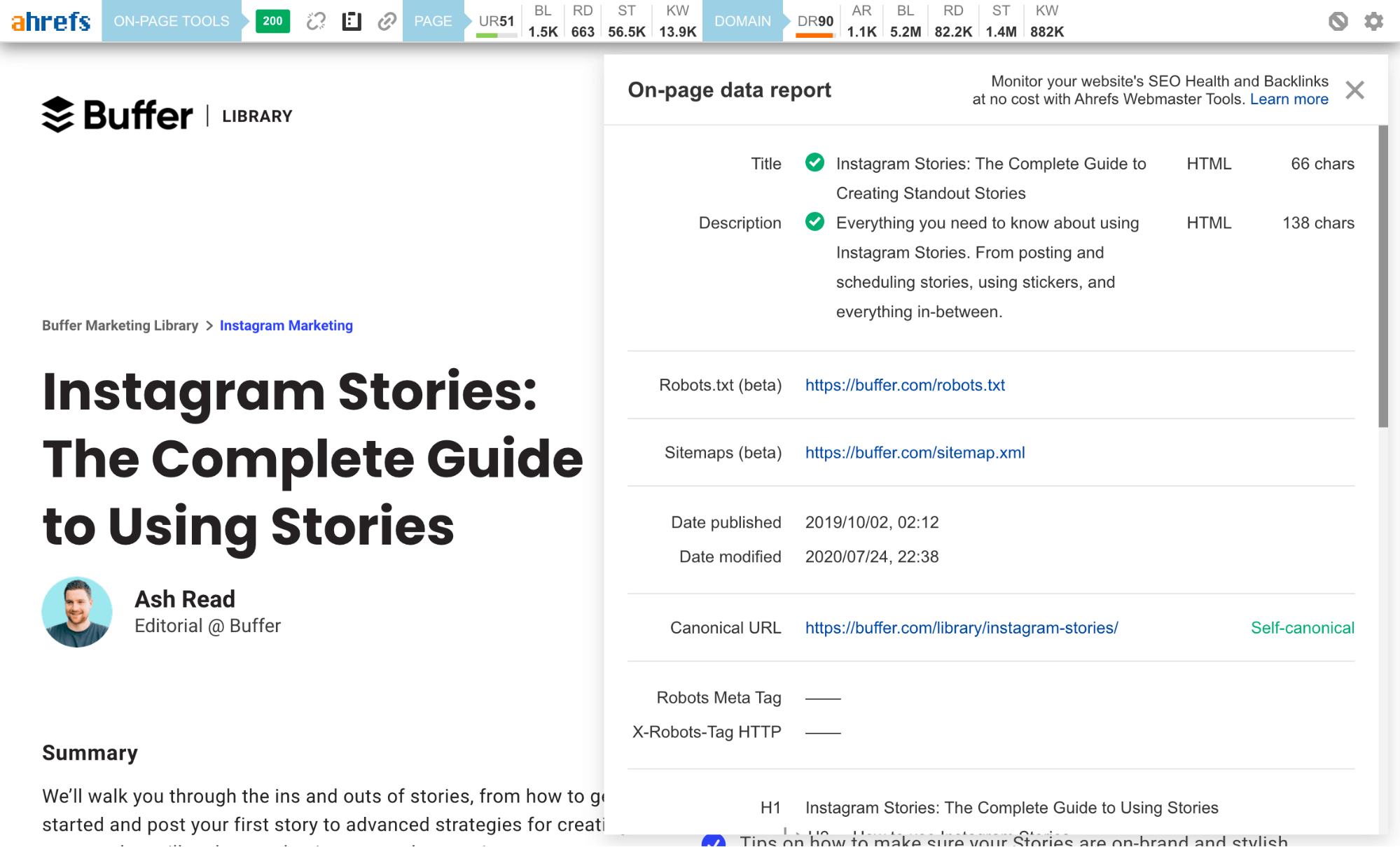
Limitations: Technical and on-page SEO features are free, but you’ll need an Ahrefs account to see SEO metrics within the SERPs
The Ahrefs SEO toolbar is a free Chrome and Firefox extension that allows you to check for broken links, trace redirect chains and highlight nofollow links for any webpage. It also generates an on-page SEO report that includes the webpage’s:
- Title
- Meta description
- Word count
- Headers
- Hreflang tags
- Canonicals
- OG tags
This makes analyzing any page much easier and faster.
If you have access to a paid Ahrefs account, you’ll also be able to see important keyword metrics like search volume, CPC and keyword difficulty within the SERPs.
Alternatives:Detailed SEO Extension, SEO Minion, LinkMiner (broken links), Ayima Redirect Path (redirect tracing)
best free seo tools
- Answer The Public
Find 150+ keyword ideas in seconds.
Most SEO tools get their data from the same place: The Google Keyword Planner.
Answer the Public is different.
This awesome tool finds questions that people ask on forums, blogs and on social media.
And it turns those questions into awesome keywords:
Answer The Public – “keto diet”
Best Feature: “Vs. Keywords”
You’d be surprised how many people search for “X vs. Y” keywords in Google.
(For example: “iPhone vs. Android” or “SEMRush vs. Ahrefs”.)
And Answer the Public has a section of the results dedicated to “Vs. Keywords”.
Answer The Public – “keto diet” – Versus section
This brings us to the 2nd tool on our list…
- Woorank’s SEO & Website Analysis Tool
Get a list of SEO improvements in seconds.
This is a very handy Chrome extension.
First, you get an overall SEO score.
Then, the tool shows you EXACTLY how to improve your site’s on-page and off-page SEO.
WooRank – Chrome extension
Best Feature: “Marketing Checklist”
Most SEO tools only tell you about problems… not solutions.
But with Woorank you get a detailed SEO checklist that you can use to fix any issues that you run into.
WooRank – Marketing checklist
And now it’s time for our next free SEO tool…
- Animalz Revive
Improve and update old content.
Animalz Revive helps you find older content on your site that needs an update, an upgrade… or both.
Before this tool, you had to manually comb through your Google Analytics account to find these pages.Which was a giant pain.
Fortunately, this tool tells you exactly which articles on your site need the most attention.
Animalz Revive Advice
Best Feature: “Traffic Loss Since Peak (Views)”
This feature lets you know exactly how many visitors that a piece of outdated content is costing you.
Animalz Revive
- CanIRank
Quickly answer the question: “Can I rank for this keyword?”.
CanIRank is a super-detailed keyword difficulty tool.
And unlike most free SEO tools, CanIRank doesn’t give you generic advice like:
“This keyword is really competitive”
Or
“This keyword has low competition”
Instead, it tells you whether or not YOU can rank for that keyword.
CanIRank
Very cool.
Best Feature: “How can you better target this keyword?”
CanIRank isn’t just for sizing up the first-page competition.
It also gives you suggestions that can help you rank for a specific term.
CanIRank – Keyword probability
- Google’s Mobile-Friendly Test
Get your site ready for Google’s Mobile-first Indexing.
You might have heard that Google recently made a big change to its algorithm.
(This change is officially called “Mobile-First Indexing”.)
The bottom line is this:
If your site isn’t optimized for mobile devices, you’re in big trouble.
Fortunately, you don’t need a full-time developer to make your site mobile-friendly. All you need to do is run your site through the Mobile-Friendly Test tool.
And it tells you whether or not Google considers your site mobile-friendly.
Google’s mobile friendly test
Best Feature: “Page loading issues”
This feature shows you how you can improve your site’s code. That way, Google’s mobile crawler can find and index all of the resources on your site.
Mobile-Friendly Test – Issues
- Seed Keywords
Find completely fresh keyword ideas.
Most keyword research tools work the exact same way:
Enter a seed keyword into the tool.
Get a list of closely-related terms.
The problem with this approach is this:
Everyone types the same seed keywords into these tools.
Well, Seed Keywords takes a completely different approach.
Instead of pulling seed keywords out of thin air, you ask your customers how they’d search for you online.
SeedKeywords – Scenario
Then, type those seed keywords into your favorite keyword research tool.
Best Feature: “Submit Query”
Once the results come in, you can use SeedKeywords to do a Google search for the keywords that people gave you.
That way you can quickly scan the search results… and see how competitive those keywords are.
SeedKeywords – Results
- Exploding Topics
Find popular keywords before they get competitive.
This free SEO tool does one simple thing:
It bubbles up topics that are just starting to trend.
exploding topics Homepage
That way, you can create content around these emerging trends (or optimize your old content around a new keyword).
The tool currently has about 2k topics in its database. And they’re adding more every week.
Best Feature: Categories
Categories let you drill down to a specific topic category that’s important to your business.
For example, let’s say you run marketing for a skincare brand. Well, you’d hit “beauty” and get a list of emerging topics in that space.
exploding topics Category Page
Nice.
- Seobility
Get a deep-dive SEO site analysis.
SEObility crawls your entire site and lets you know about search engine optimization issues like:
Slow loading pages
Blocked pages
Sitemap problems
Technical SEO issues
Lots more
SEOBility
You usually only get this type of stuff from paid SEO tools. So it’s really nice that Seobility gives you this data for free.
Best Feature: Content Report
This report hands you a list of pages that have content-related SEO issues.
(Things like: thin content, missing meta titles, keyword stuffing, and duplicate content.)
SEOBility – Content report
- Ubersuggest
Get keyword suggestions and competition data.
Ubersuggest has a lot of features that are usually only found in premium SEO tools.
But it’s 100% free.
To use it, type in a keyword that you want to rank for (or a competing website that you want to rank above).
Ubersuggest – Search
And Ubersuggest will give you detailed data on keyword difficulty, monthly search volume, and more.
Ubersuggest – Results
Plus, you get a list of suggested keywords that are based on the keyword you typed in.
Ubersuggest – Keyword suggestions
Best Feature: “Comparisons”
This feature shows you “X vs. Y” keywords.
Ubersuggest – Keyword comparisons
In my experience, X vs. Y keywords are super untapped.
Sure, they may not get as many searches as traditional keywords. But they’re SUPER targeted and high-converting.
And to my knowledge Ubersuggest is the only tool that specifically bubbles up X vs. Y keywords.
- BROWSEO
See your site through the eyes of a search engine.
As it turns out, search engines see your site VERY differently than you do.
And BROWSEO gives you the type of x-ray vision that search engines have.
BROWSEO
Best Feature: SERP Preview
Get a sweet preview of how your page appears in the search results:
BROWSEO – SERP preview
This is helpful for figuring out if your title and description tag are SEO-friendly (or too long). And optimizing your title and description can also help you get more organic clicks.
Conclusion
Let us know your thoughts in the comment section below.
Check out other publications to gain access to more digital resources if you are just starting out with Flux Resource.
Also contact us today to optimize your business(s)/Brand(s) for Search Engines
