Seo Tools For WordPress Site
WordPress is a free, open-source content management system (CMS) based on PHP and MySQL. It has been used by over 60 million websites, including high-profile sites like the New York Times and the Huffington Post. WordPress allows you to create a website or blog within minutes, and it’s easy to use whether you’re a novice or an experienced web developer.
If you’re looking to improve your site’s ranking with search engines like Google, Yahoo!, and Bing, then this article will show you how. You’ll learn what SEO tools exist within WordPress itself and how they can be used as well as which ones are best suited for your needs.
Seo Tools For WordPress Site
1. All in One SEO for WordPress (AIOSEO)
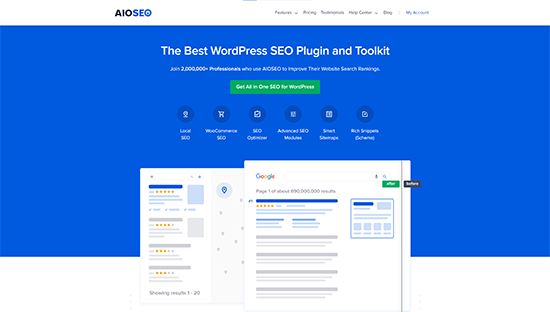
All in One SEO for WordPress (AIOSEO) is the best WordPress SEO plugin on the market. Used by over 3+ million users, it is the most comprehensive SEO toolkit that helps you improve search rankings without learning any complicated SEO jargon.
It comes with the easiest setup wizard that automatically helps you choose the best SEO settings for your business. AIOSEO shows you TruSEO on-page analysis with an actionable checklist to optimize your posts and pages.
The on-page SEO checklist includes a smart meta tag generator where you can use dynamic values (current year, month, day, custom fields, author info, and much more) in your SEO title and descriptions. This means you don’t need to update a post just to change SEO titles.
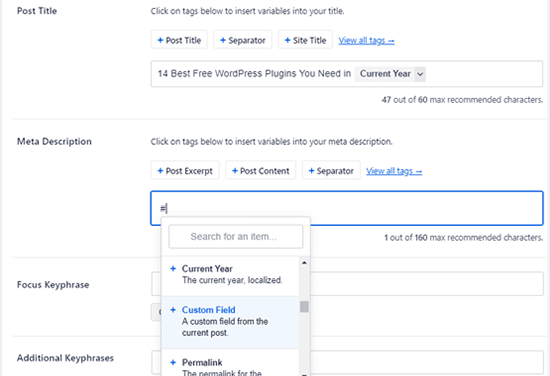
AIOSEO also comes with Rich snippet schema markup, smart XML sitemaps (with advanced controls), SEO health check, and other useful features to grow your search engine visibility.
There is a built-in social media integration to add Open Graph metadata as well. This means you can choose which image or thumbnail you want to show when your pages are shared on social media websites like Facebook, Twitter, Pinterest, etc.
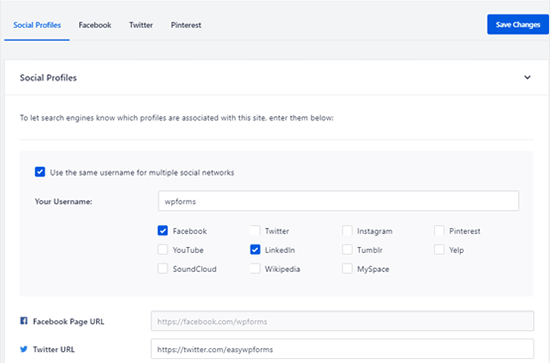
AIOSEO also comes with built-in WooCommerce SEO tools for eCommerce sites. This include features like dynamic optimizations, individual product page optimizations, product image SEO, and other handy features to bring more organic traffic to your online store.
For more SEO savvy users, it includes full control of RSS feeds, Robots.txt editor, local SEO, Google News sitemaps, video SEO, advanced redirect manager, 404 tracking, IndexNow integration, and more.
For business owners, it comes with SEO user roles, so you can manage access to important SEO features without handing over control of your website.
Update: Recently AIOSEO added a Link Assistant which is a game-changer for internal linking. It helps identify link opportunities and help you bulk-add internal links with just a few clicks.
Overall, All in One SEO (AIOSEO) is the most beginner-friendly and comprehensive WordPress SEO plugin on the market. It eliminates the need to install multiple plugins to do things on your website and works perfectly for all types of businesses, eCommerce, blogs, news, and other websites.
2. SEMRush

SEMRush is the best overall SEO tool on the market. Used by professional SEO experts, marketers, bloggers, and businesses of all sizes, it provides a comprehensive set of tools to grow your traffic.
You can use it to find organic keywords and search terms that you can easily rank for. It also allows you to do competitive research and see which keywords your competitors rank for, and how you can beat them.
SEMRush SEO Writing Assistant tool helps you improve your website content to beat the top 10 results for your focus keyword. It integrates with WordPress, and this will help you write more SEO friendly content.
To learn more, see our complete guide on how to do keyword research for your website.
We use SEMRush for our websites because of their competitive intelligence and SEO rank tracker features.
3. Google Search Console

Google Search Console is a free tool offered by Google to help website owners monitor and maintain their site’s presence in Google search results.
It alerts you when Google is unable to crawl and index pages on your website. You also get helpful tips on how to fix those crawl errors.
Most importantly, it shows which keywords your website is ranking for, anchor texts, average position, impressions, and more. You can use this data to find keywords where you can easily rank higher by simply optimizing your content. You can also use this keyword data to come up with new blog post ideas.
For more details, see our comprehensive Google Search Console guide for beginners.
Tip: You can use MonsterInsights to track your keyword rankings inside WordPress admin area using Google Seach Console data.
MonsterInsights, another tool we’ll mention later, helps you bring the Search Console reports right inside your WordPress dashboard for easy access.
4. Yoast SEO

Yoast SEO is a popular WordPress SEO plugin that allows you to optimize your WordPress website for search engines.
It lets you easily add SEO titles and descriptions to all posts and pages on your website. You can also use it to add Open Graph metadata and social media images to your articles.
Yoast SEO automatically generates an XML sitemap for all your website content which makes it easier for search engines to crawl your website. It also helps you easily import your SEO data if you have been using another SEO plugin.
For more details, see our complete guide on how to install and setup Yoast SEO plugin in WordPress.
5. Google Keyword Planner
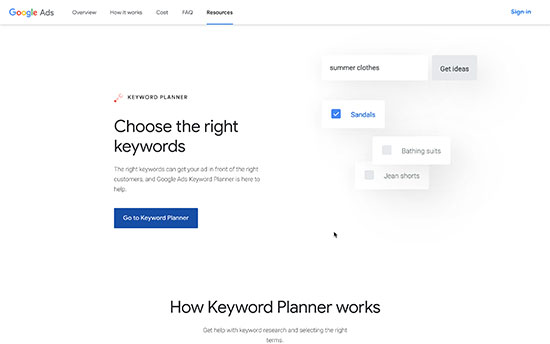
Google Keyword Planner tool helps you generate your own keyword ideas from Google itself.
No one on the planet has more insights into what people are searching for than the search giant Google. This free tool is offered to Google’s advertisers for free and anyone can use it. Its main purpose is to show advertisers the keywords they can bid on for their advertising campaigns.
It also helps advertisers choose the right keywords by showing them an estimate of search volume, number of results, and difficulty level.
As a content marketer or blogger, you can use this data to find keywords with high search volume, high advertiser interest, and more importantly keywords where you can easily outrank all other sites.
Bonus: See these 103 Blog Post Ideas that your Readers will Love (Cheat Sheet).
6. Ahrefs

Ahrefs is an all-in-one SEO tool for marketers, bloggers, and businesses. It is a popular alternative to SEMRush and offers a lot of similar tools and features.
It allows you to do keyword research, competition analysis, backlink research, monitor keyword rankings, and more.
It also offers a detailed content analysis tool that helps you improve content while targeting specific keywords.
While there’s a huge feature overlap, what Ahrefs does really well is backlink analysis. We can use it to see which sites are linking to multiple competitors, but not us. This helps us get more backlinks and build more partnerships.
They also help us identify which content multiple of our competitors are ranking for that we aren’t, so we can create content on those subjects to get more exposure.
Last but not least, Ahrefs helps us better identify duplicate content and keyword cannibalization which helps us merge and upgrade the right content to boost our rankings.
For the reasons above, we pay for both SEMRush and Ahrefs because they’re both good for specific use-cases.
7. SEOPress

SEOPress is another simple yet powerful WordPress SEO plugin. It includes all the features you would expect from an SEO plugin like meta title, description, open graph support, image and content XML sitemaps, redirects, and more.
It comes with a straightforward setup for beginners and advanced controls for more experienced users. It is comparable to other top WordPress SEO plugins on the market in terms of features and options.
The paid version of the plugin is cheaper than some other premium WordPress SEO plugins on the market.
Note: SEOPress is a WordPress SEO plugin. Remember, you only need one WordPress SEO plugin on your site.
8. Rank Math

Rank Math is a fast-growing user-friendly WordPress SEO plugin that allows you to optimize your website for search engines and social media. It comes with a setup wizard and allows you to import data from other SEO plugins during the setup.
You can use it to easily add meta title, description, and Open Graph metadata to your blog posts. The plugin also allows you to generate an XML sitemap, connect Google Search Console, and control access to plugin features based on user roles.
Note: Rank Math is an AIOSEO alternative. Remember, you only need one WordPress SEO plugin on your site.
9. Schema Pro
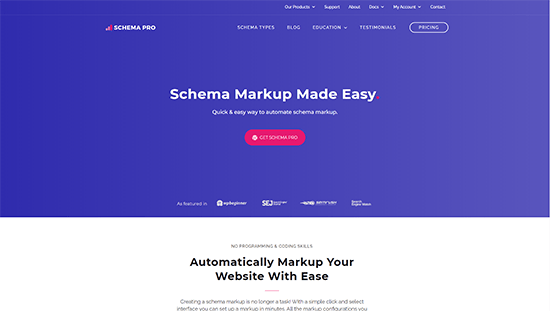
Schema Pro allows you to add rich snippets to your website which makes it stand out in search results.
Rich Snippets allow you to make your website stand out in search results by showing star ratings below a review, prices below a product, image or video next to the description, and so on.
Top WordPress SEO plugins, like All in One SEO (AIOSEO) already add structured rich snippets data to your website. However, if you need more schema types or want to extend the functionality of your existing WordPress SEO plugin then Schema Pro is the way to go.
Schema Pro also allows you to use it alongside your existing WordPress SEO plugin by mapping the plugin data to Schema Pro fields.
10. KeywordTool.io
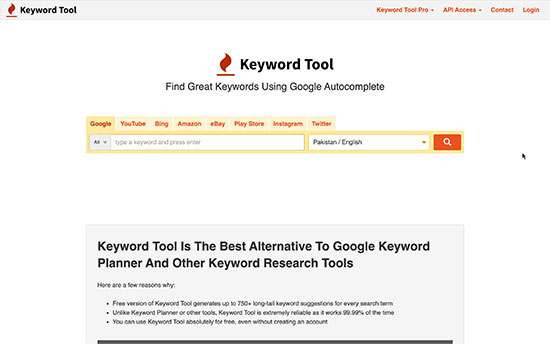
KeywordTool.io is one of the best free keyword research tools available right now. It allows you to simply generate keyword ideas by typing in a keyword. These keyword suggestions are gathered from Google’s autosuggest feature. It also shows you keyword suggestions from Bing, YouTube, Amazon, and more.
These keyword suggestions are a treasure of information. You can also get search volume, cost per click, and other data for each keyword by upgrading to their paid plan.
11. Redirection
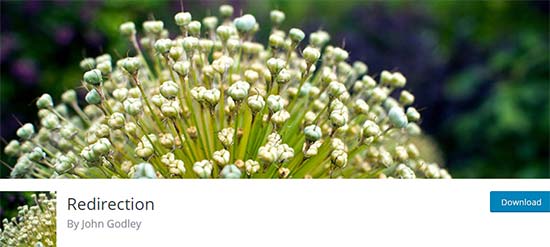
Redirection helps you set up SEO friendly redirects in WordPress. It is one of the most handy WordPress plugins that helps you easily fix 404 errors in WordPress by setting up redirects.
Broken links can affect your site’s SEO and create a bad experience for your users. If you have been running a blog for some time, then you should check your site from time to time for broken links and fix them.
There are multiple ways to easily find broken links in WordPress. Once you find a broken link, you may need to fix it by pointing users to the correct link or removing the incorrect link.
For more details, see our step by step guide on how to find and fix broken links in WordPress.
12. SEOquake

SEOQuake is a useful SEO tool for website owners. It is available as a browser add-on for Google Chrome, Mozilla Firefox, Opera, and Safari web browsers.
It provides SEO related information for any website. This data includes page health, age, last updated, Alexa rank, and many other parameters. It is one of the most downloaded browser addons by SEO professionals.
Apart from that, the SEOquake toolbar can show you all the same data search results when you type in a keyword. This information can be extremely useful if you are gauging competition for different keywords. You can even download search results in CSV format and prepare your own excel sheets of search data.
Alternative: Ahrefs SEO Toolbar
Bonus Plugins for WordPress Website Owners
These tools give you the additional advantage when optimizing your website for SEO. They do not advertise themselves as SEO tools but they are essential for every website and play a significant role in your website’s search performance.
13. WP Rocket

Site speed is a major factor in search rankings. That’s why you need to monitor your website speed & performance to make sure it’s not affecting your SEO.
The easiest way to boost your website speed is by enabling caching. WP Rocket is the best WordPress caching plugin on the market, which allows you to set up caching without diving into any technical stuff.
Alternative: WP Super Cache
14. MonsterInsights

Many beginners rely on their best guess to make their marketing decisions. You don’t need to do that when you can easily get the insights you need to improve your website’s SEO strategy.
MonsterInsights is the best Google Analytics plugin for WordPress. It allows you to easily install Google Analytics in WordPress and shows human-readable reports inside your WordPress dashboard.
It tells you where your users are coming from, your top content, what users do on your website, and more. It also allows you to track your eCommerce SEO by seeing which products are popular and where you are losing customers.
Bonus tip: See what other marketing data you must track on your website to grow your business.
Other Powerful Growth Tools:
Aside from the above plugins, we also recommend the following tools to increase your traffic and conversions from SEO visitors:
- PushEngage – connect and engage with SEO visitors after they leave your website with web push notifications.
- OptinMonster – convert abandoning visitors into email subscribers & customers.
- Constant Contact – stay in touch with SEO visitors through email marketing.
- WPForms – get more leads from your SEO traffic with #1 WordPress form builder.
- SeedProd – create SEO friendly custom landing pages with drag & drop WordPress page builder (no coding needed).
We hope this article helped you find the best WordPress SEO plugins and tools for your website. You may also want to see our proven tips to easily increase your website traffic, and our comparison of best chatbot software to boost conversions.
If you liked this article, then please subscribe to our YouTube Channel for WordPress video tutorials. You can also find us on Twitter and Facebook.
best seo plugins
1. HubSpot
Without good data, it’s hard to build a quality SEO strategy. That’s where HubSpot’s free WordPress Plugin can help. HubSpot provides built-in analytics about all of your marketing performance in easy-to-read dashboards.
Monitor the quantity and quality of your traffic on a page-by-page basis, or zoom out to get an overview of your entire site. With the plugin, you can start discovering where to focus your attention — all without leaving WordPress.
An added bonus? The plugin comes with live chat, email marketing, forms, and more to help you grow your business.
Ideal for: Small and scaling businesses benefit from this plugin because it’s free and it works seamlessly with HubSpot’s suite of products including its CRM.
2. All In One SEO
With over 2,000,000 professionals using All in One SEO (AIOSEO), this plugin is another popular choice for those who want to perform on-page SEO. The plugin’s SEO audit checklist will analyze your entire WordPress site to detect errors and provide actionable recommendations to improve your SEO and boost traffic.
AIOSEO can also automatically generate and submit sitemaps to Google, Bing, Yahoo, and other popular search engines, maximizing your presence on the web. Other important features include schema, knowledge graph, AMP, local SEO, and more.
Ideal for: This is a time and money-saver for local and small business owners who rely on online searches for sales and revenue.
3. Yoast SEO
Yoast SEO plugin is one of the most widely used SEO plugins for WordPress. It’s a free plugin that offers nearly every feature you’ll need to optimize your website. SERP previews, XML sitemap creation, meta description rating, and more are all included.
The on-page SEO insights feature is one of the key highlights: It will tell you how to best incorporate your target keyword, whether you’ve used the keyword enough times (or too many times) on the page, and how to best optimize your title, meta description, and URL for the keyword. It’s meant to be a guide for managing each element based on SEO best practices.
Ideal for: If you have a team of writers who work in-house, they’ll love that this plugin prioritizes the reader experience and provides actionable tips for optimizing content. With Yoast, they can delight readers and search engines without having to memorize every SEO best practice.
Image Source
4. MonsterInsights
There’s no SEO without tracking analytics and performance, and that’s what MonsterInsights helps you do. With its WordPress plugin, it brings Google Analytics right to your WordPress dashboard and provides you with actionable insights on how to improve.
You won’t have to use any code to install your Google Analytics tracking script, you’ll be able to see exactly how people find and use your website, and it has a content report that shows which pages on your site are visited the most. If you think Google Analytics is too complicated, MonsterInsights provides a simplified and streamlined way to look at your data without ever logging into the Google Analytics platform.
Ideal for: Marketers and other stakeholders who want to optimize their site for conversions. If you’re looking for a “trail” to see how people are finding your website and why, this tool can help you enhance that experience for the visitor.
5. Rank Math
Rank Math helps you optimize your site as you write content, providing real-time insights about your posts without you having to leave the WordPress interface. You’ll also be able to optimize titles and meta descriptions with a snippet preview, reducing the likelihood of SERP display errors in Google. The best part is that this plugin has been optimized for speed — it’s fast so that your site’s speed doesn’t impact your SEO efforts. It also offers additional SEO features such as redirections, 404 monitoring, and SEO for WooCommerce sites.
Ideal for: Working on content, SEO, and managing the health of your website as a one-person team? RankMath keeps all the pertinent data you need for these tasks at your fingertips using the advanced SEO analytics module.
6. Premium SEO Pack
What makes the Premium SEO Pack unique is its advanced features that handle SEO elements that other plugins don’t. While it has some of the foundational features available such as sitemap generation and Google Analytics monitoring, it also includes unique features for monitoring page speed, rich snippets, 404 checking, and link building. It also provides you with insights about your internal linking structure.
Ideal for: Creatives who host their portfolios on the web are usually finding themselves in a constant tradeoff between the appearance and performance of their websites. With notifications about how SEO-friendly the images are and minifying CSS and javascript for speed, Premium SEO Pack makes both a priority.
Image Source
7. WP Meta SEO
Working through a website redesign? Don’t forget to optimize those new pages for the search engine. WP Meta SEO offers a meta information bulk editor, making it easy to perform optimization across the site at once (without having to go in and out of each individual page), saving you an incredible amount of time.
It also integrates with Google Search Console to power its keyword suggestion features so that you can use accurate data directly from Google to make informed decisions about your keyword strategy. There are also additional SEO features built in such as a redirections manager and a sitemap generator.
Ideal for: The jack-of-all-trades entrepreneur or marketer who handles website, SEO, and content. The bulk editor feature can help speed up your workflow so you can spend more time crafting content to reach your audience.
8. W3 Total Cache
Site speed is so important because the goal of every search engine is to retrieve sites that satisfy the searcher’s query while providing a delightful user experience. W3 Total Cache improves site speed through caching, minifying, and CDN integrations which make it easier to manage all the benefits in one place on your website.
Ideal for: Website owners who manage lots of content on their site like gifs, videos, and images can benefit from this type of plugin because it directly impacts a major aspect of SEO ranking — site speed.
9. Rankie
Your SEO strategy is only as good as its data. Rankie provides you more data with which to make the smartest SEO decisions for your site. By helping you track your rankings and create powerful reports, Rankie offers the insights you need to make modifications to your pages without needing to open up a new tab for Google Analytics, and WordPress, and a random excel spreadsheet you use to track every keyword you plan to target.
With this plugin, you can track your target keywords to monitor your ongoing performance as well as add new keywords that visitors are using to discover your content.
Ideal for: The SEO or marketing data analyst that wants to understand how their site is performing in the SERP and in the eyes of the reader.
10. SEO 2021 by SQUIRRLY
Using machine learning algorithms that have analyzed over 600,000 sites over 7 years, Squirrly audits websites based on internal architecture, keyword utilization, backlinks, web authority, and more.
Its artificial intelligence enables it to identify the gaps that are keeping your site from ranking as well as you’d like so that you can focus on the activities that will give you the fastest results. The idea is to achieve big breakthroughs from fewer activities, saving you time and money.
Ideal for: Professionals looking for a tool that can assist you in an SEO audit for your website. If you’re taking over an existing site that needs a new SEO strategy, SEO by SQUIRRLY could be the right tool to get you started.
11. Redirection
Riddle me this: You delete a page because you no longer need it. However, Google ranked that page pretty highly on page one for a high volume keyword. You have a lot of backlinks pointing to the page that you don’t want to lose. How do you delete your page without losing traffic?
You’d implement a 301 redirect that tells Google to look at another page instead.
These 301 redirects are an important element of SEO strategy, and you can accomplish this without a lot of effort. Simply specify the new URL the page should link to and you’re done.
(As an added bonus, Redirect helps you stay on top of 404 errors, too.)
Ideal for: A marketing or dev team starting a website redesign.
12. Schema – All In One Schema Rich Snippets
A rich snippet is a Google feature that displays search results in an attractive way that could even boost your click-through rate. They are often interactive and can display photos, star ratings, price, author, and more. Therefore, earning placement in a rich snippet helps you break through the competition and win more traffic.
The All In One Schema Rich Snippets plugin helps you compete for more of these snippets by implementing schema coding such as Review, Events, Recipes, Article, Products, and Services. The best part is that you don’t have to be a web developer to use it.
Ideal for: Small businesses, blogs, and review sites looking to establish a greater presence on SERPs.
13. Ahrefs
After years of being a go-to SEO toolkit for keyword research and other SEO data for campaigns, Ahrefs developed a WordPress plugin to provide more actionable insights directly to your dashboard.
Some of its more unique features include backlink analysis powered by its backlink index (the largest backlink index online), SEO analysis based on data from your Google Analytics, and a content audit tool to provide real-time recommendations as you produce content.
Ideal for: PR professionals and social media managers can benefit from this type of data just as much as SEOs and content writers can, so don’t forget to share access with those teams. Understanding your backlink profile can reveal partnership opportunities and guest collaborators that could help grow traffic to your website.
14. SEMrush Writing Assistant
In a highly competitive market, your competitor’s SEO trends are worth their weight in gold. The SEMrush Writing Assistant plugin for WordPress doesn’t just help you write better, but it also gives you clues about what your competitors are ranking for and why.
SEMrush is another keyword research platform, and they’ve made their highly popular Writing Assistant available in the form of a WordPress plugin. The Writing Assistant checks your content as you type and provides recommendations based on your keywords and competitors. This allows you to better produce content that is competitive with what’s already out there and ranking.
Ideal for: Marketers and other content creators who are familiar with SEO best practices, but not experts.
15. SEOPress
SEOPress is Ideal for: business owners who want to redesign their website for a better user experience and need to optimize in bulk.
If you’re worried about bloating your site with too many plugins, SEOPress provides an all-in-one package for your SEO needs, including breadcrumbs, redirections, schemas, and sitemaps. You’ll be equipped to optimize titles and meta descriptions, submit your sitemap to Google’s index, and even check broken links, all from your WordPress dashboard.
Ideal for: Large websites that need stay at peak performance to handle high traffic and lots of content.
Conclusion
Let us know your thoughts in the comment section below.
Check out other publications to gain access to more digital resources if you are just starting out with Flux Resource.
Also contact us today to optimize your business(s)/Brand(s) for Search Engines
