Social media is a critical aspect of any event. It’s how you can reach the widest possible audience, and it’s how you can build a strong relationship with your attendees.
But managing social media for an event can be overwhelming. You have to take into account the different platforms and make sure everything is in place before, during, and after the event. That’s where we come in! We’ve got all the tools you need to make sure your event has its best social media presence possible.
Table of Contents
Social Media Tools For Events
1. Buffer
Buffer gets the top spot for simplicity and flexibility. The user interface is very intuitive and easy to get your head around.
It also allows you to connect quite a few social media accounts. These include your Facebook, Instagram, Twitter, Pinterest, and LinkedIn profiles.
When you schedule in a post, you can let Buffer decide when it goes out. The app uses computer magic (algorithms) to determine the optimal time.

Benefits of Buffer
- A browser extension that allows you to schedule content with one click.
- Decent statistics for how many engagements your posts get.
- The option to assign multiple team members to help you work on the posts.
How much does it cost?
- Free version: Is free!
- Pro:$15/month
- Small Business: $99/month
- Medium Business: $199/month
- Large Business: $399/month
Note: Prices are only shown in USD.
2. Edgar
Events come and go, but some event topics are ever-lasting. Chances are that you’ll write content that is still relevant after the event has taken place.
There’s no reason that should go to waste, so that’s where Edgar comes in. This social media tool re-posts your evergreen content across your social media profiles.
Benefits of Edgar
- A browser extension that allows you to schedule content with one click.
- Set an expiry date for certain content when it’s no longer relevant.
- Organise your posts into categories and schedule each category to post at certain times.
How much does it cost?
- $49/month
Note: Prices are only shown in USD.
3. Hootsuite
Hootsuite is one of the original social media management tools. It’s also one of the most comprehensive ones around today.
It can do everything Buffer does, such as bulk scheduling of posts across multiple social media profiles. It has many more bells and whistles but also comes with a higher price tag.
Benefits of Hootsuite
- Advanced statistics to help you understand how well your posts perform.
- Monitor multiple social media feeds all from one screen.
- Respond to comments and messages across all platforms directly from Hootsuite.
How much does it cost?
- Free: 30-day trial
- Professional: £25/month
- Team: £99/month
- Business: £520/month
- Enterprise: Contact for quote
4. Rafflecopter
Are you hosting an event featuring a raffle? Doesn’t matter! You can now include a raffle in your event promotion regardless of what happens on the day.
Rafflecopter can help you organise social media giveaways and sweepstakes. People love free stuff, so it can be an effective form of promotion.

Benefits of Rafflecopter
- Incentivise people to take specific actions in order to win tickets to your event.
- Share your event promotions on social media with one click.
- Website integration with a copy-paste code, so you don’t need IT skills to enable it.
How much does it cost?
- Basic: $13/month
- Grow: $43/month
- Premium: $84/month
Note: Prices are only shown in USD.
5. SocialOomph
SocialOomph is another all-rounder when it comes to scheduling across multiple social media platforms.
One of the key features is that you can schedule in direct messages to your followers right from the SocialOomph dashboard.
Benefits of SocialOomph
- Schedule in direct messages (and manually approve which followers to message).
- Automatically search with keywords to find accounts relevant to you.
How much does it cost?
- Free version: Is free!
- Professional: $17.97/month (includes 7-day free trial)
Note: Prices are only shown in USD.
6. SocialRank
SocialRank is handy if you’re trying to leverage social media influencers as part of your event marketing strategy.
The tool analyses your Twitter and Instagram followers to identify potential brand advocates. You can also compare your event’s followers to that of other events.
Benefits of SocialRank
- Send direct messages to your followers based on categories you create.
- Analyse followers of competing events so you can reach their following, too.
- Export all reports in CSV or PDF format so you can import them into other apps.
How much does it cost?
- Basic: Free
- Premium: $49/month
- Market Intel: Contact for quote
Note: Prices are only shown in USD.
7. Socialbakers
Socialbakers is a great tool for the extremely competitive event planner. With this app, you can analyse how well you’re doing compared to your competition.
Once you know how your numbers stack up against theirs (and why), you can revise your social media promotion strategy accordingly.

Benefits of Socialbakers
- Analyse performance of social media posts across multiple platforms.
- Track the native insights (both paid and organic) across all platforms.
- Analyse how well your competition is doing and learn why.
How much does it cost?
- Essential: $200/month
- Smart: Contact for quote
- Scale: Contact for quote
- Integrated 360: Contact for quote
Note: Prices are only shown in USD.
8. Zapier
Zapier is best described as a DIY automation machine for social media. It allows you to link multiple social media accounts and perform specific actions.
You can, for example, automate a Facebook post every time you upload a YouTube video. Or you can automatically post your RSS feed to your LinkedIn profile.
Benefits of Zapier
- Automate all actions taken from social media platforms.
- Collaborate with multiple team members on the platform.
- Also works with Hootsuite and other social media management tools.
How much does it cost?
- Free version: Is free!
- Premium: $20/month
- Other plans: Contact for quote
Note: Prices are only shown in USD.
social media wall free
Tagboard
Tagboard is a platform used to identify certain #Hashtags that are relevant to your event and combine any and all posts on twitter, Instagram, or Facebook into a publicly available wall. This is a form of social media walls that leverages hashtags in popular social media platforms rather than making a standalone wall. Tagboard has the added benefits of allowing you to moderate and curate posts on your wall before they go live as well as creating different templates walls for your preferred look.
Price: $15/mo
Taggbox
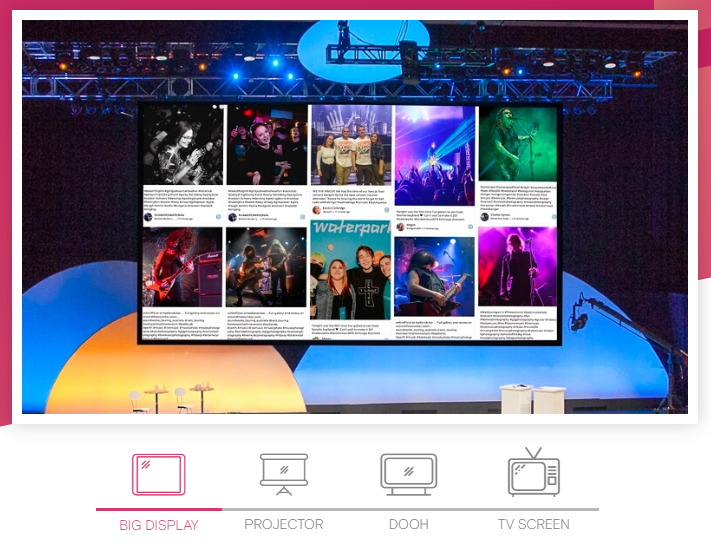
Taggbox is a social media wall like Tagboard, however with a specific focus on large physical screens at display on the event floor. Taggbox allows for curation, advertising, and all that other platforms offer, but with a UI that is enlarged and fit for larger screens. Automatic scrolling, animations, slides, and more allow for attendees to watch the feed scroll in real-time without the need to touch the screen.
Price: Free
Curationwall

Curationwall is a similar platform to Taggbox, where a platform built for in-event screens follows your indicated hashtags and allows for the curation of posts in real-time. The added benefit of Curationwall is the ability to create polls and surveys within the feed so that you can collect results from attendees before, during, and after the event. Curationwall also has a very in-depth analytics backend that aims to help you in creating reports based on user posts statistics and printable survey results.
Price: $48.36/mo
Juicer
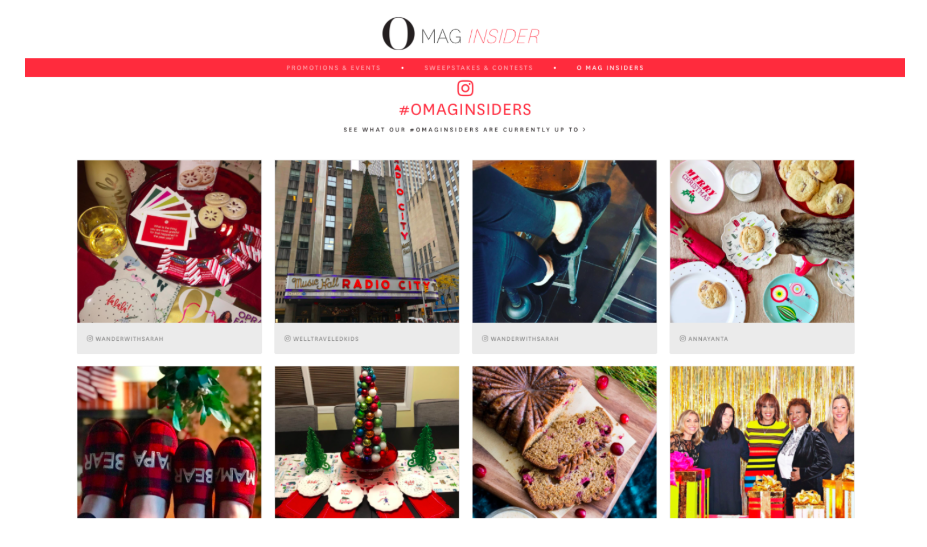
Juicer is another form of social media wall that uses hashtags once again, but this time relying entirely on a very detailed set of analytics to deliver value. Among this, Juicer also starts free, giving it a very scalable pricing model, making it surprisingly affordable for smaller events.
Price: Free
Everwall

Everwall is another type of social media wall in the vein of Tagboard, giving users control and curation over posts on their specified hashtags for their event. Everwall also gives the option to have sponsored and paid posts in the feeds outside of the embedded ad services provided by each social media platform, allowing better ROI for your events by allowing your partners and sponsors a place to advertise on your social wall at your events.
Price: $39.00/mo
Walls.io
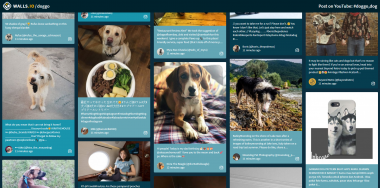
Wall.io is free to use social media wall with a set amount of formatting for social media walls. Again, using hashtags, multiple social media can be seen on a single wall with auto-scrolling features to support physical kiosk walls at your event. Wall.io also has a mapping function so you can upload floorplans of your event space so that others can view at the event kiosks. Wall.io is touch-ready as well and so if your kiosk technology allows for screen touching navigation
Price: Free
Hootsuite
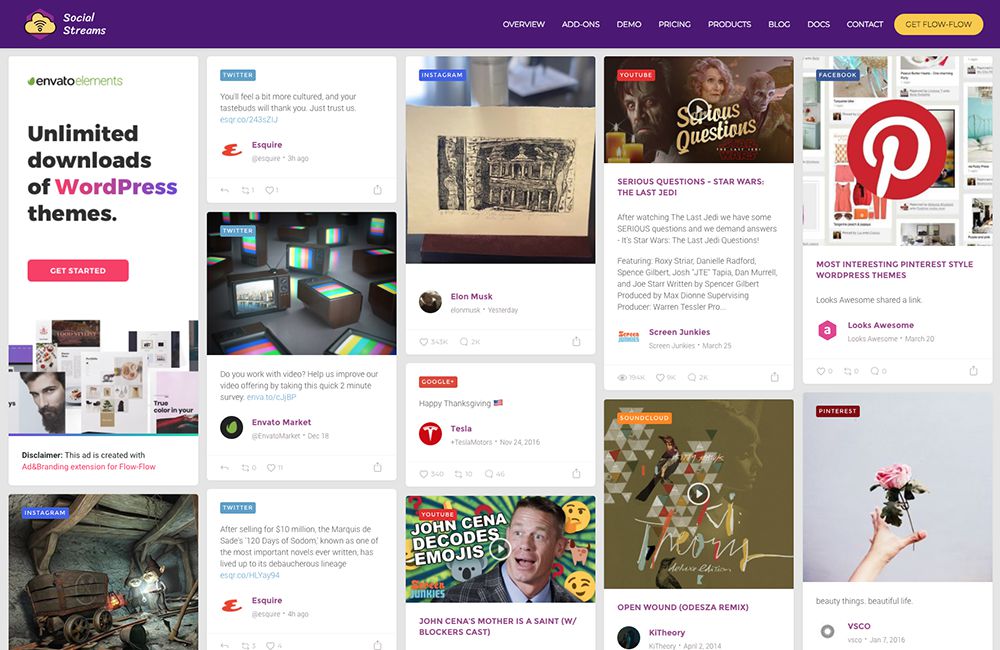
Hootsuite is an all-in-one social media platform with a plethora of features like post broadcasting, analytics, and of course social media walls. Hootsuite’s value-added service is the combination of its many features to work together, so your other features in Hootsuite can be integrated with the social wall. Otherwise, the Hootsuite Wall feature is relatively basic with the same features you’d find in Tagboard or Taggbox, but lacking any visual editing.
Price: Free
Tint
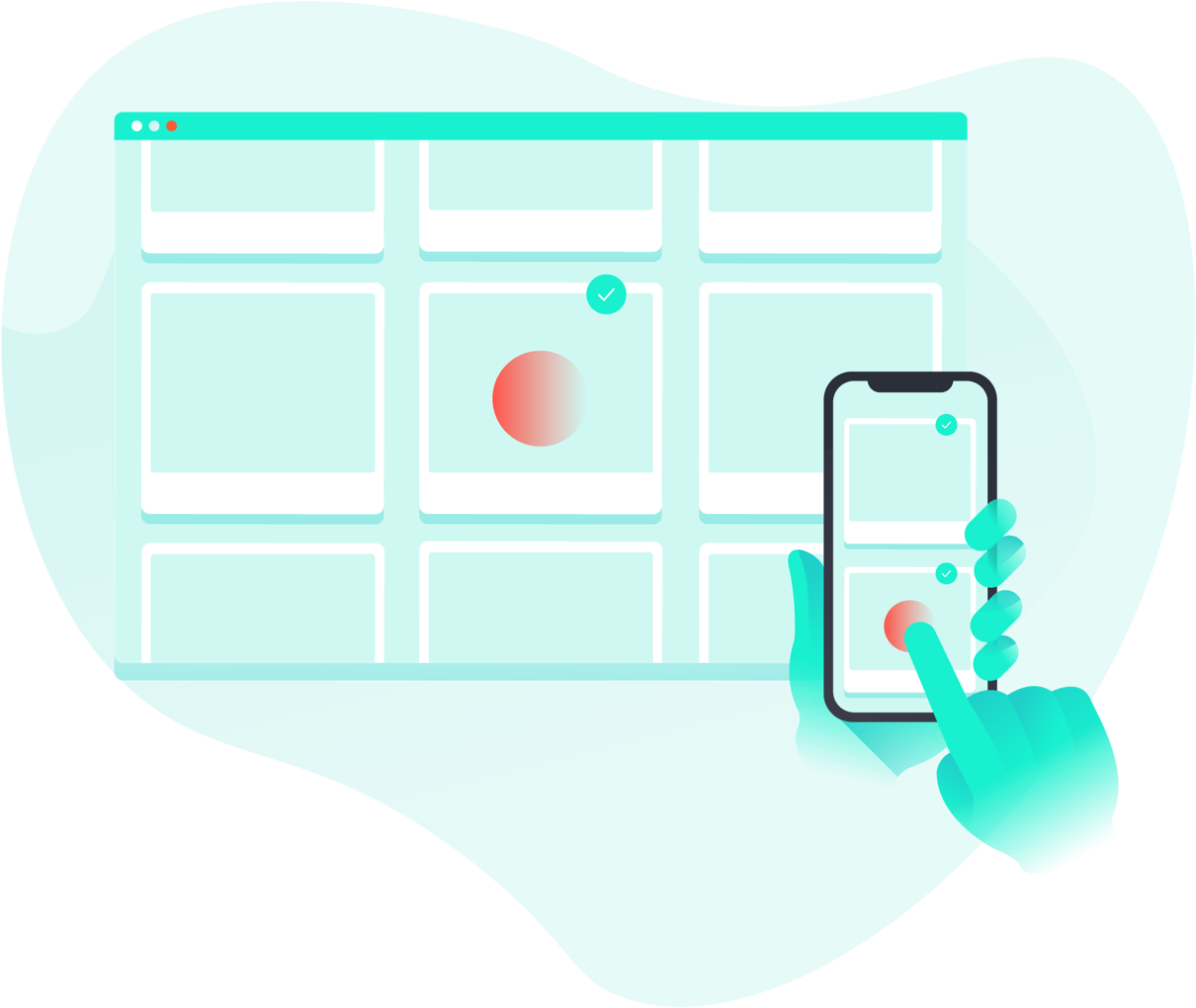
Tint is a hyper-aggregated social media wall service that connects more than hashtags, but also SMS messages and video submissions onto clients’ social walls for events. Touch-ready screens can also allow for in-feed CTAs with forms to be filled in in-person by attendees. The interactive walls are a seemingly great way to engage attendees at the event floor an automatically. Among this differentiating feature, the wall is equipped to be easily customized, branded, and provides analytics.
Price: $300/day
Socialwall.me
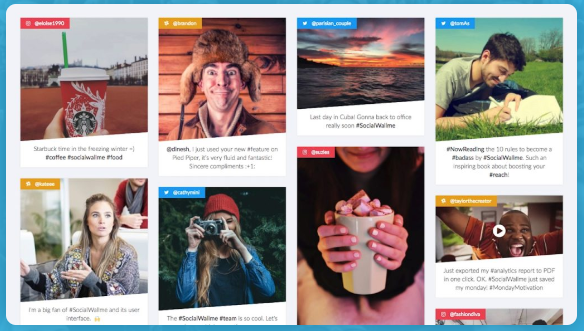
Socialwall.me is another type of social media aggregate platform that connects via API rather than hashtags, giving more power to the client in how content is shared on the wall. The API integration also leaves even more analytics for clients to use in their reports. API integration also means that leverage of Java to animate, scroll, or make other visually impressive edits in the wall possible like automated scrolling.
Price: $450
Presenterwall
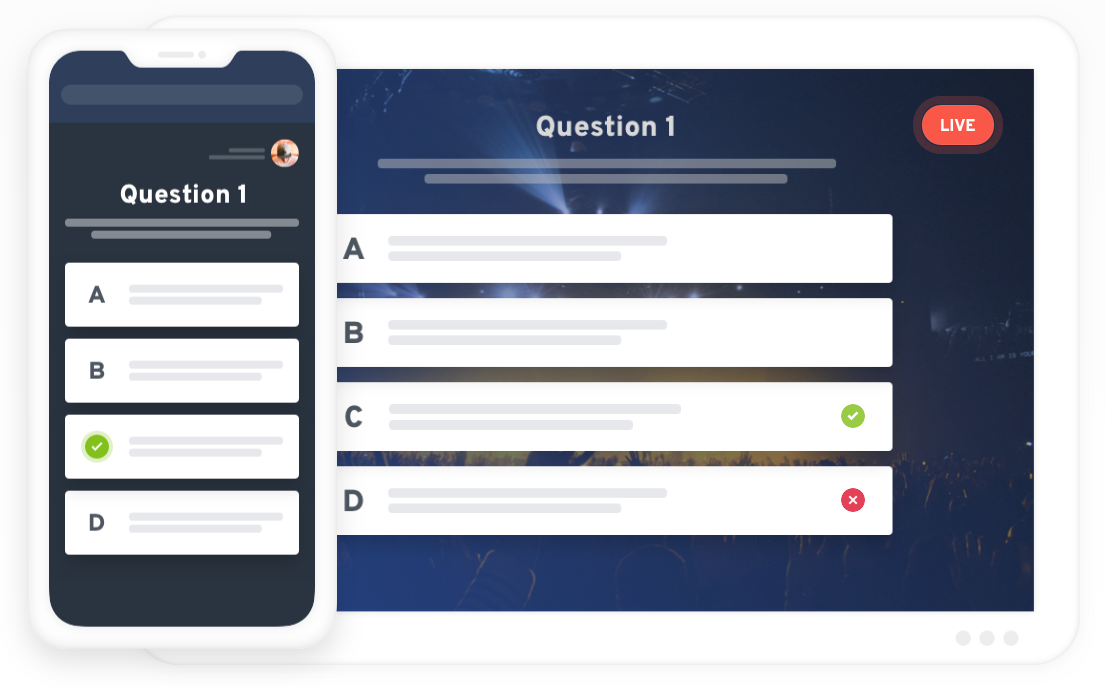
Presenterwall aims to be a sharing point on mobile-only devices. The point of the main service is to provide the powerpoint presentation used in a speaking event to attendee’s phone as a live feed, where those who are further back in the audience can get a close-up view of the presentation on their phone. Tied into this, is the ability to connect via hashtags a social media wall alongside the presentation, including in-event surveys to engage attendees during any speaking event.
Price: $149
Crowd Screen

Crowdscreen is another type of hashtag following social wall that much like Hootsuite, is a part of a larger platform, but instead of a platform on social media, Crowdscreen has an event platform with a core focus on presentations. The social wall provided is easily customized and provides data for its other features.
Price: Need Quote
The Wallrus
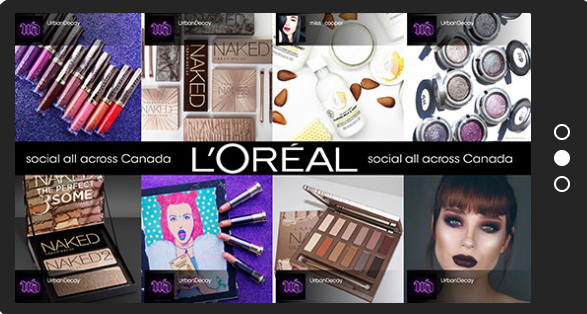
The Wallrus is a photo-heavy social media wall platform that relies mostly on Instagram or Twitter to share photos based on hashtags yet again. The value provided by The Wallrus has a heavy focus on entertainment type events, providing branding options and creative editing tools to make walls match the event or venue. The Wallrus has been used at many different venues including concerts and expo centers.
Price: Free
LiveWall.Co
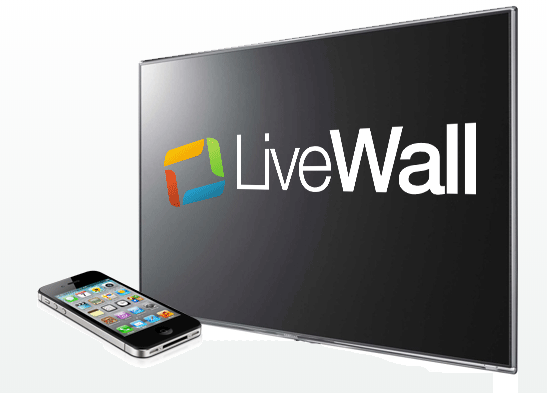
Livewall is a freemium social media wall that’s built for large screen kiosks as well as touch-enabled kiosks, supporting not only posts in a social media feed, but also supporting interactive apps. Programmatic kiosks software lets you create loops so that the social media wall becomes a part of a media loop on kiosks like video advertisements, floormap, upcoming talks, and so on, the social media wall would be essentially a slide in a looping kiosk.
Price: Free
Sprinklr
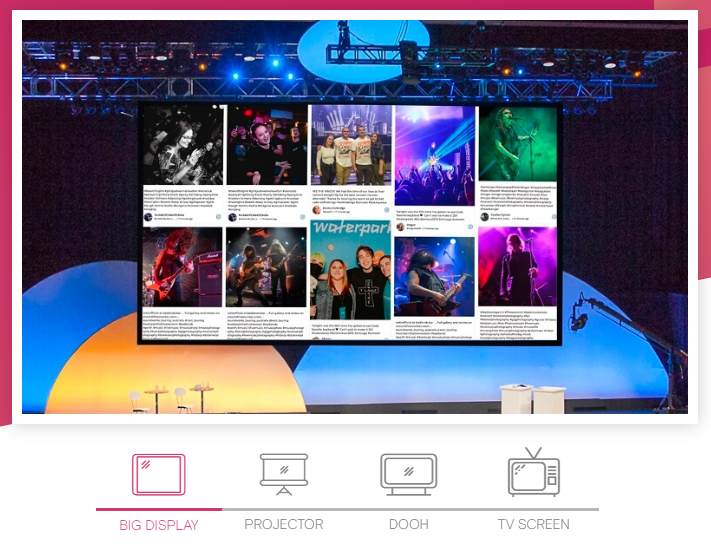
Very likely out of an SME’s budget, Sprinklr Display is a service provided for digital billboards and large kiosks with one of the most in-depth and data-driven platforms on the market. Used in billboards around the world including Times Square, Sprinklr managers content while updating it regularly like stock prices, social media posts, and more. Sprinklr Display is an interesting look into the maximum that can be done with a social media wall platform, albeit at a heavy cost.
Price: Need Quote
Glue Up (formerly EventBank)
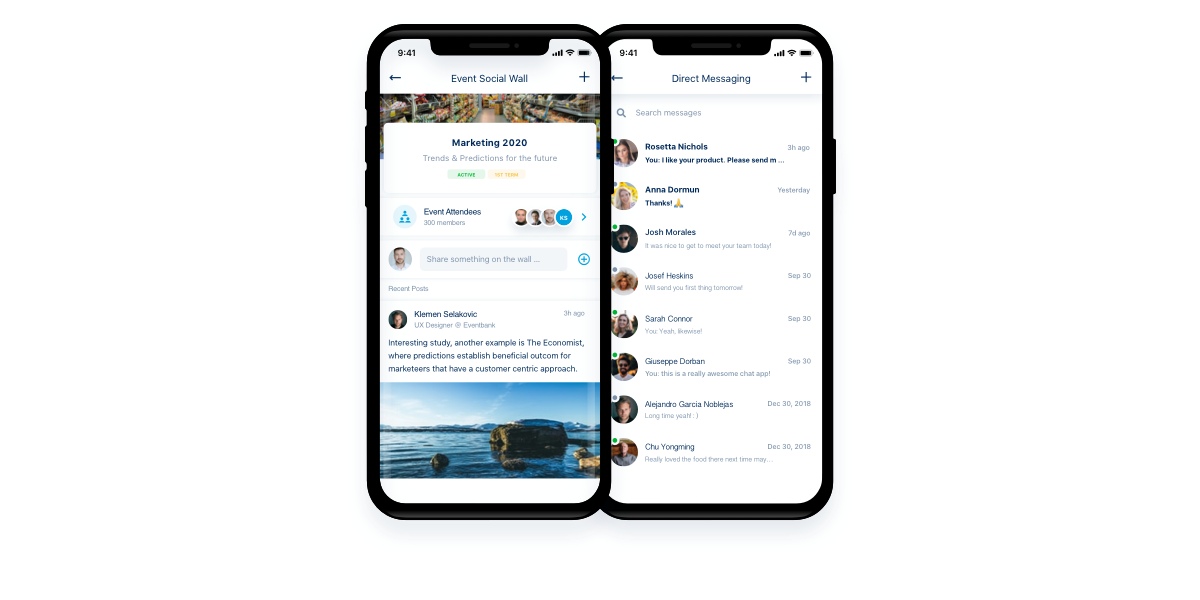
At Glue Up, we combine the best event features into an all-in-one platform from event page creation, email campaigns, registration, and ticketing. One of our value-added services is the social wall feature embedded into the both the desktop and mobile app versions. The difference with Glue Up is that since attendees generally have an account with the Glue Up app to enter events, the social wall is completely isolated to the Glue Up community using it at the event. No more hashtags, you’ll have a completely self-owned social media wall that can help foster communities for your events, and even more helpful for organizations with members who host a series of events over any given year.
Price: Included
If you’re interested in learning more about Glue Up’s Community Management Suite, book a demo today and we’ll show you how it works.
Conclusion
Let us know your thoughts in the comment section below.
Check out other publications to gain access to more digital resources if you are just starting out with Flux Resource.
Also contact us today to optimize your business(s)/Brand(s) for Search Engines
