As a small business owner, you know that social media can be a powerful tool to help you grow your reach and make more sales. But it’s not easy to keep up with everything. That’s why you need social media tools that can automate the processes and make it easier for you to use social media in your daily life as an entrepreneur.
Table of Contents
Social Media Tools For Small Business
1. Buffer
The platform for successful social media management
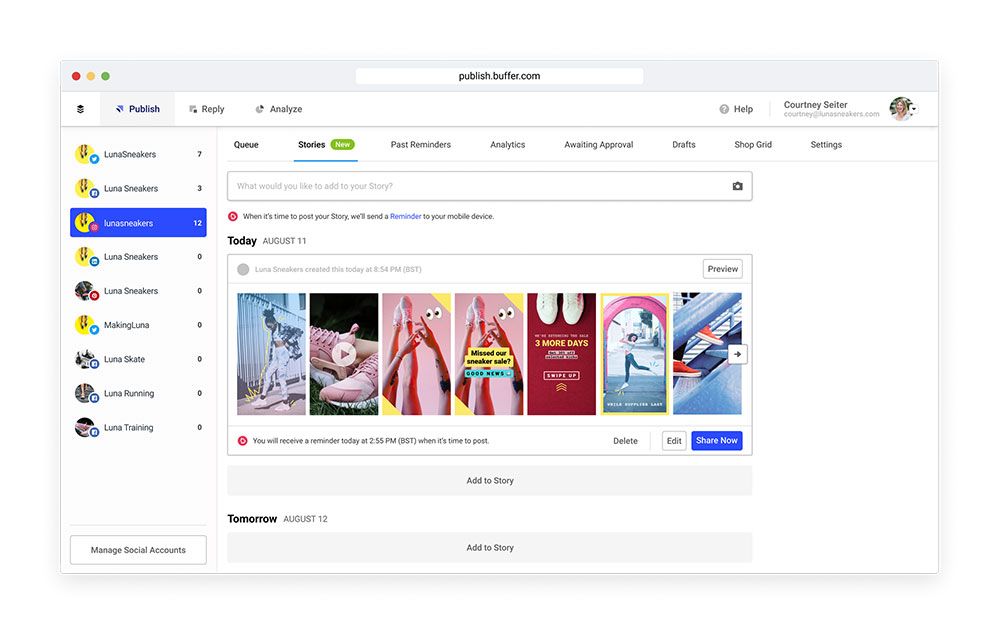
Prices: Forever free plan, $5, $10, add $10 per month per social channel connected (with a 14-day free trial).
Description: Buffer is an intuitive, streamlined social media management platform trusted by small businesses and individuals to help drive meaningful engagement and results on social media.
We have a suite of products for publishing, engagement, analytics, simple landing pages, and team collaboration. Our products are carefully considered and highly refined in order to help social media marketers and teams work more efficiently and effectively.
Unique value: What we’ve heard from our customers is that they love how clean and intuitive our tools are, how friendly and timely our customer support is, and how helpful our content is.
Want an independent Buffer review? Check out this post.
Once you’ve researched all your options and if you think Buffer might suit your needs, we would love for you to give it a try and see the difference it can make for your social media management.
2. Hootsuite
Manage all your social media in one place
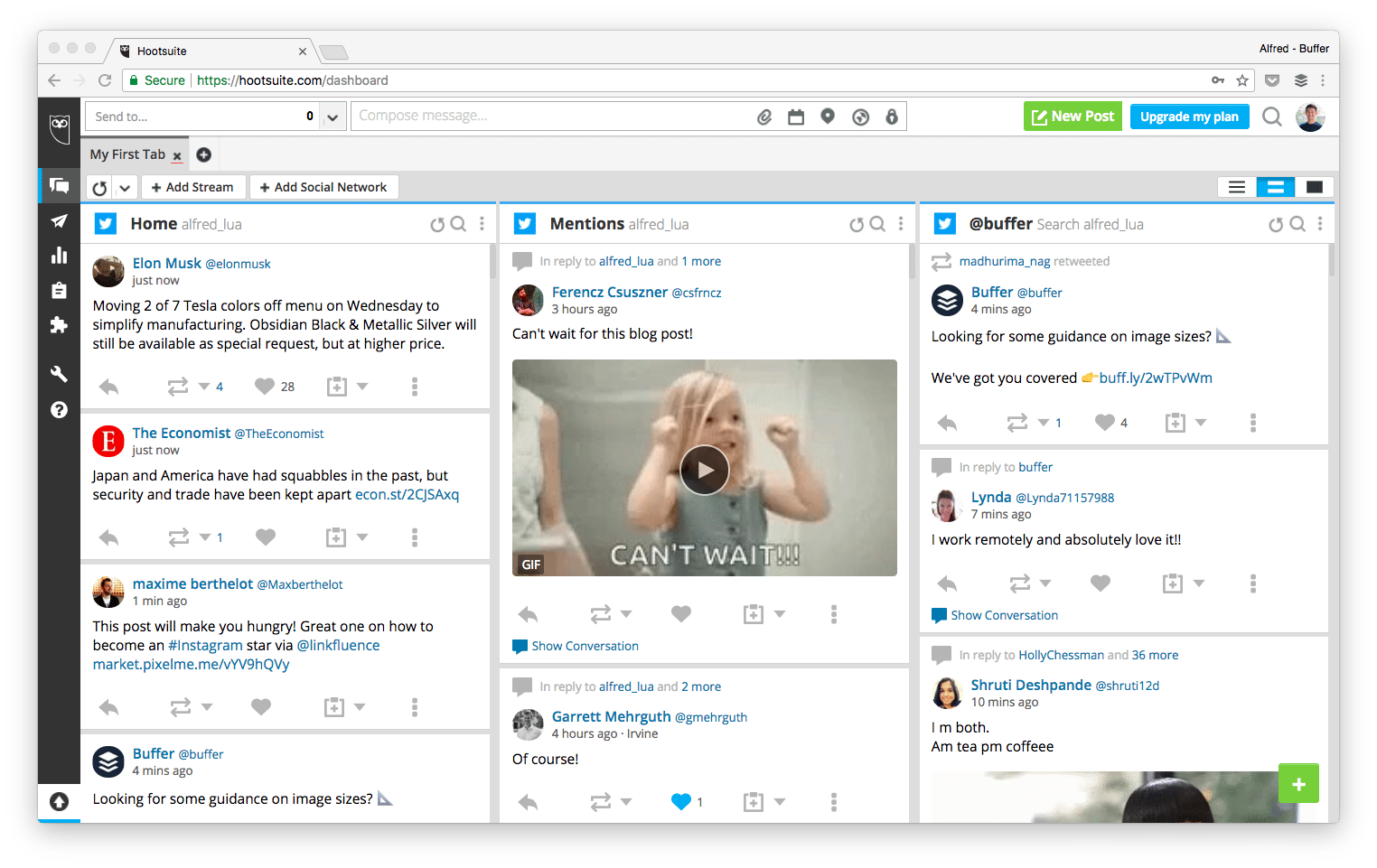
Prices: Free plan, $29, $129, $599 per month, and enterprise pricing (with a 30-day free trial)
Description: Hootsuite, probably the biggest social media management tool, is used by over 15 million people and more than 800 of the Fortune 1000 companies.
There’s a good reason for their success: it’s an all-in-one platform that allows you to curate and schedule content, measure your social ROI, run social media ads, and more.
Unique value: Being such a comprehensive platform, there are several things that people love about Hootsuite: being able to monitor multiple accounts and keywords, connect with over 35 social networks, and bulk-schedule social media posts.
3. Sprout Social
Real people. Real brands. Real connection.
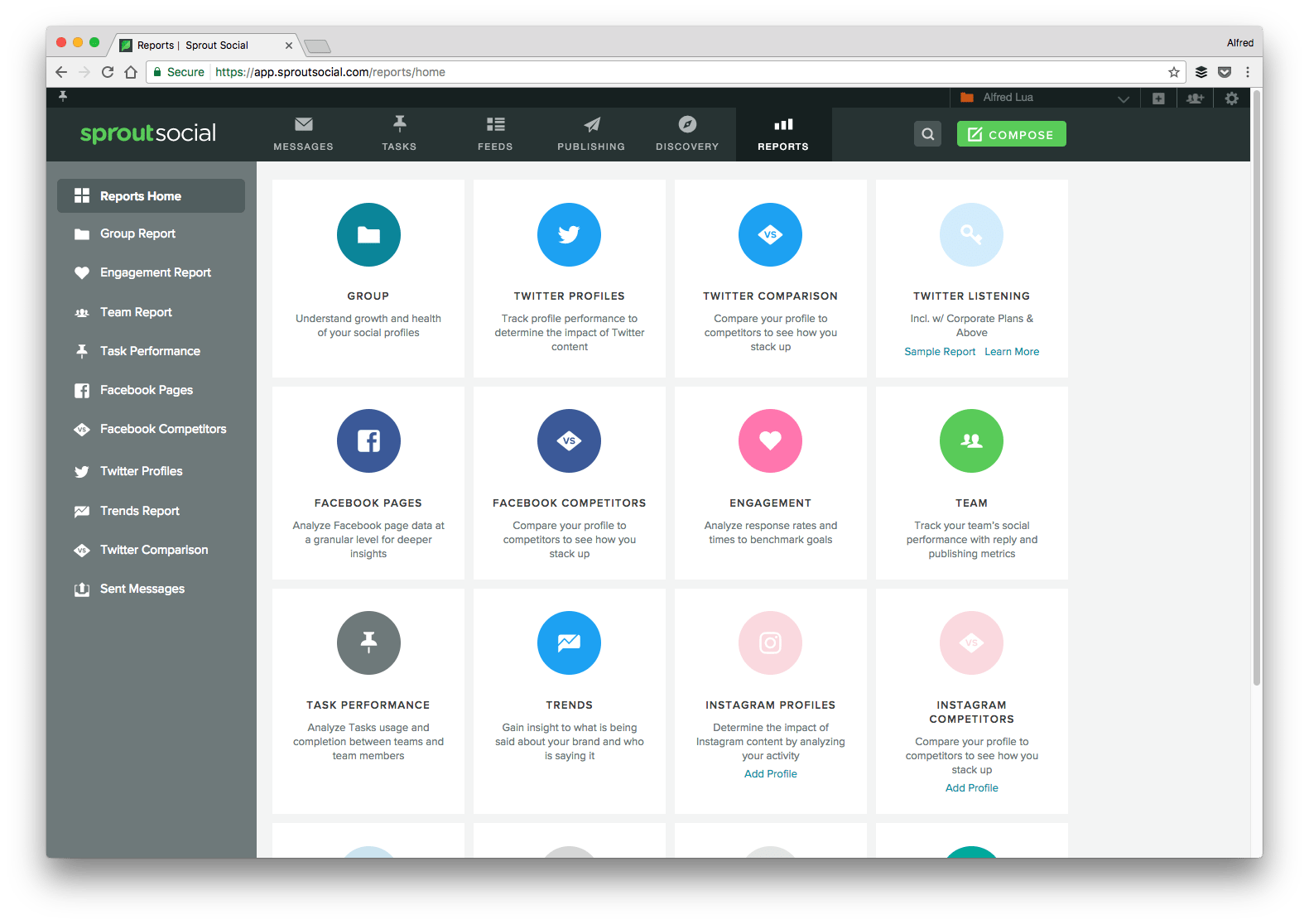
Prices: $99, $149, and $249 per user per month (with a 30-day free trial)
Description: Similar to Hootsuite, Sprout Social combines several social media tools into one platform — from social media scheduling to monitoring, to reporting.
Sprout Social is one of the few social media management tools that provides customer relationship management (CRM) features. Having a complete profile of your customers help you serve them better and build stronger relationships with them.
Unique value: The most common praise I’ve heard about Sprout Social is its amazing reports. Many social media managers found the reports so great and beautiful that they would download and send them to their managers or clients without editing them.
4. Agora Pulse
Social media management simplified
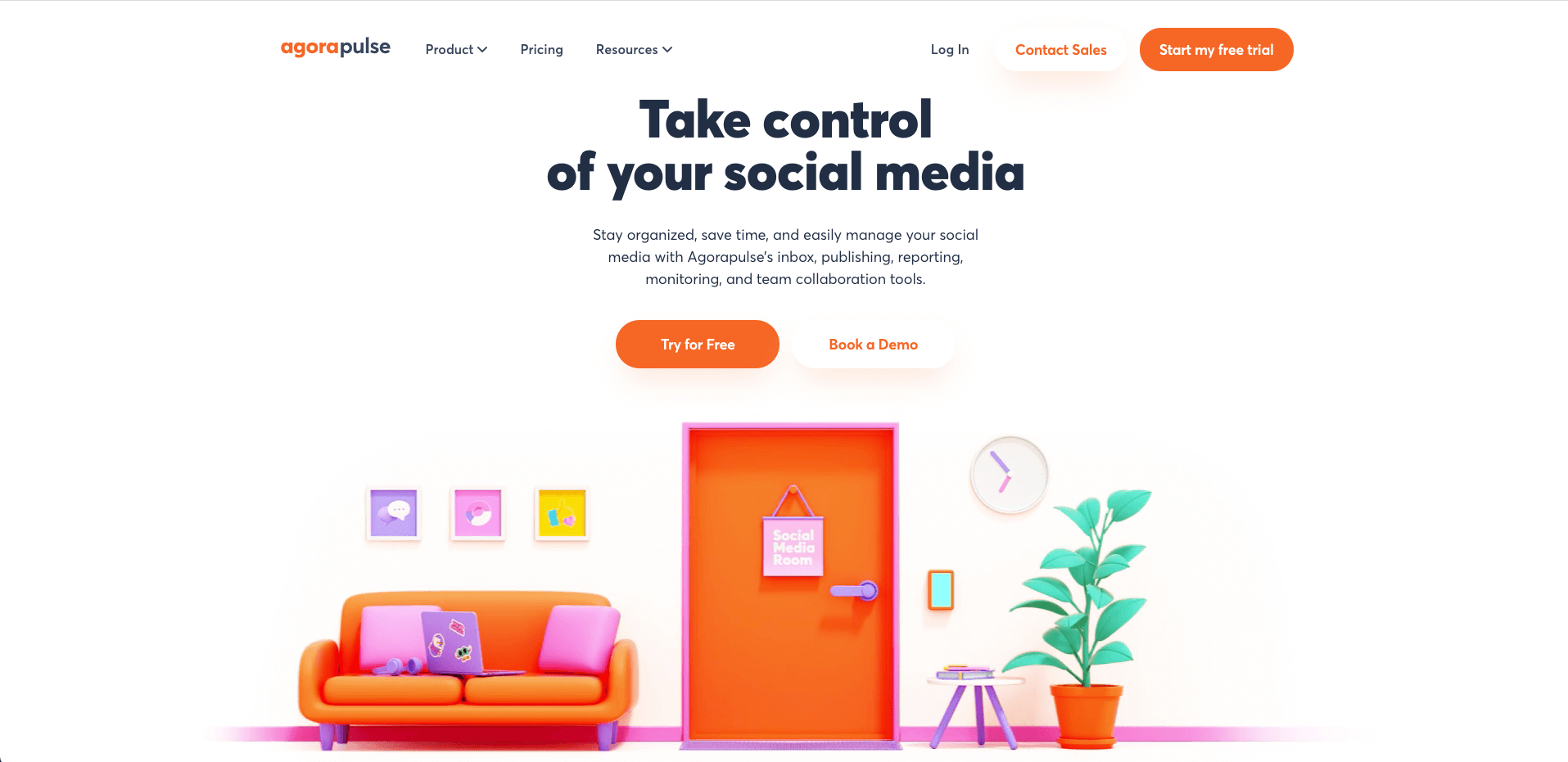
Prices: Free, $79 per month, $159 per month, plus enterprise options
Description: Like the social media management platforms mentioned above, Agora Pulse is also an all-in-one social media platform with scheduling, responding, and reporting features.
Unique value: Unlike the rest, Agora Pulse has several unique features such as competitor analysis and Facebook contest apps at a very affordable price point.
5. Sendible
The #1 social media management tool for agencies
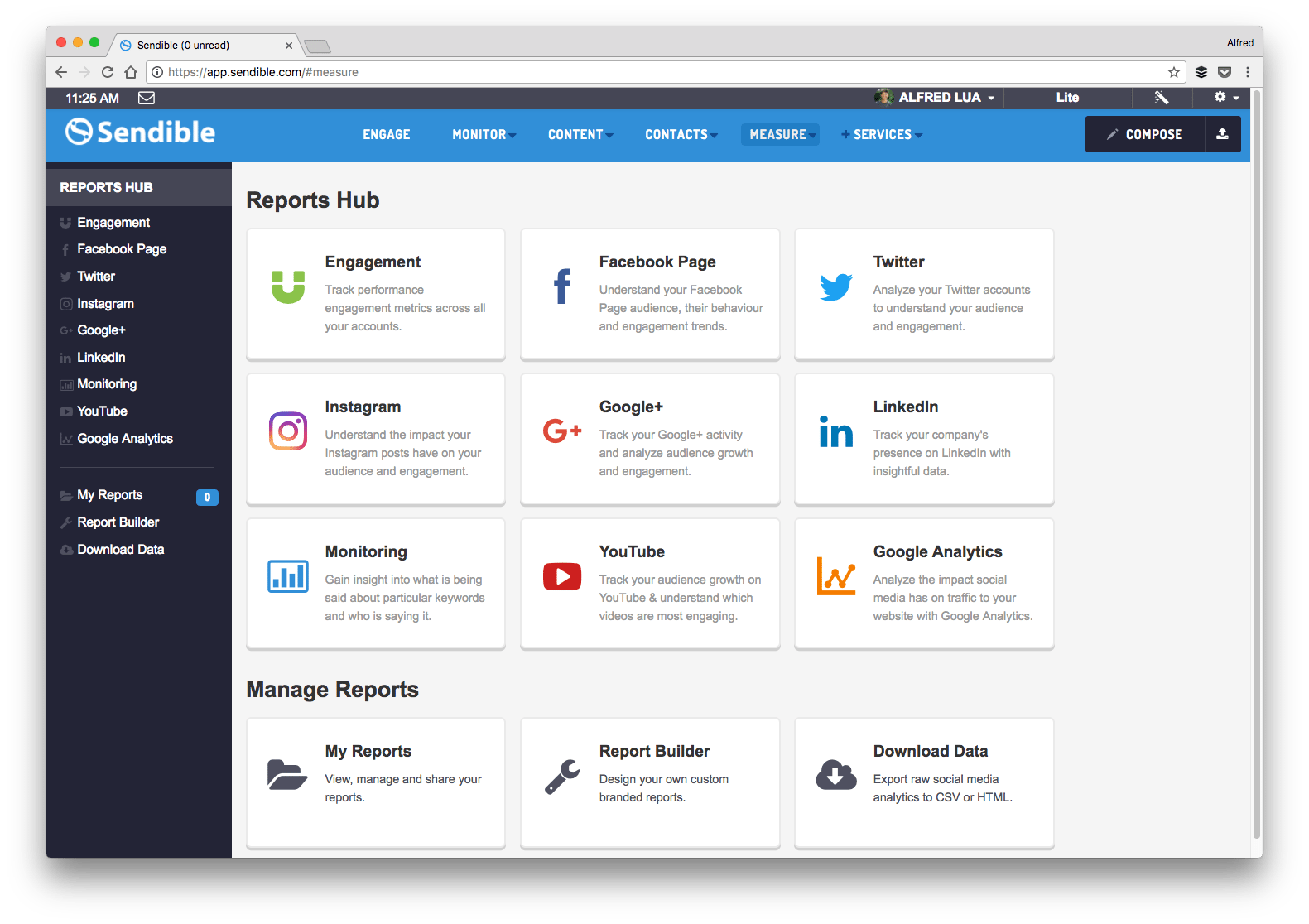
Prices: $29, $99, $199, $299 per month, and enterprise pricing (with a 30-day free trial)
Description: Sendible is a social media management tool built specifically for agencies with several clients. On top of most features that social media management tools provide, Sendible allows you to customize your dashboard according to your branding to attract new clients.
Unique value: Sendible has some impressive integrations such as the Canva graphics editor, royalty-free image search, and YouTube search. It also provides some automation for those who want to save time on repetitive tasks.
6. eClincher
Best in class social media management tool
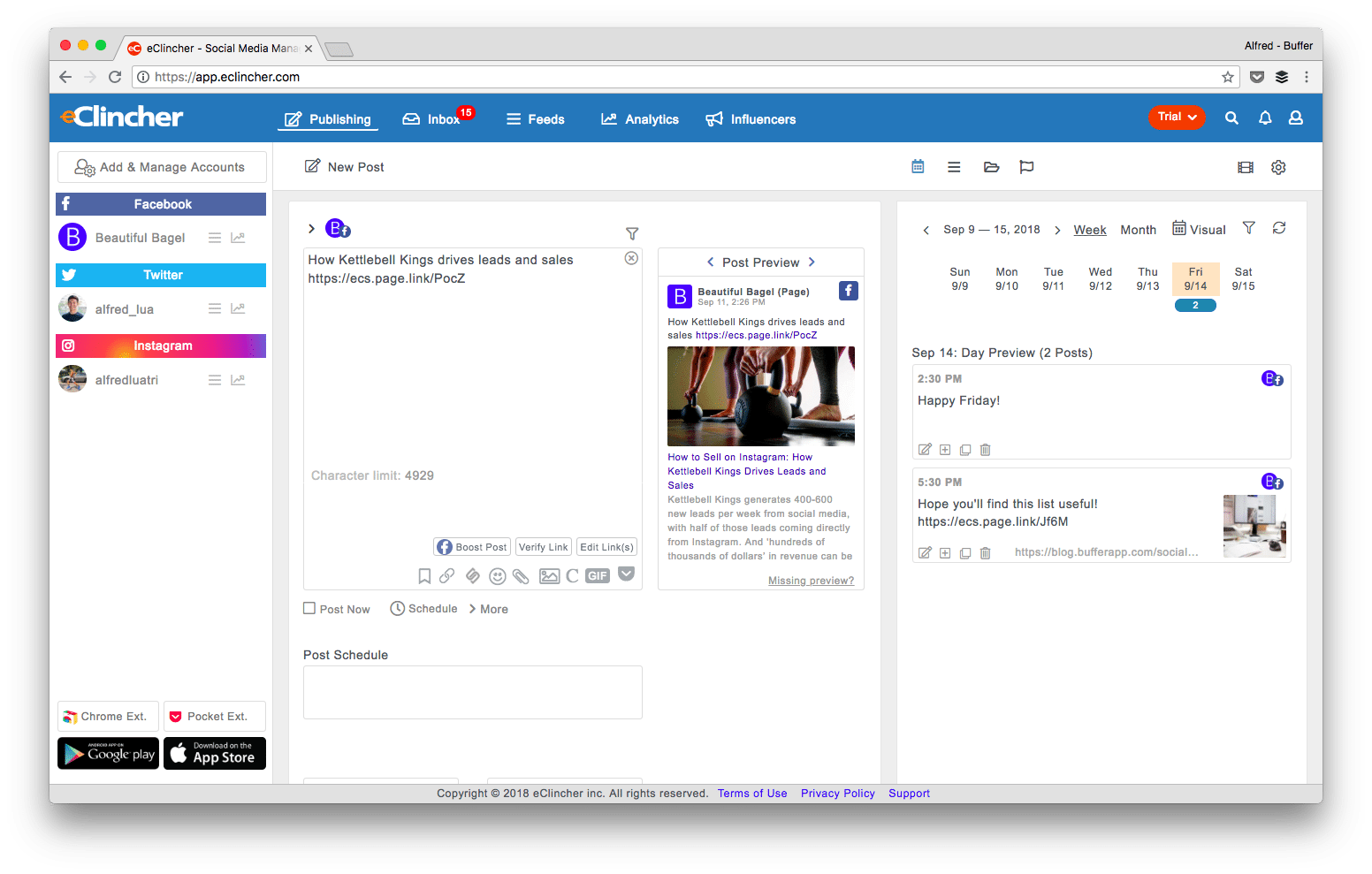
Prices: $49, $99, $199 per month, and enterprise pricing (with a 14-day free trial)
Description: Like most social media management tools, eClincher allows you to schedule and publish posts, respond to social messages, and analyze your social media performance.
Unique value: What makes eClincher different from other tools is that it enables you to auto-post with smart queues and RSS feeds, has a media library for your images, and lets you search for social media influencers.
7. Social Pilot
Simple & cost-effective social media management tool for teams and agencies
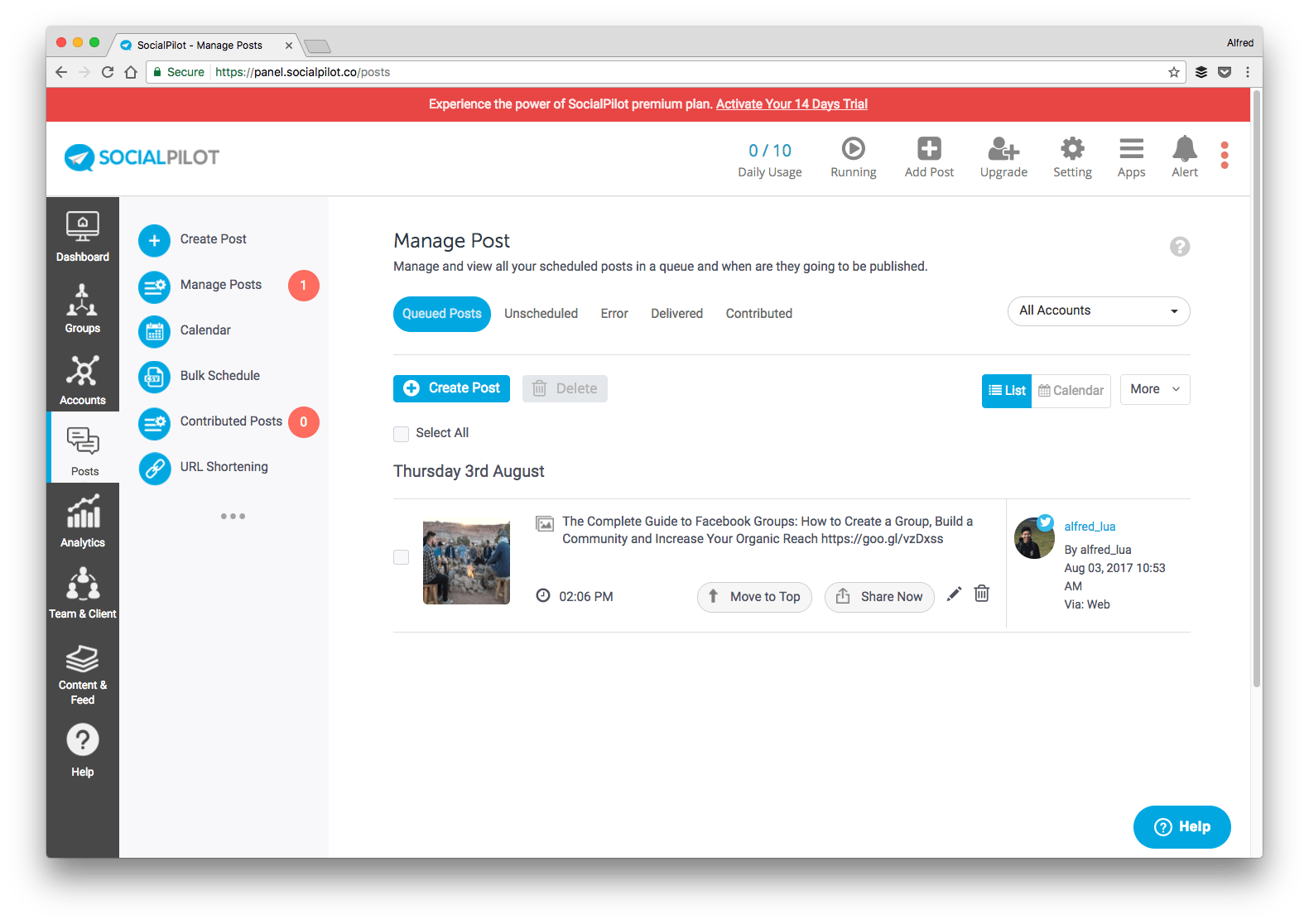
Prices: $10, $24, $40, $80 per month, and enterprise pricing (with a 14-day free trial)
Description: I like how Social Pilot fit many of the social media management tools (such as scheduling and analytics but not monitoring) into a simple dashboard and offer it at very affordable prices. With its client management feature, I believe it’s great for agencies that work with several clients.
Unique value: Social Pilot curates and suggests content from several industries (such as tech, education, and health and fitness), which is great if you want to find relevant content easily.
Another valuable feature is its white label reports, which are especially handy for agencies.
8. CoSchedule
#1 marketing calendar
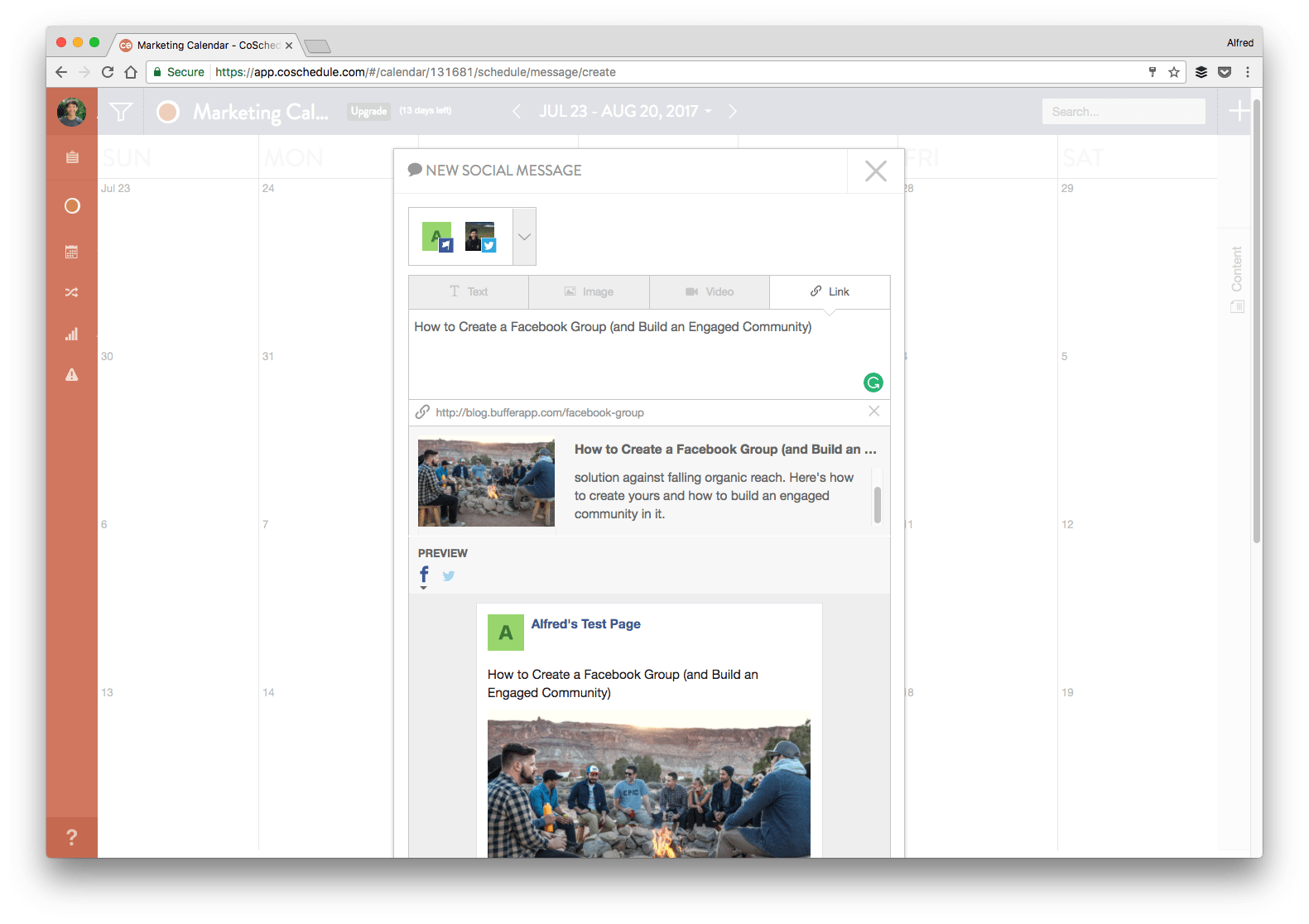
Prices: Starting at $0 – 20, $40, $60, $210, $300, $1,200 per month (with a 14-day free trial)
Description: CoSchedule is more than a social media management tool; it’s a powerful calendar to manage many aspects of your marketing. With CoSchedule, you can manage and collaborate with your team to create your social media posts, content, events, and tasks.
Unique value: CoSchedule is great for marketers who want to organize all their projects (social media, content, events, emails, etc.) in one place.
Their ReQueue feature helps you automatically find optimal posting times and fill gaps in your social media schedule with your best posts.
9. MavSocial
Streamlined social media management
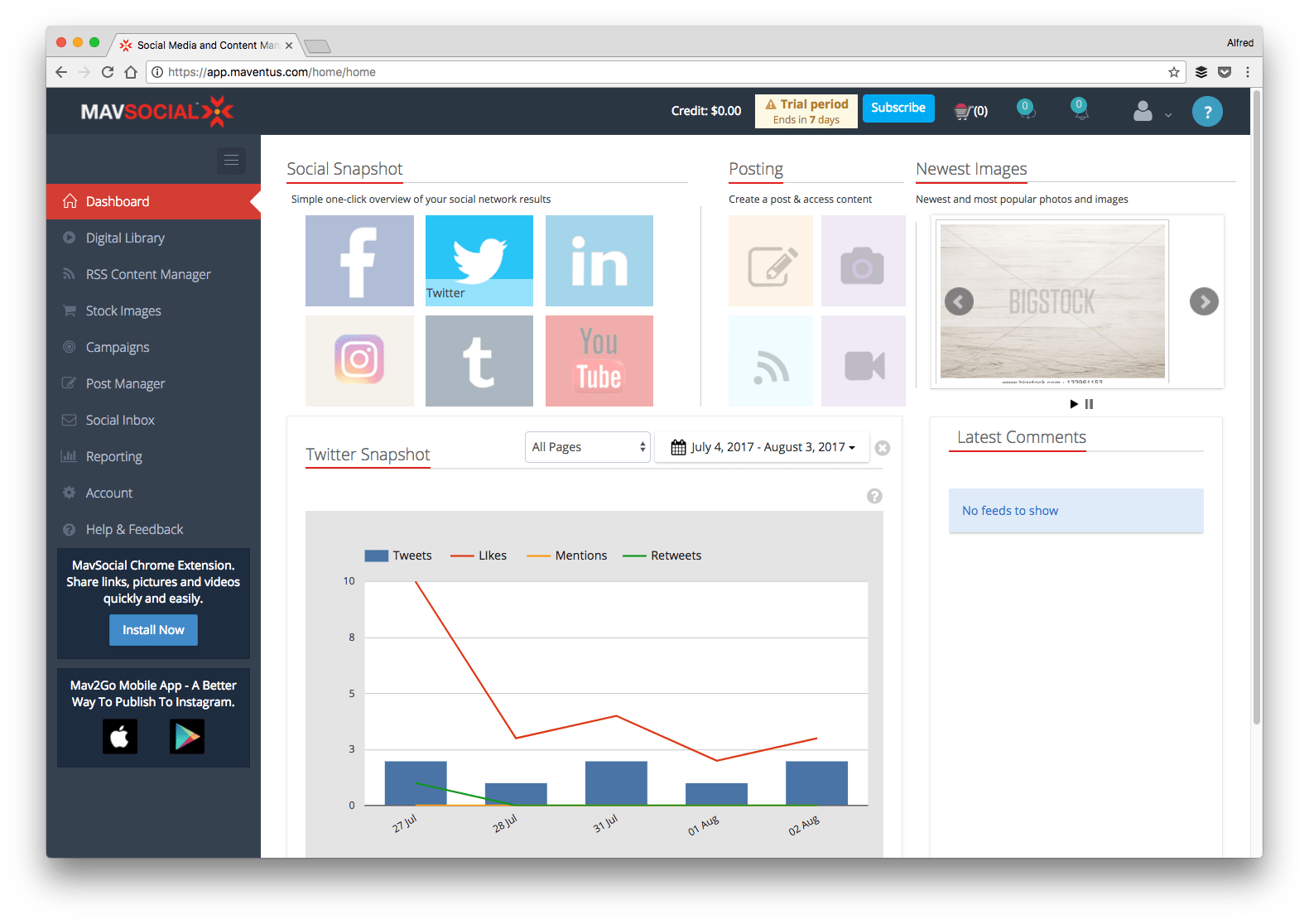
Prices: Free, $19, $78, $199, $499 per month (with 7-day free trial)
Description: MavSocial is a social media management tool with a focus on visual content. For the higher-priced plans, it seems that you can also manage your Facebook ads with MavSocial.
BROUGHT TO YOU BY
Publish Flawlessly. Analyze Effortlessly. Engage Authentically.
Buffer is the all-you-need social media toolkit that lets you focus on doing what you love for your business.Get started for free now
Unique value: On top of the common features (such as scheduling, monitoring, and reporting), MavSocial has a digital library where you can manage, use, and edit your multimedia for your social media posts and a search engine where you can browse through millions of stock photos.
If you wish, MavSocial can also help you repeat your social media posts for a specified duration.
10. Friends+Me
Share to anywhere
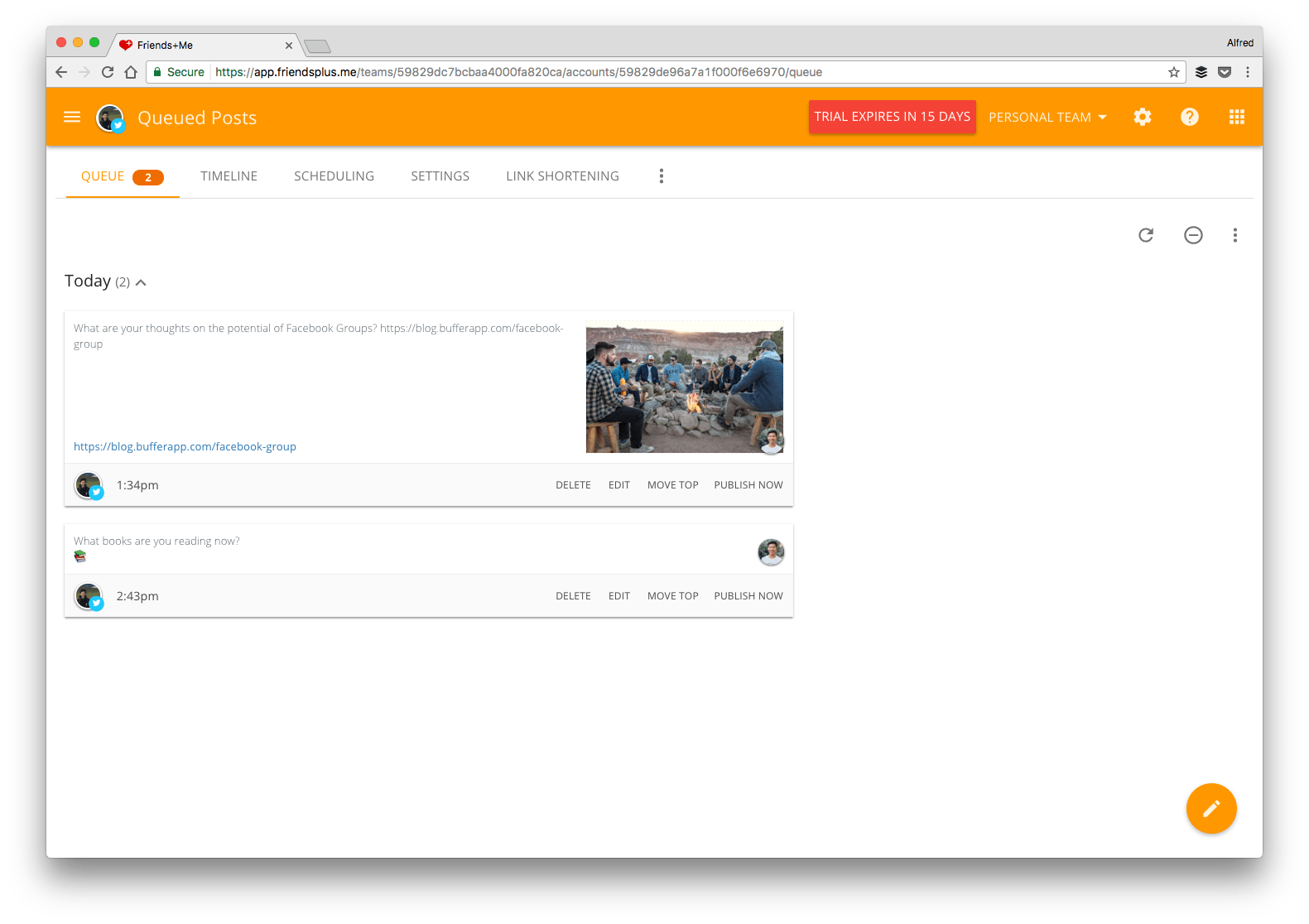
Prices: Free, $9, $29, $59, $259 per month (with a 15-day free trial)
Description: Friends+Me has a strong focus on Google+ but also allows you to schedule your content to the other major social platforms (except Instagram).
Unique value: Friends+Me supports scheduling for Google+ profiles, collections, communities, pages, and even GSuite Google+ and allows you to set up automations to re-post your Google+ posts onto your other social media accounts, which is great for marketers who focus on Google+.
best social media management tools
Sprout Social
SproutSocialSIGN UP NOW
We chose Sprout Social as our best overall due to the platform’s usability, publishing features, and analytics across all major social media platforms. This provider also offers one of the longest free trials in the business.
Pros
Excellent user dashboard lets you manage your social networks in one place
Utilize Social Media Optimization tools
Analytics and reports help you manage your user engagement and return on investment (ROI)
Scheduling tools make creating posts a breeze
Free 30-day trial
Cons
Expensive standard plan
Limits to how many social profiles you can manage
We chose Sprout Social as the best option for businesses based on the array of scheduling tools and analytics they offer, their mobile app for iOS and Android, and their paid promotion tools to help you expertly boost Meta posts. One major benefit you get with Sprout Social is a 30-day free trial with any of their plans. If you’re unsure of the value of this software, this free trial gives you a full month to try it out.
This software currently supports all the major social media platforms, including Meta, Twitter, Instagram, LinkedIn, and Pinterest, making it an excellent choice for all-in-one management. There are three paid plans to choose from:
Standard: $89 per month
Professional: $149 per month
Advanced: $249 per month.
Sprout Social says their Professional plan is most popular since it lets you manage up to 10 social media accounts in one place. It also comes with an all-in-one social box, social content calendar, response rate and time analysis reports, analysis tools for Twitter hashtags, and plenty more valuable tools. With any of their plans, you also get a mobile app to manage your social media accounts on the go.
The Standard plan includes many of the features of the Professional plan, yet you can only manage up to five social profiles if you choose this option.
BEST FOR ANALYTICS
Hootsuite
HootsuiteSIGN UP NOW
Hootsuite earns high rankings for its tracking tools and analytics. This software lets you analyze trends and engagement in real-time. Their analytics tools extend to both regular posting and social media ads.
Pros
Professional plans start at just $49 per month
Free plan available
Connects with 20+ social networks
30-day trial available
Cons
Some analytics reports are at an additional cost
Plans can be costly if you have a lot of social profiles or spend a considerable sum on ads each month
Free plans have limited tools
Hootsuite made our ranking as best for analytics because they offer some of the most comprehensive analytics and social media tracking tools on the market today, including customizable reports and team productivity reporting.
While paying more for detailed analytics and reporting can cause the cost of Hootsuite to swell, having access to this information can be crucial for businesses that rely on social media for the bulk of their marketing efforts.
Hootsuite has four paid options:
Professional: $49 per month
Team: $129 per month
Business: $739 per month
Enterprise: Varies (it’s for larger or more complex institutions)
The starter Professional plan can be a good option for small businesses because it allows you to manage 10 social profiles in one place. You also get unlimited scheduling, although you’re limited to one user. The Team plan is available for up to three users, and you can manage up to 20 social profiles in one place.
Note that all plans from Hootsuite come with unlimited scheduled messages, unlimited auto-scheduling, a publishing calendar, a social inbox, and plenty of other tools. You can also try two of Hootsuite’s four plans free for 30 days, which is a major benefit if you prefer to try before you buy.
BEST ALL-IN-ONE TOOL
Zoho
Zoho SocialSIGN UP NOW
Zoho stands out as an all-in-one tool consumers can use to run the social aspects of their business in one place while managing their email, projects, accounting, and webinars.
Pros
Zoho offers a CRM product that lets you manage your email, projects, accounting, and more under one umbrella
You can integrate their social media management platform, which works with all major social media networks
Social media planning for individuals starts at $10 per month
A free edition with limited features is available with an option to upgrade
Cons
Plans for agencies start at $230 per month, which is on the expensive side
Plans for individuals and businesses only include one to three team members, with more users requiring an additional monthly spend
Zoho made our ranking as the best all-in-one tool based on the CRM product they offer in addition to social media management software. You can utilize Zoho to store and manage your email, create and oversee products, and take care of accounting all in one place. Zoho also offers comprehensive social media management software you can buy separately or integrate for full all-in-one management.
When it comes to their social media management software, Zoho offers three plans for businesses:
Standard: $10 per month
Professional: $30 per month
Premium: $40 per month
Each plan lets you publish and schedule posts across multiple platforms, access summary reports and analytics, and access a Bitly integration & URL shortener. The Standard and Professional plans are limited to one brand and one team member, but both plans let you add additional team members or social channels for an additional cost.
A free plan with limited functionality is also available. With the free plan, you get access for one team member and brand and the ability to publish multiple posts in one place. Zoho also offers social media software for agencies that manage at least 10 different brands under their business umbrella.
BEST FOR AUTOMATION
MeetEdgar
MeetEdgarSIGN UP NOW
MeetEdgar stands out due to its automation and scheduling features. They even offer continuous posting, which means they will automatically curate and reshare relevant posts on your social media accounts.
Pros
Excellent automation and scheduling features let you set your social media and forget it
Free trial for seven days
Analytics for engagement and response
Edgar Lite plan starts at just $19 per month
Cons
Only integrates with Meta, Twitter, LinkedIn, Pinterest, and Instagram
Most affordable plan only lets you work with three networks
No central inbox for messages or managing comments
MeetEdgar wins for best automation because they are set up to help time-strapped businesses automate their accounts. This software lets you generate posts using a browser extension, set up category-based scheduling that saves you time and effort, and executes continuous posting that ensures you’re constantly engaging your audience.
With MeetEdgar, you also get access to an unlimited content library, which the platform will shuffle and schedule for you on your behalf. You can also set up your account to automatically upload your newest content, and you can use an automatic link shortener that helps you save space when you share your content on social media.
MeetEdgar offers two main plans:
Edgar Lite: $29.99 per month
Edgar: $49.99 per month
Both plans offer similar tools, although the Edgar Lite plan only lets you integrate with three social media accounts. The more expensive plan also offers 1,000 recurring scheduling time slots per week versus just 10 with the Edgar Lite plan. Either way, you can try MeetEdgar for free for seven days.
BEST FOR LARGE TEAM COLLABORATION
Loomly
LoomlySIGN UP NOW
Loomly is our top pick for large team collaboration due to its comprehensive plans for teams of up to 26 people. All plans also come with core features such as audience targeting, post preview, automated publishing, analytics, and more.
Pros
Try it out free for 15 days
Base plans start at just $26 per month
Manage and share all your social assets in one place
Real-time optimization of posts
Cons
Plans for large teams can be costly
Companies with large ad spend may have to upgrade to a more expensive plan regardless of their team size
Loomly is an excellent option for large teams that want to collaborate on a social media strategy. While their base plan is only accessible for up to two users, their top-tier plan for businesses can include up to 30.
Core plans from Loomly include the following:
Base: $26 per month (2 users)
Standard: $59 per month (6 users)
Advanced: $129 per month (14 users)
Premium: $269 per month (30 users)
Enterprise: Price available upon request
This pricing is only available if you pay for a year of management upfront; you’ll pay more if you want to pay for your plan monthly. As you compare options, you’ll also note that each tier of management software has a cap for ad spend, so you will have to use the Premium plan if your business spends $5,000 or more on ads with Meta.
All plans from Loomly let you post unlimited content and come with core features like audience targeting, automated publishing, post sponsoring, interaction tracking, and basic analytics. You’ll also get chat and email customer service with each of their plans. A 15-day free trial is also available regardless of which tier of coverage you want to try out.
BEST INTEGRATION
Sendible
LoomlySIGN UP NOW
We chose Sendible as best for integration based on the sheer number of platforms you can use it with. As a Sendible customer, you can integrate with Meta, Twitter, Instagram, LinkedIn, Google My Business (GMB), YouTube, WordPress, Canva, Google Analytics, Google Drive, and so much more. In total, Sendible allows you to integrate with 17 different platforms or tools.
Pros
More integration options than some other providers
Useful social media dashboard lets you monitor your social game in one place
Starter plans start at $25 per month
You can save 15% if you pay for a year of management upfront
14-day free trial available
Cons
Basic plans are for one user only
No free option available
Sendible earned the top spot in our ranking in terms of integration since it lets you sync with all the top social media networks and popular tools like Canva, Google Analytics, and more. This lets you manage almost all aspects of your social media strategy in one place, saving you time along the way.
Sendible offers four plans for companies of different sizes:
Creator: $25 per month
Traction: $76 per month
Scale: $170 per month
Expansion: $340 per month
However, you do have to pay for a year of software access to secure these low prices, or you’ll pay about 15% more for your plan on a monthly basis.
All plans from Sendible include at least 10 queues, content publishing, workflow tools, bulk scheduling, keyword tools, and an inbox for engagement and monitoring. However, more expensive plans include more queues and users, and the ability to include a larger number of social profiles for management purposes.
The good news is that all social media management plans from Sendible offer a 14-day free trial. You can also cancel at any time.
BEST BUDGET OPTION
Buffer
BufferSIGN UP NOW
Buffer scored well in our ranking because their plans start at just $5 per month. You can try any Buffer plan free for 14 days, and there’s a free plan for one user that lets you access three social channels and create 10 scheduled posts.
Pros
Plans start at $5 per month
Free 14-day trial available
Free plan available
Works for Instagram, Facebook, Twitter, LinkedIn, and Pinterest
Cons
Doesn’t integrate with as many major platforms as competitors
Free plan limited to three social profiles
Buffer is the best budget option for small businesses with few employees that want to manage social media without a pricey management plan. They offer a free plan that lets one user access three social channels. For an extra $5 per month, a Team Pack upgrade allows for unlimited social channels and unlimited users.
Either way, you can use a 14-day trial to get started, and all plans let you directly schedule posts on the platform. Other core benefits of Buffer’s plans include a posting scheduling tool, a link shortener tool, and optimization tools for hashtags, tags, and mentions across platforms. All plans also come with a browser extension, access to a mobile app, two-factor authentication, social media and email support, and access to the Buffer community.
BEST FOR SMALL TEAMS
SocialPilot
SocialPilotSIGN UP NOW
We believe SocialPilot is best for small teams since their Small Team plan allows up to three users. By contrast, many competing software programs only allow one user on their more affordable plans.
Pros
Most affordable plan is $25.50 per month
Discount available if you pay for one year of usage upfront
14-day free trial available
Manage a minimum of 10 social media accounts with any plan
Cons
Must pay for a year upfront for lowest pricing
Basic plans don’t include as many tools or features
SocialPilot is the best option for businesses that want access to affordable social media software for more than one user. Their Small Team plan lets up to three users have access for just $42.50 per month.
In total, four plans are available:
Small Team: $42.50 per month (25 social media accounts; 3 users)
Studio: $85.00 per month (50 social media accounts; 5 users)
Agency: $127.50 per month (75 social media accounts; 10 users)
Remember that to access this special pricing, you have to pay for a year of access upfront after your 14-day trial.
All plans from SocialPilot come with features like unlimited scheduling, bulk scheduling, access to social media analytics, a browser extension, and customer support. Higher-tier plans from SocialPilot let you have more users, oversee more social accounts, manage more Facebook ad accounts, and gain access to special features like client management tools.
What Is Social Media Management Software?
Social media management software is crucial for businesses that want an effective social media marketing strategy. After all, social media is now used by more businesses than ever as a way to curate and engage with clients while spreading messaging about their products and services.
However, social media management programs also help businesses save time and money. Where you would otherwise have to manage each social media platform separately, social media management platforms let you create and schedule posts across multiple platforms in one place.
You can also access valuable engagement tools like idea generation, analytics, and integration with other software you use. Social media management software can even help you manage and reply to comments, gather user information for sales funnels, and target specific audiences with online ads to boost sales.
What Is the Most Effective Social Media Platform?
Different types of businesses may be better off focusing on specific social media platforms. A company that offers a budgeting app might do better with Meta since clients can click directly on ads, for example, yet a travel brand or a luxury clothing brand might do better with Instagram since it lets them lure users in with visual appeal.
Some say that Meta has a major advantage over other businesses, mainly due to the extraordinary opportunities you have when it comes to advertising to millions of potential customers in one place. Meta also offers incredibly targeted advertising tools, including the ability to create and manage multiple audiences based on customizable factors. However, the best social media platform can also depend on how businesses rely on and utilize ads.
At the end of the day, a social media management platform like the ones that made our ranking could be used to help you identify which platforms provide you with the best results. This is because these software programs offer analytics and reports on engagement, which can help you determine where your time, energy, and dollars should be spent.
What Are the Expected Costs of Social Media Management Software?
Social media management software can be free, but the free basic plans some companies offer come with minimal tools and are typically only good for one user. If you want more features and the ability to integrate with more platforms or manage more accounts, you can expect to pay $5 per month to $600+ per month. If you have a large company and you need many user profiles or access to more social media accounts across many brands, you may even need to pay more than that.
How We Chose the Best Social Media Management Software
For the purpose of this ranking, we looked for social media management software programs that let users access the broadest range of social media networks. We also checked for integration options with other tools and programs, and we gave preference to providers that let customers manage more social media accounts across as many networks as possible.
Price was also a big factor in our ranking. While we include many social media software program options that cost $100 per month or more, we gave preference to providers that offer an inexpensive or free option as well as a free trial.
Conclusion
Let us know your thoughts in the comment section below.
Check out other publications to gain access to more digital resources if you are just starting out with Flux Resource.
Also contact us today to optimize your business(s)/Brand(s) for Search Engines
