Social media is an important part of any restaurant’s marketing strategy, and it’s only getting more important. But how do you know which social media tools are right for your business? We’ve got you covered with this guide to social media tools for restaurants.
Table of Contents
Social Media Tools For Restaurants
Every day, more and more people join social media. With every new face on soial media comes an opportunity for your restaurant to:
- Reach new customers.
- Interact with existing customers.
- Promote your brand.
- Catch the eye of a hungry news feed scroller with your restaurant food pics.
But what social media tools are out there to help restaurants make this happen?
For those of you just getting your feet wet with social media, the industry can seem overtly noisy with sites to join and tools to use. You know you need to be on Facebook and Instagram, you should be on Twitter and Snapchat, and that a presence on YouTube and Pinterest is just icing on the cake.
But do you know about Hootsuite? Bufer? Canva? Iconosquare?
Did I lose you yet?
Not to worry. I’ve compiled a list of leading social media tools that restaurants can benefit from using, what kind of perks and insight they offer, and what the cost – if any – will be to you.
RESOURCE
Guide to Restaurant Social Media Marketing
Learn how to optimize your social media presence to showcase your brand, tell your story, attract new customers, and engage with your audience.
12 Social Media Tools for Restaurants
Agorapulse – Social Publishing & Tracking
Agorapulse is a fantastic tool for restaurants with an active social media presence. Each of your accounts is given its own “inbox” in one place, making it easy to prioritize and respond to user outreach, utilizing the idea of “Inbox Zero.” Agora also lets you publish (or schedule) to multiple accounts at once, and it has some pretty nifty monitoring and reporting functionality to boot. All of that makes it a no-brainer for enterprise businesses (McDonald’s is one of their customers).
Price: Free tools available, paid subscriptions range from $49-$299/month. Annual discounts available.

Buffer – Social Publishing
Buffer’s website claims that they are “the best way to drive traffic, increase fan engagement, and save time on social media.” Perfect for the small restaurant starting out on social or the restaurant giant with thousands fans & followers, Buffer is a helpful tool for publishing to most social media channels. It also lets you upload and schedule video through their platform, which isn’t too common. Buffer also comes with the Pablo tool for easy photo editing and creation.
Price: Free for an individual, paid subscriptions range from $10-$399/month.
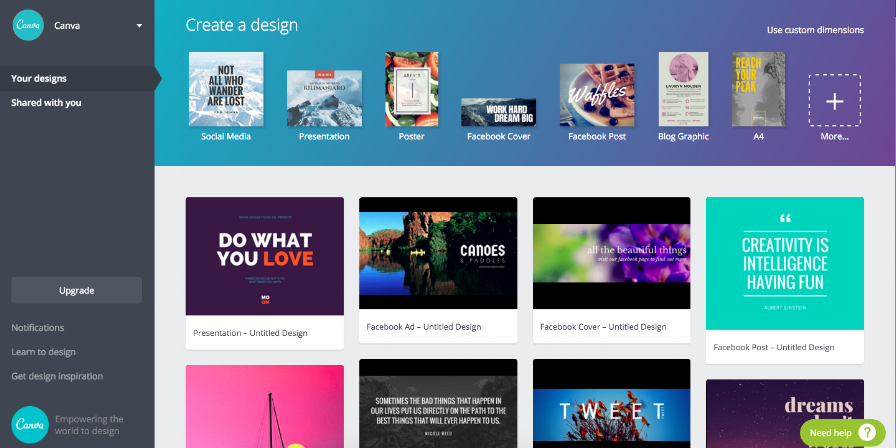
Canva – Photo Editing
Need to resize a photo? Want to add some shading or text overlay to the best food pic you’ve ever taken? Canva’s your tool. Canva lets you choose your own image dimensions so you can make one picture the optimal size for each social media site (440 x 220 for Twitter, 1080 x 1080 for Instagram, and 1200 x 630 for Facebook…in case you were wondering). Canva’s great if you’re not a professional photo editor and want to play around with the idea of sprucing up your restaurant photos. Accounts can easily be made through your Facebook account.
Price: Free for basic, $9.95 per month with an annual subscription.
Hootsuite – Social Publishing and Monitoring
Hootsuite has the phrase “do more with social in less time” on the homepage of their website. Isn’t that every modern restaurant owner’s dream? Hootsuite is a popular social media tool regardless of industry, bringing such features to the table as engagement, publishing, analytics, and campaigns. Hootsuite’s features give restaurant owners a better understanding of their social media ROI so they can know how often to post and what to share with followers. This is another universal social media tool that all restaurants should find helpful.
Price: Free for basic, annual subscriptions range from $19.99-$ 99.99 per month.
 Iconosquare – Instagram Analytics
Iconosquare – Instagram Analytics
Start using Iconosquare if you want Instagram to be a big driver of foot traffic (and social media traffic) for your restaurant. Iconosquare helps restaurant owners “measure, understand, and improve every important aspect of your Instagram activity,” such as follower growth and location. Since food pictures on Instagram are growing in popularity, knowing who your followers are unlocks wonders for restaurants of all sizes. It’s pretty insightful (and affordable) for small and growing restaurants.
Price: Monthly from $9-$990 with a 50% annual discount (starting at $54/year).
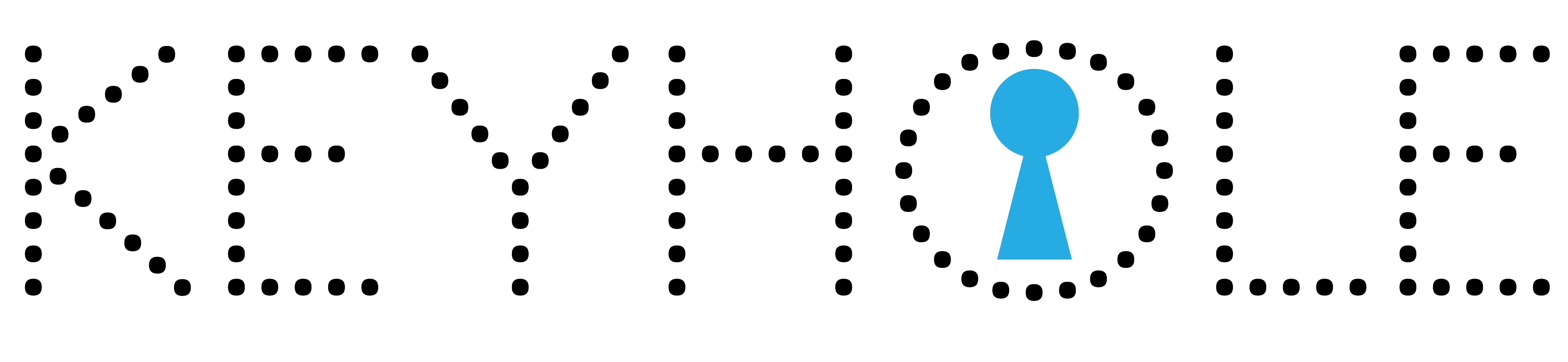
Keyhole – Twitter & Instagram Tracking
Keyhole can be used for your restaurant’s Instagram and Twitter accounts. Its features are two-fold. First, the platform lets you monitor chosen hashtags and keywords, which can make you aware of anytime a customer posts a delectable Instagram photo or sends an angry tweet mentioning your restaurant. Additionally, you can monitor the posts from your brand compared to competitors, so if the pizzeria down the street is offering a great deal, you’ll be the first to know. Due to its price, Keyhole may be more justifiable for larger restaurant groups.
Price: $165-$999/month. Annual purchases receive 20% off.
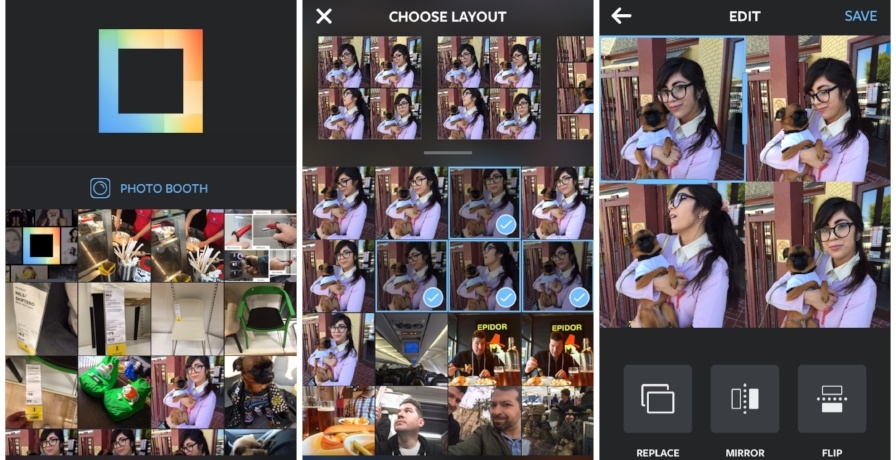
Layout for Instagram – Photo Editing
Free and easy, Layout is an app for restaurants using Instagram. Can’t decide which photo you want to post tonight? Well, before Instagram let you post multiple photos, you could still cram a few different photos into one square shape. Layout is extremely intuitive to use and can be utilized by all restaurants with an Instagram account.
Price: Free.
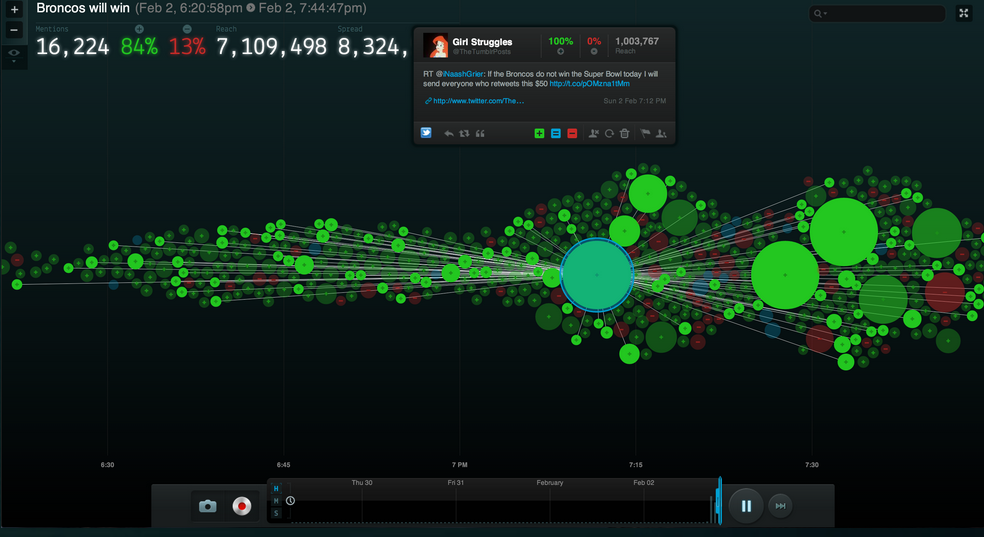
Nuvi – Social Tracking & Analysis
Nuvi is a visual delight for social media gurus. Its real-time monitoring simplifies reporting and makes it possible for custom alerts to be sent at your requested cadence. Aside from its stunning aesthetic appeal, Nuvi also has the standard monitoring, analysis, reporting, and publishing features available. While their website doesn’t list price, someone on Quora claiming to work for Nuvi says plans start at $500/month. That said, this is probably a more realistic purchase for enterprise restaurants.
Price: Request a quote.
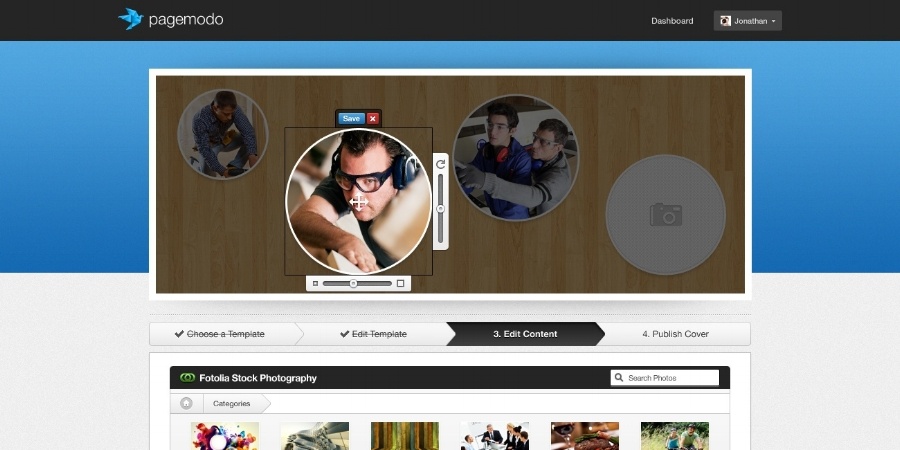
Pagemodo – Facebook Page & Ads Management
If you’re a Facebook newbie, Pagemodo seems to be the place to go and get started. Pagemodo includes everything a restaurant on Facebook needs, from cover photo design to getting started with Facebook ads. Once you get your Facebook situated, this makes it easier and more effective when you roll out your presence onto other sites like Instagram.
Price: $9-$59/month with one-year and two-year annual discounts.

Perch – Competitor and Review Monitoring
Perch is a social media tool with convenience written all over it. First, it’s free. Second, it has handy mobile app. Third, it sends you notifications every time you receive a review online. Fourth, you can track your posts and reviews alongside your competitors. Since your social media accounts link to Perch, you can switch over to them whenever you want to respond to a post.
Price: Free.

Sprout – Social Management & Marketing
Publish. Monitor. Engage. Analyze. Identify influencers. You name it, there’s a good chance Sprout does it. Something I really like about Sprout’s set up is that you can send out the same post at multiple times on the same channel instead of going through this process several times. Their users in the restaurant industry include Moe’s Southwest Grill (600+ locations) and Yogurtland (300+ locations), hinting that this powerful tool may be best for bigger businesses in the restaurant world.
Price: Starting at $59/month.
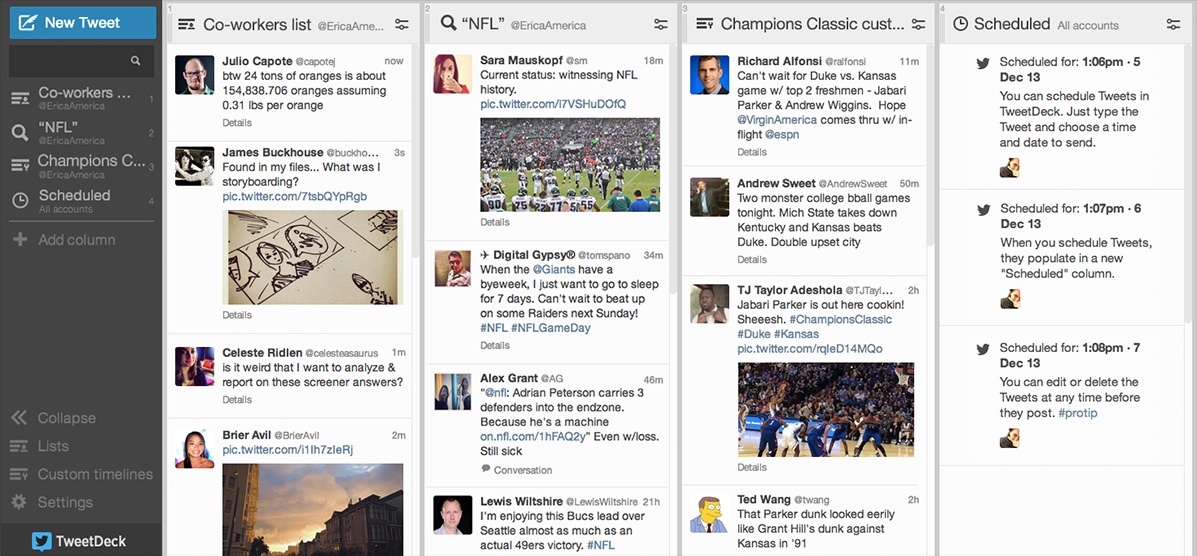
TweetDeck – Twitter Monitoring
No more switching between replies to direct messages to your profile to your timeline. TweetDeck simplifies the entire Twitter platform by combining all of these streams in one place. If you’re new to Twitter and still a bit overwhelmed with the difference between an “@” and a “DM,” this is a social media tool that will get you off on the right start.
Price: Free.
food social media app
Food has always been a way for people to connect but the number of options available and trying to make plans around a location has been driving a lot of people to start to hate making plans to eat out. Not to mention the amount of time people spend looking at a loaded menu wondering what to order based off of text.
“Now more than ever, it’s important that discussions around food fully reflect how it shapes both who we are and how we live.” — Mark Bittman
I already knew that my goal was to make a pleasant food searching and sharing experience in the form of social media. But in order to define a brief, I started looking at how the apps I already use can be handy in the search for new dishes to try and this is what I found:
Instagram users often feel uncomfortable posting pictures of food, unless that is the purpose of their profile. Plus, Instagram does not provide a good system for discovering new dishes and knowing where to find them. Also looking at Google Maps, Local Guides provides great tools for users to contribute photos and reviews about restaurants, but the food is not the only focus. When it comes to finding certain dishes, Google Maps fails to provide enough information for the user to know what to order besides trying to show the waiter a picture of that dish (which doesn’t always work, I found out).
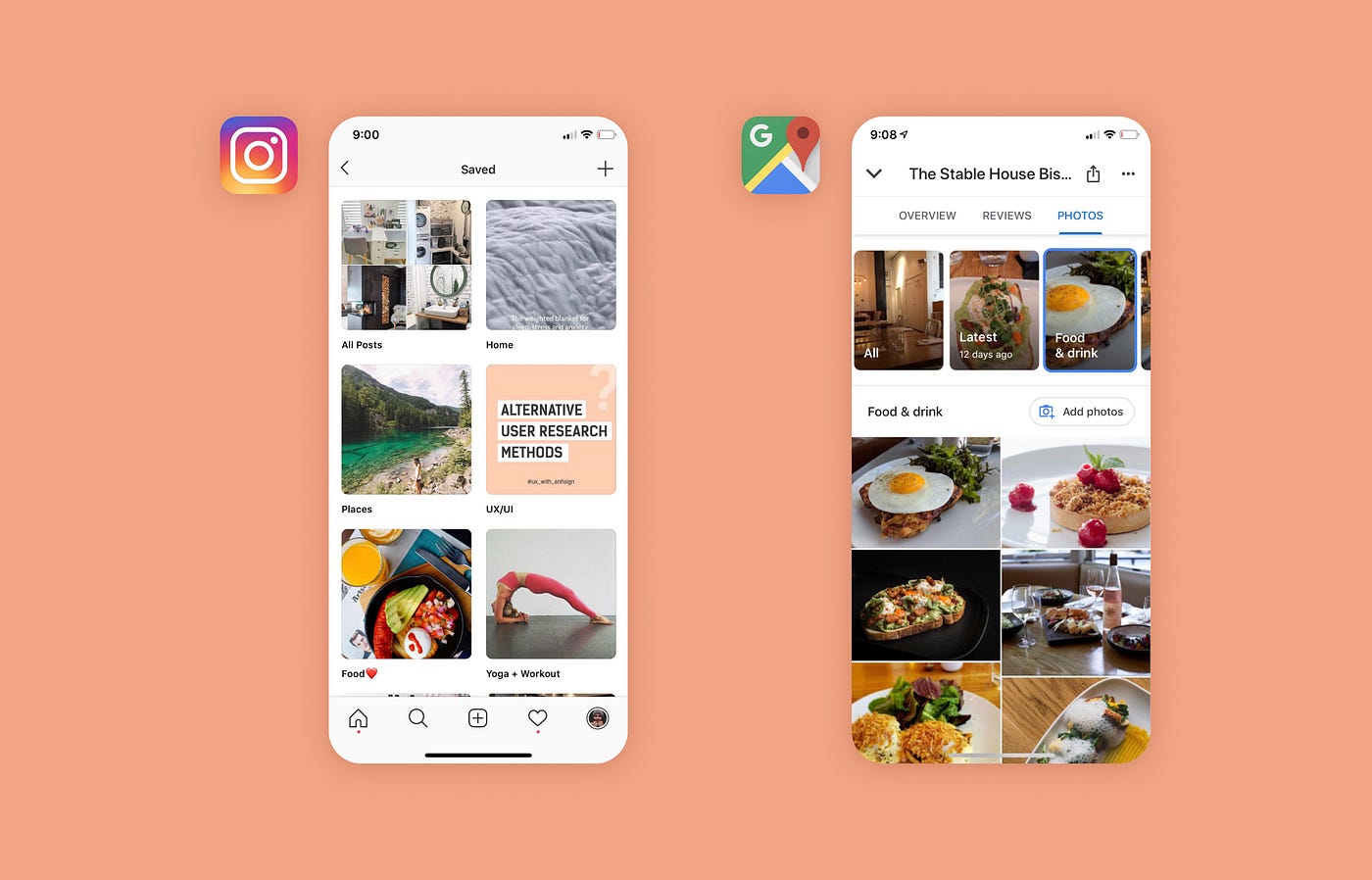
From this quick analysis, I determined that my brief would consist of improving the user’s experience with dishes by focusing on the following points:
Discovery • Tracking • Sharing

Research Stage #1
The first stage of my research consisted of learning about social media (its patterns, what is familiar to users, etc) and about foodie culture (the audience I had in mind at the time).
I looked into existing apps performing a competitive/comparative analysis of direct (focus on dishes) and indirect competitor apps. While looking at both social media and competitors I kept an eye out for how people may use them for any type of interaction with the dish and I tried to think of the gaps in the experiences as opportunities for my solution to grow from.

When learning about foodie culture, I looked at a study on Millennials’ behaviour and how they integrate eating as part of their lifestyle. Along with the rest of my user research, it opened my eyes people outside of the pool of self-called “foodies”, and how they go by eating out, and taught me the importance of reviews and opinions to some users.
For Millennials, the food itself is the number-one contributor to restaurant loyalty, and consuming tasty fast food clearly co-exists with their interest in staying on top of current food trends and finding new places with unique flavors and “great atmosphere.”
— Karlene Lukovitz, BBDO Probes Millennials’ Dining-Out Habits, Media Post
Reading about both social media and foodie culture led me down spirals of blog posts with raging content, which was interesting at times, but would often have me asking myself “Why am I reading this again?” or “How did I end up here?”.
While I was navigating those spirals, I managed to send out a survey and execute a few interviews which kept me entertained (asking people about food is hilarious) and led me to great findings.
Findings
I got great insight from doing the survey and interviews. In order to make sense of it all, I did an affinity diagram of the most relevant points I found.

Current apps have a review system that relies on both impressions on many things beyond the food and the impressions of people with different tastes and experiences. We are not sure of where the search results come from if it’s from review writings, or lists (“10 Best…”), etc.
Food is part of daily conversations of 97% of the people who took the survey. These conversations can range from just mentioning what you had for lunch to a full discussion on why one should try that burger at that one new place. People will trust recommendations from others they know, and save those recommendations in whatever way they are used to. Unfortunately some times they will lose track of what and where they saved that food or place, or don’t even remember they saved it in the first place.
Research Stage #2
After finding out a lot of great things about people and how they look for food and their experience with it, I felt like the next thing to do was to put in the hand of the users a sample of what this social media app would look like. I created a quick design and started testing a lo-fi prototype to see users in action, which helped me quite a lot in informing how to complete my planning assets with some valuable data.
With my quick prototype going and getting me great functionality insights, I looked at my domain research and still felt like it needed something else. I wanted a close to it and wasn’t sure how to do it. Looking at other case studies examples, I decided to set some research objectives and only keep researching until I reached them. This is what I defined as objectives:
- Understand how users are currently finding where and what to eat, and engaging in their eating out experience
- Analyze direct and indirect competitors and see what they are making available for the user
Not long after setting these two objectives I was able to make sense of my research and see it as a whole thing with an accomplished purpose. I was able to complete my user personas and inform how I could continue with my other planning assets.

Planning
As I mentioned earlier, there was a point in the project where I didn’t feel like I had what I needed to be able to complete the planning assets I had started to draft as I went along with my research. It took me six interviews and seven lo-fi usability tests to really get what sort of struggles and successes my users have in their food-finding experience and how they picture themselves using an app to help them with it.
Now with a clearer path, I wrote down a few user stories in order to create tangible tasks and start to visualize the features I would work on.

The feedback from interviews and testing enabled me to learn that location is a big factor for users when deciding where to eat. For example, if they had plans to go to the theatre they would want to be able to see good food options near the theatre for a meal before or after. This allowed me to generate a few more user stories which would be key for the MVP to be successful and differentiate from competitors.
With the stories concluded for the MVP, I had what I needed to put together as a seamless social media experience, a checklist of features:

With the features and users in mind, I drafted a few paths for the user and the expected journey they would go through while using the app.

Design & Testing
Having BiteShare’s features defined and tested early in the project helped solidify the functionality of the design and the user flows for discovery, tracking and sharing.

For this project, I decided to create a script for testing so that I had a guide and was able to look out for specific interactions I needed to focus. Doing this went really well and helped me look more into the why’s of certain things I had done before even putting it in front of the user.
I got great and constructive feedback from testing low, medium, and high fidelity prototypes, and after assessing it every time, I implemented those changes and improvements into my final prototype. Here are some of them:
• Sideways scroll using Invision
• Familiar layout (intuitive to scroll)
• Add photo of the person who posted next to the dish
• Dish profile swipe indicator
• In saved lists keep photo that was saved
• Improve visual contrast
• Add a restaurant list
Branding
Creating the branding fro BiteShare took me a while. Even coming up with the name didn’t happen until I was well into my last few user tests for the project. After getting some inspiration from the current trends and what I thought made the food look great without getting in the way, I got this final result and couldn’t be happier with it.

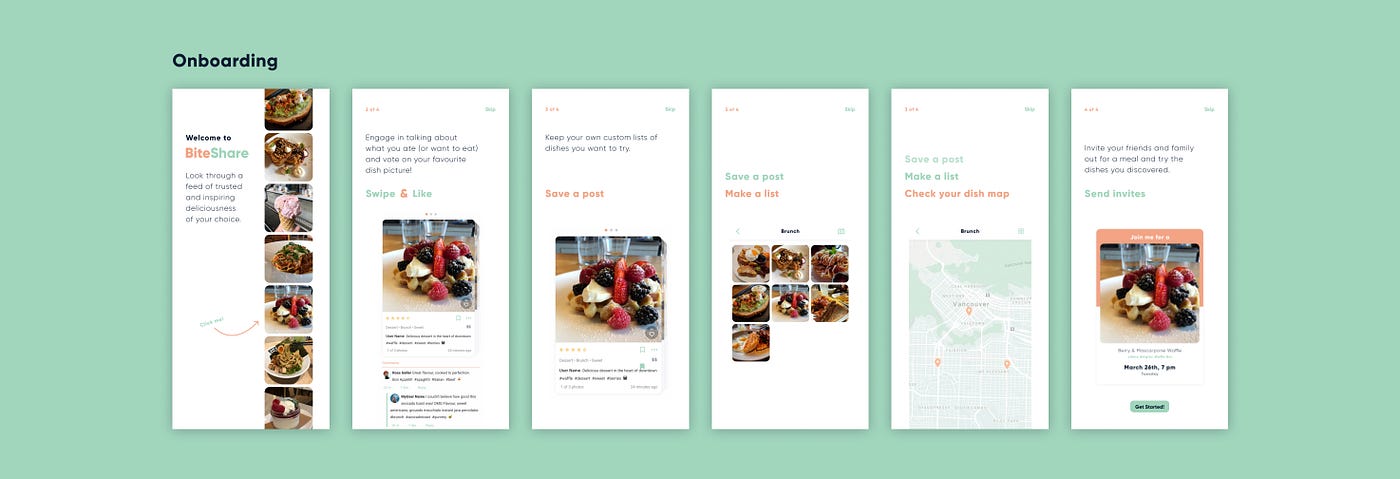



Prototype
Takeaways
Doing this project solo after working in teams for a long time I was able to learn a lot about my preferences of how to work and where I need to improve. The biggest insights I got from doing this project was the following:
- Being lost in research taught me how I should approach it more purposefully in the future. Have a goal and make a research plan.
- It’s great to test early to get answers to questions you might not even know you had. Though this may not apply to all cases, it certainly helped me see the bigger picture in this project
Conclusion
Let us know your thoughts in the comment section below.
Check out other publications to gain access to more digital resources if you are just starting out with Flux Resource.
Also contact us today to optimize your business(s)/Brand(s) for Search Engines
