Table of Contents
What Is the Easiest Accounting Software to Use for Small Business
Accounting software makes tax season much less stressful. It also gives business owners the ability to keep track of their accounts receivable and accounts payable, and understand what they’re doing well—and where they may need to improve. And it helps save time, which is priceless.
If you run a small business, you need the flexibility of software that can grow with your business. You don’t want to overpay for software that just meets your current needs. Nor do you want to compromise your ability to stay on top of your financials. There are several options available in the world of accounting software and finding the right solution can be confusing, especially if you’re new to this.
Whether you have a simple business or are just starting out, QuickBooks Online is the easiest and best way to manage your books. You’ll have all the information you need to make smart, informed business decisions about what’s working for your business and where to invest in growth.
There’s nothing quite like the trial and error of a new business experience, but there’s one thing you can do to make establishing your small business a lot easier: choose the right accounting software. The wrong software choice can lead to overwhelming, time-consuming administrative tasks that stifle your company’s growth. The right accounting software will help you manage it all in an organized and user‑friendly way, giving you more time to build your business and increase profits.
The easiest accounting software to use is QuickBooks Online because it’s simple to set up, has easy-to-use features and integrates well with other solutions small businesses use. The benefits of using accounting software as a small business owner are many. If you manage your company’s accounting yourself, you don’t need an accountant to help you read your financial reports or prepare for tax season.
Best Small Business Accounting Software
- Best Overall: QuickBooks Online
- Best for Micro-Business Owners: Xero
- Best for Service-Based Businesses: FreshBooks
- Best for Part-Time Freelancers: QuickBooks Self-Employed
- Best Free Software: Wave
Learn More About Our Top Picks
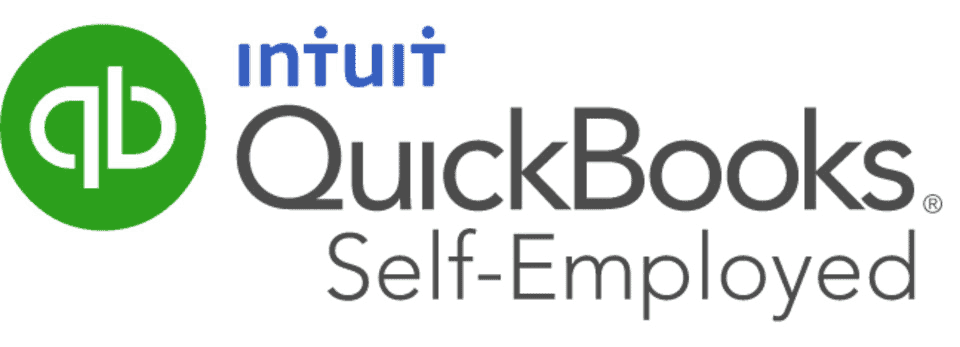
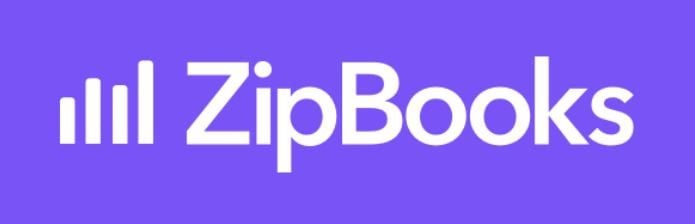
Read below in details the Best Accounting Software for Self-Employed
FreshBooks: The Best Accounting Software For Customer Support
FreshBooks |
|---|
Pros
- Easy to use
- Good mobile apps
- Great customer support
- Numerous integrations
- Strong invoicing
Cons
- Expensive
- Limited users
- Limited features
FreshBooks used to be an invoicing software with a few bookkeeping tools tossed in. The introduction of double-entry accounting helped propel FreshBooks into a comprehensive accounting solution that will help your business quickly catch and rectify any accounting errors. The software is incredibly easy to use and free of accounting jargon.
FreshBooks is best for small businesses that are looking for simplicity, strong invoicing, proposals, and good customer support. If you are running a small business, you know that even small accounting problems can lead to major headaches. With FreshBooks’ convenient customer support, help is only a phone call away.
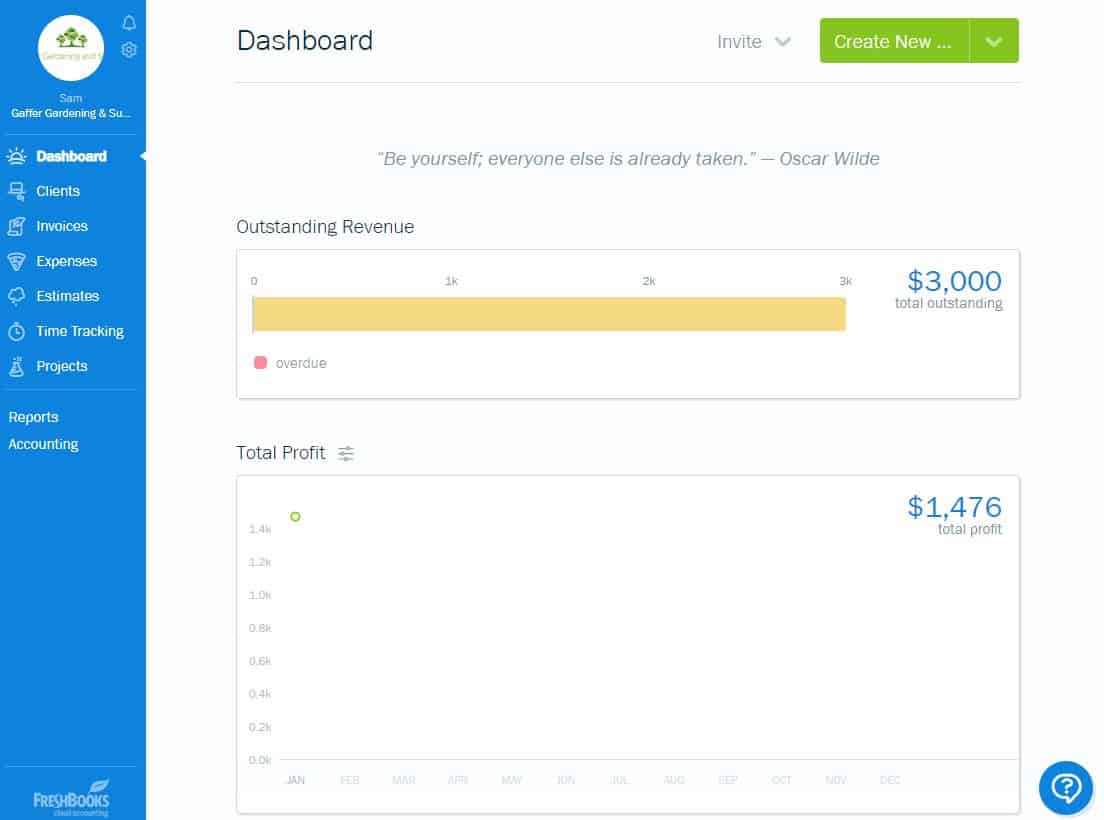
FreshBooks Pricing
FreshBooks offers three pricing plans ranging from $15/month to $50/month. Most features are included in all plans, so each larger level mainly adds more billable customers.
FreshBooks only supports a single user (additional users cost an extra $10/month each). Additional features such as advanced payments and payroll through Gusto are offered as plan add-ons.
To learn more about FreshBooks pricing, check out our post: The Complete Guide To FreshBooks Pricing.
FreshBooks Features
FreshBooks boasts a straightforward user experience and has an attractive UI. Setup is simple, and the software takes very little time to learn. FreshBooks’s customer support sets it apart from the competition, but the software also hosts a ton of useful accounting features. Here’s a look at FreshBooks’s top features:
- Simple and easy to use UI
- Project management
- Time tracking
- Reports
- Customizable invoice templates
- Over 80 integrations
- Expense tracking
When FreshBooks Is The Best Accounting Software Choice
This easy bookkeeping software is ideal for small businesses that need to save time on sending invoices, tracking expenses, and creating proposals. If the simplicity of FreshBooks sounds appealing to you, take the software for a spin with a free trial or read our comprehensive FreshBooks review to learn more.
Quickbooks Online: Overall Best Small Business Accounting Software
QuickBooks Online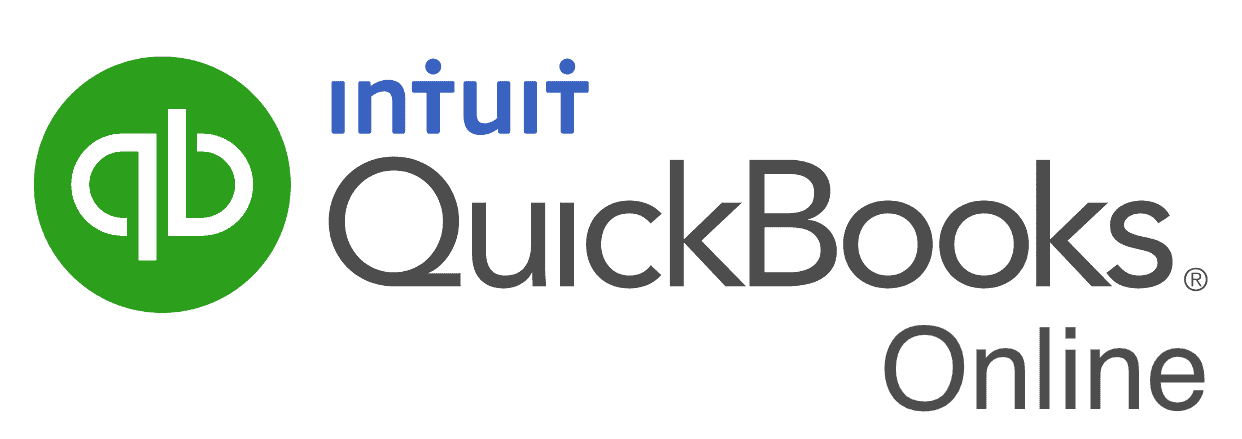 |
|---|
Pros
- Scalable
- Advanced features
- Strong invoicing and mobile apps
- Expert help from accountants is available
- 650+ integrations
Cons
- Occasionally unintuitive
- Poor customer support
QuickBooks Online is a fully-featured accounting software program that is generally easy to use. With over 600 integrations, strong mobile apps, and tax support, it’s no wonder this software is popular.
QuickBooks Online is best for small businesses looking for a full-featured accounting solution and is ideal for businesses with five users or fewer (though you can add up to 25 users for an additional cost).
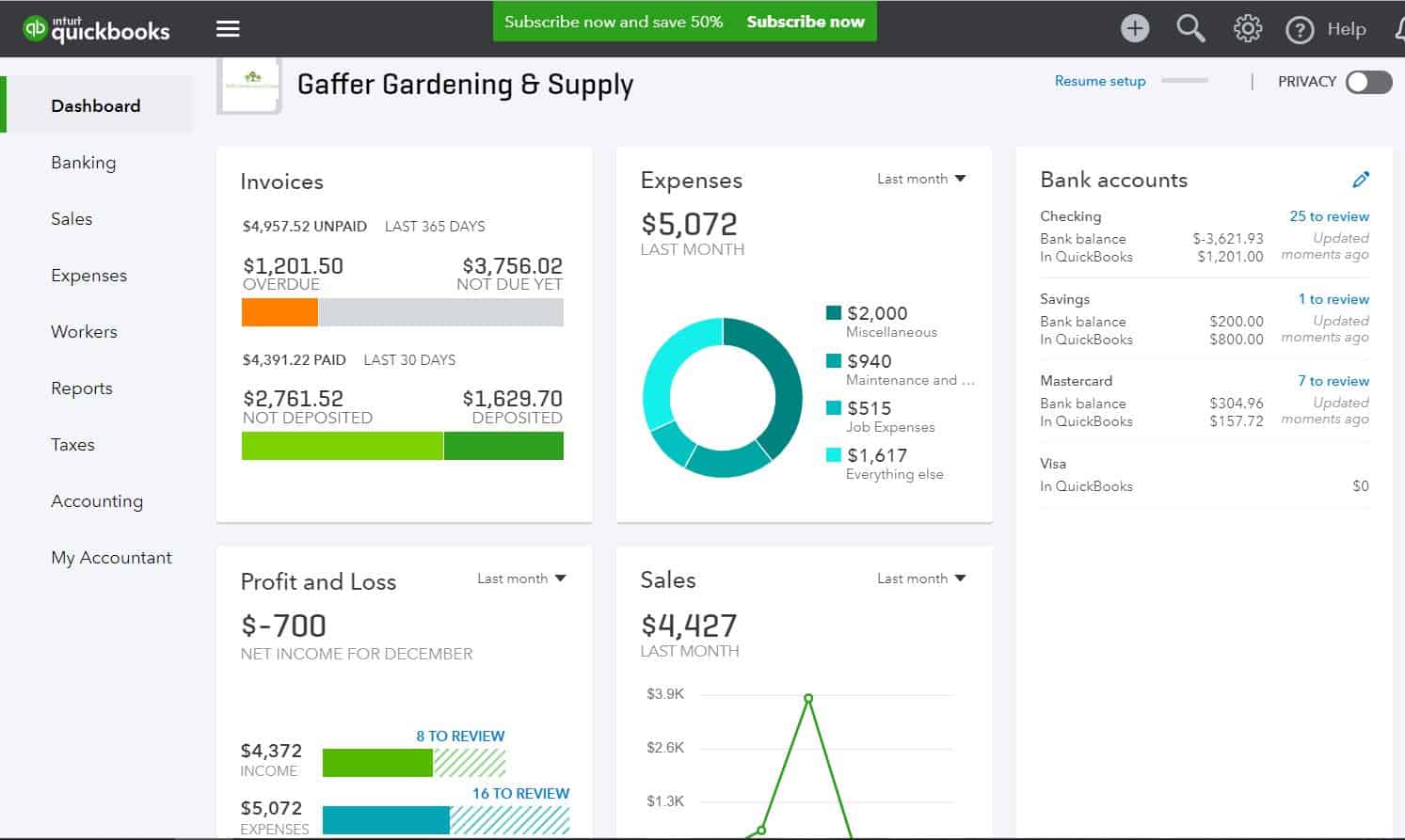
QuickBooks Online Pricing
QuickBooks Online offers four pricing plans ranging from $25/month to $180/month. The larger the plan, the more features you can access, and the more users you can have.
Payroll services cost an additional $45-$125/month (plus $4+/month per employee). Read our QuickBooks Online pricing post to learn more, and don’t forget to check if Intuit is running any sales promotions.
QuickBooks Online Features
QuickBooks offers business accounting essential features, but the platform also offers some advanced accounting features that come in handy when automating your business’s accounting processes.
Top QuickBooks features include:
- Double-entry bookkeeping
- Client portal
- Tax support
- Contact management
- Budgeting
- Inventory management
- Reports
When QuickBooks Online Is The Best Accounting Software Choice
QuickBooks Online may be a good fit for businesses looking to get the most bang for their buck in terms of features. However, it may be a bit daunting for any businesses that are new to accounting software, as the interface can be unintuitive at times.
Read our comprehensive QuickBooks Online review to learn about all that this software has to offer, or sign up for a free trial to see for yourself.
Zoho Books: Best Accounting Software For Mobile Apps
Zoho Books |
|---|
Pros
- Advanced features
- Easy to use
- Good customer support
- Strong mobile apps
Cons
- Limited integrations
- Unsuited for large businesses
Zoho Books offers unbeatable invoicing and strong mobile apps. Recent updates have put Zoho Books on par with QuickBooks Online in terms of features, but with better customer service and a more user-friendly UI, Zoho Books is a great option for small businesses.
Zoho Books is best for small businesses in need of strong online accounting, great mobile apps, and good invoicing. The software is ideal for international businesses.
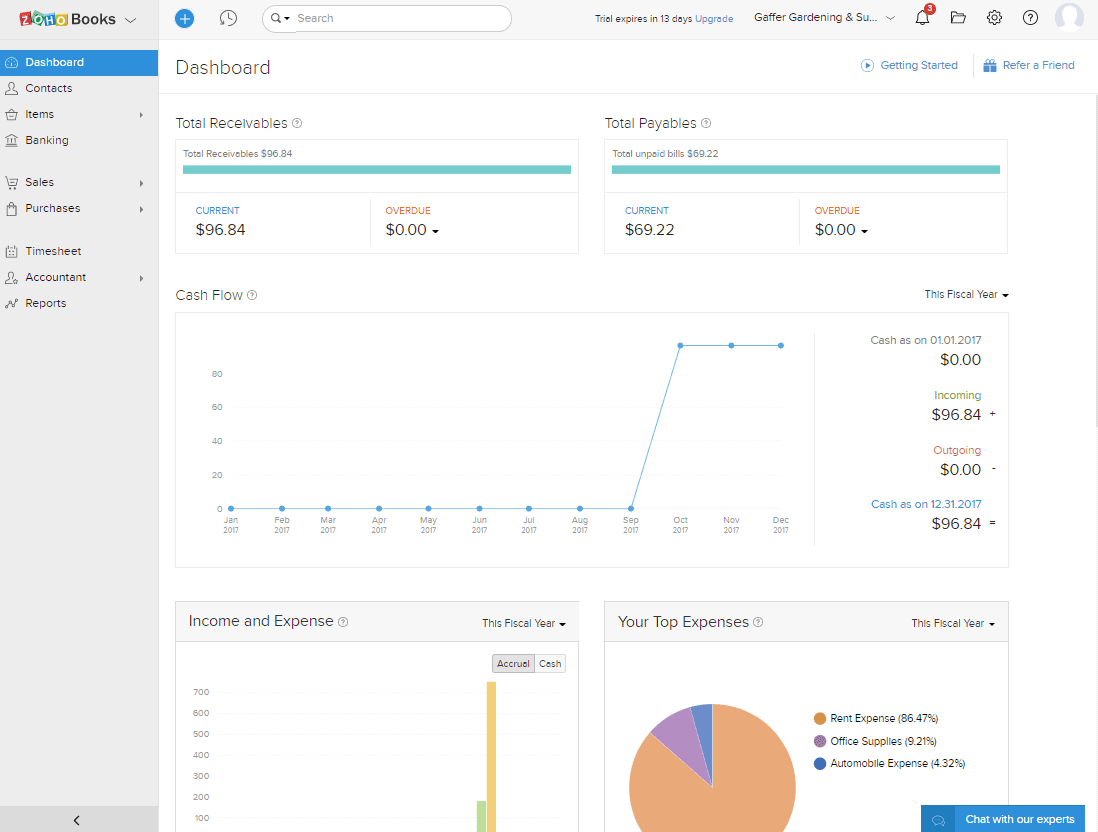
Zoho Books Pricing
Zoho Books offers four pricing plans ranging from $0/month to $70/month. Each plan comes with basic features. The larger the plan, the more contacts, users, invoices, and advanced features you’ll have access to.
Zoho Books Features
With good customer support and a well-designed UI, Zoho Books is easy to learn and use. Zoho Books has all of the features you’d expect from a fully-developed accounting solution, including invoicing, contact management, expense tracking, time tracking, inventory, project management, and even tax support. The best part about Zoho Books is its invoicing offerings. Zoho Books offers 16 customizable invoice templates, a client portal where customers can pay invoices directly online, recurring invoices, and the unique ability to encrypt invoices. Here’s a look at some of Zoho Books’s other top features:
- Time-tracking
- Inventory management
- Tax support
- Bank reconciliation
- Reports
- Invoice customization
- 30+ integrations
When Zoho Books Is The Best Accounting Software Choice
With almost as many features as QuickBooks Online, Zoho Books is an accounting software contender worth considering. The software is easy to use, and its invoicing features are unbeatable. Great customer support, a good number of integrations, and international features are also perks of the software. If your business offers field service, you’ll absolutely love the convenience of mobile invoice management.
If Zoho Books sounds like it might be a suitable choice for your small business, start a free trial, or read our complete Zoho Books review to learn more.
QuickBooks Self-Employed: Best Accounting Software For Freelancers
QuickBooks Self-Employed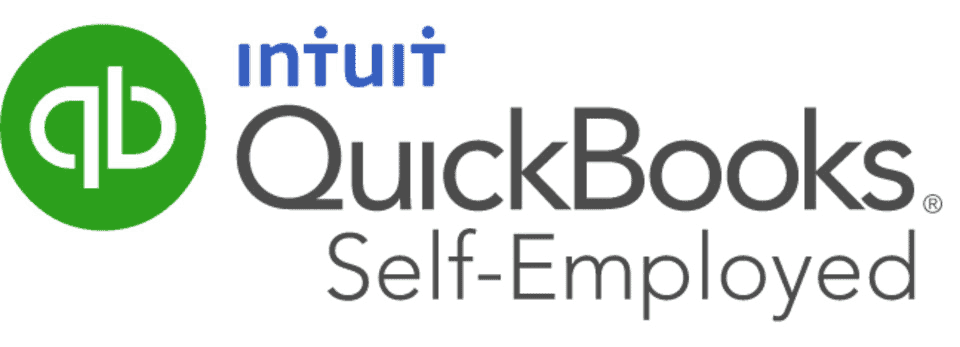 |
|---|
Pros
- Designed for freelancers
- Good tax support
- Easy to use
- TurboTax integration
Cons
- Limited invoice features
- No state tax support
- Unscalable
QuickBooks Self-Employed is tax software designed to help freelancers with basic bookkeeping and tax support.
While QuickBooks Self-Employed isn’t exactly accounting software, it offers easy bookkeeping and tax support for freelancers.
QuickBooks Self-Employed is best for freelancers, contractors, and other self-employed individuals and is ideal for managing estimated quarterly taxes and maximizing deductions.
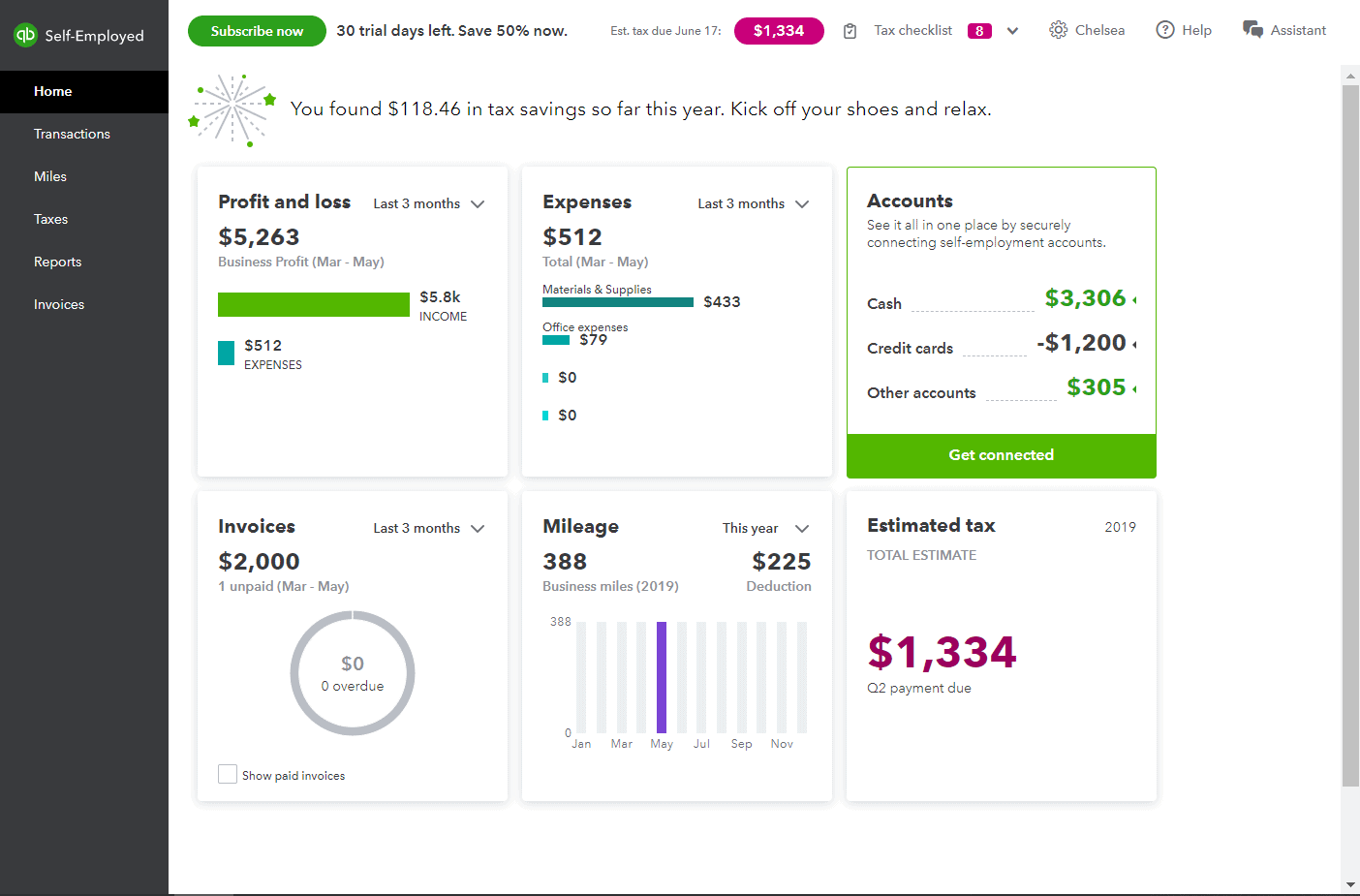
QuickBooks Self-Employed Pricing
There are three pricing options for QuickBooks Self-Employed. There’s a $15/month plan that includes all of the software’s features. Going with the $25/month plan adds a TurboTax integration, so you can easily file your self-employment taxes. The $35/month plan includes live tax support from a CPA.
QuickBooks Self-Employed Features
QuickBooks Self-Employed is well-organized and easy to use. The features help simplify estimated quarterly taxes and allow freelancers to manage their expenses and track deductions. This software also makes it easy to separate personal and business expenses, which is ideal for freelancers who don’t have a designated business bank account.
Additionally, QuickBooks Self-Employed offers:
- Invoicing
- Fixed asset management
- Schedule Cs
- Tax checklist
- Lending through QuickBooks Capital
- Turbo Tax integration
When QuickBooks Self-Employed Is The Best Accounting Software Choice
If you’re a freelancer looking for a way to manage your finances and taxes, QuickBooks Self-Employed could be a good option for your business. The software is easy to use, and the QuickBooks app allows for quick access to your data.
To learn more about this software, read our complete QuickBooks Self-Employed review. If you’re already convinced, sign up for a free trial, or start using the software today.
ZipBooks: Best Easy Small Business Accounting Software
ZipBooks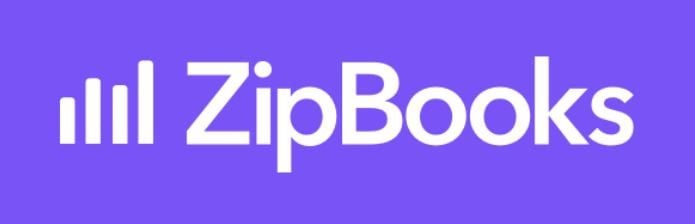 |
|---|
Pros
- Free plan available
- Easy to use
- Good customer support
- Attractive UI
Cons
- Limited invoice customizations
- No inventory feature
- Limited mobile apps
ZipBooks is an up-and-coming accounting software program that launched in 2015. The software may be fairly new, but it has already mastered simplicity. ZipBooks is one of the easiest accounting programs out there. With a free plan, unlimited users, and ample automations, it’s not hard to see why this software gets a good rating.
ZipBooks is best for small businesses in need of affordable, strong accounting. The software is ideal for business owners with little previous accounting experience.
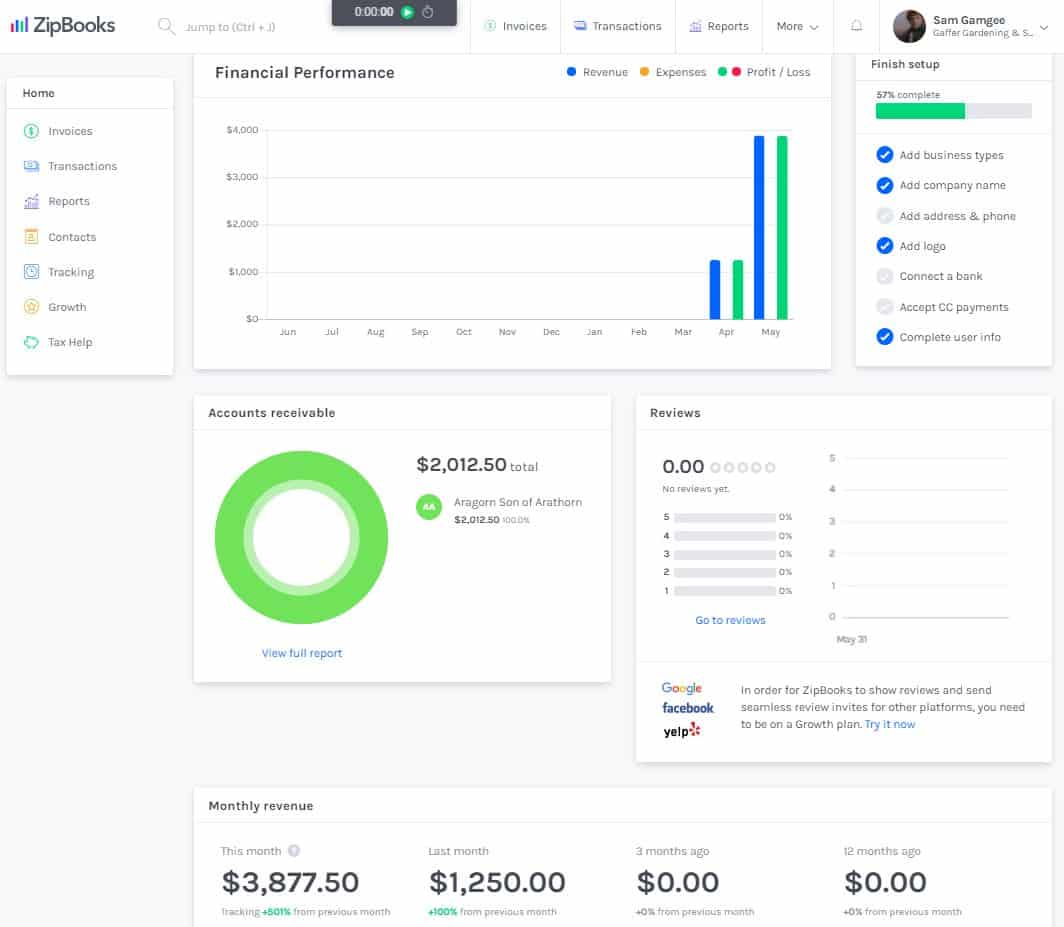
ZipBooks Pricing
ZipBooks offers three pricing plans ranging from $0/month to $35/month. Each plan comes with unlimited invoicing. ZipBooks’s Accounting pricing tier offers more advanced accounting features for you and your clients at a custom price rate. Each pricing level adds more features and users, with the most expensive plan supporting unlimited users.
ZipBooks Features
ZipBooks offers a good number of features that are easy to use and has one of the most attractive interfaces out there. The software’s design is simple and intuitive, using automations to save you time. The UI is even color-coded to make navigation a breeze. ZipBooks offers the basics you’d expect from accounting software, including invoicing, contact management, and expense tracking.
Additionally, ZipBooks offers:
- Time tracking
- Project management
- Reports
- Category tracking
- Business health score and recommendations
- Integrations
- Good customer support
When ZipBooks Is The Best Accounting Software Choice
If you’re looking for easy accounting software, ZipBooks is hard to beat. With a great design and good learning resources, ZipBooks does everything it can to make accounting simple. If ZipBooks sounds like a good fit for your business, use the free plan to take the software for a spin.
Wave: Best Free Accounting Software
Wave |
|---|
Pros
- Free
- Easy to use
- Numerous features
- Expert help from accountants is available
Cons
- Limited mobile apps
- Poor customer support
- Not scalable
Wave is an eminently easy-to-use accounting software — and with a price of $0, it’s easy on the budget as well. Excellent customer support, competitive pricing, and great features have earned this software a great score on our site.
Wave is best for small businesses on a tight budget that still want strong accounting capabilities. This software is ideal for Etsy sellers and micro businesses.
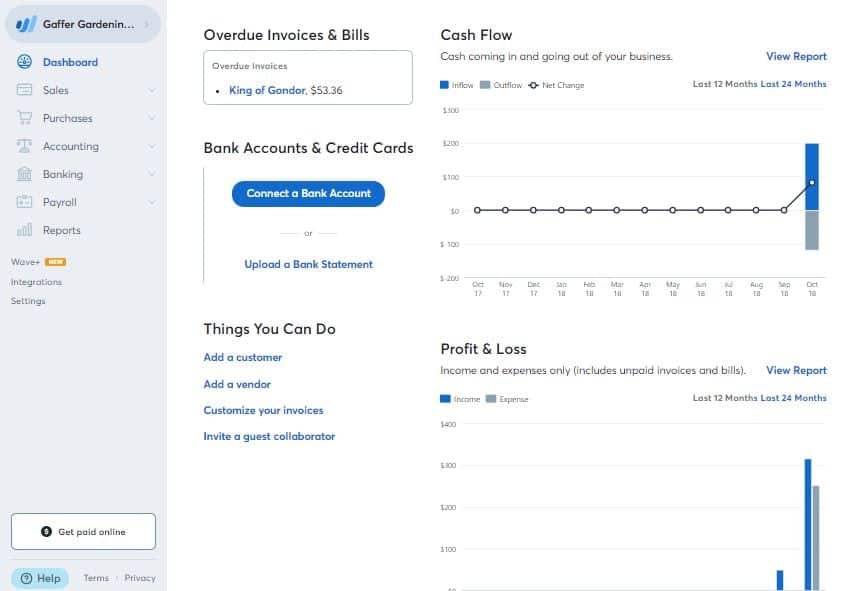
Wave Pricing
As we mentioned earlier, Wave accounting is free, with no gimmicks or strings attached. With a Wave account, you get access to all Wave features and unlimited users. The only extra costs to be aware of are payroll, payment processing, and professional bookkeeping services.
Wave Features
Wave is well-developed software that rivals even some paid programs in terms of features. The software covers all of the accounting basics, including invoicing, expense tracking, accounts payable, bank reconciliation, and more. Wave also has several unique features. In Wave, users can separate personal and business expenses, which is ideal for freelancers or side hustlers who don’t have a separate business bank account.
Other top Wave features include:
- Integrations (including Zapier)
- Item management
- Reports
- Receipts
- Contact management
When Wave Is The Best Accounting Software Choice
If you’re looking for an affordable accounting option, it doesn’t get better than Wave. With positive customer reviews and a well-organized UI, it’s no wonder this free accounting software is popular. It’s easy to jump straight in and start using Wave, even with little previous accounting experience.
Read our full Wave review or sign up for an account to test the software yourself to learn more. You’ve got nothing to lose — after all, it’s free.
Sage Business Cloud Accounting: Best Accounting Software For UK Small Businesses
Sage Business Cloud Accounting |
|---|
Pros
- Affordable
- Easy to use
- Unlimited users
- Numerous integrations
- Suited for UK users
Cons
- Limited features
- No payroll
Sage is known for traditional accounting, but Sage Business Cloud Accounting software comes with the same strong accounting without the learning curve. Sage Business Cloud Accounting is affordable, easy to use, and offers unlimited users, making it a great choice for small businesses. The software is also suited for UK-based businesses needing VAT support.
Sage Business Cloud Accounting is best for small businesses with many users or that operate in the UK.
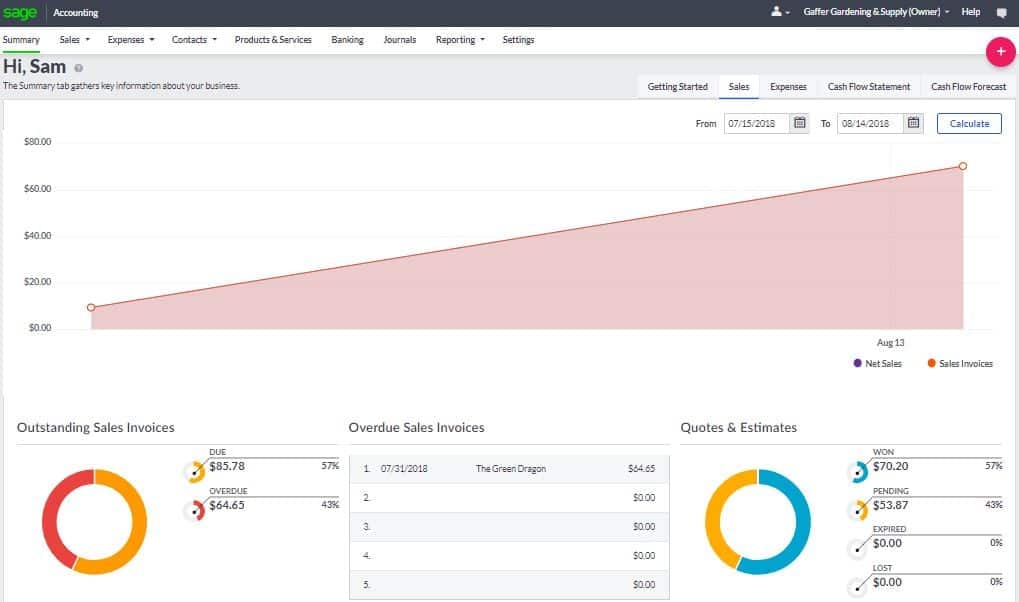
Sage Business Cloud Pricing
Sage Business Cloud Accounting offers two pricing plans ranging from $10-$25/month. The main difference between the two plans is that the latter gives you access to more features, such as cash flow analysis and accounts payable, and allows you to have unlimited users.
Sage Business Cloud Features
Sage Business Cloud Accounting is incredibly easy to use, partially because the software sticks to the basics in terms of features. This makes Sage Business Cloud Accounting easy for any business owner to learn, no matter how much or little experience you have with accounting. Sage offers basic accounting features, such as expense tracking, accounts payable, a chart of accounts, and reports (e.g., Profit & Loss and Balance sheets). The software also offers:
- Invoicing
- Estimates
- Cash flow management
- Inventory
- Reporting
- 60+ integrations
When Sage Is The Best Accounting Software Choice
Sage Business Cloud Accounting is a great solution for small businesses looking to handle basic accounting and invoicing for their company. Recent upgrades to the software have made this program more user-friendly and feature-rich. The UK version of the software is especially well-developed, but the US version could also work for small businesses looking for affordable, simple software that isn’t cluttered by too many features.
Xero: Best Accounting Software For Growing Businesses & Multiple Users
Xero |
|---|
Pros
- Mobile app
- Over 1,000 app integrations
- Scalable
- Unlimited users for every pricing tier
Cons
- Steep learning curve
- Price
Xero is a major player in the business accounting software space. The company has made a name for itself by offering over 1,000 integrations through the Xero App Store. As a cloud-based accounting software solution with a robust mobile app, you’ll appreciate the ability to conveniently access and manage your business’s accounting with Xero.
Although Xero offers all the essential accounting features a business may need, the software also offers a host of advanced accounting features. Unfortunately, Xero’s price point may put it solidly out of reach for some small businesses. However, Xero is a great match for those growing businesses or startups whose accounting needs have outstripped their current system’s capabilities. If you’ve got the budget for it, Xero would make a great asset to your growing business.
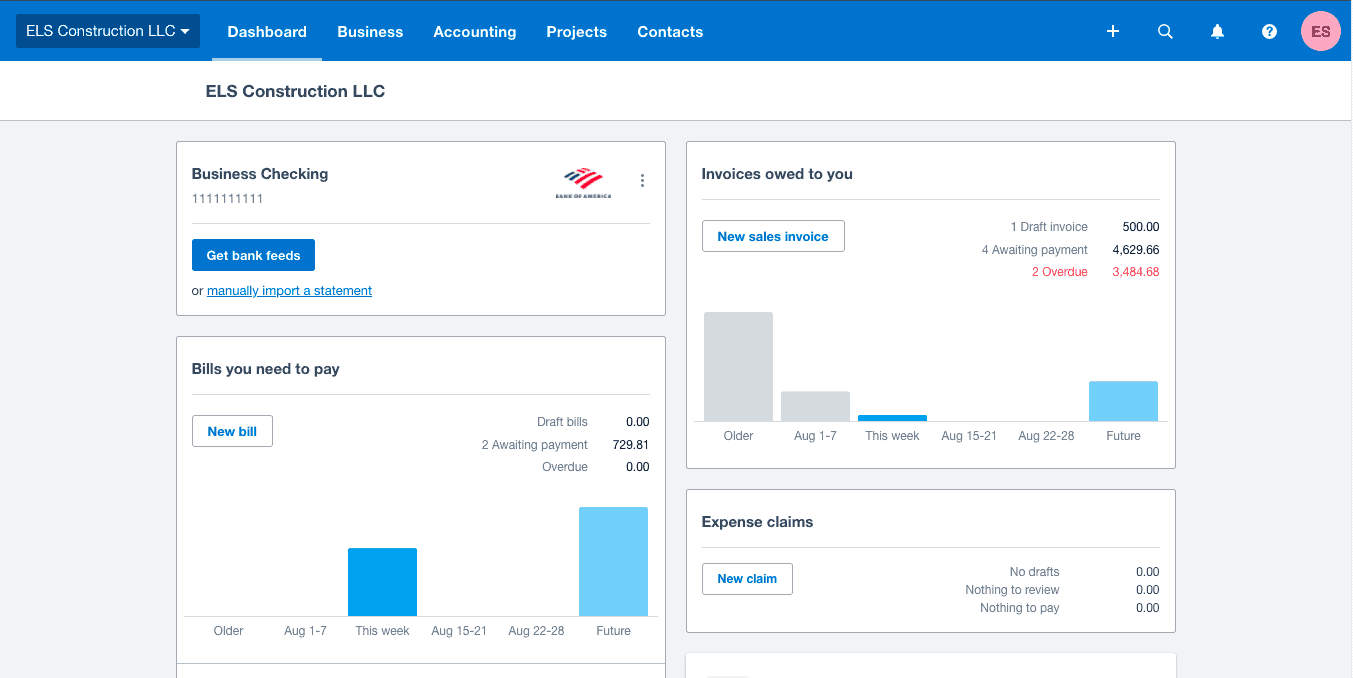
Xero Pricing
Xero offers three price plans ranging from $12/month to $65/month. As you move up through the pricing tiers, you get more features, invoices, and accounting management tools. Xero supports unlimited users at every price plan, where many other accounting software solutions don’t. You can also add on Payroll with Gusto for $39/month.
Xero Features
Xero is a full-bodied accounting software solution with a host of features that range from the basics, such as invoicing, accounts payable, reports, and more, to the advanced, such as multiple currency support, email templates, tax forms and support, and more. The sheer volume of Xero’s app integrations means it will likely complement any system you are currently using or be compatible with any new solutions you add in the future.
Here’s a look at Xero’s top features:
- Contact management
- Invoicing
- Quotes
- Expense tracking
- Client portal
- Reports
- Inventory
When Xero Is The Best Accounting Software Choice
Xero’s many integrations and impressive range of features means that it will likely work well for a variety of business situations. However, as Xero is so scalable, it’s a good match for businesses that are experiencing significant growth or eCommerce businesses that would benefit from the software’s integrations. Xero may not be a good fit for smaller businesses at its current price point.
Conclusion
Let us know your thoughts in the comment section below.
Check out other publications to gain access to more digital resources if you are just starting out with Flux Resource.
Also contact us today to optimize your business(s)/Brand(s) for Search Engines
