Free WordPress Plugin for Team Members is a great way to introduce your new team members. This is the first thing that your customers will see when they visit your website and will help them learn more about you and your business.
You can also use this plugin to display free “freebies” on your website. Your customers will be able to download these freebies and use them as they wish.
You can also use this plugin to provide valuable information to your customers. You can create an RSS feed that will show the latest news, products, and information about your company. This is a great way to keep your visitors informed about what is happening in your company and what they can expect from you in the future.
Best Free WordPress Plugin For Team Members
1. Team Members
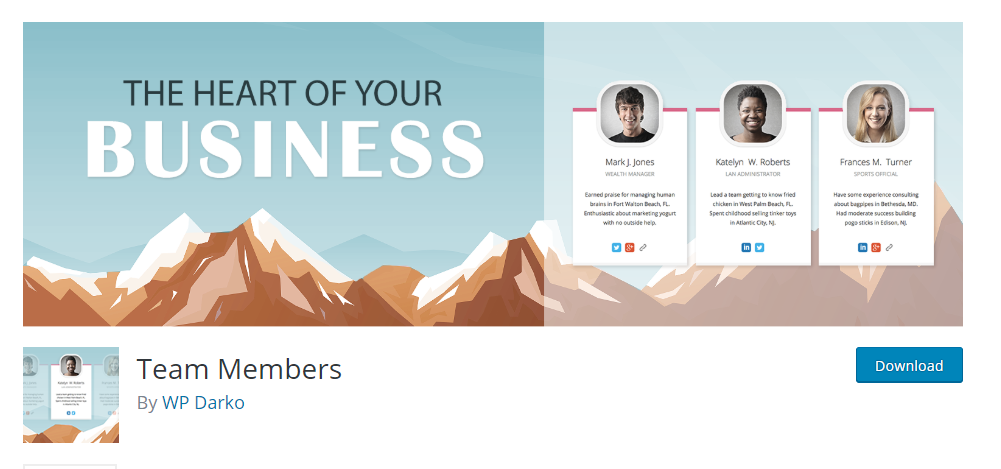
Team Members is a popular and renowned plugin that has attained more than 40,000 active installations with a 4.4-star rating. With the help of this plugin, you can easily add Team section to your admin panel on your WordPress site. You can add your team pictures, position, bios, and social links to your site your way. Moreover, you can reorder the available fields’ anytime and display them using a shortcode.
Want to know more?
Key features of Team Members:
- Offers available fields; first name, last name, description/ Bio, photo, social links (Facebook, Twitter
- Offers available setting; offers 1- 5 number of members to show per line
- Change the colour of the panel
- Excellent customers service forum
All the above features are for free. However, if you want extra features, then their PRO version is the right choice. It offers a new picture on hover, member height, equalization, full weight pictures, additional info. box, picture filters, per member colour, and provides other two social links for each member. You can get all this for only $ 19. Is that too much for these extraordinary offerings?
Design Of Team Members:
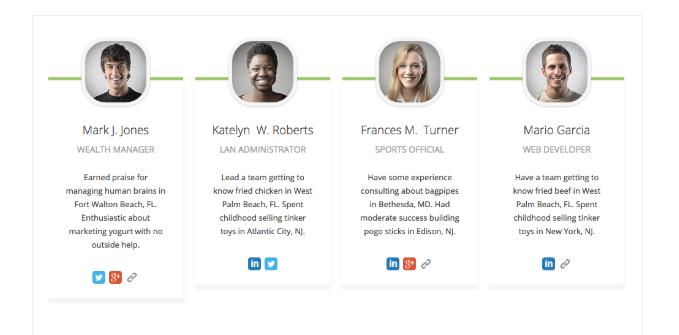
2. Team Members Showcase
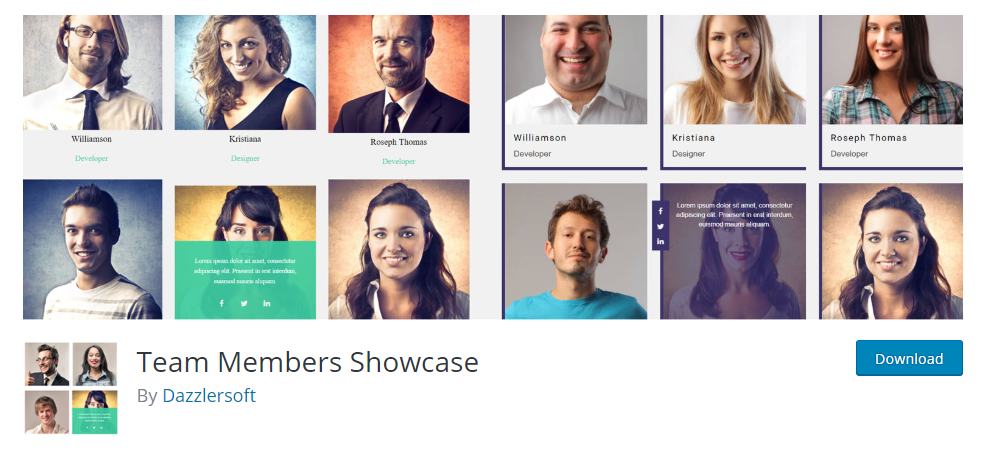
Team Members Showcase is another excellent option for designing a professional and creative display of your team members. This plugin is based on CSS animation and supports all major browsers. With the help of this plugin, you can easily add your staff members name, position, description and social profile on your WordPress site.
Want to know more?
Key features of Team members showcase:
- Easy to use interface with a fully customizable option
- Offers extensive range customization options; change colours, font size, font family and much more
- Allows user to add unlimited teams anywhere in the theme
- Offers
- designs
- Enables users to add and remove team items from the backend
- And much more…
Design Of Team Member Show Case:
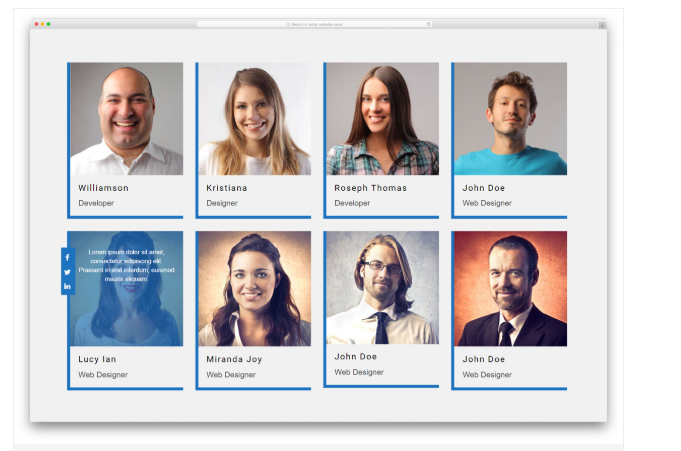
All the features listed above are from the free version.
Moreover, it offers additional features in its Team PRO version for $ 16 only. Avail their Free Team Member Show Case Version or Team PRO version. Suit your needs and chose the set a plan.
3. Team WD – A Responsive Team/ Staff Showcase Plugin

Team WD is another team management plugin that will help you customize and showcase your team members on your WordPress site quickly, efficiently and effectively. It is a comparatively new plugin among our recommendable list, therefore has attained only more than 2000 active installations. However, it has earned a 4.9-star rating due to its features.
Want to know its features?
Key features of Team WD:
- Easily and quickly add your team members name, photo, bio, position and contact email within friction of a time
- Assign categories and subcategories to your staff members.
- Allows users with filter search option
- Allows users to display team members profile in open up view using built-in light-box
- Offers excellent customer care service
- Offers drag and drop method
Impressed? It premium version offers additional features; 8 display layout options, customizable options, 5 colours in skin themes and styles and much more for only $ 20. So what appealed you most; free version or Pro Version?
Designs of Team WD:
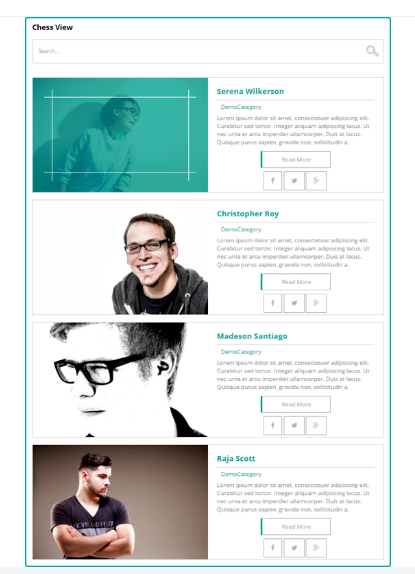
4. AWSM Team
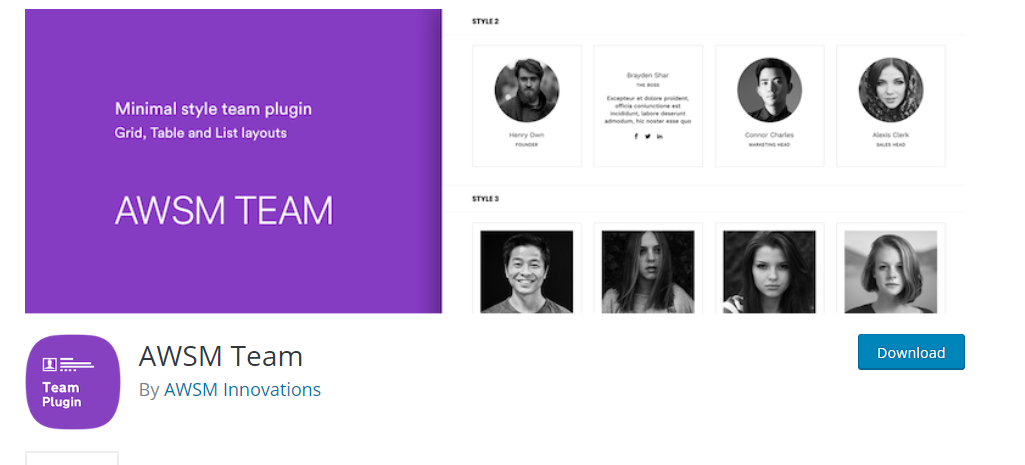
AWSM Team is lightweight WordPress plugin that can help you showcase your team with style.
This is another new arrival in the WordPress repository that has attained a 4.9-star rating and more than 3000 active installations.
Key features of AWSM Team:
- It offers a clean and fully responsive design
- Provides a range of styling options for each presets
- Allows users to add custom CSS
- Offers more than 20 style options
- Offers 3 unique presets; card layout, table and list.
- Easy to use interface.
Design of AWSM:
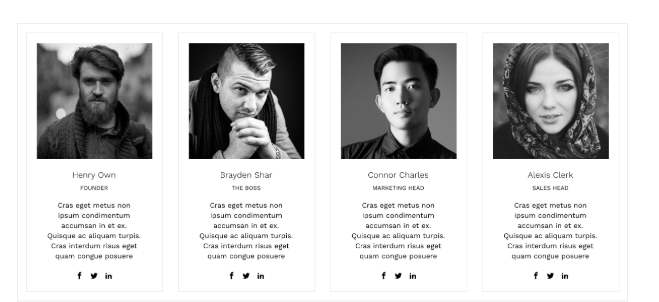
5. Team Builder
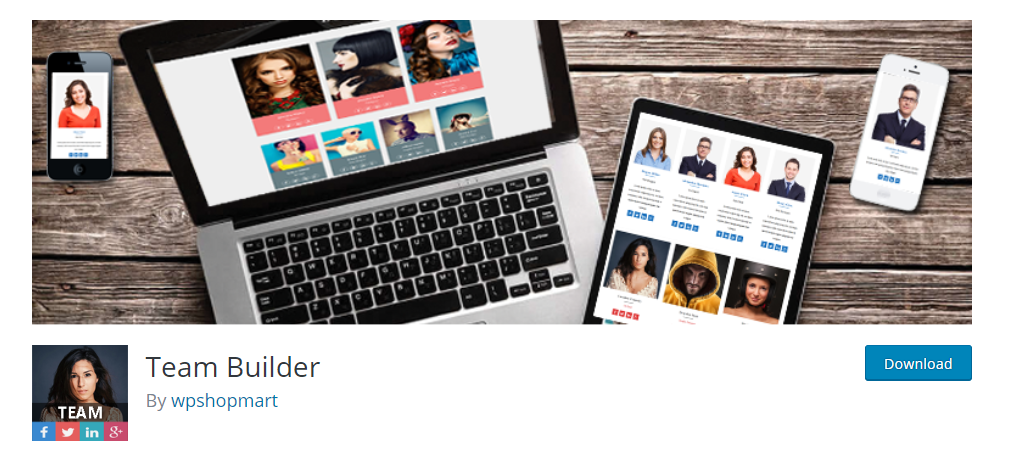
Team Builder is another popular and versatile WordPress plugin that will help you create and manage a team showcase. Moreover, this plugin enjoys more than 7000 active installations with a 4.4-star rating. Want to know how?
Key Features Of Team Builder:
- It has an easy to use interface, clean design and fully responsive
- Allows user to add unlimited teams anywhere in the theme.
- Offers 2 preset design template, 4 social profile integration and a slick front end and backend UI
- Allows users to add and remove team items from backend quickly
- It is compatible with all browsers
- Integrated with drag and drop builder API
- And much more…
Whereas, its TEAM pro features offers 5 team design presets, more than 50 sliders layout templates, more than 50 grid layout templates, more than 4 gridder layout, more than 2 table layout, more than 500 Google font integration and the list continues. Now, its up to you; avail the Team Builder free version or upgrade to PRO for $ 16.
Design of Team Builder:
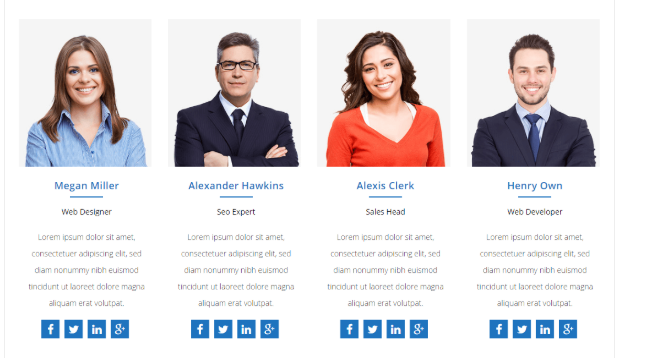
how to add team members in wordpress
- Add a new post within the customizer (Posts > Add New).
- Add the team member’s name within title field.
- Add a bio, or other personal information, within the content editor.
- Add the team member’s photo (Featured Image). Note: If you want your profiles to be consistent in size, remember to equally resize all your images within an image editing software, like Photoshop, first!
- Add a category name, like “Team” (+ Add New Category) and apply it to each team member post.
- Click the Publish button.
- Repeat steps 1 – 5 for each team member.
After creating each team member post and applying a category, follow these steps within the customizer:
- Apply the Organic Custom page template to the page you want to use.
- Update or Publish the page.
- Click the Customize Page button.
- Click the + Add A Widget button.
- Select the Organic Team Members widget.
- Give the section a Title & description (optional).
- Select the Team category, or category you applied in step 5 of the section above.
- Additional features are optional (background color, image, post number, post columns).
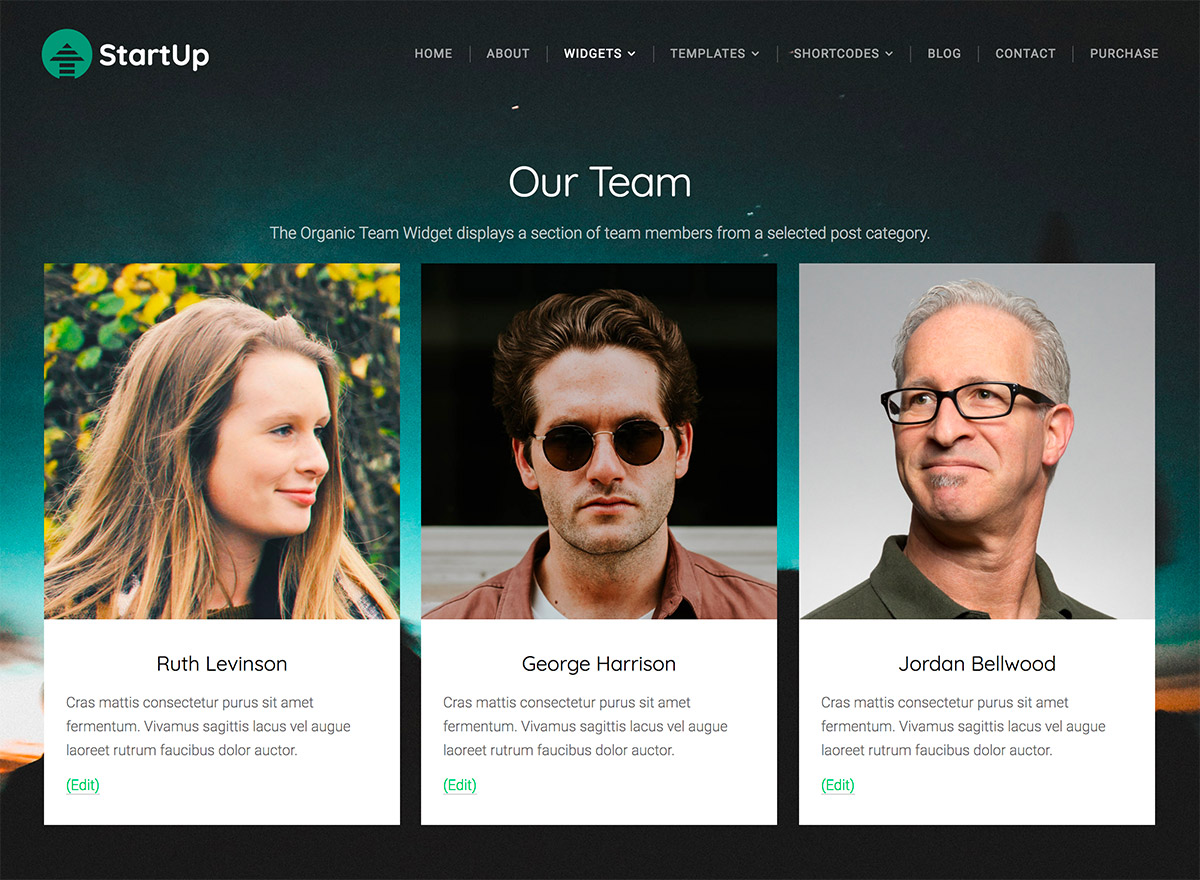
Conclusion
Let us know your thoughts in the comment section below.
Check out other publications to gain access to more digital resources if you are just starting out with Flux Resource.
Also contact us today to optimize your business(s)/Brand(s) for Search Engines
