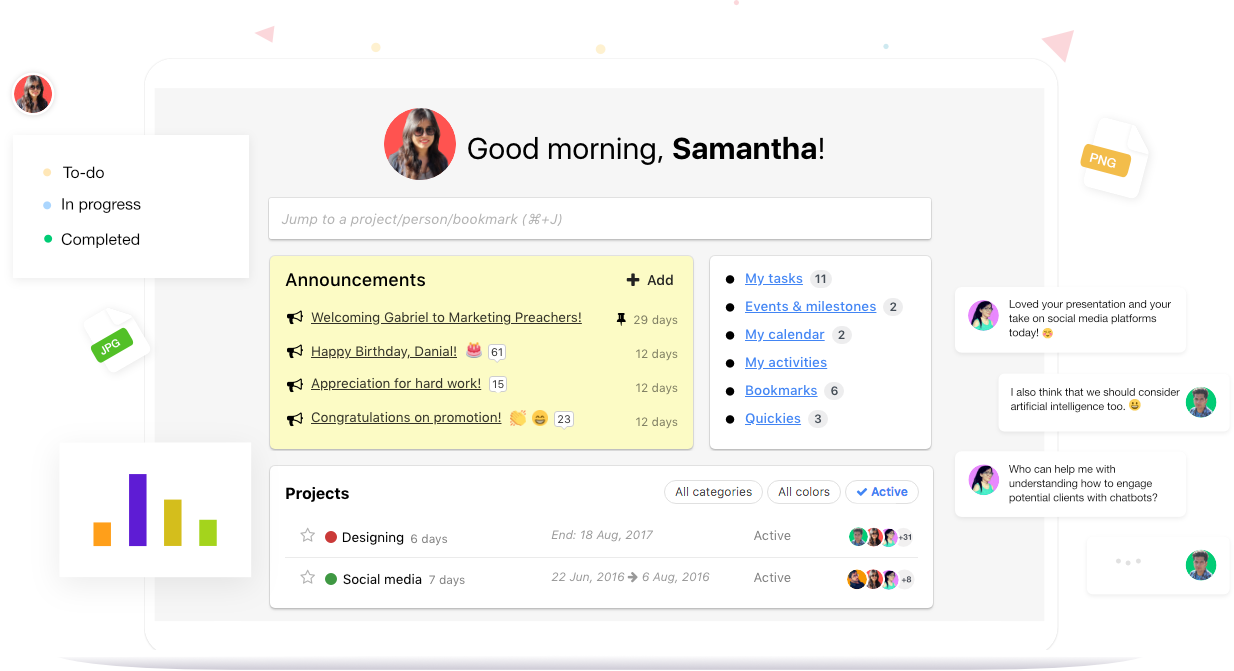Table of Contents
What are Some Powerful Tools For Business Success?
For business owners, there are a lot of tools out there to help you manage your business. But which ones are right for you?
We’ve compiled a list of the most powerful tools for success in business. These tools will help you grow your business and make it easier to run day-to-day operations.
Powerful Tools For Business Success
Whether you’re just beginning your business or you plan to scale your company, you will need a little bit of help. It’s important to do your research, hire the right people, and use the right business tools to get you and your business to where you want to be. With many small business tools available, it can be difficult to know where to start. We’ve compiled a list of the top essential business tools for entrepreneurs to help you and your business succeed!
Online Business Loans
Believe it or not, you don’t have to have all the funds yourself to expand and grow your business. Once you’ve been up and running for at least six months and you see success, you might need to invest money back into it to take it to the next level.
You can use a loan to buy a storefront, hire crucial employees, or even purchase the new equipment that your company needs. Business Loans don’t have to just be from a national bank with the traditional wait time. Consider the option of a business loan with an online lender to start the process right from your home. Online lenders offer a quicker approval process, which means you’ll be able to grow your business as soon as possible!
Trello Project Management
As your business grows, keeping your projects managed can become increasingly difficult. Things can get a bit chaotic when multiple tasks need to be done in a certain time frame, and there is no way to properly track and manage what needs to be accomplished. You’ll want to use a project management tool to stay on top of everything. Trello is a great free business tool for entrepreneurs to utilize to stay organized and on task with projects and their due dates.
Trello will be a fantastic asset to your team once you learn how to navigate the useful tool. Take the time to learn the software as it allows you to input tasks and projects and their coinciding due dates, as well as assign each task to the right person. You can also tag your coworkers directly in Trello whenever you’re working on something or reviewing a project someone else completed.
Slack Communication Platform
Communication is key, and that goes for running a successful business as well. Not only can you utilize emailing and phone calls, but you should also use a communication platform to communicate with your employees, as well as your clients. Consider making Slack the main source of communication for your workforce.
Slack is easy to use, and you can not only chat but also video chat when necessary. Slack also allows you to share your screen and collaborate with your coworkers if needed when on a video call. You can designate specific slack channels for each department or client to make it easy to keep track of every important conversation or even direct message to one individual.
Google Drive
Another great tool for small business owners and their employees is Google Drive. Google Drive doubles as free cloud storage for all of your documents, presentations, spreadsheets, and other files. Google Drive makes it simple for your team to collaborate on documents and projects and keeps it in a safe place.
You won’t have to worry about your computer crashing and losing all of your files and documents when you keep everything stored in your drive. There is also the perk of having everything stored in one place regardless of what device you’re on, whether you’re in the office or remote.
Entrepreneur Scan App
For many small business owners, their business’s success will depend on their own knowledge and craft. Therefore, the person behind the business is what impacts the success and development of a company. This is something entrepreneurs should think about before diving headfirst into a new business.
E-Scan is a great resource that helps entrepreneurs gain access to more information on entrepreneurship and utilize software to help their business be the best it can be. In addition, there is even a marketing tool for coaches of entrepreneurs to attract and support potential customers. Click here to test-drive our app.
Time Management Tools
Entrepreneurs need a system for delivering their promises to their valued customers. Many small business owners are focused on selling their products and services. They should, of course. However, once the sale is sealed, the real challenge begins. How to ensure their customers get what they ordered, on time, in the manner they expect.
Moreover, how to surprise their customers by giving them something they didn’t expect yet highly appreciate. It means business owners should deploy a managerial thinking style. If not, and most firm owners are more likely to have a pioneer and salesperson thinking style, they need to create a system. A process of producing, distributing, and servicing their products and services. Check out this blog: The 7 Best Time Management Tools For Your Small Business.
Hopefully, these tools help you and your business, and don’t forget to check out more on successful entrepreneurship for essential knowledge for the entrepreneur and startup founder!
5 different uses of business tools
1. CHAT TOOLS FOR BUSINESS
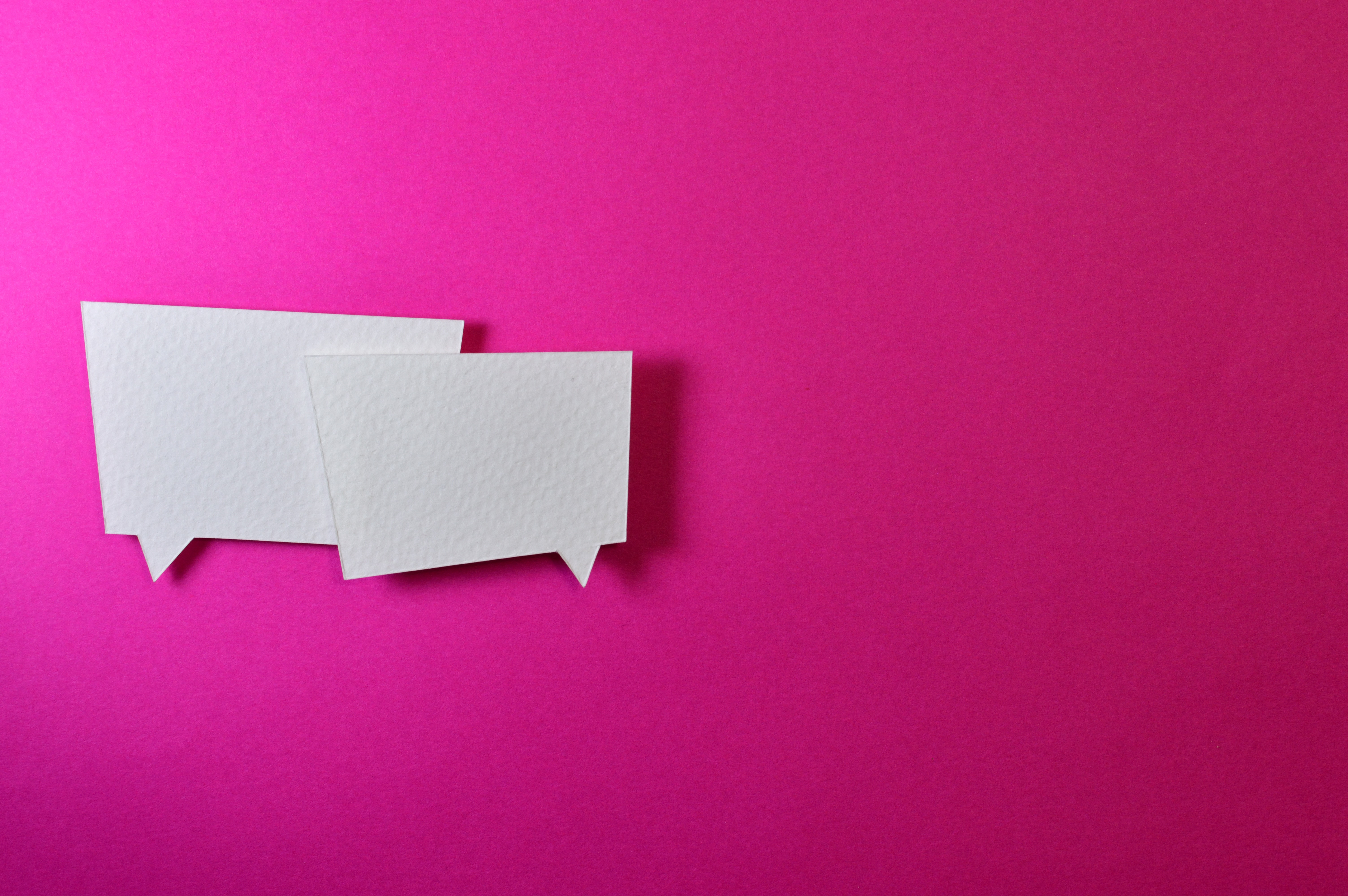
What are chat tools?
Team chat tools are known to be a simple way to improve communication among team members. They are faster and easier than emails and phone calls. Teams can directly message each other and even have group chats. Asking simple questions, getting fast replies or bouncing off ideas become more convenient than ever. Some of the team chat tools are also known for their file-sharing capabilities and unlimited message history.
Examples of chat tools:
Slack is one of the most popular team chat tools. It claims to replace email inside your company. And it also helps teams keep conversations organized. They call themselves “the smart alternative to email”.
Chanty is another team chat tool, mostly known for being a simpler and easier tool than Slack.
There are other chat tools, such as Fleep, Hipchat, etc.
You should use chat tools when:
Instant messaging chat apps may kill productivity, so they are supposed to work best for small- to medium-sized businesses. Some of these chat apps are also expensive for the limited set of tools they offer, so choose the one that doesn’t burn a hole in your pocket.
2. TASK MANAGEMENT TOOLS
What are task management tools?
Task management tools, as the name suggests, are there to help you with management specific tasks. They enable you to add tasks, name them and categorize them. They also give the ability to set start and due dates. The software of this kind are not really focused on offering planning, time tracking, organizing, and reporting abilities.
Examples of task management tools:
Trello is one popular tool used for task management. It has the capability to let you work more collaboratively and get more done. It has boards, lists and cards, which certainly help you prioritize your tasks.
Todoist is another to-do list tool to help you manage tasks.
You should use task management tools when:
Task management tools work best when your tasks are independent of a project and are mostly to be taken care of at an individual level. For example tasks of a customer care executive or say support. On the other hand, tasks involved in a product development project are more complex, with multiple people and various kinds of tasks involved, in which case a task management would not do justice.
3. PROOFING & REVIEW TOOLS
What are proofing and review tools?
Proofing and review tools help you manage the review and feedback process. When you are tired of searching for not-so-specific feedback on files in the long email threads, that’s when proofing and review tools come to the rescue.
Examples of proofing tools:
Filestage makes content review and proofing for teams easier. You can review videos, images, and documents all in one place.
You should use proofing and review tool when:
Proofing tools work the best for small- to medium-sized businesses, basically when proofing and review are around let’s say one project, and the only tasks to fulfil are around proofing, review and feedback. There are all-in-one tools that we’ll discuss later in this article with capabilities of proofing files and documents in addition to projects, reports, time tracking, etc.
4. TIME TRACKING TOOLS

What are time tracking tools?
Tools that help you track time spent on work and thus be productive are time tracking tools. So, some might let you set an estimated time, some might also let you manually log time entries. And there are also some tools that let you track time using multiple timers, which you can pause and start as you switch between tasks.
Examples of time tracking tools:
Toggl is a time tracking tool that has one-click timers and also tracking timers to remind you when you need to track time in case you forget to. It also has over 100+ integrations.
You should use time tracking tools when:
Time tracking tools work best when you have to differentiate among billable, non-billable and all kinds of hours. However, as mentioned earlier, there are all-in-one tools that offer more features than just time tracking and are also next on this list.
5. ALL-IN-ONE BUSINESS TOOLS: PROJECT, TEAM AND TASK MANAGEMENTs SOFTWARE
What are the all-in-one project, team and task management software?
So, I evidently saved the best for the last. The all-in-one project, team and task management software are the ones that let you do all of the above and a lot more. Mostly known as project management software, these tools offer task management, file management, proofing and review, chat, planning, scheduling, time tracking and even reporting, all under one roof. They replace multiple tools like Slack for chat, Toggl for time tracking, Google Drive for files and maybe Basecamp for projects, with one tool. You don’t only save money as you don’t spend it on multiple tools, you also save your team the time it takes to switch among them.
Examples of project, team and task management software:
ProofHub is a project and team collaboration software that puts every tool that you and your team need at one place.
You should use an all-in-one project management software when:
When you have all kinds of teams: development, design, support, marketing, content, under one roof, it’s better that you put all of them in addition to multiple tools under one roof. These kinds of software save you the headache of having to select among multiple tools and manage all of them.
There are various kinds of business tools to manage work and teams of all sizes. Investment in an all-in-one tool will definitely bring you results that using multiple tools cannot bring. Choose the one that fits your business the best.
Conclusion
Let us know your thoughts in the comment section below.
Check out other publications to gain access to more digital resources if you are just starting out with Flux Resource.
Also contact us today to optimize your business(s)/Brand(s) for Search Engines